Steam Achievement Manager: How To Download & Use It in 2025
You will monitor and check all the achievements in no time
5 min. read
Updated on
Read our disclosure page to find out how can you help Windows Report sustain the editorial team. Read more
Key notes
- Steam Achievement Manager lets you manage and unlock achievements for Steam games.
- The tool is pretty simple to use, but since it isn't an official Steam tool, several people are confused about how to use it.
- This guide gives you a complete explanation of how you can download Steam Achievements Manager and use it.

If you are a gamer, chances are that you buy and play games via Steam. In such a case, you would get several achievements to complete within the game, awarded by Steam.
Games come with multiple achievements that you can unlock and use within the game. However, the in-game achievements could be a bit confusing as there might be multiple hoops to unlock them.
In this case, you can easily make use of the Steam Achievement Manager (SAM) to add and unlock achievements to your Steam profile.
All you need to do is run the program in the background, wait for all the games to load, select a game in your collection, and select any of them.
This Steam Achievement Manager is good for those who are a bit serious about collecting the in-game achievements available for certain games.
Now, in this guide, we will show you the steps that you can follow in order to download the Steam Achievement Manager on your Windows PC in 2022. Let us get right into it.
What does Steam Achievement Manager do?
Steam Achievement Manager is a free application that gives you a one-stop shop to maintain all of your achievements in the game.
You can easily monitor and check all the achievements of the game and select them, play the game and unlock the achievements.
Hardcore Steam players can play the game and track every reward they have attached to their respective accounts.
The Steam Achievements Manager is an open-source program that lets you dive directly into an unlockable achievements mission. Do note that Steam did not endorse officially this manager. However, it is used by thousands across the globe since 2008.
Will Steam ban you for using the Achievement Manager tool?
There are several users skeptical about using this tool to manage their achievements. The good thing is that there have been no reports of a Steam player getting banned because of using the Steam Achievements Manager tool.
But you might still be a bit confused about whether to use this tool since it is not an official software coming from the house of Steam.
We would advise you to use this software with some caution and prevent being the first one to get banned from Steam.
If you are using the Achievements Manager tool to just display an achievement on your profile, that is fine. Now, if you think that the achievement unlocks an in-game item, that is tricky.
How do I download the Steam Achievement Manager?
- Visit this website. This is the official Steam Achievement Manager page on GitHub.
- Hit the Download latest release button.
- Under the Assets section, click on the SteamAchievementManager ZIP file.
- After the download finishes, you need to extract the files using unzip tools such as 7Zip, or WinRAR.
- Launch the SAM.Picker file. Do note that you need to run Steam before you launch this file.
- The manager will open and populate the home screen with all the tiles currently showing up on the Steam app.
Now that you have downloaded the Steam Achievement Manager tool on your PC, let us take a look at how you can use it to manage all of your achievements.
How do I use the Steam Achievement Manager?
- Launch the Steam application on your PC.
- Log in with your credentials to the Steam app.
- Launch the SAM tool on your computer.
- All the games connected to your Steam account will now get populated on the SAM tool.
- Double-click on the game that you want to get the achievement. You can also find the game using the game’s Steam ID.
- SAM will list all the achievements of the game.
- Click the box next to the achievement that you wish to unlock. You can select just one, or all just by a simple click.
- Once you have selected all of your achievements, click on the Commit Changes button at the top.
- You will see the achievement pop-up trigger on your Steam profile. If the Steam profile doesn’t show the achievements, you can go back and open the page back again, to see that it reflects the changes.
- SAM tool also lets you invert your choices, meaning you can lock your achievements using the same method, i.e., by deselecting the achievements from the list and hitting the Commit Changes button.
Why are my Steam Achievements not working?
Several users have reported that for them their achievements aren’t showing up on their profiles. If you are one of such users, then you can check out the few tips below to fix the problem.
- Disable Steam offline mode: Head to Steam > Go Online from the top toolbar.
- Check the achievement guide: Have you followed all the requirements to unlock an achievement? Chances are that you might have missed a few points, which is the reason, the achievements aren’t showing up on Steam. You can check out websites such as TrueSteamAchievements to know about the requirements to unlock achievements for Steam games.
- Restart Steam: Well check if re-launching Steam makes any difference or not.
- Disable third-party apps: If you are using a mod or third-party app, such as Steam Achievement Manager, then you should close them and check if this makes any difference.
We have a guide that will help you verify the integrity of game files not working on Steam. Also, you can check out our dedicated guide on the Steam error joining multiplayer session that lists 5 effective solutions to fix the problem.
Let us know in the comments if you like our Steam Achievement Manager guide that gives you a proper explanation of how you can download and use it in 2022.
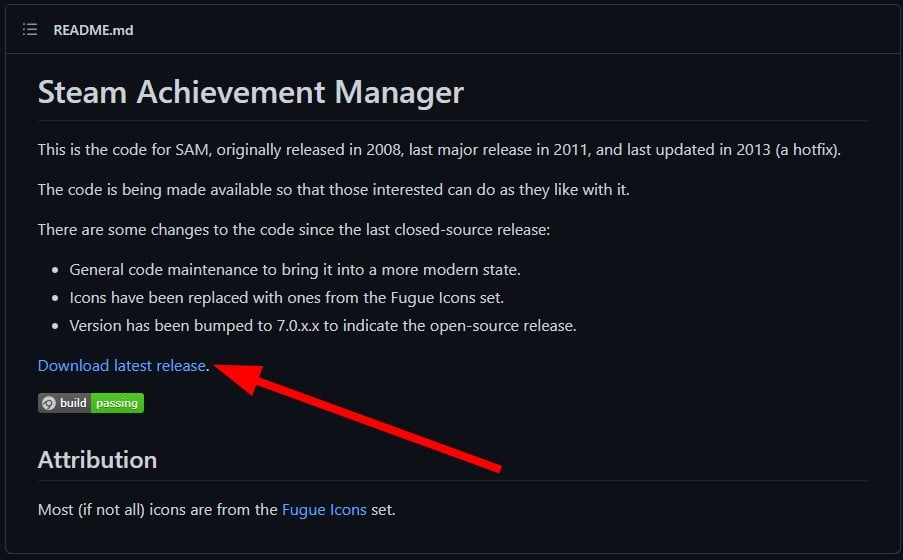
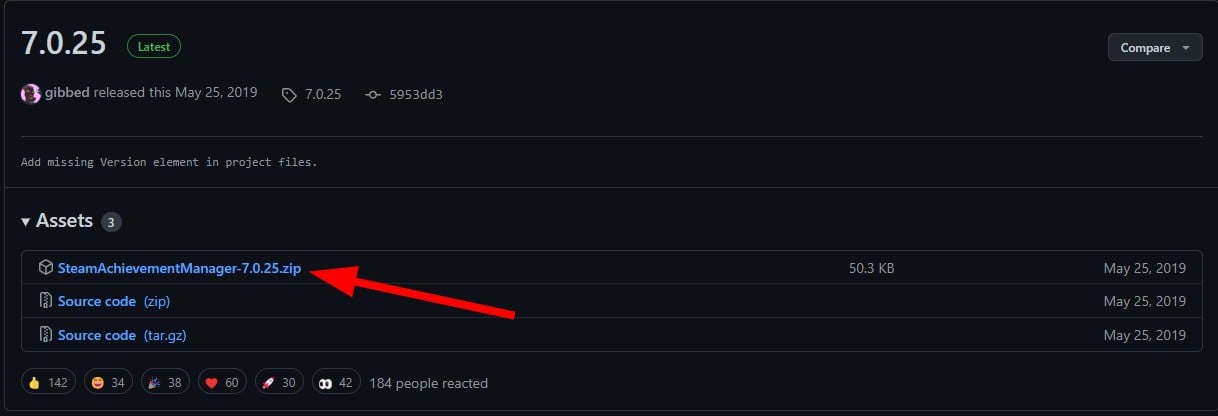
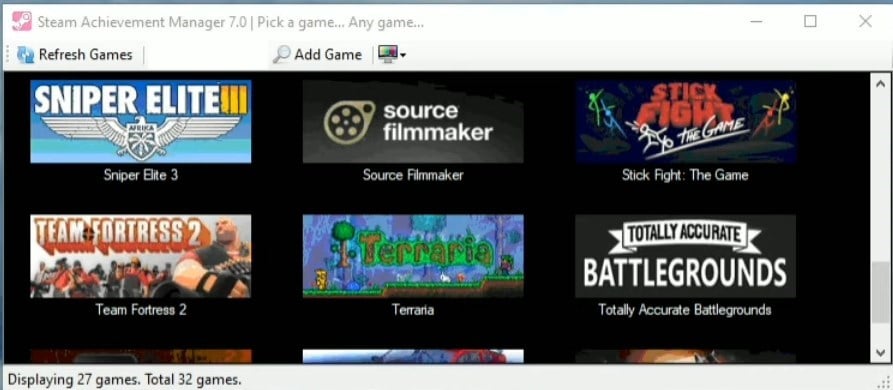
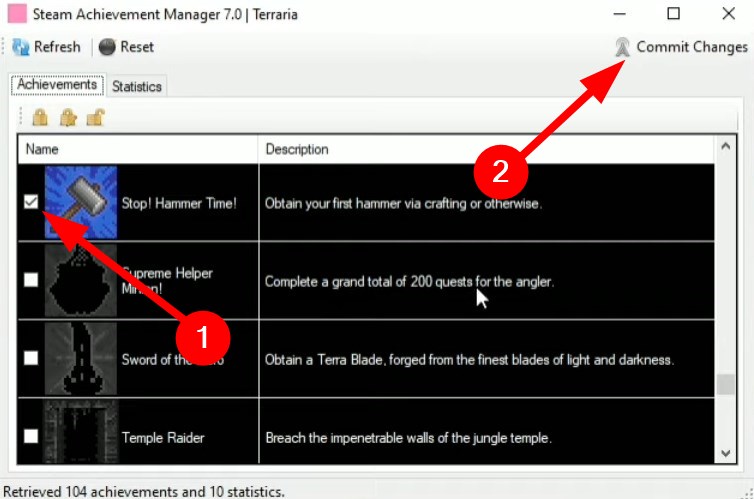








User forum
1 messages