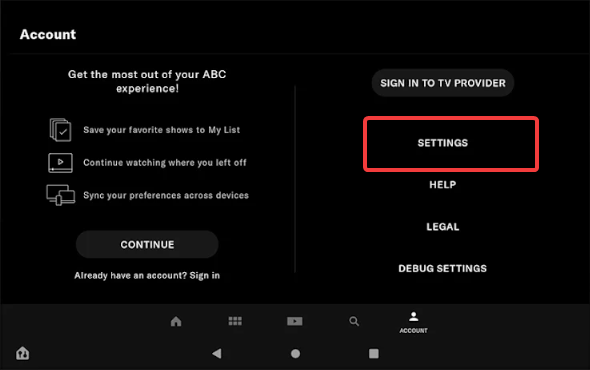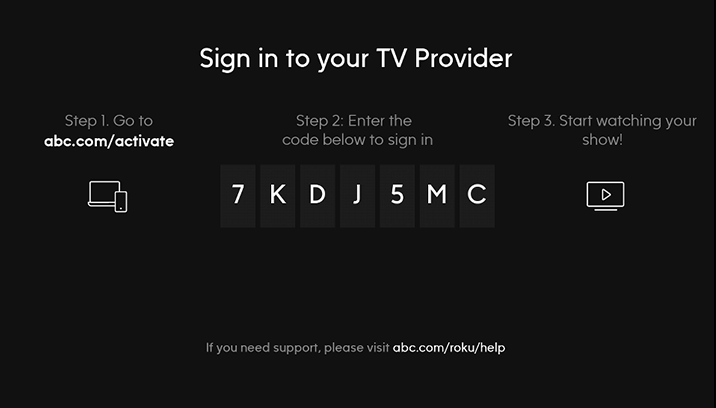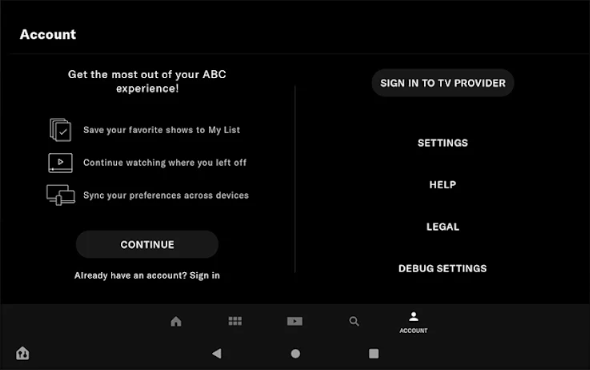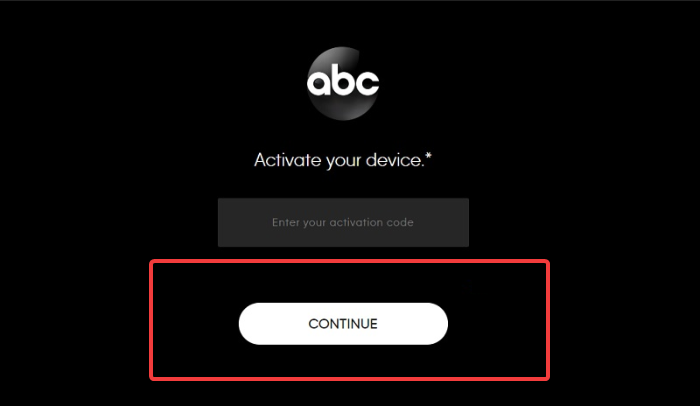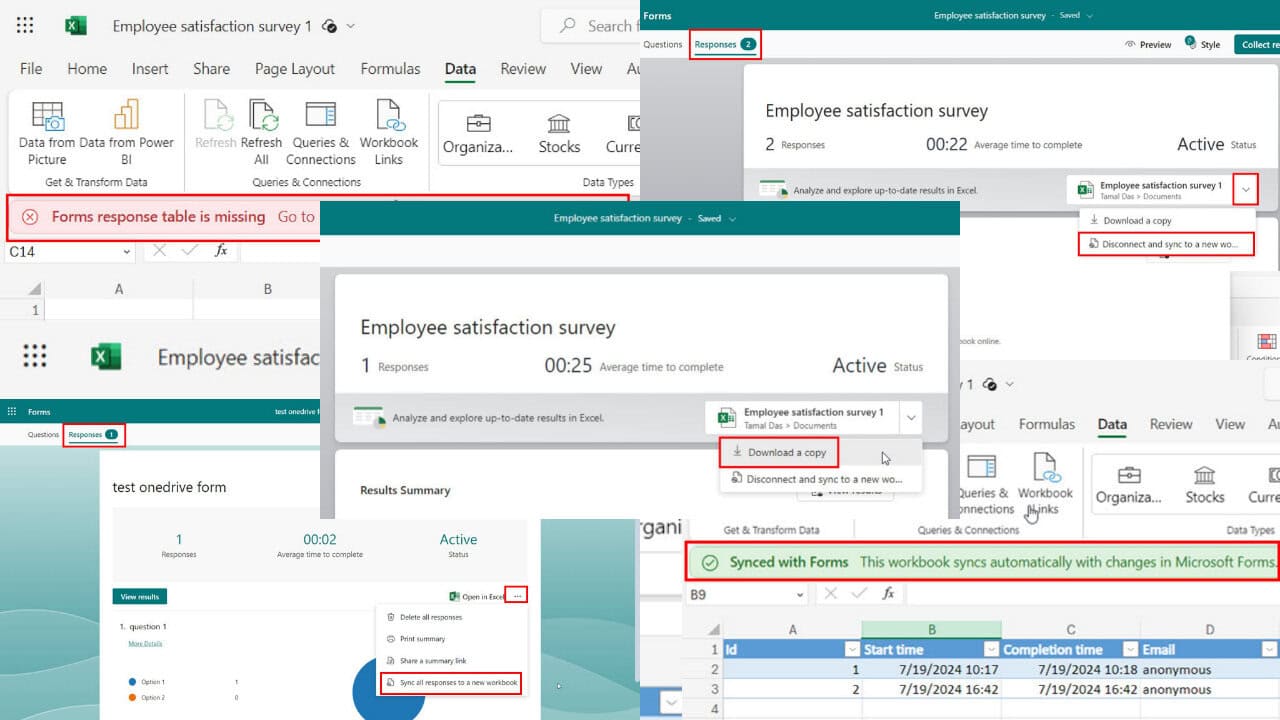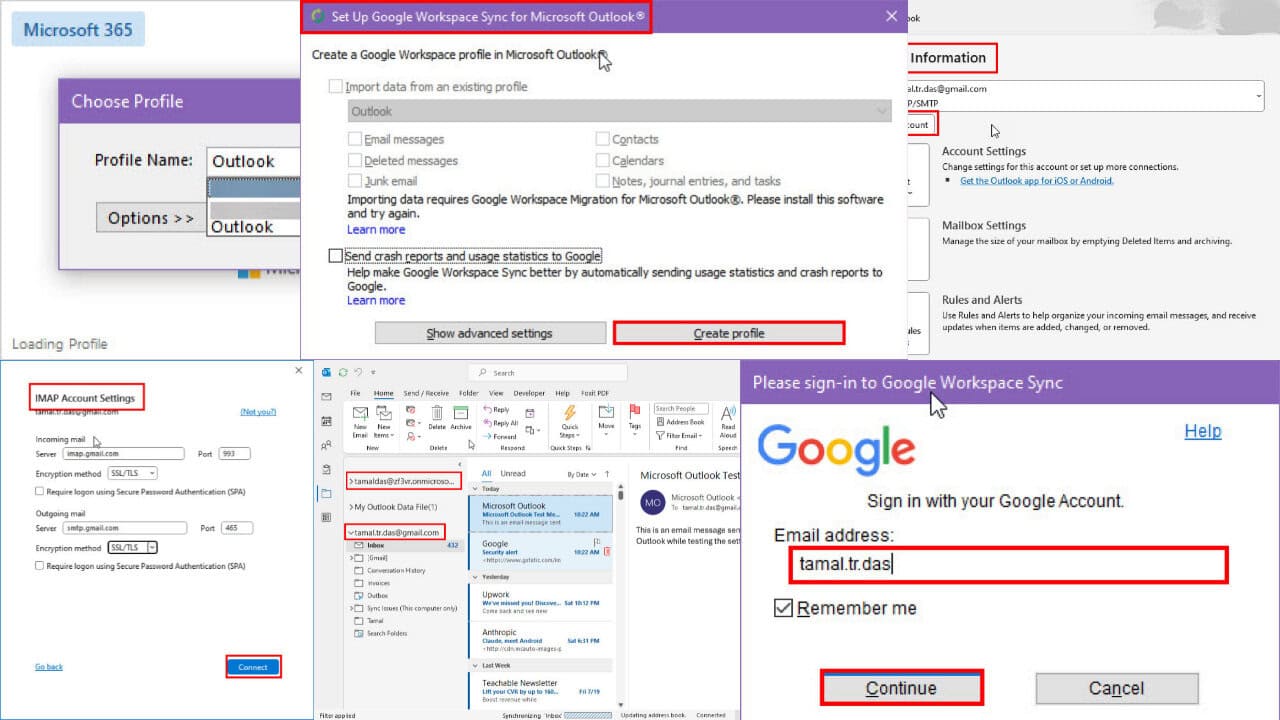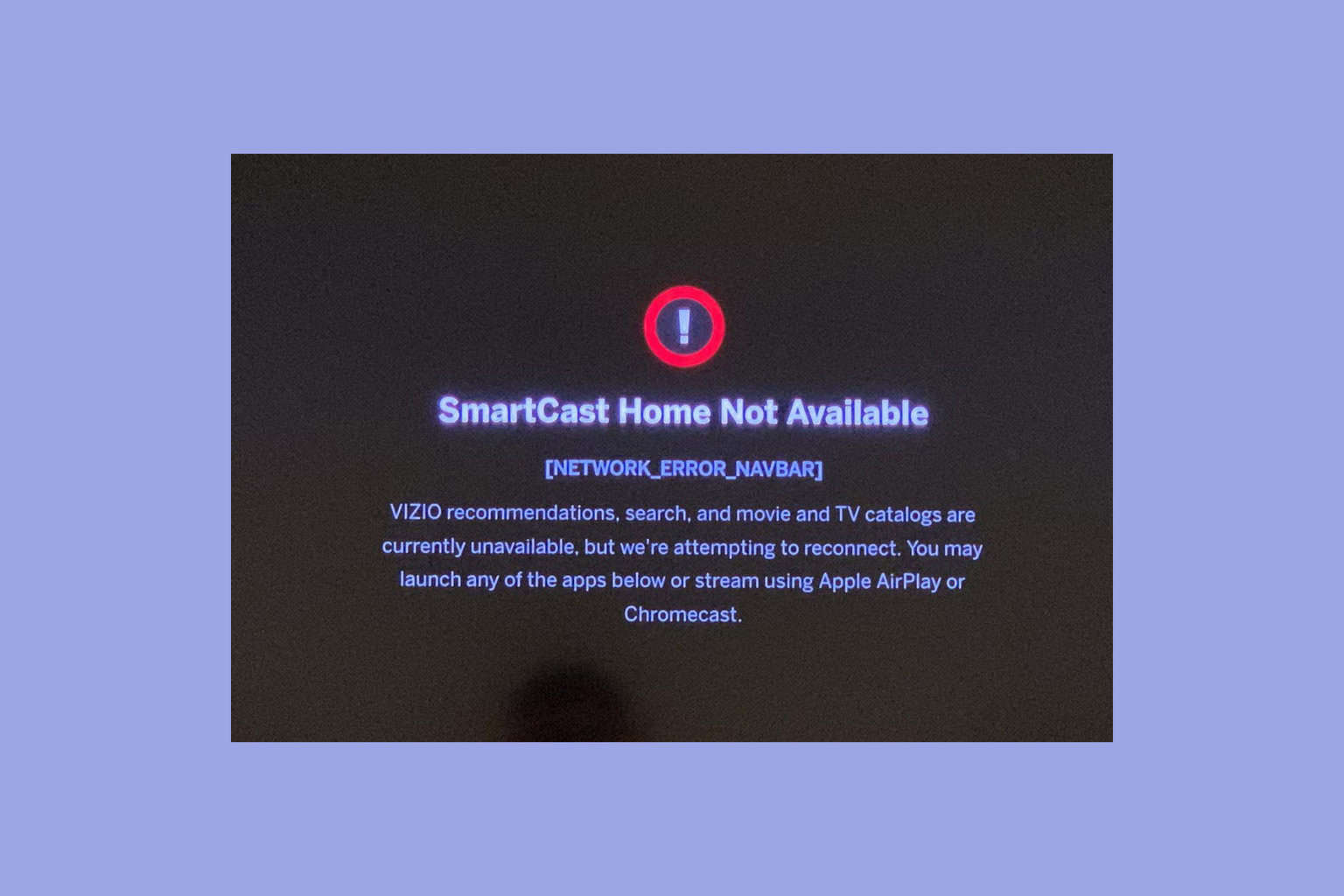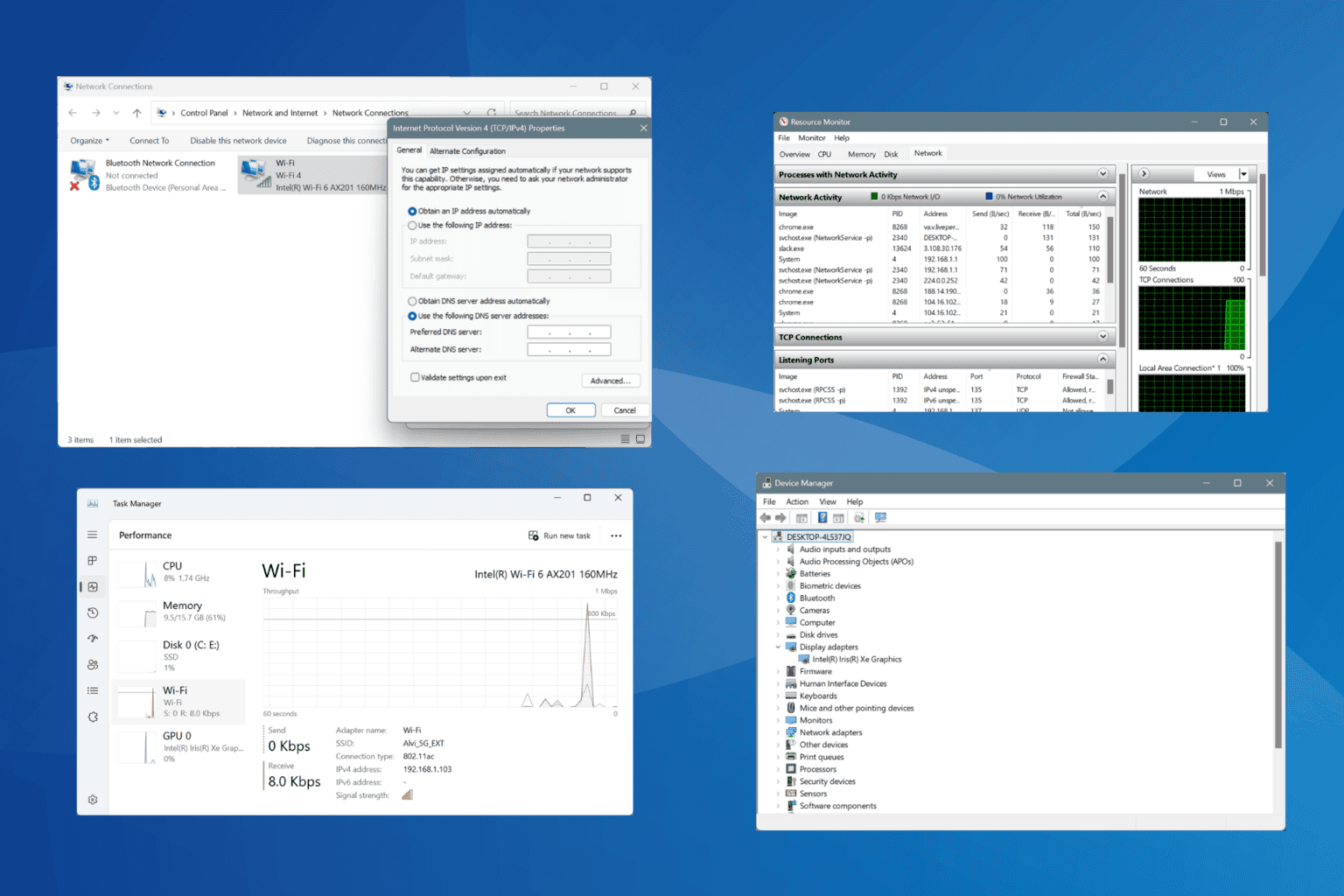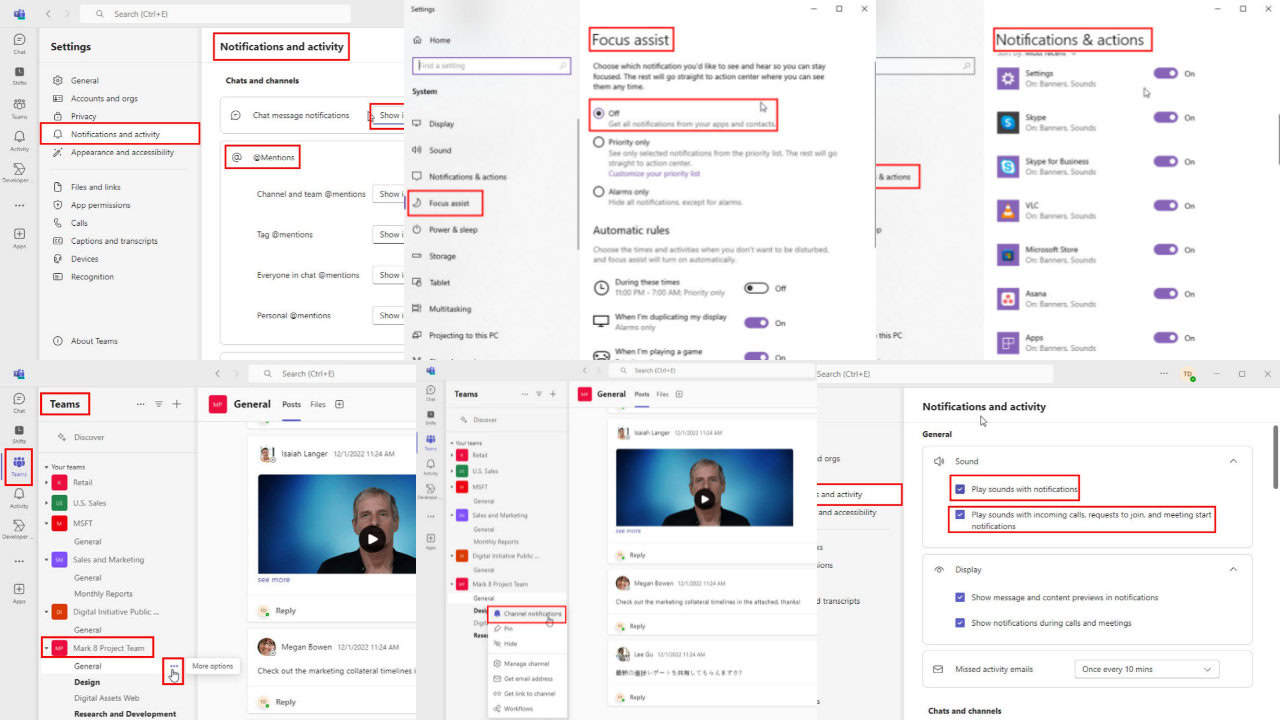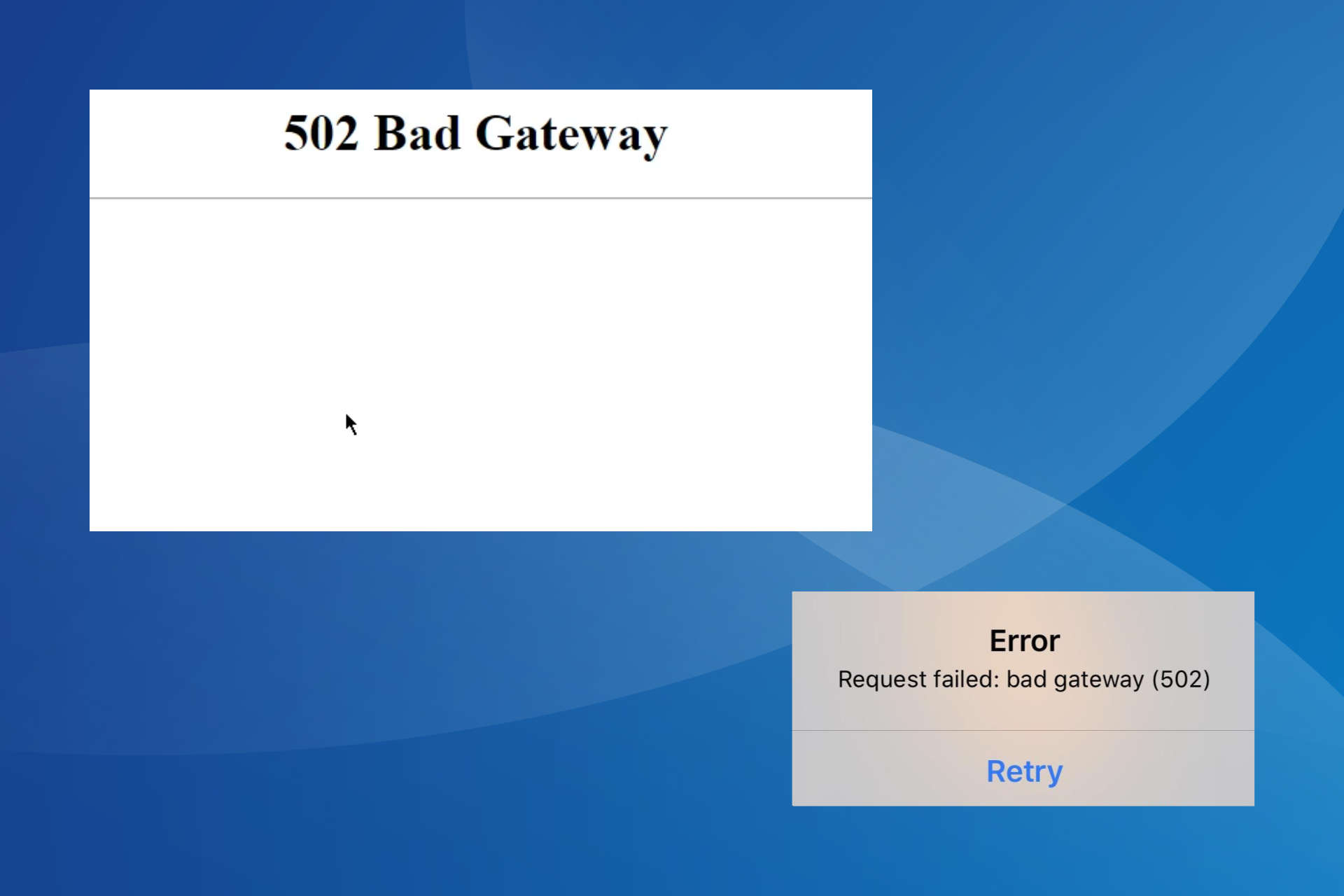Fix the ABC error 400-2 in 3 easy steps
3 min. read
Updated on
Read our disclosure page to find out how can you help Windows Report sustain the editorial team Read more
Key notes
- Facing an error 400-2 is disappointing when you are trying to catch up with your favorite shows.
- The error is usually generated by your TV provider and could be caused by bad credentials or a system issue on their side.
- While this might sound like a serious issue, the fix itself is simple and easy to follow.

Are you trying to watch your favorite shows on ABC but can’t due to an annoying ABC error 400-2?
ABC, also known as American Broadcasting Corporation is among the most popular platforms entertainment platforms in the US and around the world.
Its collection of TV series, movies, and endless Live stream recordings of sports, documentaries, and more make it a worthy entertainment option for many.
Therefore, when you experience such an error when trying to catch up with your favorite shows, it can be a little disappointing.
What causes the error 400-2 on ABC?
Error 400-2 is an authorization error that’s usually generated when trying to view locked content or live streams on TV.
Your TV provider is responsible for this error due to reasons such as
- Incorrect credentials.
- System errors on their end.
- An unauthenticated fire stick.
Luckily, it is easy to solve this error and go on to watch your favorite TV shows.
Here are a few options if you are planning to watch your favorite shows on the ABC platform but can’t because of error 400-2.
How can I fix the error 400-2 on the ABC app?
1. Connect and Reconnect your TV provided from the ABC app
- Go to the menu and select settings.
- Click on the Disconnect provider link.
- Force close your app after disconnecting the TV provider.
- Restart the app and go back to the Menu.
- You should see a Connect your TV provider now.
- Click on it and then click on “Allow” before entering your credentials.
- Check whether the error is resolved.
2. Re-authenticate ABC on Firestick
- Go to the ABC app and click on the Account option.
- Click Sign out under your TV provider.
- Confirm that you want to sign out again by clicking Sign out and OK to confirm.
- Force quit the app.
- Once done, restart your app and activate it.
- If your app stops working for any reason after this process, clear the app cache and data.
- Restart the Firestick.
- Uninstall and reinstall the app before restarting your Firestick.
- Press and hold the Select and Play/Pause buttons for a couple of seconds and check whether ABC error 400-2 is gone.
3. Contact Your TV provider
If none of the above solutions work for you, it is time to contact your TV provider.
Depending on your agreement, your TV provider will provide different TV packages based on different factors.
Some of these packages may include the ABC channel which could be the cause of your problems.
Calling them allows them to check whether the ABC channel is on your package and fix the issue on their end in case of a problem.
Did any of these solutions work for you?
If you are having issues streaming your shows from ABC through your TV, your internet browser or the Windows OS app is a great alternative.
You might also consider using a VPN to unblock and watch streams if your favorite shows are not available in your location.
If you have faced this issue before and solved it through other means, feel free to share in the comment section below.