FIX: Adobe Audition could not find a supported audio device
Key notes
- Error message Adobe Audition could not find a supported audio device is usually caused by an outdated or incompatible audio drivers.
- Actually, the error sometimes reads The currently installed sound card driver does not support DirectSound input.
- So one of the first things to do is to update your drivers.
- Downloading the latest ASIO driver package might also fix the issue.

A great number of users have encountered an issue when they wanted to use their version of Adobe Audition. The error message says: Adobe Audition could not find a supported audio device on Windows 10.
Alternatively, the displayed message is the following:
- The currently installed sound card driver does not support DirectSound input
- Adobe Audition does not support DirectSound input.
This issue can cause a lot of people to lose their temper, as normally, Audition would automatically select the default input mode for a new installation. For some reason, this doesn’t happen in some cases.
From the research our team did on this issue, it seems that the common issue that causes this error to appear is an incompatibility between your sound card drivers and the drivers that run on Adobe Audition.
In order to achieve good results, finding a compatible driver that works both for your computer’s input and output is essential.
In this article, we will explore some of the best-proven troubleshooting methods to solve this issue. Please make sure to follow the steps presented in this article closely, in order to avoid any other issues. Read on to find out how to do it.
What can I do if Audition does not support DirectSound input?
1. Update your computer’s audio drivers
- Press Win + X keys on your keyboard -> select Device Manager.
- Inside the Device Manager window, select ‘Sound, video and game controllers’.
- Right-click on ‘High definition audio device’ -> select ‘Update driver’.
- Wait for the process to complete, and then try to see if the issue is solved.
2. Update your Windows version
- Press Win + X keys on your keyboard -> select Settings.
- Click on Update and Security.
- Click on the Check for updates button.
- Wait for the process to complete and install any updates, and then try to see if this issue persists.
3. Add ASIO4ALL driver to your computer’s hard-drive
- Download ASIO4ALL driver package.
- Install it by following the on-screen instructions.
- Open Adobe Audition and click on Edit.
- Go to Audio Hardware Setup and click on drop down-menu.
- Select the newly installed ASIO4ALL driver for Edit View, Sound recorder, and Multi-track view.
- Apply settings and try to see if this fixes your issue.
ASIO drivers should provide a low-latency and high fidelity interface between Audition and your computer’s sound card, and so the error should not reappear.
4. Download the latest Adobe Audition version
Before going through any of the troubleshooting steps mentioned below, make sure that the root of the problem isn’t just an old Adobe Audition installation.
That being said, always remember to keep your program updated, especially if you are still using a version from the pre-CC era.
Adobe Audition is fourteen years old and was designed to function correctly on any operating system that was available at the time.
By getting the latest version, you will benefit from all of the latest features and updates, along with all the fixes that were implemented in the meantime.
It’s almost surprising that it works at all on much newer ones, and its compatibility with Windows 10 is, to say the least, sketchy. It works great on some systems but refuses to run correctly on others, but not always for obvious reasons. Even so, having the most recent version can improve your chances of resolving the issue.
In this article, we explored a quick way to select a different input and output device for your Adobe Audition software. Following these steps closely will surely help you move past this annoying error, and will allow you to start using Audition at its full capability.
Please feel free to let us know if this guide helped you solve your problem by using the comment section found below.
Read our disclosure page to find out how can you help Windows Report sustain the editorial team. Read more
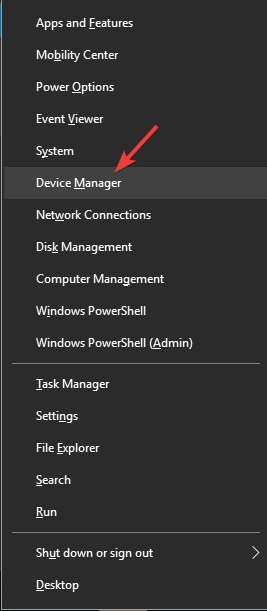
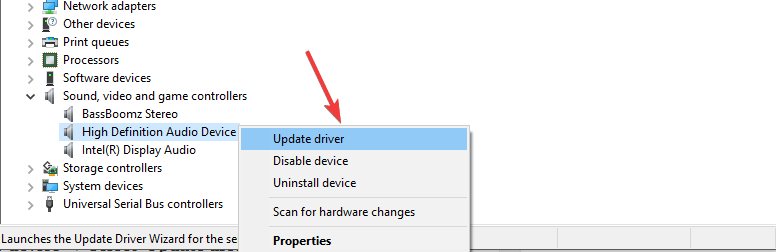
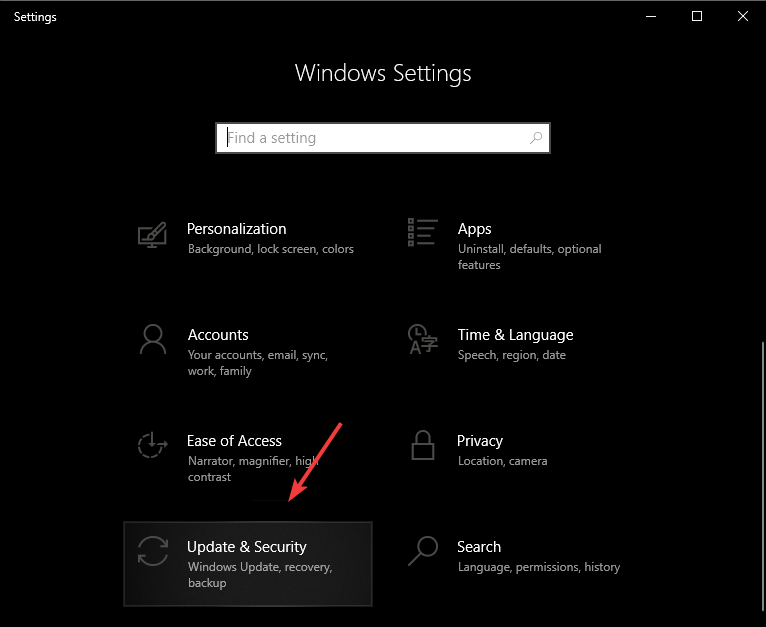
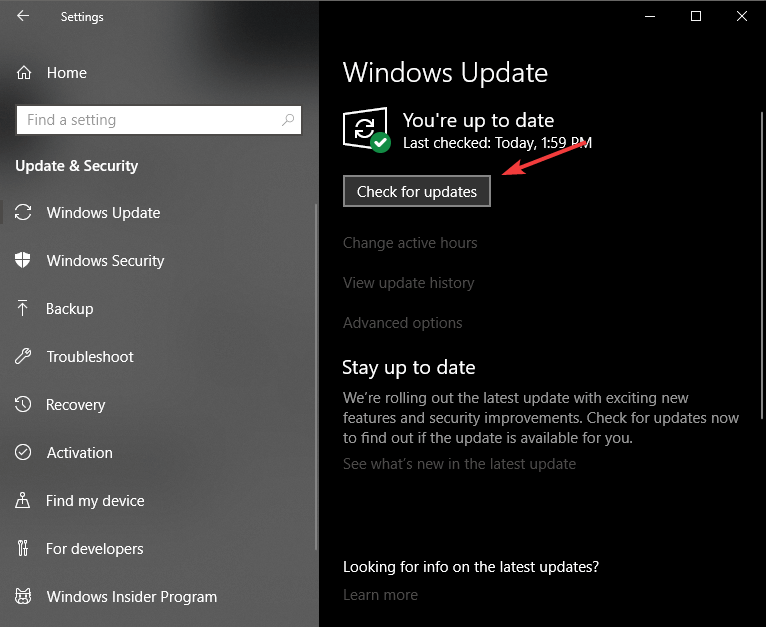
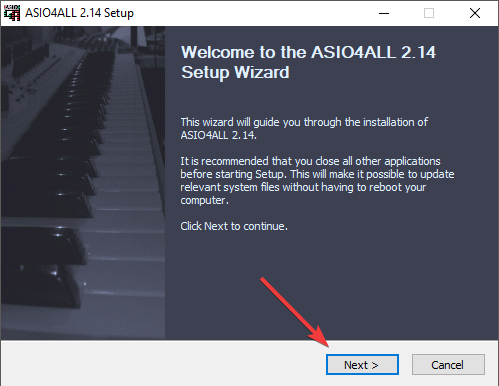


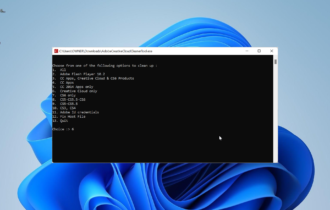

User forum
0 messages