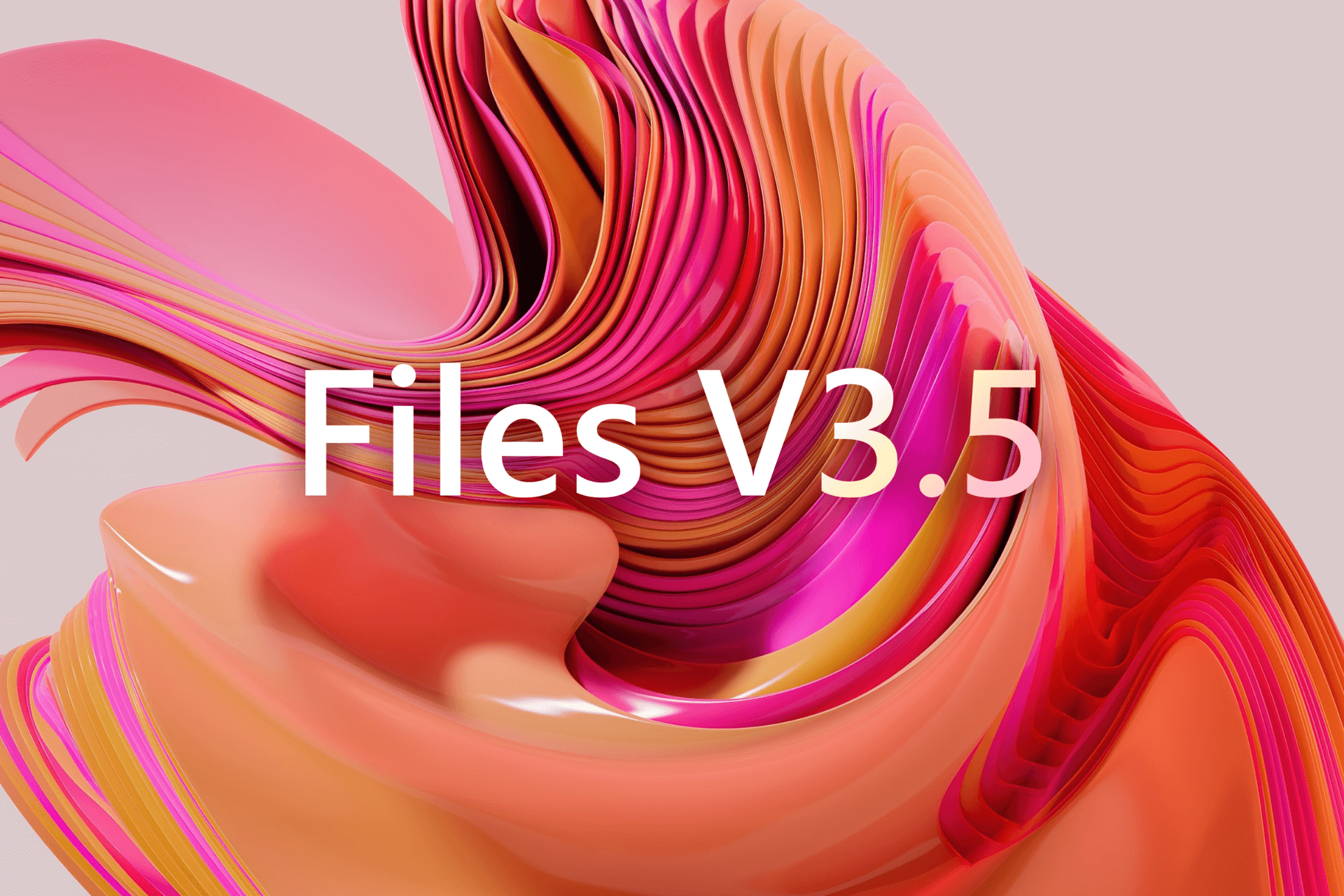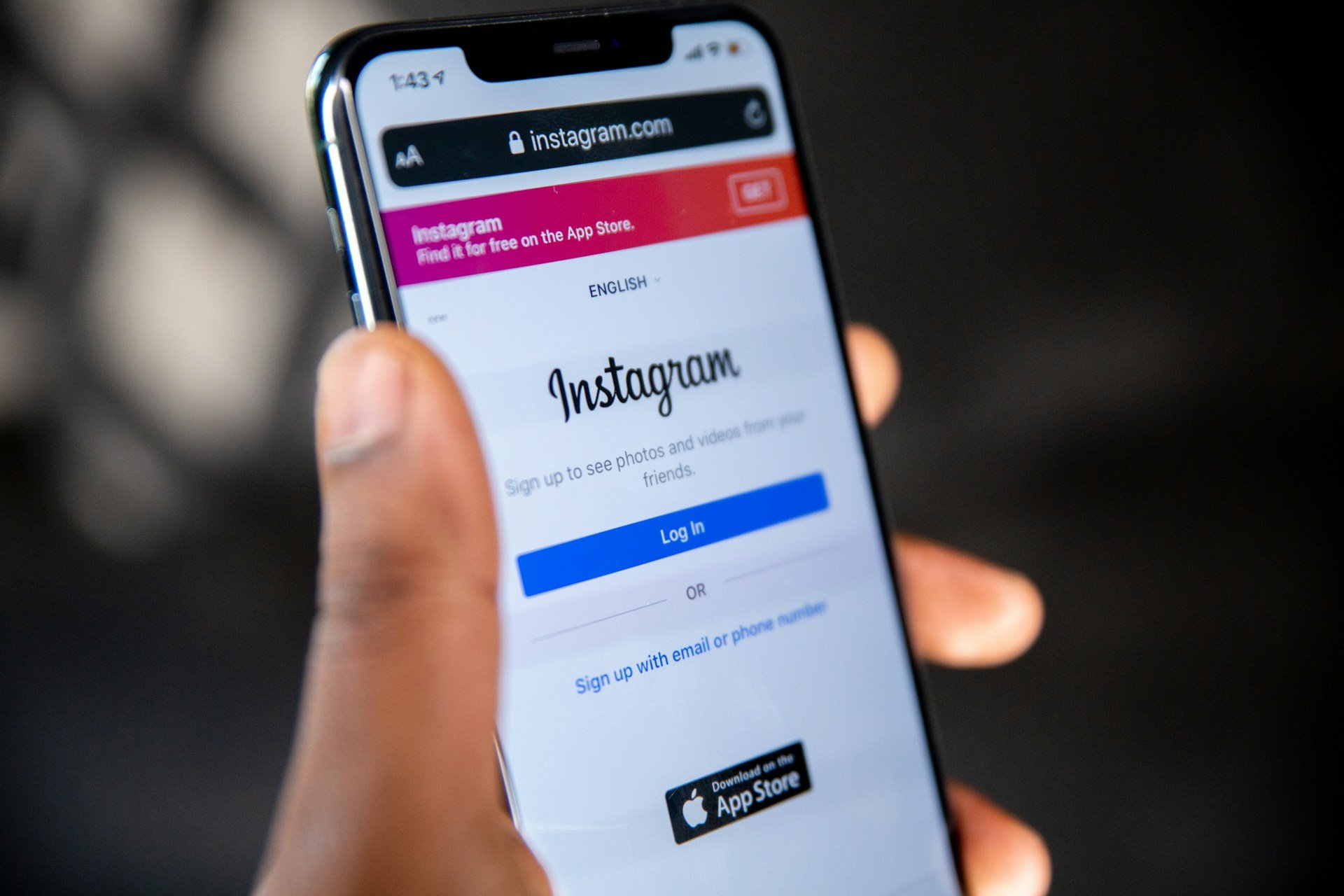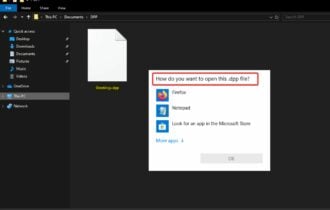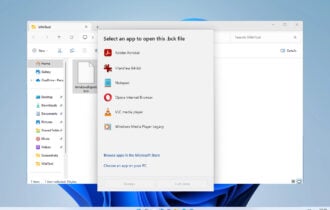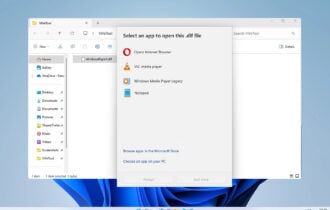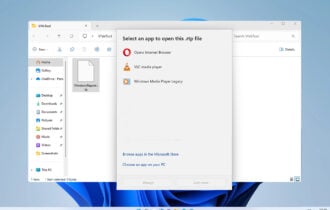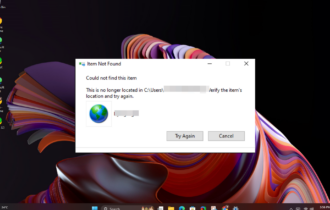What kind of files can Adobe Illustrator open?
2 min. read
Updated on
Read our disclosure page to find out how can you help Windows Report sustain the editorial team Read more
Key notes
- If you are wondering what the Adobe Illustrator file formats are, check below.
- We've created some detailed tables containing all the supported Adobe Illustrator file types.
- Our Illustrator file format selection includes files used for Web such as JPG and PNG.
- Adobe Illustrator can also open many file formats popular among graphic designers.

Adobe is well-known for the host of products that it provides to users worldwide. This also includes their line of programs aimed at graphics design, such as Adobe Illustrator, or Adobe Photoshop.
Adobe Illustrator is Adobe’s de-facto vector graphics editor, and many people use it in order to create intricate drawings.
These can be both artistic in nature or precise designs used in real-life applications, such as architecture. However, no matter how popular Adobe Illustrator is, not a lot of people know just what kind of files it can open.
Normally you would probably think that it supports all standard image formats, such as JPG, BMP, etc, and some of Adobe’s proprietary formats, such as Photoshop’s PSD.
Of course, you couldn’t be further away from the truth, since the list goes way beyond that.
What are the supported file formats for Adobe Illustrator?
Depending on what exactly you want to do with Adobe illustrator, the list of supported file formats varies.
1. File formats supported for opening
| Adobe Idea file (idea) | CorelDRAW 5, 6, 7, 8, 9, 10 (cdr) | PCX (pcx) |
| Adobe Illustrator (ai, ait) | Encapsulated PostScript (eps, epsf, ps) | Photoshop (psd, pdd) |
| Adobe Illustrator Draw (draw) | Enhanced Metafile (emf) | Pixar (pxr) |
| Adobe Illustrator Line (line) | GIF89a (gif) | PNG (png, pns) |
| Adobe PDF (pdf) | Illustrator EPS (eps, epsf, ps) | SVG (svg) |
| Adobe Photoshop Sketch (sket) | JPEG (jpg, jpe, jpeg) | SVG Compressed (svgz) |
| AutoCAD Drawing (dwg) | JPEG2000 (jpf, jpx, jp2, j2k, j2c, jpc) | Targa (tga, vda, icb, vst) |
| AutoCAD Interchange File (dxf) | Macintosh PICT (pic, pct) | Text (txt) |
| BMP (bmp, rle, dib) | Microsoft RTF (rtf) | TIFF (tif, tiff) |
| Computer Graphics Metafile (cgm) | Microsoft Word (doc, docx) | Windows Metafile (wmf) |
2. File formats supported for placing
| Adobe Illustrator (ai, ait) | GIF89a (gif) | PNG (png, pns) |
| Adobe PDF (pdf) | JPEG (jpg, jpe, jpeg) | SVG (svg) |
| AutoCAD Drawing (dwg) | JPEG2000 (jpf, jpx, jp2, j2k, j2c, jpc) | SVG Compressed (svgz) |
| AutoCAD Interchange File (dxf) | Macintosh PICT (pic, pct) | Targa (tga, vda, icb, vst) |
| BMP (bmp, rle, dib) | Microsoft RTF (rtf) | Text (txt) |
| Computer Graphics Metafile (cgm) | Microsoft Word (doc, docx) | TIFF (tif, tiff) |
| CorelDRAW 5, 6, 7, 8, 9, 10 (cdr) | PCX (pcx) | Windows Metafile (wmf) |
| Encapsulated PostScript (eps, epsf, ps) | Photoshop (psd, pdd) | |
| Enhanced Metafile (emf) | Pixar (pxr) |
3. File formats supported for saving
| Adobe Illustrator (ai) | AutoCAD Interchange File (dxf) | PNG (png) |
| Adobe PDF (pdf) | BMP (bmp) | SVG (svg) |
| Illustrator EPS(eps) | CSS (css) | Targa (tga) |
| Illustrator Template (ait) | Enhanced Metafile (emf) | Text Format (txt) |
| SVG (svg) | Flash (swf) | TIFF (tif) |
| SVG Compressed (svgz) | JPEG (jpg) | Windows Metafile (wmf) |
| File formats supported for exporting | Macintosh PICT (pct) | |
| AutoCAD Drawing (dwg) | Photoshop (psd) |
4. File formats supported for saving for web
| GIF (gif) |
| JPEG (jpg) |
| PNG (png) |
| File formats supported for saving for screens |
| Adobe PDF (pdf) |
| JPEG (jpg) |
| PNG (png) |
| SVG (svg) |
All in all, if you’re into graphic design, then Adobe Illustrator is a must-have in your toolkit, as it is an industry-standard with pretty much everybody using it.

Adobe Illustrator
Open a wide variety of files with the industry-leading goliath, Adobe Illustrator.Other software tools that are similar to Adobe Illustrator
As far as supported file formats go, there are plenty of other software solutions that do pretty much the same job as Adobe Illustrator.
Here are our suggestions for Adobe Illustrator alternatives:
As you can see, Adobe Illustrator is quite handy at opening a wide variety of formats. While it is a bit more limited when it comes to formats that it can place or save, they are more than enough for the common user.
Do you think Adobe Illustrator supports enough file formats, or should the list be expanded? Let us know what you think in the comment section below.