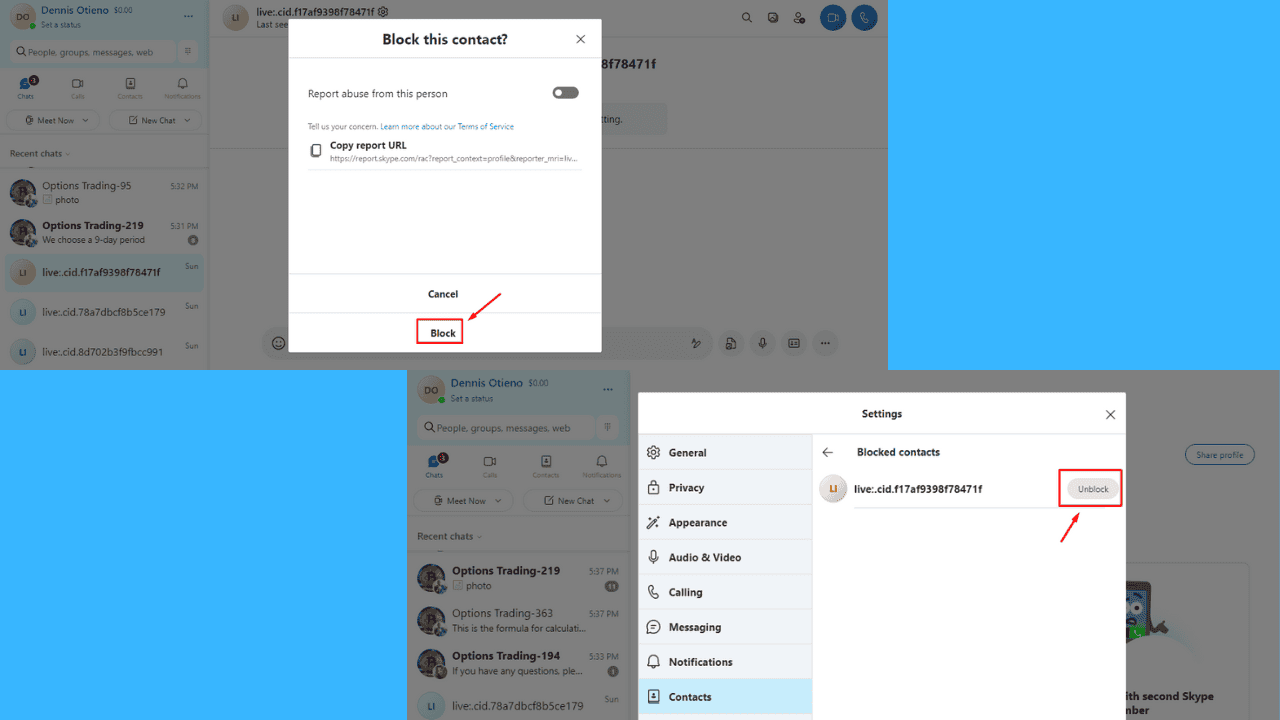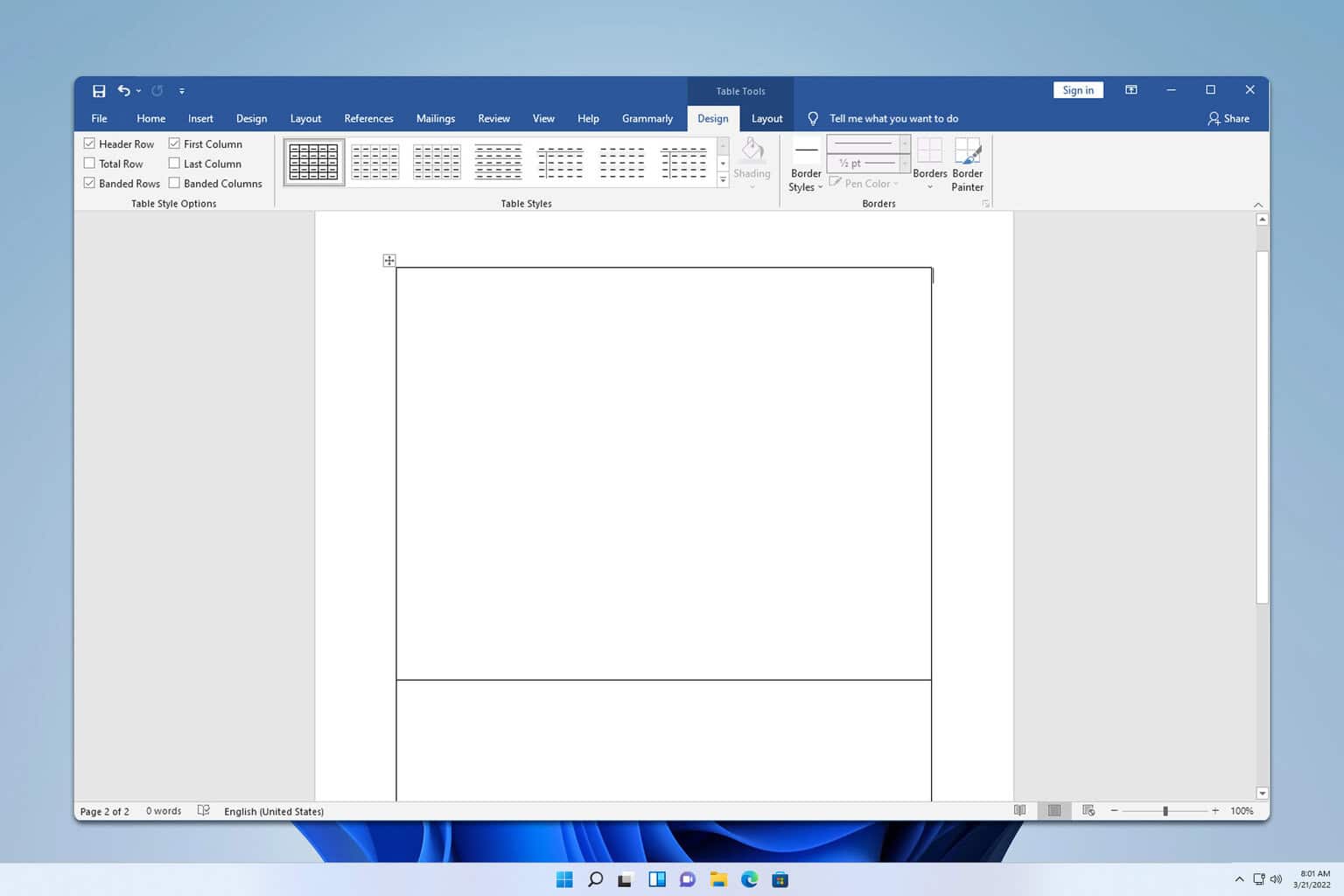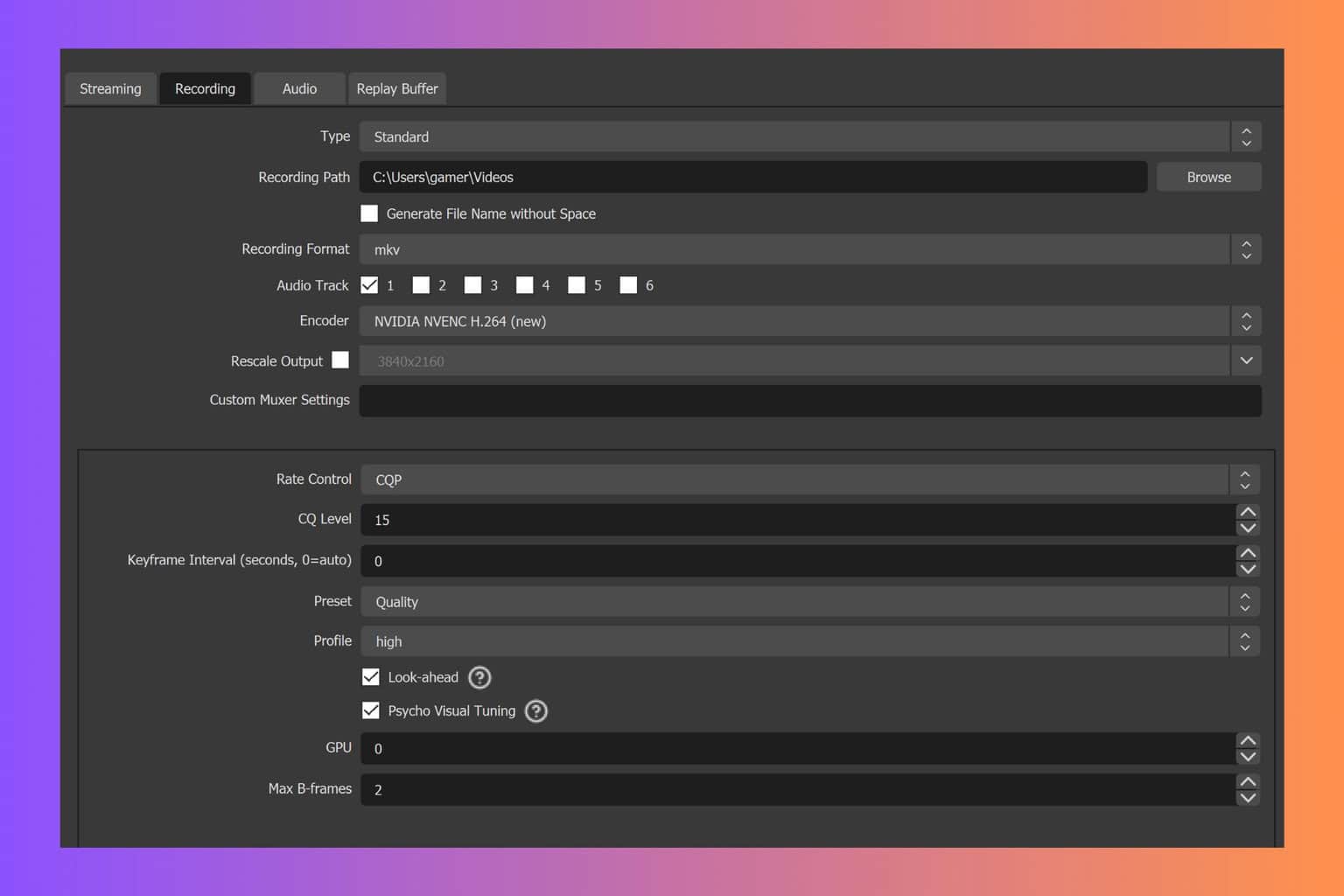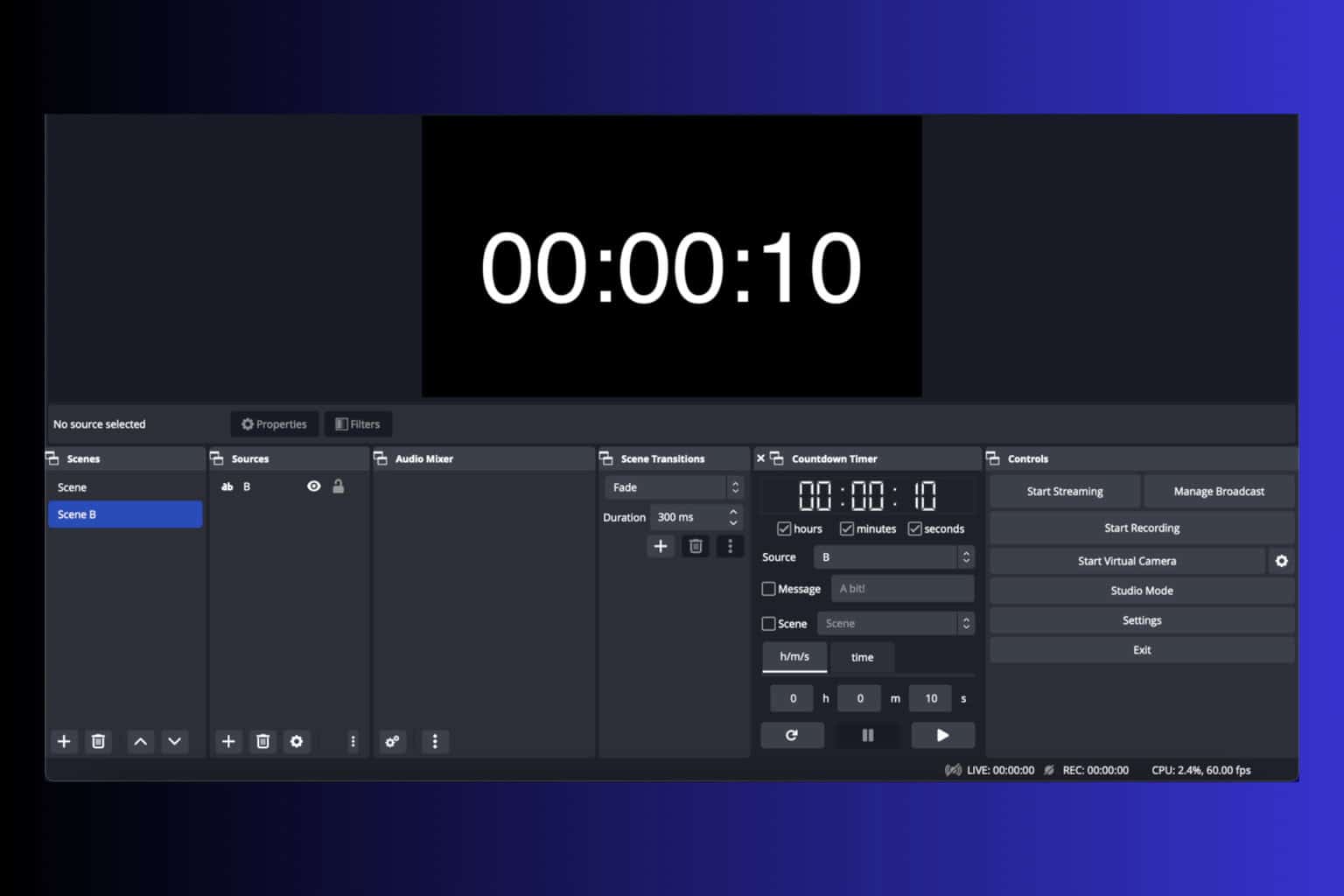How to split armies in Age of Wonders: Planetfall
3 min. read
Updated on
Read our disclosure page to find out how can you help Windows Report sustain the editorial team Read more

Age of Wonders: Planetfall is the fifth game released by Triumph Studio and is one of the best in the Age of Wonders series.
The strategy game brings tactical turn-based combat and in-depth empire building o space in an new, sci-fi setting.
Having six unique factions from the start, you’ll have to progress through missions, explore ruins, find other survivors, build, negotiate and fight in a single player campaign or against friends in multiplayer.
But sometimes, other players use advanced tactics and think ahead to master the game. One of these tactics is splitting your armies.
How can I split armies in Age of Wonders: Planetfall?
There are multiple ways to split armies in AoW: Planetfall.
Method 1
The simplest way to do it is by clicking on the foot icon. More specifically, when you select a stack, above each unit there’s a foot icon. Clicking it will allow you to select that specific unit.
You can then assign different tasks/orders to that specific unit.
Improve your gameplay in AoW: Planetfall on a Windows 10 PC by following this simple guide.
Method 2
Another way to split armies in Planetfall is by using your army list.
At the bottom of your screen you have listed all the units in your army. Click on a individual unit and you can move it to a different hex. You can also make multiple choices, by clicking multiple units.
Method 3
A third method to split armies is by clicking on your army and then on the grey box that shows movement points.
When you highlight all the units you want to split, left-click on where you want them to go. They will separate of the army and move to the new location that you selected.
Split your armies easier in Age of Wonders: Planetfall by using one of these amazing gaming mice!
That’s it. You now have three easy methods to split your armies in Age of Wonders: Planetfall. Use them to create new strategies and surprise your friends in complex multiplayer battles.
If you have any more questions, don’t hesitate to leave them in the comments section below and we’ll be sure to check them out.
READ ALSO: