AMD releases new Ryzen drivers for Windows, fixes Modern Standy issues
Compatibility shouldn't be a problem for most
2 min. read
Published on
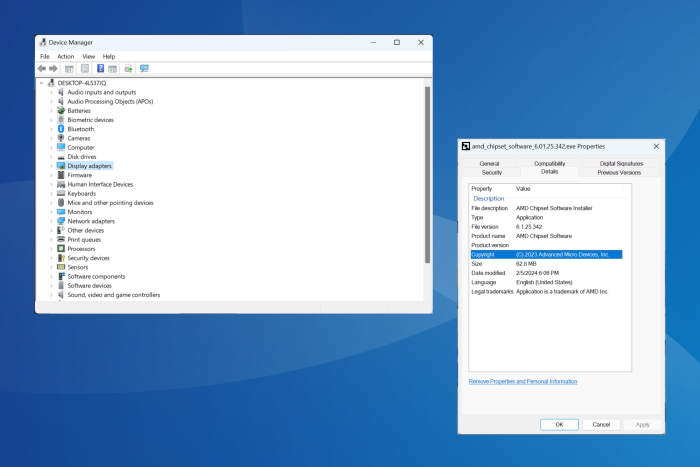
After thousands across the globe reported issues with Modern Standby, things like the PC would automatically start from sleep or won’t turn on at all, AMD finally has the answer: its latest AMD Ryzen Chipset Driver 6.01.25.342.
Initially, AMD didn’t publish any release highlights or list the known issues, but these were added soon.
This is good news if you have an AMD Ryzen processor or chipset, and you should see a decent improvement in performance after installing the new driver.
What’s new in AMD Ryzen Chipset Driver 6.01.25.342?
According to the official website, AMD has introduced a new program support and added more drivers. Besides, there are a few bug fixes, too.
The latest drivers also have some issues. The ones highlighted by AMD are:
- Some driver names may appear in English on a non-English OS.
- Uninstall summary log may incorrectly show the uninstall status as failed.
- When the region format is set to Bulgaria, the chipset installer upgrade may fail. To avoid this situation, please uninstall the existing driver and install the latest driver package.
- AMD PSP Driver may not install on AMD Ryzen™ 2000 series processors.
The drivers that will fix the sleep issues on Windows 11 are AMD S0i3 Filter Driver and AMD MicroPEP Driver.
For the AMD S0i3 Filter Driver, there’s a patch which will address a known bug where a Windows 11 PC won’t wake up from a deep sleep state.
For the AMD MicroPEP Driver, the latest version:
- Provides support of S0i3 entry/exit notification to ISP and PMF
- Supports new APU
- Provides functionality to block S0i3 entry for certain user scenarios temporarily
- Reinforces security descriptor in INF
To install the AMD Ryzen Chipset Driver 6.01.25.342 package, go to AMD’s official website > click the download link > run the downloaded amd_chipset_software_6.01.25.342.exe file > follow the on-screen instructions to complete the process.
Most, not all, of the AMD drivers released as a part of the package are compatible with both, Windows 10 and Windows 11.
If you are an AMD user running the latest drivers, do share your experience and any issues faced in the comments section.

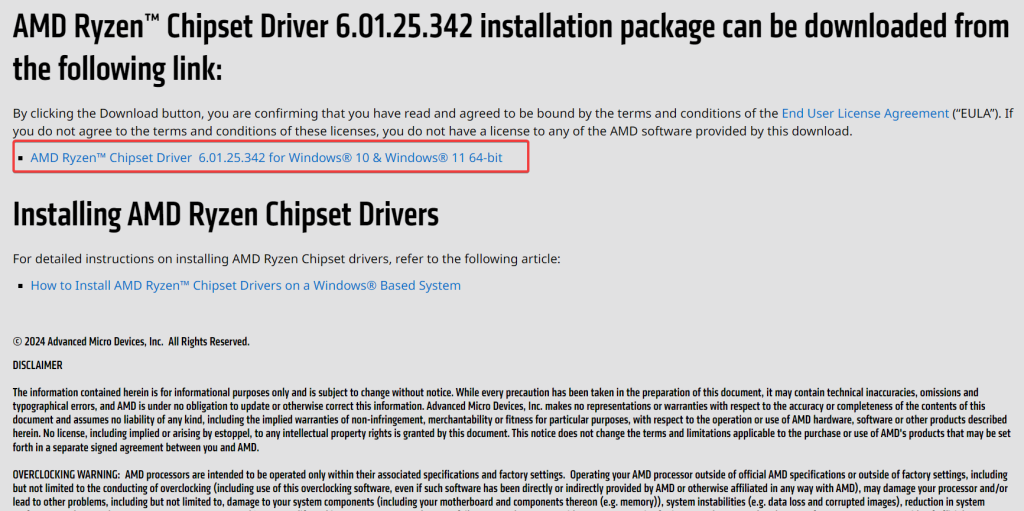









User forum
0 messages