Lag Free Android Emulators for PC: Access Mobile Games & Apps
Choose the fastest Android emulator from the list below
6 min. read
Updated on
Read our disclosure page to find out how can you help Windows Report sustain the editorial team. Read more

One of the best parts about the Android OS is that it can be emulated on a Windows PC easily.
You can use them to play mobile games, run apps from the Google Play store, and even test your apps if you’re a developer.
The emulator market is huge. Choosing the best one for you can be challenging. That’s where we come into play. In this article, we will show you the best lag free Android emulators. Let’s check them out.
What are the best Android emulators that don’t cause lag?
LDPlayer – lightweight and easy to use
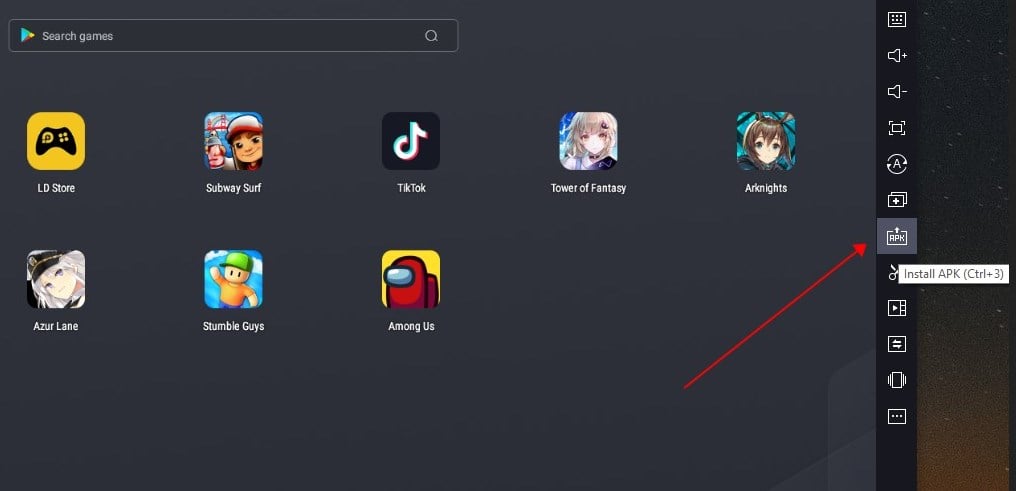
LDPlayer is at the top of our list because playing Android games on your PC will feel seamless.
Your games will run as smoothly as possible. The only limit is how big and complex the game is, and how powerful your PC is. But the emulator will not be a hindrance in any way.
More so, the software is completely free. It won’t show you any ads, and it supports all but the latest games added on Google Play, but its library is constantly updated to include those as well.

LDPlayer
Lag-free gaming from an emulator is only possible if the emulator is top-tier, and that’s exactly what LDPlayer is!BlueStacks – ultimate gaming with customizable controls
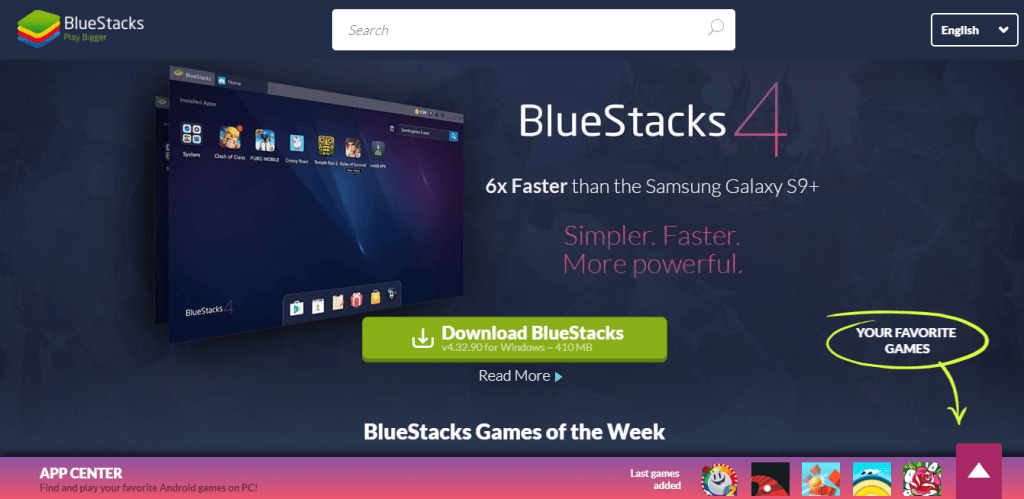
BlueStacks is another extremely popular emulation software that allows you to run a virtual device with an Android OS running.
This software can be used for a wide range of tasks. The most popular by far is the playing of Android games on a bigger screen.
You can also install any app from the Play Store or Bluestacks Apps Store, and use them the same way you would if you had a physical device in your hands.
You can easily customize gaming controls, can run multiple instances of BlueStacks. And if your computer’s hardware is up to par, can even run multiple games at once.

BlueStacks
Lagging during games isn’t fun at all. Get the best out of your online gaming with BlueStacks!NoxPlayer – powerful emulator with extensive customization

NoxPlayer is an incredibly powerful Android emulator with a user-friendly and easy-to-understand interface.
It gives you the ability to play your favorite Android games on your PC with a bigger screen and has a wide range of customization options.
You can customize the settings of NoxPlayer, including the size of the screen (full-screen 720p and Full HD capabilities), DirectX, and OpenGL features.
This software also has a great set of features that are organized into a toolbar on the right side of your screen.
You can use the options found on this toolbar to modify the orientation of your screen (from portrait to landscape), transfer files between your virtual device and PC hard drive, take screenshots, and many other options.
NoxPlayer supports 3 different Android versions: Android 4.4.2, Android 5.1.1, and Android 7.1.2.
You can find a very useful list of information on how to use NoxPlayer on the official FAQ page.
MEMU Play – versatile with custom controls and 4K support
MeMu Play is a powerful Android emulator for PC that excels in both app and game emulation, comparable to NoxPlayer and BlueStacks.
Tailored for gaming, it provides extensive customization options, including keyboard mapping for touch screen games.
The Smart Keymapping feature is particularly useful for MOBA and FPS games, making it ideal for titles like PUBG Mobile and Mobile Legends.
MeMu Play supports both Intel and AMD chipsets and is compatible with Windows 7 through 10.
It also allows easy APK installation, screen recording, and macro automation. Developers benefit from advanced options like virtual device model customization.
You can also install APK files with one click, you can take screenshots of your gameplay, video recordings, etc.
It also has an Operational Record feature that allows you to record macros and automate repetitive tasks when needed.
Ko Player – fast, lightweight, with multi-account support
Ko Player is another great contender for the best software option that allows you to emulate Android OS on your Windows PC. After the emulation, you can access any android apps or games, and play/use them on a bigger resolution screen.
This software is built on x86 Architecture, supports OpenGL and hardware acceleration, and offers great stability.
You can use multiple accounts with this software, has video recording capabilities, and also allows the use of both gamepads and keyboards.
Because this is a lightweight software option and doesn’t have the same amount of features as NoxPlayer or BlueStacks, makes Ko Player one of the fastest emulation software on the market.
Droid4X – efficient and low-resource emulator
Droid4X is another lightweight and free android emulator that works perfectly on Windows operating systems. You can use this software to easily play your favorite games and apps on a bigger screen.
One of the most interesting features of Droid4X is the number of resources it needs to run. Compared with NoxPlayer and BlueStacks, this software offers great emulation capabilities even for low-end computers.
You can easily record your emulated device’s screen, and can also configure gamepads and keyboards to suit your needs perfectly.
Wrapping up
Android is one of the most popular mobile operating systems in the world and it is used on a wide range of phones, tablets, etc.
In this article, we explored some of the best Android-emulating software on the market in 2019. If you have a powerful computer with lots of RAM and processing power, the best option for you would be NoxPlayer.
Otherwise, if your computer is average in its performance, we would recommend that you try out BlueStacks or MeMu Play. If your computer is not very powerful, you might want to check out Ko Player, or Droid4X.
The features found in the software presented above will surely cover all your needs regarding playing games or running any Android application on an emulated virtual device.
We would love to know what your opinion about this software is. Please feel free to let us know in the comment section below.

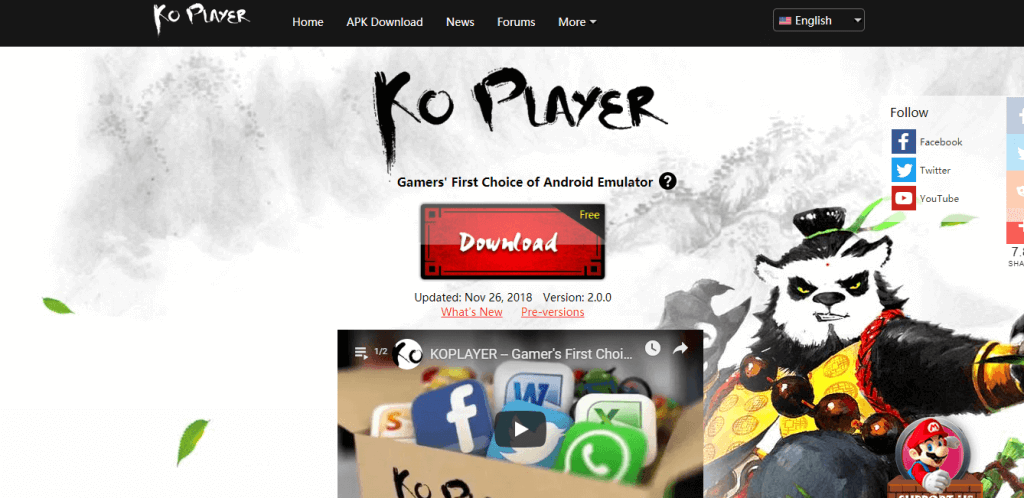
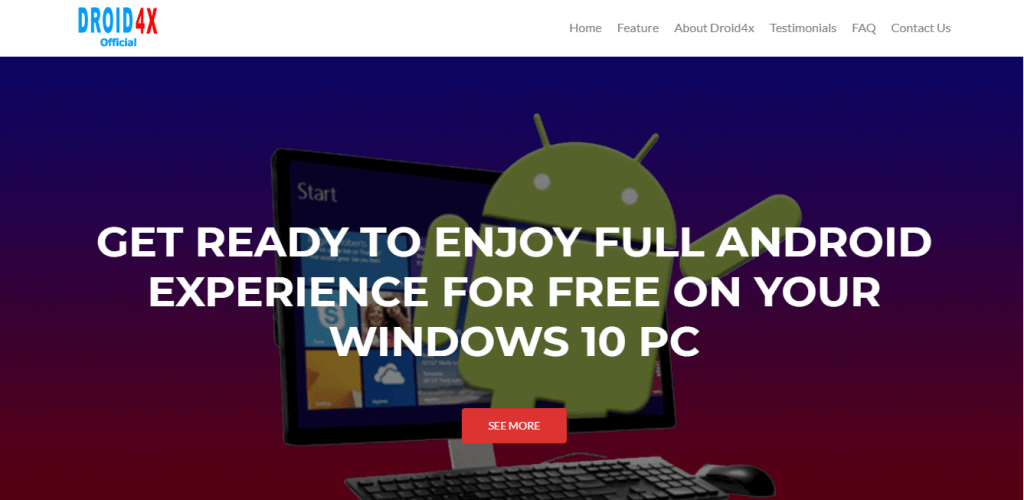

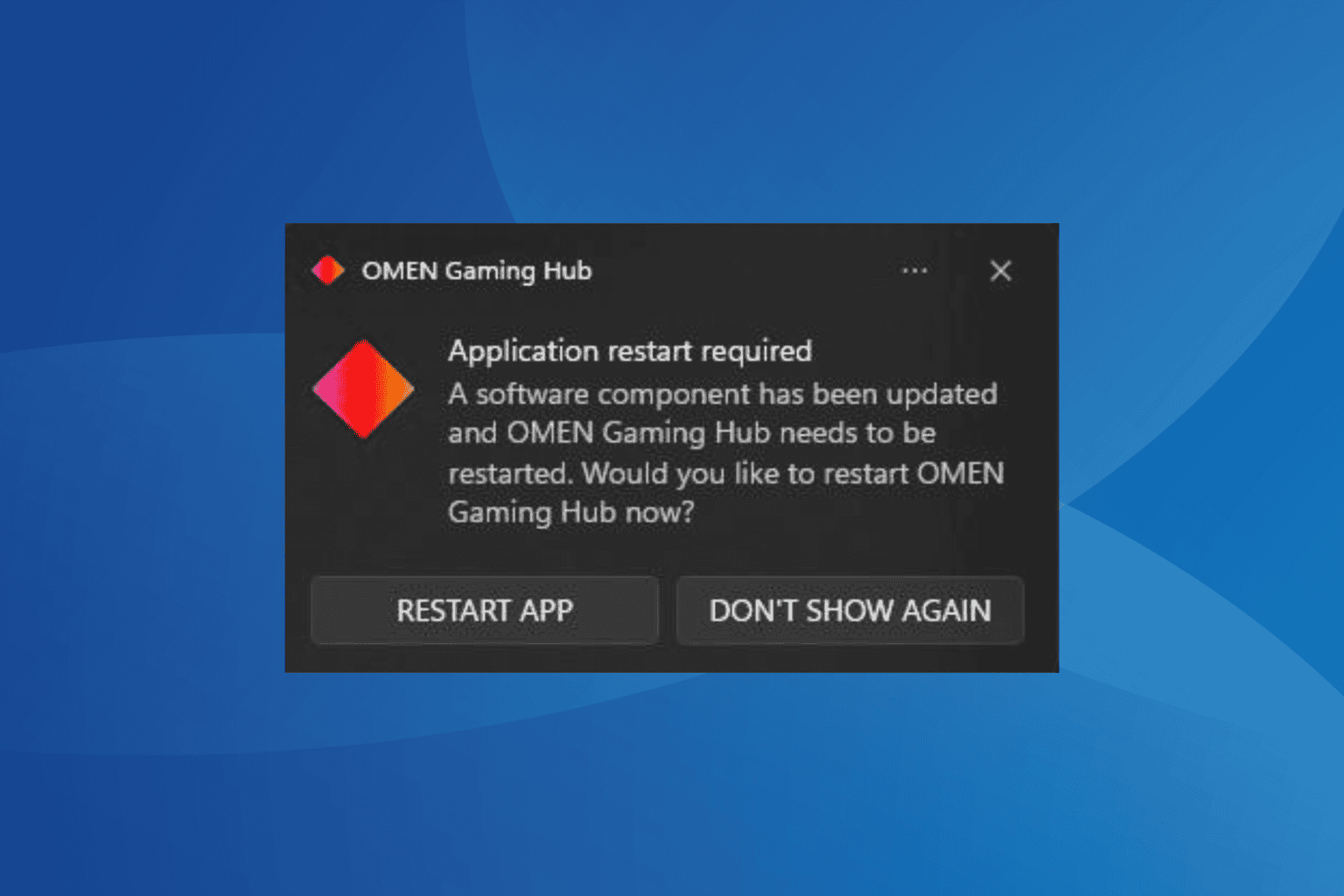
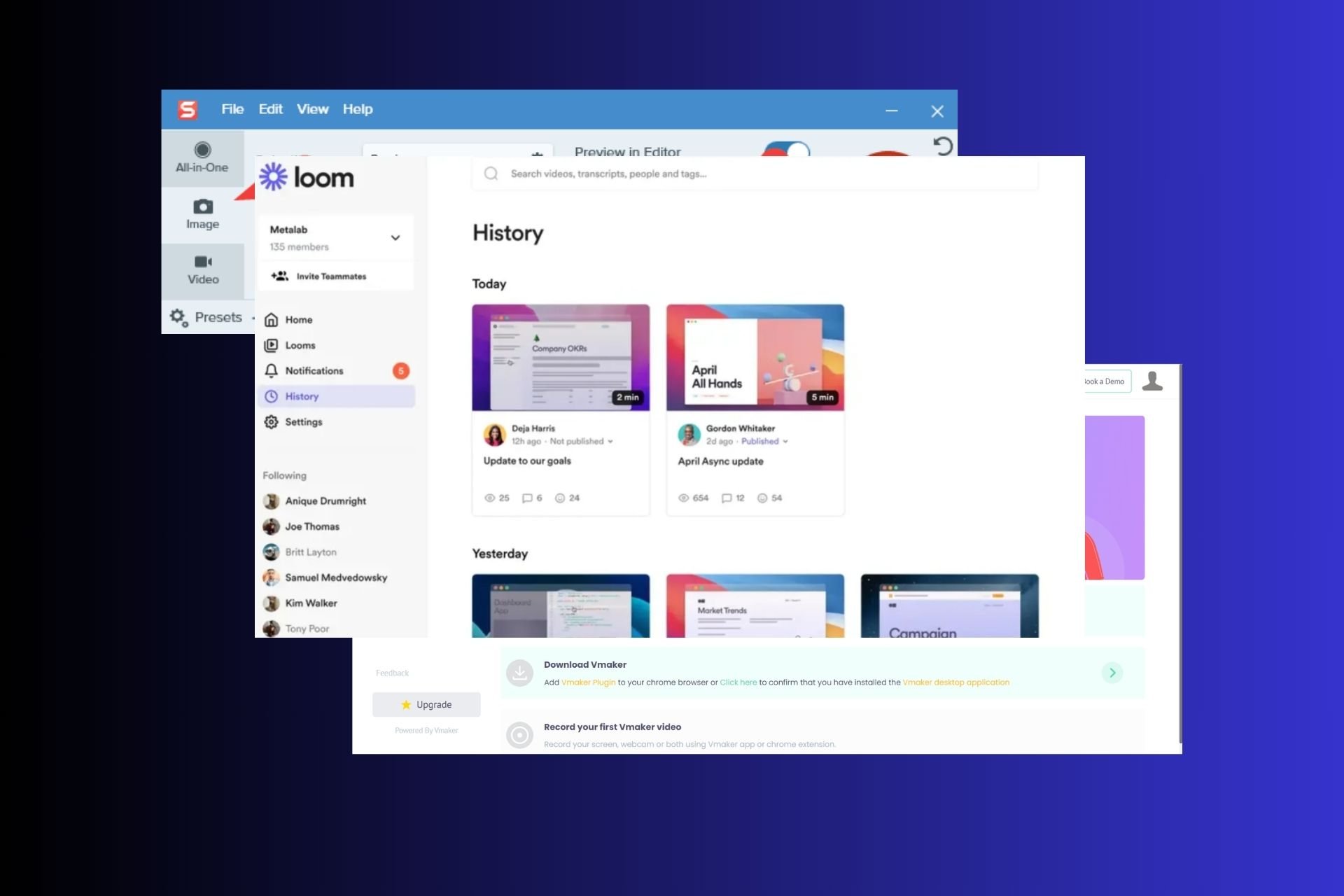
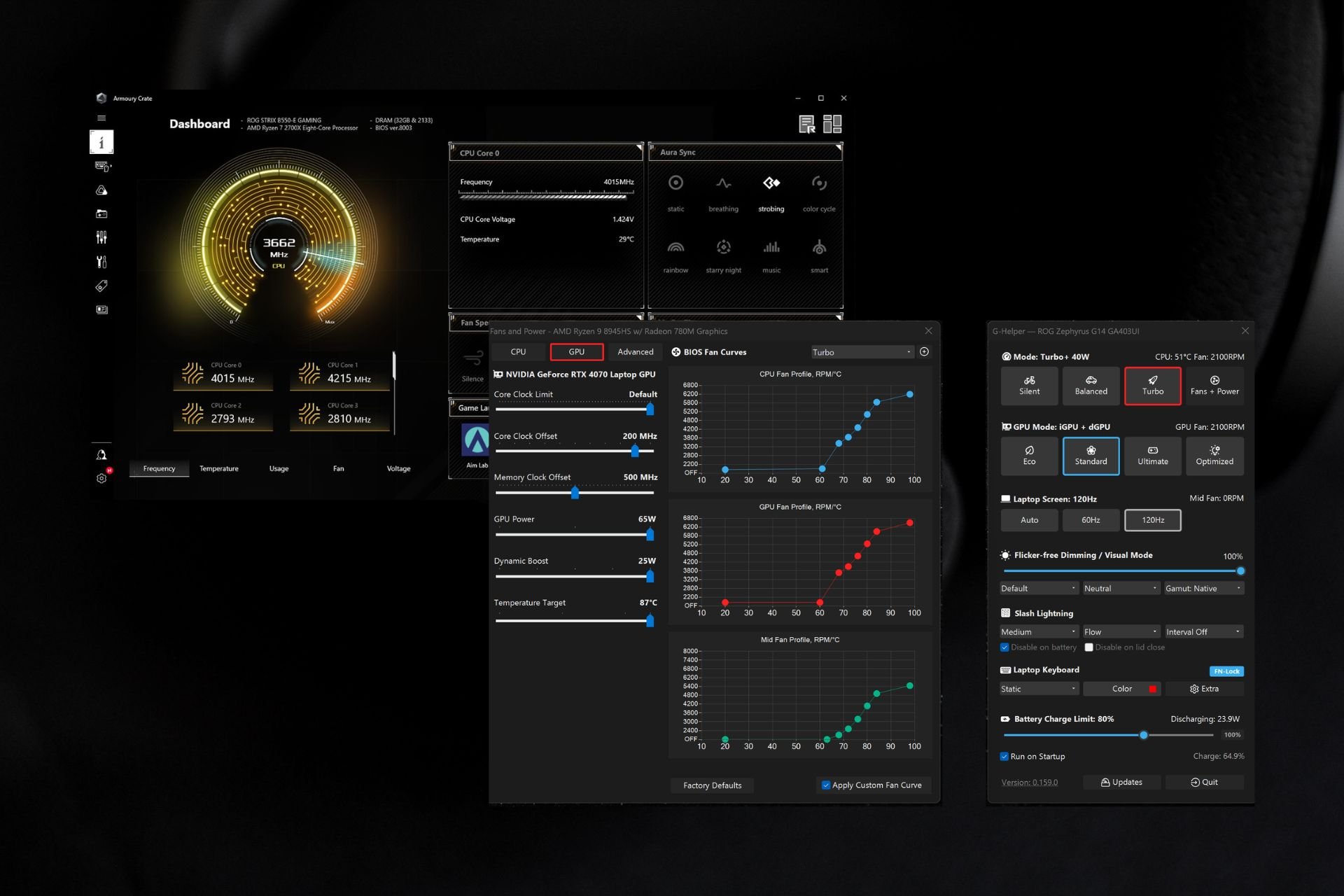
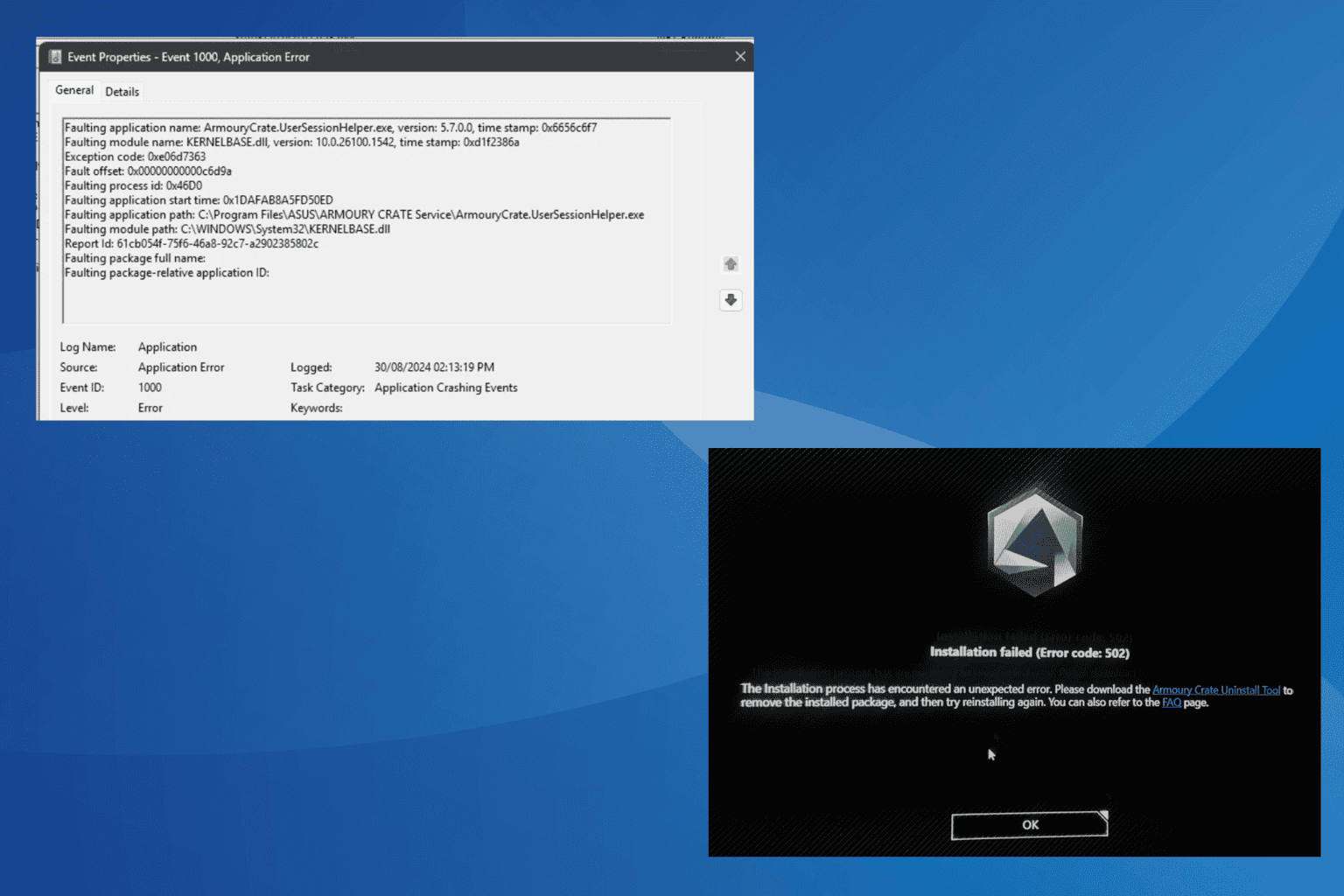
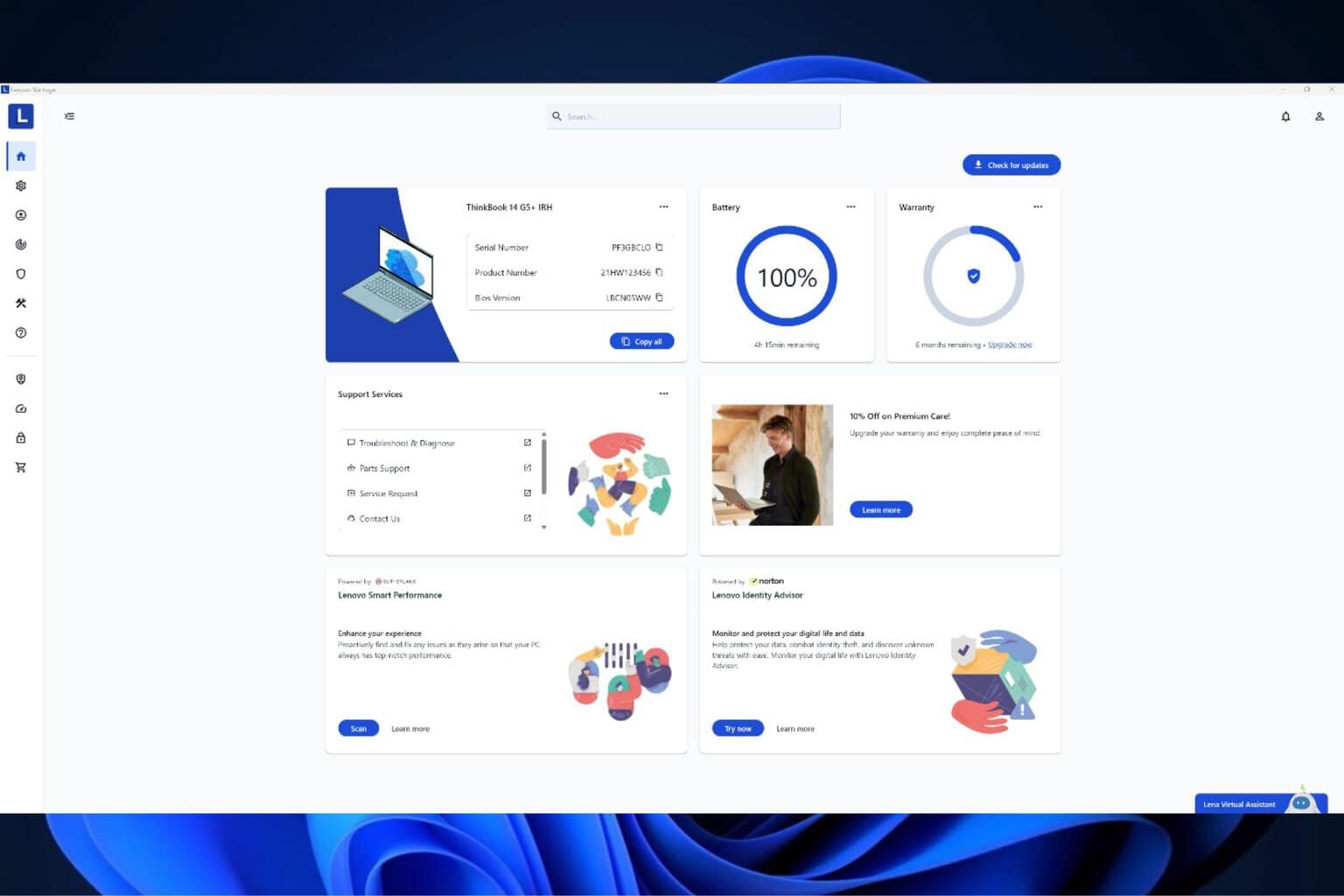
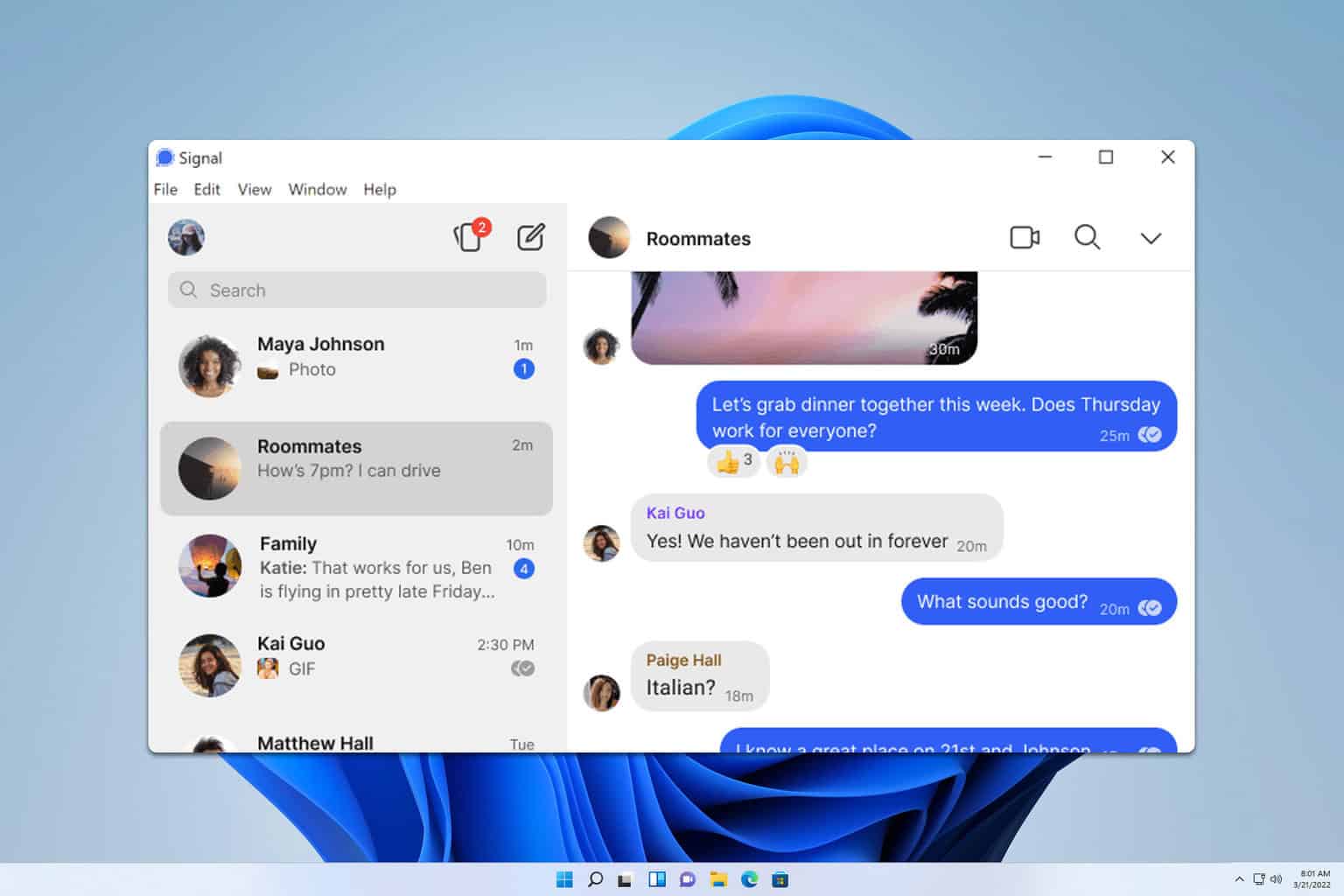
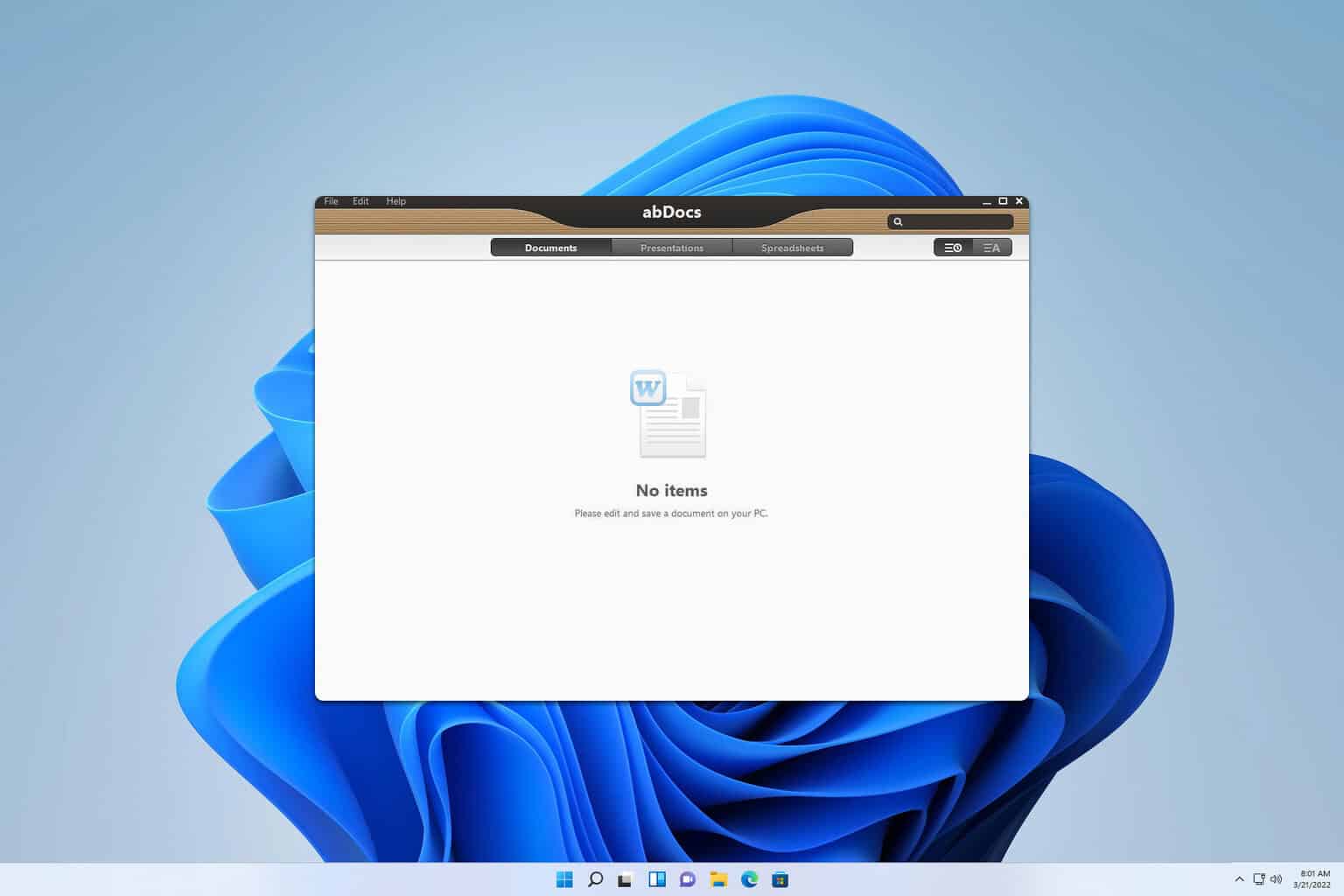
User forum
0 messages