Anime Maker Software for PC: 10 Best Apps in 2025
13 min. read
Updated on
Read our disclosure page to find out how can you help Windows Report sustain the editorial team. Read more
Key notes
- Anime/animation software is the best solution to bring your characters to life with interactive videos.
- If you are a professional in graphic design you definitely need an anime maker app for your PC.
- And even if you're new to this and don't know how to make animation, this list comes with awesome software to learn and master your skills

If you love anime movies and you’re planning to create animes yourself, you’ll need dedicated animation software.
Fortunately, there are many animation tools that offer you a variety of features that come in very handy when creating this type of animation.
Most of them, as you’ll see from the list below, will allow you not just to learn the art of animes, but also to enhance your creations with rich effects and lots of customizations.
So check out this list of the best anime software you can find on the market today.
What anime/animation software can I find online?
Adobe Animate
In the case of animation in general, be it cartoons or anime, few tools can come closer to the level of professionalism brought by Adobe Animate.
This neat tool lets you design interactive animations for games, TV shows, and the web, so plain old animation that you only watch is no longer the limit.
This tool now lets you bring cartoons and banner ads to life, create animated doodles and avatars, and add action to eLearning content and infographics.
Once your anime masterpiece is done, you can also use the tool to publish your artworks on multiple platforms in just about any format, and reach viewers on any screen.
Adobe Animate is part of the Creative Cloud and lest users integrate multiple related tools in the creation process.
It offers support for character creation, with intuitive tools that help you animate movement frame by frame.
Moreover, you can integrate interactive banners that respond to user interaction.
Along with that, from the same panel, you can add audio footage and make your character talk.
Other key features include:
- Frequent updates
- Cross-platform publishing capabilities
- Full range of animation and character design tools
- Familiar interface style for those used to Adobe products
- Brush library that can be enriched with third-party brushes
- A community that provides regular guides, tutorials, and other neat tips and tricks
Adobe Animate is a subscription-based service. You can try it out for free for 7 days and see if it meets your needs.
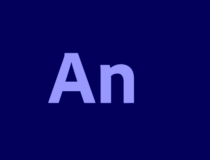
Adobe Animate
Sketch, draw and create captivating characters and bring them to life with Adobe’s easy-to-use, next-gen tool.Autodesk 3ds Max
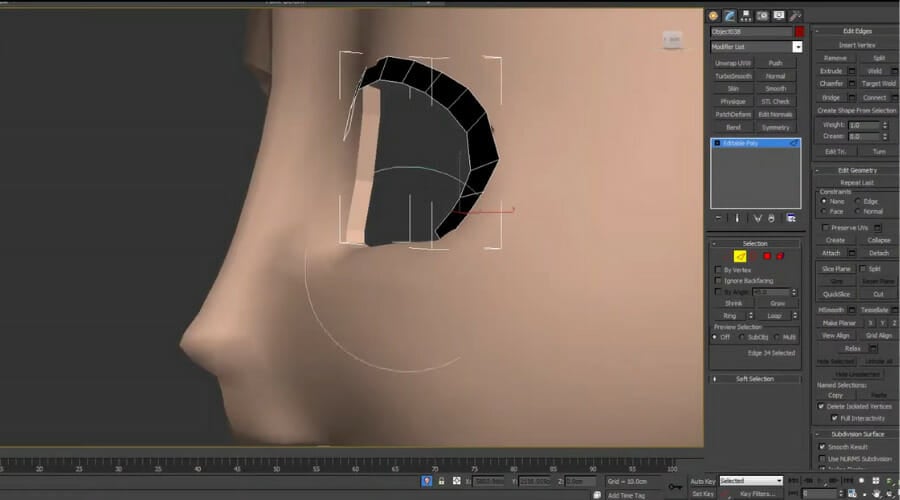
A recent trend in anime that’s been around for a few years is to make cell-shaded 3D animations.
These are much easier to handle once character design is complete since you no longer have to waste time figuring out how to draw them by hand in all possible angles.
That is why a 3D animation tool can be extremely handy, and if you get one as professional as Autodesk 3ds Max, then you are on the right foot.
The great thing about Autodesk 3ds Max is that it is not a unidirectional tool. Once you subscribe to it, you can use it to do pretty much anything where you may require both 3D modeling and animation.
This includes anime, 3D feature-length films, video games, video game cutscenes, etc.
Features:
- Frequently updated
- Familiar interface for those that use AutoDesk products
- Detailed hair and texture design
- VR support
- Refined shape modeling
All things considered, even if you end up deciding to use another tool for creating anime, never forget how versatile Autodesk 3ds Max.
Now that you have it, you can always use it again in case inspiration leads you down another path other than anime.

Autodesk 3ds Max
Create highly realistic anime characters with refined shape modeling, detailed texture design, and plenty of other handy tools.Maya
Maya is a powerful animation software that allows you to create 3D anime. If attention to detail is one of your strong points as an animator, then this is the right tool for you.
Maya provides a strong set of character design features. It includes an interactive grooming workflow with easy-to-use brush-based tools that let you create and style your character’s hair, create fur, and more.
The brusher is intuitive, but they let you create highly customizable and realistic stylings.
It also provides a cutting-edge sculpting toolset that lets users sculpt and shape characters more artistically and intuitively.
Autodesk Maya can be implemented in Adobe After Effects so you can operate changes on your character’s appearance.
Along with advanced character creation, the tool also helps you make realistic and complex environments. For example, you can create atmospheric effects, such as smoke and mist, render photorealistic liquids, and more.
Other key features of Autodesk Maya include:
- Fast playback for 3D animation
- Clip-based time editor
- Motion library plug-in
- Polygon modeling
- NURBS modeling
Do you want to see Maya in action? Check out the video below to see how you can use the tool to create anime:
You can try Maya for free for 30 days from the official website.

Autodesk Maya
Implement realistic movements and style every detail of your 3D anime character for professional results.Animaker
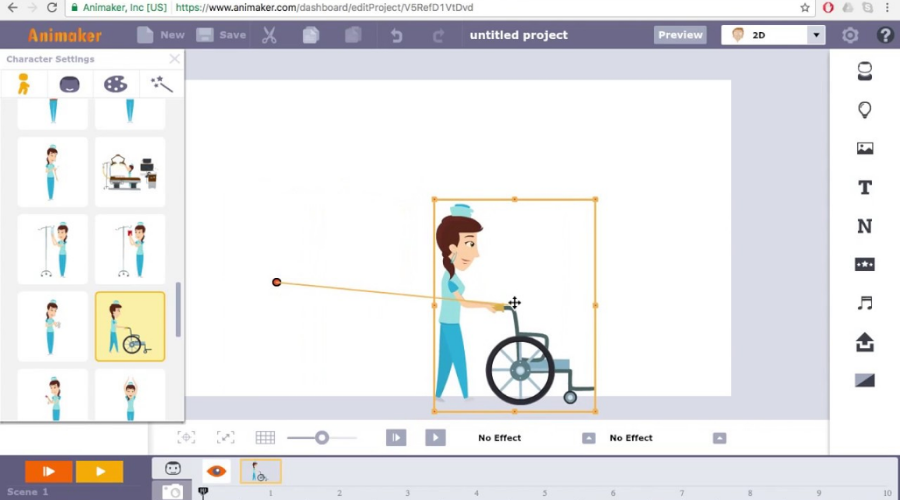
If you want a tool that is highly intuitive and requires no previous knowledge and experience, you may want to take a look at what Animaker has to offer.
It is a very visual animation creator. You can create your video designs with drag and drop.
As opposed to other mentions on this list, the character builder integrated into this tool is much simpler. It works with a large library of items that you can mix and match to create highly unique characters.
This of course can save you lots of time, as you only use pre-made objects.
That said, we have to make clear that this tool does not offer as many customization features as other items on this list. However, it has a generous library of pre-made templates, character items, video assets.
It is a good starting point, especially for beginners or for those of you that are not necessarily willing to invest a lot of time in anime character creation.
Besides designing your character’s appearance, you can also add multiple facial expressions and integrate audio files and make the characters talk.
The lip-sync feature automates the movement of your character, which means you do not have to animate frame-to-frame when you want to integrate audio files.
When it comes to the animation process, Animaker uses a powerful HTML 5 engine that aims to offer high performance when you produce your animations.
Other key features include:
- Massive asset library
- 1000+ cartoon video templates
- 3D and 2D animations
- Support for social media videos, video presentations, and more
Animaker is a subscription-based service with 3 different plans, billed yearly. You can also get a custom plan and integrate only the features you plan on using. For that, you will have to contact the Animaker team.

Animaker
Design characters intuitively, with drag-and-drop, and produce your videos seamlessly with a powerful HTML5 engine.Daz3d

Daz3d is mainly a figure design tool that is known for its extensive toolset that allows you to customize characters in many different art styles.
The tool ensures highly realistic results and offers plenty of customization features. However, keep in mind that it does not let you create characters from scratch.
You need to import pre-made models, either from its pre-existing library, or models made with compatible platforms.
It is equipped with character styling features. You can create both highly realistic human features and other types of characters.
It is a really good platform to customize anime characters. Besides its standard toolset, Daz3d also has an item shop that you can use to integrate specific features into your animation.
You can find ready-made anime characters, poses, hairstyles, accessories, clothing items, and more. If you want to get started with anime creation and need some inspiration, you can just head to the shop and type anime.
You will see that there are plenty of ready-made items that can help you get started. Most of them are customizable, and you can mix and match multiple items to create your unique character.
The Daz3d library also offers plenty of highly realistic facial expressions and body movement options.
Other key features of Daz3d include:
- Integrates Autodesk 3Ds Max, Mudbox and Maya
- Puts forward tons of tutorials and guides
- Works in browser
Daz3d is free to use. The only expenses you may have are if you decide to use additional items from the shop. Keep in mind that the shop offers free items as well.

Daz3d
Give life to your ideas and create unique 3d anime characters with this comprehensive 3D modeling tool.Storyboard Pro
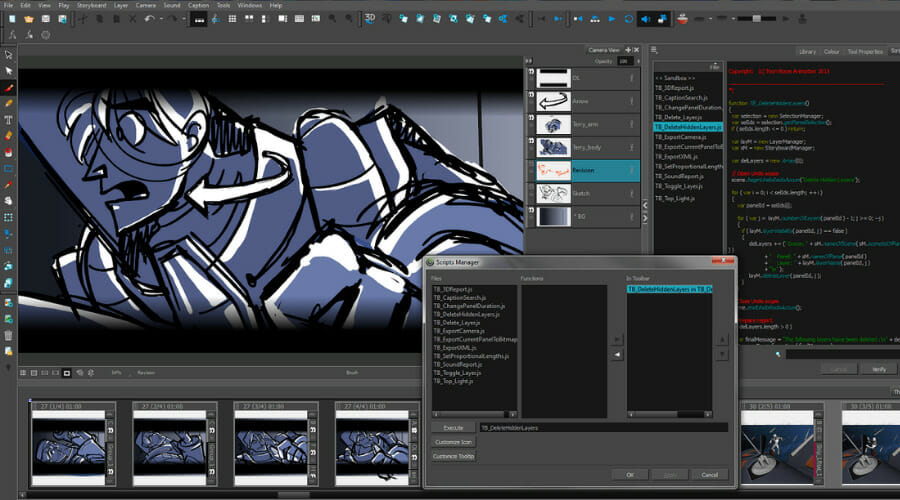
Storyboard Pro from Toon Boom is amongst the most popular storyline creation tools. It is equipped with several character creation and animation features that help bring creative visions to life.
The tool lets you use drawing and sketching tools to get started with your project. Afterward, you can implement animatic creation capabilities and sound.
Due to the fact that it is a storyline-based tool, StoryboardPro lets you upload and integrate your scripts. It is compatible with all major script software.
As it works primarily with sketching and drawing tools, Storyboard gives users lots of creative freedom. It has multiple brush options and effects, such as airbrush modes, ink, and crayon.
It incorporates multiple animations and movement features. Similar to Photoshop, it works with layering.
This means that you can easily integrate your character in various scenes, move and animate them on their own.
The tool is fairly easy to use. The UI is quite intuitive and similar to what you can find in other products of this kind. If you have trouble getting started, know that Storyboard provides in-depth video tutorials on how to use the whole toolset.
Other key features of Storyboard Pro include:
- Advanced color management
- Edit drawings on video tracks
- Effects control view
- Clip speed management
- Plenty of audio effects
Storyboard is compatible with Windows and macOS. It is a subscription-based service, with a 21-day free trial.
Cinema 4D
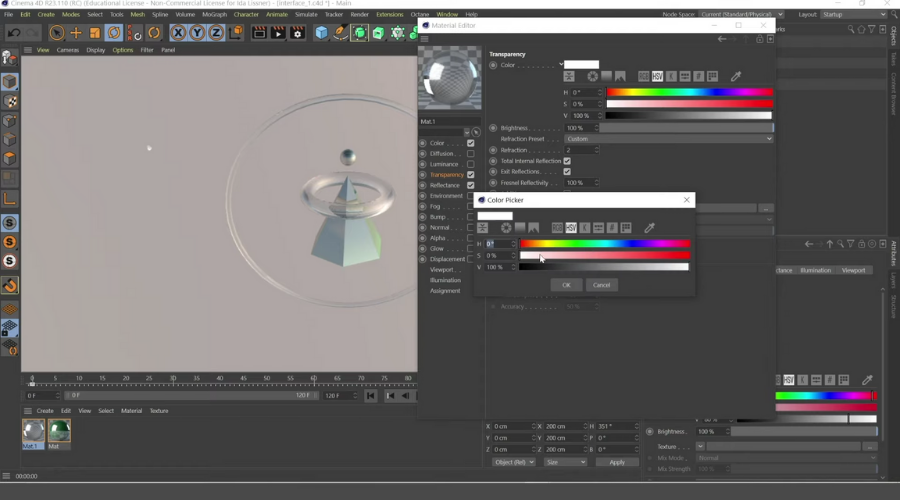
If you want professional-level results and a quick and efficient workflow, we recommend you look into Cinema 4D.
This rendering software offers a strong toolset that aims to meet the requirements for all sorts of film and animation makers.
The software offers multiple modeling options. It offers support for polygonal modeling, parametric modeling, volume modeling and it can also help you turn pictures into 3D models.
Cinema 4D is great for highly realistic and customizable character creation. Its sculpting feature is very intuitive, allowing users to play around with the models with pull, smooth, flatten, cut, pinch, and other similar functions that let you easily adjust and change up your meshes.
On the topic of character creation, you should also know that this software incorporates a comprehensive set of tools that help you paint detailed textures directly on 3D objects.
Users can create photo-realistic materials with the advanced texturing tool. Cinema 4D offers multi-layered material channels, reflectance, procedural shaders, and more.
In terms of animations, Cinema 4D includes manual animation basic tools that let you animate any 3D object with keyframing. You can also automate animation with an auto-key frame or by using parameters.
It also includes some animation presets. If you want to create anime, you can benefit from the Character Animation toolset which offers tons of realistic movement parameters that you can mix and match in your project.
Cinema 4 can also help you convert facial and body movements from video footage, animate moving objects, track models along with video materials, and more.
Other key features of Cinema 4D include:
- Intuitive and customizable user interface
- Easy to learn
- Strong online community with tons of guides and tutorials
- Easily save multiple versions of the same project
Cinema 4D is subscription-based, with monthly and annual plans available. You can try out the full-feature version within a 14-day free trial.
Cartoon Animator 4

Cartoon Animator 4 is another beginner-friendly option that can help you get started with your Anime project.
It is a 2D animation software, but it supports imports for 3D motions. You can upload pre-made 3D motions and convert them to multi-angle 2D performance motions.
This gives more possibilities and lets you create more precise movements.
Cartoon-animator lets you upload character models, and it also offers some presets.
Along with that, it offers several character templates for humans and animals. It offers 2D character rigging and bone tools. It supports multiple angles for 2D characters.
The animation features are intuitive and can save you a lot of time, as Cartoon Animator has an extensive set of pre-animated motion clips.
You can mix and blend them together, cut them off, and change their timing to perfectly fit your requirements.
If you want to create your own motions, you can do so with the intuitive IK/KF system. Along with that, it also offers a curve-based Motion Key editor.
This allows you to combine presets with curve-based movements and create professional-level animations.
The tool also has some pre-made poses and natural gestures motions that you can implement into your animation.
Other key features of Cartoon Animator 4 include:
- Photoshop pipeline
- Support for audio implementations
- Motion path and timeline editing
- Render style
Cartoon Animator 4 is sold as a one-time purchase license. It is compatible with Windows and macOS and you can try it for free for 30 days.
DP Animation Maker
DP Animation Maker is the perfect tool to bring your anime to life on screen with just a few clicks. You can add special effects and also fine-tune them from settings.
The software toolset includes the following powerful instruments:
- Smart Animation Brushes allow you to paint over a still image turning a picture of water, fire, or light into real-time animation.
- Morphing/Deformation Brushes make stars spin, plants wave, ships sail and many other cool movements with little effort.
- Library of Ready-to-Use Animations
- Automatic Looped Video Generation
The program was not built for creating cartoon animations, but it is great for making quick animations from pre-existing elements.
Here’s what you can create with DP Animation Maker:
- Animated Backgrounds
- Animated introductions for games
- Animated videos
- Animated pictures for multimedia products
- Music videos
- YouTube videos
With DP Animation Maker you can create seamless animations automatically.
Moho
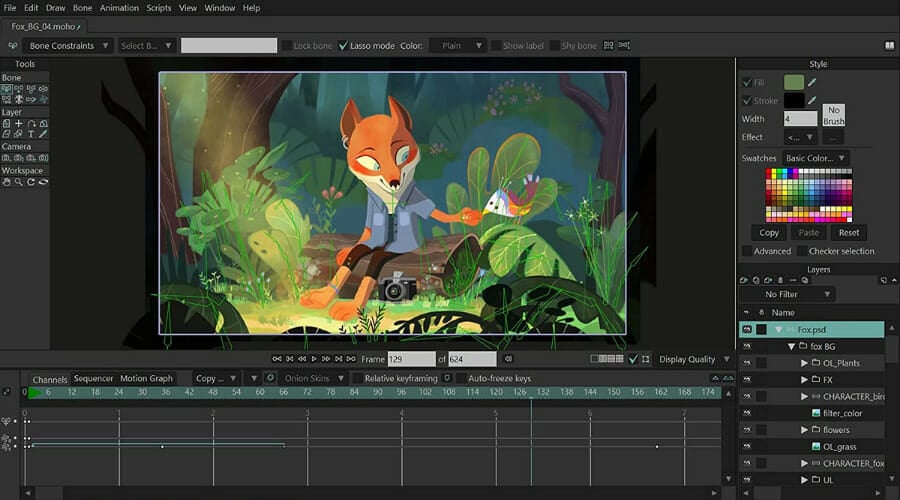
Moho is one of the best animation software that you can use to create Japanese-style anime. Whether you’re an experienced animator or a complete beginner, this tool will make the creation process easier.
The software comes in two versions: Moho Debut and Moho Professional, which brings a bevy of advanced features allowing to create stunning anime. Both versions successfully mix traditional animation tools with modern, cutting-edge animation features.
The latest version of the software improves Smart Bones, the feature that allows users to control character movement and facial expressions.
Distortion around your character’s joints has been significantly reduced, and you can control facial expressions and head-turning with simple dial movements, so you no longer need to touch each bone point. This makes it much easier to repeat complex movements, allowing you to complete your animation work faster.
⇒ Get Moho
We’ll end our list here. Have you encountered any other worth-mentioning anime software to create amazing videos? Feel free to share it in the comments box.
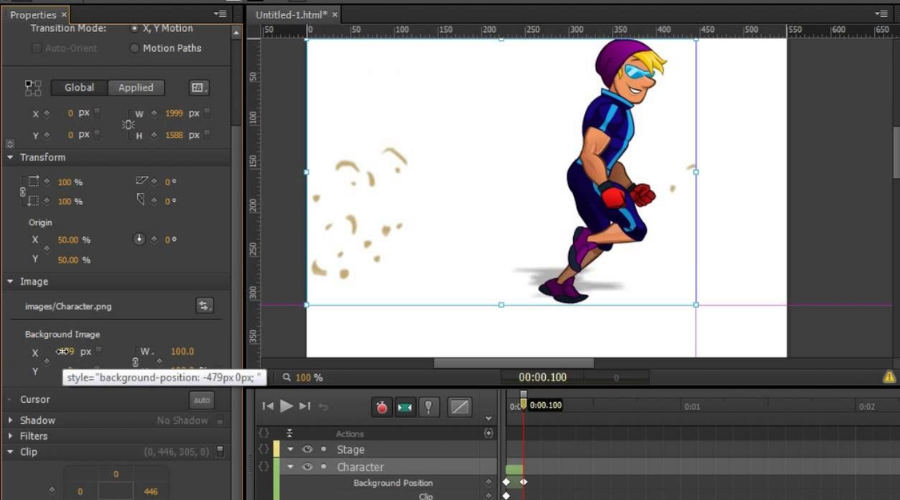
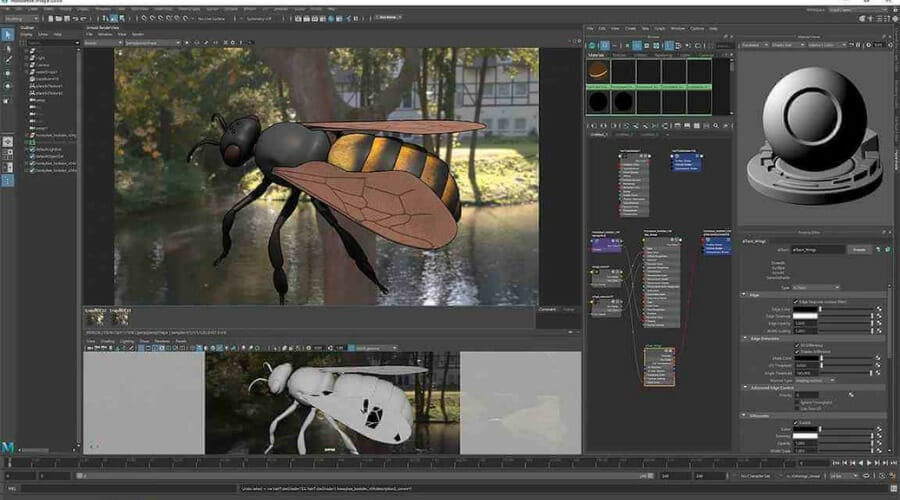
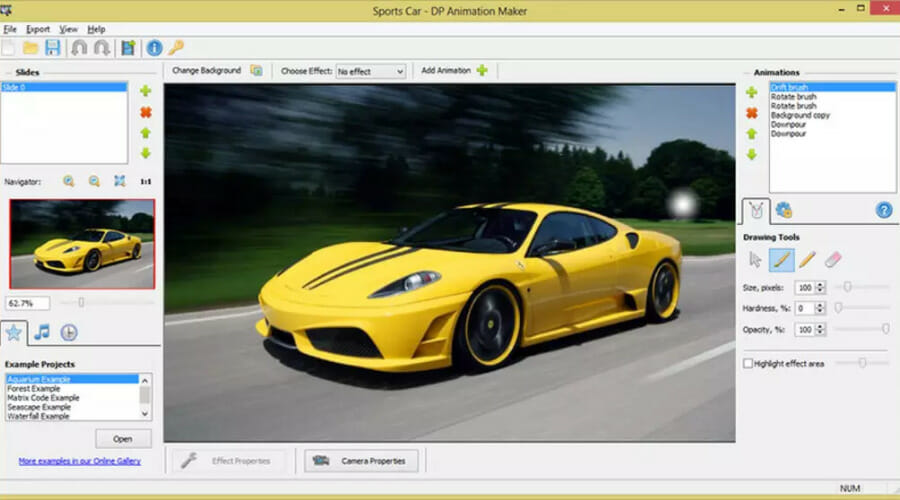
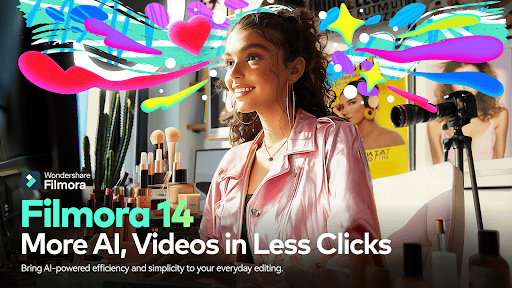







User forum
0 messages