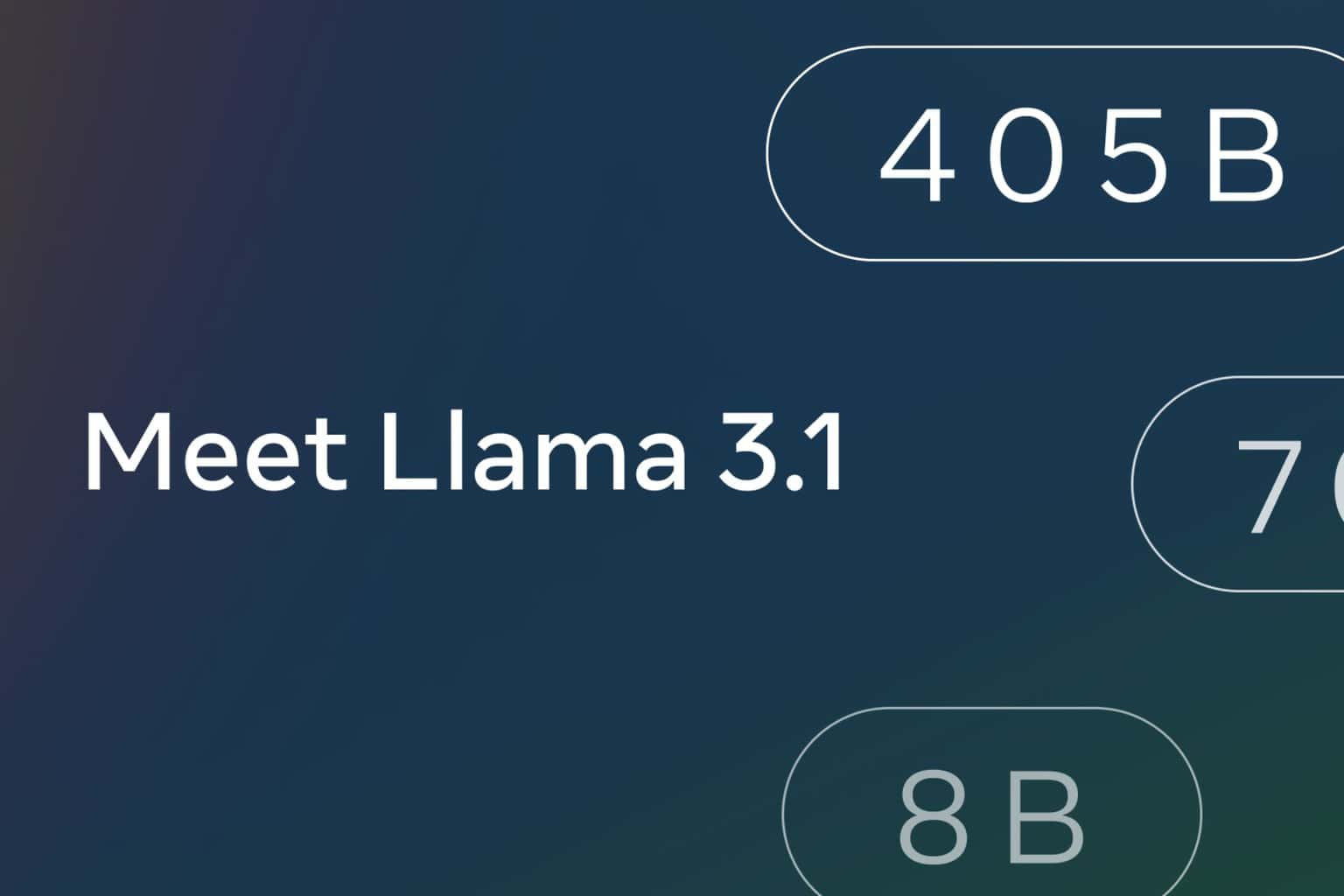Anniversary Update brings four finger switch on touchpads
2 min. read
Published on
Read our disclosure page to find out how can you help Windows Report sustain the editorial team Read more

The Windows 10 Anniversary Update is not all about complaints and issues. The latest Windows 10 update brings a series of interesting new features aimed at improving the user experience, with no less than 85 changes for PCs and 140 new features and improvements for Windows phones.
The four-finger switch on touchpads replaces the annoying CTRL+ Wondows key + arrow shortcut, and is one of the most popular Anniversary Update features. Users simply love it:
Thank you Microsoft for adding “4 fingers switch between virtual desktops”, like I have with my old and heavy MBP !
It’s so great, I use it a lot everyday and I’m glad I won’t use the shortcut (ctrl + win key + arrow) anymore ! Don’t know if it’s new or not, but about 1 month ago I didn’t have this feature.
It is worth mentioning that the four-finger switch on touchpads is not available on all the devices running the Anniversary Update. This new gesture won’t work on non-precision touchpads, which rely on third-party drivers, unless the drivers include the four-finger gesture.
To check if your touchpad supports the four-finger feature, go to Settings > Devices > Mouse & touchpad. If you see only an option to change the delay before clicks work, this means you have a non-precision touchpad.
Speaking of touchpads, there are many reports about touchpad issues on Windows 10. In case you ever encounter such issues, check out our fix articles below:
- Fix: Mouse or Touchpad Not Working in Windows 10
- Fix: Synaptics Touchpad Disabled at Windows Startup
- Fixed: Precision Touchpad Stops Working When Windows 8.1, 10 Device Wakes From Sleep
- Fix: Can’t install Asus Smart Gesture driver on Windows 10
Have you tested out this Anniversary Update feature? What’s your take on it? Tell us more in the comment section below!