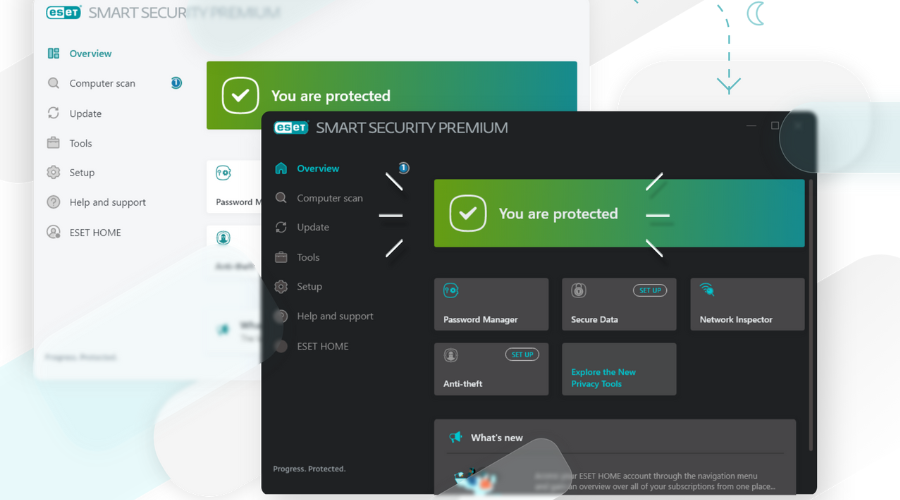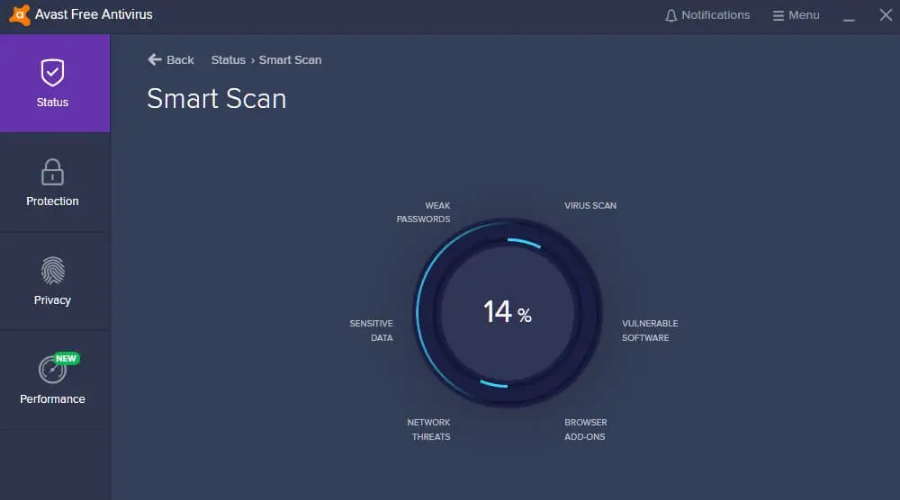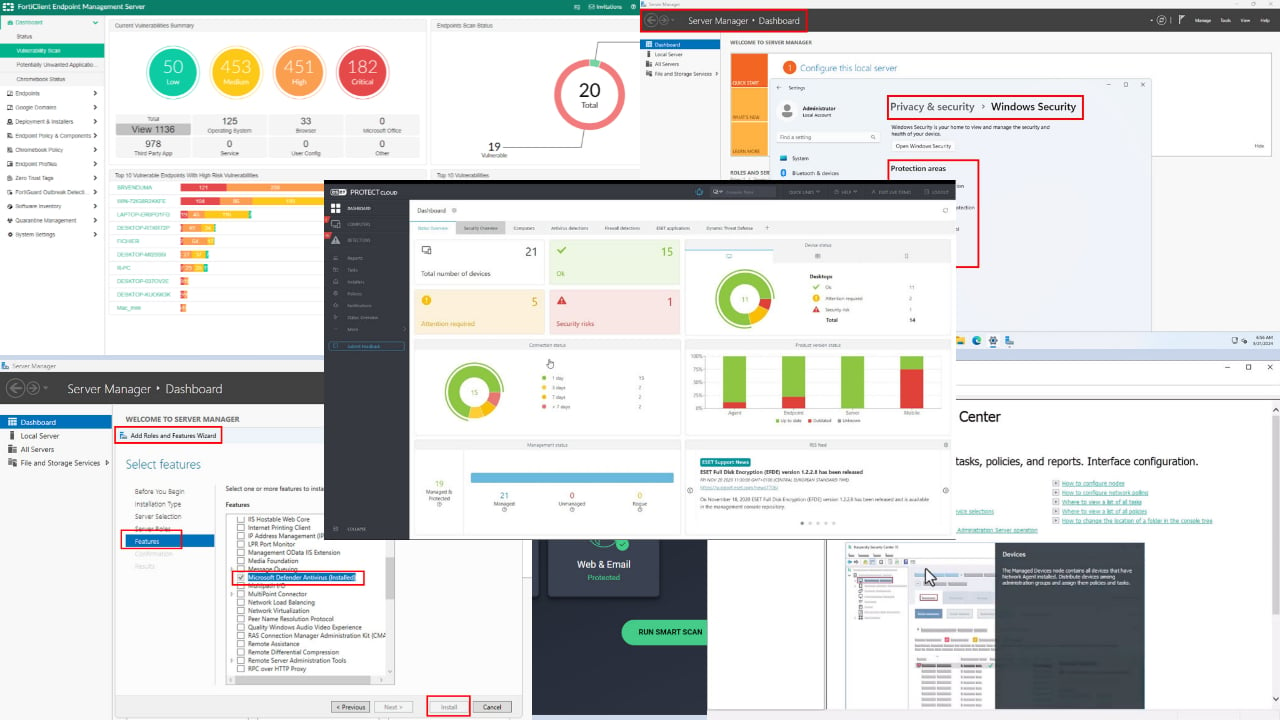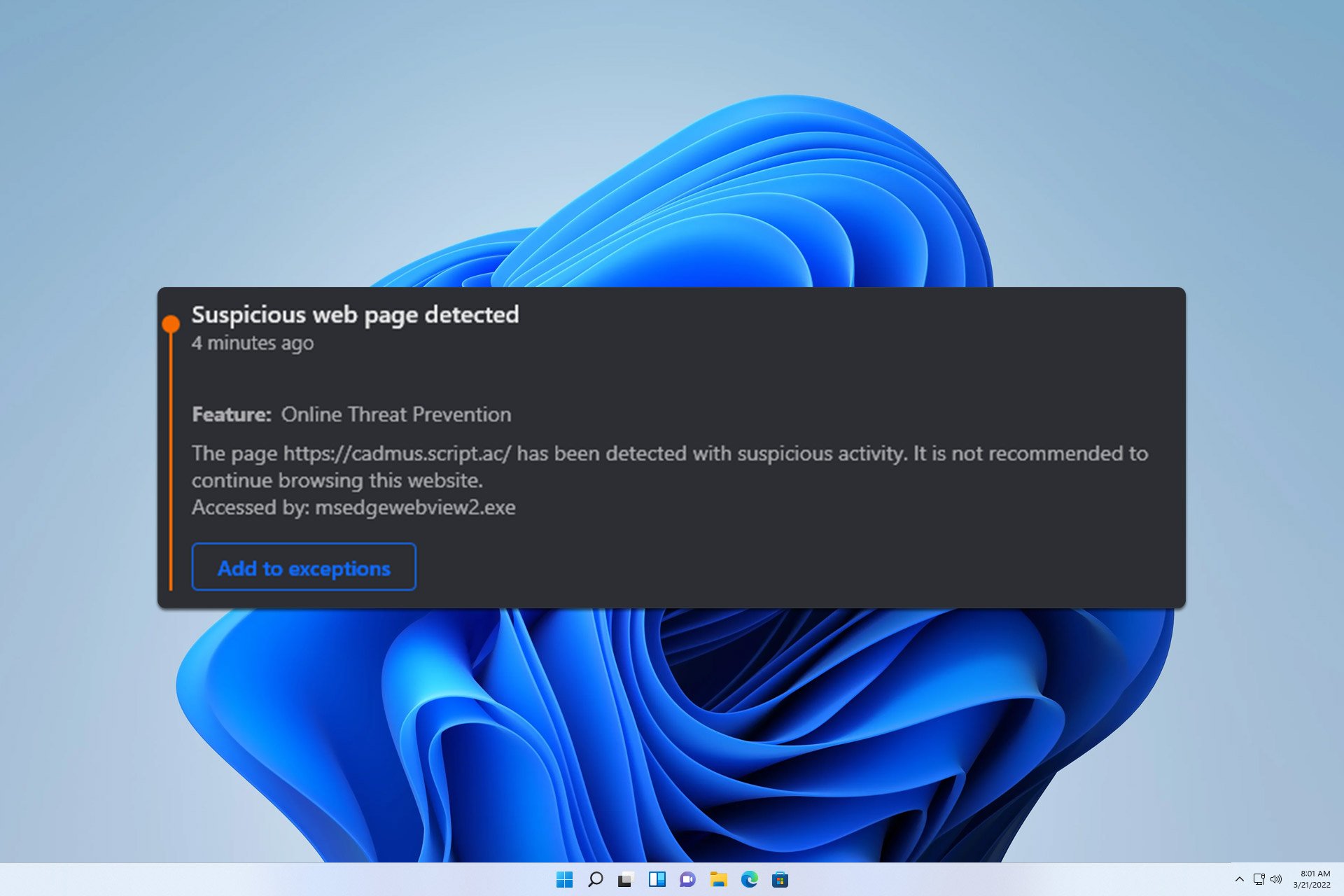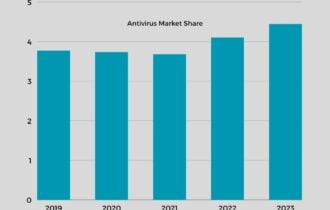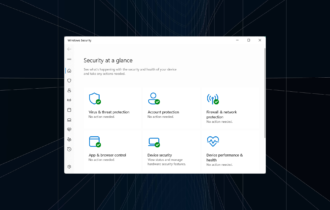7 Best Antiviruses with Wi-Fi Protection [2023 Guide]
Scan any Wi-Fi and securely connect to it without worry
10 min. read
Updated on
Read our disclosure page to find out how can you help Windows Report sustain the editorial team Read more
Key notes
- You have to protect your Wi-Fi network with the best antivirus since it’s constantly targeted by cybercriminals trying to steal your private data.
- Protect and test your home network against vulnerabilities using the features of the software below
- For public Wi-Fi connections, this software creates and maintains a secure connection when accessed
- You can find in our list solutions for all your connected devices. They include a built-in VPN and firewall to make sure your online activity is well secured.

If you’re wondering how you can secure your Wi-Fi network with antivirus software, read on. Today, we will be discussing the best antivirus with Wi-Fi protection.
Antivirus is one of the must-have tools for anyone using a computer since the turn of the century.
The advent of viruses, malware, ransomware, trojans, and phishing websites has made it very dangerous to use a computer without an antivirus.
However, Wi-Fi has helped ease the way we work and use the Internet but it has also made it easier for cybercriminals to get your personal information and login details.
This can happen in diverse ways with most Wi-Fi routers increasingly susceptible to numerous hacking. It is vital to get an antivirus software tool with Wi-Fi protection that can secure your Wi-Fi networks.
Keep in mind that this detailed list should come in handy whenever you’re interested in:
- Wi-Fi virus protection – Protecting your network from infected PCs and other devices is mandatory nowadays; you should take your time and check out the above list for an informed choice
- Wi-Fi virus scanner – Try out any recommended antivirus for unlimited and accurate virus scans

Secure your devices with award-winning cybersecurity technology.

Maximize your PC's security and performance with top-notch digital threat detection.

Keep secure with groundbreaking AI detection and prevention technology.

Browse the web securely for up to 3 devices across Windows, Mac, iOS or Android systems.

Best security tool for intense browsing activity.
How can you scan your Wi-Fi for viruses?
Most antiviruses provide features that allow you to scan your home or public router for any vulnerabilities or infections. Without an antivirus, you are exposed to any hacker that can access and take control of that Wi-Fi.
To stay safe before connecting to unknown Wi-Fi, use a VPN to hide your identity, or simply use an SSL connection to ensure that every website you visit is verified.
Most importantly, using an antivirus program is the easiest and safest way to protect your device from data theft attempts. Block unknown connections and allow only verified and safe connections.
What is the best antivirus with Wi-Fi protection?
ESET HOME Security Essential – Most advanced security features
ESET HOME Security Essential is maybe one of the best tools to use when you want to keep your computer safe from all kinds of viruses, and also to protect your home network.
Moreover, it is a trusted solution by over 1000 million users. Thus, you can rest assured that it will protect you from ransomware and other types of malware with its multilayered protection.
Additionally, the Wi-Fi protection enables you to test your home router for vulnerabilities, such as weak passwords or out-of-date firmware.
Afterward, it provides you with guidance and an easy-to-access list of router-connected devices with improved device detection, to show you who’s connected.
More great features of ESET HOME Security Essential include:
- Botnet Protection prevents your computer from being exploited for spam and network attacks
- Protects your privacy and assets against attempts by fraudulent websites to acquire sensitive information
- Makes your device invisible to other computers connected to the same network
- Automatically protects your computer from malicious network traffic
- Firewall included

ESET HOME Security Essential
ESET HOME Security Essential will secure your computer and Wi-Fi network with advanced protection for all online threats.Bitdefender Internet Security – Best overall security and virus prevention
Bitdefender is another top antivirus that can easily secure your Wi-Fi hotspots. Thanks to its Wi-Fi Security Advisor, all network connection vulnerabilities are easily revealed.
Moreover, let us assure you that it’s incredibly straightforward to use and has some extra features that are impossible to refuse.
Well, that’s your chance to stay anonymous on the web and protect your computer against malware or even quickly clean it if it happens to be infected.
You also get unlimited encrypted traffic and SafePay tools to help you stay protected while shopping online.
Some Bitdefender key features you should take into consideration:
- Web Shield feature to safeguard all your network activities
- Webcam Filter to prevent prying eyes from snooping in
- Password Manager to store all your login details in a single place
- Multi-layered ransomware protection
- Extra security-centered features

Bitdefender Internet Security
Get reliable security for any wireless network and claim the best deal right away!TotalAV – Best browser protection and system maintenance
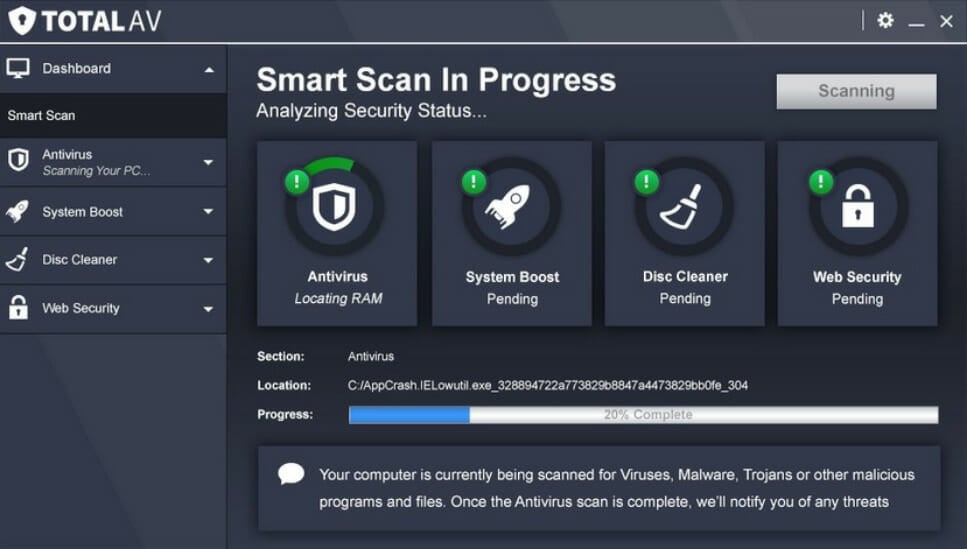
TotalAV is a new antivirus software tool that started operation in the year 2016. The antivirus thrives well when compared to older antivirus companies like Avast and Avira.
It offers antivirus protection with its unique full-scale VPN. The major selling point of TotalAV antivirus is a safe browsing VPN. This is where Wi-Fi protection comes into play.
Most antivirus tools protect users’ data when it is local but when your private data is moving around the internet, most of them are limited but not TotalAV.
TotalAV has a virtual private network (VPN) that encrypts your Internet connection protecting your data from snooping and trackers. The VPN service unlike that of Avast is free with no additional costs.
When the VPN is activated your Internet connection is encrypted locally and transmitted to the VPN server where it is decrypted and moved to the site you want to access.
Advertisers and trackers generally use your IP address to follow your Internet activities but when the VPN is activated they only see the IP address of the VPN server used.
Furthermore, TotalAV is an ideal antivirus software although it may not have the name or experience as other well-known antivirus tools.
Other great features are:
- Impressive VPN system
- Good website filtering rates
- Disk cleanup and system boost options

TotalAV
TotalAV has all the features you need to keep your computer and WiFi network safe from malware.Avira Free Security – Best free protection against threats
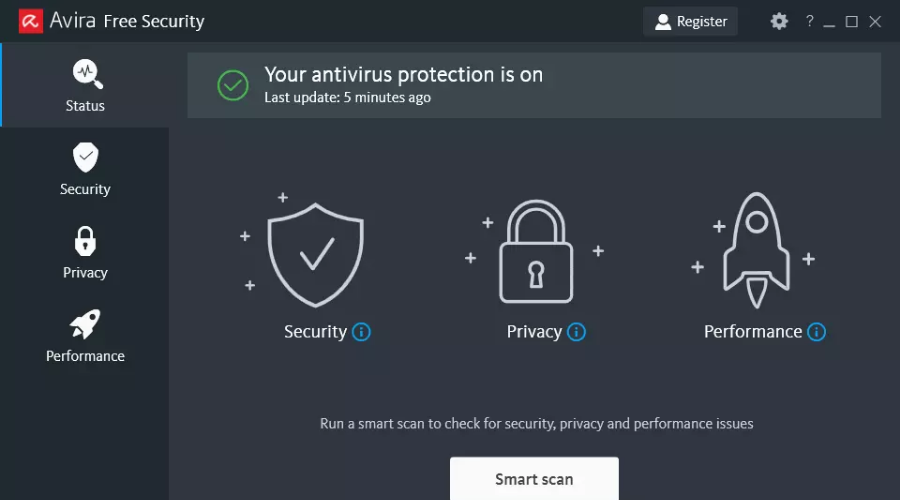
Avira Prima is a great choice when you want to secure not only your Wi-Fi network but also all the devices connected to it.
Moreover, Avira Prime is a cross-platform and multi-device antivirus. With one subscription you can cover up to 25 devices.
It protects your computer and devices from any type of malware, phishing attacks, and real-time protection against other online threats.
Additionally, it comes with a built-in VPN that you can use to surf the web anonymously, and also with 200 privacy settings that you can optimize as you wish.
More important features include:
- Cleans junk files, speeds up your boot time, and reduces lags
- Password management option
- Keeps your software and drivers automatically up to date
- Scans your network for vulnerabilities and helps you fix them
- Block infected websites, browser trackers, and intrusive ads

Avira
Avira will secure your WiFi and all devices connected, fixing all vulnerabilities.Panda Dome – Most intuitive interface

Panda Dome is a significant upgrade to the Panda Free Antivirus with more features and bonus features which include a firewall and Wi-Fi security monitor.
In addition, it also gives decent detection and blocking of traffic from phishing websites that trick users into giving away their information.
There is also the USB vaccination which modifies USB drives so that malware and virus cannot configure themselves to run automatically from the drive.
This antivirus program includes a simple firewall. However, this firewall feature exercises a bit of control over how programs access the web, but it’s quite limited in function.
It blocks suspicious inbound connections in some programs while allowing outbound connections. Users can also configure the program control rules.
One unique feature of Panda pro is its Wi-Fi protection feature which scans the security of each WI-FI network.
After checking the Wi-Fi network it gives a pop-up sound as a warning if the network has low or medium security. The Wi-Fi Inspector tool also gives reports on how to improve your network security.
In addition, you can also view a list of devices on your network and tag any that should be restricted to connect with your Wi-Fi.
Other key features include:
- Good malware detection rates
- Firewall feature
- Wi-Fi protection feature

Panda Dome
Panda offers reliable WiFi protection without slowing down your system, so make sure you try it out!Norton Antivirus – Complete security package for families
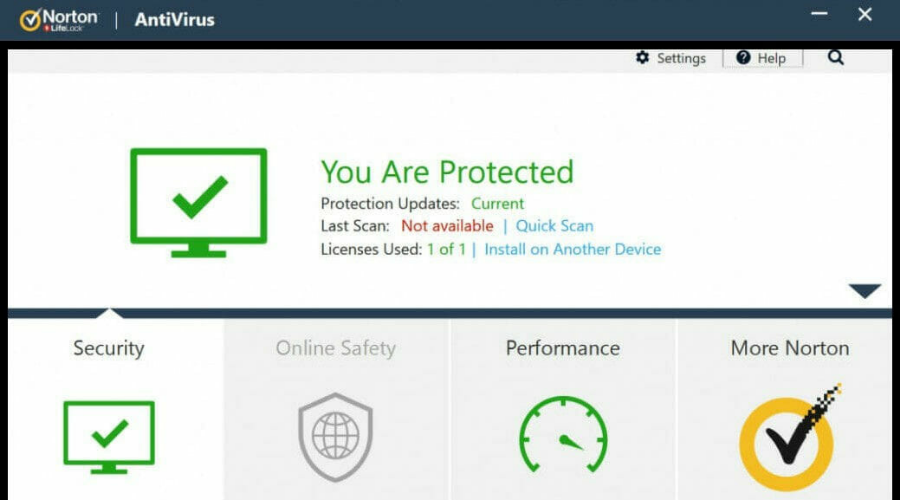
Norton Antivirus is one of the popular antivirus software used worldwide. Norton has consistently recorded some of the highest scores in antivirus testing.
The virus protection feature scans all incoming emails and messages for threats. The threats are sent to the quarantine section for monitoring until late it is sure it is not malware.
It also gives protection against removable USB drives such as Flash drives and external hard drives when connected to your system.
It also gives good protection against exploit attacks in which hackers take advantage of vulnerabilities in windows or programs to steal data.
It also gives protection to users’ Wi-Fi connection by blocking exploits attacks on your network which prevents hackers from gaining access to your data.
The password manager stores all your usernames and passwords including online banking credentials and social media login details.
When you log in to these accounts using Norton antivirus you are safe. If any hacker tries to get your password they will get the manager tool password which is not useful to them.
Finally, Norton antivirus is a reputable brand that gives excellent all-around protection and is ideal for those that access the web a lot with its excellent wen protection. The password manager is also a plus.
More great features include:
- Excellent marks in malware detection
- Good in preventing phishing websites and WI-FI intrusion
- Password manager

Norton Antivirus
Use this great antivirus to protect your WiFi network from malware, online scams, and phishing threats.Avast Free Antivirus – Great free antivirus with strong protection
Avast Free Antivirus is a freeware option you can use in order to keep your computer and Wi-Fi network safe from viruses.
Although is free software, it comes with a plethora of features that make it a complete solution for all your cybersecurity needs.
Its Wi-Fi inspector automatically detects weaknesses in your home Wi-Fi and strangers that are trying to exploit or enter your network.
Moreover, the Wi-Fi Inspector scans your PC for malware attacks. Thus, it can detect if your router was infected or attacked by hackers.
Other important features that are worth mentioning:
- Detect and block viruses, malware, spyware, ransomware, and phishing
- Automatically send suspicious files for analysis in the cloud
- Find all those cracks that allow malware to slip in
- It uses smart analytics to stop threats before they affect you
- Multiple layers of security

Avast Free Antivirus
Be in control of your WiFi network with one of the best freeware security solutions.These are the best antiviruses that can protect your Wi-Fi network from intruders, malware, ransomware, and any online threat you can think of.
To discover even more ideal tools to protect your computer, take a look at our guide including the best antivirus for Windows 10.
Have you tried out any of the antivirus programs we mentioned above? Do share your experience with us by commenting below.