Api-ms-win-crt-math-l1-1-0.dll is Missing: How to Fix it
Install necessary Visual C++ components to fix this
2 min. read
Updated on
Read our disclosure page to find out how can you help Windows Report sustain the editorial team. Read more
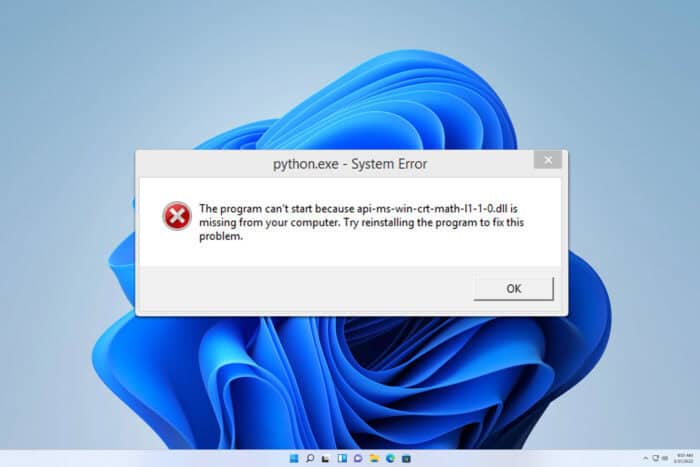
Many users reported that api-ms-win-crt-math-l1-1-0.dll is missing from their PC which makes them unable to run certain applications. However, this issue can be easily fixed, and today we’re going to show you how to do it.
What is API MS Win Crt Math l1 1 0 dll?
This DLL file is a part of C runtime libraries and it’s used by various applications for performing mathematical operations.
What can I do if api-ms-win-crt-math-l1-1-0.dll is missing?
Before we start, ensure that both Windows and the application you’re trying to run are up to date.
1. Ensure you have the correct C++ Redistributables installed
- Visit the Visual C++ Redistributable download page.
- Download the latest version. Keep in mind that you might have to install both x64 and x86 versions.
- Some applications will require using the older version, so you might have to install them as well.
2. Reinstall Visual C Redistributables
- Press the Windows key + X and choose Apps and Features.
- Locate Visual C++ Redistributable, click the three dots next to it, and choose Uninstall.
- Repeat the steps for all versions on your PC.
- After that, repeat the steps from the first solution and install all the redistributables that you removed.
Missing DLL files in Windows 11 can cause a lot of problems, and if api-ms-win-crt-math-l1-1-0.dll is missing, in most cases you just need to install the necessary redistributables.
Sadly, this isn’t the only file that can go missing and we have guides on what to do if api-ms-win-crt-runtime-l1-1-0.dll or api-ms-win-crt-stdio-l1-1-0.dll goes missing, so be sure to check them out.
We also have a guide on assembly-csharp.dll error, so you might want to visit it for more information.
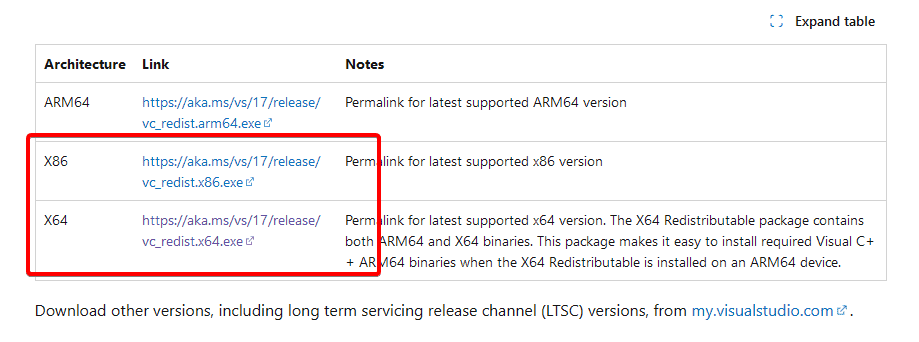
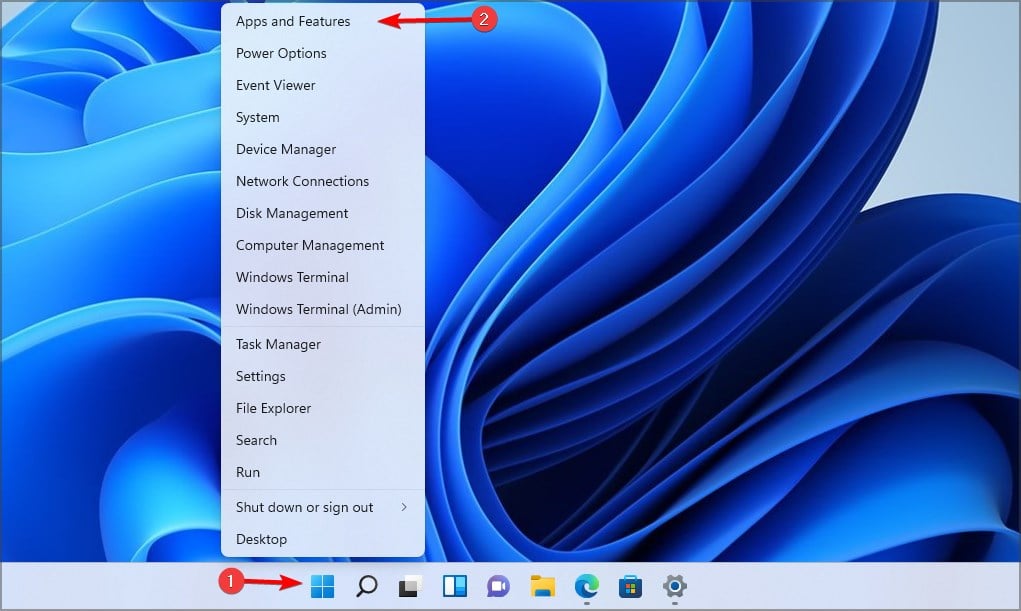
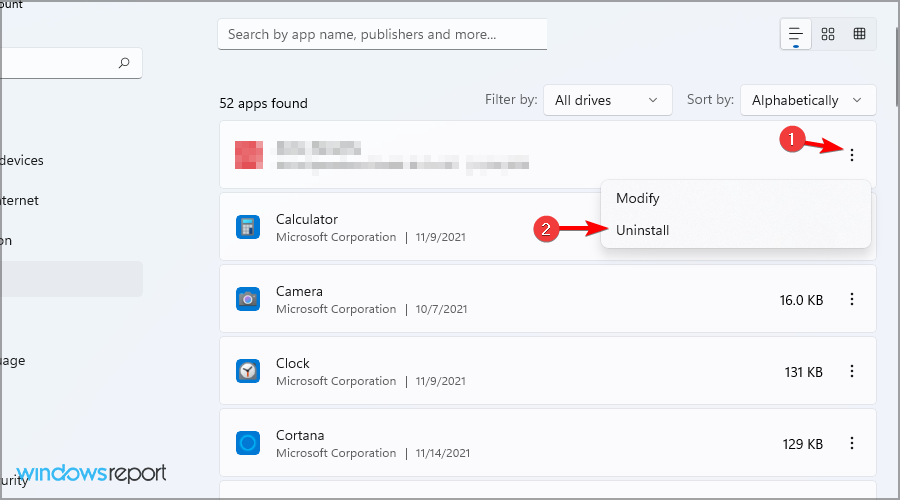








User forum
0 messages