What is Application Gateway for Containers & how to use it?
Application Gateway for Containers is the evolution of Application Gateway Ingress Controller.
3 min. read
Published on
Read our disclosure page to find out how can you help Windows Report sustain the editorial team. Read more
Key notes
- Application Gateway for Containers improves on Application Gateway Ingress Controller.
- It currently offers two ways to initiate deployment.
- The feature is available in certain regions of Europe, Asia, North America, and Australia.
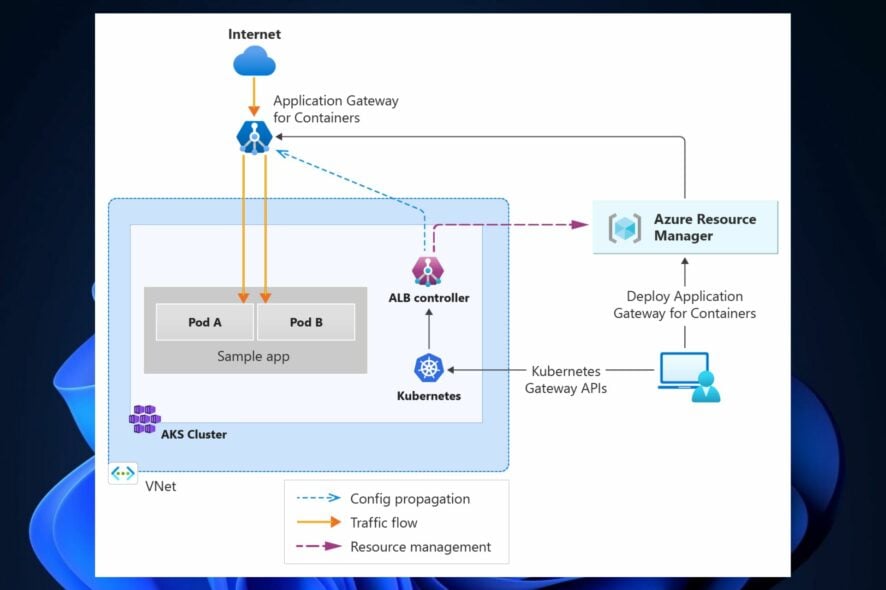
Recently, Azure Active Directory changed its name to Microsoft Entra ID. This change doesn’t really change anything when it comes to the services Azure provided, but a lot of users were not particularly happy about it either.
While the core services and overall experience of working on Entra are the same, there are also some new features coming. For example, Microsoft announced Application Gateway for Containers on the Azure platform, available to use starting week.
According to Microsoft, Application Gateway for Containers is the evolution of the Application Gateway Ingress Controller (AGIC), a Kubernetes application that enables Azure Kubernetes Service (AKS) customers to use Azure’s native Application Gateway application load-balancer.
Microsoft also says that in its current form, AGIC monitors a subset of Kubernetes Resources for changes and applies them to the Application Gateway, utilizing Azure Resource Manager (ARM).
We are announcing Azure Application Gateway for Containers as a new SKU to the Application Gateway family. Application Gateway for Containers is the next evolution of Application Gateway + Application Gateway Ingress Controller (AGIC), providing application (layer 7) load balancing and dynamic traffic management capabilities for workloads running in a Kubernetes cluster.
Microsoft
Application Gateway for Containers – benefits and ways to use it
Application Gateway for Containers improves upon Application Gateway Ingress Controller in the following sections:
- Performance: Achieve near-to-real-time convergence times to reflect add/remove of pods, routes, probes, and other load balancing configuration within Kubernetes yaml configuration.
- Scale: Push boundaries past current AGIC limits, exceeding 1400 backend pods and 100 listeners with Application Gateway for Containers.
- Deployment: Enable a familiar deployment of ARM resources via ARM, PowerShell, CLI, Bicep, and Terraform or define all configuration within Kubernetes and have Application Gateway for Containers manage the rest in Azure!
- Gateway API support: The next evolution in defining Kubernetes service networking through expressive, extensible, and role-oriented interfaces.
- Weighted / Split traffic distribution: Enable blue-green deployment strategies and active / active or active / passive routing.
Application Gateway for Containers is made up of three components: Application Gateway for Containers, Frontends and Associations. When you want to initiate a deployment, these dependencies will be referenced: Private IP address, Subnet Delegation, and a User-asigned Managed Identity. You can see how it works in the picture below.
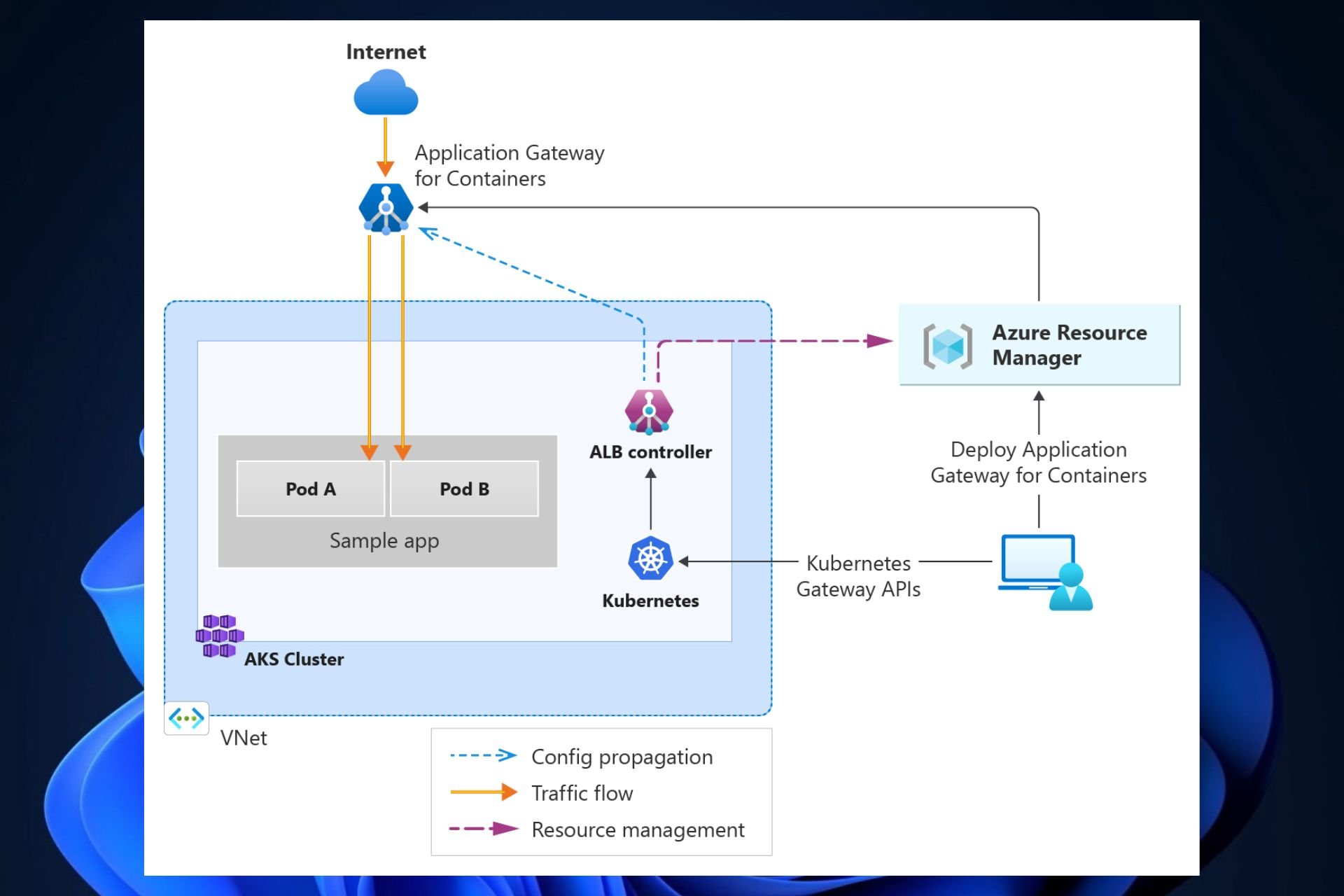
There are two strategies of deployment within Application Gateway for Containers, according to Microsoft.
- Bring your own (BYO) deployment: In this deployment strategy, deployment and lifecycle of the Application Gateway for Containers resource, Association and Frontend resource is assumed via Azure portal, CLI, PowerShell, Terraform, etc. and referenced in configuration within Kubernetes.
- Managed by ALB Controller: In this deployment strategy ALB Controller deployed in Kubernetes is responsible for the lifecycle of the Application Gateway for Containers resource and its sub resources. ALB Controller creates Application Gateway for Containers resource when an ApplicationLoadBalancer custom resource is defined on the cluster and its lifecycle is based on the lifecycle of the custom resource.
For now, Application Gateway for Containers is currently offered in the following regions:
- Australia East
- Central US
- East Asia
- East US
- East US2
- North Central US
- North Europe
- South Central US
- Southeast Asia
- UK South
- West US
- West Europe
Are you excited about this new Azure product? Let us know in the comments section below.








User forum
0 messages