5 Best Asus Aura Sync compatible fans [RGB / ARGB]
5 min. read
Updated on
Read our disclosure page to find out how can you help Windows Report sustain the editorial team. Read more
Key notes
- RGB fans do look impressive, and in order to use them, you need a compatible software and motherboard.
- ASUS Aura is one of the most used RGB lighting software, and today we’re going to show you the best ASUS Aura Sync fans for your PC.
- Are you interested in other ASUS products? If so, be sure to check this dedicated ASUS article.
- Looking for more great peripherals for your PC? You should definitely visit our Accessories & Peripherals section for more guides.

ASUS Aura Sync is a great software that allows you to control your computer lighting. However, in order to use ASUS Aura, you need to have components that are compatible with it.
In today’s article, we’re going to present you with fans that will keep your computer cool while offering full support for ASUS Aura at the same time.
What are the best ASUS Aura Sync fans?
Cooler Master MasterFan MF120R ARGB 3IN1
Cooler Master MasterFan MF120R is an addressable RGB fan and it can achieve full-color customization. Regarding compatibility, the fan is compatible with Asus Aura, ASRock RGB, and MSI RGB.
The fan comes with sound-absorbing rubber pads and thanks to the noise reduction technology it will remain quiet even during intense gaming sessions.
This model has a hybrid design that combines jet engine and helicopter blade design and that helps you achieve static air pressure at all times.
Fan also has built-in sensors that will detect if your cables are being snagged by other components. Cooler Master MasterFan MF120R is a great fan, and you should definitely consider it.
- Addressable RGB support
- Compatible with Asus Aura, ASRock RGB, and MSI RGB
- Noise reduction technology
- Hybrid design
- Built-in sensors for snag detection
- Cables might be too short for some users
DEEP COOL CF120 3IN1
DEEP COOL CF120 3IN1 comes with 12 pieces of programmable RGB LED lights, so it can generate all sorts of lighting effects with ease.
Regarding the control, you can control it via motherboard or using cable control. When it comes to lighting, the fan has 3 dynamic modes and 3 monochrome modes to choose from.
The fan fully supports ASUS Aura, and it can be used as a case fan or a CPU cooling fan. Keep in mind that if you have only one 5V ADD-RGB 3-pin header you can only sync this fan with other DEEP COOL fans.
In case you have multiple 5V ADD-RGB 3-pin headers, you can sync your fan with other devices and brands.
Overall DEEP COOL CF120 3IN1 is a solid fan for gamers and computer enthusiasts, so be sure to consider it.
- 12 pieces of programmable RGB LED lights
- 3 dynamic and 3 monochrome lighting modes
- Support for ASUS Aura
- Motherboard and cable control
- Can be a bit loud for some users
anidees AI Aureola V2
anidees AI Aureola V2 is a 120mm RGB fan, and it comes with 18 independent LEDs. The fan has 9 different lighting modes, but it also supports color cycling mode.
The fan is equipped with rubber pads and rifle bearing, so it should remain silent at all times. The device is compatible with ASUS Aura Sync, MSI Mystic Light Sync (J-Rainbow) and GIGABYTE RGB Fusion.
Keep in mind that anidees AI Aureola V2 uses a 5V 3-pin header, and it’s not compatible with a 12V 4 pin RGB header.
The fan comes with its own controller that can support 8 fans and 2 LED strips. Of course, RF remote is available, so you can adjust your fan settings remotely with ease.
- 18 independent LEDs
- 9 different lighting modes
- Rubber pads and rifle bearing for noise reduction
- Compatible with ASUS Aura Sync, MSI Mystic Light Sync, and GIGABYTE RGB Fusion
- Comes with RF remote control
- Few users had issues with ASUS Aura
Asiahorse Fs9002
Asiahorse Fs9002 comes with 28 lights in total, 20 out of the frame and 8 frame lights. The fan has a unique blade design that increases wind pressure and air volume by 15% compared to similar models.
The LED bead is made from gold wire, which should make your LEDs last longer. The fan has a hydraulic bearing and self-lubrication, which ensures that your fans will remain quiet at all times.
The fan is compatible with 5V addressable motherboards and it supports ASUS Aura, Gigabyte RGB FUSION, MSI Mystic Light Sync, etc.
Asiahorse Fs9002 with its 28 lights and unique blade design is one of the more interesting models, so you might want to consider it.
- 28 LED lights (8 internal + 20 out of frame)
- Unique blade design that provides 15% more air volume and pressure
- Gold wire lamp bead for increased durability
- Compatible with ASUS Aura, Gigabyte RGB FUSION, MSI Mystic Light Sync
- Few users had issues with PWM
darkFlash Aurora DR12 Pro
darkFlash Aurora DR12 Pro is a 120mm fan, and it comes with rubber pads and hydraulic bearing, which greatly reduces the noise and improves your cooling.
Regarding the compatibility, the fan uses a 5V A-RGB 3-pin header, and it offers full compatibility with ASUS Aura. The fan also comes with its controller, and you can add an additional 8 fans and 2 LED strips to it.
Of course, the controller allows you to easily adjust fan speeds, lighting mode, and LED speed. The fan also comes with RF wireless remote, so you can remotely adjust the fan settings.
- Rubber pads and hydraulic bearing for noise reduction
- ASUS Aura compatible
- The controller that can support 8 fans and 2 LED strips
- RF wireless remote
- Only work with 5V RGB headers
ASUS Aura technology is great, and if you’re looking for new fans that are compatible with it, we encourage you to consider all the models from our list.
[wl_navigator]

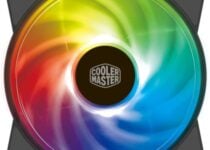








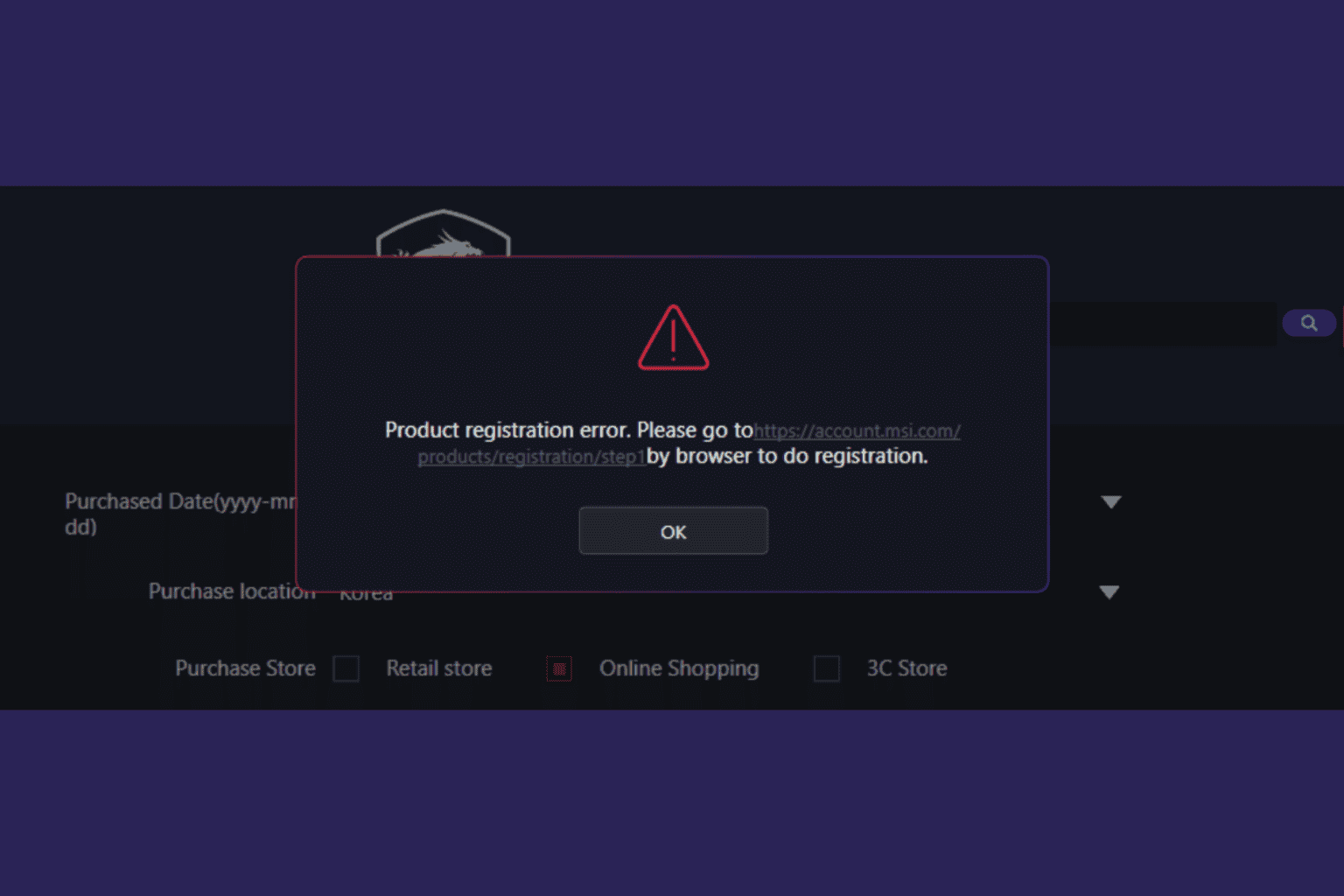
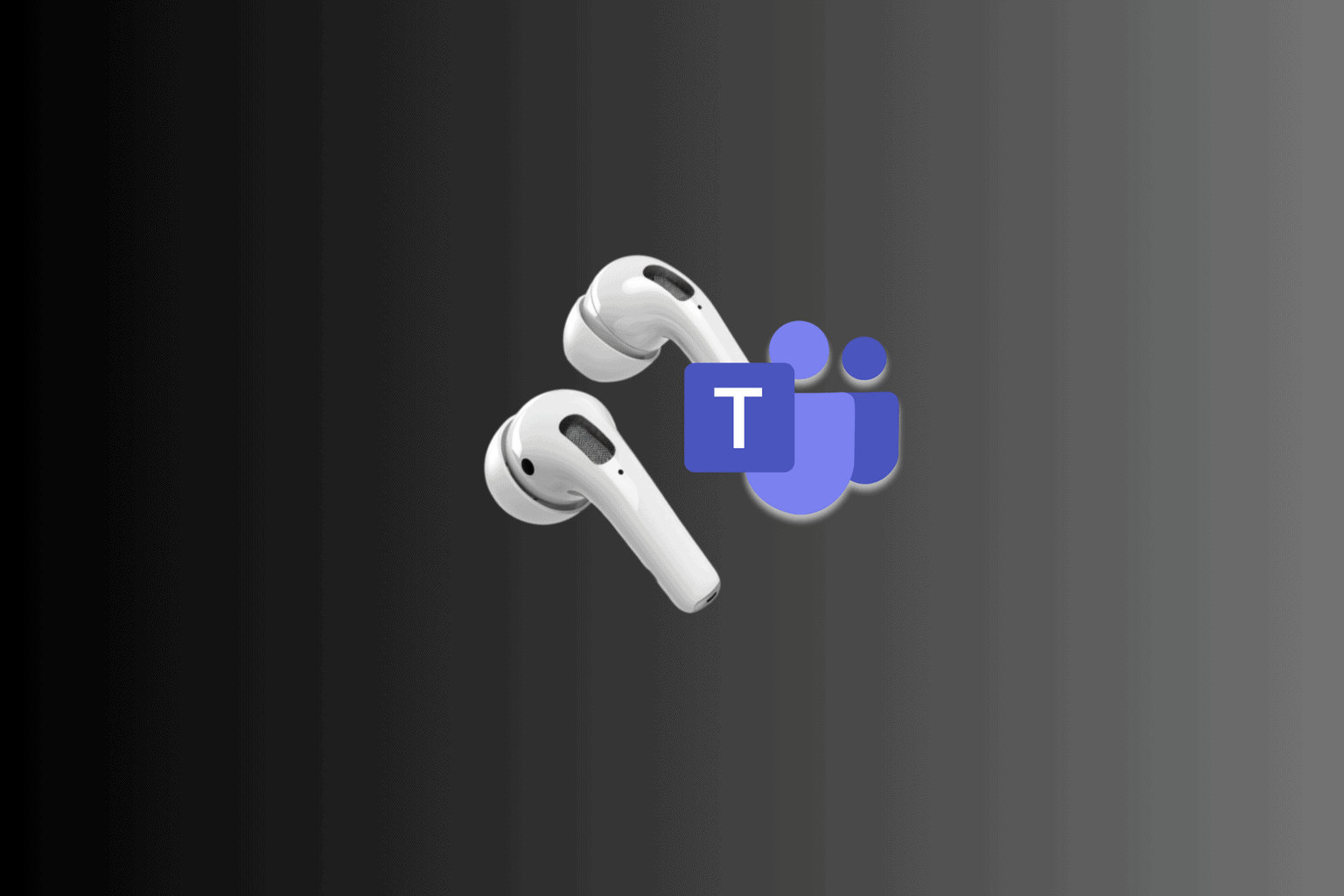


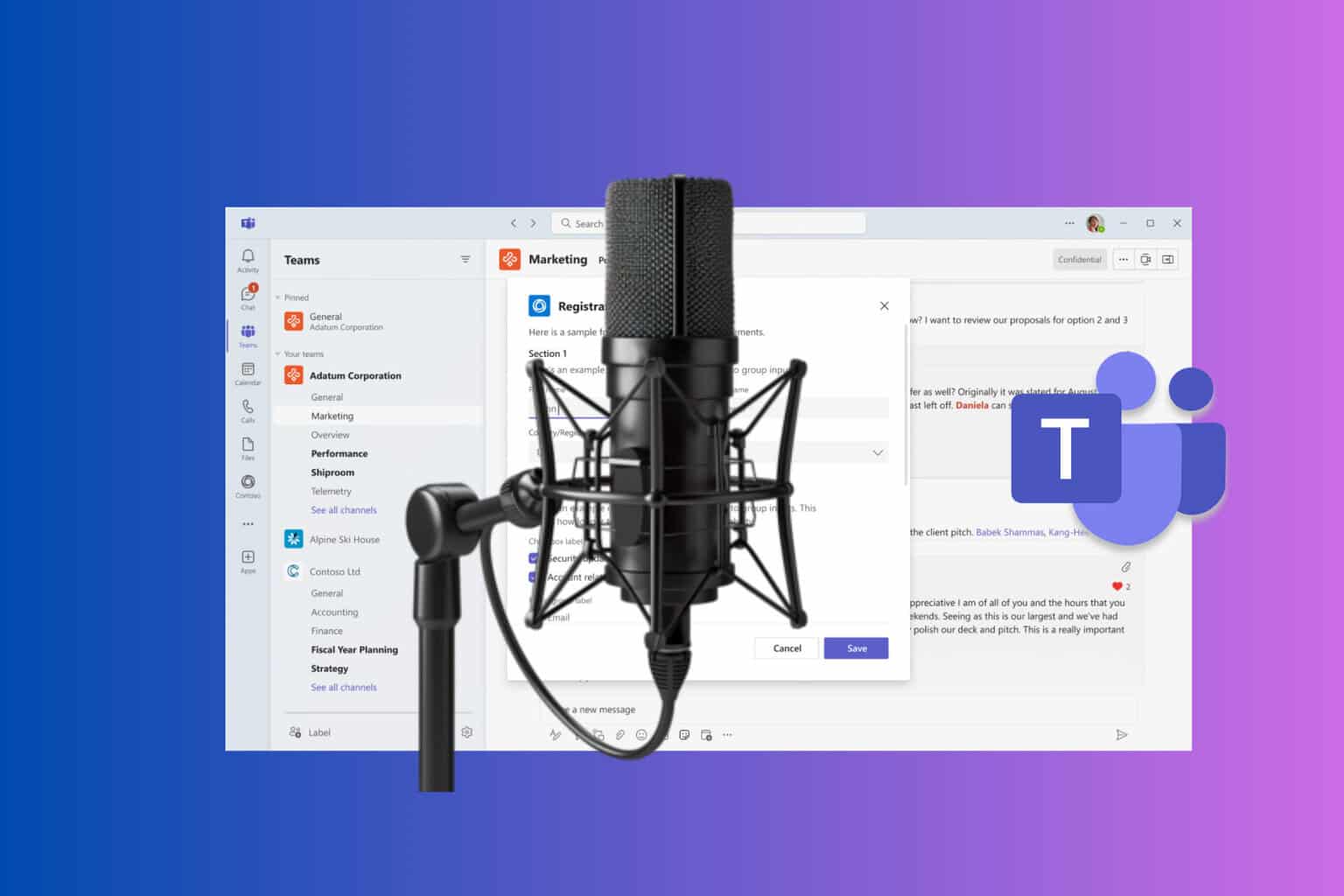



User forum
0 messages