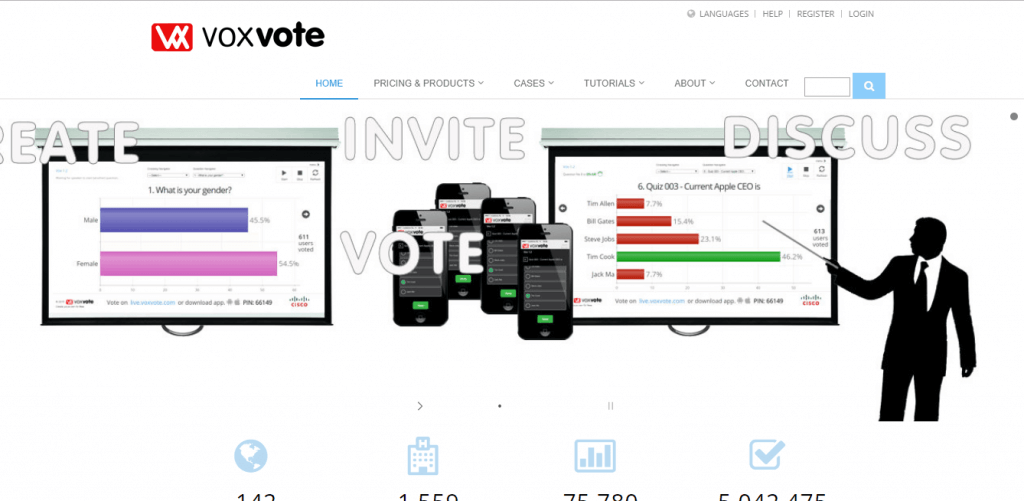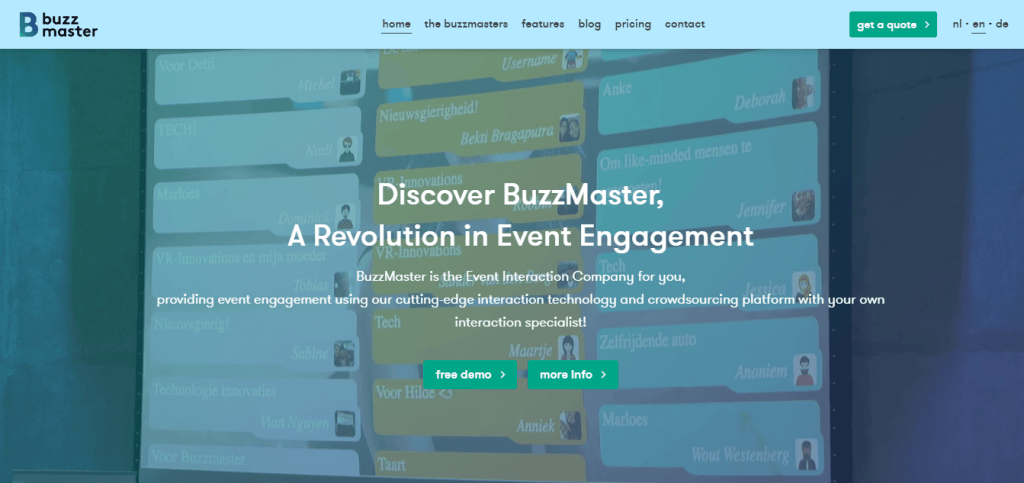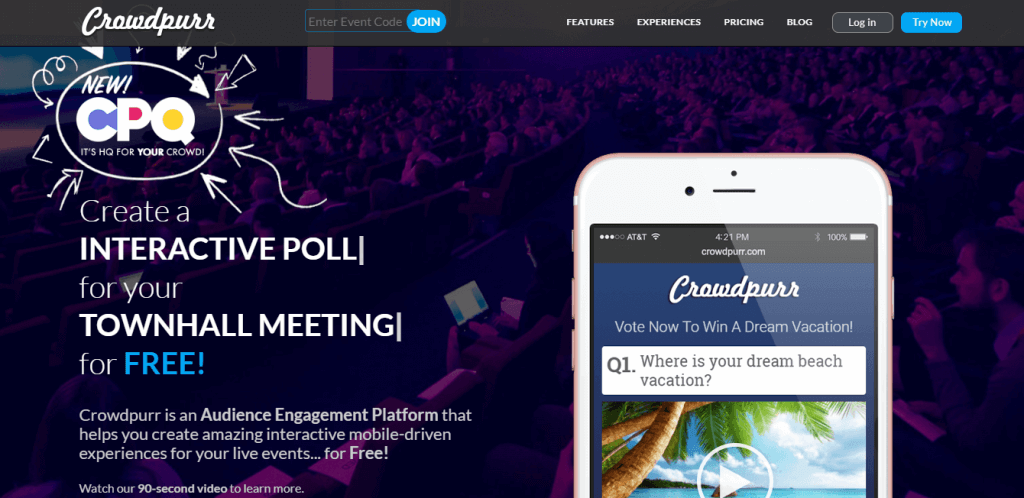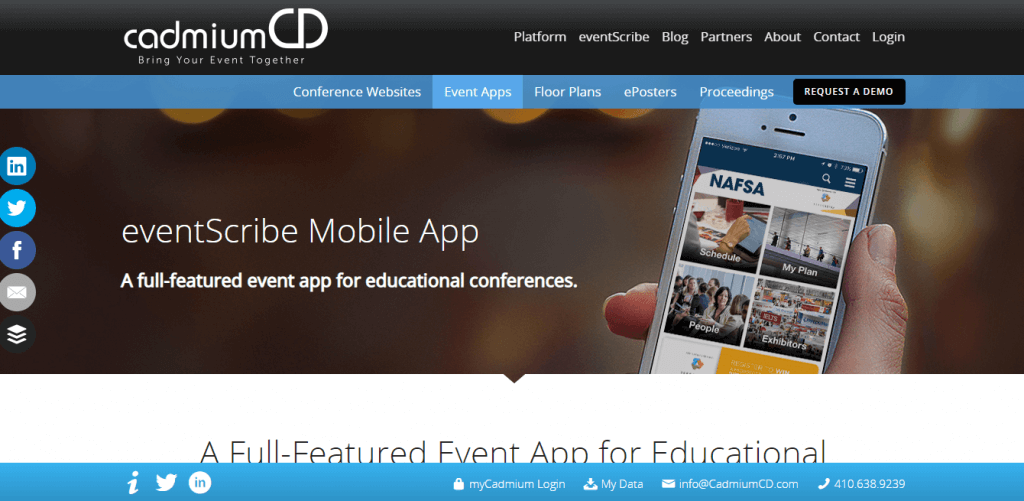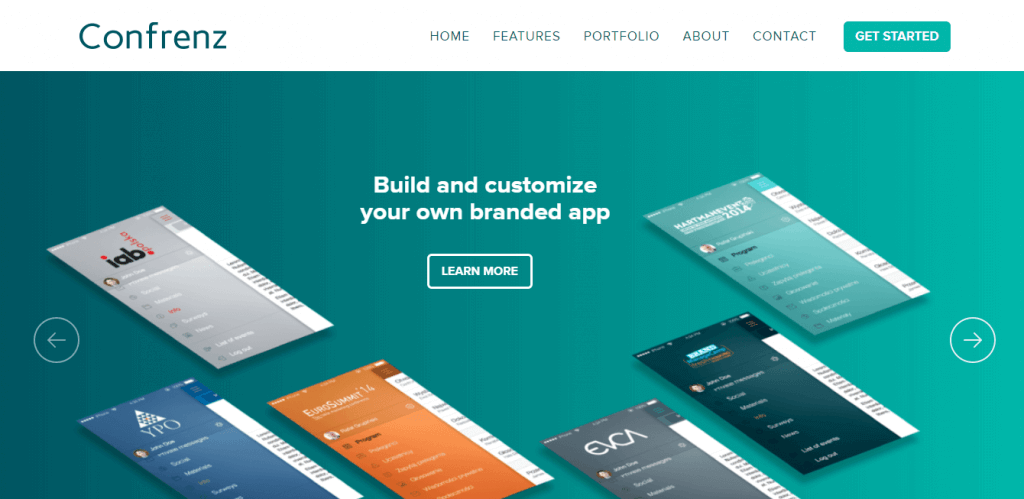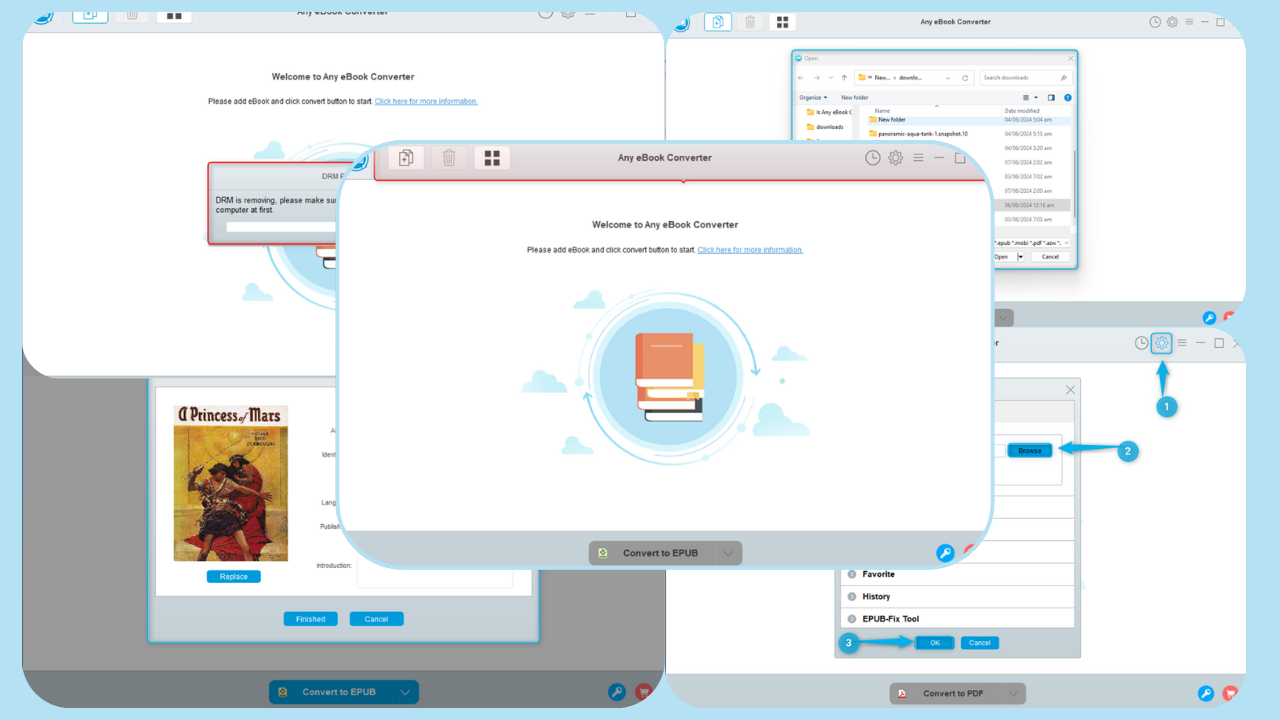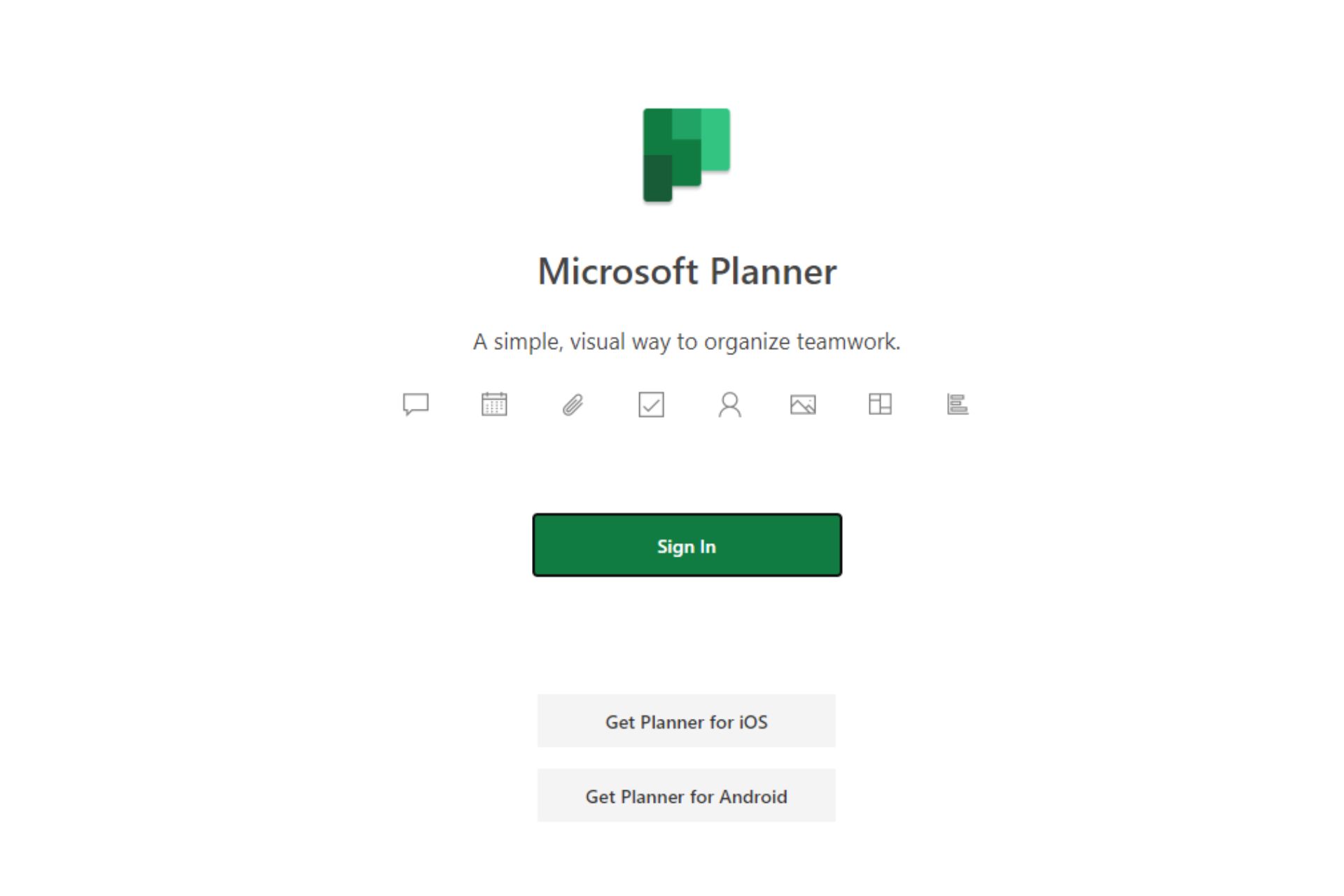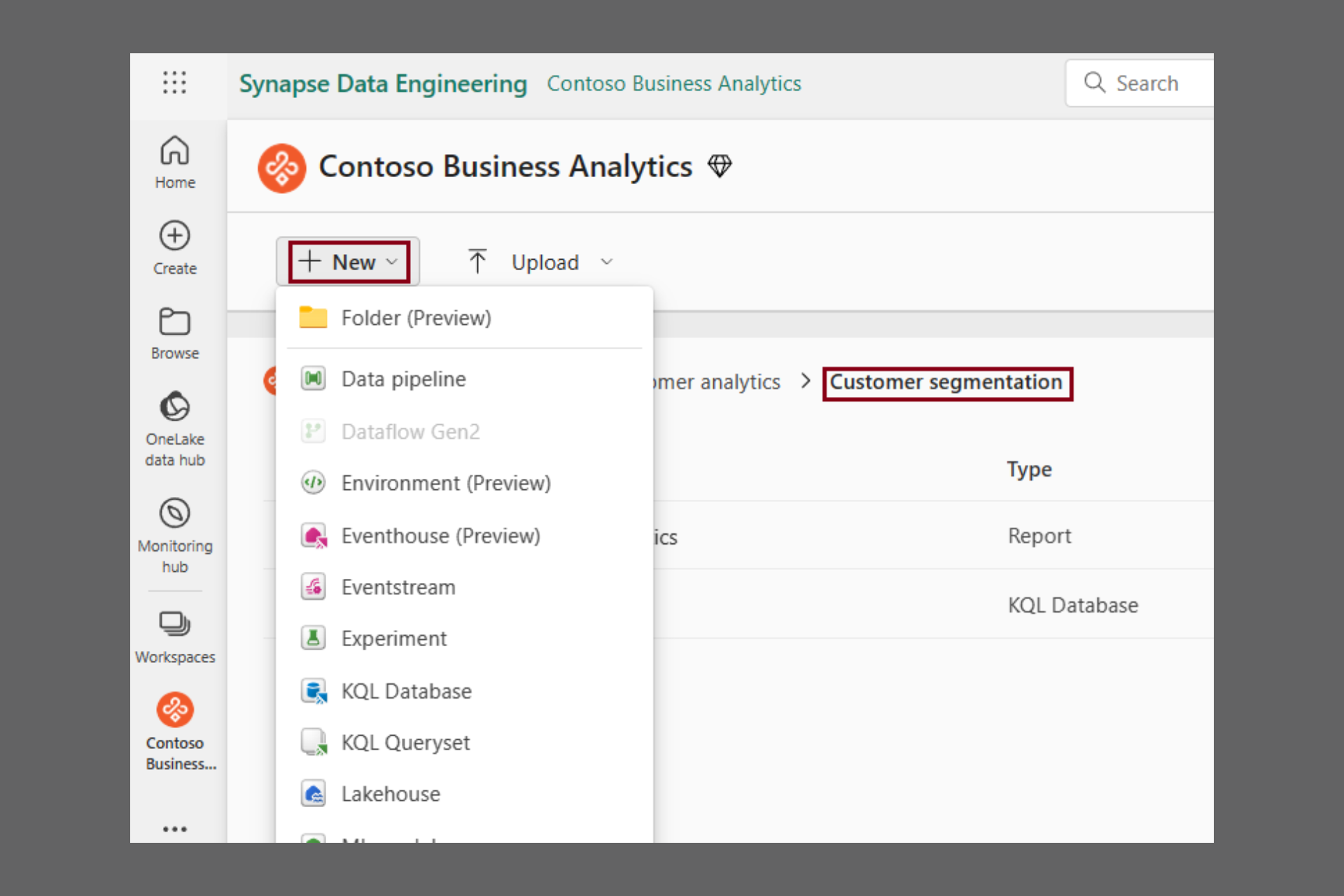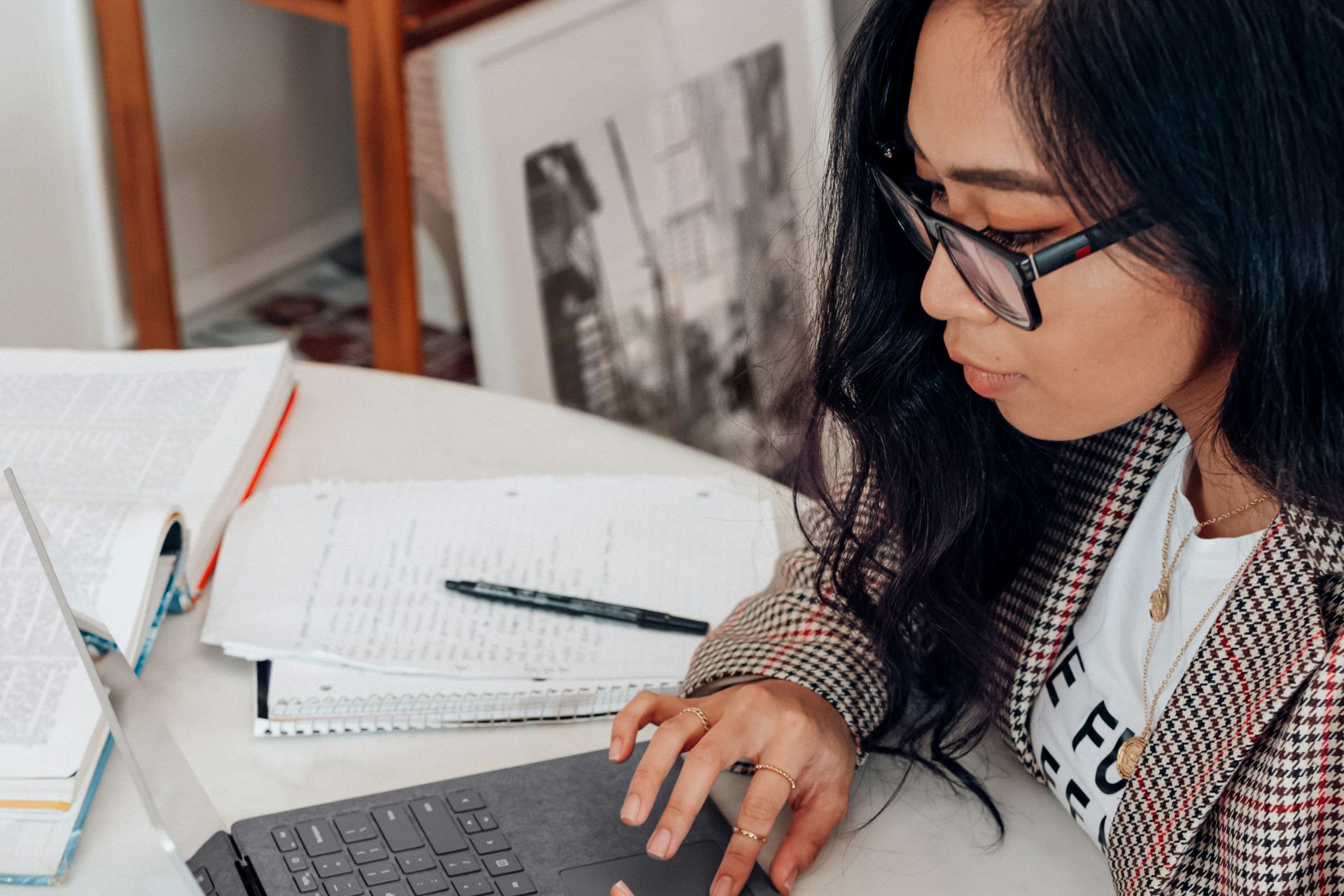Audience Response Software: 6 Best to Use in 2024
11 min. read
Updated on
Read our disclosure page to find out how can you help Windows Report sustain the editorial team Read more
Key notes
- If you need good software to create polls and get feedback from your audience, you've got plenty of choices.
- We've narrowed down the list to six, taking into consideration their key features.
- Your business deserves only the best professional software. Check out our recommendations in the Business Hub.
- It's never too late to hunt for some software deals either, and our Buying Guides should help.

In the past, audience engagement was usually done only by clapping and cheering but with the advancements in technology, now we can use specialized software designed specifically for this reason.
This type of software allows the crowd to interact with speakers and vice-versa using a simple button. You can use this software for live polling, webinars, gamification, live Q&A, etc. The information provided by such apps can also help speakers and organizers better understand the crowd’s preferences, make the experience more engaging and interactive.
Most of the software options for audience polling require different third-party controllers that allows your crowd to input data.
In this article, we will focus on the crowd polling software that doesn’t require you to buy anything else . People that are part of the audience, can easily use their smartphone to input data or participate in polls.
The speaker/presenter can also use his/her computer or mobile to set up questionnaires, interactive games, polls, get reactions, etc.
What are the best audience engagement tools for live events?
Adobe Captivate

Captivate is currently the leading eLearning courses maker, bringing a set of professional features to create trainings quickly and efficiently, and spice them up with video content, interactive sessions, VR walkthroughs, or quizzes.
So the program isn’t a polling software per se but includes the necessary tools to create a polling session via out-of-the-box quiz templates.
Such types of interactions can challenge participants to match multiple choices, fill in the blanks, or provide a short answer.
Additionally, the remediation workflow provided by the app allows users to improve their results by retaking the quiz and better understanding the concepts.
Apart from this quiz-creation feature, Captivate allows you to accomplish the following:
- Use ready-made templates to create simple or module courses
- Add video content, motion effects, animations
- Sync with PowerPoint to easily import presentations and convert them rapidly into interactive trainings
- Deliver projects that are multiscreen responsive, so they adapt to the users’ device
- Simultaneously record on-screen + webcam movement and edit for later insert into your slides
- Bulk edit your objects with copy/paste functions, to save time when working on large projects
- Access a whole library of attractive fonts via the Typekit integration

Adobe Captivate
Create highly interactive polls and quizzes within minutes, using the ready-made templates this fully customized software offers.VoxVote
VoxVote is a great audience polling tool that allows you to easily manage your crowd no matter how big it is. This software was designed for any speaker or teacher in order to be able to interact with the crowds by creating questions, vote sessions, and also have the ability to discuss the results of the tests live.
This software can reduce the number of paper feedback forms, that are really hard to handle and the response rate is very low. This makes the feedback-obtaining process, more streamlined and exact.
You can also compare the results of your polling/tests by interacting with your crowd before, during, and after the talk.
Key features include:
- Unlimited audience/projects/events
- Browser-based voting (Wifi, 3G.4G, https)
- See the results of your graphs live
- Audience can receive email summaries
- Allows the audience to ask questions and moderate
- Ability to instantly create new questions
- Can create presentation slides
- Secure voting
- Crossing/combining question in result
- VoxQuiz – calculates the total of points obtained by answering the questions right and exports a list of users to Excel
You can find a good range of tutorials about how to use VoxVote on the official site.
BuzzMaster
BuzzMaster is a greatly powerful piece of software that was designed in order to make your audience polling experience easier than ever.
This software works with the state of the art interaction technology that can help you easily interact with your audience, find out opinions about different subjects, create tests/polls, and can also help you crowdsource funds for your cause.
The paid versions of BuzzMaster even offer you the services of an interaction specialist, who controls the system, consults with you in the starting stages of the project, and also works as a connection between the speaker and the crowd.
Key features include:
- Selfie upload – when attendees arrive they can upload a selfie that can be customized by each person
- Matchmaking – this feature allows you to be matched with different people at the
- conference/meeting based on similar interests
- Ability to open questions and comments – find out exactly what your audience’s opinion is and allows them to express their concerns, praises, etc.
- Multiple-choice questions – allows you to find out data about audience demographics
- Bar graphs – for easier representation of charts, questions, etc.
- Pie charts
- Clusters – groups your audience’s responses into data clusters for easy access
- Voting features
- Sorting and grading – can find out what the audience think of the speaker by using grades
The tool comes in three versions. We’ll list the main features of each version below.
BuzzMaster Essential:
- 250 maximum participants
- Limited features and slides
- Customized design
- Interaction is done by client
- Full phone customer support
- Data export – PNG, XLSX
- GDPR data protection
BuzzMaster Advanced:
This version of the software offers an unlimited number of participants, features and slides, a great number of customized designs. The Control Interaction Tool is managed directly by BuzzMaster, you get full customer support on-site, and all the other features of the Essential version with some additions :
- Dedicated Wi-Fi network
- Closed servers
- Interaction specialist
- Event program consultant
- Complete technical support
- Data DJ
- Audience intermediary
With the Premium version of this software, you get all the features presented in both Essential and Advanced versions. The Premium version also gives BuzzMaster the power to function as a moderator.
Crowdpurr
Crowdpurr is another great software option that offers great audience engagement features for your events. This app is free to use and offers a wide range of traits that allow you to be in full control of your audience and, at the same time, pick their minds regarding their opinions, discussions, votes, interactive games, etc.
One of the best features of Crowdpurr is the fact that you can interactively add different elements to your hub. You can customize your software to suit your needs perfectly by adding images, questions, answers, brand logos, etc.
Crowdpurr offers users a wide range of features. Some of the most notable ones are:
- Experience dashboard – friendly design of the user interface that allows you to keep a live overview and control over your data
- Ability to see fully detailed results
- Projector view – a reactive pop-up screen that allows you yo share your project with the crowd on any device
- Real-time response with no refreshing needed
- Ability to present the final results of your poll, trivia game, etc.
- Easy to access mobile view – the audience can interact with your polls with no sign in required
- Multiple and single voting
- Wide range of question formats
- Live polling
- Social media walls
The free version of Crowdpurr has a limited amount of features and is designed for smaller crowds. You can use it with 15 participants/event, can ask only 3 questions, and can produce 3 experiences.
This version includes the experience dashboard, projector view, and mobile platform. The free Crowdpurr also has a logo posted on the screen and ads.
Crowdpurr’s Classroom Plan offers a good range of features that are designed for medium crowds. This plan allows you to use 100 participants, ask 100 questions, and produce up to 10 experiences. You can also upload custom branding logos, create image/GIF based questions, has a fully automatic playback mode, and get free customer support via email and phone.
You can also easily export test results, audience votes, and other participation data to Excel.
The Seminar Plan for Crowdpurr was designed for larger crowds. This version has all the features included in the Classroom Plan, and also adds:
- 500 participants
- Can create 25 experiences
- Can set custom crowd access codes for experiences
- Collect and export names, emails, phone numbers, etc.
- Multi-language crowd support
The Conference Plan from Crowdpurr was designed with huge crowds in mind. This version offers all the features of the Seminar Plan, and also adds:
- 1000 participants
- Can create 50 experiences
- Custom background uploading
- Ability to set brand custom domains and URLs
The Convention Plan offers high-end advertising and was designed specifically for massive crowds. In this version you will find all the features included in the Conference Plan and also adds:
- 5000 participants
- 100 experiences
- Ability to monetize ad space
- Dedicated servers
The Crowdpurr Custom Plan offers you the possibility to organize specially tailored and branded experiences for high number of events. This version allows you to get high-end interactive experiences directly from the producer, offers support for Ultra HD Live events, and you have unlimited power of customization and deeply branded experiences.
You can also use immersive 3D graphics in your presentations and can get on-site tech support for both training and setup.
EventScribe
EventScribe is another great audience polling software that was designed specifically for educational conferences and meetings. This software allows planners to control every aspect of the event, and also gives the attendees the power to express their concerns, issues, and opinions.
When it comes to your audience, EventScribe can make note-taking a lot easier. Your attendees have access to the full event program, choose the sessions they want to participate in, and they can also add highlights, annotations, and even draw on your presentation slides.
By using EventScribe Floor Plan app, your audience can take part in live polling, ask questions, connect to social media, add comments during sessions, and can even share notes with other people.
This app is also perfect for meeting planners with its powerful back end tools. You can customize your app with specific branding, and the tile home screen design can easily present you with the possibility of selling sponsorship with full-screen ads, event sponsored content, etc.
EventScribe has been released in 3 different versions that offer specific features for different types of users:
EventScribe Express:
- 5 maximum menu navigation items
- Basic pop-ups for your presentation
- Speaker photos and biographies
- Email module for communicating with users
EventScribe Standard includes all the features of the Express version and adds:
- 8 maximum menu navigation items
- Quick tutorials for users
- Advanced presentation pop-ups
- Attendee list
EventScribe Professional contains all the features of previous versions and adds:
- Unlimited number of menu navigation items
- Set up customized pop-ups
- Can hide speakers once the task is completed
- You can filter the speakers by county, state, and organization
- Custom pages for speakers
Confrenz
Confrenz is a light-weight audience polling app that allows the speaker/presenter to keep in touch with the crowd’s emotions, and also allows the audience to interact with the speaker by asking and answering different questions, participating in polls and questionnaires, etc.
Even though this app is not as powerful as the other options presented in this article, Confrenz has a good range of features that can simplify the process of organizing and managing events of all sizes.
Key features of Confrenz include:
- Offers you a complete and interactive event guide
- Great communication tools that allow you to stay connected to your crowd and vice-versa
- Tools to get event feedback and info
- Customized questionnaires and surveys
- Wide range of interactions both speaker to the audience, and audience to the speaker
Having the possibility to engage the crowd at your events is a crucially important task. This allows you to hold their attention and present/talk with ease, by the use of all the incorporated tools found in the software presented above.
The wide range of tools presented in this article covers all the needs of both speakers/presenters that work with small crowds, and also for events with thousands of people.
Browsing through the features lists presented in these tools will surely make it easier than ever for you to choose the best software option for your needs. With this software, you can engage your audience at a professional level and make decisions on how you are going to continue your talk/presentation, based on live feedback from the attendees.
Let us know in the comment section below what software option you chose and why.
[wl_navigator]