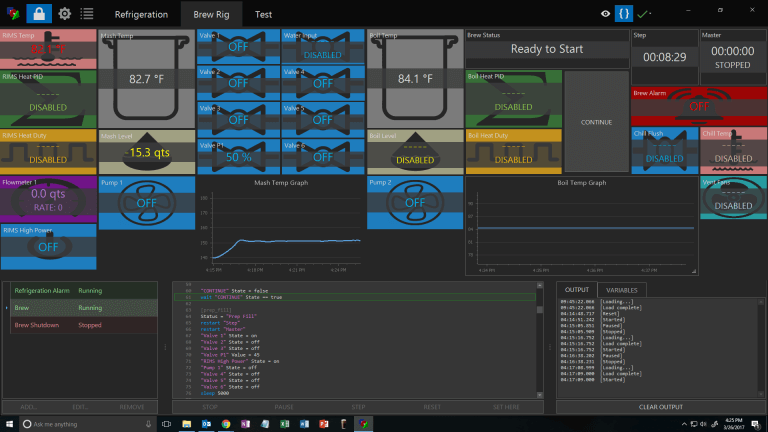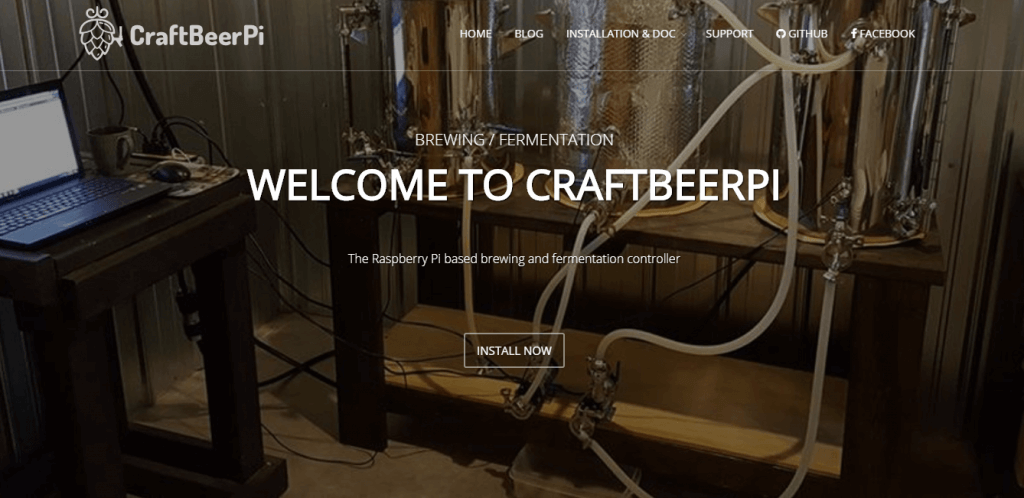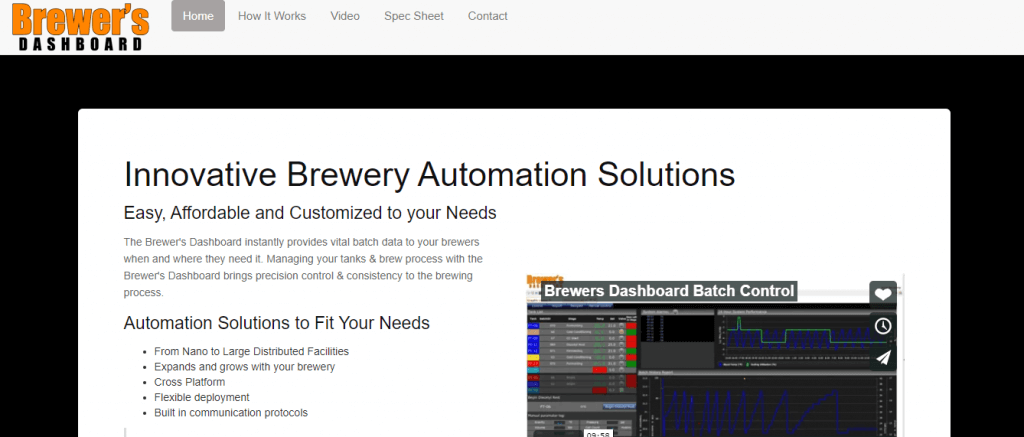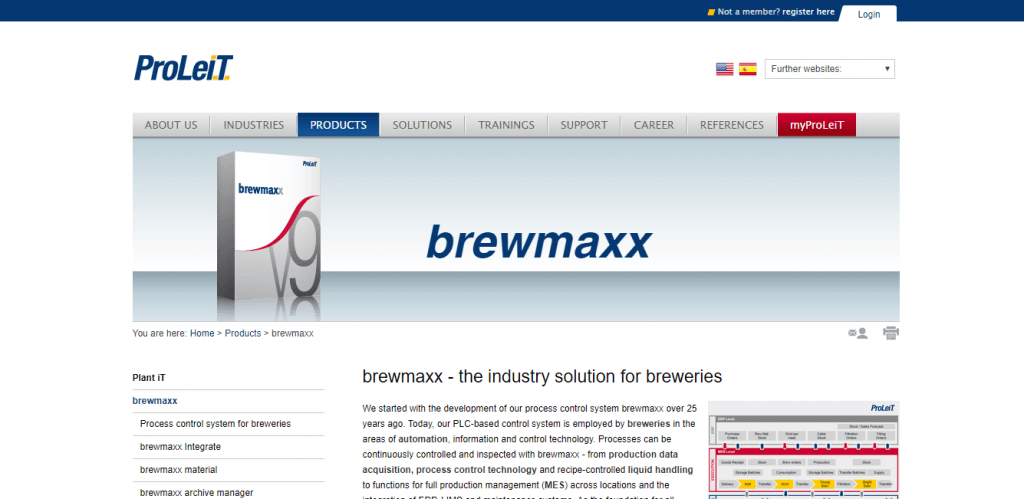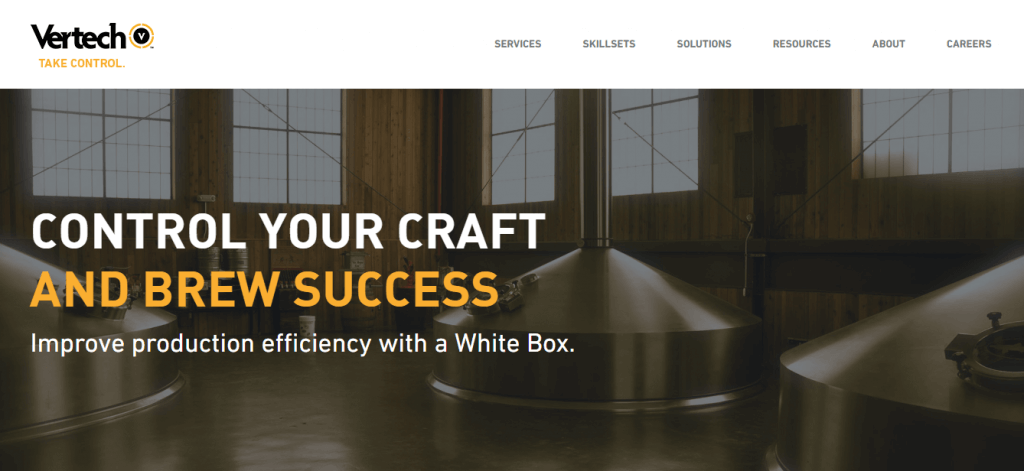5 Best Brewery Software for Automation [2024 List]
7 min. read
Updated on
Read our disclosure page to find out how can you help Windows Report sustain the editorial team Read more
Key notes
- Creating high-quality beer is no easy task, especially if you want to be noticed.
- Artisans everywhere know how automating the process can make beer production easier.
- The article below gathers together the best software that you can use to produce quality beer.
- These software tools can plan out recipes, schedule production, and more.

Most breweries that exist today were commonly started as small brewing systems developed inside the houses of beer lovers. The systems were generally small units that could produce only a small quantity of beer.
As time passed, some of the breweries that started this way developed into full-fledged beer-producing companies. Because of the substantial growth, companies had to deal face different issues.
Keeping the beer quality at the same level as before the growth is harder because of the increased production. Another very important factor was obviously, the loss in profitability if any of the batches of beer were corrupted in any way.
In order to better manage the scaling up from a home brewing station to company-level production, or manage the brewing company you already own, you can use software designed specifically for this task.
Even better, the brewing software we are going to explore in this article allows you to automate the process of brewing, and get information regarding the state of your batch on your computer, phone or tablet’s screen.
Automate your brewing process with these tools
BruControl
BruControl is a great brewing software that allows you to manage and control processes of different kinds of machinery. It was specifically designed for breweries but can also be used for food manufacturing and processing, or IDS (Industrial Control Systems).
This software uses micro-controller boards that were designed by users, that allow you to control the input and output of the interface. You can use BruControl with a large number of these interfaces that can be connected either via USB, by Ethernet, or by Wi-Fi. This allows you to control a good number of interfaces from the same dashboard.
You can use this application either as a control panel that replaces physical indicators and switches, or, if you don’t mind a bit of programming, even as a logic controller with automated multi-tasking capabilities.
The normal use of BruControl doesn’t require any programming capabilities or for you to install any other software. This app supports a wide range of inputs, algorithms, and outputs that can be analog, digital, counter, PID, etc.
Some of the best features of BruControl include:
- Customizable interface that’s touchscreen friendly
- Communicates with one or more local or network microcontroller interfaces
- Microcontroller interfaces can be used as hardware I/O for physical electronic controls
- Simple and flexible script language with complete automation capabilities and multitasking options
- Can be integrated with multiple device types – relays (SSR/mechanical), contacts, switches, sensors, PWM (Pulse Width Modulation) motor control, lights, heaters, etc.
- Temperature measurement – thermistor/analog, RTD, 1-wire (DS18B20)
- Effect/pulse sensors – encoders, flowmeters, proximity, etc.
- Local LCD displays
- Small CPU impact on PC
- Multi-page workspaces
BruControl also has a customizable graphical representation of your brewery setup that allows you direct control of the entire range of phisical devices. You can set timers, alarms, and also continually collect data with immediate access to data that was already collected.
This software was released in 2 versions, each offering different features :
- BruControl Basic – this version can connect one interface only by USB.
- BruControl Advanced – can connect more interfaces by either USB, Ethernet or Wi-Fi.
If you already own the Basic version of BruControl, then you have the choice to upgrade to the Advanced version by just paying a small fee. You can see more information about prices on BruControl Official Website.
CraftBeer Pi
CraftBeer Pi is a Raspbery Pi based software that is designed to help you automate the process of brewing and controlling the fermentation process.
You have easy access to all the information provided in this app by the use of a web interface, that can accessed directly from your Raspberry Pi, mobile phone, tablet, or desktop.
Some of the most important features of CraftBeer Pi include:
- Customizable kettle configurations – from single kettle to 3 kettle RIMS or HERMS setup
- You can configure you own brew steps from the process of mashing to boiling
- Can import recipes from .xml files of BeerSmith
- Can be easily extended by the addition of new control logics or hardware
- Hardware control from the web interface – heater, pump, valves, agitator
- PID controller – manages the temperature of your kettle
- Temperature chart option
- Can define fermentation steps with custom settings
- Automated temperature control for multiple kettles
- DS18B20 sensors
- Supports different outputs (USB-Plugs, GPIO, PiFace)
If you need a bit of guidance regarding how CraftBeer Pi works. you can visit the Official Website.
If you need a tutorial about how to install and use CraftBeer Pi, click here.
Brewer’s Dashboard
Brewer’s Dashboard is another great software that is designed to offer you full control over every aspect of your business,and also offers automation capabilities, automated billing, and temperature control.
This software is very reialble because it was built using the SCADA software platform which is compatible with different technologies – SQL databases, Java, Ajax and Flash.
Using this software allows you to easily collect batch data about your brewing process, and offer important information to your brewers as well.
You can manage the entire range of processes included in brewing, and also offers you the capability to manage your tanks, all from a user-friendly interface.
Important features that are worth mentioning include:
- Temperature control – can be controlled from anywhere in the world by the use of internet connected gauges
- Reports that display real-time data from testing and the stage of brewing batches
- You can program stem mashing
- Remotely turn boiler on before brewing
- Tank and level monitoring
- Chiller and glycol monitoring
- Compatible with oilers, air compressors and other equipment
- Energy monitoring and management
Besides the basic features of the Brewer’s Dashboard , the company can also provide custom automation solutions that can help you solve specific problems. This includes system design, integration with third party devices, PLC programming and control boxes, user interfaces and more.
BrewMaxx
Brewmaxx is another great option when it comes to automating the brewing process of your company.
You can use this software to constantly have control over the wide range of processes ranging from production data, recipe based liquid handling, MES (Manufacturing Execution System), and also has good integration with ERP and LIMS systems.
One of the best features found in Brewmaxx is the ability to use parameterisation instead of programming. This allows you to replace using individual programming with parameterisation of all technical functions.
The system architecture allows you to apply changes to it without the need to stop the production. This allows you to save time and is far more efficient than having to stop the entire brewing process for every small change in the setup.
Brewmaxx has a wide range of features, some of the most notable are:
- Process control system – object-related, open, and PLC-based
- Automated recipe control and management
- Library of vector-based process graphics
- Large module library of predefined classes of automation
- Equipment modules that are brewing specific
- Web-based reporting system
- Great archiving functions
- Various languages available
- Can record and export process sequences
Brewmaxx was released in 2 different versions :
- Brewmaxx Basic – operating,production data acquisition and liquid handling with integrated recipe control.
- BrewMax Integrate – the MES reporting system for location-independent, web-based reporting. Can be purchased as a stand-alone solution or in combination with Brewmaxx.
There are also two optional modules available :
- Brewmaxx Material – materials management, can be used on it’s own or as an add-ojn for Brewmaxx Basic
- Brewmaxx Connect – allows you to create communication interfaces between Brewmaxx and ERP or LIM systems.
Vertech
The software from Vertech is another great software option that offers an efficient and high perfomance way to automate and control the entire production system of your brewery.
Key features include:
- Manager dashboard – business process consulting, production scheduling, ingredient traceability, recipe management
- Efficiency monitoring system – shows you comprehensive data about your yield, qulity, efficiency, etc.
- Brewery automation – automate new or existing equipment in order to improve quality
- WhiteBox – offers you real-time performance data.
If you want to find out more about how to use Vertech, click here for a good range of video tutorials.
Running a brewery is hard work as it is, and you don’t need to constantly worry about physically checking the gauges of every piece of your hardware, temperature scales, water pressure, etc.
You can do all of this from the comfort of your favorite chair, by using the software presented in this article.
Let us know what brewing automation software you chose from this list in the comment section below.