5 best software to backup Xbox 360 games for peace of mind
8 min. read
Updated on
Read our disclosure page to find out how can you help Windows Report sustain the editorial team. Read more
Key notes
- Backing up Xbox 360 games is a great way of saving them since the console itself is old, or when the SSD card is full.
- Data Backup is one of the important aspects regarding played games otherwise we couldn’t have fun showing off our skills, tips, and tricks.
- The article below will showcase a few great backup tools created for the Xbox 360 console.

The Xbox 360 is still a really popular console, and players all over the world are still enthusiast about it.
There’s this tiny issue that comes along with consoles, and we are referring to the fact that games are usually in disc format and this means that they can end up damaged sooner than we’d like.
To avoid the disaster, the solution is to back up our games. This can be done using your PC. All you have to do is remove the Xbox hard drive and plug it into your computer, and this is the hardware approach.
There is also the cable approach which involves connecting your Xbox and your PC with a dedicated cable.
Both of these approaches allow users to see their Xbox content as a part of their PC’s file system and then a backup can be made.
There’s also the third solution, and now we’re referring to third-party software that can expand your backup and mirroring opportunities.
We picked out a few great solutions that will allow you to back up your favorite Xbox 360 games just to be prepared if something horrifying were to happen.
Best game backup tools for Xbox 360
Handy Backup (recommended)
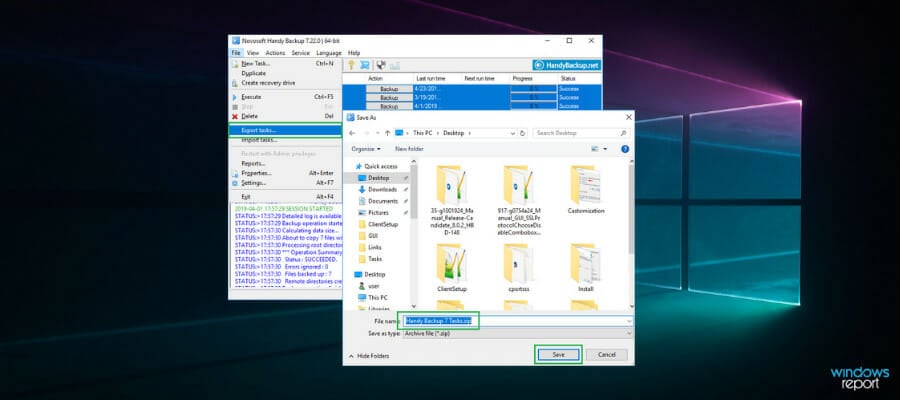
This is probably the most convenient solution for creating backups of your Xbox 360 games.
This solution can expand the mirroring possibilities provided by the Xbox Backup Creator, and we’ll also tell you how it can do this.
Just take a look at the best features and advantages that are packed in this useful tool:
- Handy Backup is an all-purpose backup solution.
- This tool is more than a data-keeping solution; it’s a universal tool that is extremely necessary for any gamer enthusiast.
- The Handy Backup Standard tool edition lets you automatically save your Xbox and PC games to any place that you can think of in order to keep your games as safe as possible.
Here are the steps to follow to back up your games:
- To back up your Xbox 360 games make sure that the Xbox drive is attached to your PC as an external disk.
- Open Handy Backup and call for a brand new task wizard via the dedicated button on the management panel.
- Select the Computer data source option and open the Xbox connection.
- Choose the data eligible to backup Xbox 360 games and mark them via checkboxes.
- Choose the data storage devices that you want for your Xbox backup from the various possibilities that you will be able to see in Handy Backup.
- You will get to choose other backup options as well: full, incremental, differential, mixed backup and so on.
- Choose automatic execution for your task each time you connect your Xbox to your computer via a USB cable.
Give your task a name and the creation wizard is done. You will now be able to enjoy the automatic backup of your Xbox 360 games with this great tool.
You can download a free 30-day trial version of Handy Backup that comes with a full set of features and see how things go either on the standard version or the professional.

Handy Backup
Take complete, periodic, delayed, or mixed backups, synchronize data between sources, and make multiple copies of the same dataset.EaseUs Todo Backup
EaseUs todo Backup is a reward-winning solution to backup and recovers any type of files, like data from your Xbox 360.
For your peace of mind, having one software that can clone or backup your game data is necessary nowadays. With EaseUs Todo backup, you can manage this quite easily, and you can store saved data in the dedicated Cloud.
Here are the key features of this program:
- Makes copies of files or folders in many formats, including network shared data.
- Disk cloning allows you to clone your old disk and upgrade to a larger one in a few simple steps.
- The user-friendly interface and clear instructions will guide you through the copying procedure.
It is no longer a novel problem for Xbox gamers to update and replace their old Xbox HDD with a larger new one. Don’t be concerned if you’re experiencing this problem, because EaseUS Todo Backup can assist you throughout the process of any upgrades.
Back up your data on a regular basis. When you lose data and discover that there is still a backup file that can assist, you will be grateful for EaseUs todo Backup.
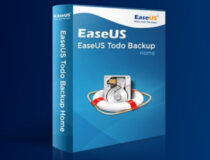
EaseUs Todo Backup
Through its user-friendly interface, EaseUS Todo Backup Free enables you to generate backups of your important files for Xbox 360 or your entire computer.Game Cloner
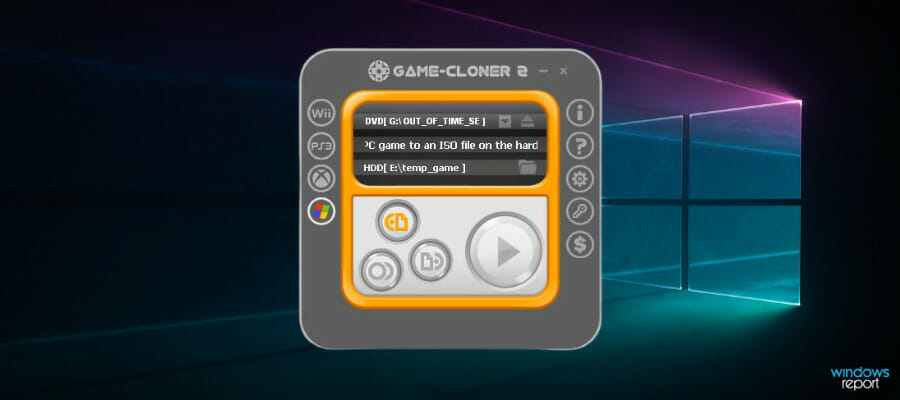
Game Cloner is another excellent solution that allows you to back up your games from Xbox 360, more consoles, and your PC as well.
This is basically a smart copy software that will enable you to copy games, and besides the game disc copy, it’s also able to make ISO files and copy them from your hard disk to a blank CD.
This tool also comes with a few amazing options that let you enhance your game copy such as setting the burning speed and the type of Burn I/O and more.
Check out more exciting features and functionalities that are included in this software:
- Game Cloner offers support for burning ISO files of Xbox 360 games and more.
- This tool also supports the whole-disk game copy.
- It creates ISO files from the original game disk.
- It can successfully copy the ISO file from the hard disk to a blank disk.
- The tool also provides support for reading .dvd files from the hard disk during the Xbox 360 game copy.
- Game Cloner will define a temporary directory to save the copied games there.
- You will get the chance to set the burning speed.
- The program will also verify data after the burn is complete.
XboxBurner
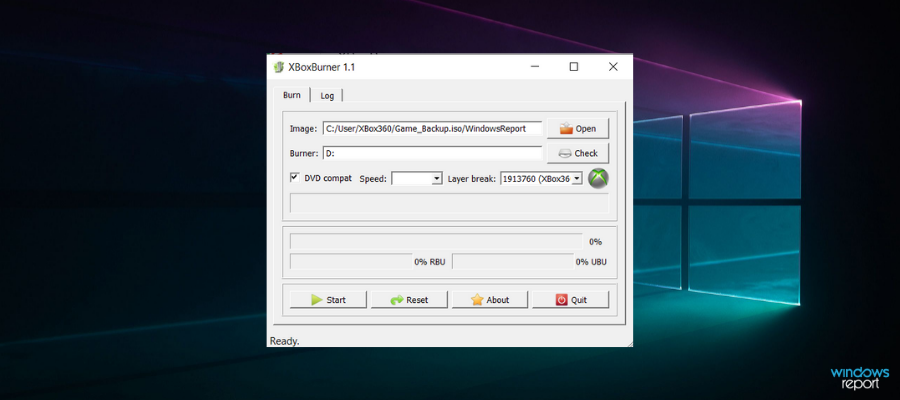
XboxBurner is a tool that allows you to burn Xbox and Xbox 360 game images. This is a straightforward app that was designed for creating Xbox 360, and Xbox images, and even beginners will get the hang of it in no time.
This is a portable tool, and this means that the installation of this app is not a pre-requisite. After you extract the archive contents to a folder, all you have to do is run the executable file.
Take a look at more interesting and exciting features and functionalities that you will get the chance to enjoy if you download this tool:
- You can save the XboxBurner to a USB flash drive or any other similar storage unit, and you will be able to run the app on any computer.
- The tool’s user interface is a standard window with a simple layout, and the available options are displayed in the main frame.
- You can open an image file from the hard drive via the file browser.
- After you choose the burning device, you will be able to select the layer break and speed as well.
- You can also check the device’s availability, reset the settings back to their default values and view log details.
Another great thing about this burning program is that it’s really low-demanding. This is a speedy solution that lets you crate Xbox 360 game images thanks to its straightforward interface.
Xbox 360 ISO Extract
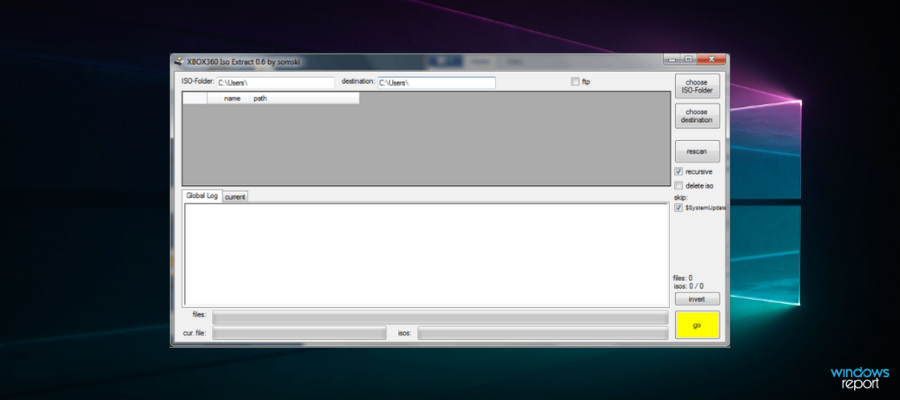
Xbox 360 ISO Extract is a free app that can be found under disc utilities, and that was made available for Windows. This tool has been tested on PCs, and it seems to work great.
Here are the best features that are included in Xbox 360 ISO Extract:
- The software includes a few tools to pack and extract ISO image files for the Xbox 360 console to back up games.
- Using this tool, you will be able to quickly and easily extract multiple Xbox 360 ISOs.
- The software can also automatically delete system update files, and it can extract multiple ISOs.
- It shows a progress bar, and it deletes the ISO after the process is complete.
These are the best tools that will allow you to successfully create a backup for your Xbox 360 games in order to be prepared if something were to happen to the original versions. For more guides like this one, check out our dedicated Xbox 360 page.
All these tools come with their unique sets of features, and it’s best to check them all out before deciding which one is the best for your gaming needs.
Are you an avid gamer? Then you should definitely take a moment to visit our dedicated Gaming section as well.
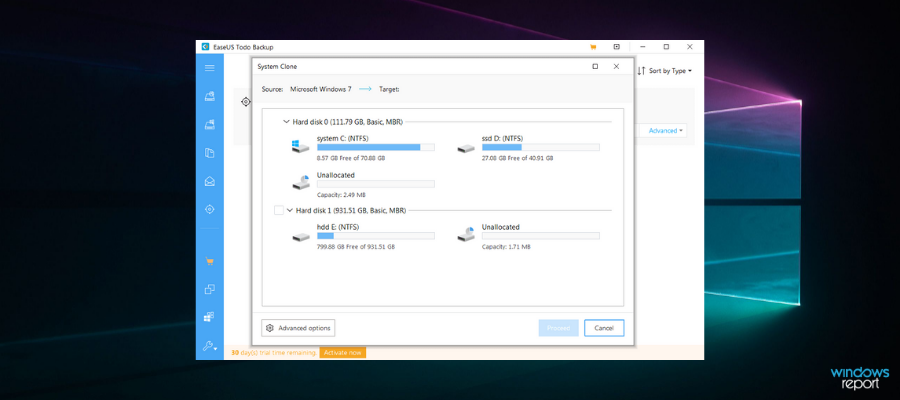
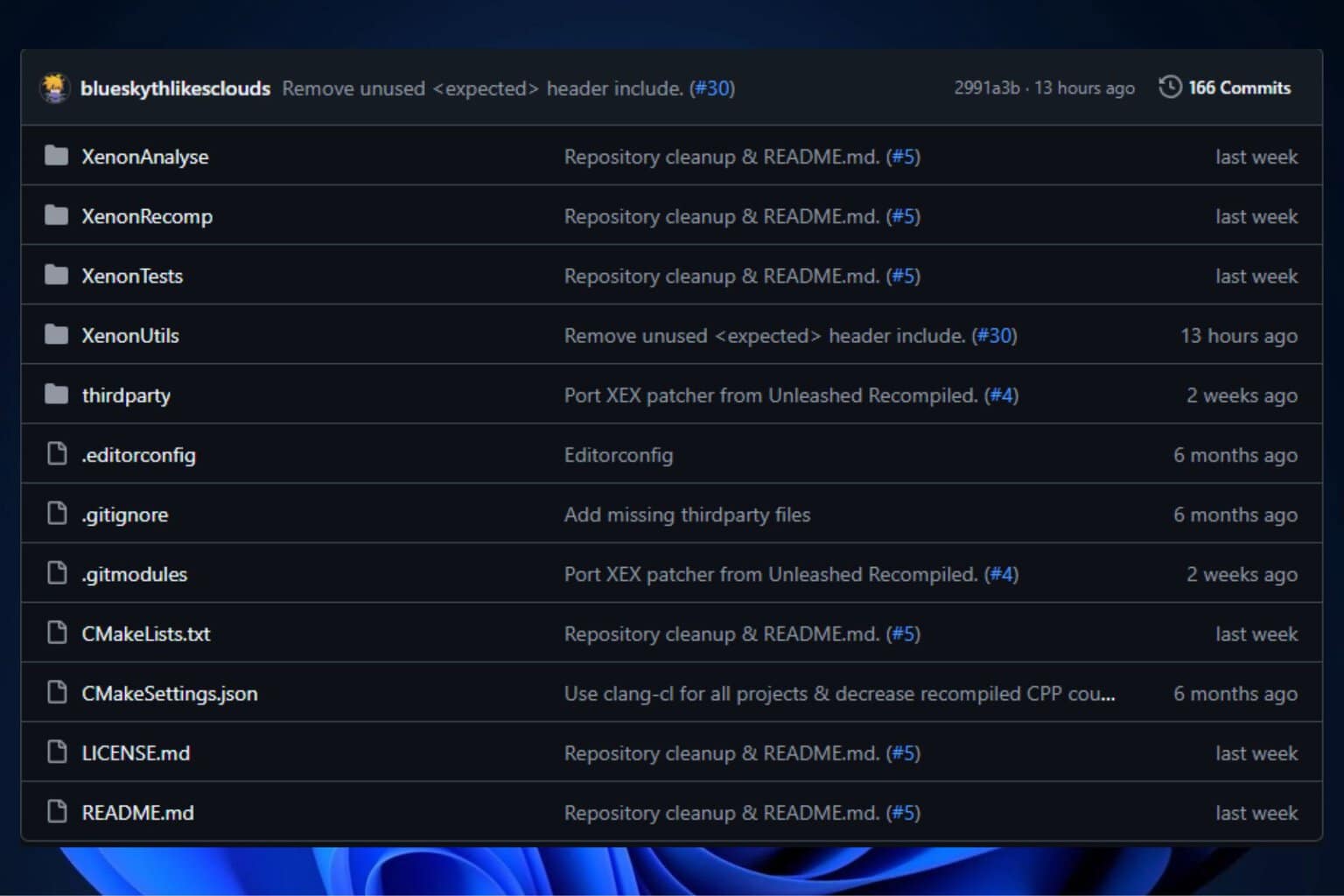




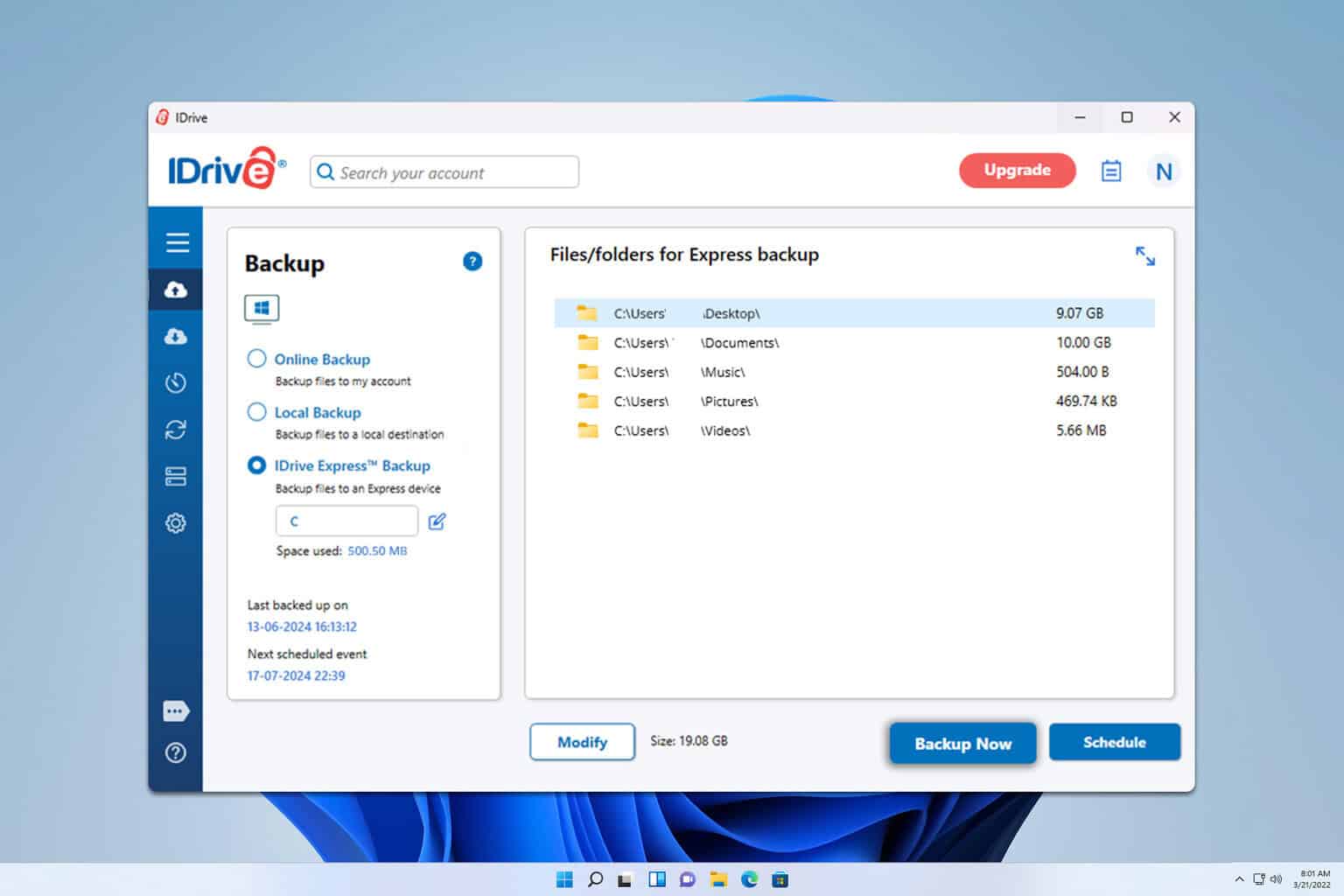

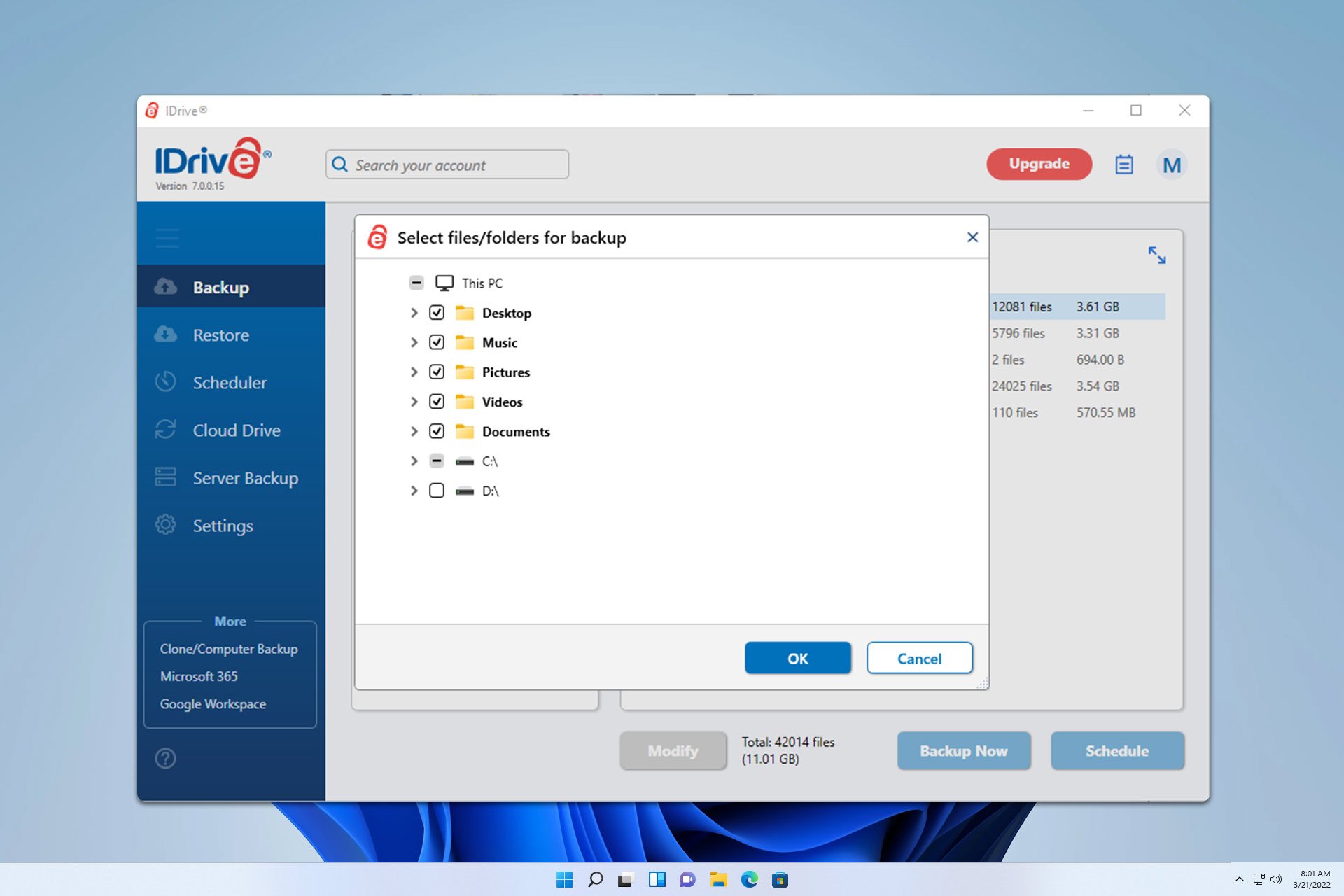
User forum
0 messages