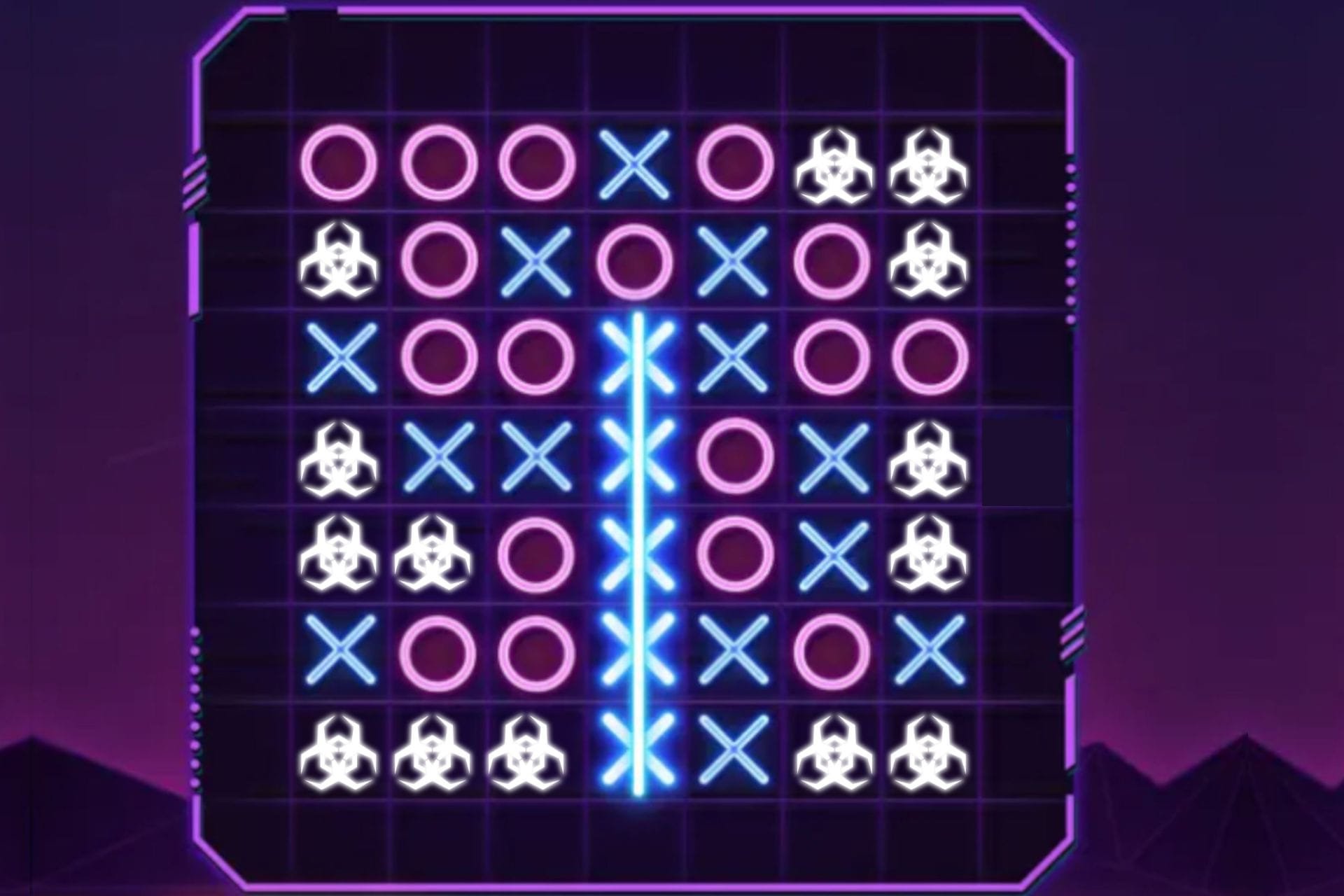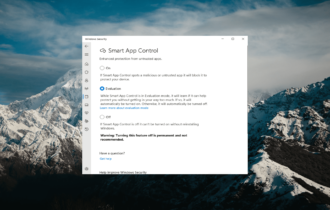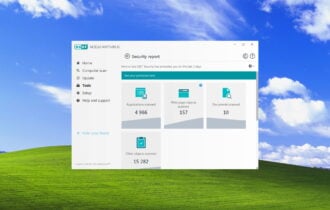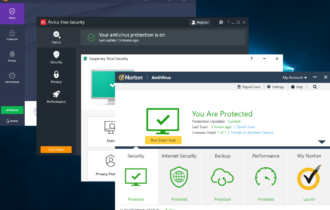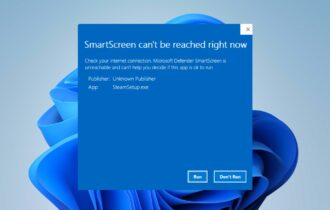3 of the Best Anti-Malware and Antivirus Combinations
Benefit from all-in-one malware and antivirus shield
7 min. read
Updated on
Read our disclosure page to find out how can you help Windows Report sustain the editorial team Read more
Key notes
- Every computer virus is a malware because they exist as a subset of computer malware.
- Most recent antivirus programs are in fact antivirus and antimalware combinations.
- In the rare cases where you will deploy a separate antivirus and antimalware combination, on the same computer, little tweaks to the configuration will resolve most compatibility issues.
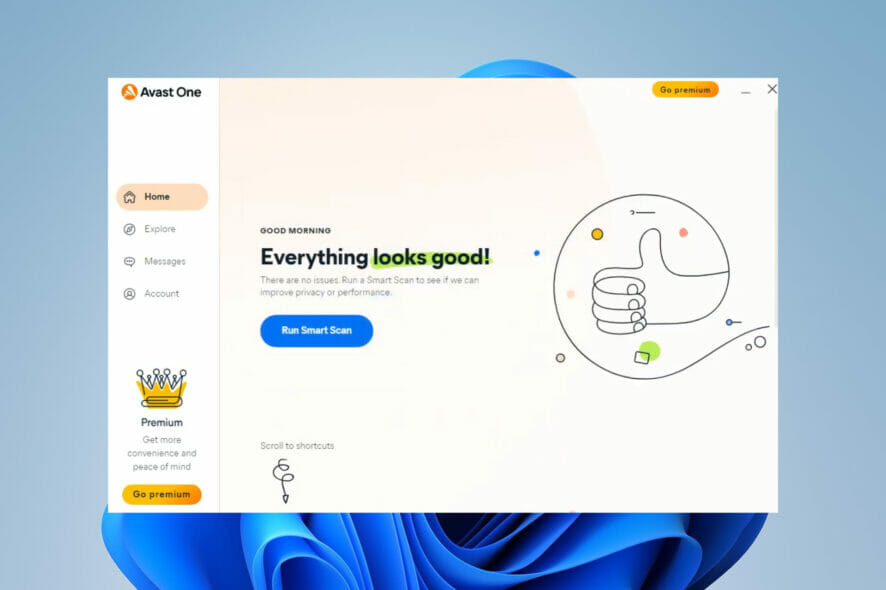
You’ve undoubtedly read how important it is to safeguard your computer against viruses a thousand times.
Every day, you interact with hundreds of websites infected with malware and viruses, which are capable of infecting the computer without your knowledge.
They are a persistent menace to everybody who uses the internet. They infiltrate your computer and often disable it. Installing an antivirus application or even an antimalware tool is the best approach to safeguard your devices against viruses and other threats.
This article looks at the best combination of anti-malware and antivirus.
Are antimalware and antivirus the same thing?
You should note that a virus is malware, but the reverse is not true; viruses exist as a subset of malware.
More broadly, a virus is a self-replicating software that may damage information systems and computers. It spreads by infected email attachments, files, malicious downloads, and documents.
On the other hand, malware is a catch-all word for software with a malevolent aim. Worms, adware, ransomware, Trojans, and viruses are examples of malware.
Learn about our top antimalware recommendations in our top 10 guide.
Can I have an antivirus and antimalware at the same time?
Yes, it is possible to have both on the same device. Antivirus and antimalware applications are compatible and complementary and should be able to coexist without issue.
If compatibility challenges emerge, they should be traced back to the configuration and specs of each of the products, and you may need to consult with support care of the different apps.
The term antivirus first arose a few years ago to defend electronic devices from viruses that plagued early computers.
The name stuck, and antivirus software is now used loosely to represent antivirus and antimalware. It now protects users against increasingly sophisticated online threats such as spyware, rootkits, ransomware, trojans, botnets, and phishing attempts.
Most of the tools you have today are a combo of antivirus and antimalware.
What tool is the best combo of antivirus and antimalware?
ESET Endpoint Protection – Best all-around
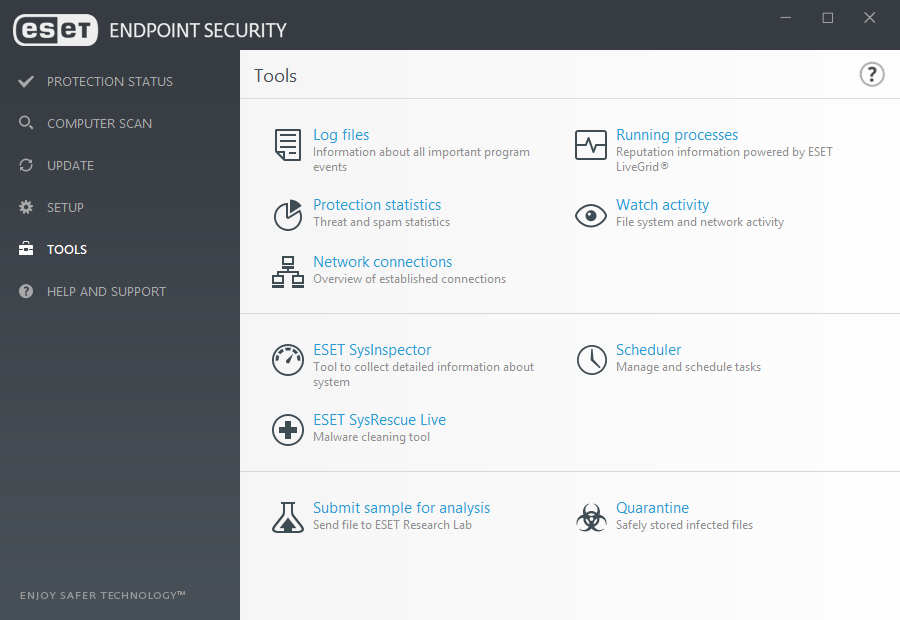
ESET was created 30 years ago by some friends and now offers a diverse product offering that spans most platforms. Millions of consumers utilize it throughout the globe.
Its home user line starts with ESET Antivirus, a stripped-down version that concentrates on anti-phishing, antivirus, and anti-ransomware fundamentals. It supports Mac, Linux, and Windows devices.
Interface
ESET’s UI is similar to most antivirus programs, including a basic dashboard, a sidebar that allows you to browse the program’s numerous tools and capabilities, and a complete system scan that can be launched with a single click.
The panels will alter their layouts, making the best use of its UI since the dashboard is resizable. It’s an excellent addition that cuts down on scrolling, making it simpler to read lengthy reports.
Antivirus and antimalware
ESET’s scan types are fewer than most competitors; only Full System, Custom, and Removable Devices scans are available.
There is no such thing as a typical Quick Scan. You can build scan profiles to do more restricted tests, but it’s not straightforward, and you may not notice it exists until you start digging through ESET’s menus.
ESET Antivirus has two URL filtering layers. One protects you against phishing sites, and the other employs various methods to combat more broad internet threats.
You will not need any browser extensions since anything that connects to the internet is automatically secured.
Additional features:
- Persistent threats detection
- MDM and mobile protection
- Targeted attack blocking

ESET Endpoint Protection
You can safely manage an unlimited number of client workstations, create policies and rules, and many more.Bitdefender Total Security – Most user-friendly
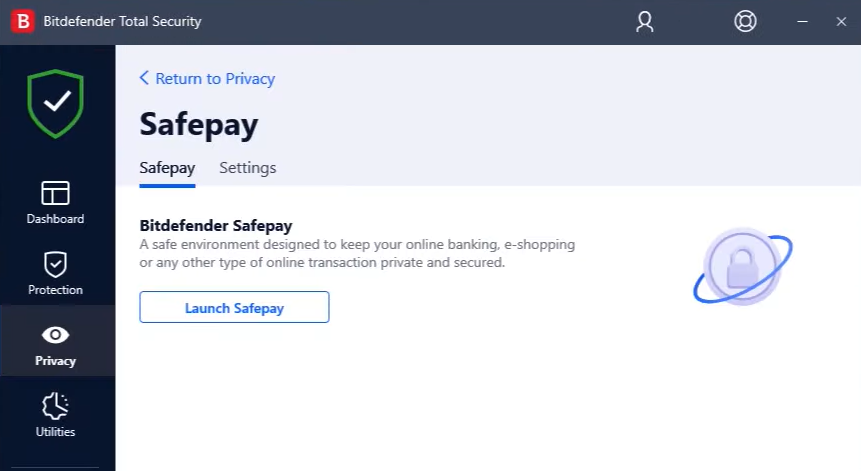
Bitdefender features a quick, cloud-based virus scanning that keeps your devices safe without slowing down CPU performance.
The Bitdefender Antivirus Plus is the first product in the consumer line. As it is suggested by the name, it offers a slew of privacy and security features, including Wi-Fi security scanning, ransomware protection, secure file deletion, banking protection, a password manager, and a vulnerability scanner.
Bitdefender VPN is also included in the Antivirus Plus package, even though it’s restricted to 200MB of bandwidth per day.
Interface
When you first start Bitdefender, it takes you on a quick tour of the UI, emphasizing major features and explaining what they accomplish.
Experienced users will most likely figure it out without a tour, but it’s helpful to have this information accessible if you need it.
Bitdefender’s well-designed dashboard allows you quick access to the features you’ll use the most, like the VPN and Quick Scans, which are just a click away.
Antivirus and antimalware
It comes with a variety of scanning options. Quick Scan will examine the most usually contaminated regions, while System Scan scans the whole system.
Additionally, File Explorer integration allows you to scan things from the right-click menu in Explorer, and there’s an option for a bootable rescue environment to help you clear up the most obstinate threats.
Create new scans to examine specific folders and files and configure the scan’s operations to run on-demand only or on a schedule using the Manage Scans tool.
A Custom Scan is also available, which checks specified system areas where possible dangers may exist. In addition, a Vulnerability Scan will be performed to look for privacy issues in program settings and any necessary software upgrades.
Additional features:
- Advanced threat defense
- Web attack prevention
- Multi-layer ransomware protection
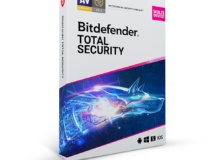
Bitdefender Total Security
Complete antivirus, anti-spyware, anti-malware, and identity theft protection with file encryption and online backups.Avast One – The most affordable
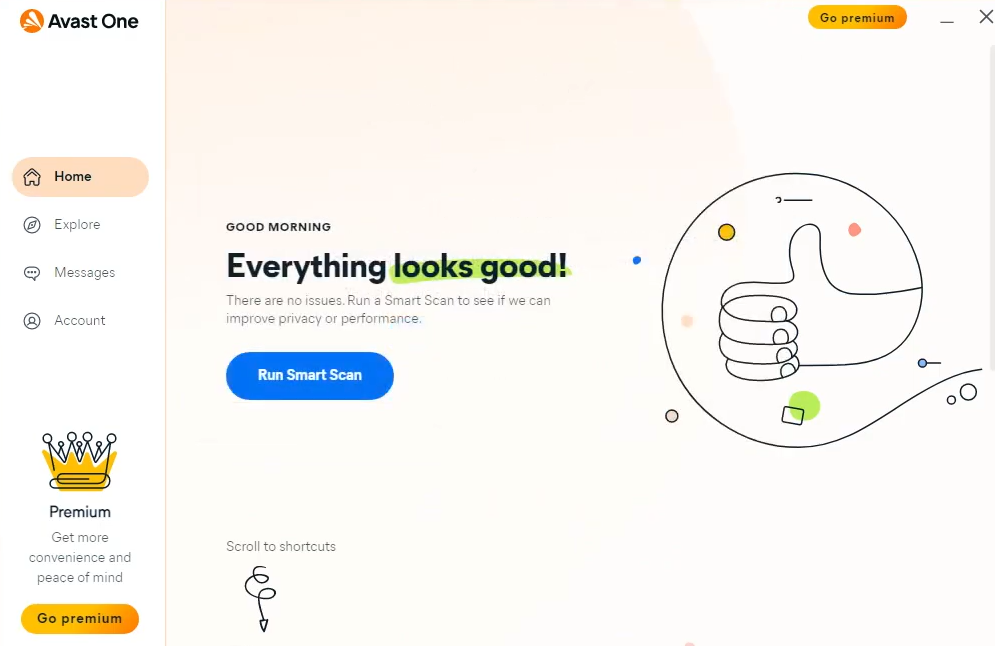
Avast One is Avast’s overhauled consumer security suite, which includes antivirus and antimalware, as well as VPN, privacy, and security solutions.
Anti-phishing, ransomware protection, antivirus, and a minimal firewall are all included in Avast One Essential, which is available for Mac, Windows, iOS, and Android.
A limited VPN, data breach detection, and easy device speedup tools are among the new features.
When you upgrade to an Avast One Individual account, you get a strong disk cleaner, anti-tracking, a sophisticated firewall, webcam monitoring, complete VPN, and automatic app upgrades.
Interface
Avast One’s interface has been completely revamped, with friendlier aesthetics and quick access to its essential functions.
To perform a scan, just scroll down to the scan shortcuts. You’ll get access to the VPN and other features as well. All of them can be run with only a few mouse clicks. Also, the Explore button brings up a list of all of its features.
Overall, its interface is attractive, and user-friendly, and makes it easy to find and utilize the suite’s more complex capabilities.
Antivirus and antimalware
Most dangers should be detected by its Smart Scan and real-time protection, but the package contains lots of additional features. A Deep Scan analyzes your whole system, a Boot-Time Scan examines particular files or directories before Windows completely boots and a Targeted Scan examines specified folders and files.
You may choose which disks to scan, such as the system drive alone, all hard drives, archives, or portable devices. You may also decide how to handle any risks and adjust scan priorities to improve speed.
Additional features:
- Data breach monitoring
- PC speed optimizer
- Shopping and banking privacy

Avast One
Keep intruders out and gain more privacy while browsing, banking, and using Wi-Fi, and protect your identity with the VPN.Any antivirus and antimalware combinations discussed will be perfect for protecting your system.
We have not made this list in any particular order, and the aim has been to expose you to the best options available. You should be able to make the most educated choice for your computer after going through our article.
We always recommend you start with a trial to allow yourself to experience each antivirus before committing to a paid plan.