Top 4 Adblock Browsers for PC: Get the Best Browser Without Ads
Forget about ads with these browsers curated by our experts
6 min. read
Updated on
Read our disclosure page to find out how can you help Windows Report sustain the editorial team. Read more
Key notes
- Ads can be annoying when browsing the web. A solution is to use an Adblock browser for your PC.
- If you are looking for a free adblocker browser for your PC, you can choose any of the apps presented.
- With plenty of security features, you’ll find below an excellent Adblock browser for your Windows 10 PC
- Are you not decided yet? Our list of browsers with a built-in Adblock or add-ons is exactly what you need.

Having an adblocker these days is crucial to having a good experience online. The number of ads that some websites use can become annoying, affecting even the most patient users.
Some adblockers are better than others, though, and some browsers are more efficient at using them.
This article will explore some of the best AdBlock browsers for Windows with powerful and merciless adblockers.
Is there a browser that blocks all ads?
Without any extra extensions, your browser will probably block 99% of the ads. Opera One is one of the few browsers that have a built-in adblocker and that can still perform wonderfully.
Here are all the browsers that can block ads:
- Opera One – Best browser with a built-in ad blocker
- UR Browser – 3 privacy levels and built-in ad blocker
- Epic Browser – Great ad-blocking features
- Avast Secure Browser – Stable browser with ad block but slow speed
Does Windows 10/11 have a built-in ad blocker?
If you were wondering about built-in ad blockers, you should know that neither Windows 10 nor Windows 11 have one. But you can circumvent that issue by installing a browser with a VPN already ready to be used.
Alternatively, you could invest in a wonderful stand-alone VPN service that will protect your device no matter your OS.
Below you can see some of the best browsers that can help you to avoid annoying ads.
What browser has built-in AdBlock?
Opera One – Best browser with a built-in ad blocker
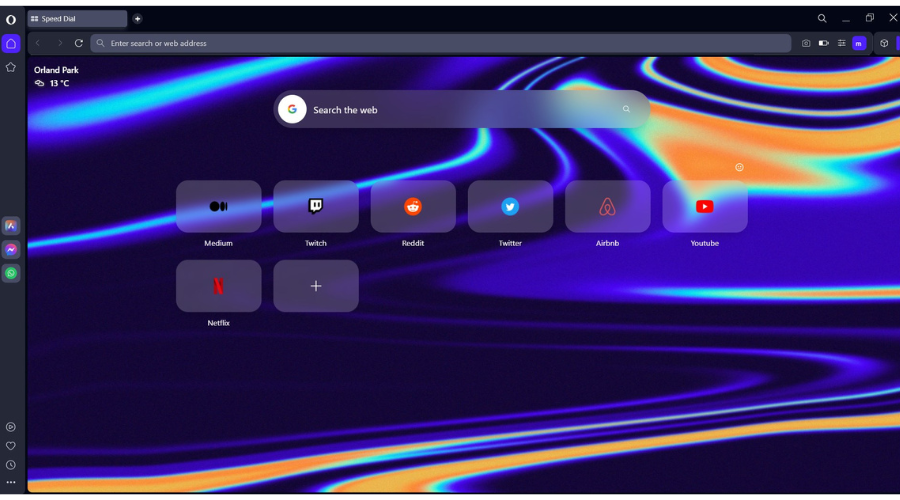
Opera One has a dedicated built-in ad blocker that detects and blocks ad scripts when you request a webpage. As a result, web pages load faster, and users no longer need to install third-party addons.
According to tests, content-rich pages load up to 90% faster when the adblocker is enabled. As you can see, these numbers are pretty impressive. This means that you can use Opera One even on an old PC.
Opera One’s robust and reliable adblocker can also block malicious ads enhancing browser security.
If you want to support your favorite websites, you can add them to your list of exceptions, and the browser will allow them to load ads.
Another critical aspect of Opera One is that you can customize it almost endlessly, with themes, modes, sidebar display, and keyboard combo.
To round this browser off even better, Turbo Mode will ensure that the best possible speeds are attained, depending on the task. Choosing an AdBlock browser for PC has never been easier.
Moreover, Opera One is now rebranded with an interesting-chromatic interface and built-in AI assistant called Aria to help users with all kinds of information.
Additional features:
- Integrated adblocker to eliminate distractions, optimize web pages loading times and streamline your browsing experience
- Integrated VPN tool to anonymize your browsing and unblock geo-restricted content
- Integrated snapshot tool to capture your screen effortlessly
- Customizable workflow and workspaces with instant messaging and social media apps like Twitter, Facebook, or Instagram to chat, explore and stay in touch with the latest news without leaving your browser’s windows

Opera One
Get 0 interruptions with Opera’s powerful built-in adblocker!AVG Secure Browser – Integrated adblocker
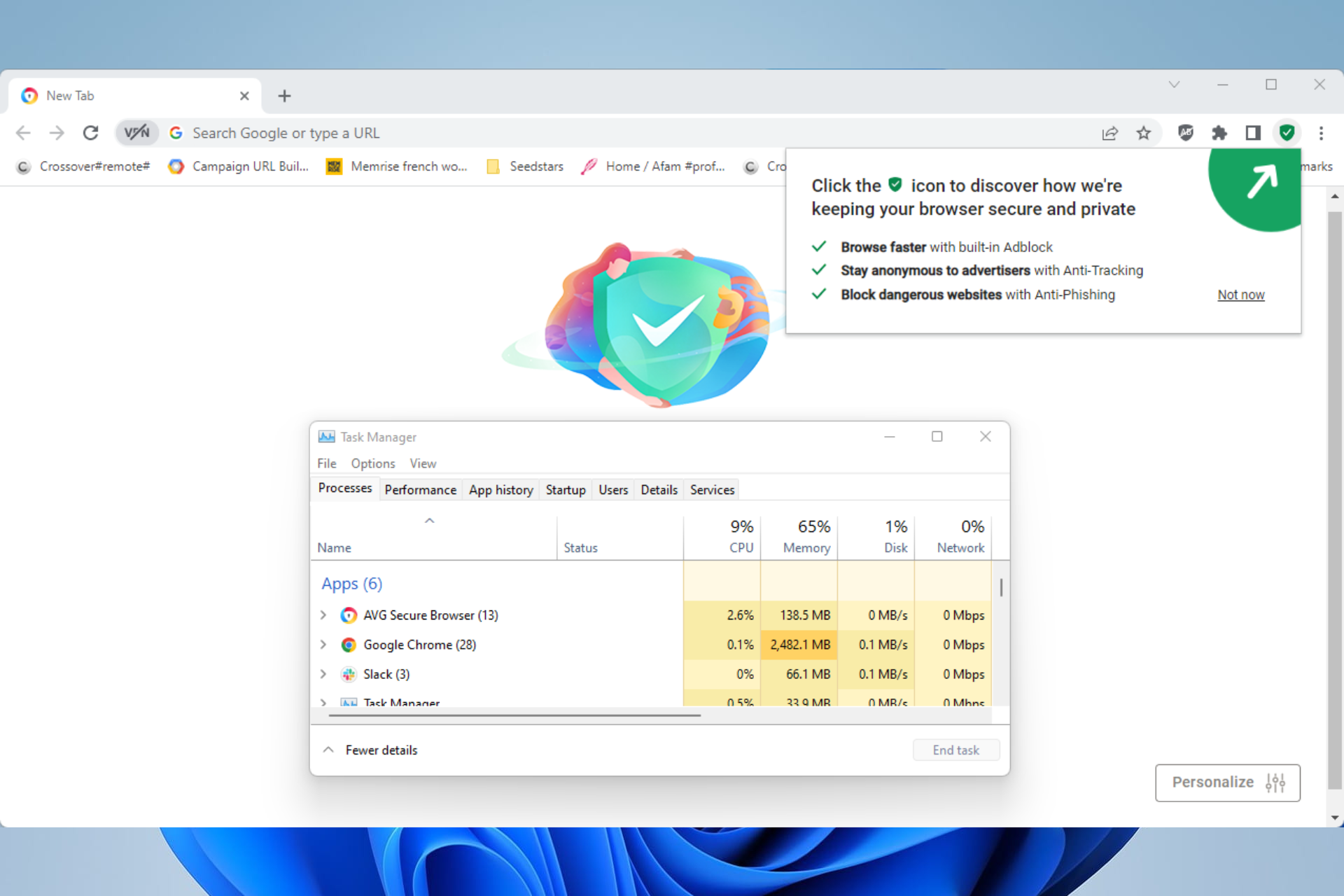
If this browser rings a bell, it is due to its adware security and malware protection. The UI is quite simple and also focuses on privacy ad security.
AVG browser can give you seamless integration with the antivirus and you can pair the two tools together for maximum security.
Among its many features is the built-in adblocker. This means you will enjoy distraction-free surfing on any websites out there.
You can also use the browser Bank Mode if you’re shopping online or making transactions, thus securing the financial data with high-end defense.
Even more, there is fingerprinting security that stops unsafe sites to collect personal information about you depending on your queries.
In addition, the browser forces every supported website to use HTTPS encryption and has privacy cleaning tools to remove browsing data instantly.
Additional features:
- AVG VPN integration
- Webcam safeguarding
- Stealth mode for blocking cookies
- 4x faster and no slow times

AVG Secure Browser
Forget about ads from now on, this browser blocks every annoying ad for smooth navigation.UR Browser – 3 privacy levels and built-in ad blocker

UR Browser is one of the best browsers available on the market.
This software option stands out from the crowd because of its incredibly versatile user interface, fast loading speeds, and access to a wide range of customization tools, including add-ons and extensions.
You can find a great range of specific and powerful adblockers to use with UR Browser, and once you install them, the annoying pop-ups and ads will be gone completely.
This software option is one of the best ad-free browsers for Windows 10 and 11.
One of the most important factors when judging browsers on their usability level is the speed for loading webpages, how well they perform streaming, and how fast they can download files.
Additional features:
- Extremely fast at loading webpages no matter their complexity
- Performs downloads up to 4 times faster than other browsers
- Streams online video perfectly without any lag
- Offers compelling encryption services

UR Browser
Enjoy fast, private, and ad-free browsing with a top-range browsing solution!Epic Browser – Great ad-blocking features

This browser is as private as private can be. It makes a list for its top-notch ad blocking features, but in reality, it does much more.
The Epic browser uses Chromium to power its incredible performance and rendering and blocks fingerprinting, trackers, ultrasound signaling, crypto mining, and more.
With a focus on privacy and security, it is not surprising that it comes equipped with a VPN. You would be able to pick from browsers in 8 countries.
You can access blocked sites like Pandora regardless of your location. Also, your privacy is guaranteed because the browser uses top-of-the-class encryption tech to encrypt your information.
Additional features:
- No DNS Cache
- Installation-ID removed
- No navigation error suggestions
- Extension states deletion on close
Do any browsers have a built-in VPN & also an ad blocker?
Yes, some great browser options include a VPN service and an ad blocker, and the most useful is at the top of our list in this guide: Opera One.
Opera One not only provides you with these two elements but also integrates a quick access toolbar for social media and messenger while also ensuring that no pop-ups bother you.
Another alternative is UR Browser, which, even though it can not be compared directly to the number of built-in features of Opera One, still provides some excellent capabilities and is worth a try.
In this article, we found out why Opera One and UR Browser are the best options if you want a stable, fast, secure, and dependable browser.
These two browsers give you the speed of Chrome and Firefox combined, with a lower system impact than in both options. For a cross-platform adblocker, try Total Adblock.
Please let us know your opinion about these browsers with adblocking capabilities using the comment section below.


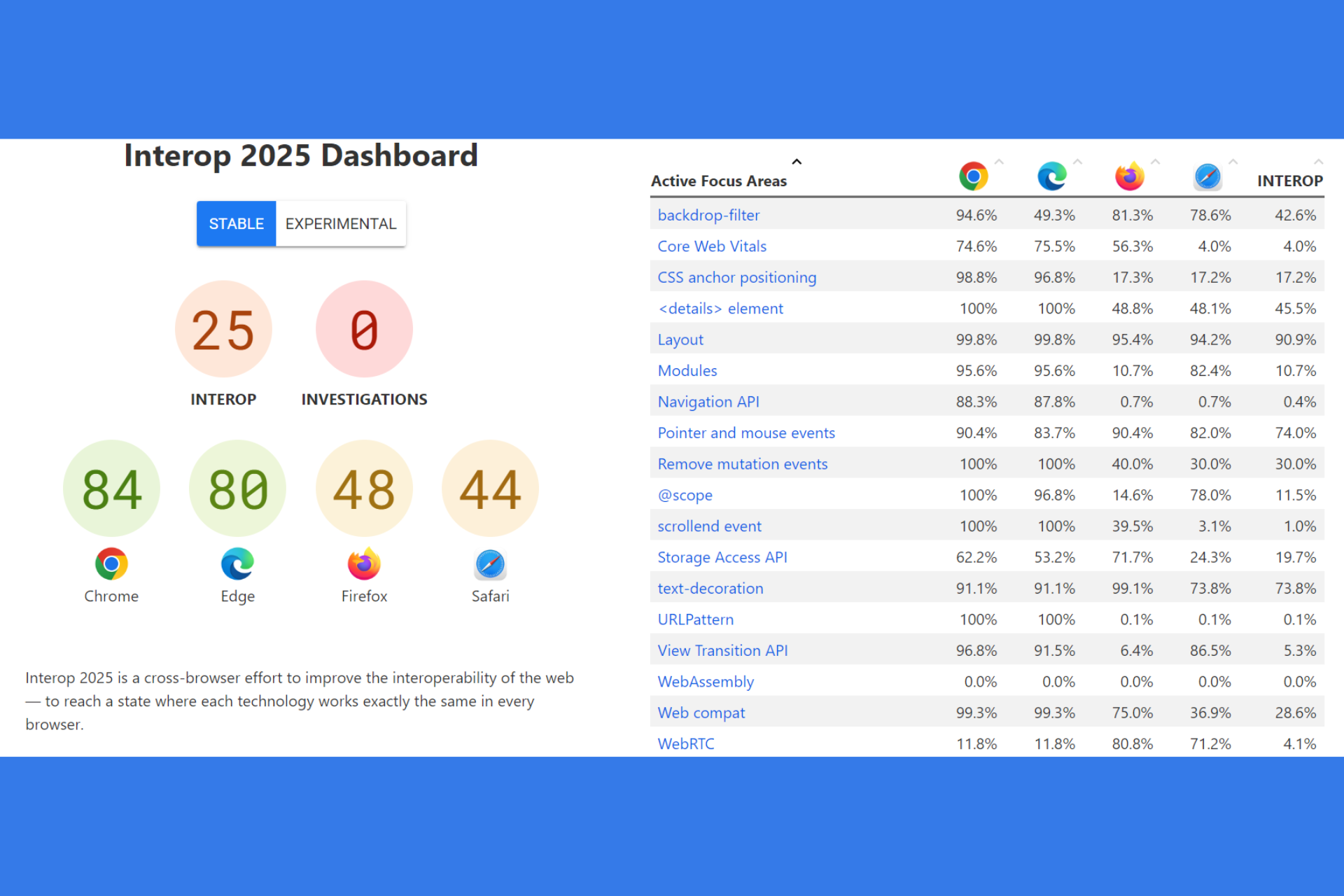



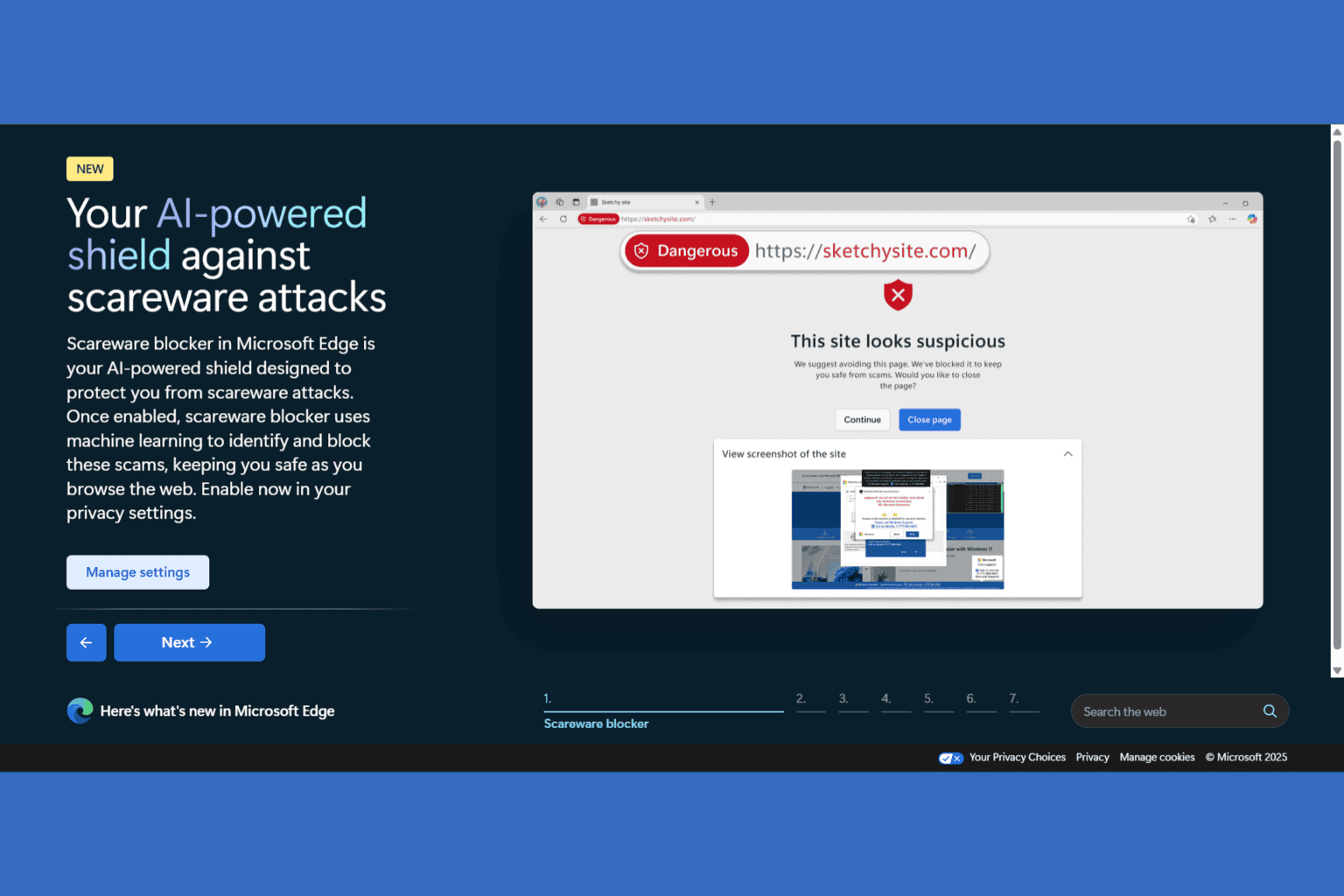
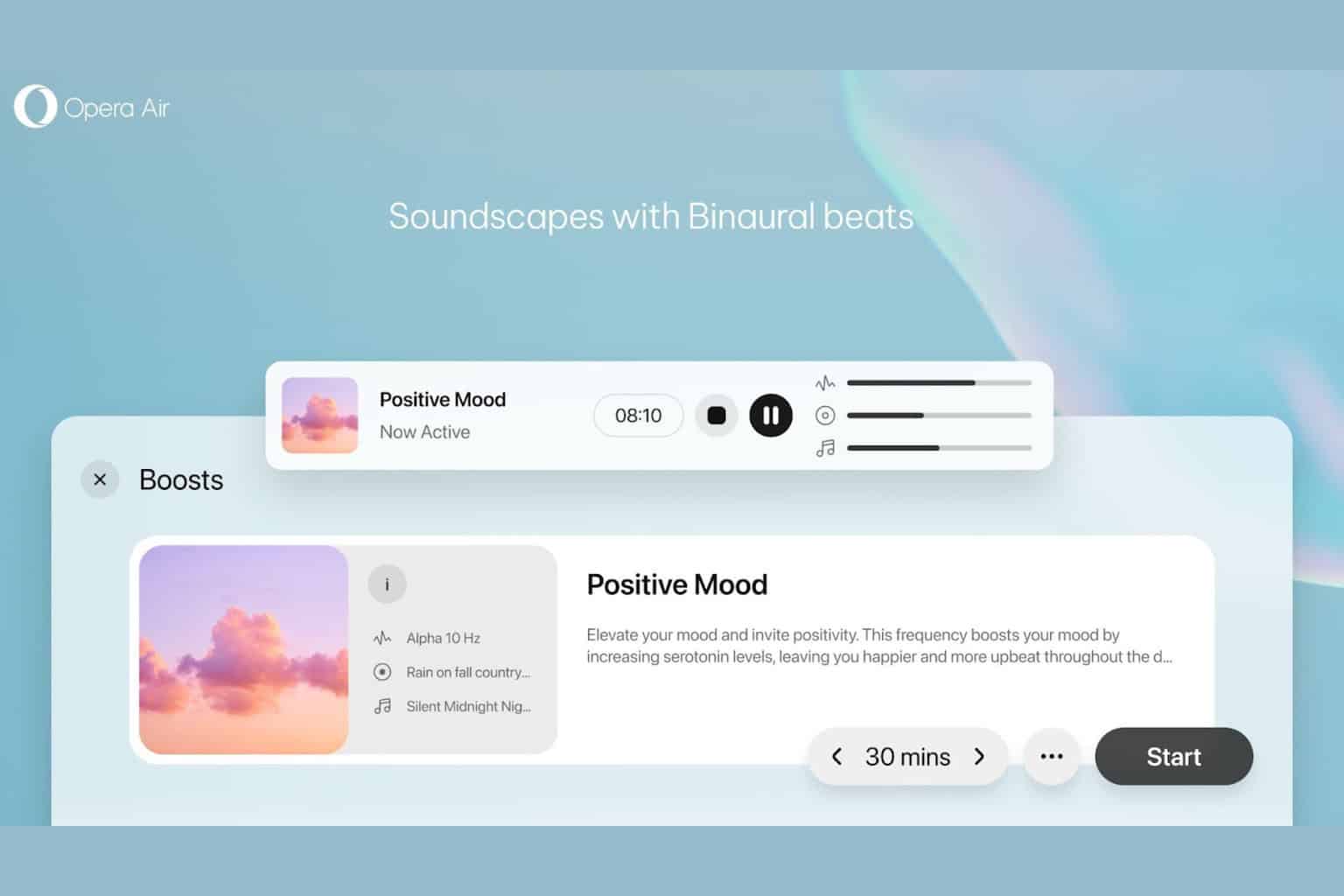
User forum
0 messages