5 Best Browsers for Slow Internet to Surf the Web
Not all browsers can handle low bandwidth connections
7 min. read
Updated on
Read our disclosure page to find out how can you help Windows Report sustain the editorial team. Read more
Key notes
- A low-bandwidth browser will not require a high-speed Internet connection.
- We've comprised an excellent list below with the best low-data usage browsers for PC.
- Note that our choices are free, so you can try them out individually and decide.

We would like to explore the best browser options for slow Internet in this following list with the best picks.
With Internet connectivity becoming more prevalent worldwide, websites have become more elaborate, containing far more media in the form of pictures and videos than ever before.
And that has only added to the website’s appeal, given that the images and videos make the site more informative, interactive, and visually attractive.
What happens when bandwidth is low?
When bandwidth is low, it means that data transmitted over a network connection is limited. This can cause several issues, such as:
- Slow internet speeds – Low bandwidth can result in slower internet speeds, making it difficult to load web pages, stream videos, or download files.
- Poor video quality – When streaming video over a low-bandwidth connection, the video may appear pixelated or blurry due to buffering.
- Voice and video calls drop – In VoIP (Voice over IP) calls, low bandwidth can cause issues like dropped calls, poor audio quality, and delayed responses.
- Slow file transfers – When transferring files over a low-bandwidth network, it can take longer for the file to transfer, which can be frustrating.
- Difficulty in online gaming – Low bandwidth can cause lag or latency issues while playing online games, resulting in poor performance and delayed responses.
- Inability to connect – If bandwidth is extremely low, connecting to certain websites or online services may become difficult.
As mentioned above, the low bandwidth can cause slowdowns, but even that can be countered with the right built-in technology.
That’s where data-saving browsers come into the picture. Such browsers have built-in data-saving bits and can be effective in areas with low bandwidth internet is the norm.
Therefore, we list the top browsers that go easy on your bandwidth. Check them out below.
What is the best browser for slow Internet?
Opera One – Best all-around browser
The Opera One browser isn’t new to having data-saving elements built into it. However, Opera One and Opera Mini were among the first to integrate data compression features into the mobile browser.
Opera One also comes with a built-in ad blocker that does an excellent job of keeping the bandwidth-hogging ads at bay.
This ensures a consistent and superior user experience even with less-than-optimum Internet connection speeds.
This browser has superior features to shut out trackers, ensuring better performance and a safe and secure environment for your online tasks.
As for Opera One’s Speed Dial, it makes access to all sites so much quicker than ever. Enter Settings, Advanced, then Browser, and turn on Show Speed Dial suggestions.
Some Opera One key features you’re about to enjoy:
- Quickly add the site’s thumbnails to the browser’s start page
- Multitask with tab islands
- Delay loading of background tabs
- Native ad blocker
- Easy to customize browser experience

Opera One
Opera One is the best browser for PC users with low bandwidth thanks to its ad-blocker and Speed Dial.UR Browser – Great for privacy protection

The UR Browser is one of the best browser options for slow internet and works great under low bandwidth conditions.
This makes it best suited for areas where internet speed isn’t consistent or remains mainly below par. The browser thrives in such conditions while delivering superior performance and efficiency.
Not only does the browser helps get the job done, but it also does so while complying with the highest safety and security standards.
That makes the browser something you can depend on, even with the internet connection faltering.
The excellent ad-blocking attributes of the UR Browser and its ability to do away with trackers ensure you have only page load times compared to other browsers.
Also, with the trackers gone, you can rest assured there isn’t anyone watching your online activities.
If you are looking for a safe and secure browser that delivers superior performance while still being easy to use, look no further than the UR Browser.
Some UR Browser key features you’re about to enjoy:
- Private browsing mode
- Built-in ad blocker
- VPN integration
- Anti-fingerprinting technology

UR Browser
This isn’t a simple browser. With excellent ad blocking, UR Browser is perfect even for slow Internet connections!UC Browser – Superior ad-blocking technology
The UC Browser is one of the best browsers for slow Internet. Based on the Chromium platform, the UC Browser does an excellent job when it comes to compressing images to save on bandwidth.
This is done via the Cloud Boost method, which must be manually enabled for data compression.
You can do this simply by clicking on the icon of a small rocket on the address bar and selecting the Enable boost now button.
This will ensure the images are sent to the UCWeb servers, where they are compressed to the maximum extent without sacrificing the image quality.
You will also get to see the rocket icon animating while the images are being compressed though there are no statistics to reveal how much data you have saved.
Another highlight of the UC Browser is its superior ad-blocking technology, contributing to its speed advantage over others in low bandwidth conditions.
Some UC Browser key features you’re about to enjoy:
- Fast download
- Ad block
- Data saving
- Incognito mode
Yandex Browser – Good for fast download
The Yandex browser is another one to be Chromium-based and comes integrated with data-saving means.
This happens to be similar to the Turbo mode as seen in Opera One though the difference here is that the mechanism gets activated automatically in Yandex.
So, each time the download speeds drop below 128 Kbit/s, the Turbo mode kicks in automatically and converts JPEG images to WebP.
Similarly, HTML gets Gzipped while everything is transferred from the Yandex servers in the SPDY protocol.
This ensures you have speedy performance even in areas with low bandwidth. The Turbo mode gets deactivated if the internet speed is detected below 512 Kbit/s.
Some Yandex Browser key features you’re about to enjoy:
- DNS spoofing protection
- SmartBox predictive search
- Translate feature
- Password manager
Brave Browser – Light and privacy-oriented
Brave is a light and multi-platform browser that has evolved significantly in the last few years and is turning more heads. It is one of the best browser options for slow internet.
That’s because it can run on any PC and has an exclusive feature that no other browser has.
Browsing with Tor mode works just like a VPN that will speed up your connection and help you avoid some problems with your connection.
Apart from that, the software is highly customizable, and its interface looks neat and modern, so you should try it because it’s free.
Some Brave Browser key features you’re about to enjoy:
- Ad and tracker blocking
- HTTPS upgrading
- Script blocking
- Fingerprinting prevention
This makes for the best low-data usage browsers for PC that come integrated with bandwidth-saving features.
Let’s face it, Chrome’s low bandwidth mode is ineffective, and you still have to ditch many tabs to make it work properly.
You might also be interested in our list of best browsers with low memory usage to improve your experience even more.
Which one is your choice? Make sure to let us know in the comments area below.
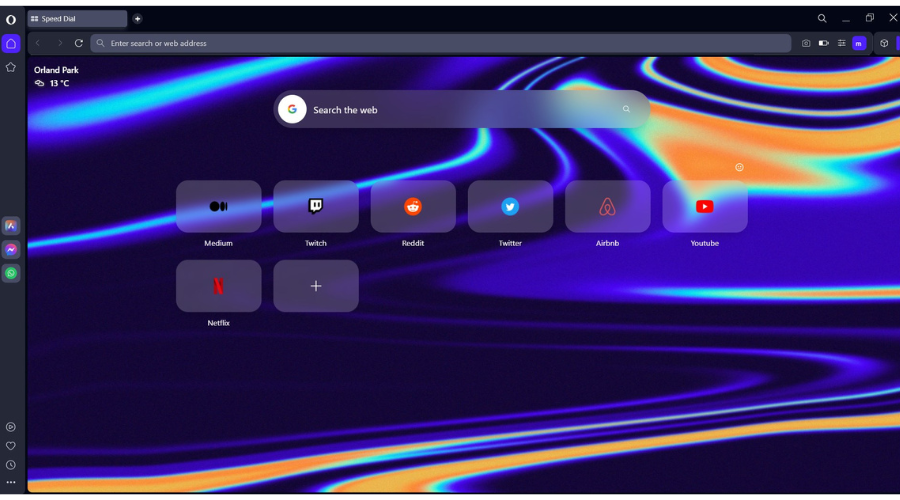









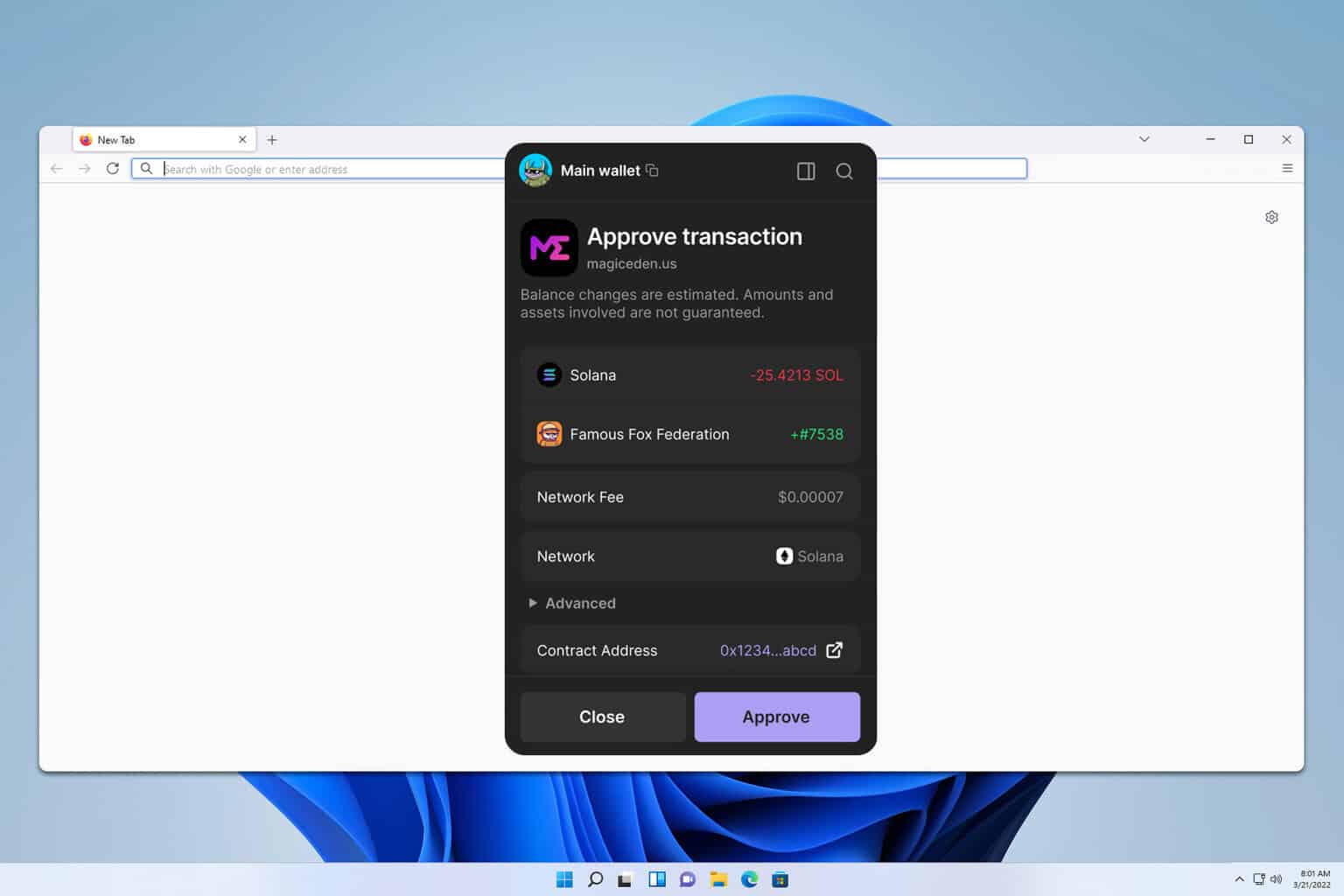
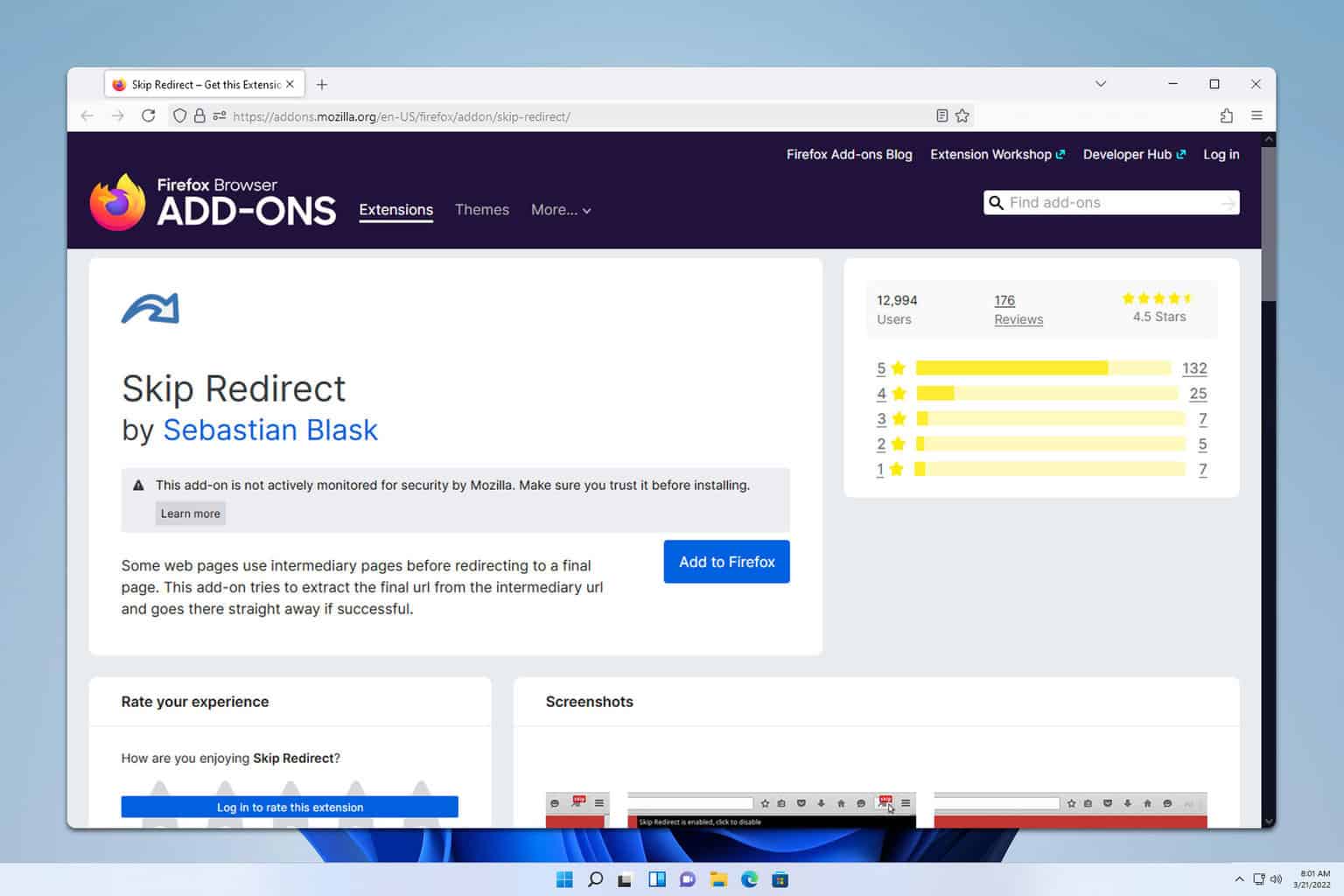
User forum
2 messages