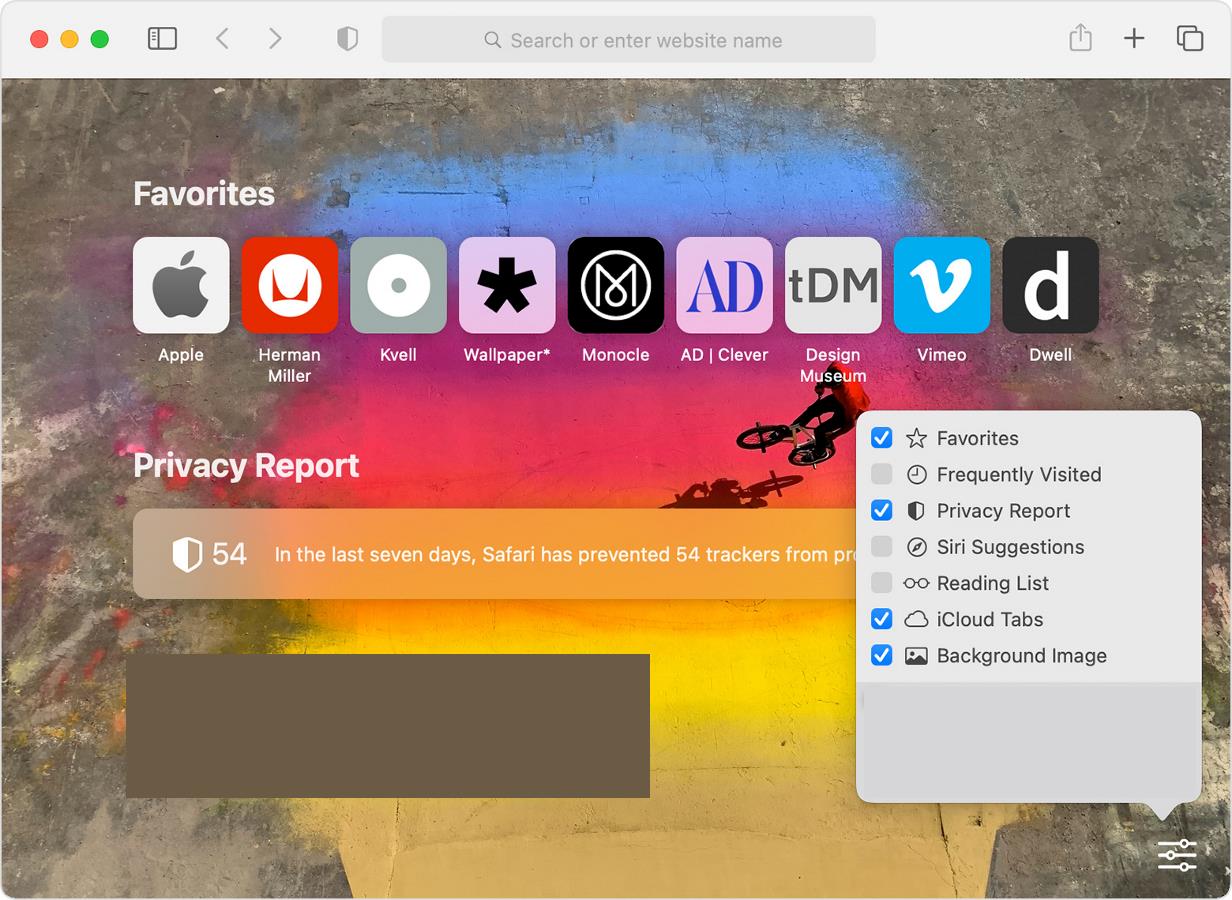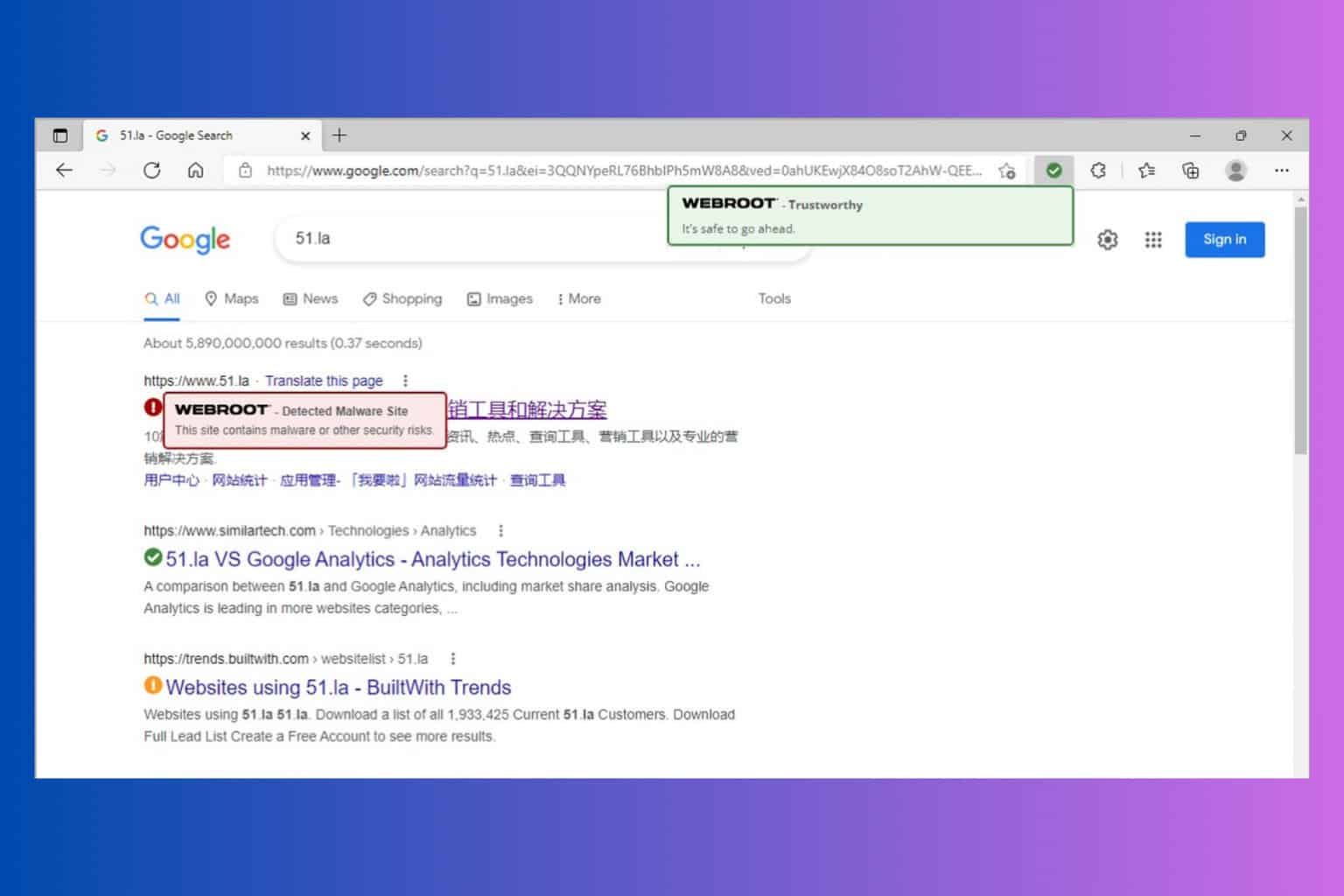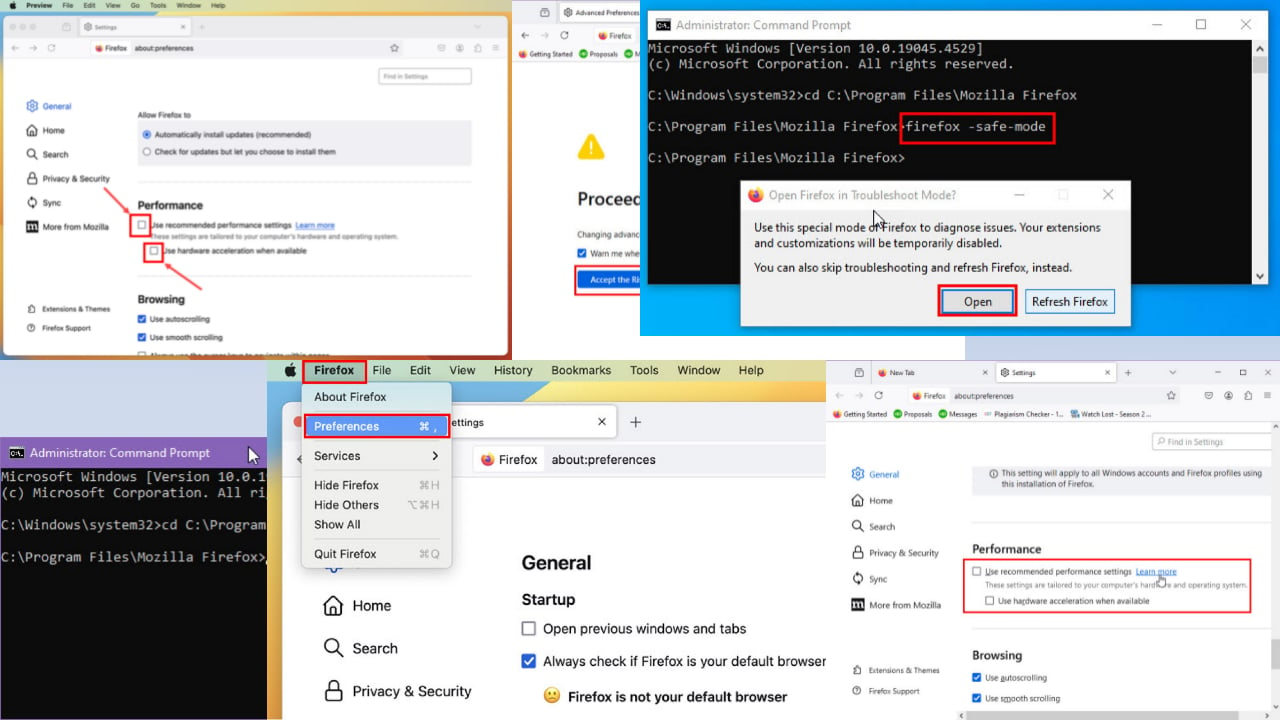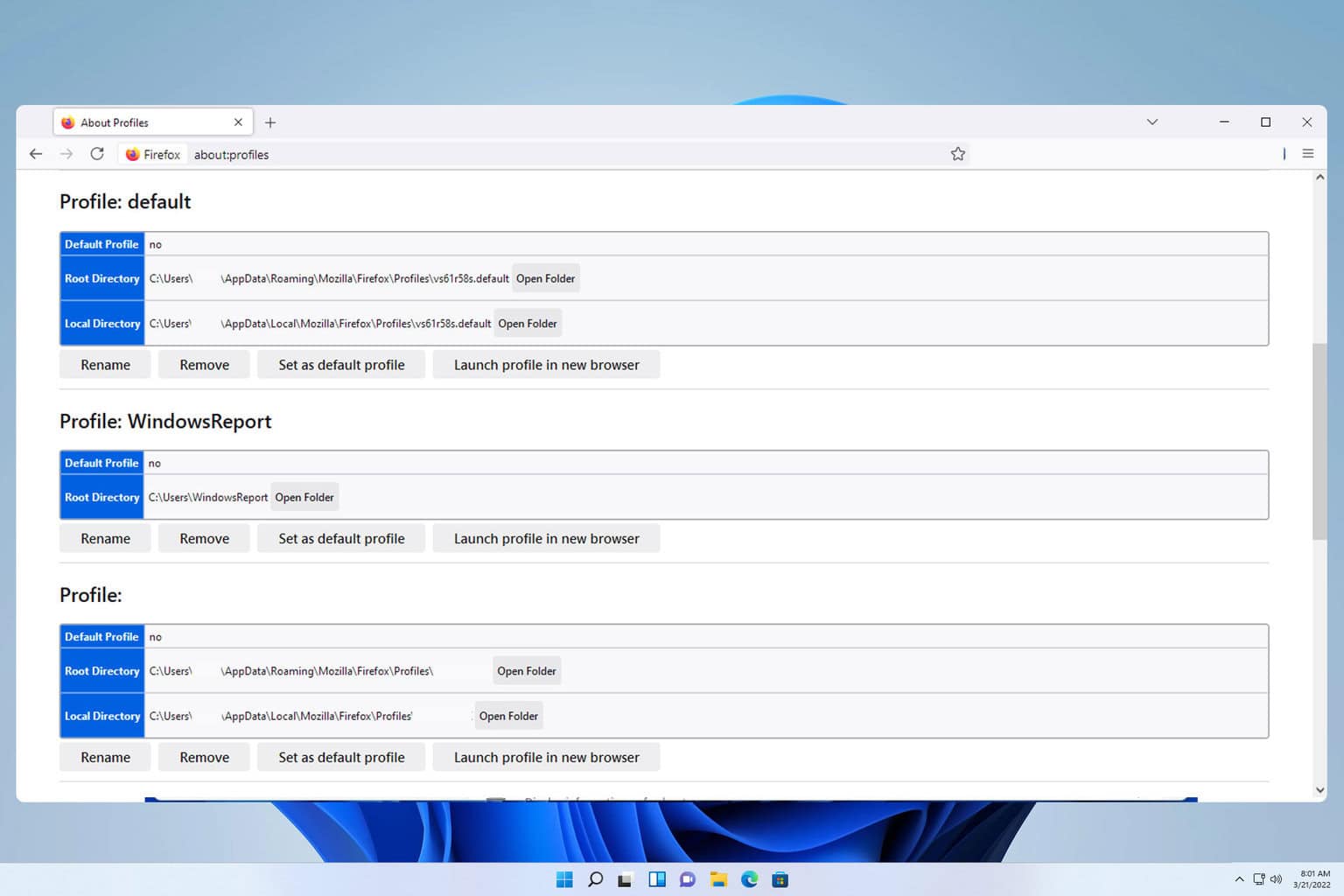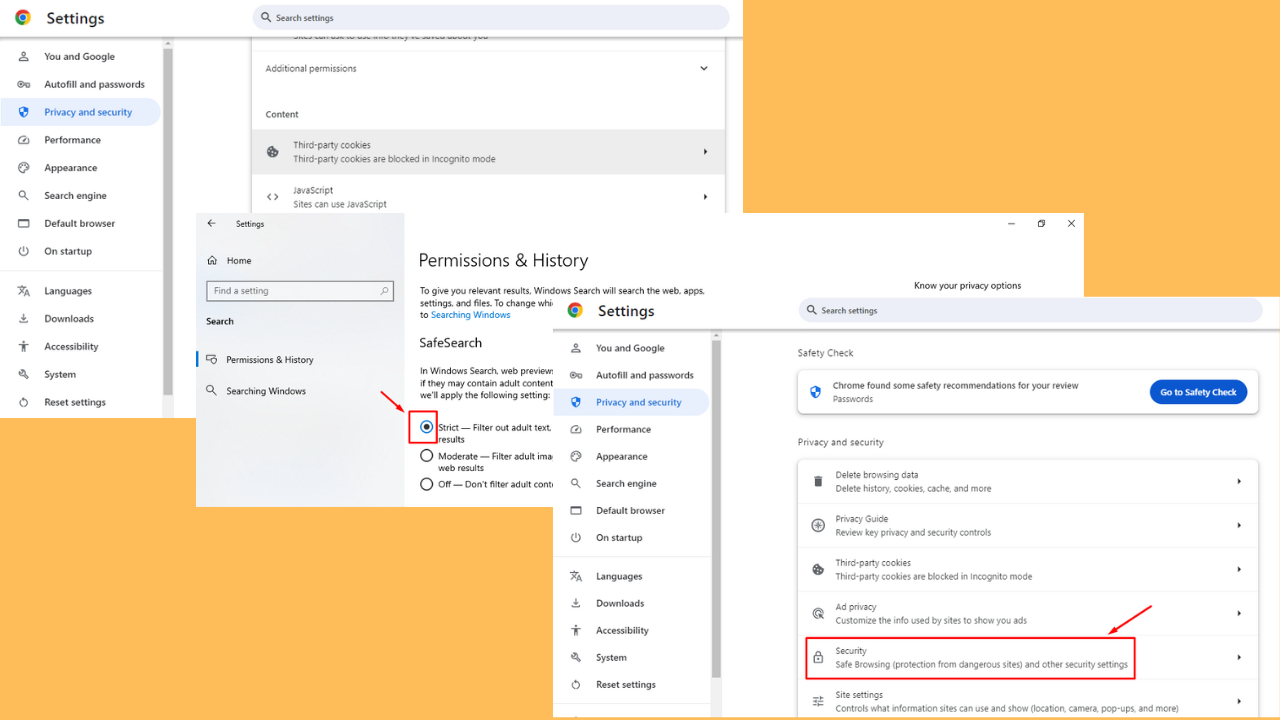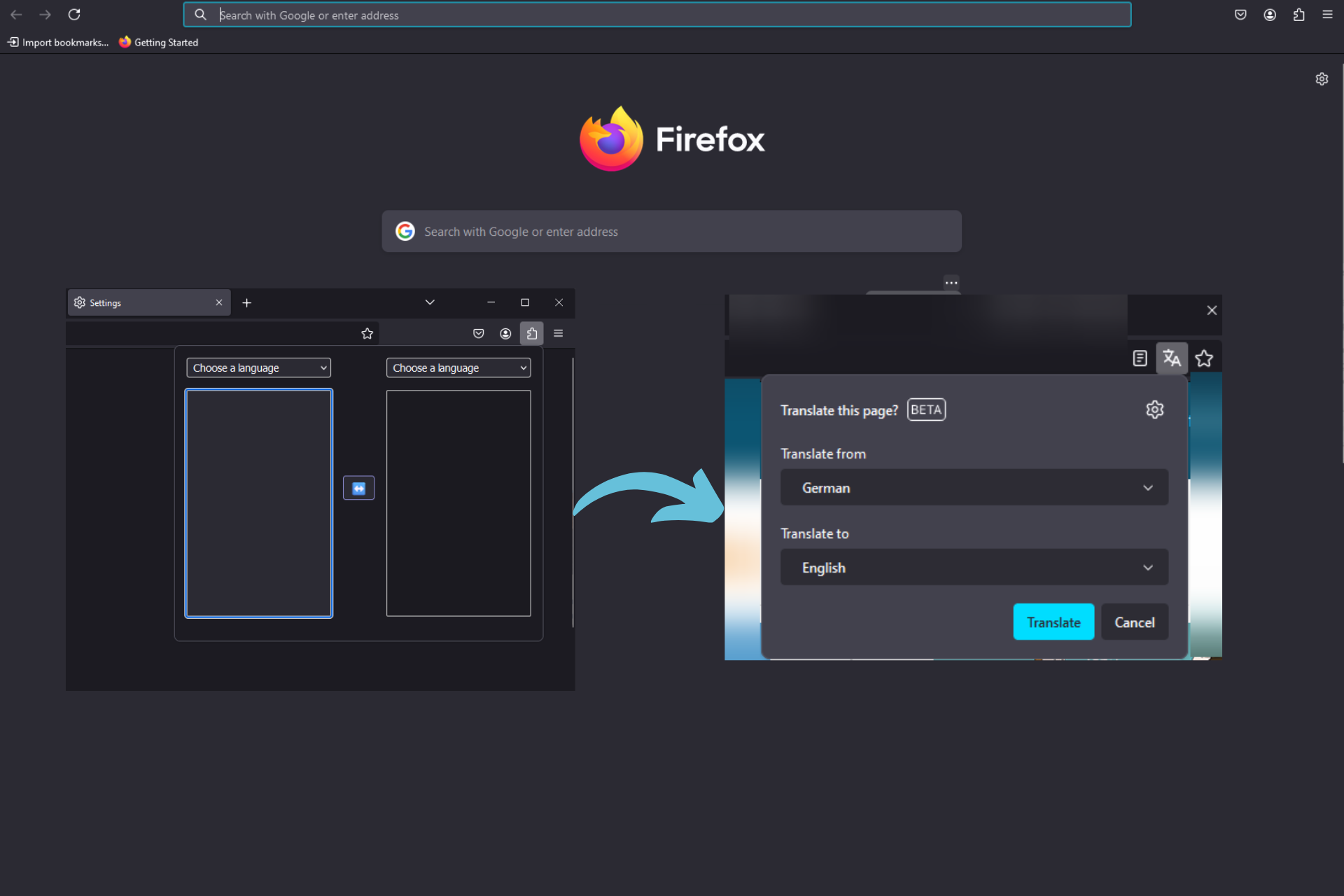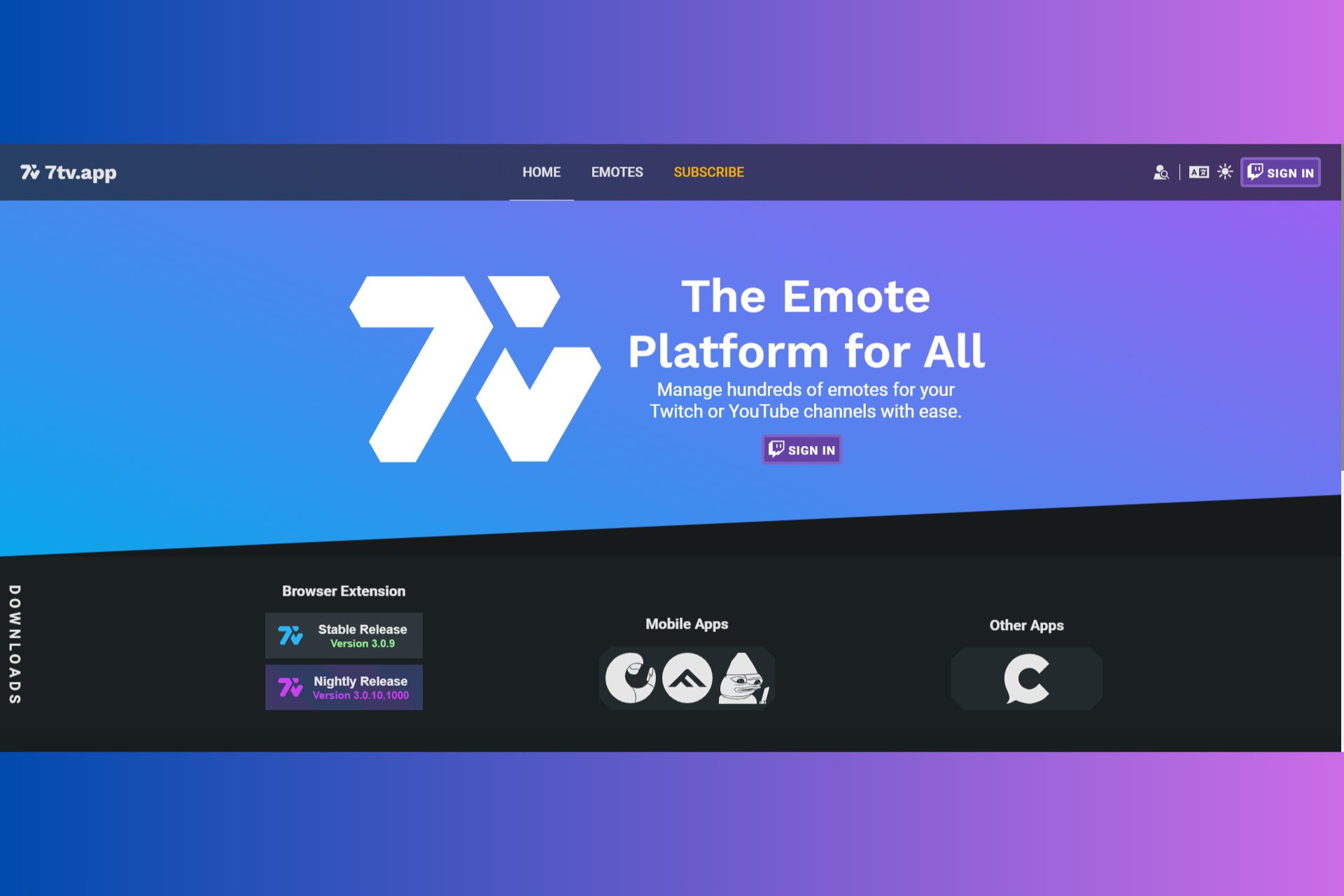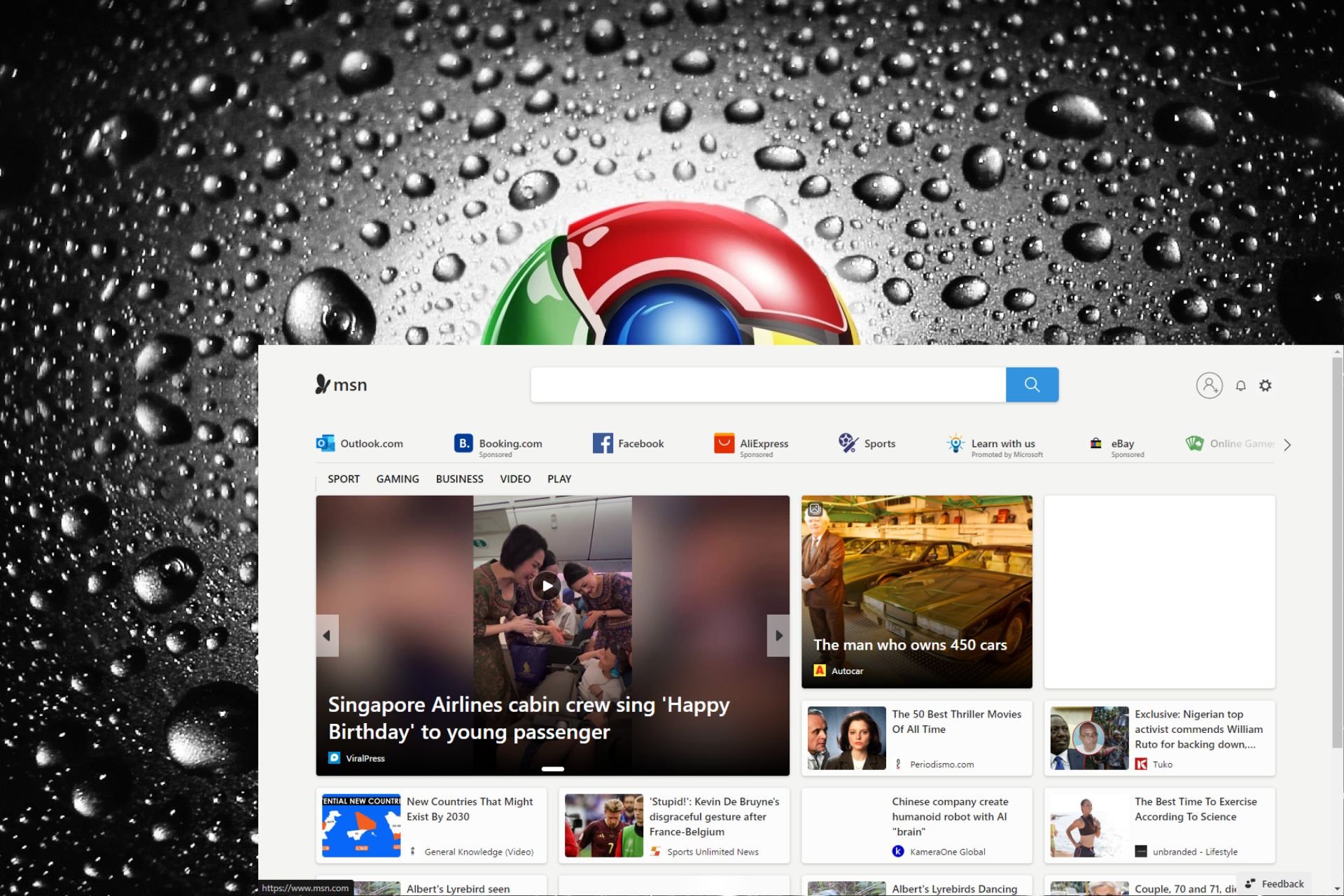The Best Browser For El Capitan: Top 5 Options for Older Macs
Ensure our old Cap runs a Version still supported by modern browsers
4 min. read
Updated on
Read our disclosure page to find out how can you help Windows Report sustain the editorial team Read more

Today’s article will focus on the best browser for El Capitan. A true game changer back in the day, far fewer Apple customers now use the operating system.
If you’re part of this select group, we’ll show you the best browser that are compatible with El Capitan and that can work hitch-free even on older computers.
What is the best browser for Mac El Capitan?
 Tip
Tip
Opera One – Most advanced AI browser
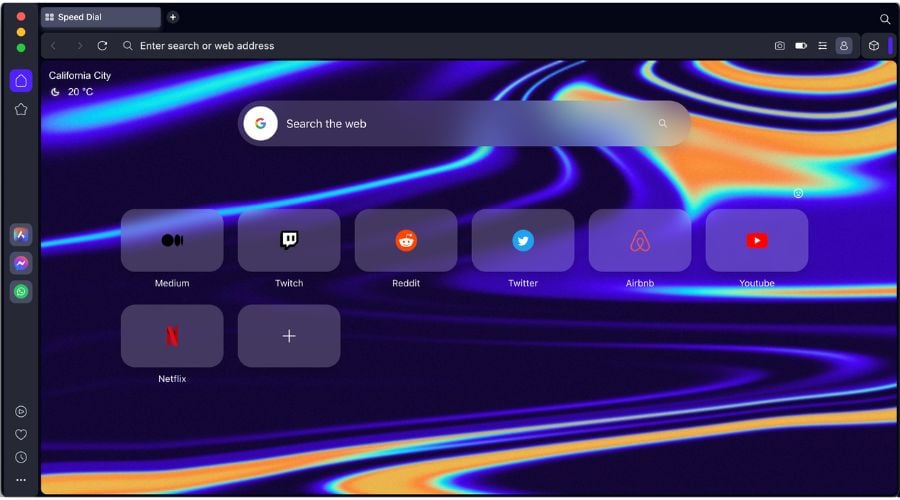
Edgy, speed-focused, privacy-conscious, and highly customizable Opera One is both lightweight and modern. For El Capitan, this browser brings a new, better side to surfing the Internet.
Pages load very fast thanks to its built-in adblocker. It’s also got a free, built-in VPN and tons of customization features that’ll allow you to create the best workspace for your needs.
Other useful features:
- AI prompts
- Tab island improvements
- Integrated AI in the sidebar
- Different Workspaces

Opera One
Get your hands on the most clever browser for the Cap and let nothing stand in your way!Safari – Default browser for Macs
For most people, Safari is the best choice for El Capitan (Mac 10.11.6). It’s available out of the box and optimized for the Apple ecosystem. It’s got excellent performance and integration.
However, for El Capitan, Safari isn’t supported on all versions.
Safari is capped at version 11 for El Capitan. Apple interrupted the official support for the Cap in 2018, and consequently, the latest version of Safari that you could run on this OS is 11.1.2.
Other useful features:
- Fastest JavaScript engine
- Battery saver
- Sync across Mac, iPad, iPhone, and Apple Watch
AVG Secure Browser – Secure Mac OS compatibility
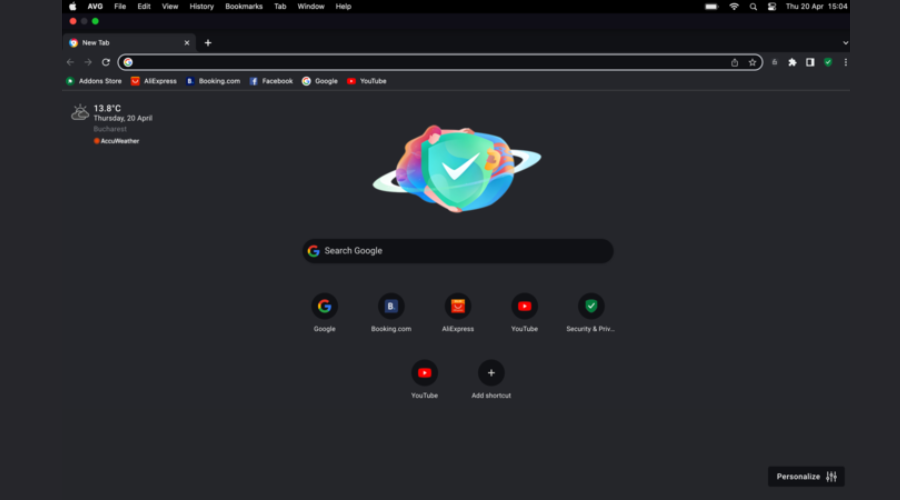
AVG comes with an effective browser compatible with Mac El Capitan OS, offering high-end privacy and flawless navigation. It has anti-tracking tools, blocks ads and integrates AVG virus prevention features.
Essential features of this solution include a password manager, which stores web passwords, webcam protection, and a privacy cleaner service to erase browsing history or cookies.
Other key features include:
- Simple UI
- Blocks tracking scripts
- Fast and easy to use

AVG Secure Browser
Navigate the web using the AVG browser with cross-platform usage for Mac OS.Vivaldi – Customization stands out
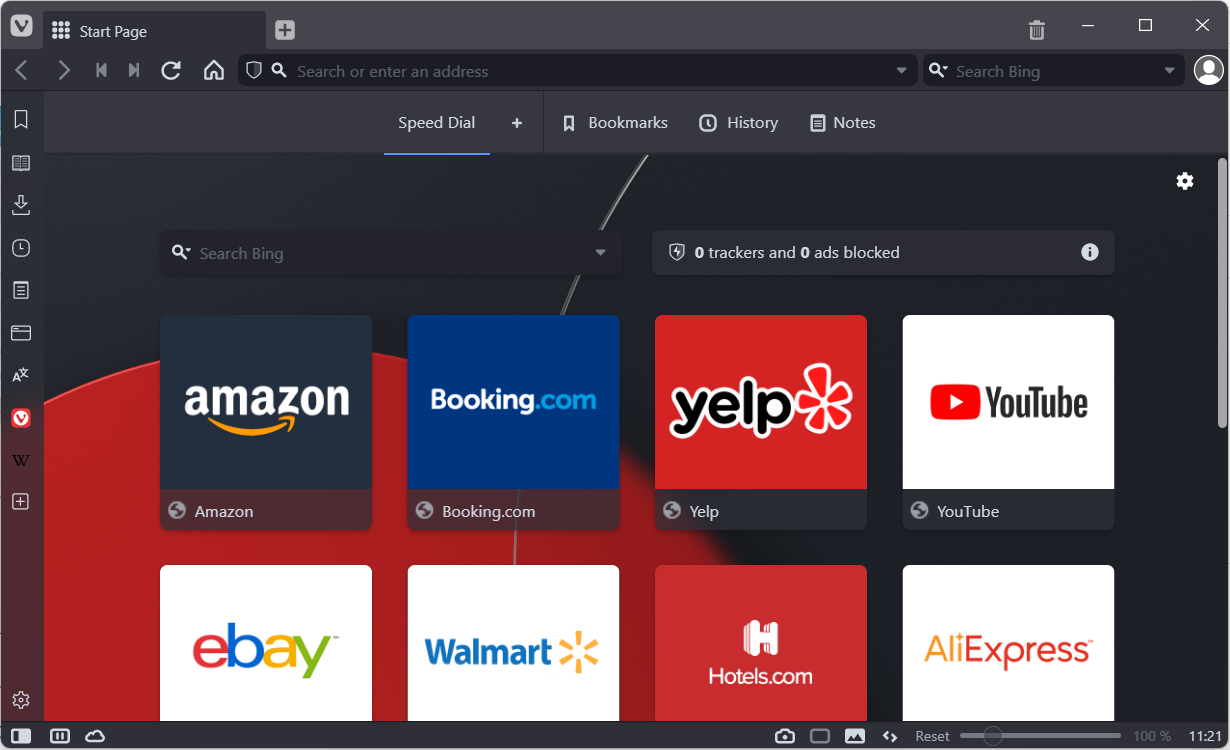
Another great option is Vivaldi for El Capitan. It is flexible enough to adapt to all major infrastructures from Windows to Linux, Android, and of course, Mac.
This excellent cross-platform browser comes packed with useful features to keep you safe on the web without restricting your choices.
Other useful features:
- Web Panels
- Quick Commands
- Fast Forward and Rewind
Chrome – Most popular choice

We know that many of you would like to know for sure if this worldwide cherished browser makes a good match for the Cap and for Mac machines, in general.
So, does Chrome still support El Capitan? We’re pleased to announce it does indeed. It’s still considered a top choice, fully supporting the operating system. The only requirement is to run a 10.11 version of the OS.
Other useful features:
- Wide range of extensions
- Automatic translation and spell check of web pages
- High-speed browsing
Firefox – Privacy-focused browser
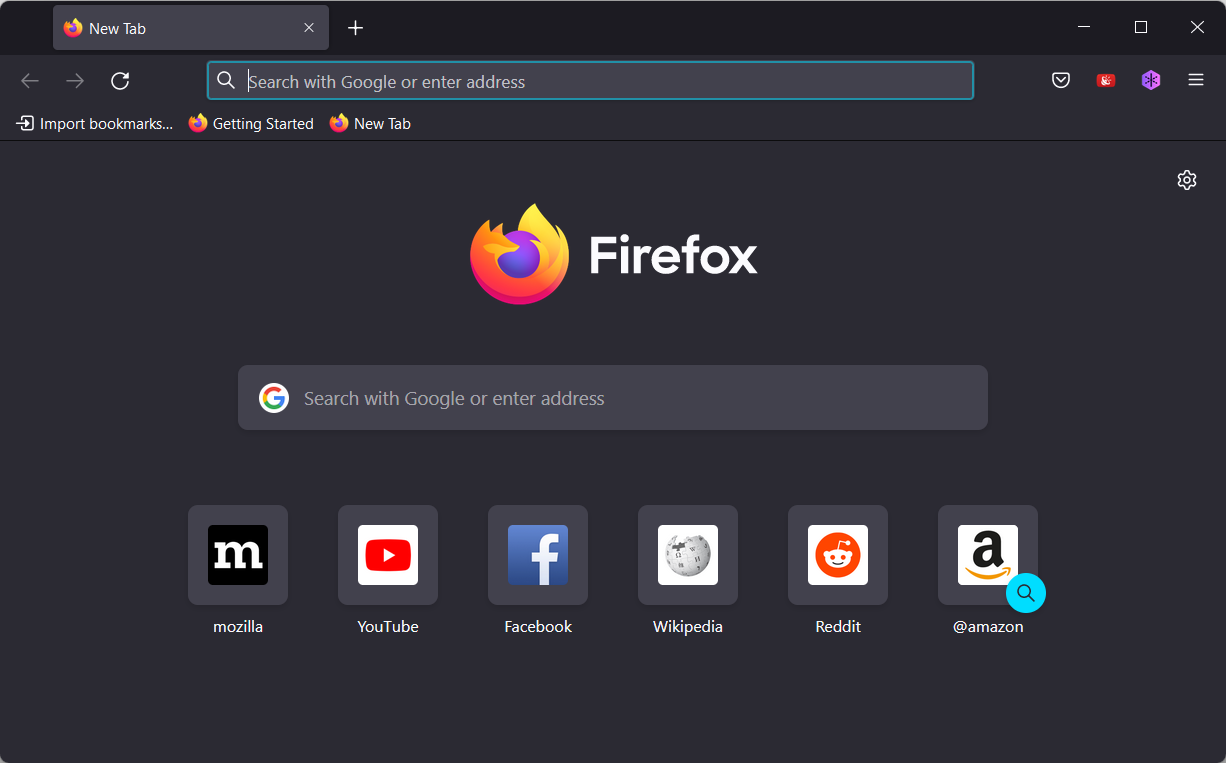
Last, but certainly not least, Firefox for El Capitan enters the scene, and we dare say, it’s still one of the greatest picks for macOS.
Just in case you were wondering, version 78 of Mozilla Firefox is the last one to support 10.11 El Capitan, so make sure you keep this in mind. Firefox is a strong contestant for the tile of the best browser for El Capitan, so you should try it out.
Other useful features:
- Balanced memory usage
- Enhanced Tracking Protection
- A plethora of add-ons and themes
What browser should I use on an old Mac?
Speaking of versions, the latest one is 10.11.6, and browsers such as Opera One, Vivaldi, Chrome, Firefox, Brave, and Safari still support it beautifully.
So, which browser is best for an old Mac? Running an old machine has its challenges, and you definitely need a lightweight browser for Mac that can work for you rather than against you.
Among the top criteria to consider are stability and security, along with customization options. These need to be generous and versatile enough to allow you to personalize your experience to your taste and needs. Finally, you might also consider the impact on battery.
These top browsers won’t drain your Mac’s battery, so you might want to look closer. On this note, we wish you happy browsing!
There you go; these are our top picks for the best browsers that still work with El Capitan OS X on Macintosh computers. We hope you got what you came for, so don’t be shy to share your choice with us.