5 Best Browsers for Funimation
Use these browsers for the ultimate Funimation experience
6 min. read
Updated on
Read our disclosure page to find out how can you help Windows Report sustain the editorial team. Read more
Key notes
- Funimation is a popular streaming service that requires a fast and secure browser for optimal streaming.
- The anime streaming service offers access to over 10,000 episodes from their extensive library.
- The browsers on this list are also ideal for Crunchyroll. Viewers can be worry-free once Funimation is absorbed into Crunchyroll.
- Funimation is not available in every country, so make sure to use a VPN or use a browser with a built-in VPN.

What began as a small production company in the 1990s grew into one of the largest platforms for anime streaming. Funimation hosts over 10,000 episodes and movies on their massive anime library with subs and dubs.
Funimation also has a free app that is compatible with several devices, including Apple TV, iOS, Android, Roku, Xbox One, and more. However, this article will examine the best browsers for Funimation streaming for those who prefer in-browser watching.
The owner of Funimation, Sony, acquired the streaming rival Crunchyroll in 2021. Sony is merging the streaming services and its subsidiaries into one; Funimation is soon to be known as Crunchyroll, LLC.
Does Funimation Work on Chrome?
We have made a list of browsers that are compatible with Funimation, and Chrome is one of them. However, you may have second thoughts about using the Chrome browser. According to many users, one reason for this is Chrome’s resource use.
To bypass this while viewing anime, you may opt for a lightweight browser that is also easy on your computer resources. Also, several users reported that Funimation is not working on Chrome.
Before we share our top browser picks, since many users have asked, how much is Funimation a month? We will quickly respond to that.
It’s free to join Funimation, but users only can access a limited library with ads. It costs at least $5.99 / month to access the entire library. Funimation also offers a Premium Plus subscription for $7.99 / month, giving an ad-free streaming experience and offline viewing.
However, with Funimation merging into Crunchyroll, soon, users will only be able to stream their favorite shows from Crunchyroll. While more shows will be available, users will have to pay a minimum of $9.99 / month for access.
Crunchyroll will offer a 60-day free trial to existing Funimation, Wakanim, and VRV subscribers.
What are the best browsers for Funimation?
Opera One – Great native integration for messaging

Opera One is one of the best browsers on the market. It has a built-in unlimited VPN that can be enabled and does not require a subscription. Users can stream their favorite anime on Funimation from anywhere in the world.
A feature that makes Opera One the best browser for Funimation is the video pop-out option. This feature allows users to continue watching a show outside of the streaming tab. The video will continue playing in its frame even when Opera One is minimized.
Opera One also has a built-in snapshot feature. Funimation viewers can use this tool to take a screenshot of their favorite scene while streaming.
Users can use the My Flow function to easily share files, videos, and more between connected devices. With this feature, viewers can easily continue streaming their favorite anime on their phones.
Key features of Opera:
- Built-in unlimited VPN
- Video pop-out feature and Snapshots
- Native AI, social media and messaging apps
- My Flow, workspaces and tab islands

Opera One
Utilize the pop-up video feature in Opera One for efficient streaming on Funimation.Microsoft Edge – Great Chromium browser
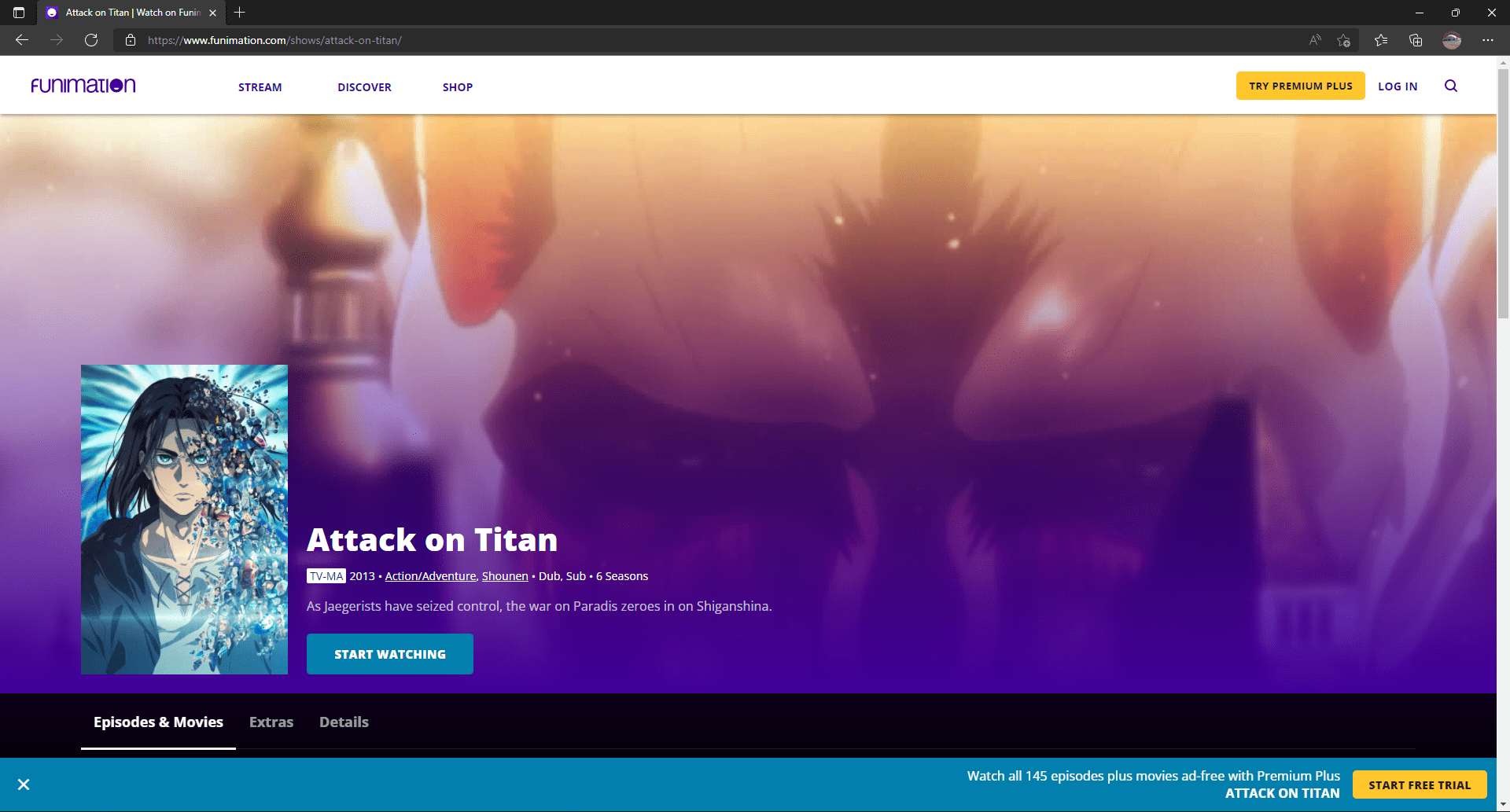
Here is an excellent browser for Funimation streaming. It provides some of the greatest streaming visual quality.
It might be draining on your battery to stream in such high resolution, but Microsoft Edge features a built-in energy saver that allows users to watch for longer.
Microsoft Edge is one of the quickest browsers since it uses fewer resources than other well-known ones. Users may stream as a result with minimal to no buffering.
Key features of Microsoft Edge:
- High picture quality
- Battery saver
- Uses fewer resources
- No buffer times
Google Chrome – Expansive extensions library
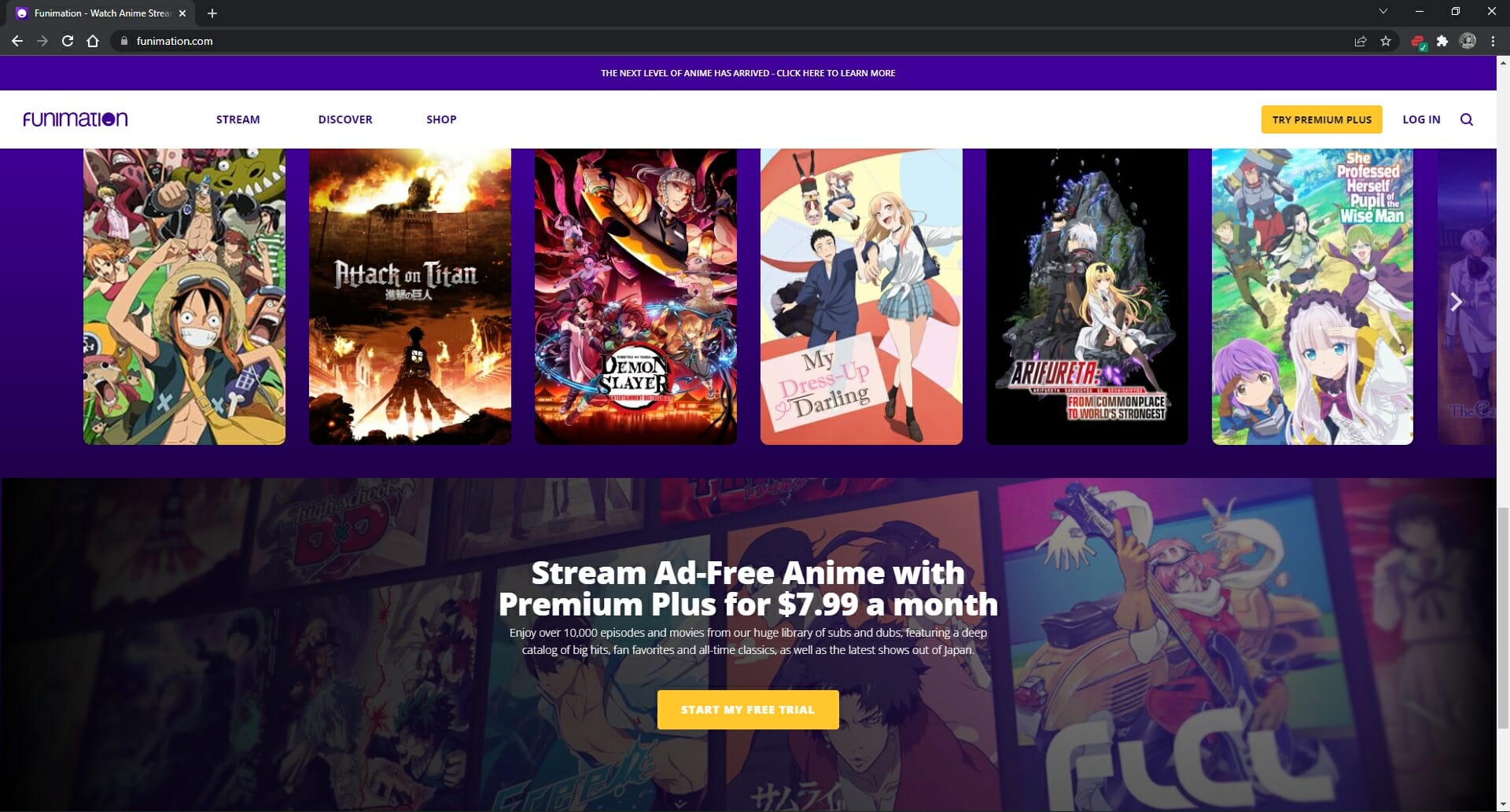
Here is another excellent choice for watching Funimation. Chrome supports HTML5 for error-free streaming.
Viewers may smoothly stream Funimation episodes on a large screen using Chromecast, and for fans who like to watch their favorite anime on television, this is a significant benefit.
Chrome provides cross-device synchronization with a password manager and automatic login, much like Firefox. This makes it simple and fast to broadcast from mobile devices and log in.
Key features of Google Chrome:
- Support for HTML5
- Compatible with Chromecast for seamless streaming
- Cross-device syncing with the password manager
- Smart search features
Mozilla Firefox – Great privacy browser
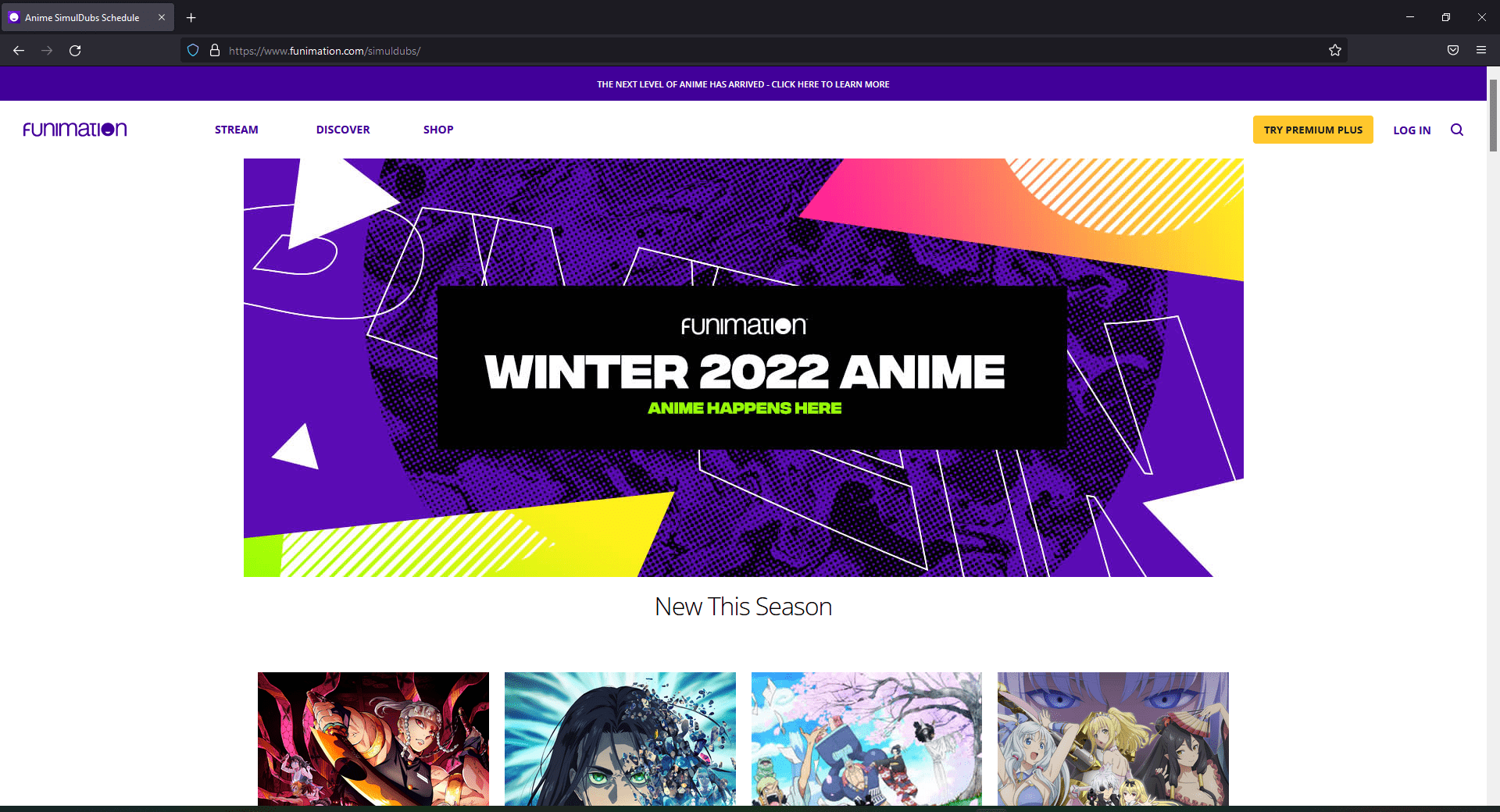
Thanks to its secure browsing and efficient memory management, Firefox outperforms several of its rivals. Tracking protection is used in the updated Firefox (Quantum) to provide safe surfing without slowing down.
When it comes to add-on possibilities, Firefox offers a large selection. Users may install several extensions to improve their streaming experience. Numerous add-ons made especially for Funimation exist.
Users may sync their passwords, bookmarks, and even extensions across many devices. Without having to enter their login information again, viewers may access Funimation on their mobile devices.
Key features of Mozilla Firefox:
- Optimized memory storage
- Tracking protection and ad-blocker
- Extensive add-on options
- Syncing across devices
UR Browser – Lightweight option
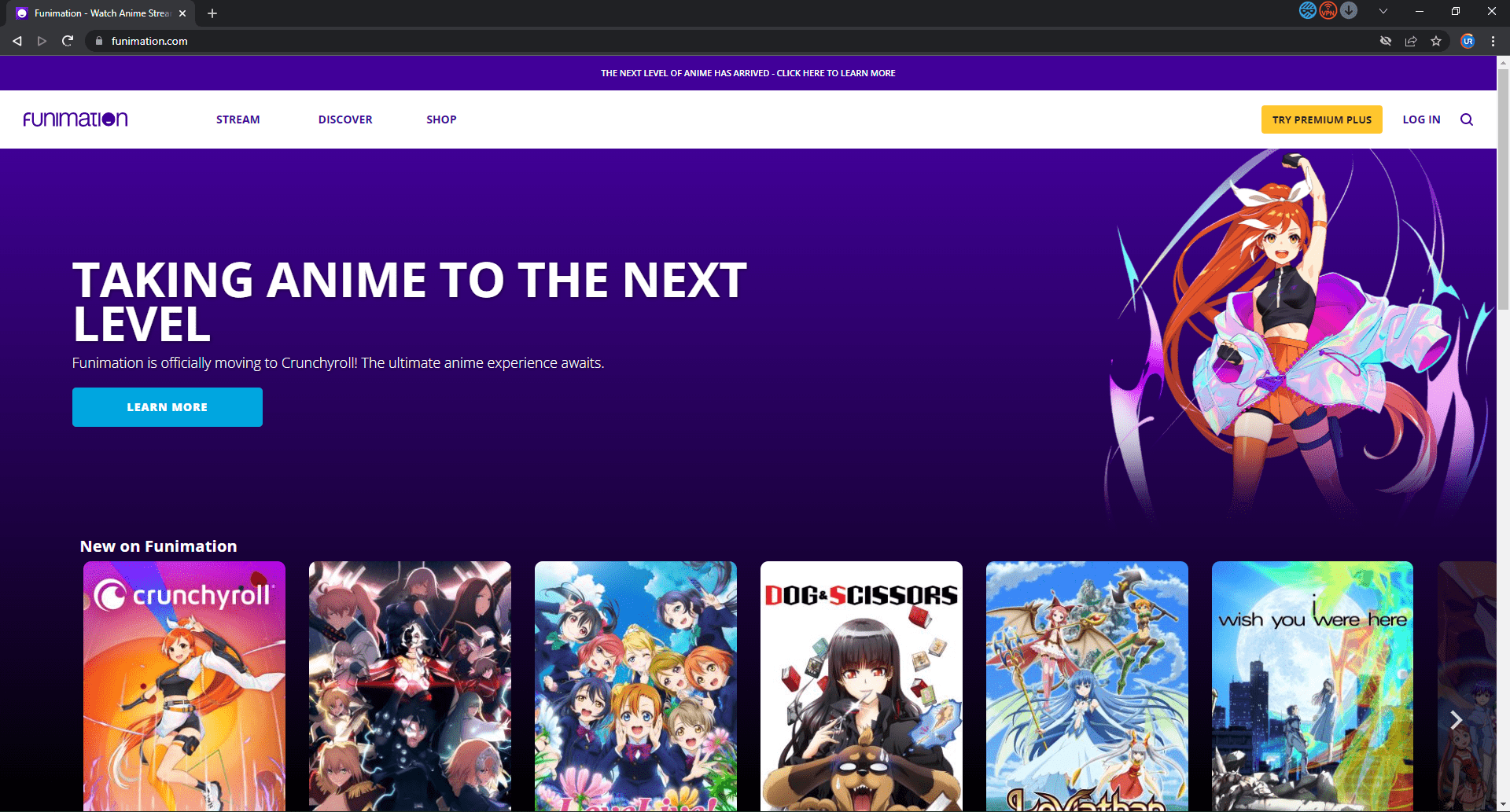
UR Browser, one of the most underappreciated streaming browsers, has surpassed streaming expectations. It’s one of the top browsers for Funimation because of its performance and speed.
The audio quality on UR Browser is among the best, and it supports HTML5. These attributes make UR Browser ideal for Funimation streaming.
With its private browsing capabilities, UR Browser is not only among the fastest browsers available, but it’s also one of the safest.
This browser offers secure streaming without limitations while safeguarding users’ online information. Additionally, UR Browser provides many degrees of privacy protection and includes a built-in VPN.
There aren’t any cookies or trackers that make pages load more slowly, and UR Browser is one of the quickest for streaming as a result.
Key features of UR Browser:
- Exceptional audio quality
- HTML5 support
- Adjustable levels of privacy protection
- Uninterrupted streaming
Why does Funimation say video not available in your region?
All of the anime episodes that Funimation provides are geo-blocked outside of the countries where it is accessible. In other words, if you attempt to stream any of these media on Funimation, the following error notice will appear: We’re sorry, video not available in your region.
Of course, the finest VPN software must be used if you want to get around this.
These browsers are also top picks for streaming on Crunchyroll. Viewers don’t have to use a different browser when Funimation and Crunchyroll combine into one.
The browsers on this list offer the best options for streaming your favorite anime from Funimation. These picks are also perfect for Crunchyroll, so you can be worry-free once the two streaming services join.
Leave a comment below letting us know what browser you prefer to use for streaming on Funimation or Crunchyroll.






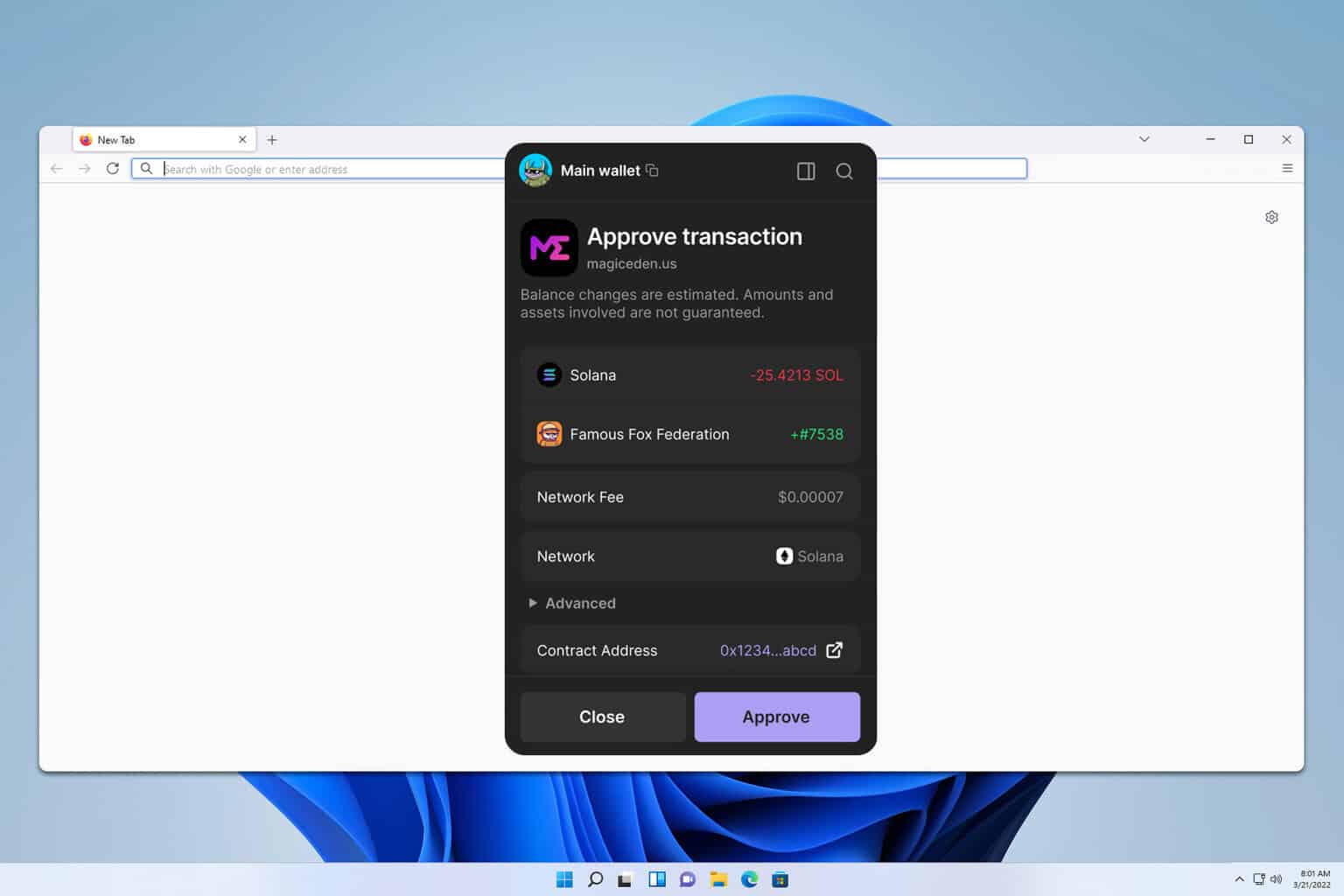
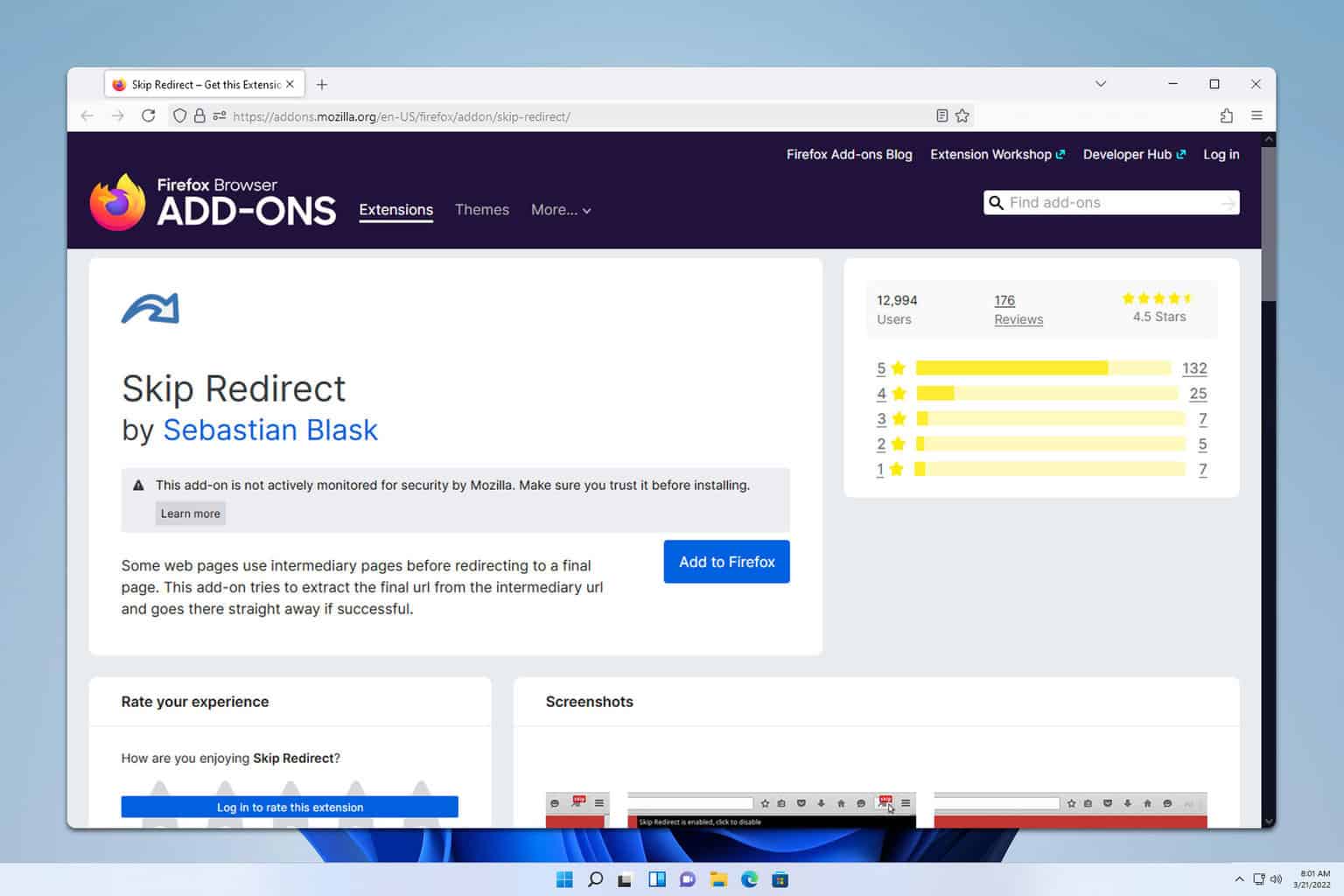
User forum
0 messages