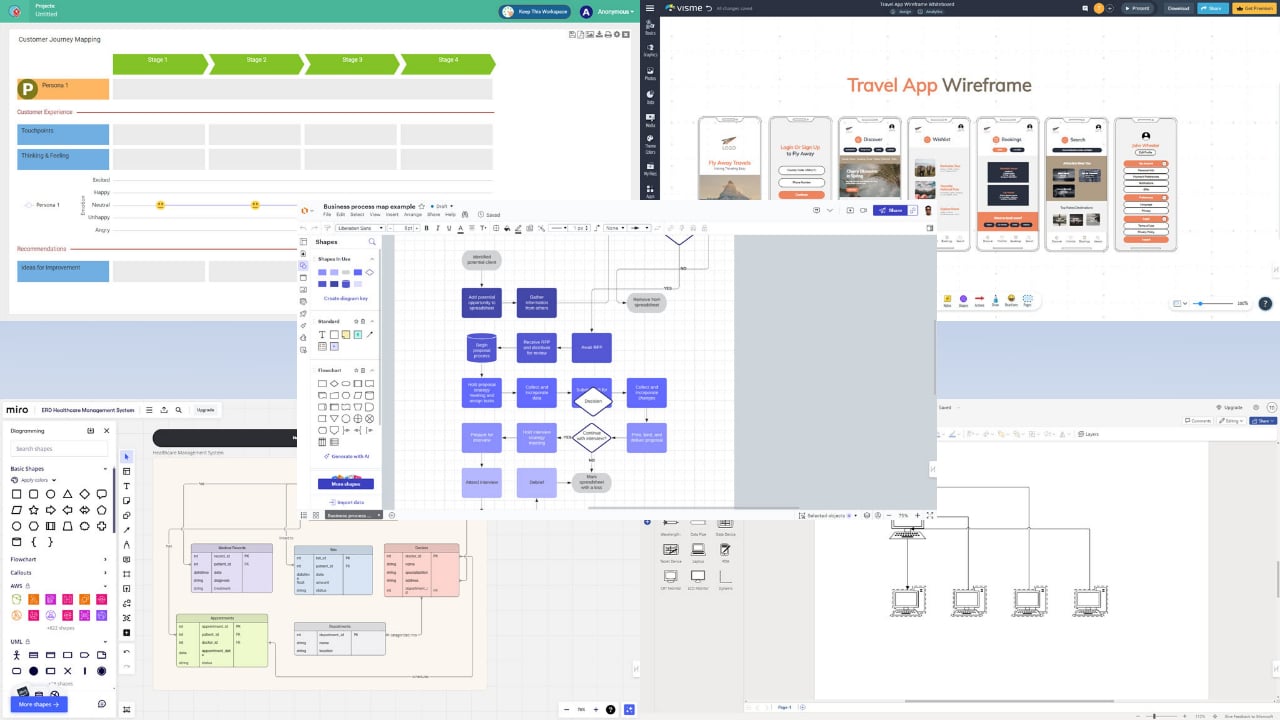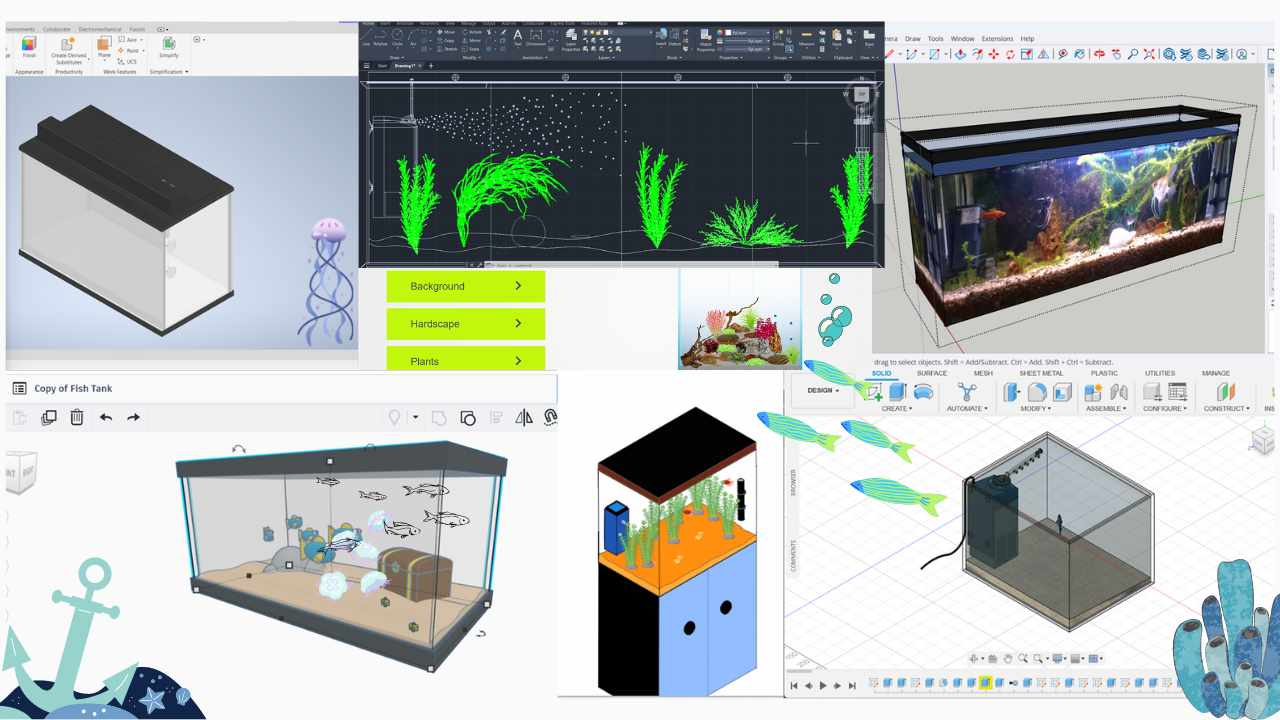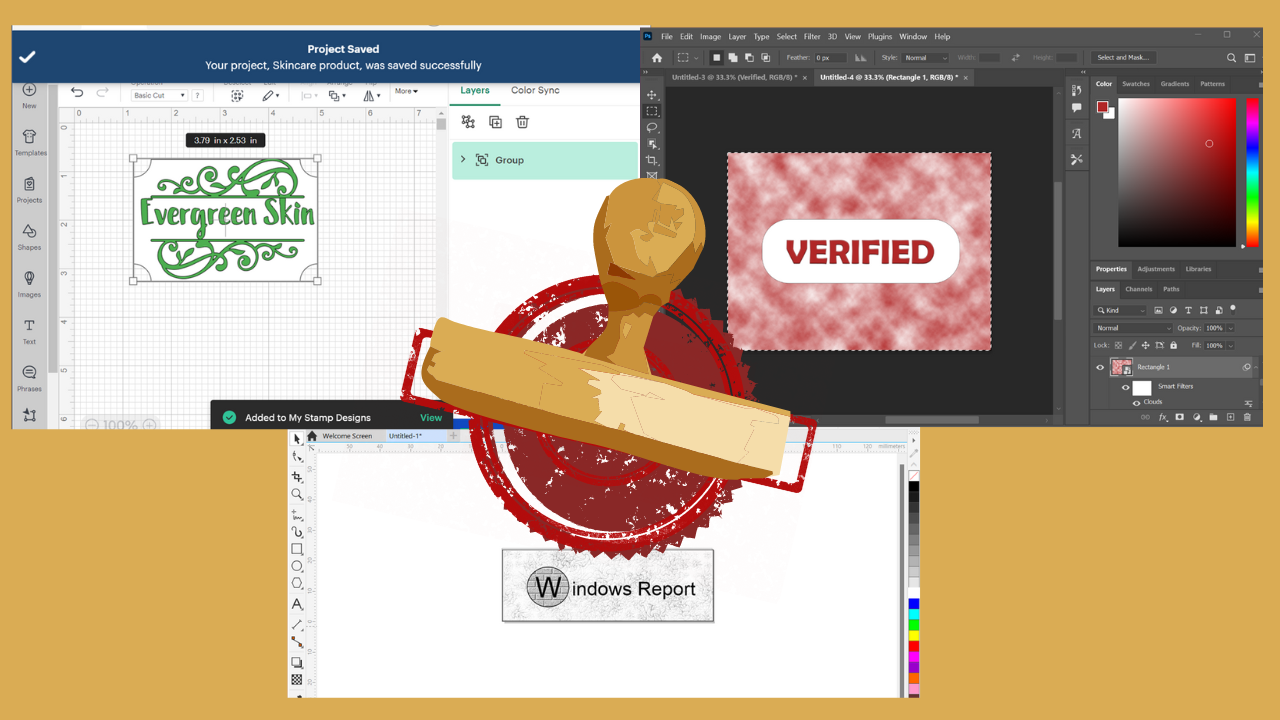LaTex Drawing Tools: Best Picks in 2024
3 min. read
Updated on
Read our disclosure page to find out how can you help Windows Report sustain the editorial team Read more
Key notes
- LaTex includes a variety of features for the production of technical and scientific documentation. To obtain great results, you clearly need the best drawing software for LaTex.
- If you have in mind the idea of high compatibility, you can try using a great tool coming from Adobe.
- Cutting edge typographic technology is also offered by other software choices from our list. Just take a closer look below and you won’t regret doing so.
- If you have a hard time deciding, break down creative barriers with the innovative Clip Studio tool.

LaTex allows its users to create both technical and scientific documents and it’s been recognized as the standard for the publication of scientific documents.
Finding the best drawing software for LaTex could be tedious and time-consuming work, but thankfully you don’t have to worry about that anymore since we have tested the available software for you.
If you are looking for the best drawing software for LaTex make sure to keep on reading this article and see what are our recommendations.
What are the best drawing software tools for LaTex?
Adobe Illustrator
Adobe Illustrator is our number one choice for recommending it as the best software that can be used for LaTex.
You can do all the drawing graphs in Illustrator and its compatibility with LaTex is highly recognized. Using the fonts or the symbols that you need won’t be an issue.
Additionally, you can import the needed fonts into Adobe Illustrator or you can simply save them as a PDF and add them afterward.
Most professionals use this program thanks to its advanced features, constant updates, and complex available tools.

Adobe Illustrator
Use this versatile and complex tool for all your LaTex projects to bring them to the next level. Try it out now!Clip Studio Paint
Our last recommendation, but definitely not the least will go to Clip Studio Paint. This is another powerful software to use with LaTex and rest assured that it deserves all your attention.
The illustration and design features allow you to create the exact design or vector that you need for your projects.
With Clip Studio Paint you will be able to draw LaTex reflections and rim light effect easily, and with perfect precision.
The incorporated tools available such as rubber, brush, and color palette are highly customizable also, in order to give you the liberty of setting the desired characteristic of the used tools.

Clip Studio Paint
This versatile tool is designed to help you create complex projects. Eager to give it a try as well?CorelDRAW
CorelDRAW is a drawing software tool that comes with cutting edge typographic technology that will not make you regret choosing it.
The software comes with an impressive library of tools that are specially designed to create digital art and complex graphic projects.
The powerful vector illustration features will help turn any basic shape and line into a complex work of art. Moreover, you can add effects with tools such as Contour, Envelope, Blend, Mesh Fill, and many more.
In the font management section you’ll find a multitude of fonts, and you can use other fonts from the Corel Font Management without even needing to install them.

CorelDRAW
That’s the most powerful and reliable vector illustration tool to use on your projects. Ready to give it a try?Those are some of the best drawing software tools for LaTex that include all those features you’ll need for creating complex projects.
Which one of this list have you tried? Leave us your answer or other suggestions and recommendations in the comments section below.