Best RAM for Ryzen 7 5800X3D: Corsair, G.Skill, Patriot
The best RAM for Ryzen 7 5800X3D is a 3600 MHz, CL16 pack
3 min. read
Published on

When it comes to squeezing every bit of extra boost from your Ryzen 7 5800X3D, choosing the right RAM is crucial. Ryzen 7 5800X3D makes a great pair with 3600MHz CL16 or CL18 RAM modules. Below, you will find the best general recommendations and a few options to consider.
How do I choose the best RAM for Ryzen 7 5800X3D?
1. General recommendations
- Check your motherboard’s compatibility: Ensure your motherboard can handle 3600MHz RAM.
- Choose a reputable brand: Consider RAM kits from Corsair, G.Skill, Patriot, or TEAMGROUP.
- Select RAM with heatsinks: Opt for RAM that features built-in heatsinks, such as Corsair Dominator Platinum RGB.
- Buy 2 sticks of 16GB: This configuration ensures lower stress on the memory controller.
- Install the RAM: Insert your RAM sticks into the appropriate slots as per your motherboard manual.
- Enable XMP Profile: Go to your BIOS settings and enable the XMP profile to automatically configure the RAM to its advertised speeds.
Choosing 3600MHz CL16 RAM provides an optimal balance between speed and latency, ensuring smooth performance for gaming and multitasking on the Ryzen 7 5800X3D.
2. Best RAM options for AMD Ryzen 7 5800X3D
1. Corsair Vengeance RGB Pro 32GB (2x16GB) 3600MHz CL18
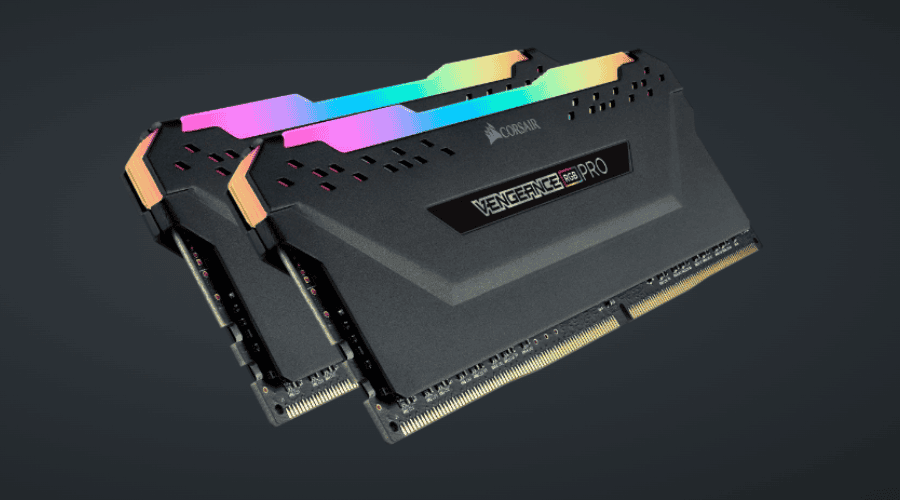
This specific kit is well-regarded for its compatibility with Ryzen processors and offers both performance and aesthetic value with its RGB lighting.
Besides the iCue light bling, the Corsair kit offers XMP 2.0 compatibility and a very good hear dissipation.
The kit is available in the Corsair store directly for $90. If you’re tech savvy, you can find it on Amazon a bit cheaper.
2. G.Skill Trident Z Neo 32GB (2x16GB) 3600MHz CL16
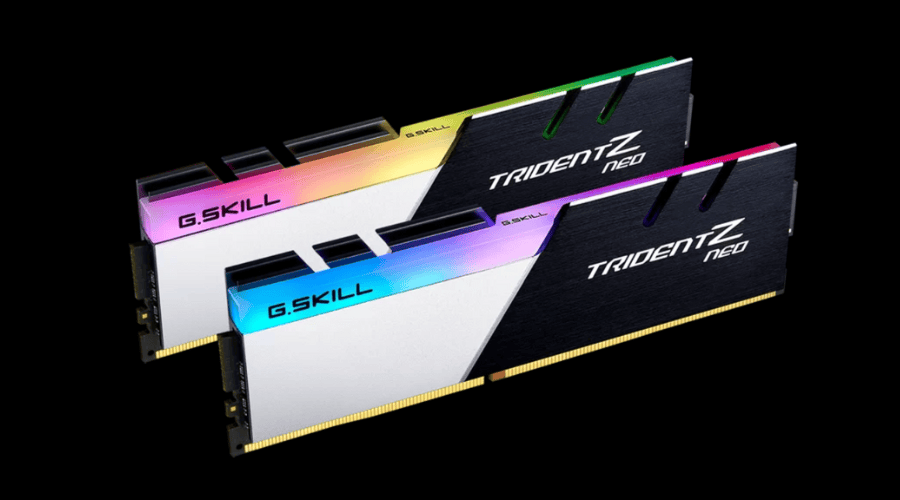
G.Skill Trident Z Neo is designed specifically for AMD Ryzen platforms, providing excellent performance and stability.
Besides that, it is compatible with Asus Aura Sync, Gigabyte RGB Fusion, MSI Mystic Light, or ASRock Polychrome Sync for that extra RGB shine.
We have found the G.Skill Trident Z Neo pack on Amazon for $78 at the moment when writing this guide. Things might have changed so check it out.
3. Patriot Viper Steel Series DDR4 16GB (2x8GB) 3600MHz CL18
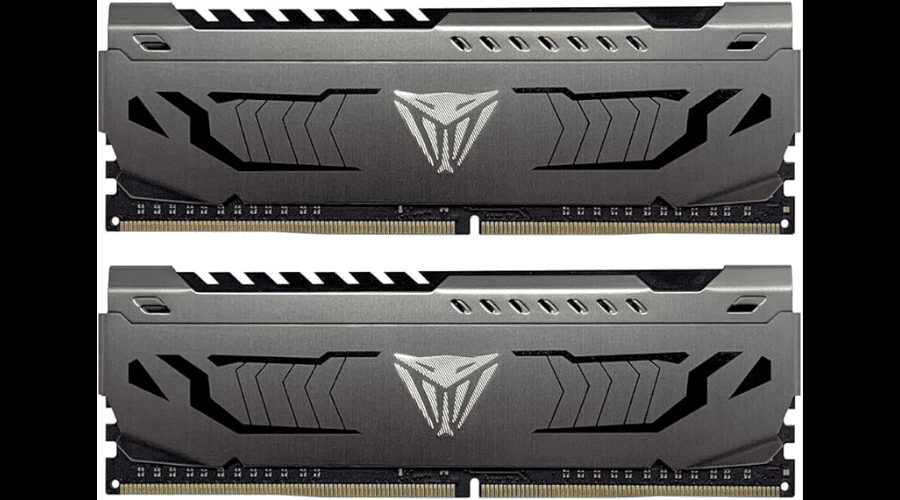
Patriot Viper Steel offers a good balance of performance and cost, making it an excellent choice for budget-conscious users.
This kit is by far one of the cheapest choices out there, but that doesn’t mean that is worse than the ones above. At only $33 on Amazon, the pack still offers the XMP 2.0 support and a good heatsink. Yeah, it doesn’t have any RGB lighting, but it does the job and it can even keep up with overclocking.
We hope that our guide offers you enough information to maximize the performance of your Ryzen 7 5800X3D with the best-suited RAM configuration for your specific needs. To keep your system running smoothly, regularly check for BIOS updates and ensure your cooling solutions are up to the task.
If Windows 11 is not using all the RAM available, check the highlighted link for a full guide to fix it. After installing the RAM modules, perform a check with MemTest64 to see if the memory is stable.
Do you use other type of RAM for Ryzen 7 5800X3D? Let us know your best choice in the comments below.

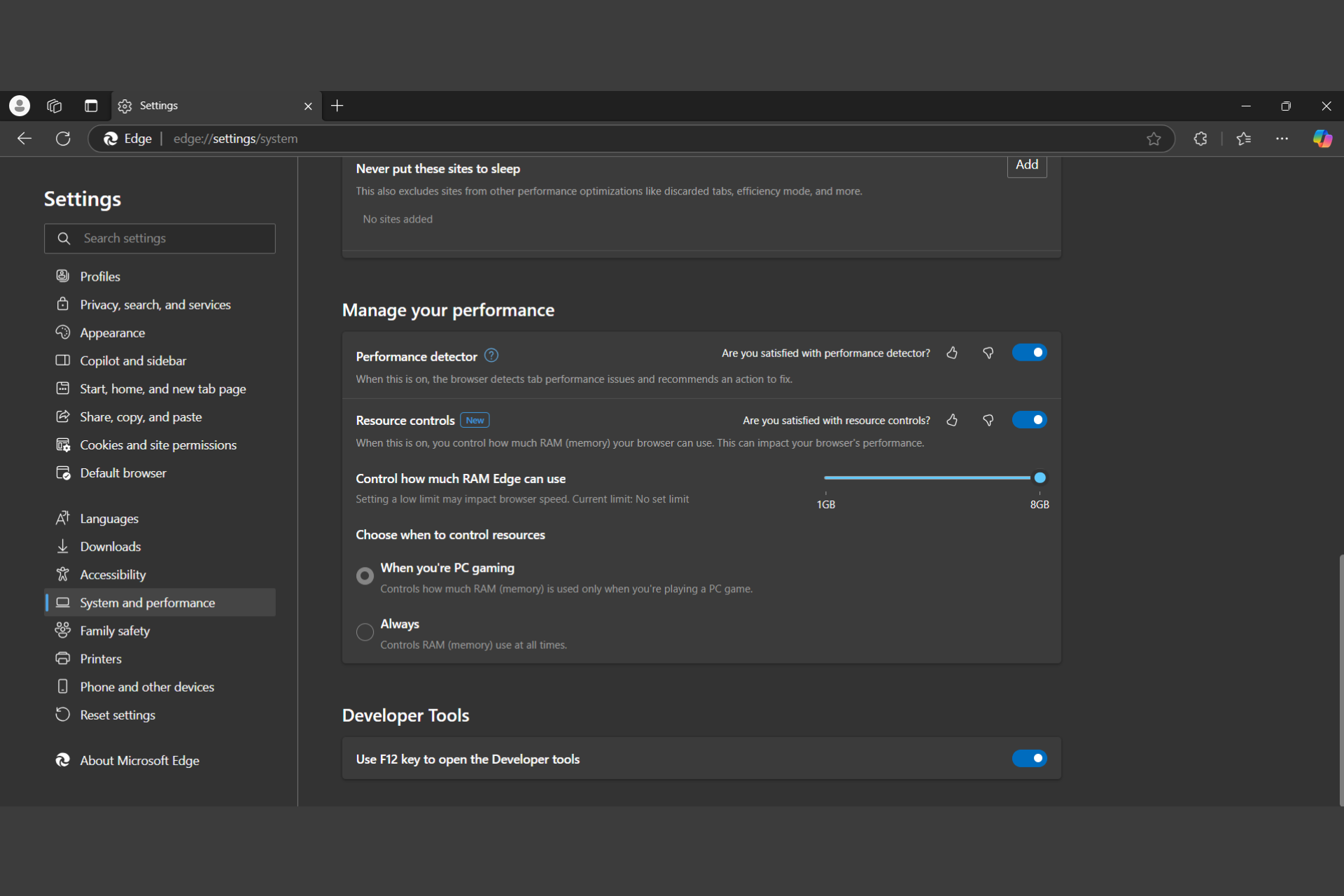
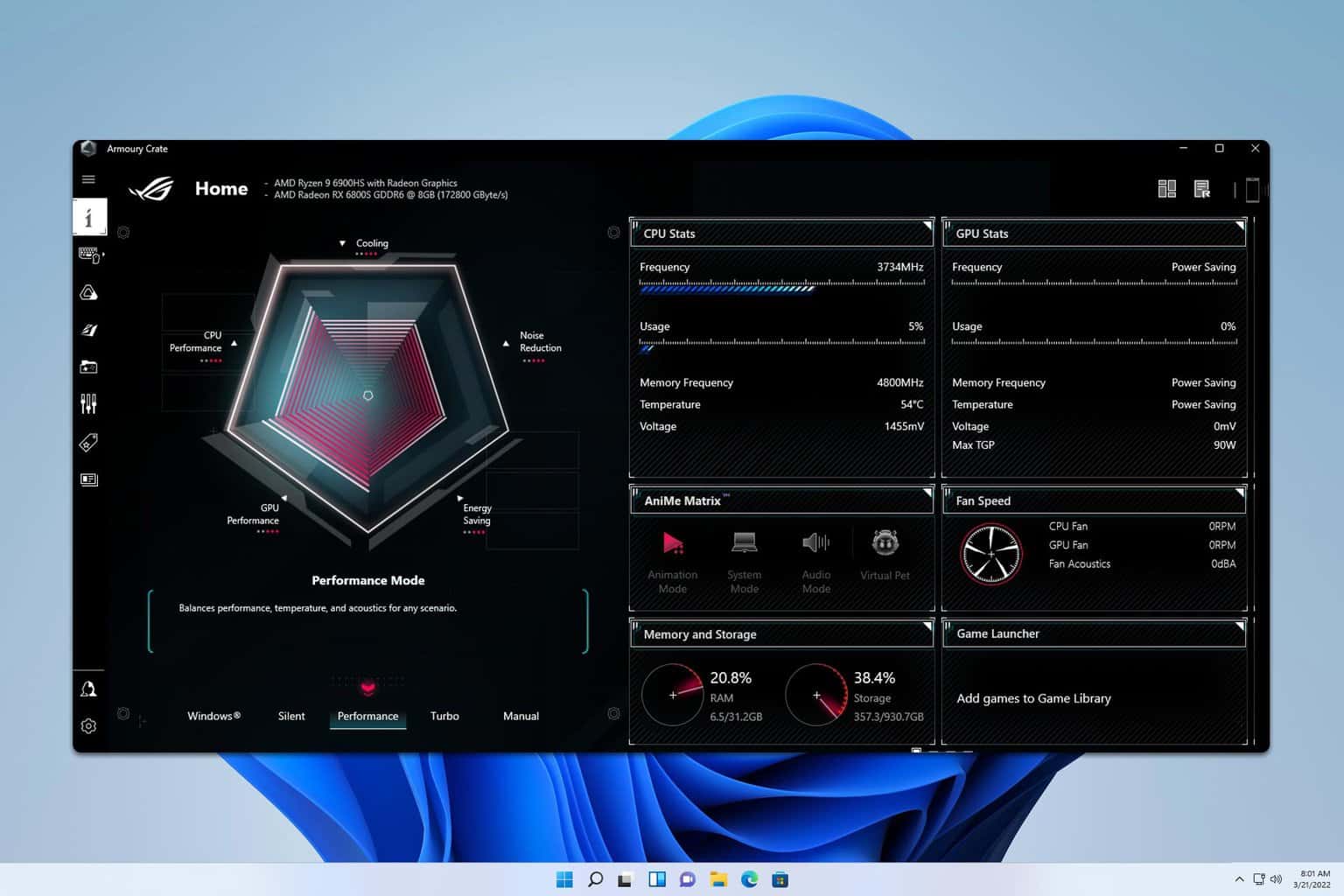
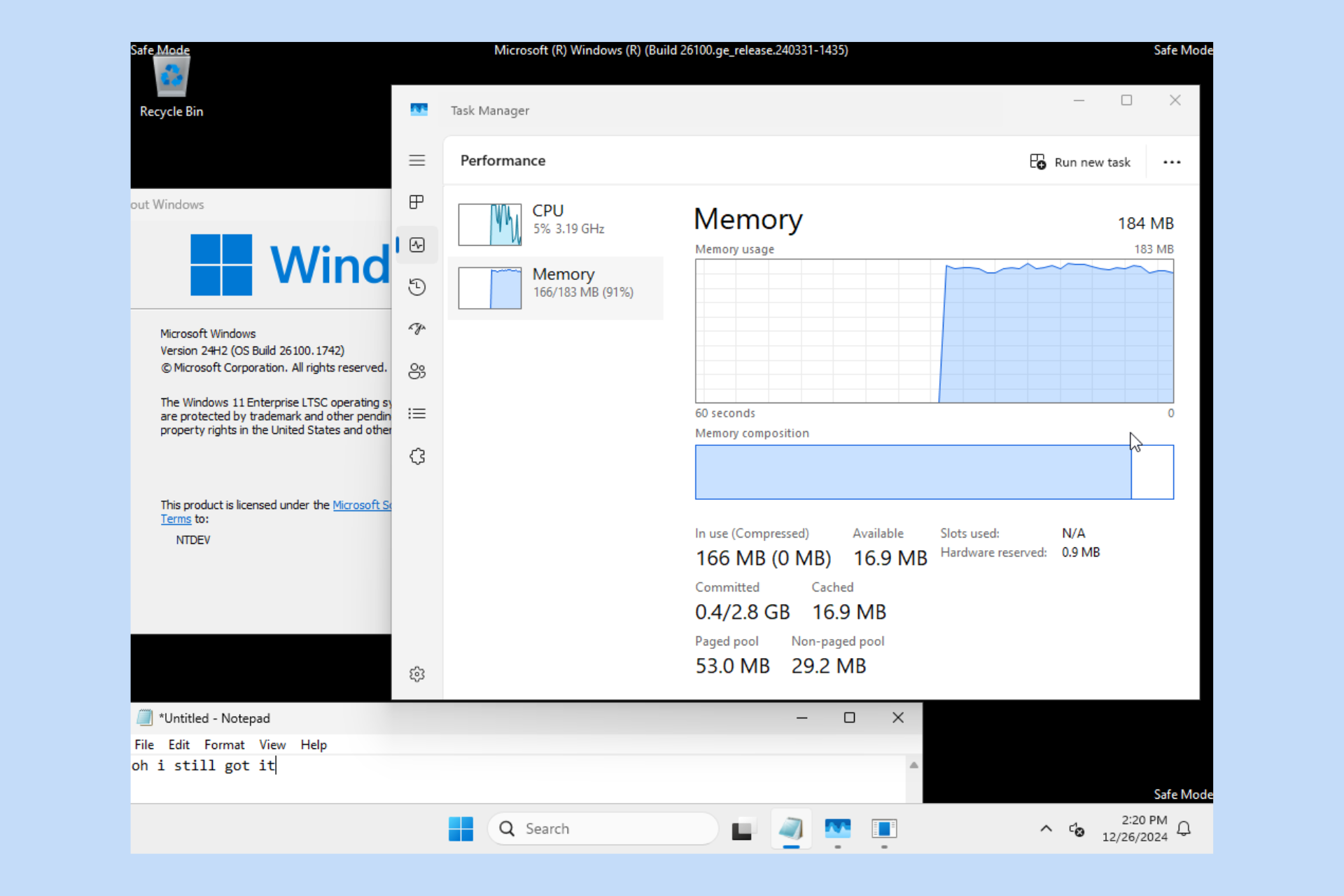
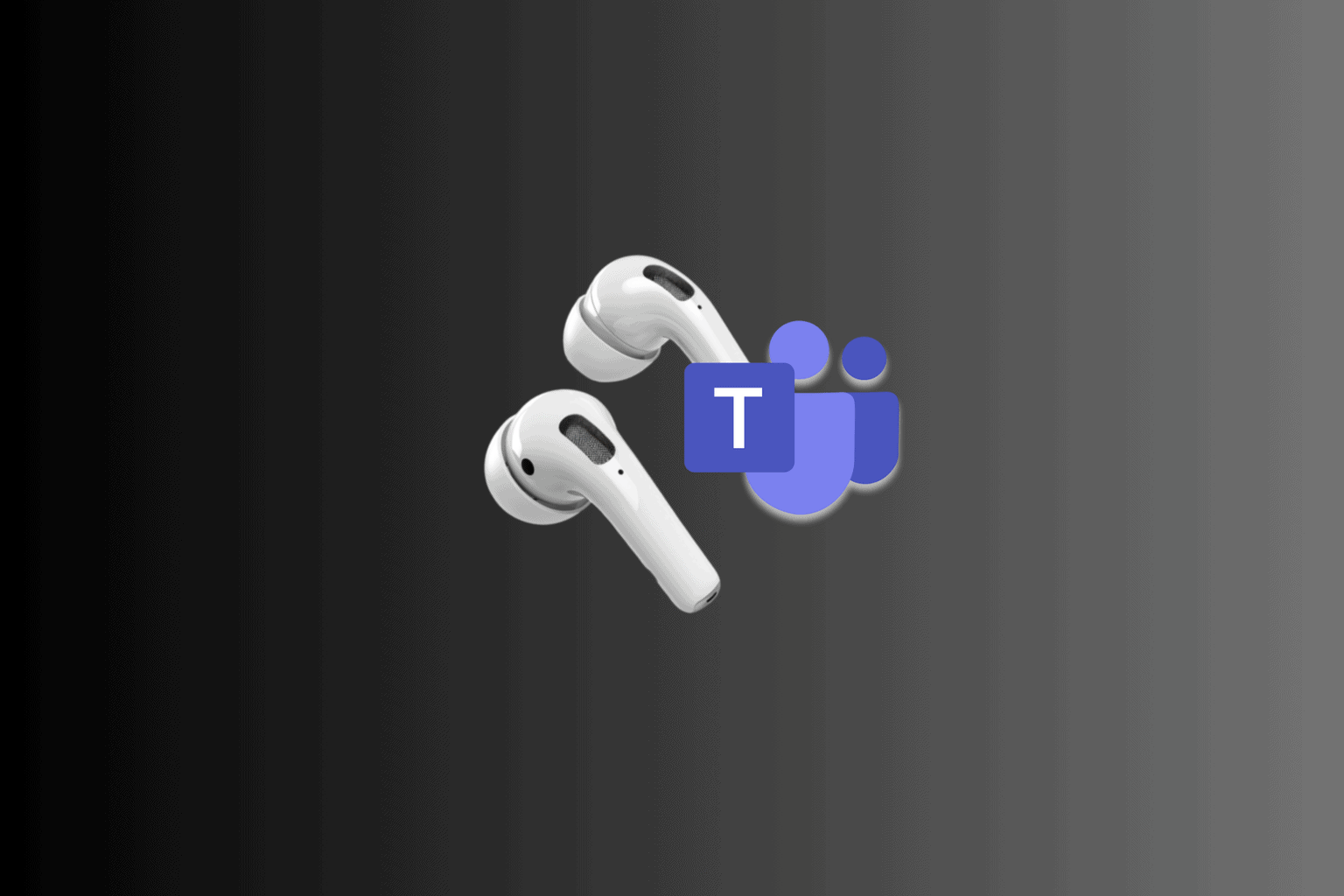


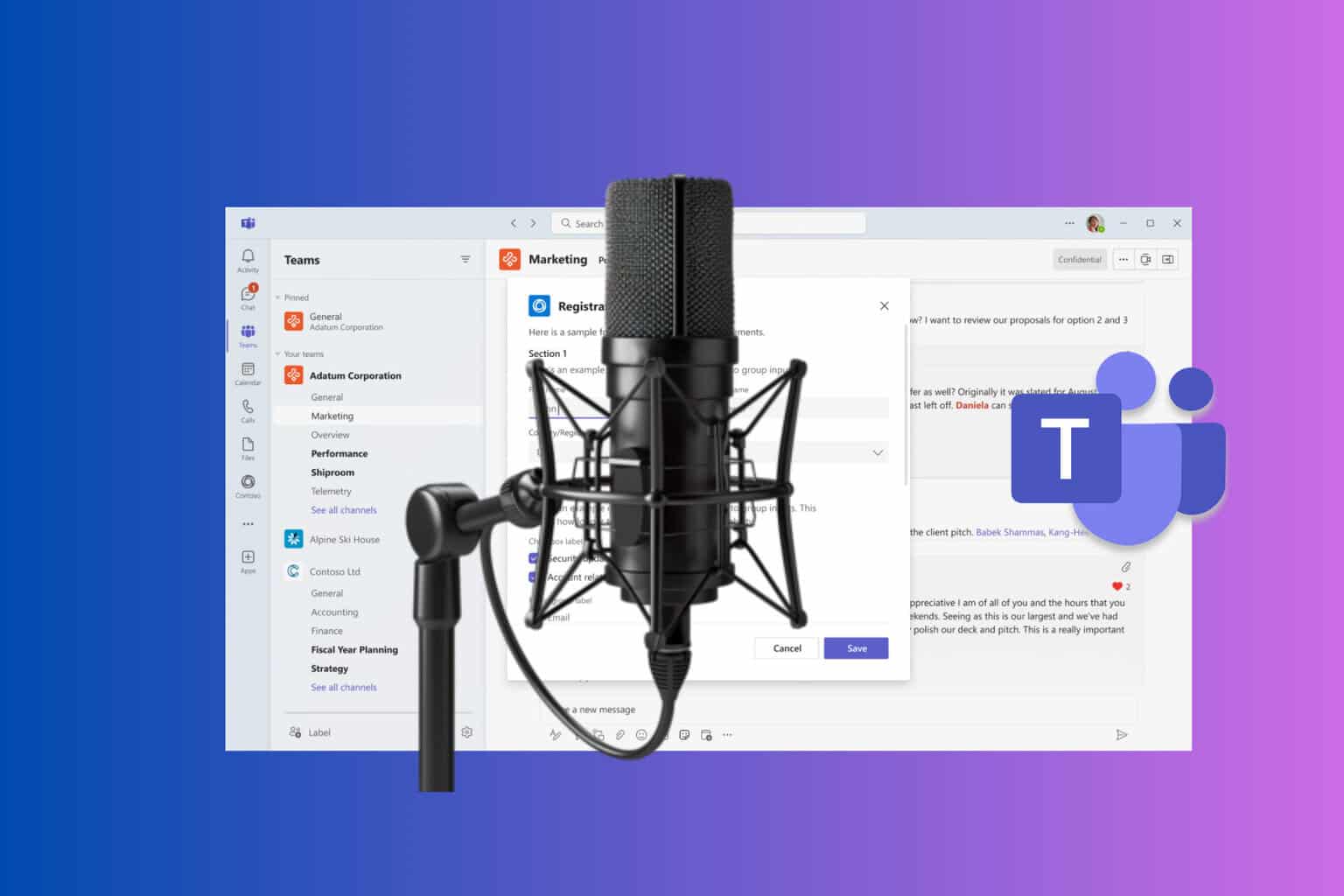


User forum
0 messages