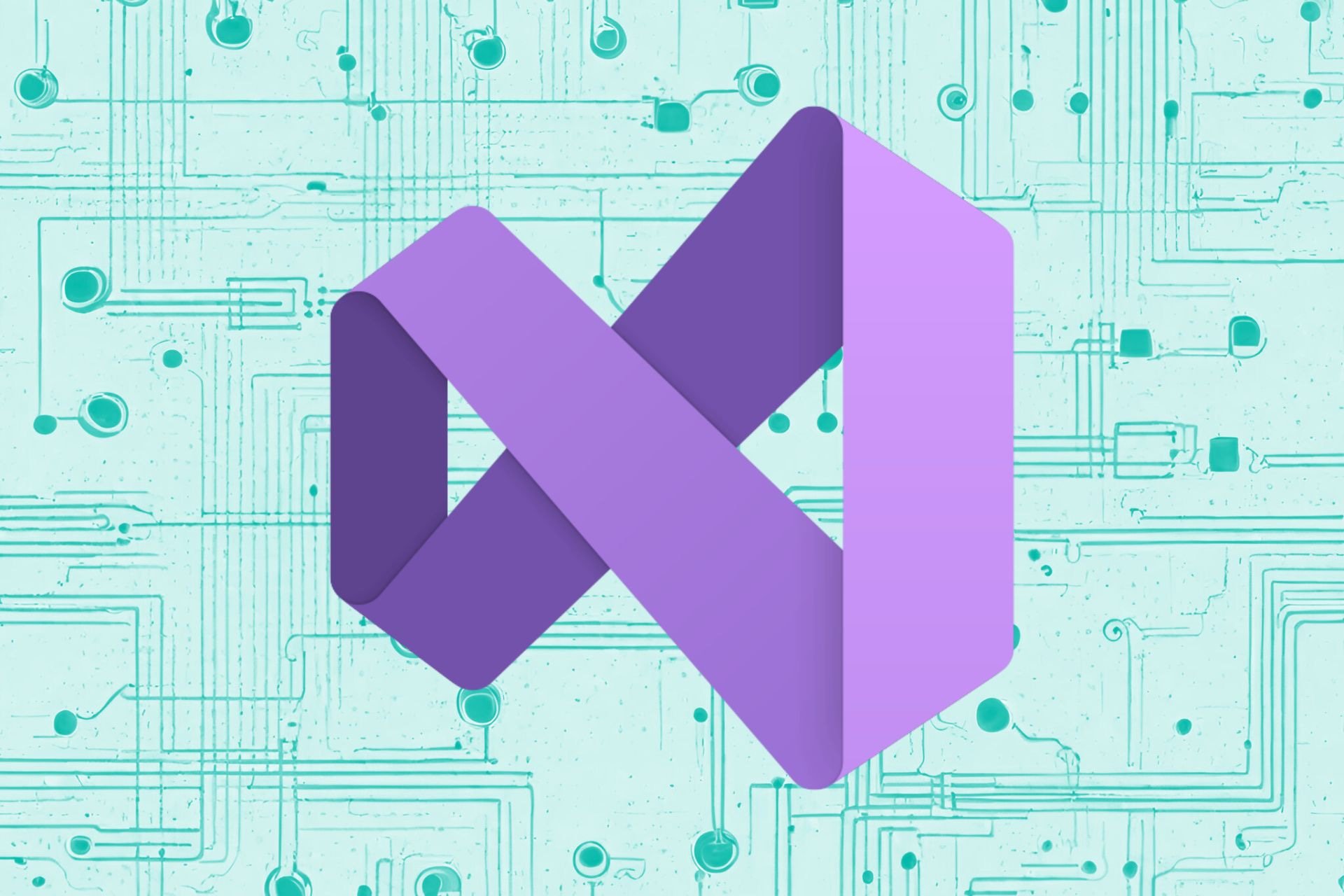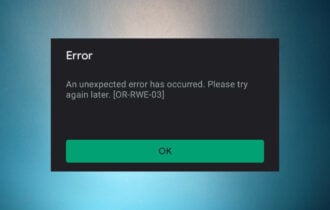5 Best Gamepads for Smart TVs to Buy
The smart TV can become a great game console if you add a gamepad
4 min. read
Updated on
Read our disclosure page to find out how can you help Windows Report sustain the editorial team Read more
Key notes
- The newest smart TVs cam become great gaming consoles, but you also need a gamepad to enjoy them.
- Make sure that the gamepad is compatible with your smart TV before making a purchase.
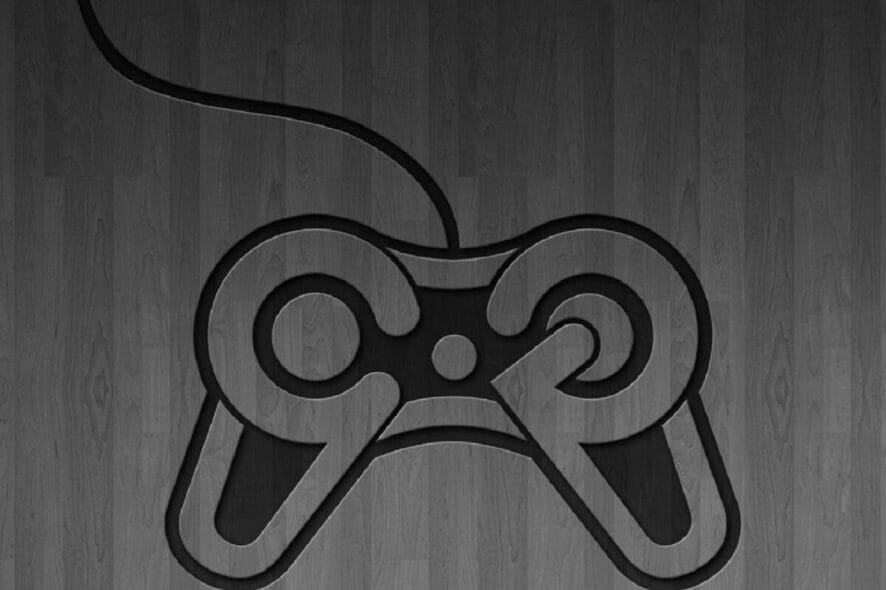
The reason smart TVs are called that way is that they are basically mini-computers that can download and run apps. Obviously, this includes games.
For those of you that love playing smart TV games, it can be a bit difficult to control them if you lack the proper tools.
Before we start, you might want to check our guide on the best gaming controllers for more information.
That’s why we’ve compiled a list of the best gamepads you could buy if you love gaming on a smart TV.
Note: Deals are subject to change. Keep in mind that the price tag often varies. We recommend going on the vendor’s website to check the price. Some of the products may be out of stock by the time you’ve made your purchasing decision. So, hurry up and hit the buy button.
What are the best gamepads for smart TVs?
IFYOO ONE Wireless Gaming Gamepad – Best overall
- Supports phones, tablets, and smart TVs
- Can work with PlayStation 4 console
- It supports multi-mode
- Turbo mode
- The battery indicator is hard to see
- Minor issues while pairing with a phone
The controller is compatible with all types of phones, as well as smart TVs and TV boxes. It can emulate a PS4 controller with dual vibration and simulate the touchpad press.
The controller is ergonomically designed, so it won’t put a strain on your hands, even after hours of gameplay. Thanks to the non-slip rubber, the controller will stay firmly in your hand even during intense gaming sessions.
Lastly, the controller weighs around 272 grams, so it’s pretty light to hold for prolonged periods of time.
Wireless Gaming Controller USB Bluetooth Gamepad – PS3 clone
- Mimics the design of PS3 controller
- Compatible with phones, PCs, laptops, smart TVs
- Used 2.4GHz dongle for connection
- It can feel a bit cheap
- Doesn’t use Bluetooth
The design of this controller is incredibly similar to the PS3 controller, and if you ever used one, you’ll feel at home.
It comes with a 2.4GHz dongle, so you can use it on any device, simply connect it and that’s it. No need to install drivers or configure anything.
The controller is compatible with a wide array of devices and it will work seamlessly with your PC, console, phone, or smart TV with zero configuration.
Gamrombo Wireless Pro Controller – Multiple connection methods
- Precise controls
- Compatible with a wide array of devices, including smart TVs
- Supports Bluetooth, 2.4GHz, and wired connection
- Battery lasts around 10-12 hours
- Connection issues on Chromebook
The controller is compatible with a wide array of consoles as well as Android TVs. It uses Bluetooth or a 2.4GHz wireless connection, but you can also connect it with a cable directly.
Motion control is available thanks to the 6-axis gyro sensor and there are dual motors for haptic feedback. In terms of design, the controller resembles an Xbox controller, so it’s comfortable to use.
As for the battery, the built-in 750mAh battery can last 10-12 hours. And thanks to the quick charge feature, it fully charges in only 2 to 3 hours.
GameSir T4 Pro Wireless Game Controller – RGB backlighting support
- Excellent build quality
- RGB backlighting
- 5 motors for haptic feedback
- Macro support
- 600mAh battery
- Can feel a bit small
- Not all lights are working for some users
Just like all other controllers on our list, this one supports multiple devices, including smart TVs. It comes with RGB backlighting so it will look impressive during the nightly gaming sessions.
Haptic feedback is available thanks to the 5-level vibration motors, so you’ll be immersed in your game. Macros are supported, and there are four dedicated macro buttons.
Regarding connectivity, there’s 2.4GHz support, Bluetooth 4.0, and a wired connection. The battery life is solid, and a 600mAh battery will provide you with hours of gameplay.
GameSir T3s Wireless Gaming Controller – Great battery life
- Compatible with a wide array of devices
- Supports Bluetooth and wired connection
- 4 turbo speeds
- Dual vibration
- Lasts up to 25h on a single charge
- Minor connection issues
- Light haptic feedback
The controller will work with smart TVs as well as your PC, game consoles, and phones. Regarding connectivity, it uses a Bluetooth adapter, but you can connect it with a cable.
As for the features, it has 4 turbo speeds, linear trigger buttons that allow tension adjustment, and dual asymmetrical motors with 4 levels for vibration.
The built-in batter has 600mAh and it can provide you with up to 25 hours of gameplay, which is more than enough even for hardcore gamers.
Smart TVs are an excellent alternative if you lack the money to buy an actual console such as the Xbox One or the PS4.
However, if you truly want to emulate the feeling of playing on a console, then getting a good Smart TV-compatible console may be the right solution for you.
If you’re looking for something different, visit our guide on the best game controllers for Windows 11.
Which one did you choose? Let us know in the comments section below.