8 Best Interactive eBook Creator Tools in 2023
Create the best interactive materials with these amazing tools
Key notes
- Using interactive ebook software is an excellent way of bringing an age-old learning method into the XXIst century.
- By adding this dynamic component, you can better engage your audience and there is no better way to do so than with the help of specialized tools.
- Start spicing up your materials with enriched text, audio, video, links, forms, and more interactive content.
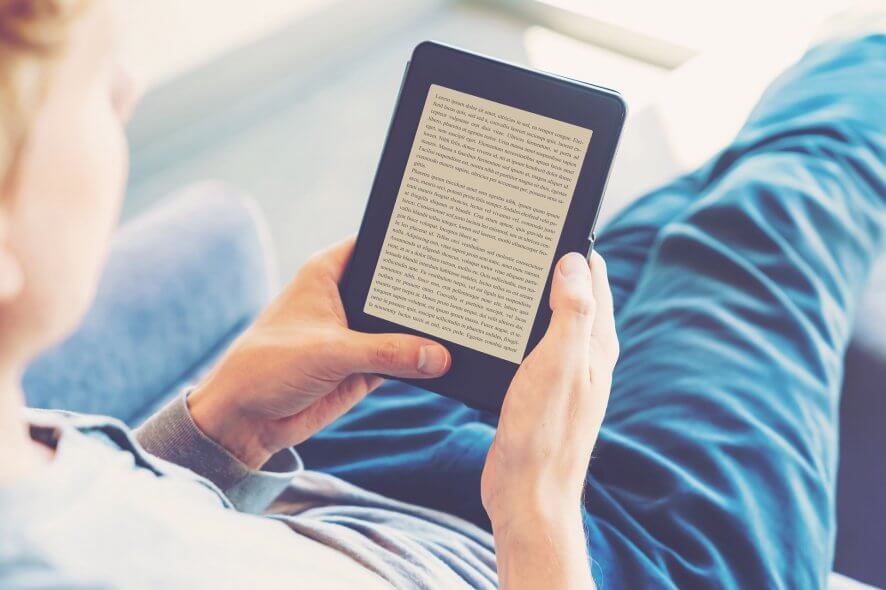
Today’s competitive world makes it vital for book authors or content marketers to create eBooks that really appeal to readers. This is where interactive eBook software comes into play.
eBooks are some of the best platforms to keep us engaged digitally, and they’re also one of the best ways that you can pass your content to a more extensive audience base.
An elaborately created eBook is able to convince customers and readers of the author’s knowledge and resources.
Readers can download an eBook right away rather than waiting for the physical version to be released and this will keep the content fresh in their minds.
Here are five of the best interactive eBook software to create and showcase your enriched content.
| Product name | Free usage | Clickable menus feature |
| Adobe InDesign | ✅ | ✅ |
| Visme | ✅ | ✅ |
| Canva | ✅ | ✅ |
| Scrivener | ❌ | ❌ |
| Kotobee | ✅ | ❌ |
| Flip PDF | ✅ | ❌ |
| Sigil Ebook | ✅ | ❌ |
| Calibre | ✅ | ❌ |
What is the best interactive ebook creator software?
Adobe InDesign – Best in-depth editor
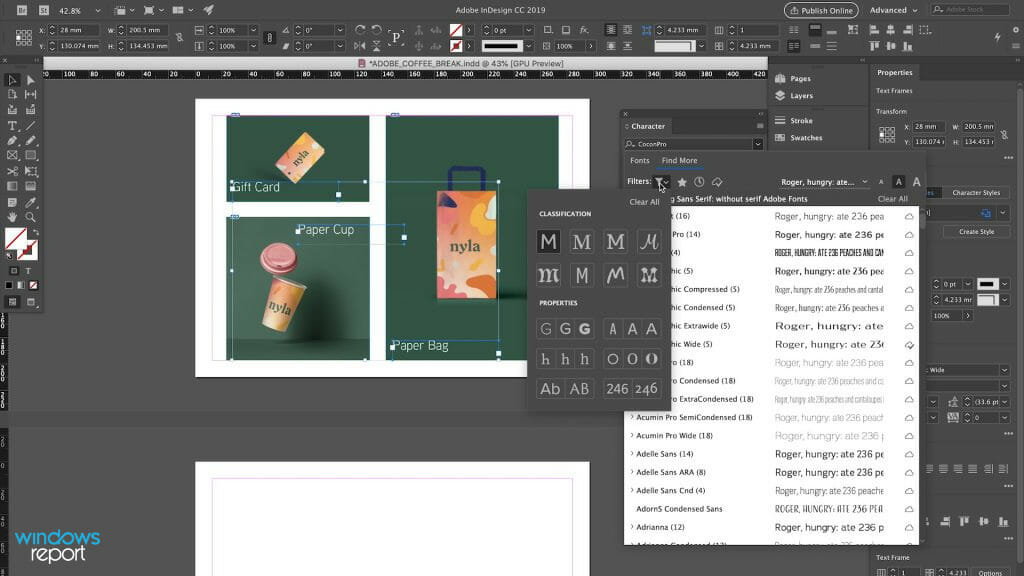
Topping out our list is a software tool used for desktop publishing and typesetting that has proven itself to be extremely efficient over the years.
Not only can Adobe In Design be used to create eBooks, but once you have it you can also create posters, flyers, brochures, magazines, newspapers, presentations, and books.
Of course, eBooks work best on tablets and other touchscreen-enabled devices. That is precisely why it is great that Adobe InDesign can publish content suitable for tablet devices thanks to the Adobe Digital Publishing Suite.
The interface is fairly simple to use, especially if you’re an Adobe fan, so get used to the program in no time.
Speaking of Adobe in general, InDesign is perfectly capable of integrating with many other Adobe Products, such as Adobe Photoshop or Illustrator.
Here are some of the best features in Adobe InDesign:
- PDF Accessibility Enhancements
- Gain access to alternative text
- Tag Page Items
- Offers support for endnotes
- Comes with HTML export capabilities
- Font Search and Filter
- Paragraph Borders
- Offers text management in Creative Cloud Libraries
How do I create an interactive eBook in InDesign?
- Download and install Adobe InDesign
- Open the document that you want to turn into an eBook
- Add clickable cross-reference links
- You can do this by right-clicking and choosing Interactive > New Hyperlink
- Highlight the segment of text that you want to use as your cross-reference link
- With the text still highlighted, right-click > Interactive > New Hyperlink Destination.
- Once you’ve prepared your hyperlinks and cross-references, it is time to export your document as an interactive PDF.
- Click on File > Export
- Give the eBook a name and choose an appropriate file path.
- From the Format menu, choose Adobe PDF (Interactive)
- Use the Image Handling page to adjust the conversion settings of your images.
- Click Save
Lastly, you don’t have to worry about not having any money upfront, since you can access a free 7-day trial where you can test out all Adobe products.

Adobe InDesign
Unlimited access to cloud-based libraries and all the tools you need to create astonishing eBooks.Visme – Tons of interactive elements
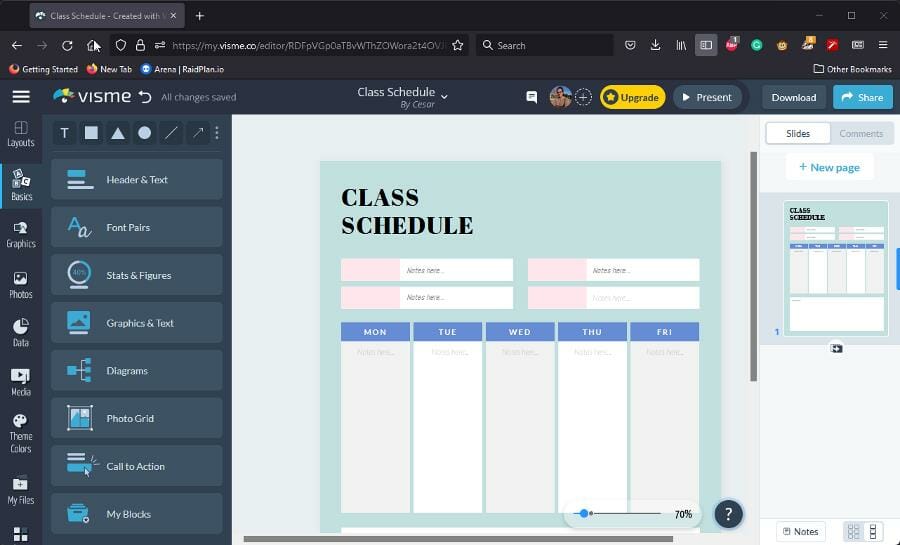
Visme is an all-in-one design application. It has a wide range of dedicated tools for plenty of different projects.
IT can help you build brand visuals from scratch, create graphs and infographics, presentations, and, of course, ebooks.
The Ebook Creator feature in VIsme is actually free. It offers support for interactive ebooks and even includes some templates that will help you get started.
You can embed videos, rollover and pop-up effects, and other interactive features to help your reader better understand your content.
The editing panel is easy to use, with drag-and-drop controls. You can easily implement graphs, images, or design objects directly from the sidebar on the left.
Everything is highly customizable. You can adjust the color of the objects, the alignment, size, and position.
That’s also true for your text content. In Visme, you have access to serif and sans-serif-based fonts that you can adjust to your own liking.
Other key features of Visme include:
- Download your ebook as a PDF
- Create a clickable table of contents
- Add voiceovers
- Access to tons of stock images and videos
- Generate a sharable link to your book
- Tutorials and guides to help you get started
If you want access to more features or to implement Visme into your business and easily collaborate on projects, you can get a premium subscription plan.

Visme
Create interactive ebooks with pre-made templates, add embedded videos, add popups, and more!Canva – Easy drag-and-drop tools
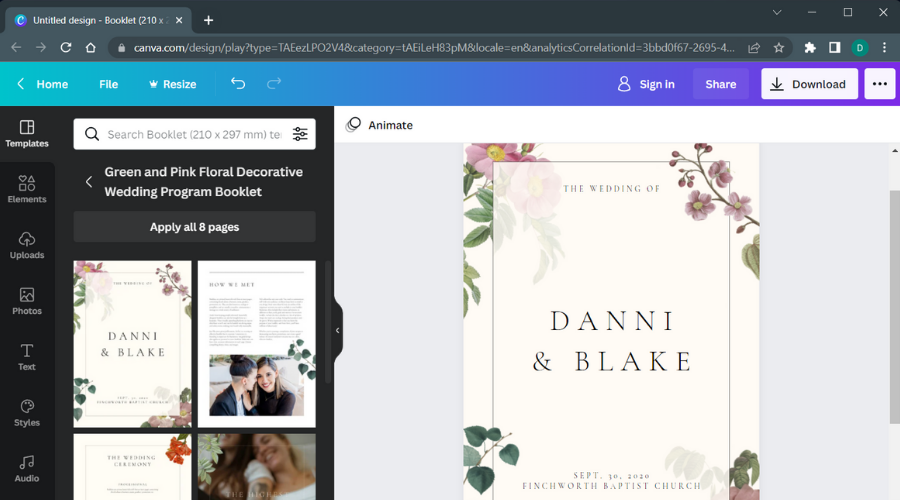
Canva aims to enable anybody, regardless of experience, to create outstanding projects in just a few steps.
The tool offers a lot of handy features that will help you get started with your interactive ebook project.
Canva offers an impressive amount of pre-made templates that give you the power to create outstanding books.
Not only does it offer you access to tons of objects and images to combine and create unique covers, but it also has rich text editing options.
You can add as many pages as you want and when you are finished, you can generate a PDF document directly from the share button.
Canva gives you the possibility to easily collaborate. If you design as part of a team project, you can easily share your ebook with other members and they can give their input and even contribute to the design.
Other key features of Canva include:
- Easy drag-and-drop editor
- Crop, resize and align any image or object
- Wide range of sound effects for videos
- Free stock images and videos
Canva has a free version that can be enough to get you started. If you want more professional tools like access to more stock images, background removal tools, more fonts, and other benefits, try the Premium plan. They have a 30-day free trial.

Canva
Create stunning ebooks easily with resourceful templates, stock images, text editing tools, and more!Scrivener – Advanced writing toolset
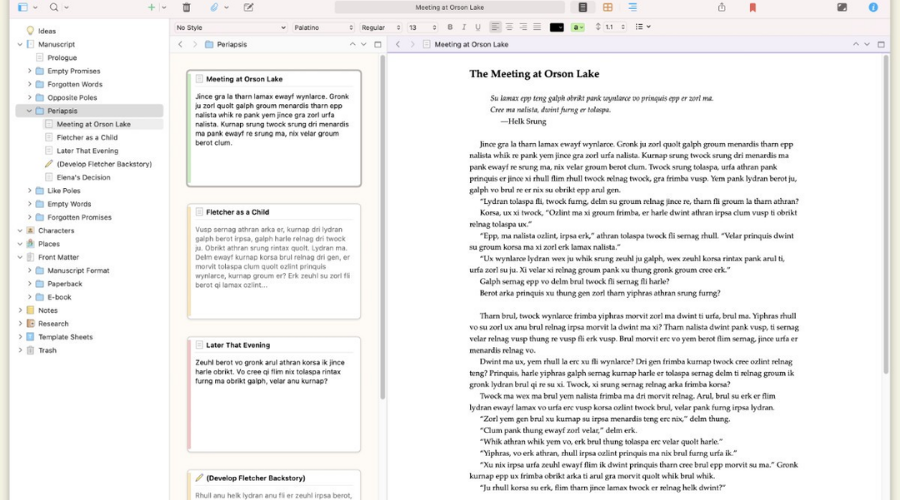
Scrivener is writing software that serves as your personal assistant, regardless of the purpose of your writing adventure. Also, you can use it as your eBook buddy.
To start here, this writing tool provides every need you would have in the process of writing, from organizing tools to research sources or vocabulary. You can find every resource in one place and concentrate on what matters- your paper.
Moreover, it helps you to grow your project according to your rhythm or structure, organizing your text into sections or small parts.
In addition to that, it’s possible to use a writing overview and outline every word so you can see the details, or zoom out for the big picture. Thus anytime you want to transform an entire chapter you simply take five minutes.
Knowing that the research and documenting stage is among the essential ones, Scrivener lets you split-screen and shows your materials while you take notes or draft content.
Lastly, it’s important to mention that such a flexible program is created for all types of writers. So if your job requires writing, Scrivener is your pen and paper.
Check out the main features of Scrivener:
- You can structure your manuscript in your way, adding sections when inspiration strikes
- Structure your ideas with the Project Outline feature
- Easy research method with the split-screen option for your materials
- The Corkboard feature lets you organize the manuscript based on your synopsis cards
- Support for plenty of formats, including PDF, MS Word, EPUB, or Kindle Ebook

Scrivener
Write your fantastic story with Scrivener and share it easily with the world through Ebook format!Kotobee – Multi-platform support
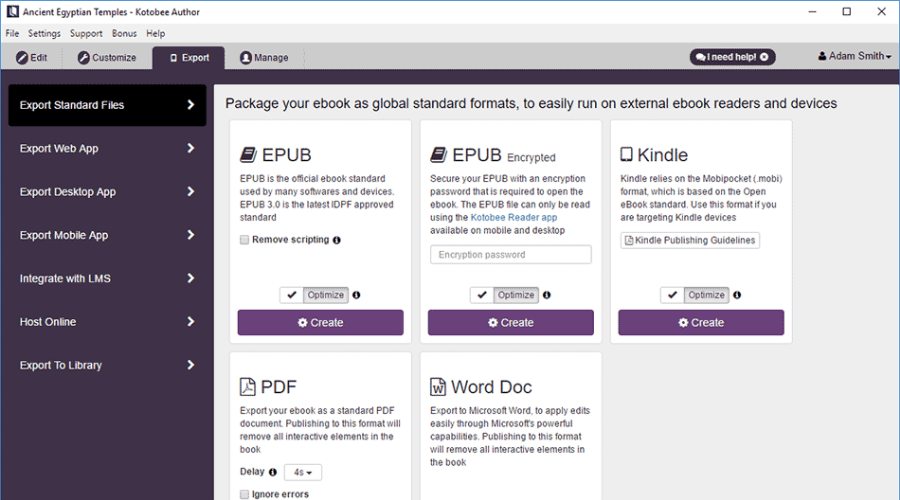
Kotobee allows you to create interactive eBooks effortlessly even if you are a beginner.
First, let’s acknowledge the fact the ebook market is exploding right now, and so many readers use ebooks to read their titles.
So, if you plan on writing any piece of work you may consider this ebook software.
Thus this software supports multiple sectors, like education, training, or publications. So regardless of the theme or topic you write about, you can easily manage it and design it for an ebook.
Moreover, you are able to customize your content as wanted plus create interactive pages that don’t lose your readers’ attention.
Whether you write an ebook for corporate training or book publication, you have the right tools confirmed.
Lastly, this comprehensive program can export your ebook in more formats, like EPUB, mobile, Kindle, or Word documents. Also, it has Kotobee Reader embedded to offer a pleasant experience for the public.
Check out the most important functionalities that come together with this software:
- Besides creating interactive eBooks, you will also be able to export them to the web, mobile, and desktop
- Connect your eBook to the cloud and control users’ access and also integrate with external systems
- Provide users with interactive reading tools via a standalone or an embedded reader
- Kotobee allows you to use videos, interactive images, and also widgets to engage readers
Flip PDF – Free eBook Creator – Best to import pre-made books
Flip PDF is a suite of powerful eBook publishing tools for eBook authors to create cross-platform eBooks. With Flip PDF, you can create an eBook from a PDF.
This multifunctional platform can offer a realistic experience due to its page flip motion, helping you as well to create and publish an ebook easily in minutes.
Hence you actually do not need any other writing tools thanks to this ebook program, because it provides you with all necessities to publish the final paper.
The process couldn’t be easier than this, practically you just have to import your PDF in Ebook format and enjoy the results.
Moreover, you can use the cloud option to upload your ebook online. That can provide good help for anyone that needs to publish ebooks online and use PDF format.
Thus you can upload your ebook to the Flipbuilder.com server immediately.
You can analyze your performance as well through Analytics and see how your visitor responded to your art, getting to know what your audience wants to hear from you.
Check out the best features that you will be able to enjoy if you get this eBook creator:
- Using this tool, you can import a PDF of your eBook and add interactive features to it
- Build a responsive page-flipping eBook
- In just a few minutes you can publish animated eBooks across various channels
- You can make sure that your eBook can be accessed from more devices
- If you want to highlight the main points on the page of your publication, the application of Hot Spot to your eBook will maximize your marketing effectiveness.
- Measure the number of your visitors with Google Analytics
Sigil Ebook – Integrated spellchecker and dictionary
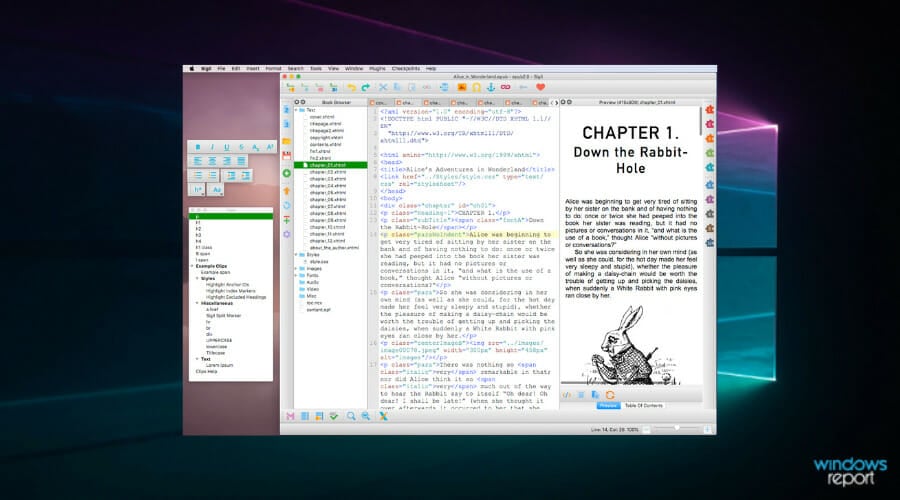
This is another excellent eBook editor that comes packed with a lot of useful features which guide your ebook writing.
The software is an open-source solution for EPUB format ebooks that is entirely developed by volunteers. So if your activity implies publishing books or writing your own you sure need such an efficient eBook editor.
Furthermore, if you need to create your publications and format them in ePUB format choosing this tool’s features guarantees your ebook success.
That’s because it includes a metadata editor, table of contents generator, or support for multiple OS.
Other worth mentioning features provides help with aspects like EPUB 2 and 3 spec support, multiple views (code view or preview), spell checking with configurable dictionaries, and more to go.
Thus you should consider this simplistic yet effective tool and manage your ebook publications easily without any expenses.
Here are the most important features:
- You can create eBooks with ease even if you are a beginner
- This tool comes with a Spellcheck Dictionary, and it includes a Preference setting that allows users to add words with numbers in them
- Two Quick Launch Icons for plugins
- Metadata Editor placeholder text will help beginners get the hang of how things work
- The Preview Windows Title bar shows the height and width of the Preview Window
Calibre – Support for all major ebook formats

Calibre is a multi-platform free eBook creator that comes packed with all the necessary features that help authors build their personal eBooks quickly.
This eBook platform started out back in 2006 right after Sony released the first e-ink reader in the U.S. Also, this is a completely free tool and a very simple-to-use e-book viewer and editor as well.
The simple user interface allows anyone to navigate quickly with large buttons or intuitive tabs for smooth ebook management.
More so, the software includes comprehensive e-reader capabilities that permit multiple devices and formats so you can manage your e-book collection.
Lastly, you are able to download your favorite ebook or magazines from the web and enjoy the stories. Besides that, it includes an editing option for your personal library in formats like EPUB or Kindle.
Take a look at the most exciting functionalities boasted by this tool:
- Calibre supports lots of file formats, and these can be converted to output documents.
- Edit any of your earlier eBooks that have been printed or downloaded by adding illustrations, author descriptions, images for the eBook’s cover, and more
- Add a customizable cover image to your eBook using the built-in cover creator
- You will be able to add a content table and word search, and there’s a replacement option as well
Calibre provides authors with all the essential features and functionalities that they need for creating and managing eBooks with ease.
What is an interactive ebook?
As opposed to a regular ebook document, an interactive ebook can include a wide range of content materials that will make it more engaging and easier to digest.
Some of the most common interactive ebook components are the clickable table of contents, interactive quizzes with built-in results and feedback, informative pop-ups, and more.
Some even like to integrate videos and voice-overs into their books to make the reader’s experience as useful and pleasant as possible.
How do I make an interactive ebook?
The simplest way is to use dedicated software. Although it is possible to start off with writing your book in a text format and then convert it and add interactive elements, using an ebook creator tool will save you time and hassle.
Tools that support this type of project generally come with easy-to-use, visual editors that don’t require any coding. Just implement everything you want into your book and the soft takes care of the rest.
There are plenty of things you can do with these tools, from clickable links, and tables of contents, to videos and even voiceovers on specific pages or paragraphs.
How do I publish and sell an interactive ebook?
There’s more than one way to distribute ebooks. You can generate shareable links and only give access to paying customers, email the files, or sell them through a third-party publishing company.
You can make use of eCommerce platforms if you want to start a serious book business. These give you the tools you need to commercialize any type of product and even offer marketing support.
These are some of the best programs for creating interactive eBooks that are compatible with systems running Windows.
Head to their official websites and check out their complete sets of functionalities to see which one is the best choice for you.
Read our disclosure page to find out how can you help Windows Report sustain the editorial team. Read more
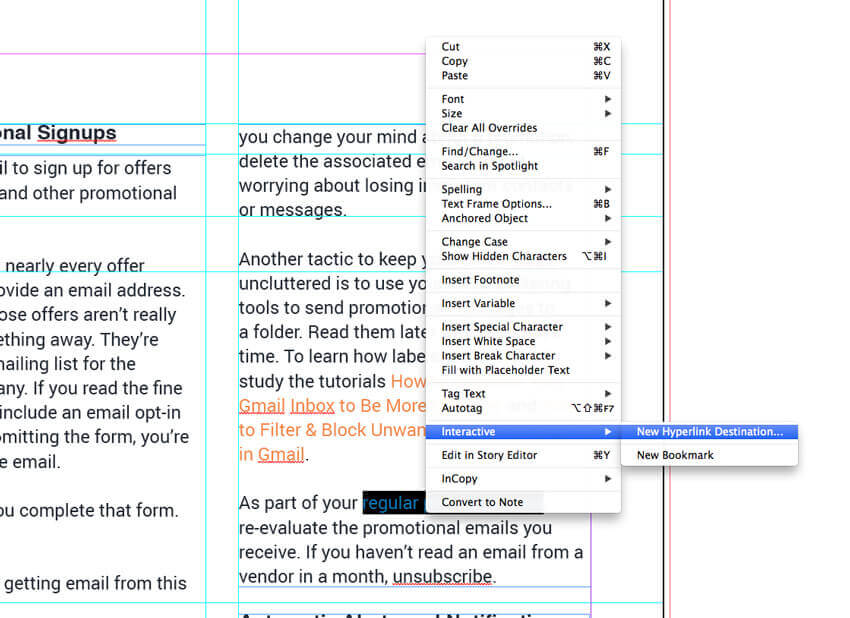
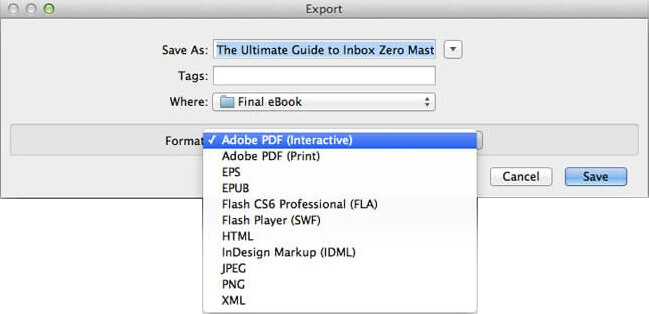
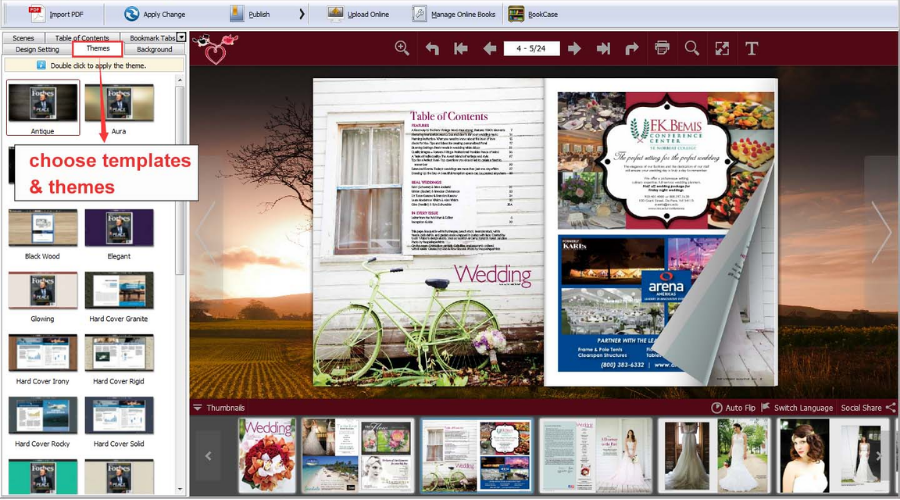



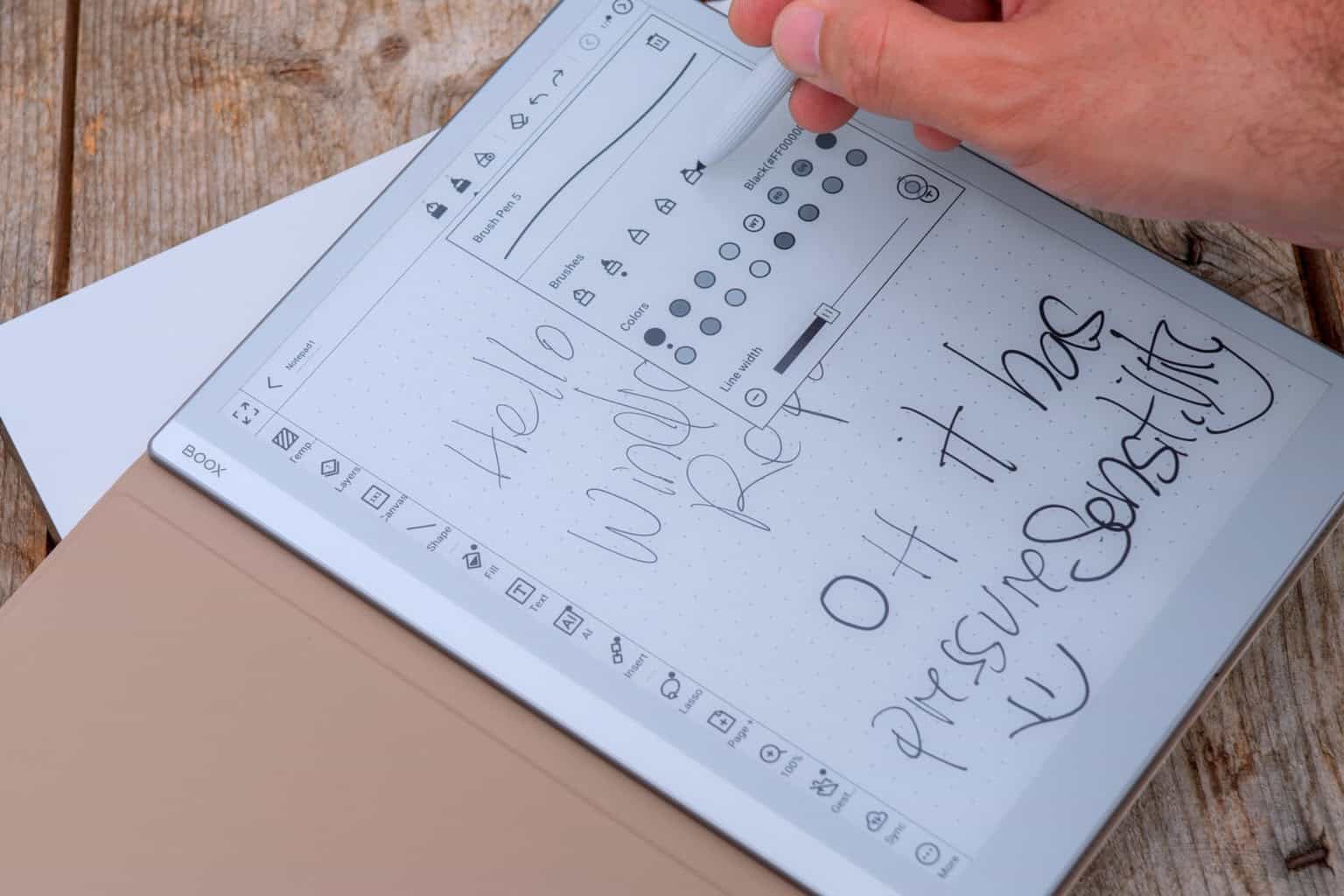
User forum
0 messages