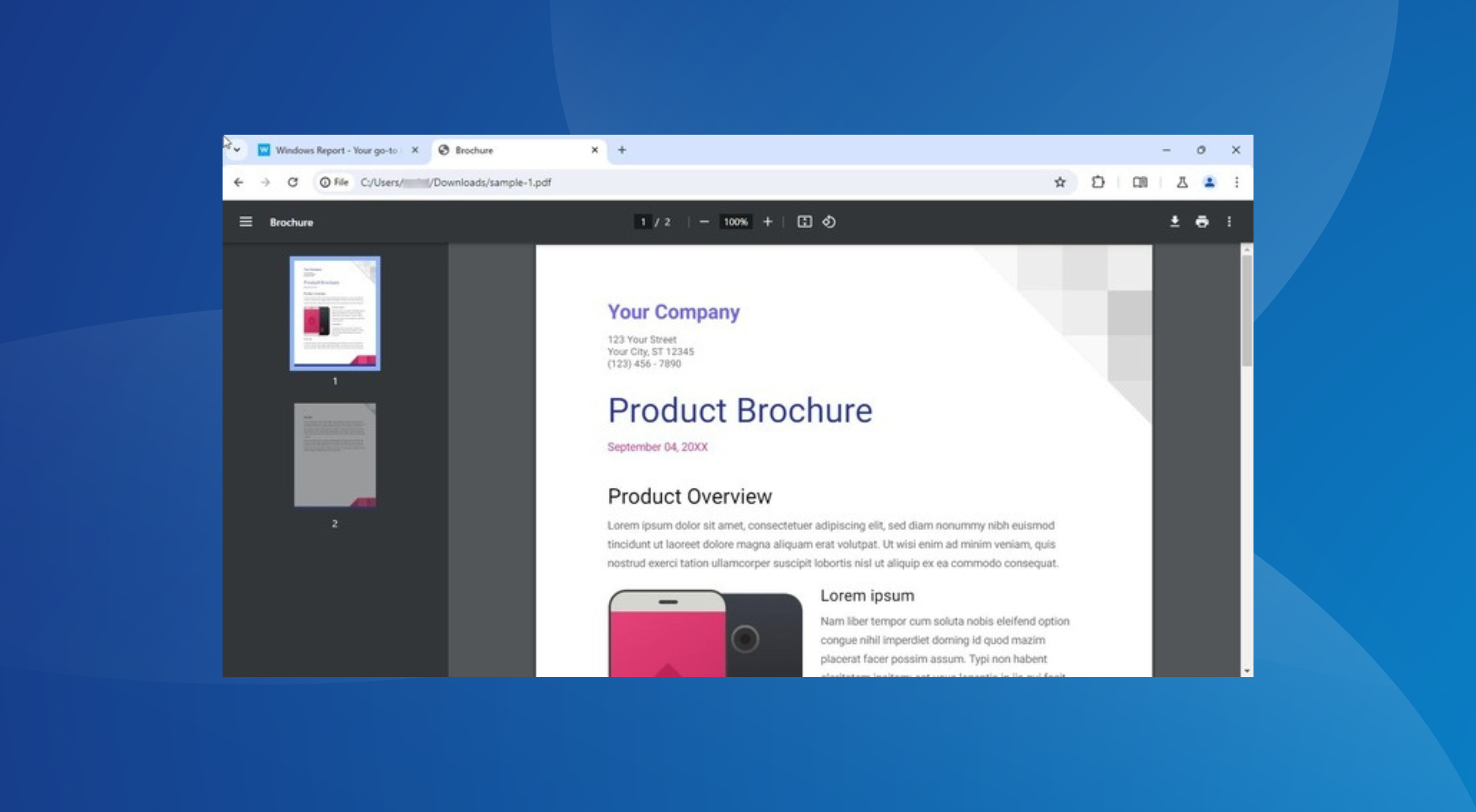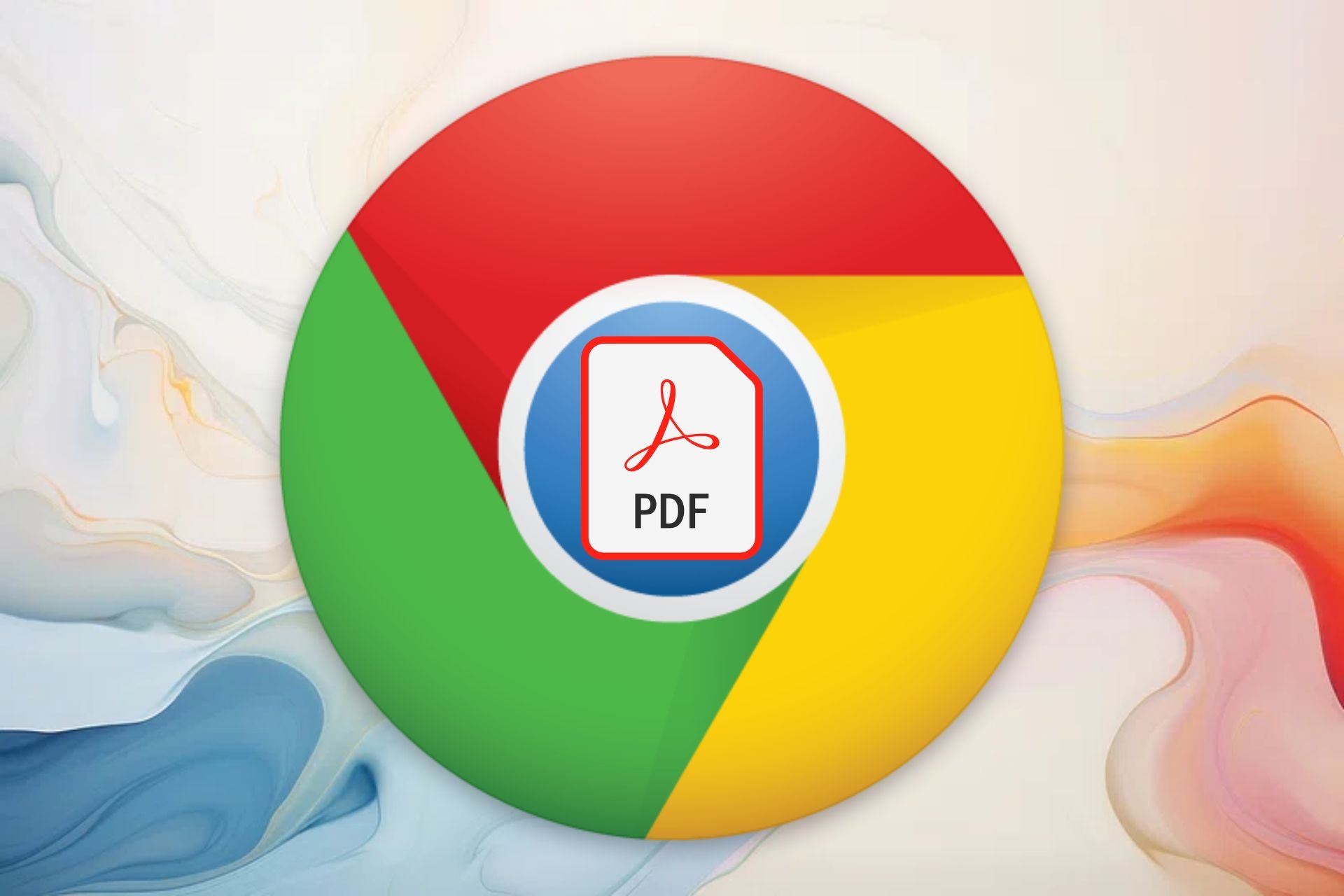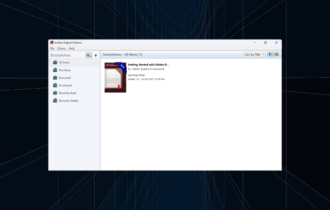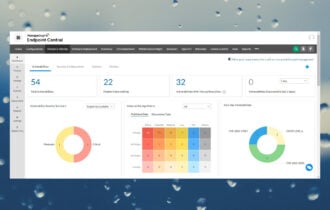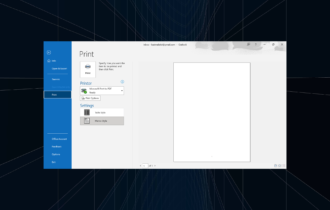eBook Converter Software to Download [2024 Guide]
6 min. read
Updated on
Read our disclosure page to find out how can you help Windows Report sustain the editorial team Read more
Key notes
- eBook converters transform your eBooks into recognizable file formats for your device.
- There are a lot of file formats for digital books so the best eBook converter has to cover them all.
- The best eBook converter software in our list covers no less than 12 eBook formats for conversion.
- Another solution from our list also has Word to PDF and JPG to PDF conversion capability.

You may be wondering why you are not able to view a certain eBook on your devices; this may be because the eBook format is incompatible with the device you are using.
Several eBook formats exist such as PDF, PDB, RTF, HTML, MOBI, FB2, EPUB, TXT, Plain text, Doc, Plucker, LIT, and many others.
These formats determine which devices you can use to open your eBook as well as its presentation. You can also convert your eBooks to other formats compatible with your target eBook readers.
In this post, we selected 5 of the best eBook converters that you can match with your Windows 10 running device for a seamless reading experience.
What are the best eBook converter for Mac & Windows?
Epubor Ultimate
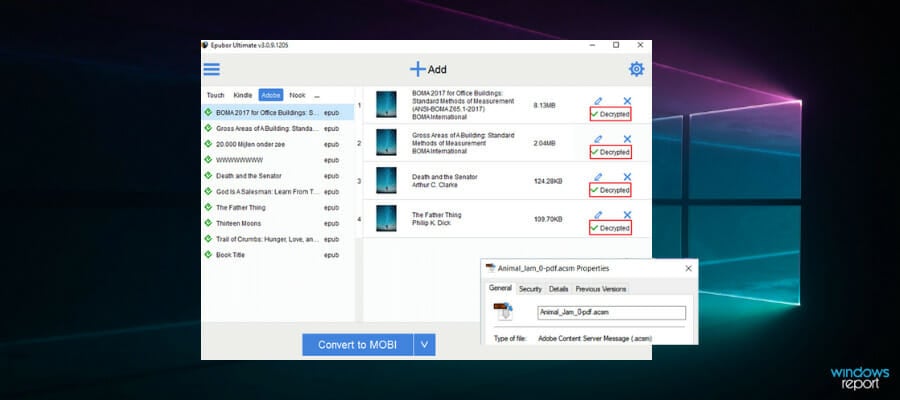
Epubor Ultimate is one of the best eBook converter software for Windows PCs. This program enables you to read eBooks anywhere, convert them to your preferred format, and carry out DRM-removal functions.
While Epubor Ultimate is premium software that understandably comes with a price tag, its impressive features will not fail to pay off. Quickly.
One particularly fascinating feature of Epubor Ultimate is given by the input formats which include EPUB, PDF, AZW, AZW1, AZW3, AZW4, Mobi, PRC, TPZ, Topaz, TXT, and HTML.
Also, you can generate EPUB, Mobi, and PDF output formats after conversion. This software is compatible with Windows XP, Vista, 7, 8, and 10 versions.
Let’s quickly look at its key features:
- Native support for popular file formats such as ePUB, MOBI, AZW3, PDF, TXT
- Convert eBook to files that are compatible with your reading device
- Remove DRM protection to read ebooks on multiple devices
- Replace eBook covers and edit metadata
- Available for Windows and Mac

Epubor Ultimate
The ultimate eBook conversion software is now available at a special price. Get it now while it lasts!Icecream PDF Converter
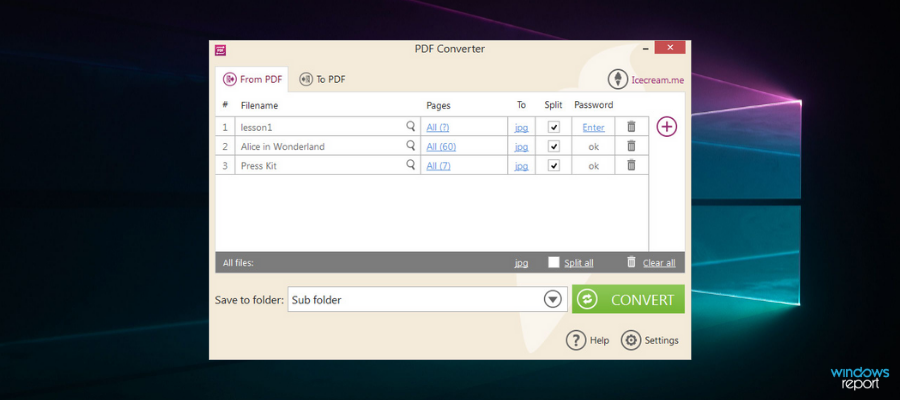
PDF files are known for how versatile they are, and since they can hold texts, images, and bookmarks, they make ideal candidates for eBook conversion too.
If you plan on doing that, no tool is better suited for the job than Icecream PDF Converter.
Of course, this is just one of the many jobs for which you can use this product. As an example, this tool can also handle Word to PDF, JPG to PDF, ePub to PDF conversions, etc.
Finally, Icecream PDF Converter also doubles as a basic PDF reader, since it has built-in technology and supports password-protected files.
Let’s quickly look at its key features:
- Can convert many files to and from PDF
- Available for all version of Windows
- Now available at a discount price
- Can be used as a PDF reader
- Easy-to-use, intuitive interface
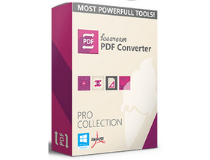
Icecream PDF Converter
Toggle between eBook formats and Word or PDF with great ease by using this friendly converter, now available at a special price.SodaPDF
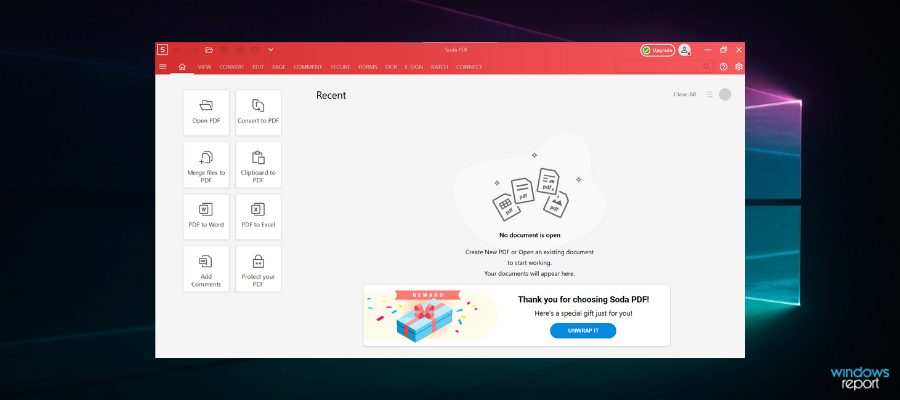
Soda PDF is a desktop application that allows you to convert and read any eBook on any device.
Available for any type of device, the Soda-PDF conversion app is a wonderful solution for reading PDF documents and books. One of the design features of Soda PDF is that it allows you to read the document in 3D, equivalent to flipping a book.
Let’s read thoroughly some of the main features of Soda PDF conversion software:
- Merge or split multiple PDF files
- Multitasking function to work and view two eBooks on the same screen at the same time with Side by Side feature
- Synchronous scrolling to roll through both eBooks contents in the same time
- The Snapshot tool to crop your interests from the eBook and paste it on clipboard
- With the PDF converter, you can adapt any eBooks based on your preferences
- 30-day money-back guarantee
All-in-one, Soda PDF reader is your 3D interpreter of an eBook, with multi-functioning abilities. It’s great because you can read online and offline, from any device at any time.

SodaPDF
Convert and read everything correctly with only a few clicks, so you may enjoy any style of eBook right away!Wondershare PDFelement
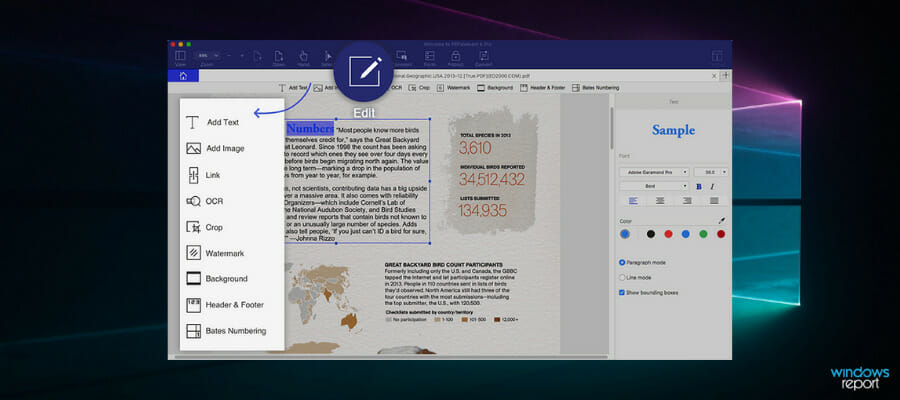
Wondershare PDFelement is an amazing PDF software that allows you to create PDF forms and documents. It helps you to edit, create forms, annotate, convert and protect your files in no time.
You can use this software on multiple platforms, so it’s a great solution for you if you want to make a PDF read-only on Mac or Windows.
PDFelement is the right choice for you if you need a PDF editor that works on multiple platforms, and supports PDF forms and annotations. So be sure to try it out now, and you’ll not be disappointed.
Kitaboo
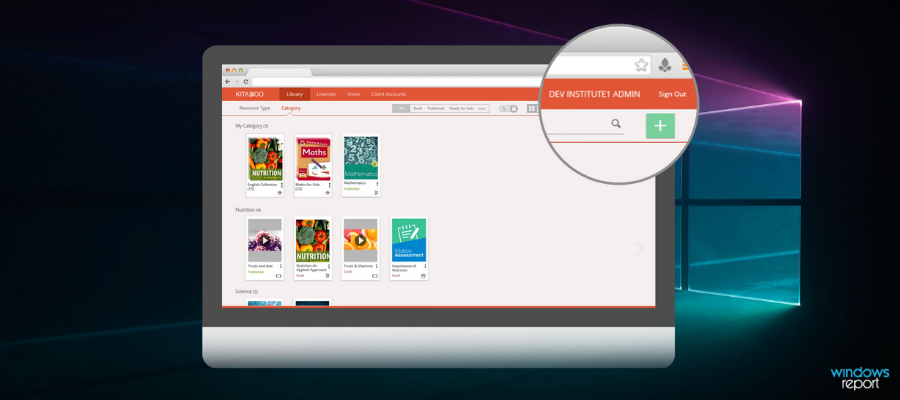
Kitaboo is a cloud-based platform used to create and publish fully responsive interactive content, including eBooks.
This award-winning solution is compatible with all platforms and devices, thus allowing you to fully enjoy your eBooks without any restrictions.
What’s more, this versatile tool requires no setup time and even provides precious insights and analytics for you to better contextualize your digital content.
Let’s quickly look at its key features:
- Cloud-based technology to access and publish eBooks on all platforms and devices
- Comprehensive analytics and user insights
- Automated ePub Conversion
- Augmented Reality incorporated to create immersive learning materials
- Free updates for eBooks
Convertio
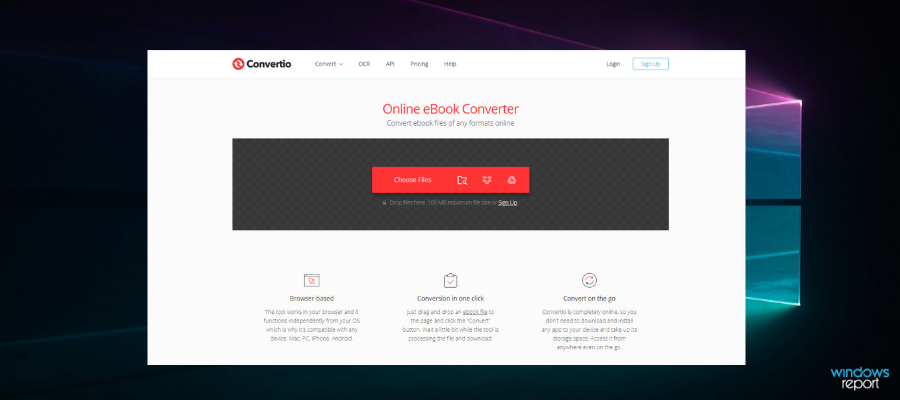
Convertio is an online eBook converter that transforms files from one format to another. You can begin converting your files and then wait for them to be properly uploaded to your cloud storage.
Convertio performs an excellent job, and it can handle scanned pictures and scanned PDFs, as well as exporting them to a variety of editable formats, including Word. It can extract text from an image file and convert it to a well-formatted document. However, free conversion to Word is limited to 10 pictures.
Here are the most notable features of Convertio:
- Batch scanned pictures and PDFs
- Image and PDF files may be uploaded from Google Drive, Dropbox, or a URL
- Recognizes more than 70 languages
- After JPG conversion, you may share files to Dropbox or Google Drive
- Create PDFs from other documents like Word, Excel, PowerPoint
When it comes to online video converters, Convertio is the best option. Convertio is an all-in-one online platform that provides you with eight online converters to allows free usage over the internet.
Online Ebook Converter
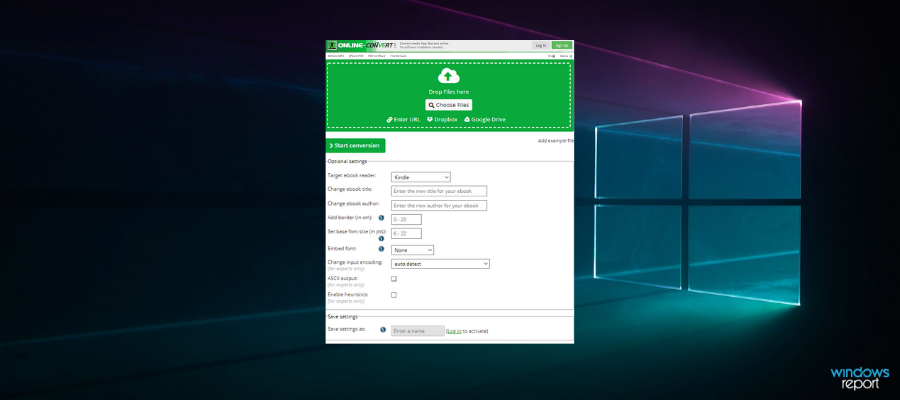
Online Ebook Converter is a website application for converting eBooks from one file format to another.
With this free online eBook converter, you can convert your text to the PDF format optimized for ebooks.
This online eBook converter support several input formats such as PDF, ePub, HTML, LIT, LRF, .mobi, and other eBook file formats.
To convert your eBook files, choose the target format you want, and start converting.
There you go, we believe that these desktop and online tools we mentioned above are the best in converting eBooks.
But there are many other converters out there. Do try any of them out and share your experience with us via the comments section below.