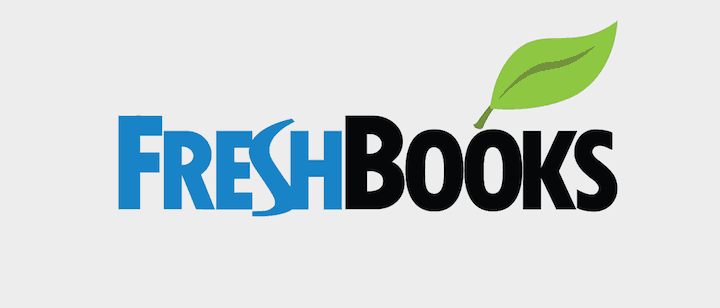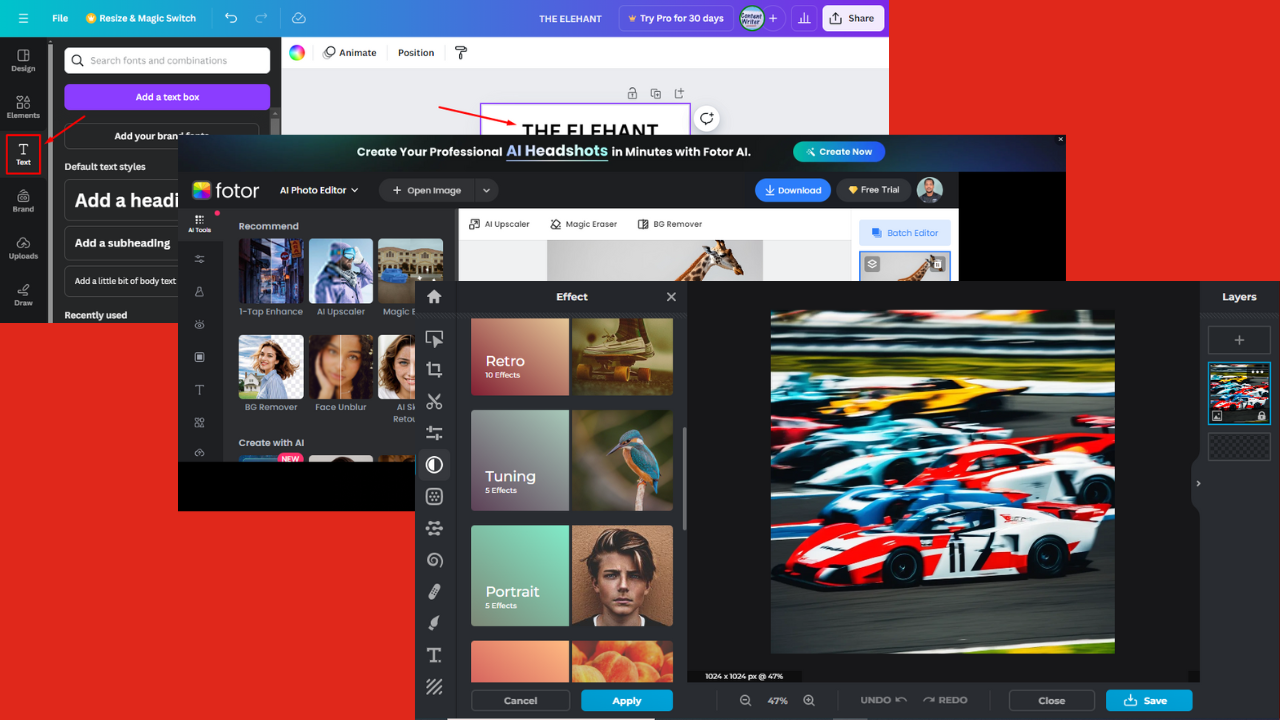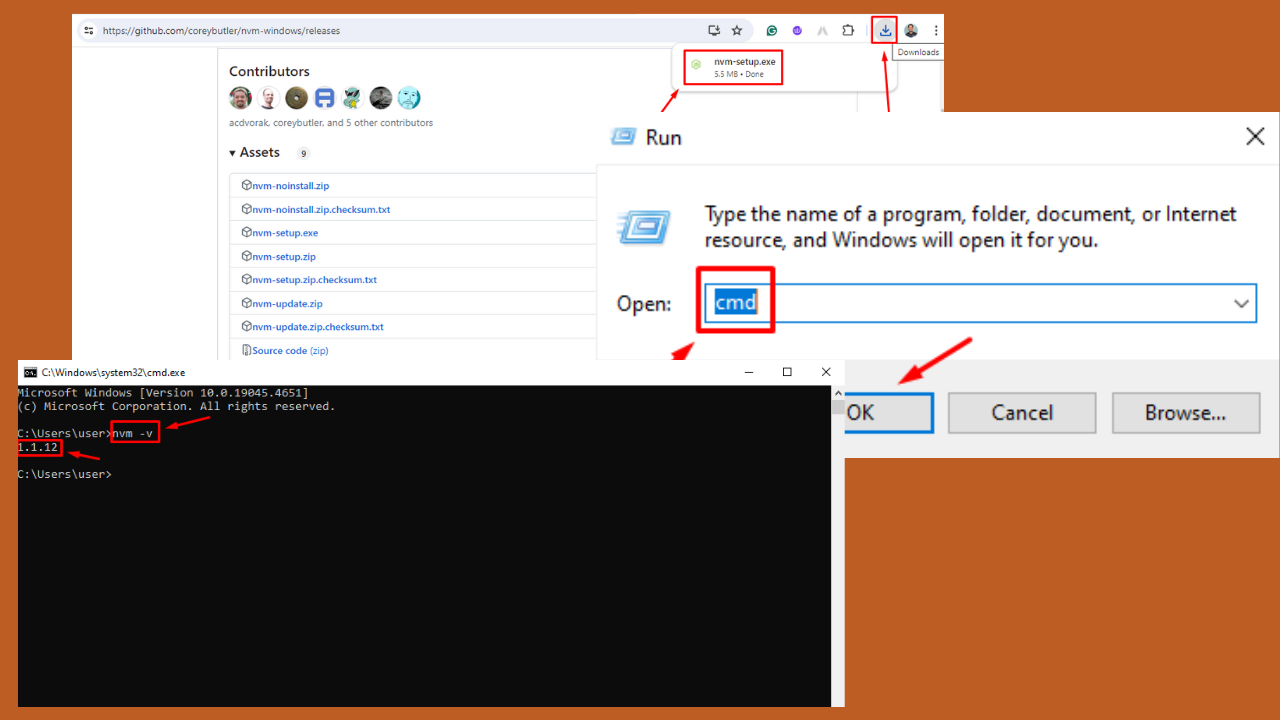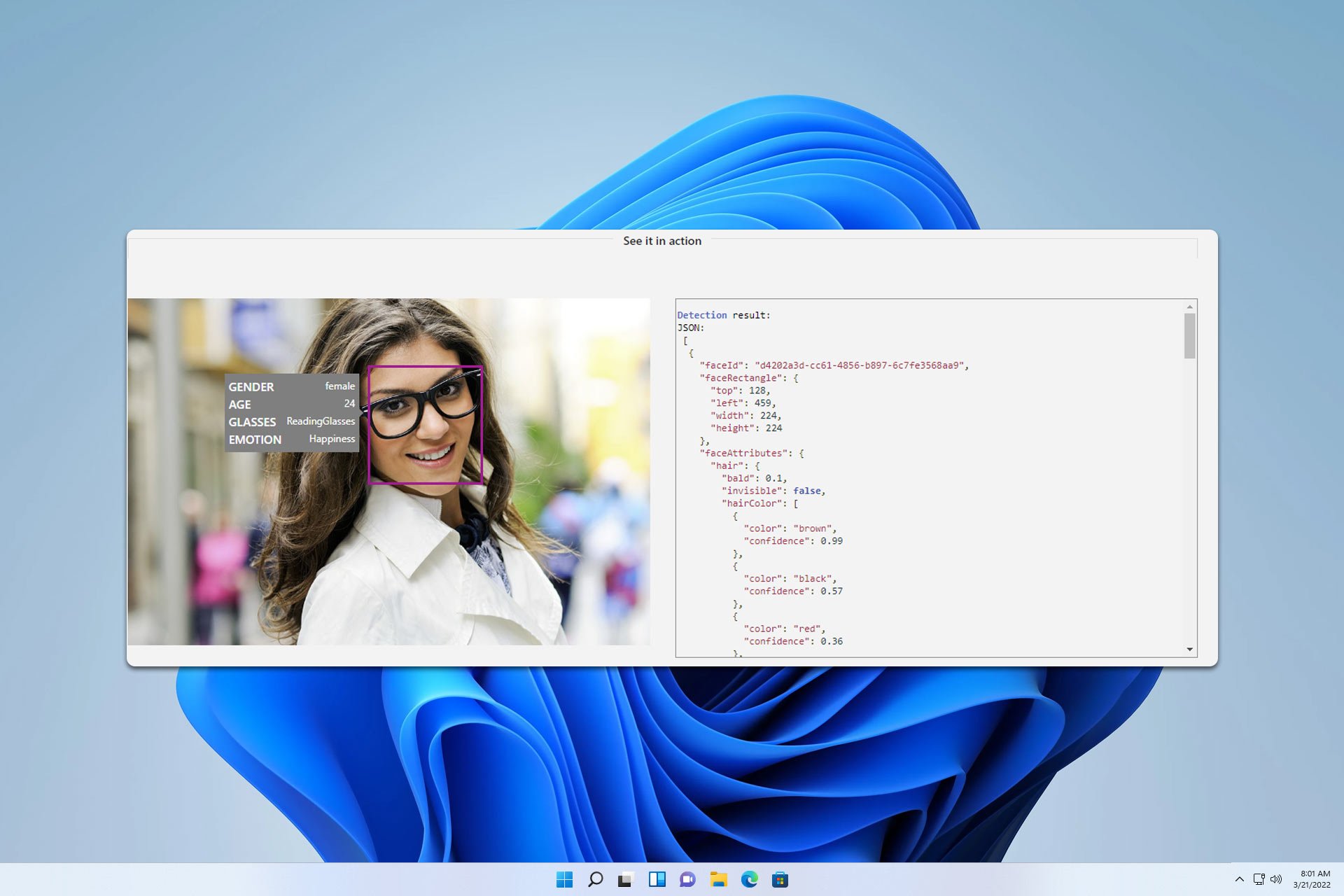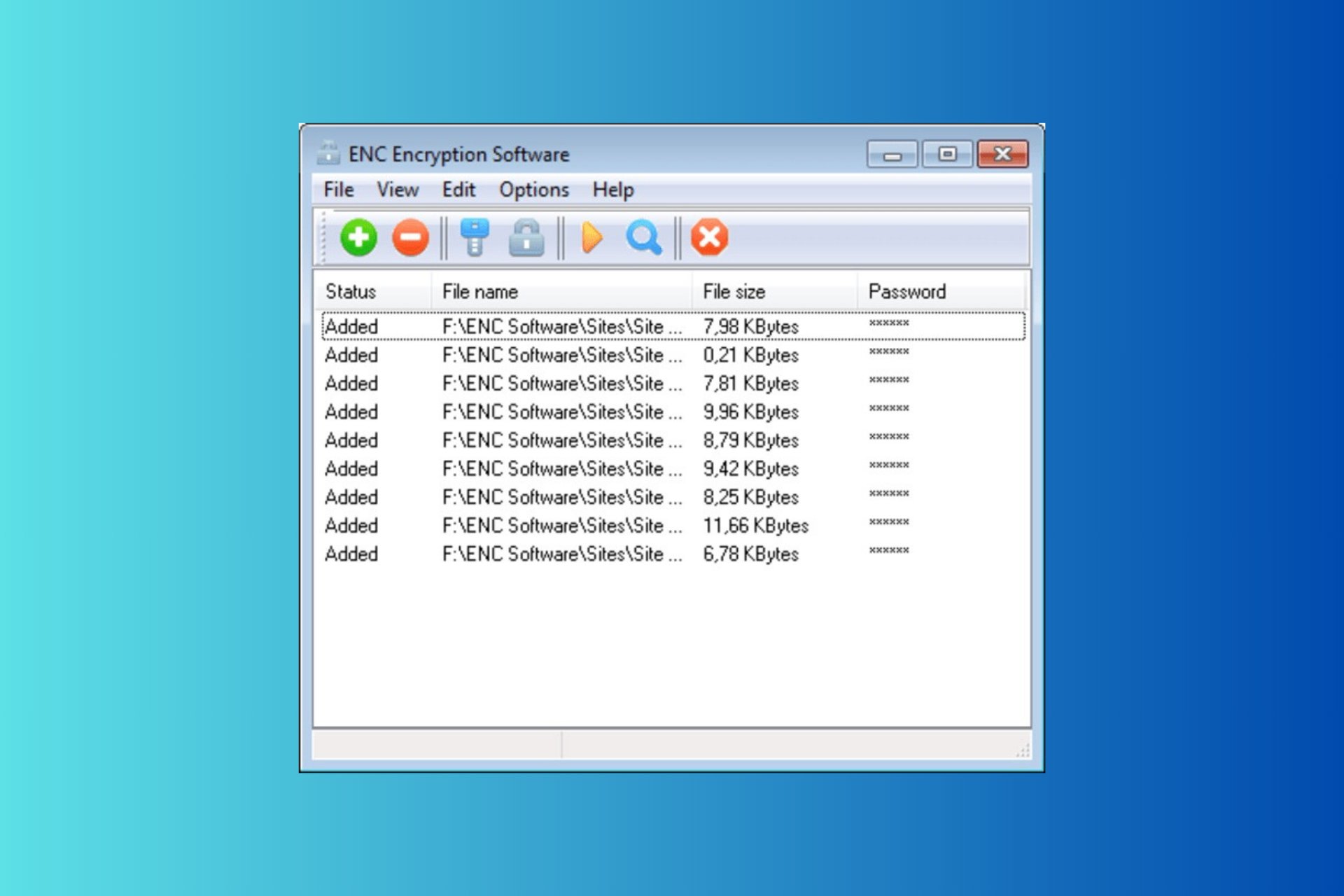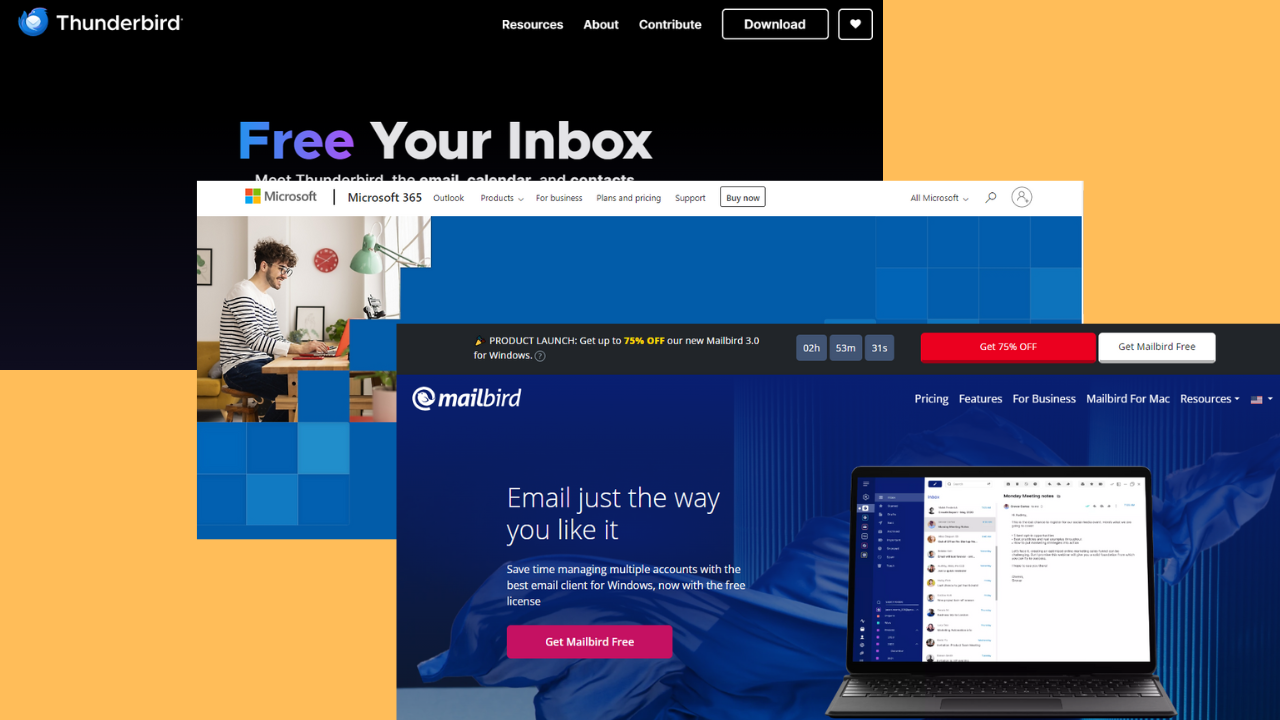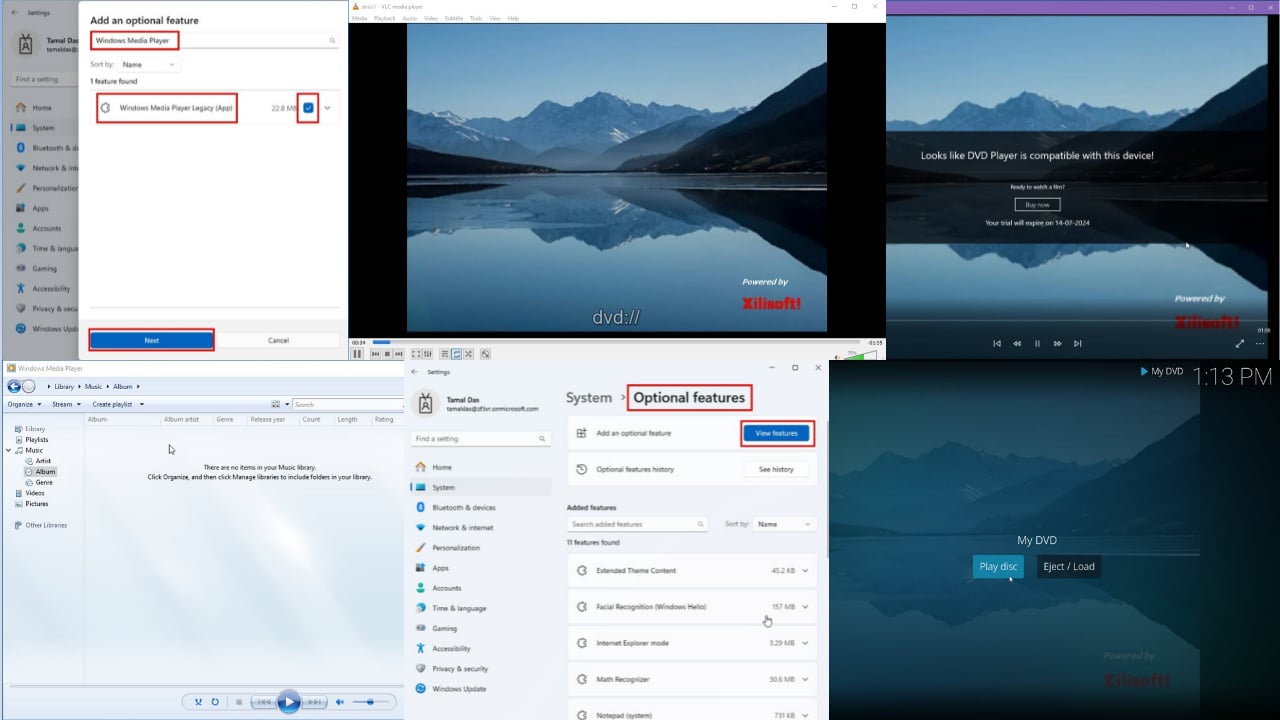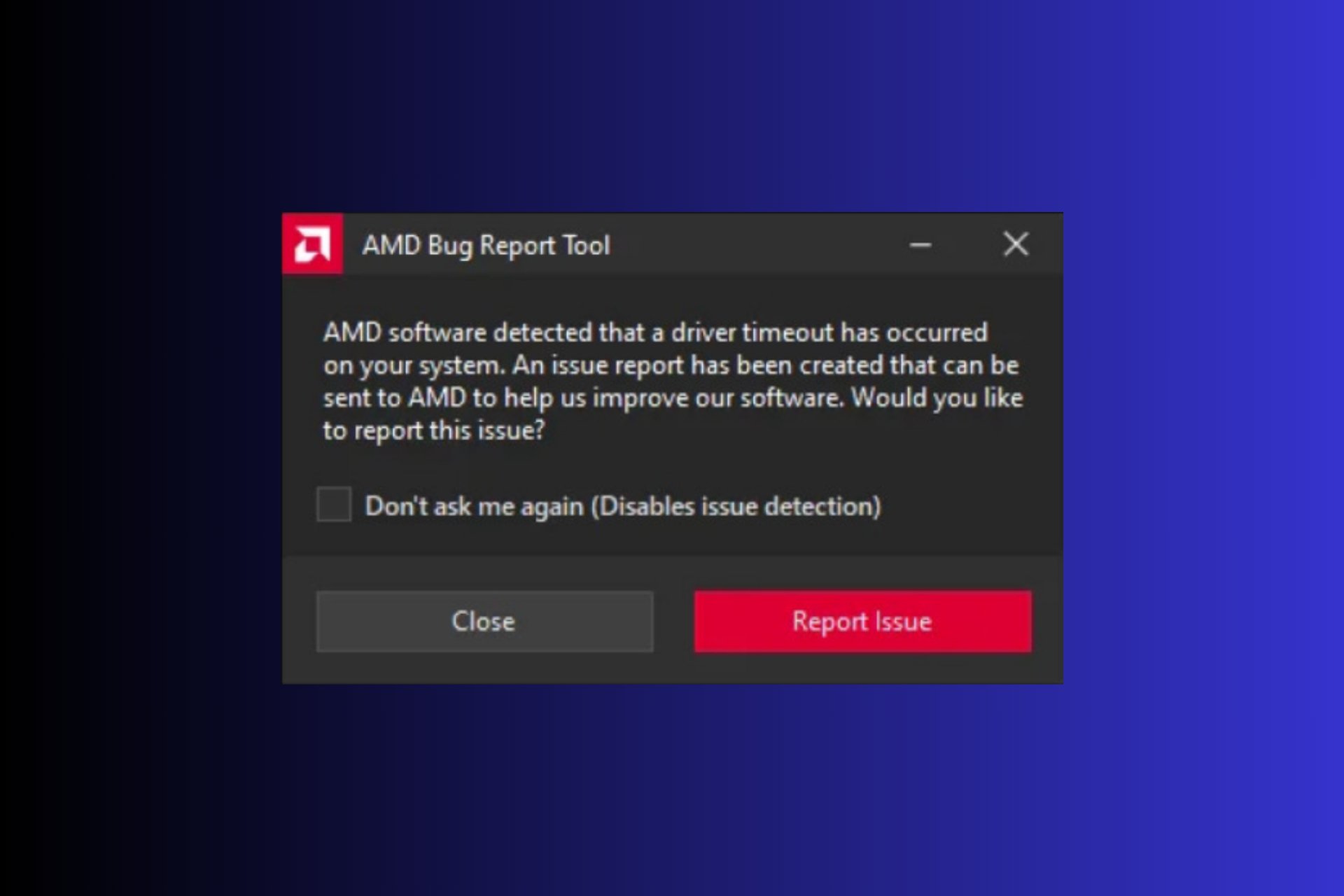Top 3 Software to manage your finances as a self-employed
5 min. read
Updated on
Read our disclosure page to find out how can you help Windows Report sustain the editorial team Read more

Best software to manage finances as a self employed person
FreshBooks
FreshBooks is an accounting software package developed by 2ndsite and it offers cloud-based accounting tools that manage invoices, expenses and time management.
The interface is quite simple, and you can easily access invoices, estimates, customers, expenses, projects, and time tracking.
From the main page, you can also view pending entries, total profit, expenses, and access advanced reports from the main page.
You may also want to check out this list of the best software to file business taxes.
Additional information such as your profile, company profile, app, and bank additions are also available and the service also allows you to manage multiple businesses.
The Invoice section of the allows you to view past invoices as well as invoices sent to you or from you. This feature also allows you to view the status of each invoice which is quite useful. However, this service doesn’t offer double-entry accounting.
FreshBooks client information is easily accessible from the dashboard and you can view customer contact details through what looks like digital business cards.
When you add a new customer you can add their email address, company name, and phone number. In addition, you can view all interactions with that client from this section.
Even if it does not have the functionality, such as double entry, which larger companies may need, this does not mean it should be overlooked.
Ease of use alone should be an important factor to consider when deciding which accounting platform is right for your business.
FreshBooks offers a 30-day free trial so users can try it before engaging in a monthly package.
Quickbooks
QuickBooks Online is geared towards small and medium-sized businesses and it offers local and cloud-based solutions. The platform includes sales, payroll, expenses, reports, invoices, and taxes.
The interface is quite simple and you can see the company name, logo, invoices, expenses, bank accounts, sales, profits and losses from the main screen.
If needed, you can choose to hide any financial information displayed. QuickBooks also has a convenient tip feature that drives you to start billing, pay employees, track time, connect with an accountant, and view profits. Of course, you can disable this feature if you want.
As for available information, you can access banking, sales, expenses, workers, reports, taxes, and accounting from the left side of the dashboard.
QuickBooks offers a wide range of reports, and all reports are divided into several categories, so you can easily manage them. If needed, you can also create favorite reports in order to access them quickly.
Sales transactions are also easily accessible. These include estimates, non-invoiced, expired activities, open invoices, and payments in the last 30 days.
Once you have finished editing the invoice, you can preview it or print it. Invoices can be sent immediately or saved to be sent later. You can also create periodic invoices.
We’ve written a nice piece on the best invoice software for your business. Do check it out.
It’s worth mentioning that invoices also support customization, and you can add the payroll to the package for an additional monthly fee.
With its well-structured dashboard and easy-to-use features, QuickBooks is an excellent accounting solution for small businesses, so feel free to try it out.
Xero
Xero is another great service for small business and just like our previous entries, it’s available on the majority of platforms, both desktop, and mobile.
The service supports invoicing allowing you to create personalized and professional invoices. If needed, you can also create repeating invoices or send multiple invoices simultaneously. The service also has an inventory feature allowing you to keep track of all your items.
Xero has bank connections feature allowing you to access your bank information and get a better view of your transactions. The service also has a powerful dashboard allowing you to quickly view important information.
It’s worth mentioning that this service offers multiple layers of security, so you can choose which data you want to show. Of course, two-step authentication is also available. To make sure that your data is secured, all the information stored by Xero is encrypted, so users without a password won’t be able to view it.
Another great feature is the ability to pay bills directly from Xero, and you can monitor your expenses and receipts online with ease.
Overall, Xero is a great service, so you might want to try it out.
Have you used and tried one of the services on our list? Share your experience in the comments.
READ ALSO: