6 Best VPNs from the Microsoft Store [Free and Paid]
4 min. read
Updated on
Read our disclosure page to find out how can you help Windows Report sustain the editorial team. Read more
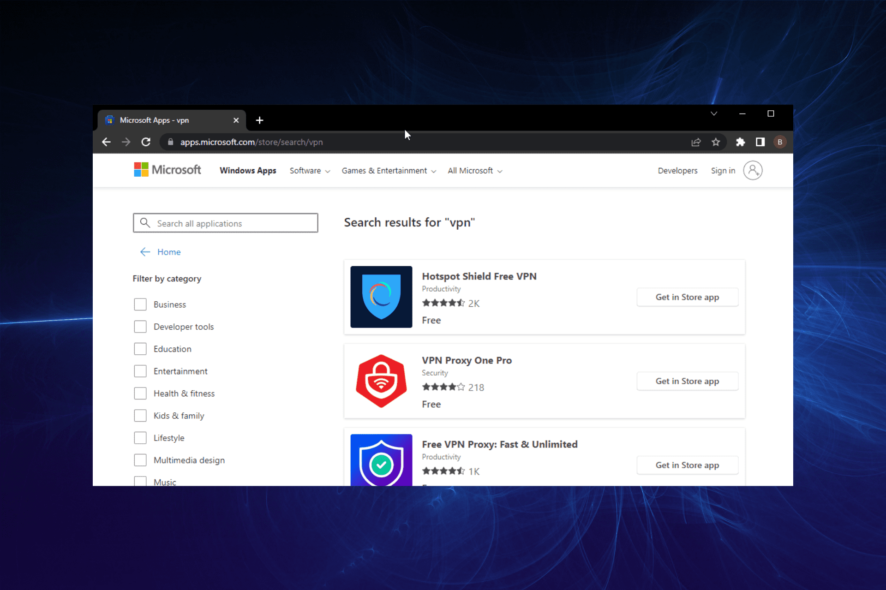
Looking for the best free VPN in the Microsoft Store? We’ve compiled a list of reliable options to help you secure your data, maintain privacy, and access restricted content effortlessly on your Windows device.
Let’s check them out.
Which are the best VPNs on the Microsoft Store?
1. Hide.me VPN – Best for data management
HideMe is a reliable free VPN for Windows that you can download straight from the Microsoft Store.
It boasts the renowned 256-bit encryption for protecting your data online. Speaking of data, Hide.me VPN gives you a whopping 10GB per month.
Other features:
- Has no strict no-logs policy.
- Offers 24/7 live support chat.
- It does not require registration to use.
2. Avira Phantom VPN – Best free VPN for Windows 11
Avira Phantom VPN is one of the most effective free security apps on the Microsoft Store. It is easy to set up, and even newbies can activate it in a few minutes. Also, It allows you to connect an unlimited number of devices simultaneously.
The only caveat is that you only have 500MB to use monthly without registration and 1GB with registration. However, this is still more than some other free VPNs offer.
Other features:
- Incorporates military-grade AES 256-bit encryption.
- No IP, WebRTC, and DNS leak.
- Has no kill switch.
3. Touch VPN – Free Unlimited VPN for Windows 10
Touch VPN is the actual definition of a free app by all rights. All its features require no registration or credit card details at any point of usage.
It offers completely unlimited resources to give users the best experience. There is no limit to the number of sessions you can use as a free user, nor is there any caveat on the speed and bandwidth.
Other features:
- Completely free, with no trial period.
- Offers strong SSL encryption.
- Has a kill switch.
4. Hotspot Shield Free VPN – Easy to set up
Hotspot Shield VPN is one of the best free privacy software on the Microsoft Store for Windows. It has an intuitive and eye-catching interface that is easy to use.
Unlike most free VPNs, Hotspot Shield allows you to connect to over 70 locations. This protects you at all times against cybercriminals.
Other features:
- Smart VPN feature for auto server picks based on location.
- Well-functioning kill switch.
- Military-tier encrypted traffic.
5. Any VPN – Unlimited free monthly bandwidth
If you need a VPN app on Microsoft Store that guarantees your anonymity online without paying a dime, Any VPN might be all you need.
It offers an entirely encrypted connection that keeps your data and identity hidden. However, this free version is a bit slow as the transfer speed is limited.
Other features:
- Hides IP address effectively.
- It prevents ISP from recording traffic.
- Easy to use
- Unlimited data
6. VPN Unlimited – Strongest encryption protocol
VPN Unlimited is one of the top-rated security apps on the Microsoft Store. It allows you to visit any website from any location without getting caught.
It offers a military-grade AES-256 encryption protocol to ensure your privacy is assured. This app also allows you to choose between different protocols like OpenVPN, IKEv2, and WireGuard.
Other features:
- Over 500 high-speed servers in 80+ locations.
- Maximum of 5 devices per account.
- Fast connection speed.
This means that only a client requires you to add a VPN service from a third-party company. This is unlike the best VPN apps in the Microsoft Store that have their client and server.
We have reached the end of this guide on the best VPNs to download and install from the Microsoft Store. This list contains juicy options you can use without paying a dime or registering.
Note that the apps in this guide are not arranged in any particular order.
You can check our guide for trusted and interesting picks if you need a more streamlined list like the best free Windows 11 VPNs.
Feel free to let us know if there is any VPN app from Microsoft Store that should have made this list in the comments section below.



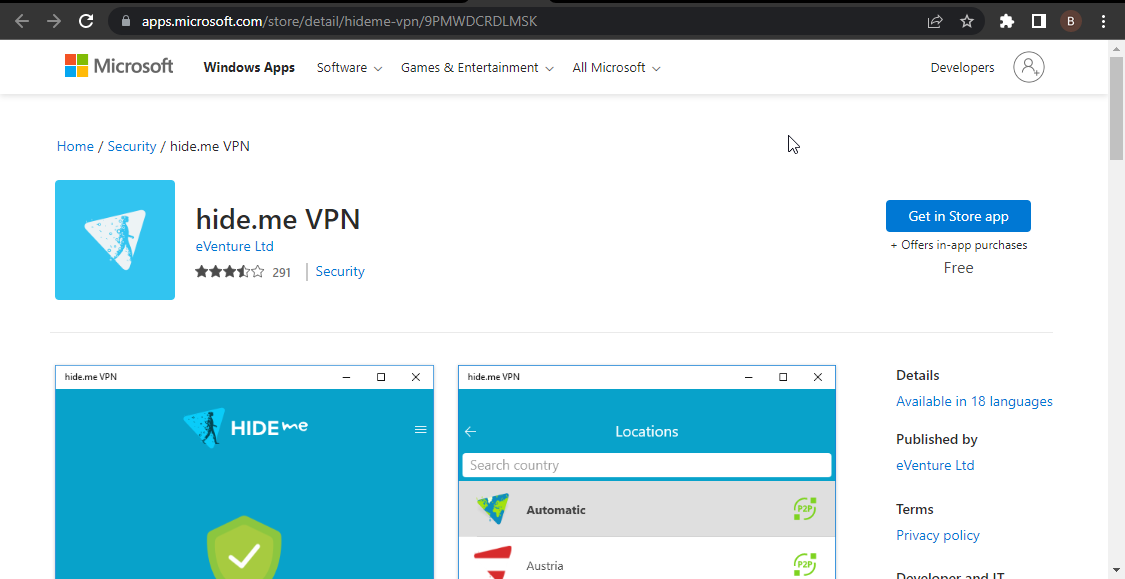
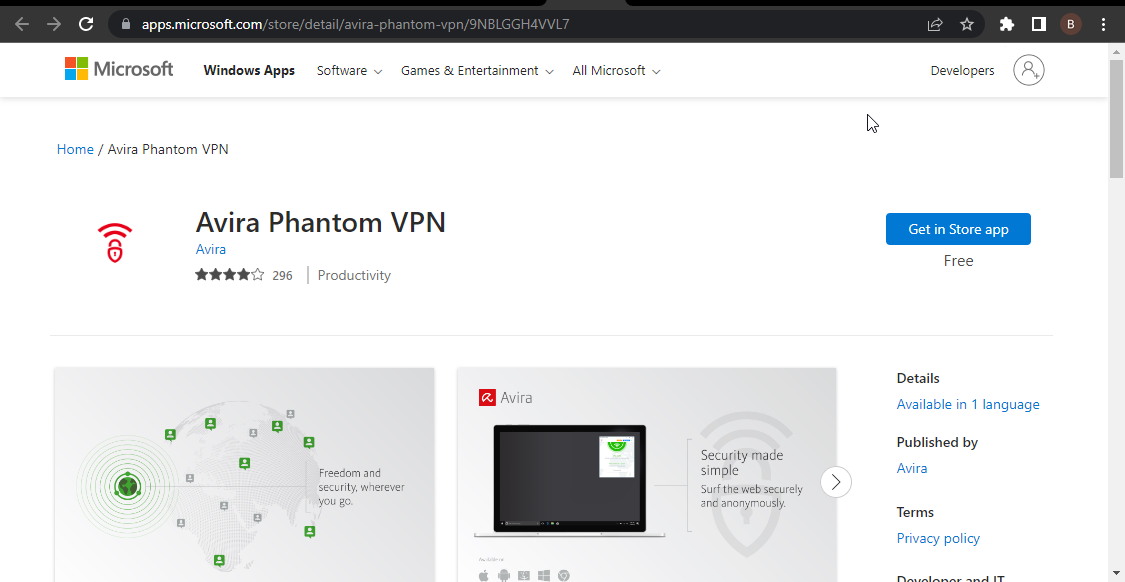
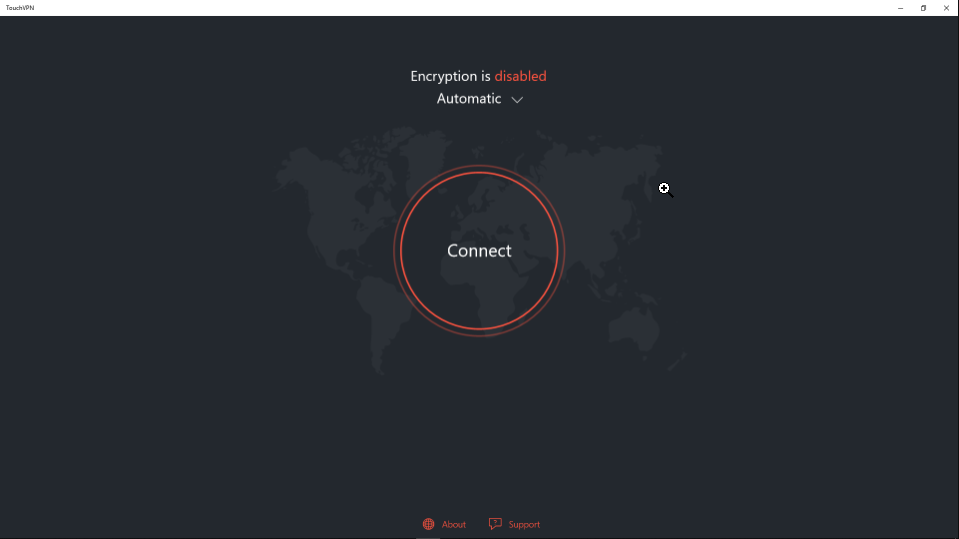
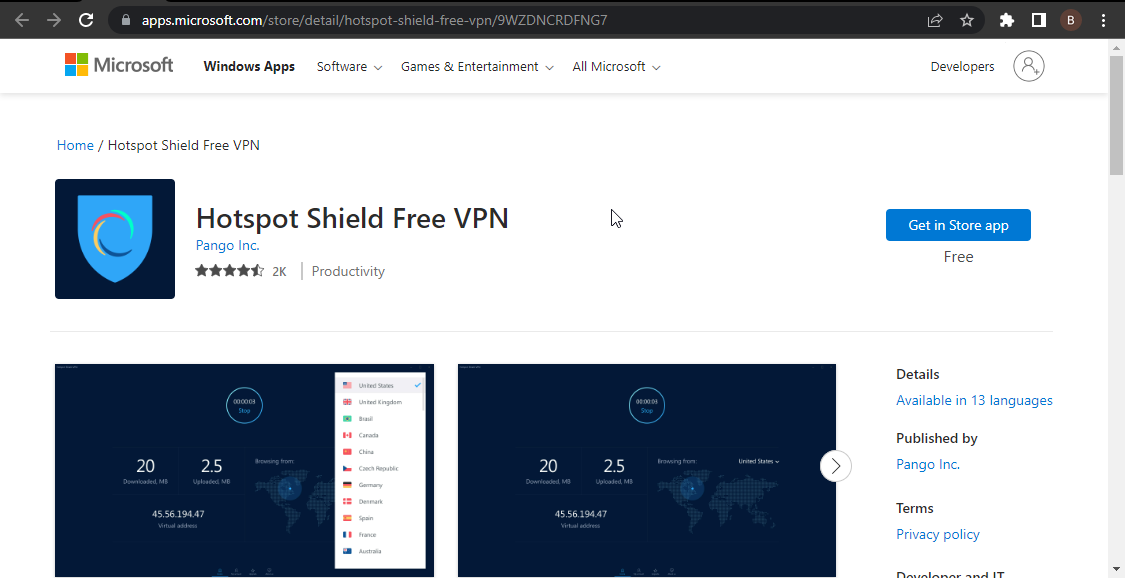
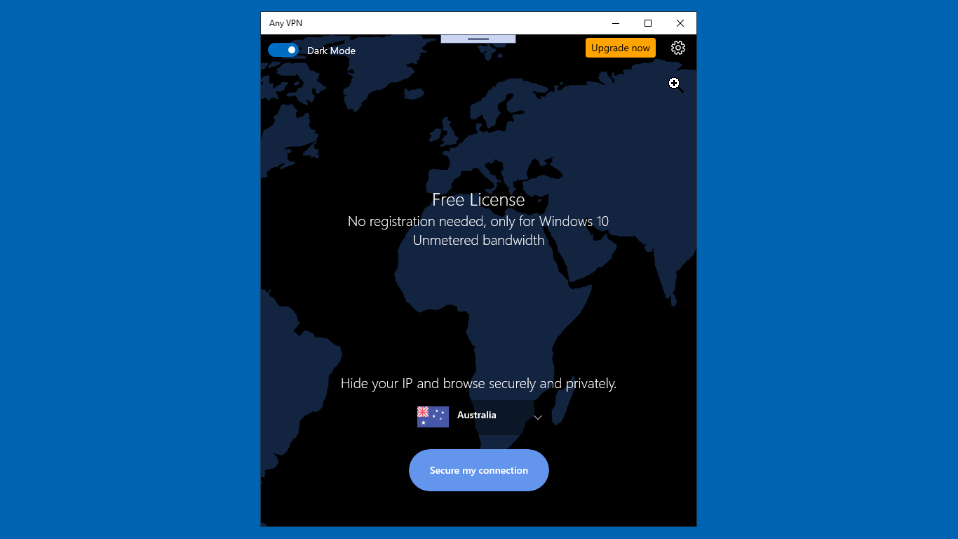
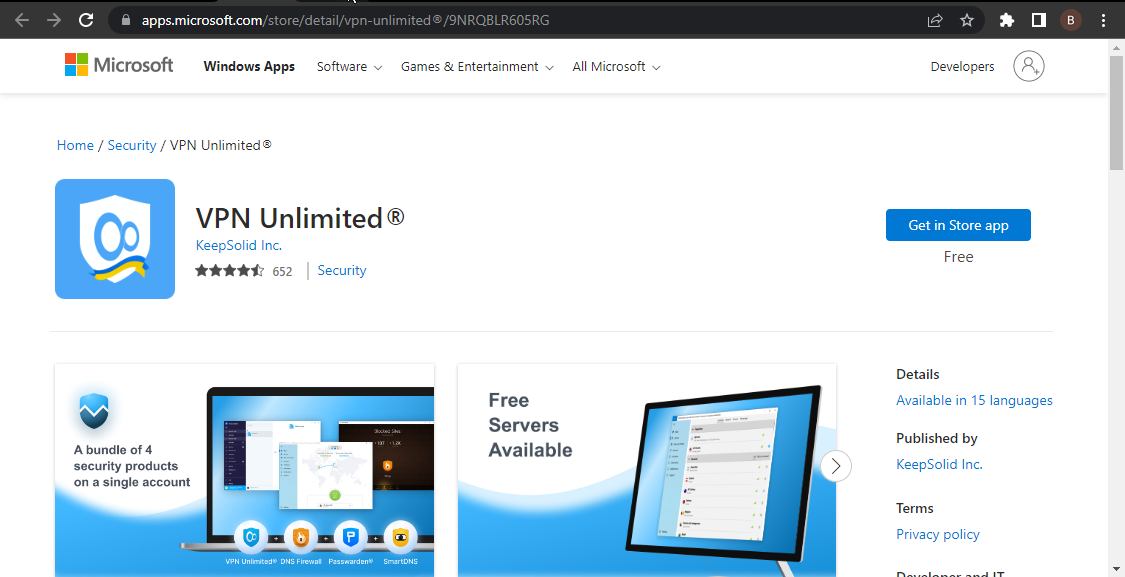








User forum
0 messages