5 Best VR Workstations To Buy [Top Picks]
5 min. read
Updated on
Read our disclosure page to find out how can you help Windows Report sustain the editorial team. Read more

VR entertainment has been with us for some time now, but only recently did it start to show its true potential as a means to pretty much revolutionize the way we watch movies and play games.
However, slipping in and out of the virtual worlds isn’t done seamlessly when you don’t have the hardware. Because of that, we’ve decided to compile a list of what we think are the best VR workstations that you can buy today.
Note: Deals are subject to change. Keep in mind that the price tag often varies. We recommend going on the vendor’s website to check the price. Some of the products may be out of stock by the time you’ve made your purchasing decision. So, hurry up and hit the buy button.
What are the best VR workstations that I can buy?
Skytech Shadow
- Intel Core i5-9400F 6-core 2.9GHz (4.1 GHz Max Boost) CPU Processor
- NVIDIA GeForce GTX 1660 6GB GDDR5 Graphics Card
- 500G SSD – Up to 30x Faster Than Traditional HDD
- B365M Motherboard
- Their customer service could use some improvements
VR workstations are almost synonymous with VR gaming PCs, so it shouldn’t be a surprise that our first entry is one.
The Skytech Shadow features monster specs that will make even the latest current VR games feel smooth and realistic, all thanks to the powerful CPU and the even more impressive GPU.
Lastly, this Skytech PC comes with an RGB trim, so it won’t just act like a gaming PC, it will also look like one.
CyberpowerPC Gamer Xtreme
- Intel Core i5-10400F 2.9GHz 6-Core
- Intel B460 Chipset
- 8GB DDR4
- 500GB PCI-E NVMe SSD
- A bit expensive given the specs
The next item on our list is yet another gaming desktop that can be used as a VR workstation just as well.
Not only does it hold the RAM, CPU, and GPU necessary to run the latest VR games, but once you’re done with those you can switch to regular games just as easily.
If you have a thing for aesthetics, then the tempered glass side case panel, RGB case lighting, and RGB 7-color gaming mouse will surely make you consider buying it.
SkyTech Shadow II
- Ryzen 7 2700 8-Core 3. 2GHz
- B450M Motherboard
- NVidia GeForce RTX 2060 6GB GDDR6 Video Card
- 16 GB gaming Memory DDR4 3000 with heat Spreader
- You'll probably need a bigger SSD for storing games
The Skytech Shadow II is the spiritual successor of the SkyTech Shadow, and it brings everything that it can bring, with a little bit extra on the side.
Thanks to the ultra-powerful AMD CPU and the equally great Nvidia GPU, VR games of any kind will seem like a walk in the park.
Besides, they took the old model’s visuals and took them to the next level, making this PC truly deserving of the name Shadow.
CyberPowerPC GXiVR8020A6
- Intel Core i5-9400F 2.9Ghz
- 8GB DDR4
- 1TB HDD
- NVIDIA GeForce GTX 1660 6GB video card
- Windows side case panel
- Very affordable considering the performance levels
- May encounter issues if all USB ports are used at once
If you plan on trying the new VR experience in the comfort of your own home, but you lack the budget for professional VR workstations, then the V is definitely what you need.
Not only is it affordable, but it brings features and performance levels that will make diving into the virtual world to seem smooth and seamless, ensuring a great overall experience.
Acer Predator Helios 300
- Latest 7th Generation Intel Core i7 Processor 2.8GHz with Turbo Boost Technology up to 3.8GHz
- NVIDIA GeForce GTX 1060 with 6 GB of dedicated GDDR5 VRAM
- 15.6-inch Full HD (1920 x 1080) widescreen IPS display
- Red backlit keyboard
- 16GB DDR4 DRAM Memory & 256GB SSD
- Actual performance is subpar compared to a VR Ready desktop PC
Despite being the only VR Ready laptop on our list, the Acer Predator Helios 300gaming laptop isn’t shy about showcasing what it can do to make your VR experiences more memorable.
Not only doe sit have the processor, RAM, and graphics card to grant superb VR experiences, but the 7 hours of battery life means that your VR escapades won’t be cut short.
As you may have already noticed, all entries on our list include gaming desktop PCs and laptops. This is because rendering VR worlds requires a lot of processing power, up to a level that only gaming PCs are designed to meet.
Regardless, if you are looking to buy a PC for rendering VR worlds, make sure that you can get the most powerful ones that your budget can handle because nothing destroys a VR experience more than laggy graphics and waiting for world elements to buffer and load.
[wl_navigator]







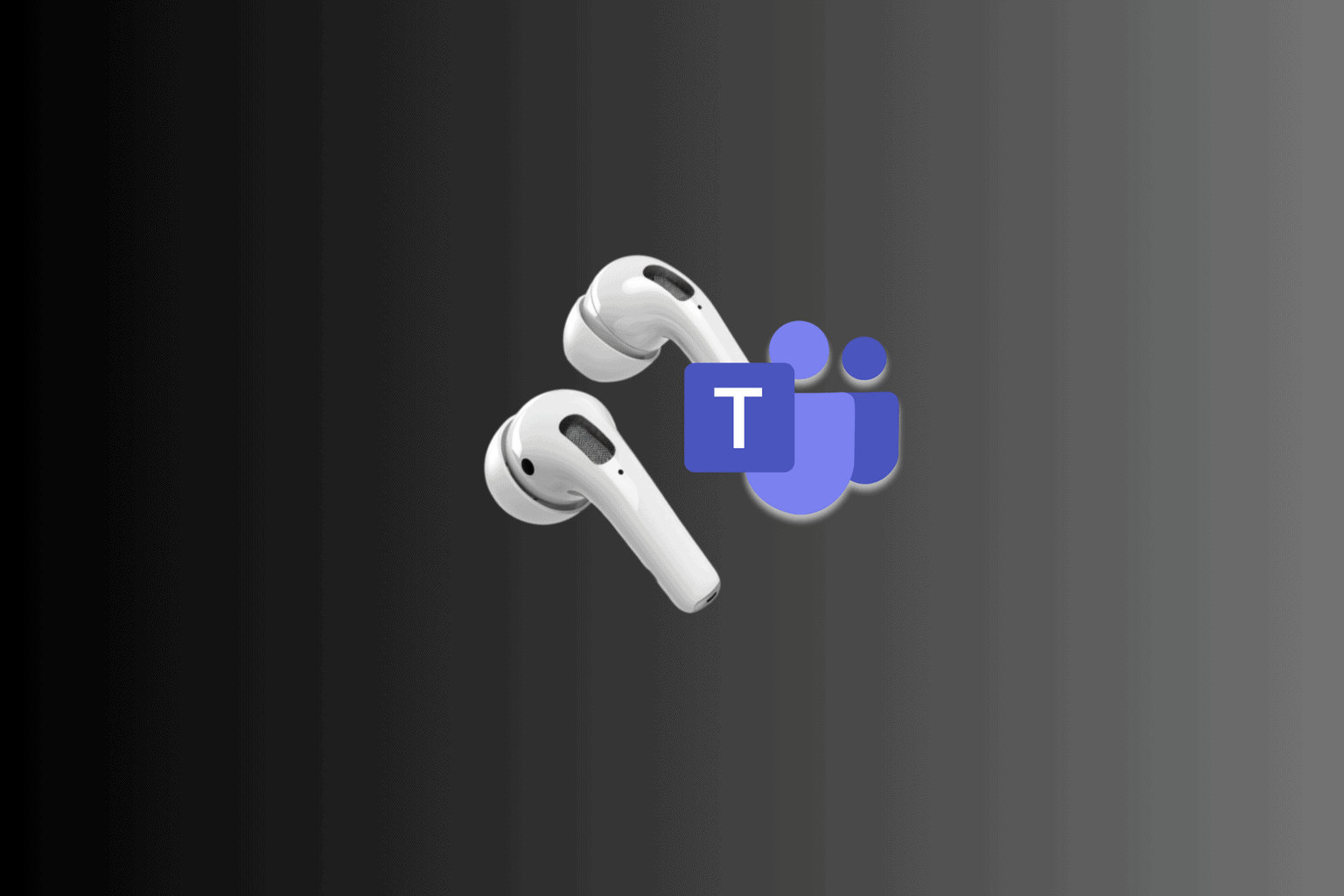


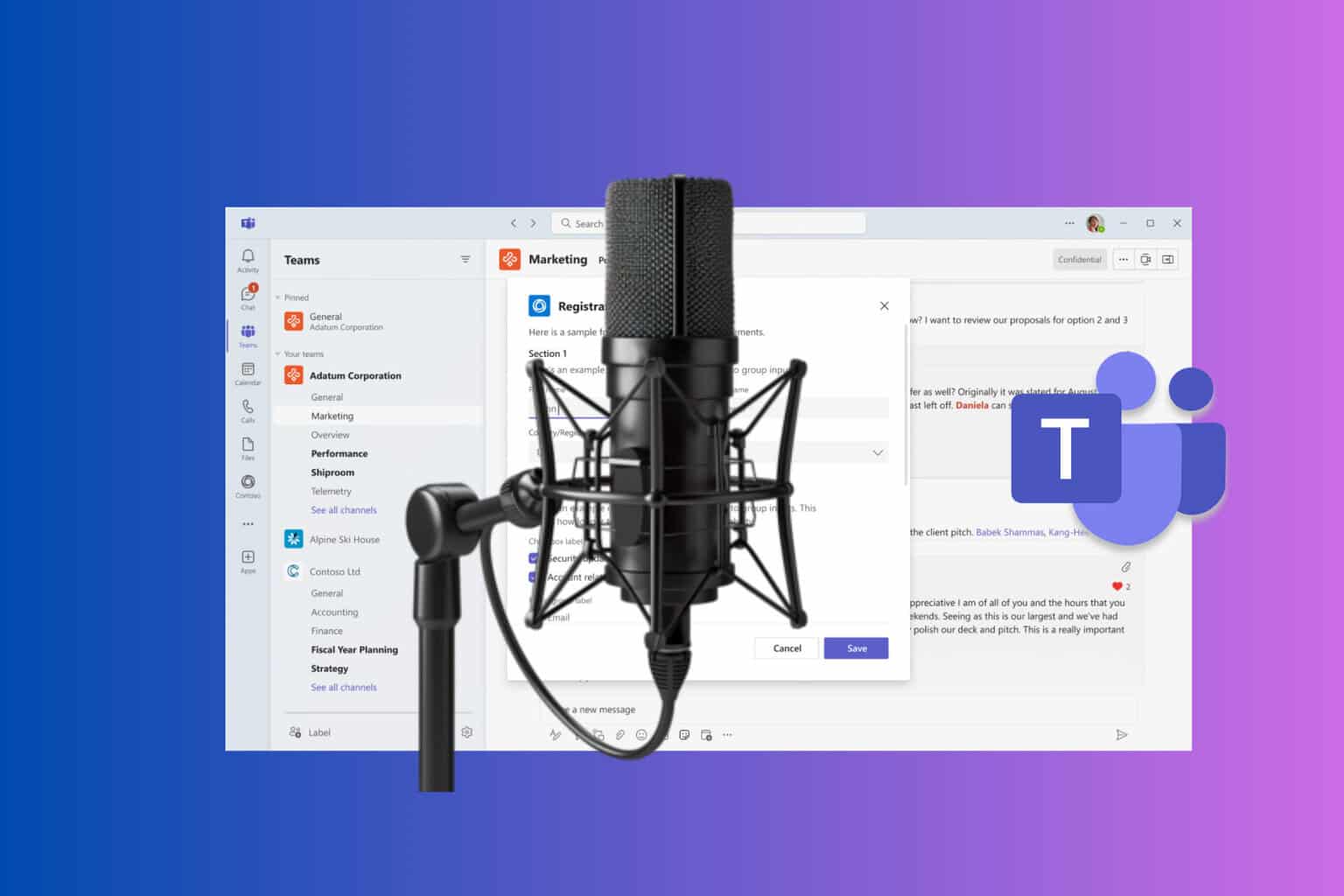


User forum
0 messages