Best Windows 8 App This Week: Chronozoom, a Cool History Tool
3 min. read
Updated on
Read our disclosure page to find out how can you help Windows Report sustain the editorial team Read more
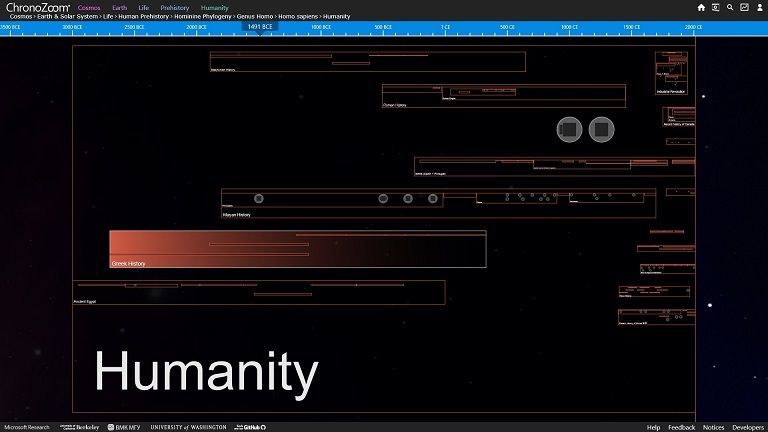
We have been away for a while due to the Mobile World Congress from Barcelona, but now we’re back and so is our weekly selection of one Windows 8.1 app from the Windows Store that we consider to be the best. This edition’s pick – Chronozoom.
For the past edition of the “Best Windows 8 App This Week” we had featured the popular board game Carcassone that has recently been made available in the Windows Store for Windows 8 and Windows 8.1 users. Now, we’re taking for a spin the Chronozoom app, a really cool tool for history buffs that you can use to “put historical events in perspective”. This is one of the best education apps for Windows 8 and Windows 8.1 users, so you should really give it a try.
Read Also: Fix: Hulu Plus PB4 Error in Windows 8
Chronozoom transforms your Windows 8 tablet into a history tool
ChronoZoom is an educational tool for teachers and students who want to put historical events in perspective. A great many resources have been created already in ChronoZoom for your enjoyment and enlightenment.
The application itself is free to download and has an approximate size of only 3.4 megabytes. When first opening the application, you will be asked to start exploring, browse through new teacher resources, watch featured timelines or see the latest news from the developer of Chronozoom. I picked the Evolution of Vertebrates from the featured timeline and thoroughly enjoyed it.
What I’d love to see in a future update of this application would be the ability to save or export the projects in a file extension that would be readable on other devices easily, so you won’t have to rely on the Chronozoom app to use it. To really understand why the app is so awesome, you need to use the search button from the right top corner. Just type in there anything you can think of and then the app will start zooming to what you’re searching in a really cool way.
For example, I searched for France and it showed me ‘events in France’; it then went from earth and solar system to prehistory, humanity, and some others until it reached important events from the history of France. Really neat. You can also take a guided tour, see time series and sign up for an account for more features. Follow the link from below to get the app which is absolutely free.









