5 Best Windows Hello Webcams to Log In With Your Face
Windows Hello requires a depth perception webcam to detect your face
6 min. read
Updated on
Read our disclosure page to find out how can you help Windows Report sustain the editorial team. Read more

Windows Hello allows you to log into your PC using a PIN, fingerprint or a face biometric scan. Unfortunately, most laptops or PCs come with a regular webcam that is not Windows Hello compatible. For that, the webcam has to have a depth perception sensor such as an infrared sensor or dual lens for stereoscopic captioning. Luckily, we have looked for over 30 webcams and we’re listing here the top offers.
What is the best Windows Hello webcam?
1. Logitech Brio PRO 4K – Best overall performance/price
- Ultra 4K HD video calling
- Noise-Canceling mic
- HD Auto Light Correction
- Adjustable field of view
- The cable is a bit thick, which makes it hard to position the camera as you want to
Logitech has been in the webcam market for many years and delivered a lot of excellent products. I even have an old Logitech Lifecam webcam from 2015 that still works perfectly now.
Well, Logitech Brio PRO 4K was designed for business and streaming purposes and it has a 4K maximum resolution, although I don’t recommend going over Full HD just because 4K streaming requires a large bandwidth.
The webcam comes with Logitech RightLight 3 which uses HDR technology to adjust the lighting perfectly, even in low-light conditions. However, I think the best part is the omnidirectional mics that suppress background noise and offer crisp, high-quality audio, so you don’t need an extra mic, at least for calls. If you’re a streamer, you might still want that professional mic.
It’s compatible with any video calling app such as Microsoft Teams, Zoom, Google Voice, and yes, it comes with that depth perception infrared sensor you need for Windows Hello face recognition.
Another benefit from choosing Logitech Brio PRO 4K is that drivers are always updated and you can find them on the Logitech support website if needed.
However, it also has some caveats. The cable is thick and heavy, making it pretty hard to set it up on your monitor at first. Another is the privacy cap that attaches to the webcam with a click mechanism and it is a bit flimsy and unstable.
2. Lenovo Performance FHD Webcam – Best budget webcam for Windows Hello
- Dual microphones
- 95 degree lens
- 4X digital zoom
- Sliding privacy shutter
- No autofocus
At only $42 (at the moment we wrote this piece), Lenovo Performance FHD Webcam is probably the best budget webcam for Windows Hello that you can grab right now.
It’s slim, well built, and it even comes with a tripod mount if you don’t want to hang it over your monitor. The sliding privacy shutter blocks the lens when you’re not using the cam. The dual microphones, although they are not the best, are OK for video conferencing.
It only has a maximum Full HD resolution, but you don’t need more for videocalls. It comes with a 1.8 m replacement cable and the proprietary Temporal-domain noise reduction (3DNR) technology ensures a good video quality even in low light environments.
The only downside is that the webcam doesn’t feature autofocus. This can actually cause some trouble when using Windows Hello. You will have to calibrate it, then stand with your face at approximately the same distance from the lens as you did when you set up Windows Hello.
3. Dell UltraSharp Webcam – WB7022 – Great video performance
- Large Sony STARVIS CMOS sensor
- HDR and Video Noise Reduction
- Facial Detection Auto Exposure (FDAE)
- USB-C to USB-A, 79-inch cable
- No built-in microphone
DELL advertises UltraSharp Webcam – WB7022 as a stripped down DSLR camera and they are not far off because it really delivers great video quality. It also features smooth autofocus and it has a very fast face identification.
The video quality can be attributed to the built-in Sony STARVIS CMOS sensor which is larger than what you can find in most webcams. Of course, the HDR technology and the video noise reduction are nothing to sneeze at either.
Overall, this is an excellent webcam for Windows Hello and it also comes with a magnetic privacy cap that is easy to attach and detach. Another awesome perk is that in the box, you will find two base adapters, one for monitor mounting and the other for tripods, which is a nice addition.
On the downsides, the DELL webcam doesn’t have a built-in microphone so you’ll have to manage that externally. Another one is the price. It was $175.99 when we checked, and that was after a DELL rebate. But for a 4K webcam that can easily work even for streaming purposes, the price can be regarded as a good deal.
4. NexiGo HelloCam – High performance budget webcam
- Automatic Electronic Shutter
- Full HD resolution
- 1/4-inch tripod support
- Low light correction
- The dedicated software is very simple and looks old
NexiGo HelloCam is one of the top picks on Amazon when it comes to Windows Hello webcams. It’s a crowd pleaser because it it offers all the basic perks for a Full HD webcam at 30 FPS speed.
The webcam doesn’t have autofocus, but the 3.5 mm lens manages to provide a crisp image at fixed distances and is optimized between 12.4 to 47.2 inches. Long story short, it is identifies your face pretty fast and there are no problems in this department.
Another awesome perk of this webcam is the electronic privacy shutter. It opens up automatically when you’re starting a call and closes when it’s done, but don’t worry because you also have manual control.
The HelloCam’s auto exposure function does a good job in adjusting the exposure in all lighting conditions and the noise cancelling mics are also of reasonable quality for videocalls.
On the complaints section, the dedicated software that comes with the webcam looks like it was brought back from the 90’s era, but that can be also a good thing because it’s extremely easy to use.
5. HP 620 FHD Webcam – Decent quality and price
- Dual noise-reducing microphone
- FHD 1080p resolution
- Auto focus and auto backlight correction
- Two background noise-reducing microphones
- The cable is only 59.06 inches long
HP 620 FHD Webcam looks a bit like a 3D printed oversized Lego brick, but it actually does a great job as a Windows Hello webcam.
For starters, it does have autofocus and backlight correction, and with a Full HD sensor, it provides a crisp, good quality video. The two back noise-reducing microphones are nothing to sneeze at either and I’m not surprised. HP advertises it as a business videocall solution and they know a thing or two about how the sound quality should be.
The privacy cap can be attached manually and it can become annoying to use it after a while, but when you remove it, HP 620 will identify your face right away and log you in quickly.
Another advantage is that you can use the webcam with Windows 10 if you didn’t upgrade yet.
On the downsides, the USB-A cable is only 59.06 inches (1.5 m) long and you can’t replace it, so that might be a problem.
There you go! Now you know which are the best Windows Hello webcams so you can start logging into your PC with your face.
We have a guide on how to get started with Windows Hello if you need more information. If you’re also thinking about buying a new computer, here’s our list of the best laptops with Windows Hello.
If you’ve used any of the webcams from our list, tell us about your experience in the comments below.





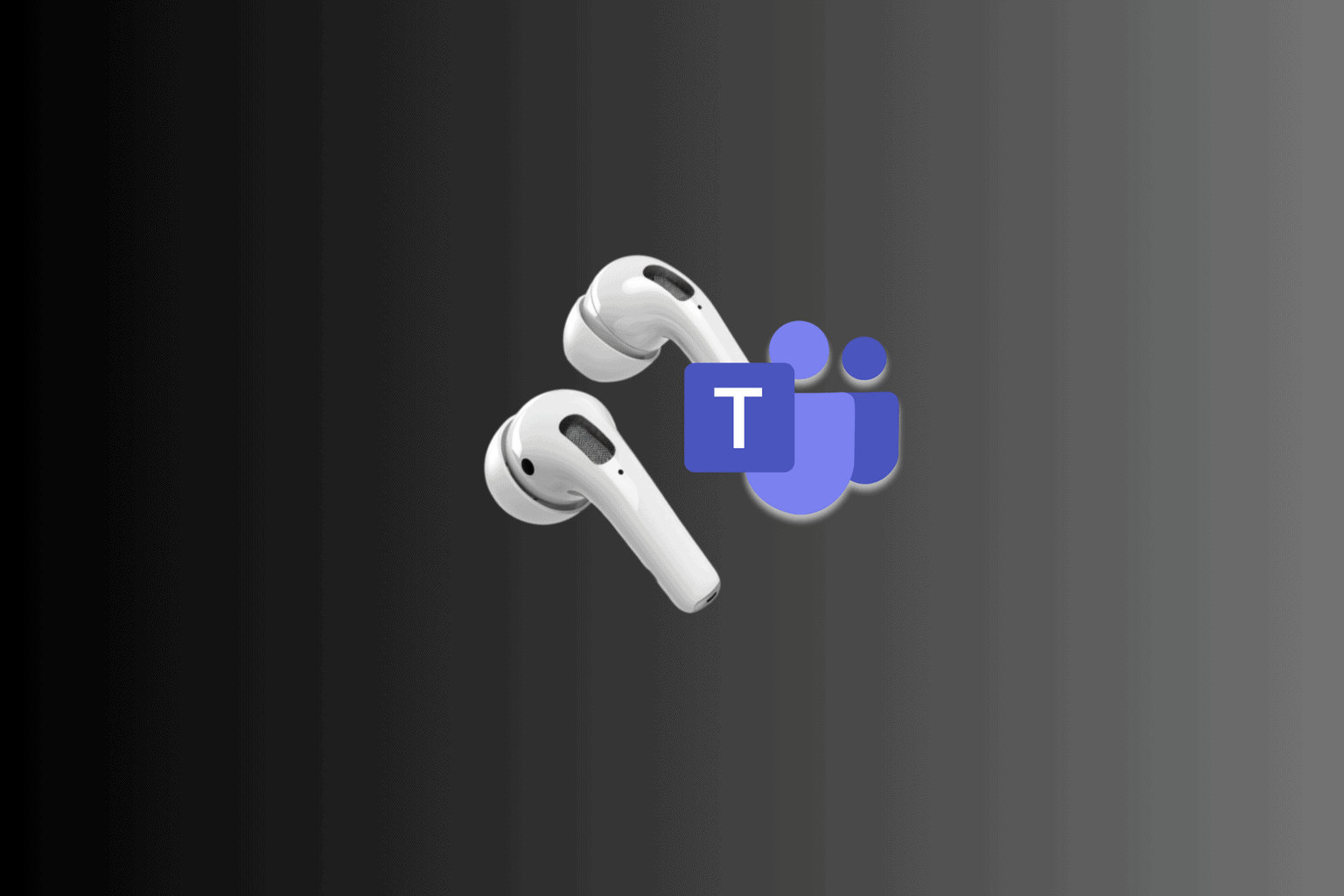

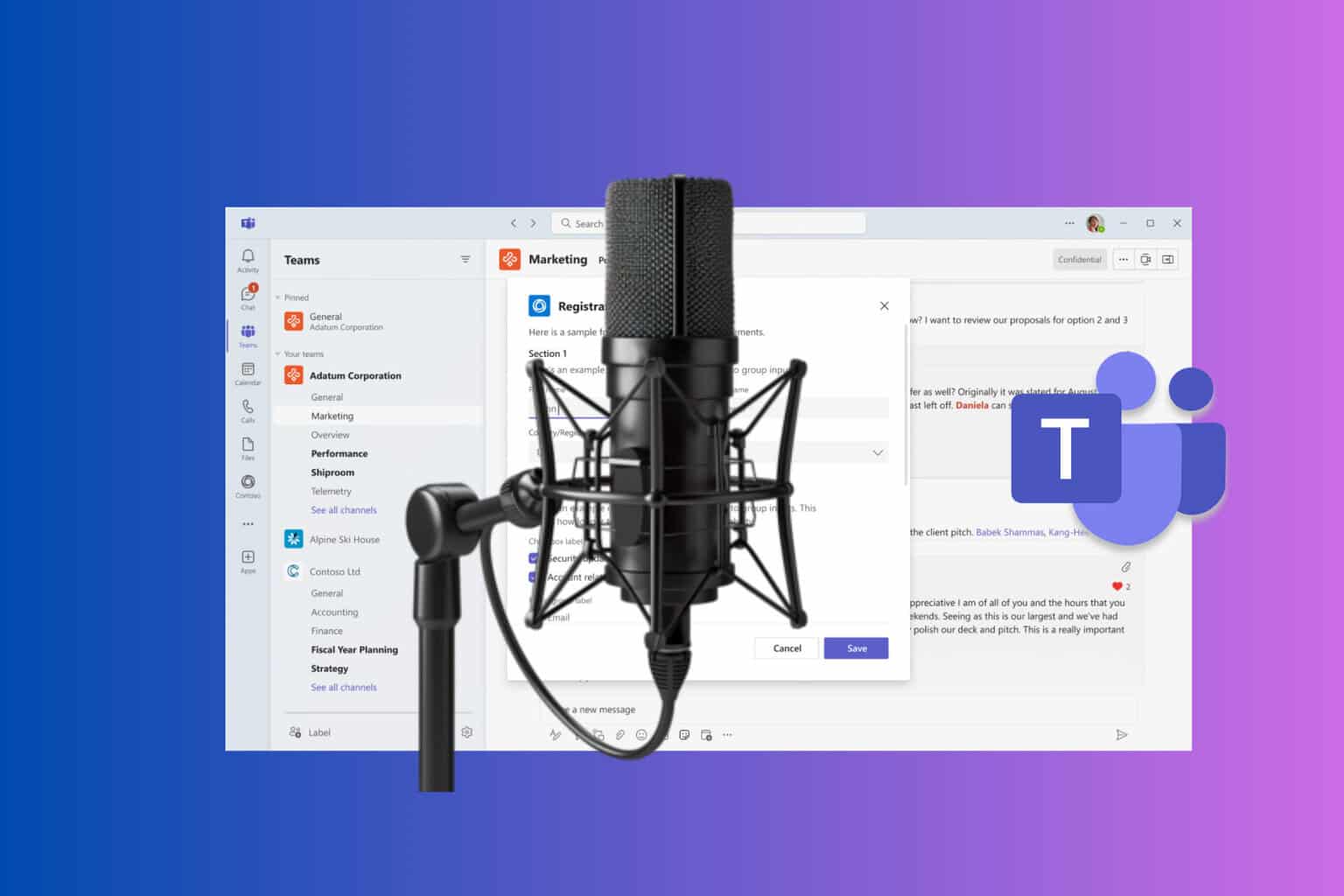





User forum
0 messages