5 Best Printers with the Cheapest Ink [Wireless]
Take a closer look at our top picks now
4 min. read
Updated on
Read our disclosure page to find out how can you help Windows Report sustain the editorial team. Read more

Not too long ago, the most expensive part of buying a printer was the actual printer and not the ink that it uses. Today, things have changed.
In some cases, the printer itself has become cheaper than the total amount paid for the ink used with it.
Because we all want to invest our money as efficiently as possible, researching the best wireless printers that work with less or cheaper ink is very important.
In today’s guide, we will discuss some of the best options available on the market.
Note: Deals are subject to change. Keep in mind that the price tag often varies. We recommend going to the vendor’s website to check the price. Some of the products may be out of stock by the time you’ve made your purchasing decision. So, hurry up and hit the buy button.
What is the best wireless printer with the cheapest ink cartridges?
HP Envy 5055
- All-in-one printer that offers printing, scanning, and copying
- Easy set up of the printer through the intelligent HP Smart app
- Great connections through Dual-Band Wi-Fi and Bluetooth
- Slow printing speeds
The HP Envy 5055 is the cheapest wireless printer we could find online, offering decent image quality and efficient ink use.
This compact printer can print photos or any other images with high-quality colors and is HP Instant Ink & Amazon Dash Replenishment ready.
HP OfficeJet Pro 8210
- Built-in Wi-Fi Direct for easy wireless printing from your phone or other mobile devices
- Affordable price
- Great quality prints
- The setup menu can be confusing for some users
HP OfficeJet Pro 8210 is the most efficient wireless printer we found online that uses the HP 952 ink cartridge.
This standard cartridge allows you to print over 1000 pages, and if you upgrade it with an XL cartridge, it can reach up to 3000 pages (the exact number depends on the complexity of the images).
Canon Pixma
- 5.0-inch LCD with touchscreen capability for easy access
- Compact size and cool design that fits in any office or home space
- 6-color individual ink system that offers great printing quality
- Susceptible to printer paper jams
The Canon Pixma all-in-one printer is another excellent option if you’re worried about the amount of ink you will use, offering you access to a copier, scanner, and printer.
This printer allows you to easily connect any of your mobile devices to print documents, pictures, or images without any problems.
HP OfficeJet Pro 6968
- Great design
- Ethernet and wireless networking for easy printing from any mobile device
- Produces perfectly crisp prints using 50% less ink
- High print speed of up to 20 pages/minute (black) and a monthly duty cycle up to 20.000 pages
- Quite big in size
The HP OfficeJet Pro 6968 is another great addition to any office or home setup that enables you to print, copy, scan, fax, and duplex-print.
This printer offers a full touchscreen color display, an automatic document feeder, and the Instant Ink service.
Epson Expression EcoTank
- Can print about 6,500 pages black/5,200 color pages
- Save up to 80% from the ink prices by using low-cost replacement bottles
- Automatic two-sided printing
- Issues have been encountered when feeding the photo paper
The Epson Expression EcoTank is an all-in-one wireless printer that uses minimal ink and allows you to scan and copy documents easily.
This great printer comes with 2 years of ink in the box, allowing you to never worry about running out of ink while printing your photos, images, and documents.
This list will surely help you make an informed decision regarding the printer brand and model you will invest your hard-earned money into. In case you don’t find one that tickles your fancy, we also have another all-in-one HP Deskjet 4155e printer.
Please share your choice with us by using the comments section below.



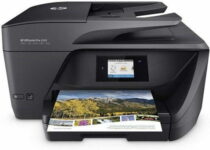


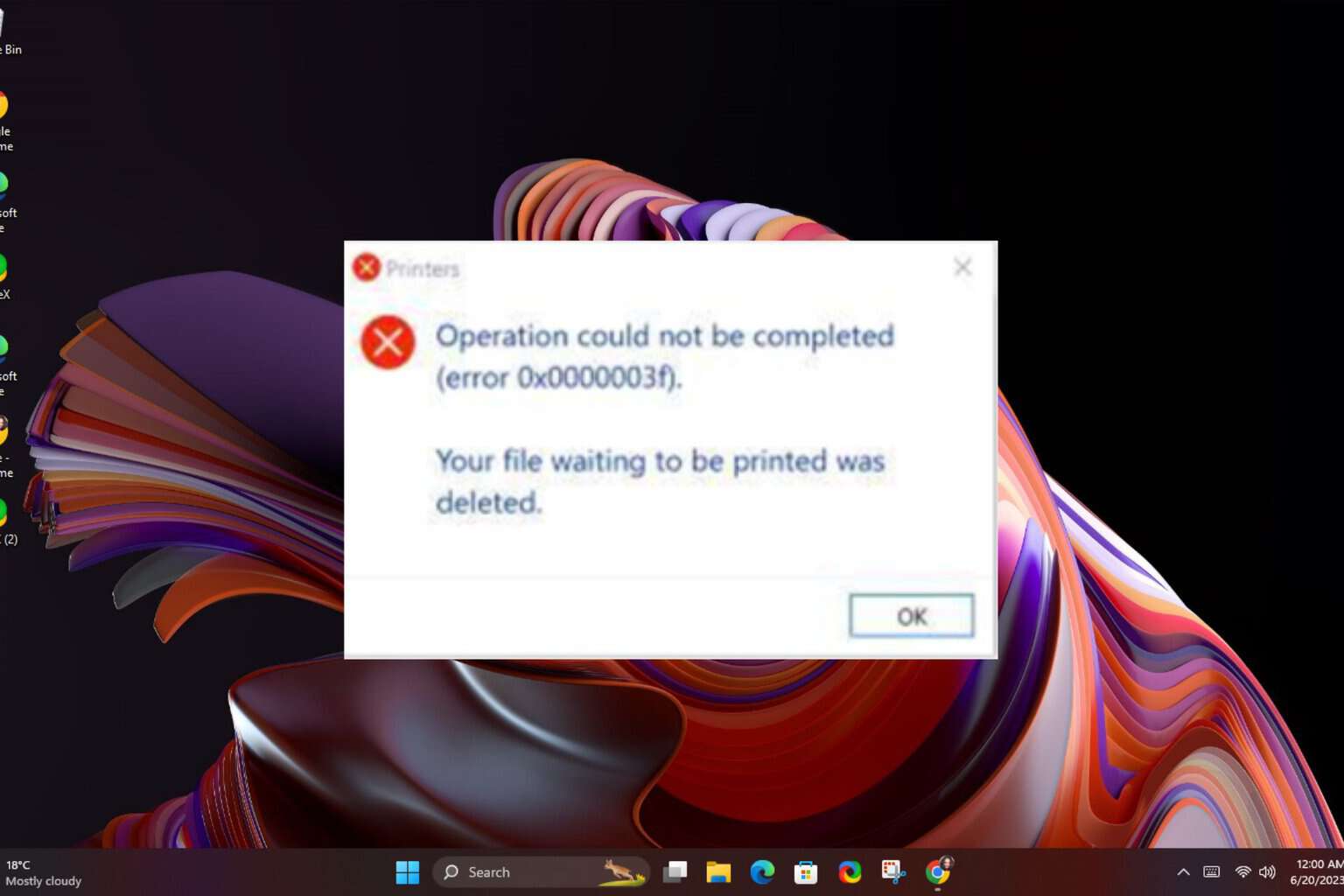
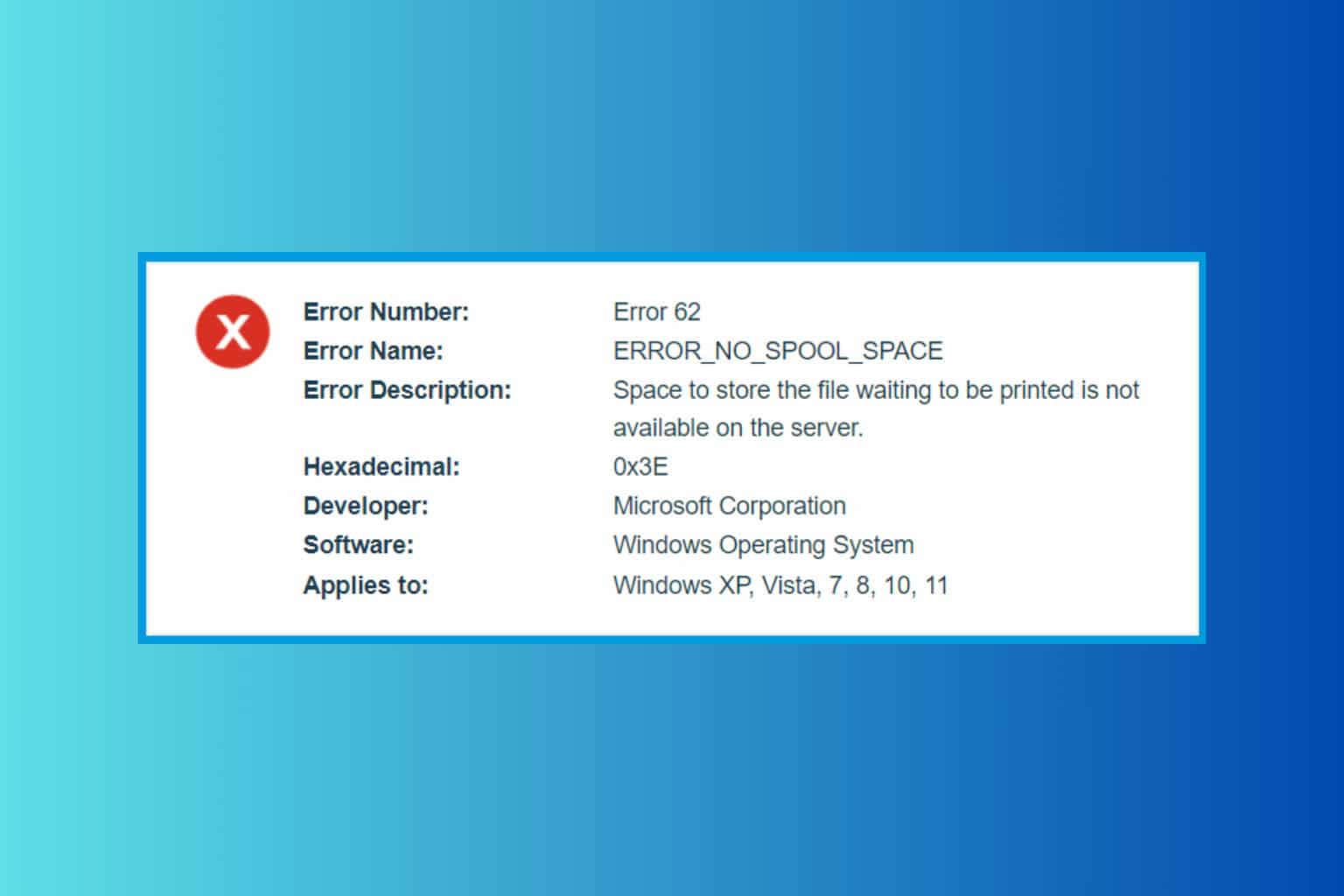
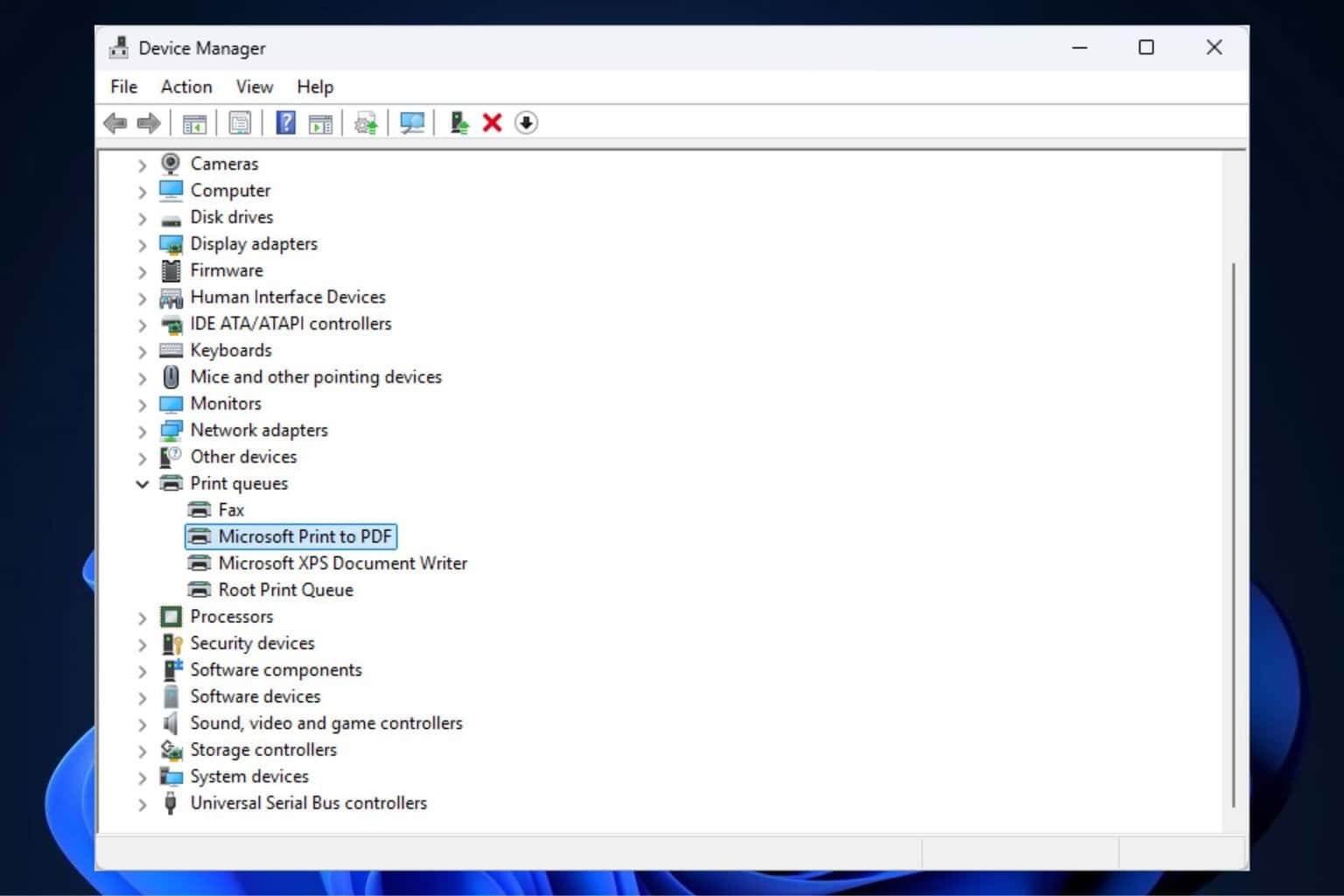
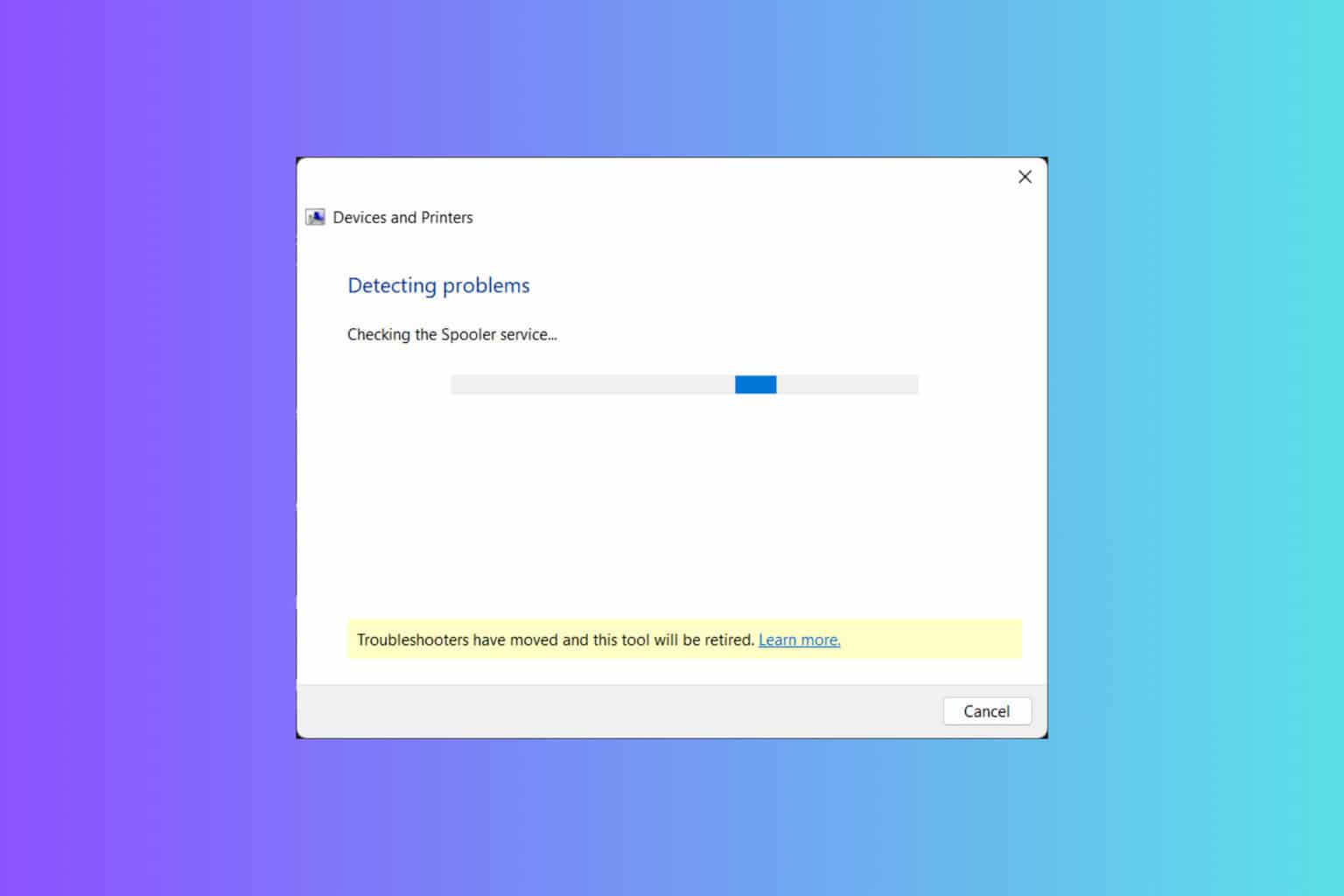
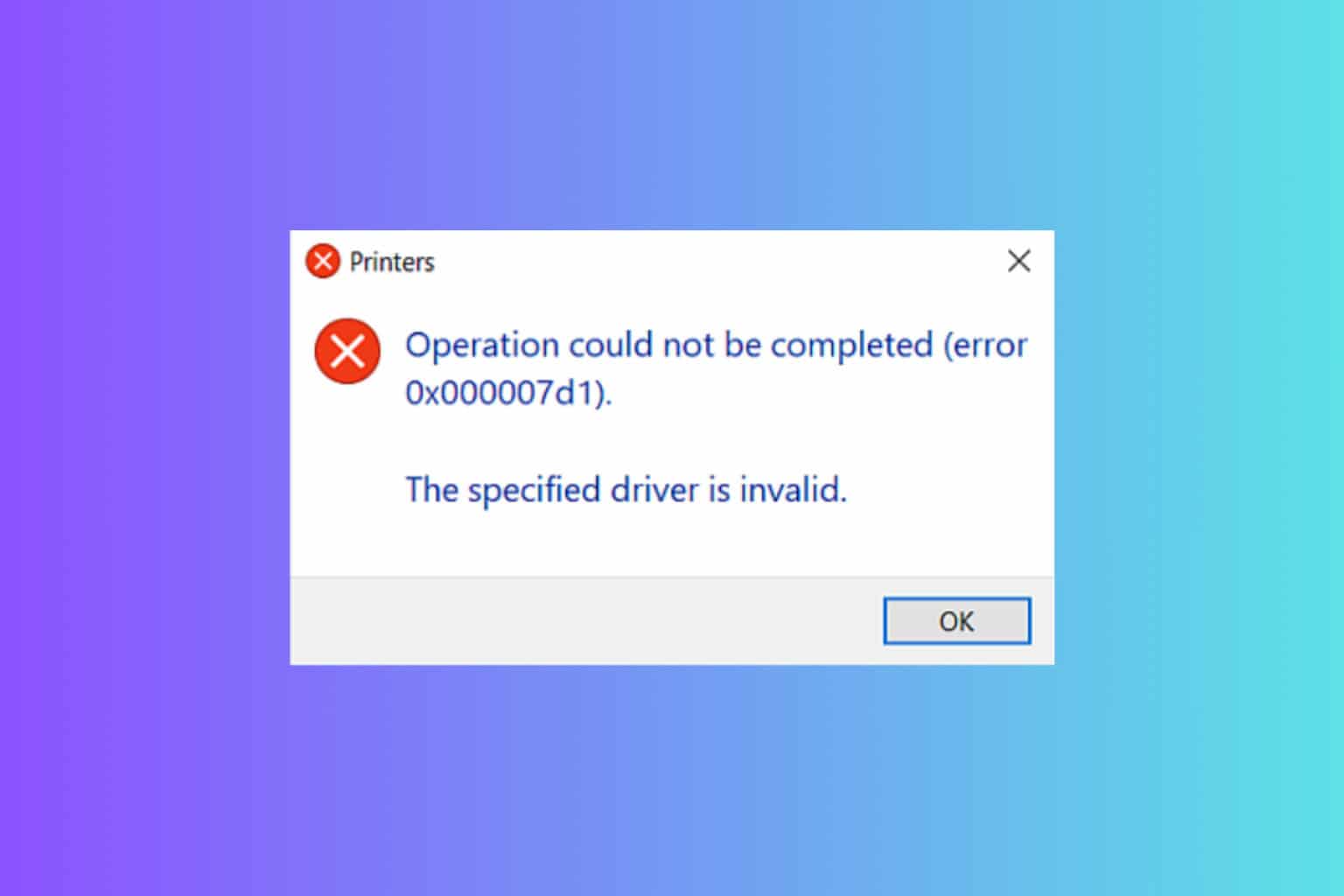
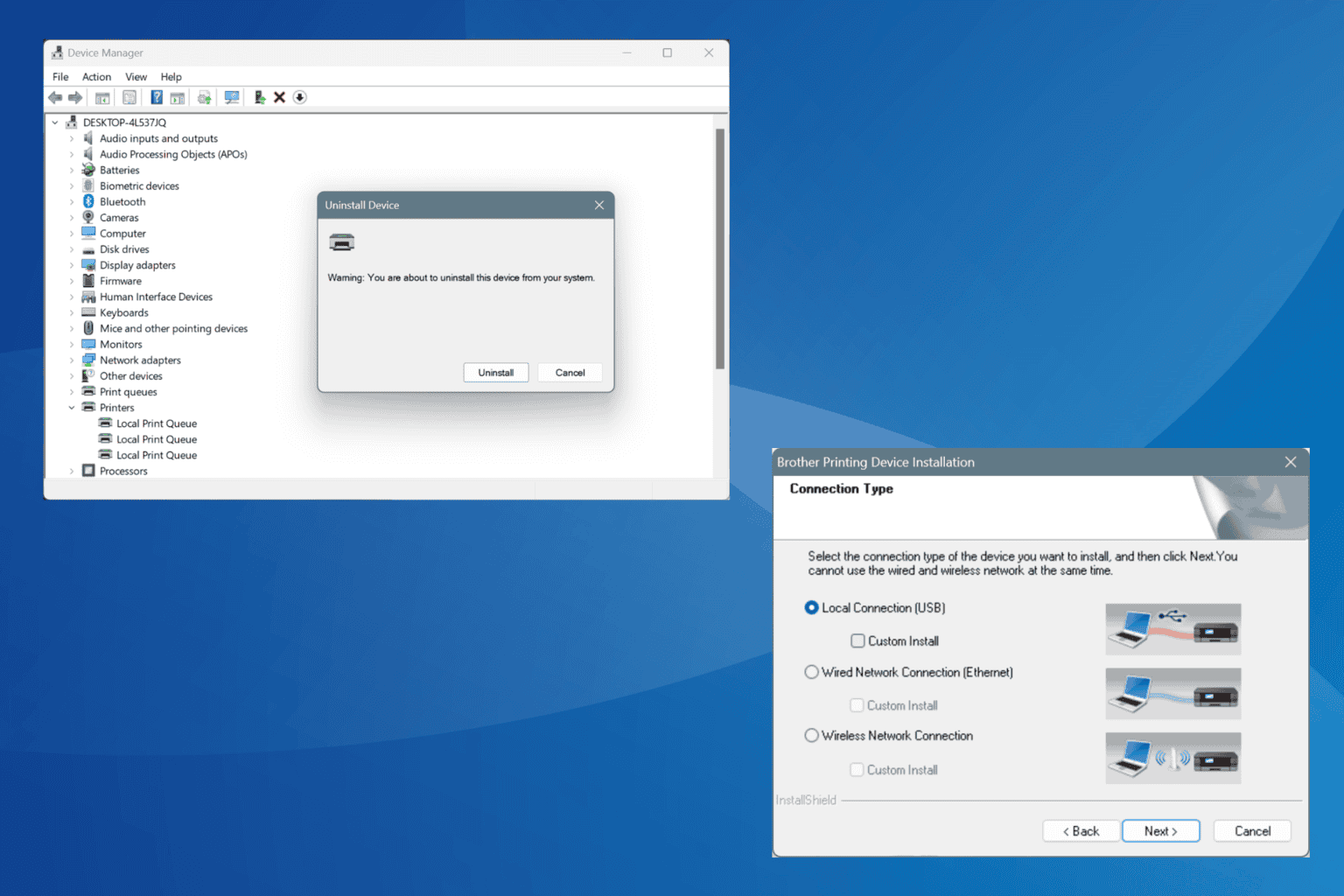
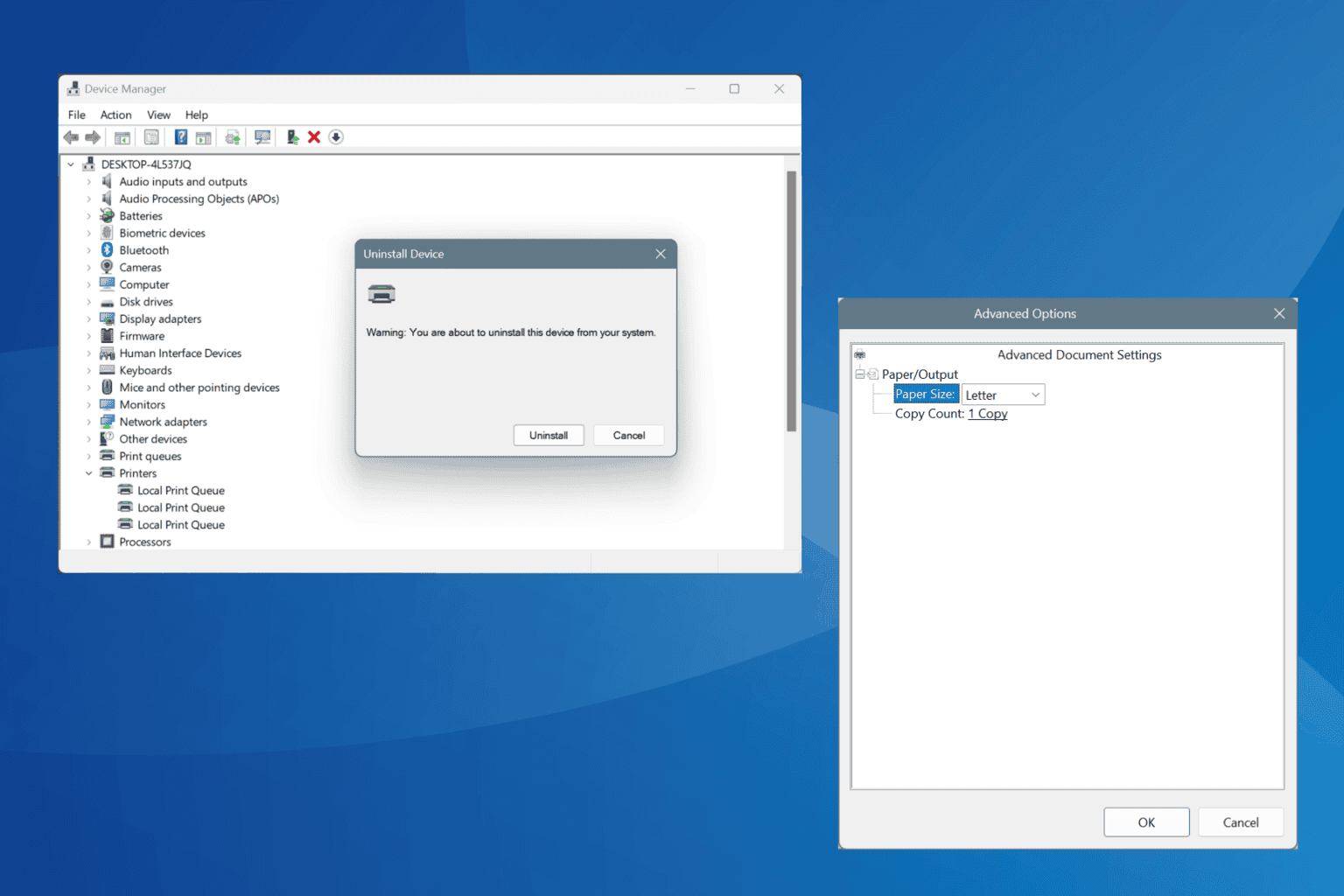
User forum
0 messages