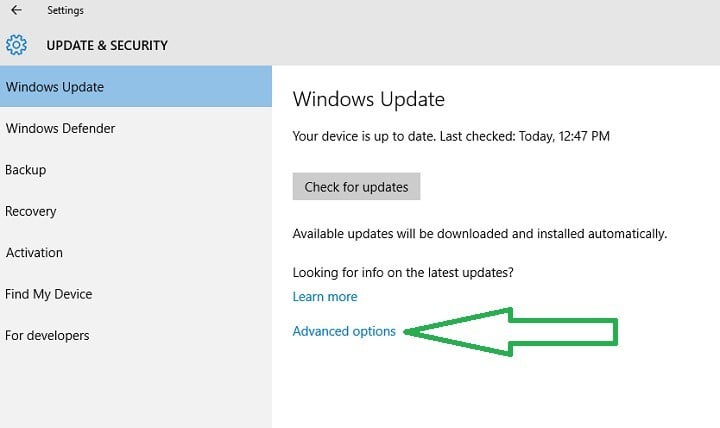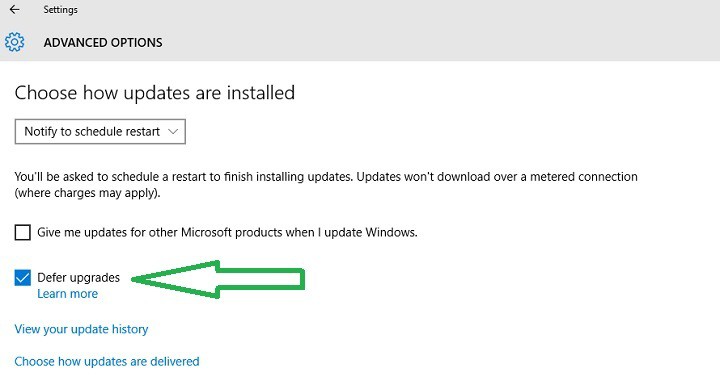How to delay upgrading to Windows 10 Creators Update
2 min. read
Updated on
Read our disclosure page to find out how can you help Windows Report sustain the editorial team Read more

The Windows 10 Creators Update is scheduled for release in April. Many users are looking forward to installing the update on their computers as it will bring a series of interesting new features to the table and users are really curious to test them out. Despite the excitement, a distinct group of Windows 10 users actually prefer to postpone the upgrade.
Why? Oftentimes, major Windows updates cause various technical issues. For example, many users who installed the Windows 10 Anniversary Update reported various bugs soon after upgrading. Taking this into account, many users are planning to delay upgrading to Windows 10 Creators Update.
How to defer the Windows 10 Creators Update
1. Go to Settings
2. Select Update & Security
3. Select Advanced options
4. Check the Defer Updates box
This action takes your computer to the Business branch. In this manner, major updates are delivered only after the consumer branch validates them. Validation takes place after least four months of usage, which is enough time for possible bugs to be detected.
Once you check the Defer Updates box, your computer should receive updates only after August 2017. It is worth mentioning that the option to defer Windows 10 updates is available only on Windows 10 Pro.
When using Windows for professional purposes, the best solution is to make sure the OS and the subsequent updates are fully stable and reliable in order to avoid the potential bugs which could impact your business.
If you’re running Windows 10 Home, you’ll need to resort to other solutions to postpone installing the Windows 10 Creators Update. For more information on how to defer updates on Windows 10 Home, check out the articles listed below: