Which Browser Consumes Less Data? Comparing the Top 5 Options [PC & Mobile]
Access pages hassle free with a low data consuming browser
5 min. read
Updated on
Read our disclosure page to find out how can you help Windows Report sustain the editorial team. Read more

Want a low-data-consuming browser that’ll work great even on old computers and slow internet? Look no further.
Today we’ll take a look at the best options that will load sites seamlessly without having a huge impact on your PC’s memory. Let’s check them out.
Which Web browser uses the least data?
With a network inspection tool, we browsed Google, YouTube, Facebook, Wikipedia, and CNN for 5 minutes each using top-rated browsers. If you are interested in automated browsing with minimal data usage, using a headless browser can be an efficient solution. You can find below those that use the least amount of data:
Opera One – Best browser with light usage
Opera’s built-in adblocker helps in saving bandwidth by preventing unnecessary ads and pop-ups from loading.
Additionally, the browser also features built-in messenger apps on the edge of the browser to help you chat and browse at the same.
The users can customize the browser with dark and light themes, keyboard shortcuts, and other options.
Key features of Opera One browser:
- Intuitive tabs make multitasking easier
- Built-in adblocker to block pop-up ads and videos
- Extension support
- Built-in VPN for secure and private surfing.

Use this new-age browser and benefit from the latest advancements in online security with lighting speeds.
Opera Mini – 90% data saving on mobile

Opera Mini is one of the most popular web browser available on Android platform with low CPU resource usage. The browser can save up to 90% of your data when browsing the web.
With a revamped look, user-friendly experience, and more functionalities, the latest version of Opera Mini allows you to customize your browse’s layout, themes, navigation and more.
If you’re looking for low data usage browser for Android, then this is a perfect choice.
Key features of Opera Mini:
- Built-in adblocker to save data
- Browser customization with custom layout, themes, and more
- Save news stories and web pages for offline reading.
- Browse faster on slow networks
Puffin Web Browser – Highest browsing speeds

In a test by Pingdom, Puffin browser for Android devices offered the fastest loading speed. The browser also used around 30% less data when loading common websites like Google, Reddit and Buzzfeed.
Puffin browser speeds up mobile browsing by shifting the workload from resource-limited devices to the cloud server.
One unique feature of the browser is its ability to download files to your cloud drives without using third-party apps.
Key features of Puffin browser:
- Saves up to 90% of data with its proprietary compression algorithm
- Download to cloud feature to download files directly to your cloud storage
- Enables you to emulate a game controller on your phone with keyboard shortcut customization
Firefox Focus – Speedy with minimal design

Firefox Focus is a popular browser developed by Mozilla. It’s specially designed for mobile phones and with user privacy in mind.
So the browser focuses on user privacy by automatically blocking a wide range of online trackers.
It also allows you to easily erase your browsing history, password, and cookies, so you will not be tracked by the ad servers.
The removal of web tracks and ads helps the web pages load faster on the browser.
Key features of Firefox Focus:
- Blocks a wide range of common Web trackers automatically
- Enables you to erase your history, password, and cookies
- Faster browsing and web page loading with adblocking
- Can be used as a content blocker for Safari on iOS devices
Firefox – Privacy expert

Firefox needs no introduction, but if you are wondering whether it can help you save some data when browsing the data, yes, it uses less bandwidth than Chrome does.
Firefox supports DNS over HTTPS, which helps keep internet service providers from selling your data.
Compared to Chromium browsers, Firefox offers an autoplay blocking feature that blocks videos that starts playing automatically whenever you load a webpage.
Key features of Mozilla Firefox:
- DoH supports extract protection.
- Built-in Dark and Light Mode support.
- Picture-in-Picture to pop a video of the browser
- Built-in ad tracker and multi-language support
The web browsers listed in this article can not only help you reduce data usage but also stop high CPU usage from browsers by blocking trackers and ads.
You can further optimize them by using dedicated add-ons or extensions:
Data saver extension for Chrome
Save-Data: on is a Chrome extension that will automatically enable data-saving mode with compatible websites.
Do keep in mind that this extension won’t work on every website, so your results may vary.
Data saver extension for Firefox
Save-Data:on Firefox extension is also available, and you can use it to save data, but if you want something more reliable, maybe consider using Bandwidth Hero.
This extension saves your data by compressing images 50%-75% while browsing the web, so it’s worth checking out.
This can also fix slow web page loading issues with your smartphone and PC. Go through the list and let us know your favorite browser in the comments below.
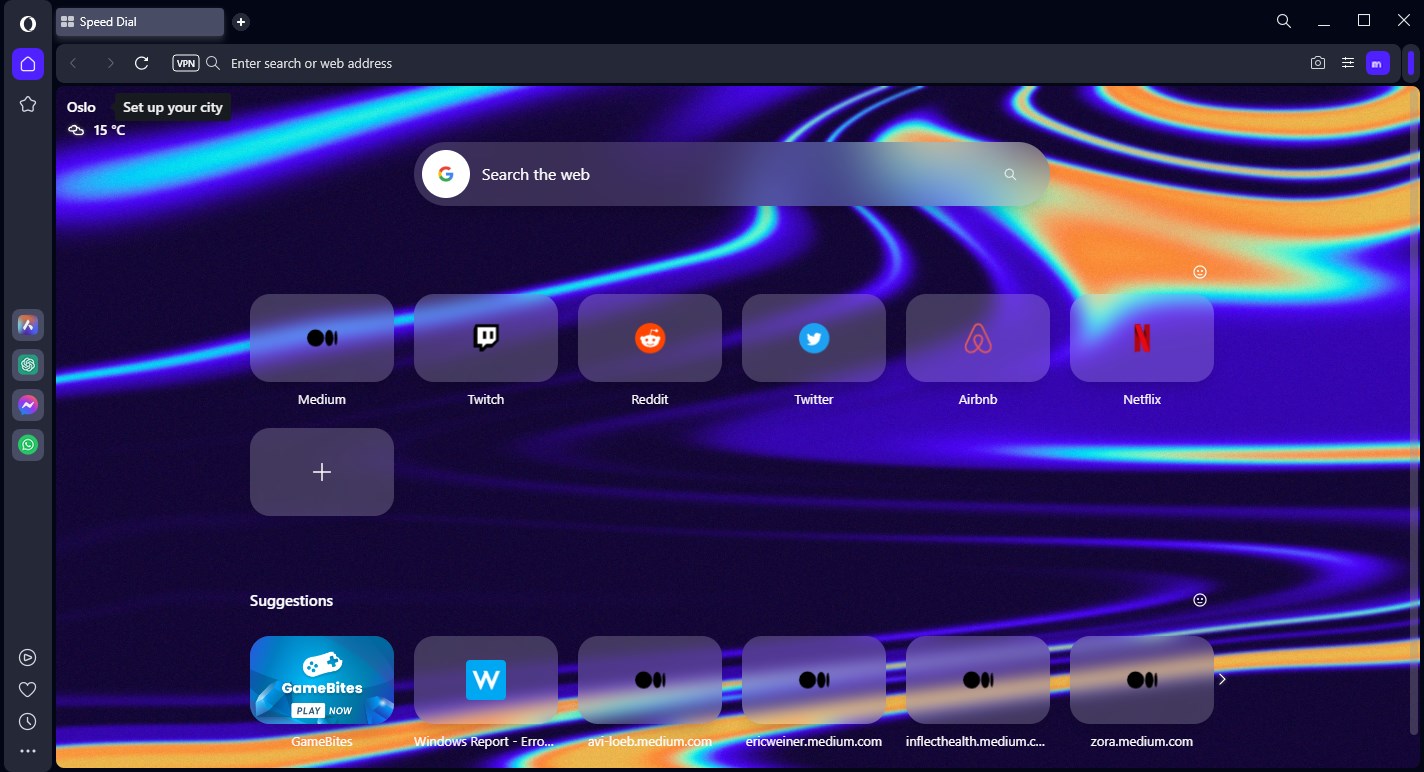








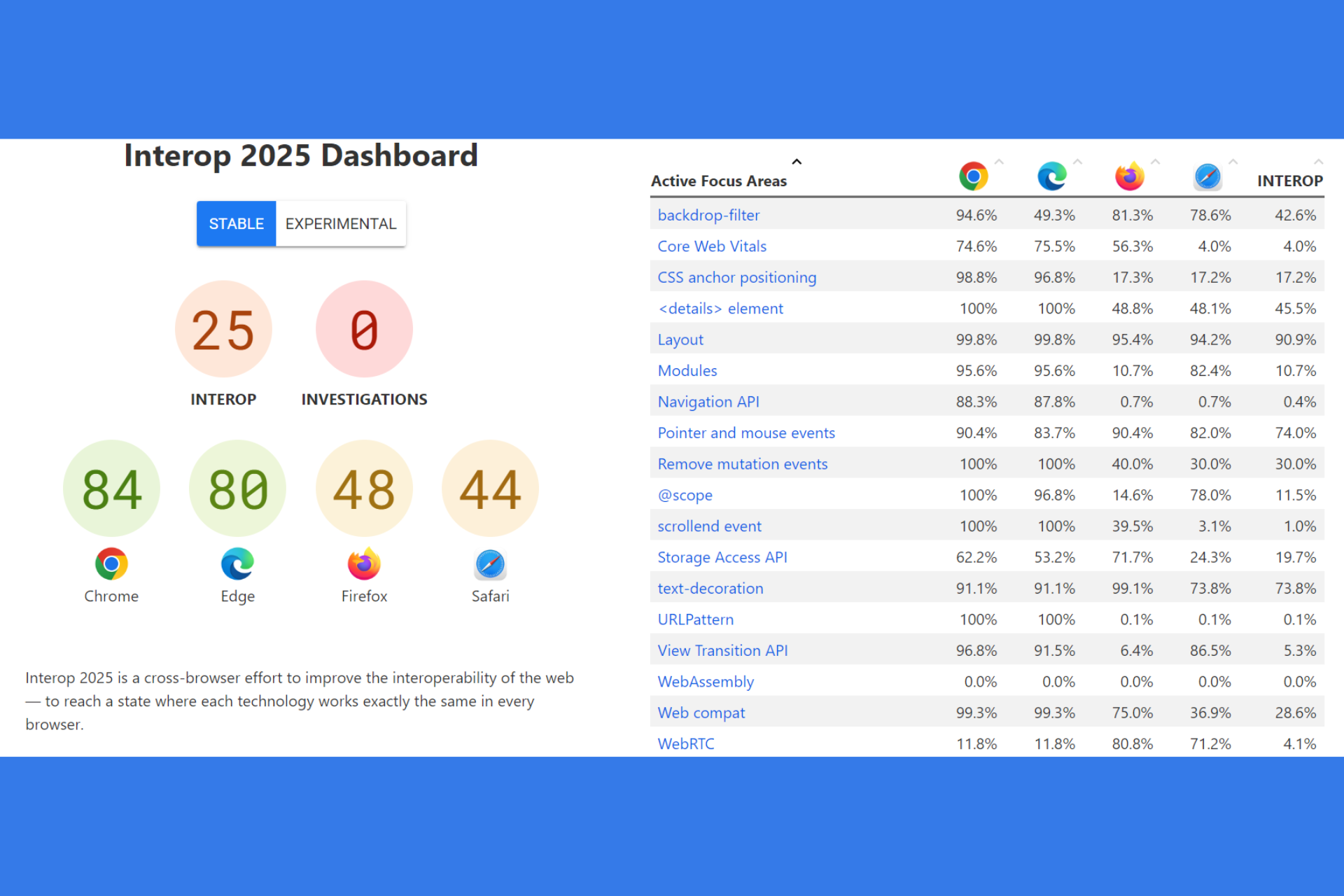
User forum
0 messages