Fix: Your Browser Does Not Support JavaScript Error Message
Using an error-free browser is recommended in quickly solving this
3 min. read
Updated on
Read our disclosure page to find out how can you help Windows Report sustain the editorial team. Read more
Key notes
- Your browser does not support JavaScript is a common error and can be solved really quickly, in just a few steps.
- Without JavaScript the content of the web pages you are trying to access can be limited or unavailable.
- You can activate JavaScript from your browser settings, by following the procedure indicated in this article.

With the help of JavaScript many specific features from the web pages become functional.
In case JavaScript has been disabled or is not working properly, then the content of the webpages can become unavailable or limited.
Users report getting the error message Your browser does not support JavaScript when accessing certain webpages.
In this article, we will show you how to fix this JavaScript error and regain full access to all web pages content.
Is JavaScript supported by all browsers?
You don’t even need to worry about this if you are not using any old or already obsolete web browsers. Why, you ask?
Well, because all the modern browsers come with built-in support for JavaScript. It goes without saying that, frequently, you might need to enable or disable this support manually.
How do I fix JavaScript is not supporting my browser?
1. Use a dedicated browser
Opera One is one of the most used and popular browsers out there, thanks to the available functionalities and redesigned interface with built-in AI assistant.
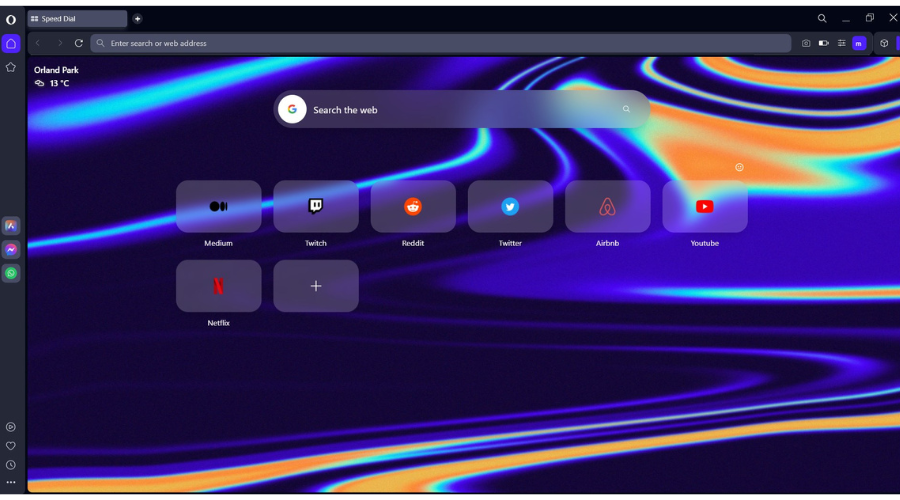
Perhaps one of the most important selling points for Opera One is that this browser is error-free and any JavaScript error is uncommon to happen.
Moreover, the browser comes with a built-in VPN and ad-blocker designed to ensure your online privacy while browsing the Internet.

Opera One
Use the world’s best browser and enjoy an error-free browsing experience.2. Enable JavaScript in your browser
Internet Explorer
- Open the browser and go to Tools and select Internet Options.
- Select the Security tab and click on the Custom level option.
- In the Security Settings – Internet Zone go to the Scripting section.
- Click Enable for Active Scripting.
- Click OK at the bottom of the Internet Options window to close the dialog.
Chrome
- Go to the web browser menu click on the Customize and control Google Chrome.
- Next, select Settings and click on the Show advanced settings.
- Under Privacy click on the Content settings.
- Locate the JavaScript section and select Allow all sites to run JavaScript (recommended).
- Click on the OK button.
Firefox
- In the address bar, type about:config and press Enter.
- On the message I’ll be careful, I promise click OK.
- In the search box, search for javascript.enabled.
- Toggle the javascript.enabled preference to change the value to true.
You now have a better knowledge of why the browser you’re using doesn’t support JavaScript, or has JavaScript turned off.
We recommend using a modern browser, since your browser does not support JavaScript, and you must constantly face situations like pressing the continue button once to proceed.
Users also reported errors such as Your browser does not support javascript. Please enable it or change a javascript-capable browser to access Amazon message center, but using a state-of-the-art browser should fix this.
JavaScript is an important tool that ensures you view a web page without any restriction. Solving the JavaScript error can be pretty easy following the steps indicated in this article.
Let us know in the comments section below if you have additional recommendations and suggestions.








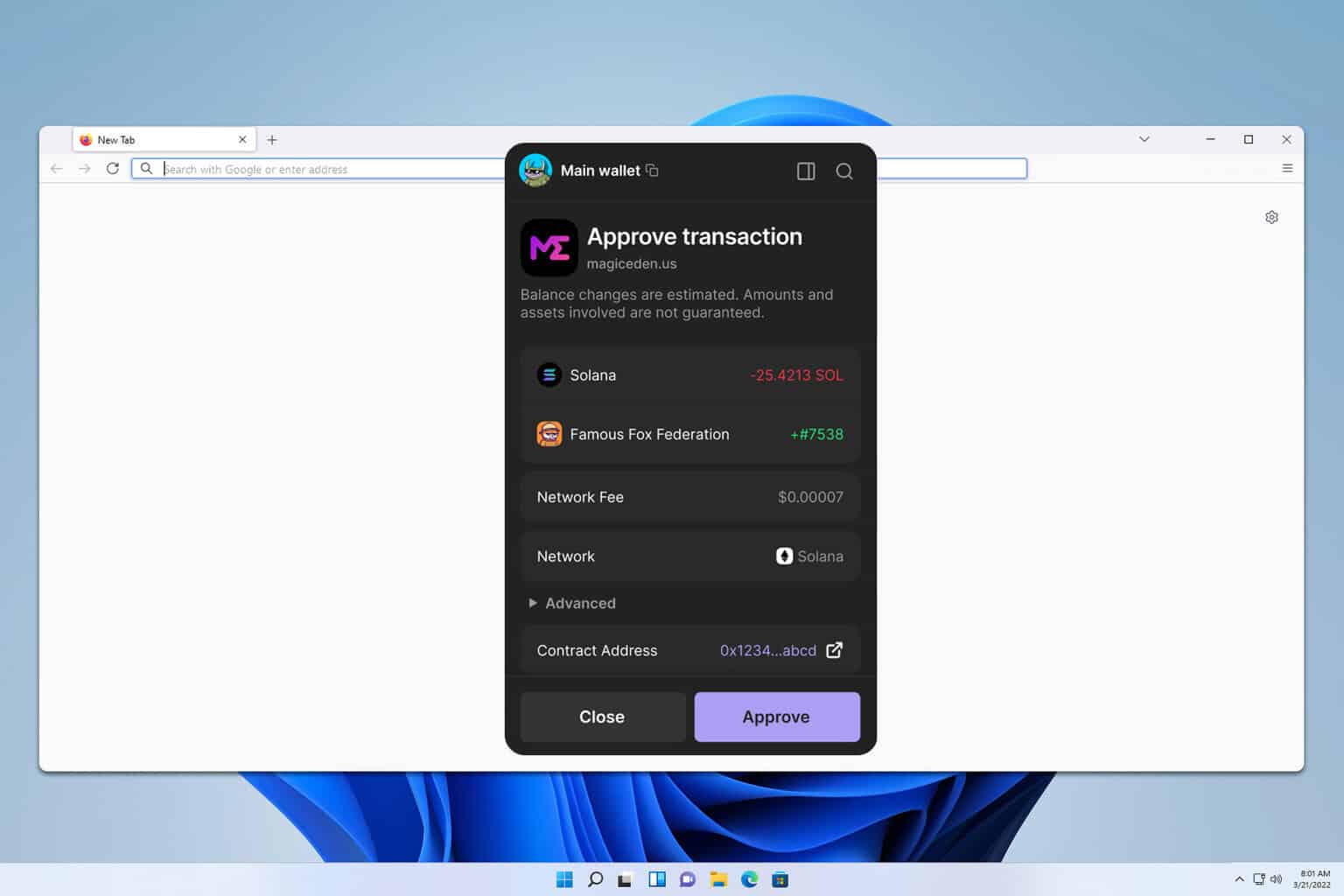
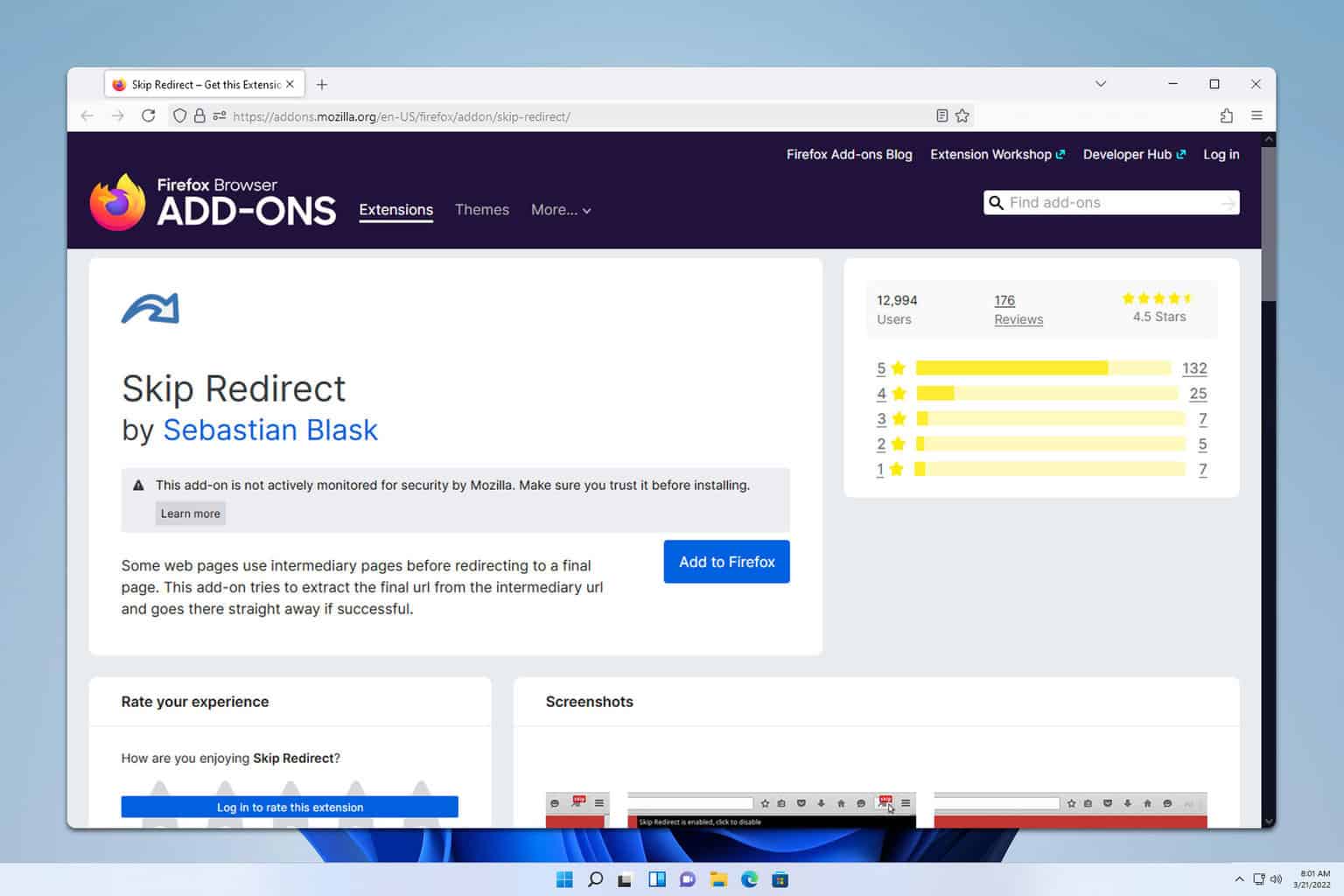
User forum
3 messages