5 Best Browsers That Support HTTP2 [Compatibility Tested]
The protocol allows for multiplexing and header compression
6 min. read
Updated on
Read our disclosure page to find out how can you help Windows Report sustain the editorial team. Read more
Key notes
- The HTTP2 protocol has been around for a while but is still not widely supported by most browsers.
- Many websites still use HTTP1, but there are some reasons you should use HTTP2 on your website.
- HTTP2 allows multiple requests to be sent at once, reducing client and server latency, allowing sites to load faster.

If you’re a web developer, you’ve probably heard about HTTP2 and its benefits. But how do you know if your browser supports HTTP2? The protocol has been around for years but only recently began to gain traction with web browsers and server software providers.
Most users are familiar with HTTPS, so is there a difference between HTTPS and HTTP2? HTTP2 is a protocol designed to improve web performance by enabling faster connections, more streamlined data delivery, and reduced latency.
It is the latest version of the HTTP protocol, which is the language web browsers and servers use to communicate with each other. In simple terms, it makes your web browsing experience faster, more secure, and more efficient.
If you are more into web development, you will appreciate our list of best web development and coding browsers.
How do I know if my browser supports HTTP2?
This is a common question for developers interested in trying out HTTP2. There are no universal tests that prove that your browser supports HTTP2 because it’s not a standard feature.
It’s only supported by some browsers and servers, so you’ll need to check whether your client software and the servers you want to access support it.
Is HTTP2 faster than HTTP?
Yes, HTTP2 is faster than HTTP. The protocol allows for multiplexing and header compression, which results in fewer round-trips and less data transfer overall. HTTP stands for Hypertext Transfer Protocol, and it’s how computers send data over the internet.
When you click on a link on your browser, it sends a request to the server that hosts that website and asks for the website’s HTML code — the code that makes up what you see on the screen when browsing a site.
The server then sends back all those pieces of code in one big file called a response. This process can take time: The more information your browser needs from the server (for example, if there are many images), the longer it will take for everything to load completely on your screen.
HTTP2 is a major upgrade to HTTP. The main goal for this new version of HTTP was to reduce page load times by increasing speed, efficiency, and security.
What browsers support HTTP2?
Opera One – Speed-focused browser

A browser that supports the HTTP2 protocol can establish a single connection to a server, send multiple requests, and receive multiple responses.
This means that pages load faster than before because there’s less overhead involved in establishing new connections for every request. Opera One is supported by all major operating systems, including Windows, macOS, and Linux.
It is, however, important to note that not all versions of Opera One are compatible with HTTP2. Earlier versions are incompatible so ensure your version is anywhere between version 28 to 53.
Additional features:
- The browser comes with a built-in ad blocker and VPN feature
- Battery saver option that allows users to reduce CPU usage and save battery life
- Built-in AI and modular AI-ready design

Opera One
Browse fast and error-free and get up-to-date features for quick social media access, customized workspace, and more!Chrome – Popular browser

Chrome’s biggest advantage over other browsers is its speed and performance. Users can expect faster page loading times and better overall performance when using this browser.
If you’re looking to increase performance and reduce latency, Google Chrome is your best bet from version 41 and above. Chrome also has a great developer toolset that lets you easily monitor performance, debug and test your site with ease.
Additional features:
- Faster page load times
- High download speeds
- Better security from malicious attacks
Edge – Lightweight browser
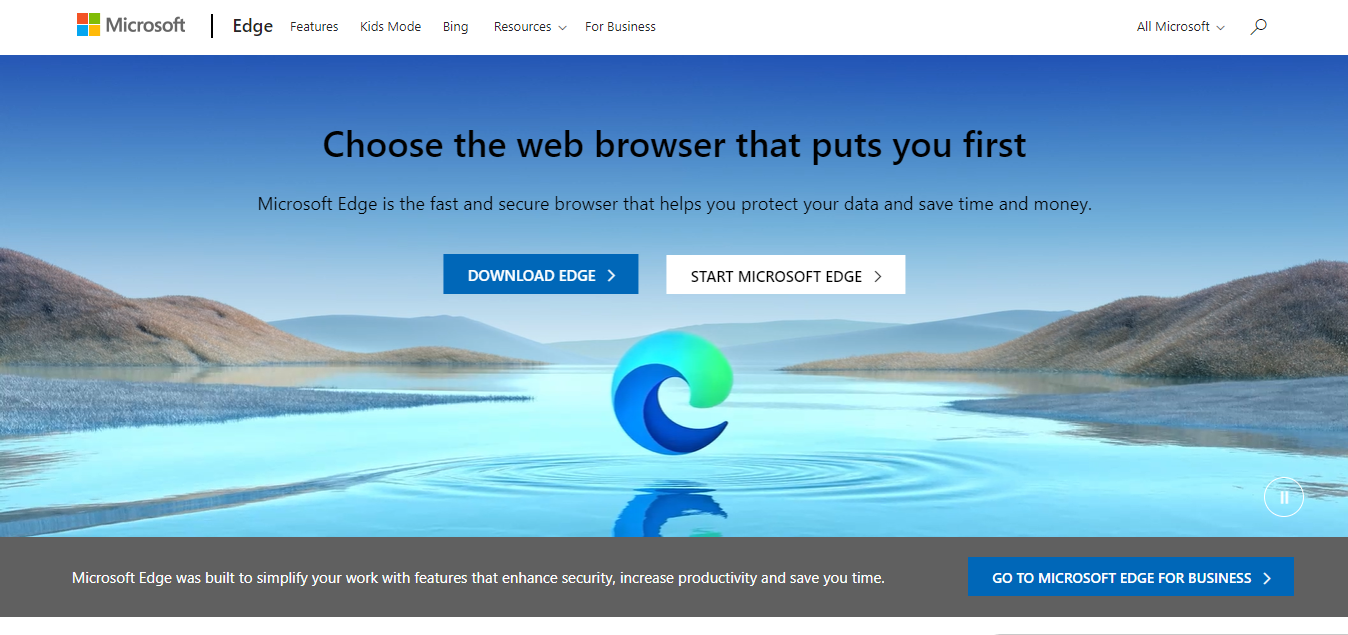
Microsoft Edge is an excellent choice for users who want a reliable web browser without worrying about security issues or privacy concerns. From version 12 upwards, you can enable HTTP2.
Edge was released as part of Windows 10 and was designed to be an alternative to Internet Explorer. In fact, Microsoft has stopped updating Internet Explorer and recommends that users switch to Edge instead.
Its High-Performance Mode allows Microsoft Edge to use a higher number of concurrent TCP connections per hostname than other browsers do.
This can give Microsoft Edge an advantage when loading large images or other media-heavy content from websites that take advantage of HTTP/2’s multiplexing capabilities.
Additional features:
- Has a data saver mode
- Is a lightweight browser
- Support extensions
⇒ Get Edge
Firefox – Developer-focused browser

Firefox is also a very popular browser, especially among developers. It is constantly evolving and is one of the few browsers that support HTTP2, starting from version 36.
If you’ve ever been frustrated by slow-loading pages or sites that don’t work properly on your computer, then you’ll love the memory usage improvements in Firefox.
Additional features:
- Supports both SPDY and HTTP2
- Improved security features
- Has a built-in developer tools
Safari – Intelligent browser
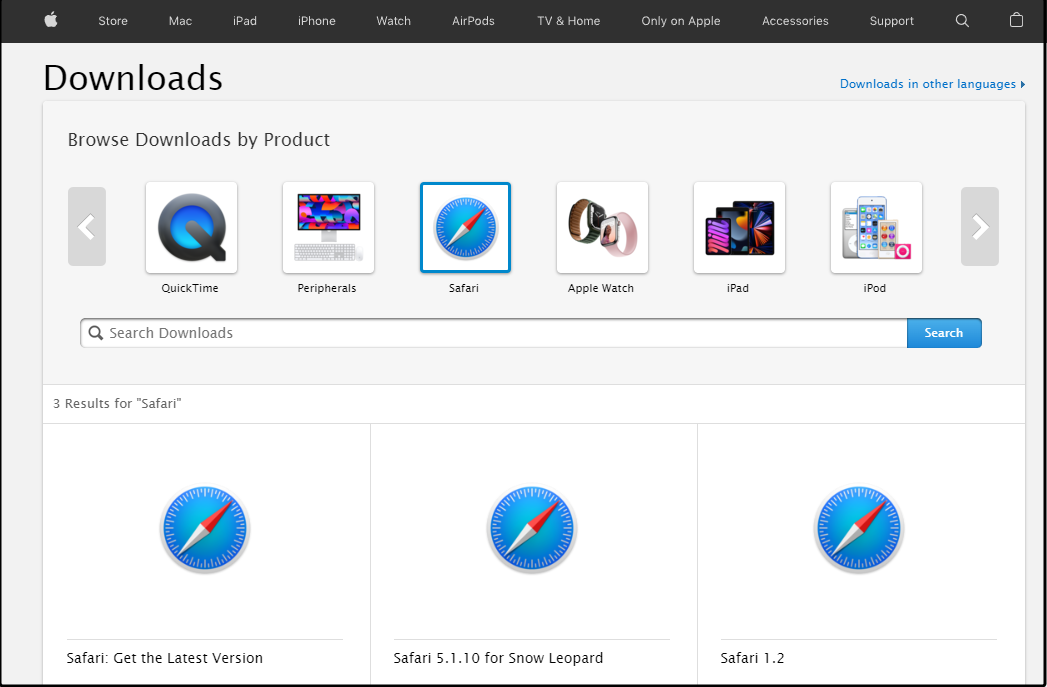
Safari is already one of the fastest browsers on iOS devices, so it makes sense that Apple would want to make it even faster with HTTP/2 support but only from version 9 upwards.
It also uses less memory and fewer system resources than other browsers, so you never have to worry about lagging or high CPU usage.
Additional features:
- Has a super fast JavaScript engine
- Excellent developer tools
- Reduced bandwidth usage
How do I enable HTTP2 in my browser?
Some browsers support HTTP2 by default, but you will have to enable it manually in other browsers. To enable HTTP2 on your web browser, you’ll need to check browser support for HTTP2 first. In most cases, this is as simple as updating your browser to the latest version.
If your browser already supports HTTP2, you should see a green padlock icon on the left side of the address bar. If not, you can either update to the latest version or use an alternative browser that supports HTTP2.
You may also be interested in browsers that support HTML, so don’t hesitate to check our article for more recommendations.
Let us know your preferred browser for HTTP2 in the comments section below.



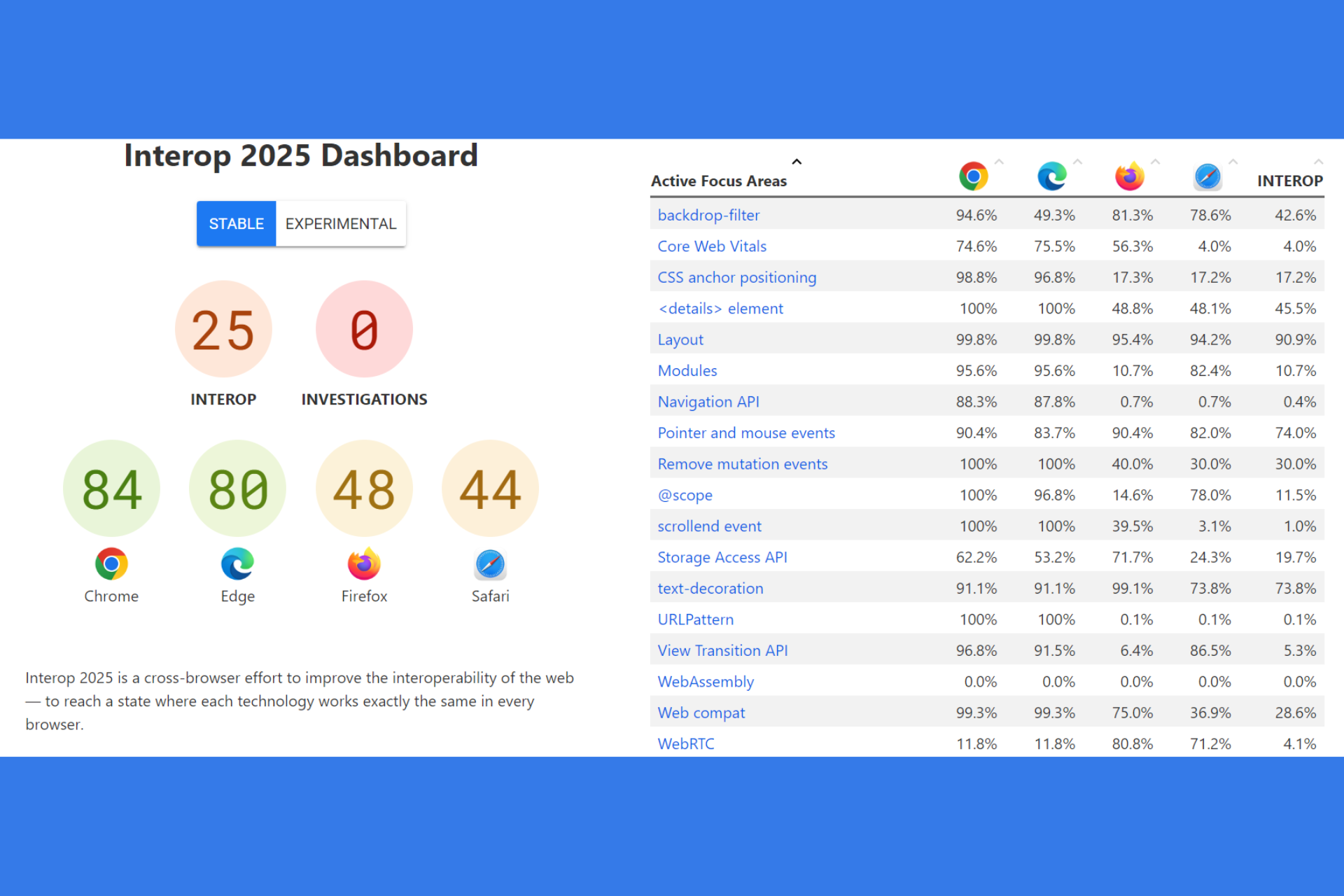



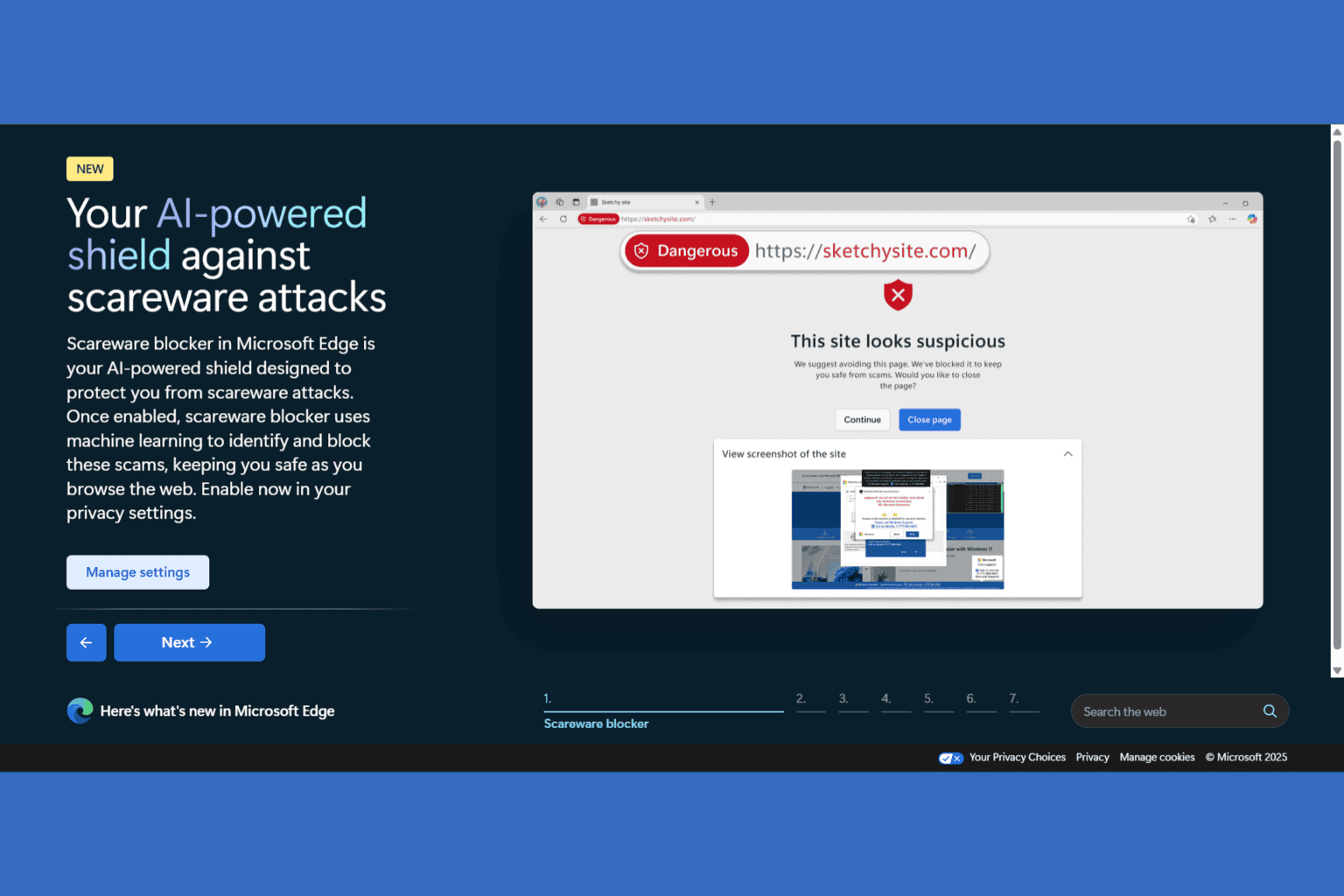
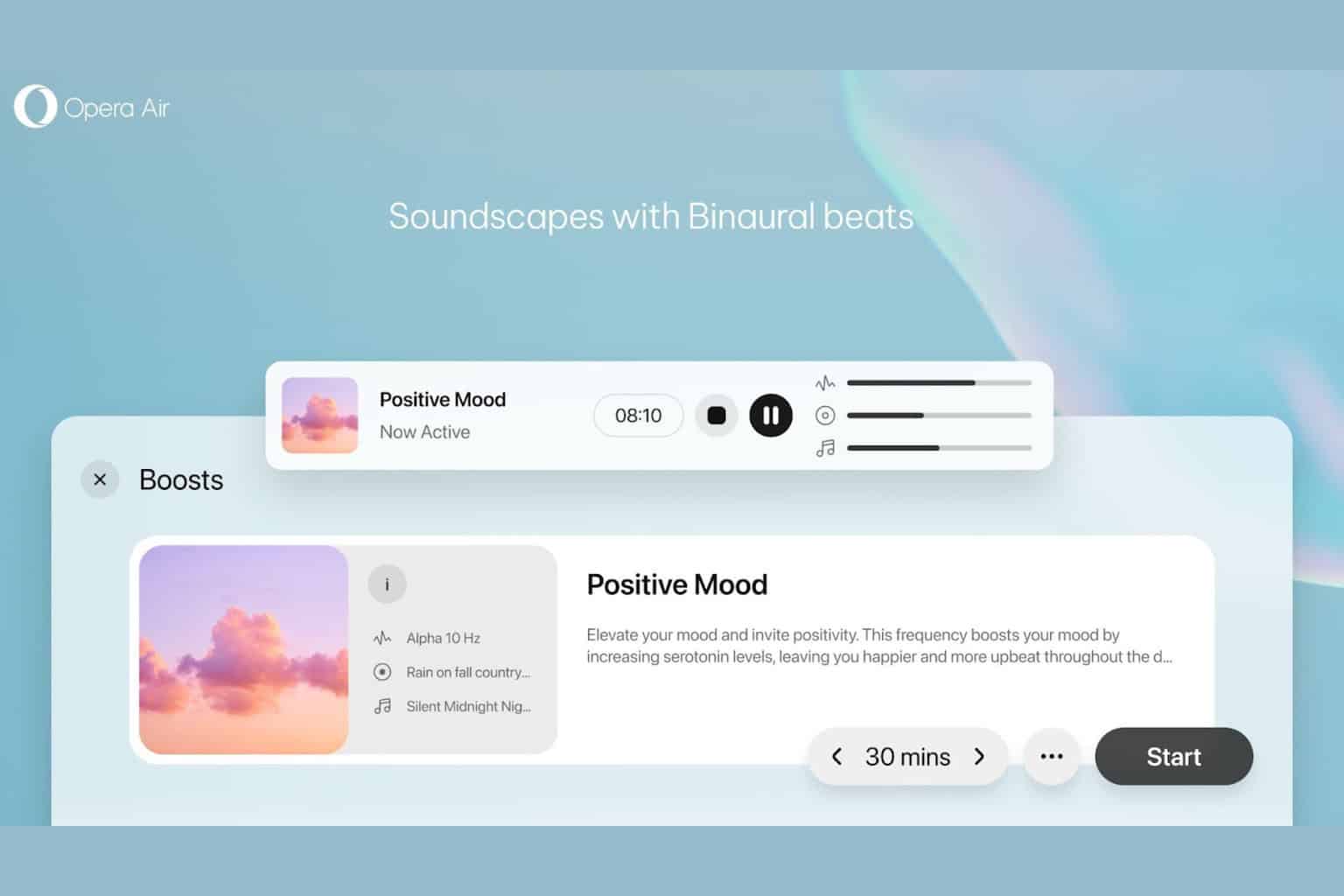

User forum
0 messages