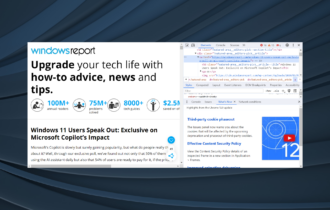5 Best Browsers that Support reCAPTCHA [Ranked by Requirements]
reCaptcha makes it easy to identify humans from bots
5 min. read
Updated on
Read our disclosure page to find out how can you help Windows Report sustain the editorial team Read more
Key notes
- Recaptcha is meant to help prevent spamming, phishing, and other suspicious or fraudulent activities on a website.
- You can encounter verification failure if your browser is outdated.
- So far your browser supports any of the major screen readers, it should load captchas seamlessly.
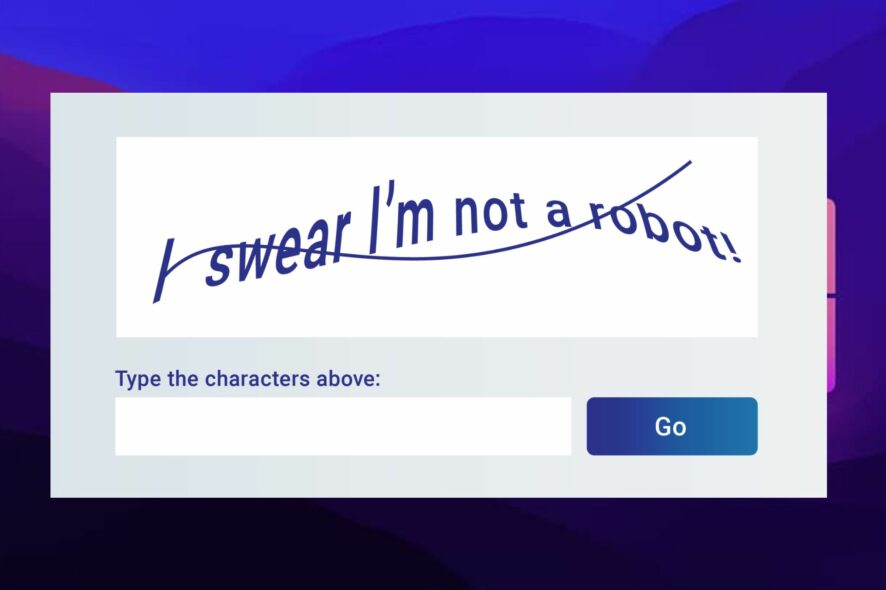
Using the right browser that supports reCaptcha can be the difference in safeguarding your sites from phishing and malicious activities.
CAPTCHA means a Completely Automated Public Turing test to tell Computers and Humans Apart. This is a Google-free service that helps in distinguishing between humans and bots. While the test may appear easy to humans, it is extremely difficult for bots to pass.
So, using the reCapcha can help prevent phishing, spamming, and abuse on your website.
Hence, if you are planning to use Captcha on your website, understanding the best browsers that support it can be helpful. Thus, this article will be invaluable to you.
Quick Tip:
If you are looking for a secure and safe browser that safeguards your internet activity, Opera One may be the answer.
It’s integrated with Buster, an add-on that helps in completing reCAPTCHA audio challenges. It uses voice recognition to overcome complex captchas, and it’s easy to use. Plus, it comes with a built-in AI.

Opera One
Try incognito mode or the Buster extension in this versatile browser.Does reCAPTCHA work on all browsers?
Any browser that supports Google should be able to run reCaptcha easily. Although a major proponent for reCaptcha to work on any browser is to have the updated version.
All major screen readers that range from ChromeVox, JAWS, and NVDA, to VoiceOver are compatible with reCaptcha.
What are the browser requirements for reCAPTCHA?
As earlier stated, reCaptcha supports the latest versions only of the browsers it works on. Hence, these are the browser requirements for reCaptcha as stated on their official support page.
– Desktop (Linux, Windows, and Mac)
- Chrome: Up to the last two most recent versions
- Safari: The last two versions
- Firefox: The previous two most recent updates
- Microsoft Edge: The last two major versions
- Internet Explorer: The last version until June 2022
– Mobile
- Chrome
- Safari
- Android Browser
Which browser is best for reCAPTCHA?
Google Chrome – Overall best for reCaptcha
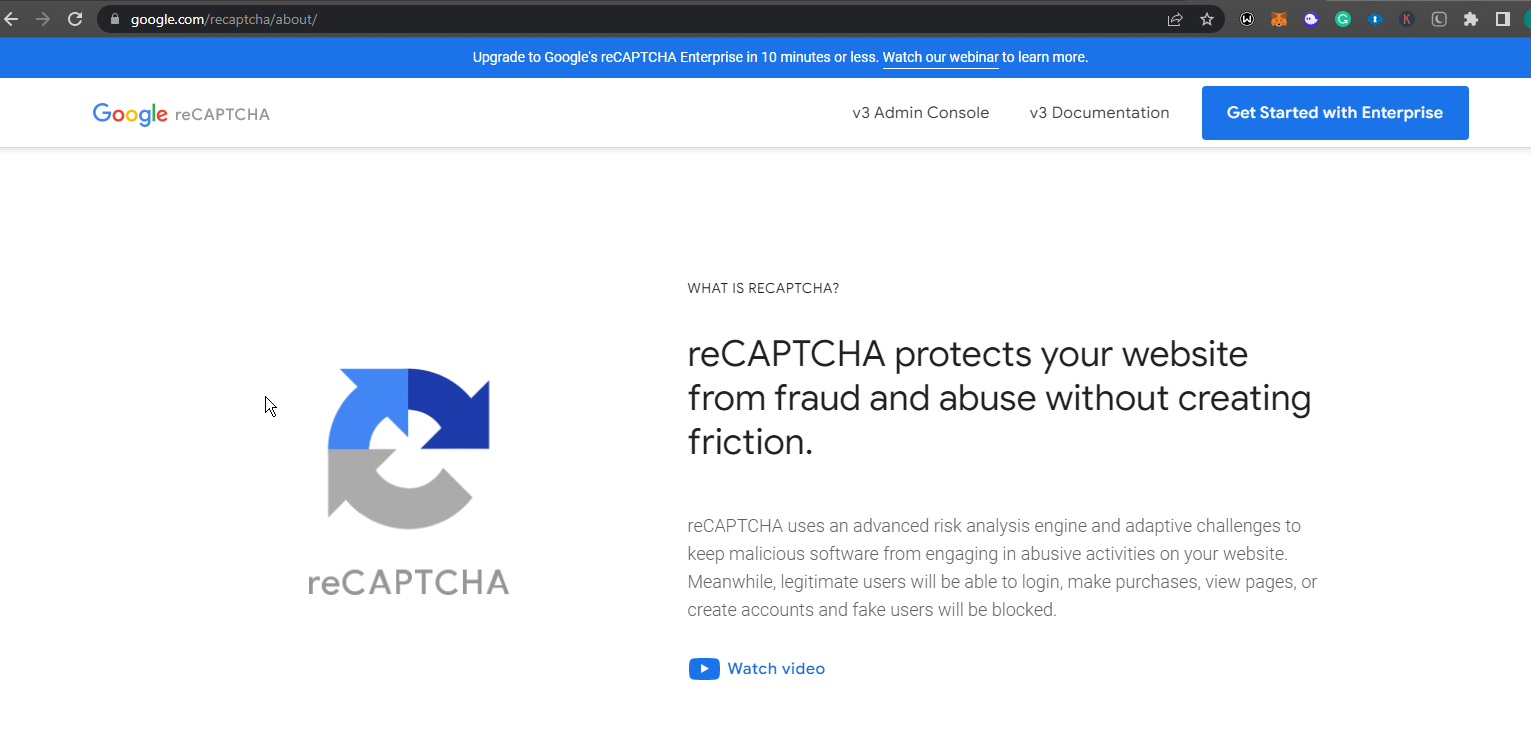
Google Chrome is one of the most popular browsers because of its speed and performance. Both are vital features for loading and reading Captcha.
Since Google is the primary custodian of reCaptcha, Chrome is considered to be the best browser for reCaptcha.
Also, the ChromeVox screen reader also makes it easier to load the Captchas. Further, you can also access extensions to tweak the reCaptcha.
Features such as auto ad-blocker also contribute to improving overall relation with reCaptcha on Google Chrome.
Firefox – Ad blocker and speed
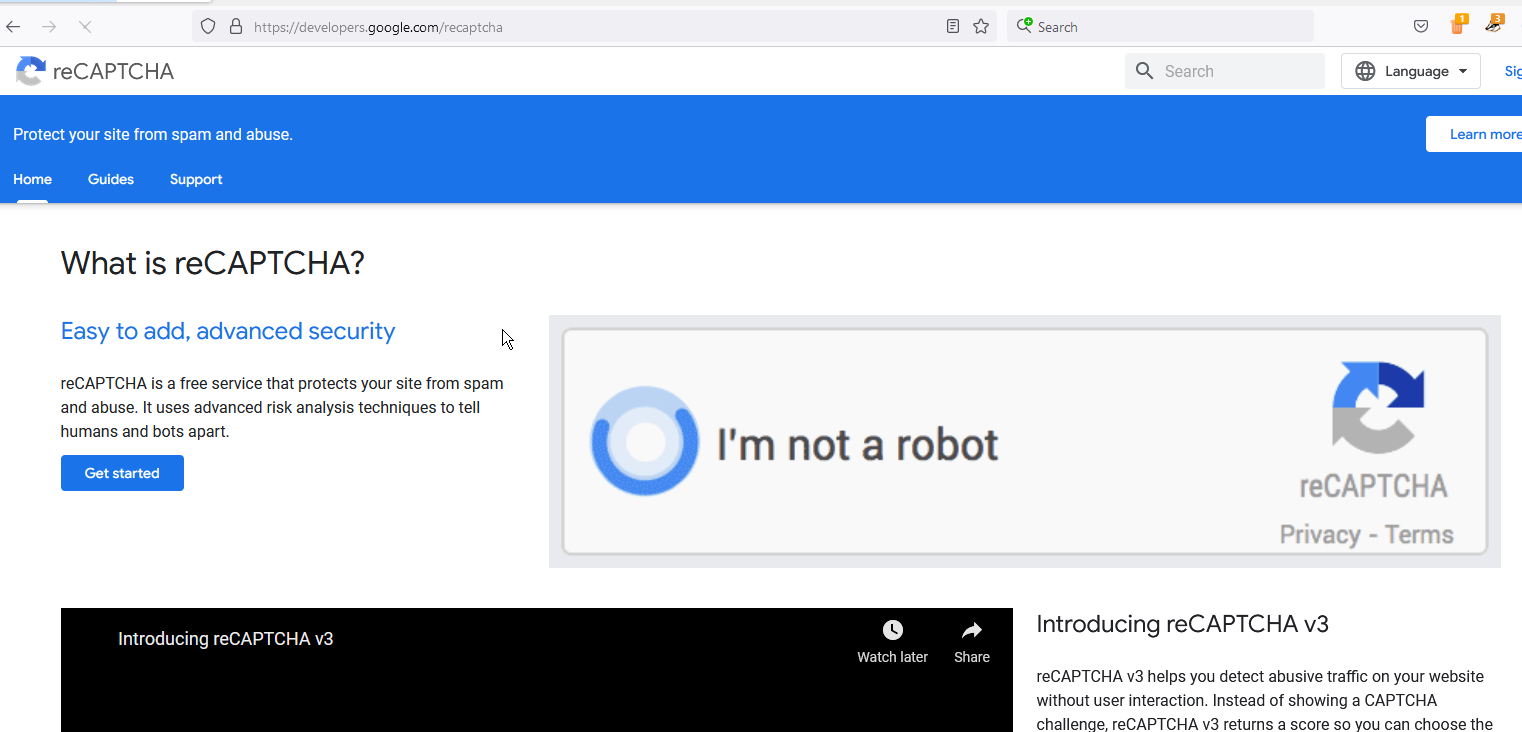
Firefox is considered one of the Industry leaders as a browser for reCaptcha. Most users prefer it due to its minimalistic layout, which makes the captchas more visible easily.
Also, it prioritizes speed and faster experience. The Captchas run smoothly and can be further optimized with an add-on.
Further, it has an exclusive add-ons store to get extensions to prevent phishing and spamming activities. This will help lessen the stress of using the reCaptcha. The security features also ensure the protection of user data.
Safari browser – Ideal for mac users

Safari is a lightweight, super responsive, and flexible browser. It can handle heavy tasks without affecting its performance, especially in speed.
This makes it a suitable browser to support reCaptcha due to the super responsiveness.
Also, it is heavily built on prioritizing user privacy and data anonymity from breaches such as phishing and spamming.
It is backed by the VoiceOver screen reader which auto-completes every captcha after the verification process.
Microsoft Edge – Ideal for Windows users
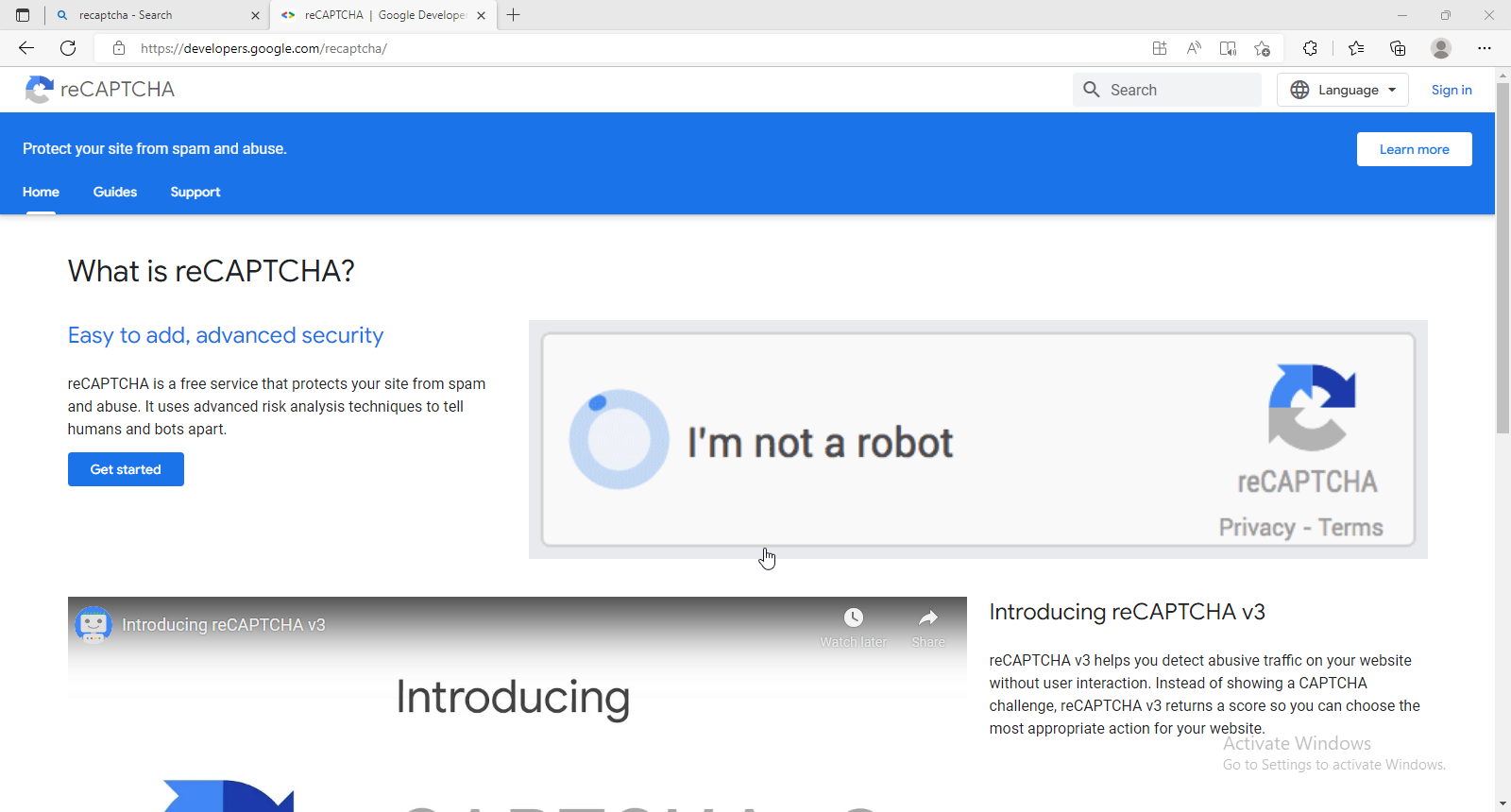
The new Edge browser now runs on the Chromium engine and follows the same web standards as Chrome with its extensions.
Microsoft Edge offers excellent features that are good enough to support reCaptcha. Also sharing the screen reader NVDA and JAW with chrome, it is responsive and fast when processing captchas.
Features like improved tracking protection and better streaming make it easier to load and use the audio captchas also.
Internet Explorer – Packed with great features

Although outdated, Internet Explorer is still considered a giant among browsers. It offers lightweight browsing in terms of memory and speed. It blocks ads and cookies; offers tracking protection.
The screen reader is also similar to chrome and as such, Captchas load very fast on the browser.
You can also customize the interface, adjust memory usage and make several adjustments to the last updated version.
Why does my browser not show a CAPTCHA?
There are a number of reasons why the captcha may not work or show on your browser. Some of them are highlighted below:
- Outdated browser: Since reCaptcha only supports specific browser versions, then you may encounter this if your browser is outdated.
- VPN or Antivirus interference: VPN and antivirus have built-in features that can block the reCaptcha from loading on your browser. They can interfere or even prevent the captcha from working if they sense danger with the site. Also, IP address suspicion may cause the VPN to block reCaptcha.
- Malware infection: A malware or Trojan might have infected the browser and as such, prevented the normal functionality.
- Wrong browser profile: While this is rare, a browser profile can cause the reCaptcha not to work.
How to fix reCaptcha verification failed?
- Update your browser to the latest version to use reCaptcha
- Disable your Antivirus temporarily or off your VPN till you gain access to the site
- Switch to a new browser profile or use the incognito tab to fix this
These are the best browsers that support reCaptcha. While all these have their strengths and weaknesses, Chrome is considered to be the best option for reCaptcha.
However, if your computer or network is sending automated queries, check out our guide on how to fix it without hassles.
You can leave your questions and suggestions in the comments section below. We’d like to hear from you.