BS Player won't download subtitles [5 FIXES THAT REALLY WORK]
3 min. read
Updated on
Read our disclosure page to find out how can you help Windows Report sustain the editorial team. Read more

BS Player is a popular multimedia player, but many users reported that BS Player won’t download subtitles. The media player says that it checking for subtitles and then stops, saying that no subtitles were found.
Here’s how one user described this issue on BS Player forums:
I am not sure what happened, but BS.Player will no longer download online subtitles. It always says it is checking for subtitles and then immediately says there are none found.
In order to fix this issue, we managed to come up with a few solutions that you should try.
What to do if BS Player isn’t downloading subtitles?
1. Reinstall BS Player
- Uninstall BS Player and reinstall it again.
- Make sure to download the latest version and check if that solves your problem.
To ensure that BS Player is completely removed, we suggest using uninstaller software to remove all files associated with BS Player.
2. Check your Internet connection
- Open your Internet browser and check to see if web pages load quickly and without interruption.
- If you notice your Internet running slower than usual, perform a hard restart on your router/modem.
- Contact your Internet provider if hard resetting of the router/modem doesn’t work and let them know about the issue you’re having.
- Try using a wired connection instead of Wi-Fi as well. Wireless connections are usually slower and internet spikes could occur more often.
3. Run as administrator
- Make sure to run BS Player using a user account that has administrator privileges.
- Right-click the application and choose Run as administrator from the menu.
4. Update BS Player
- Click the Menu button in the BS Player window > select About – or simply press F1 on your keyboard.
- In the About window, press the Check for new version button, this will take to the official website from where you can download the newest BS Player version
5. Try running VLC Player
- Download VLC Player.
- Run the setup file and follow the instructions.
- Once the application is installed, check if the problem is still there.
We hope that you could find at least one of our solutions to fix the BS player subtitles issue. If you know any other working solutions, feel free to recommend them in the comment section below.
READ ALSO:

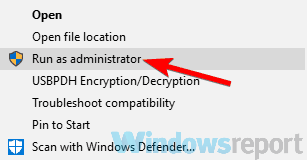
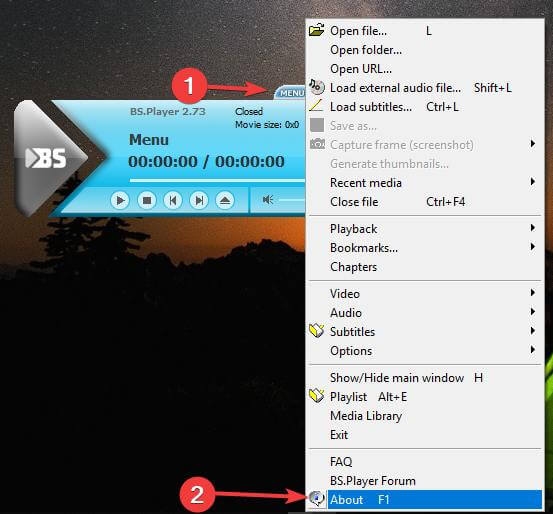
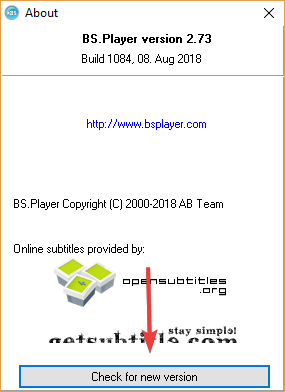
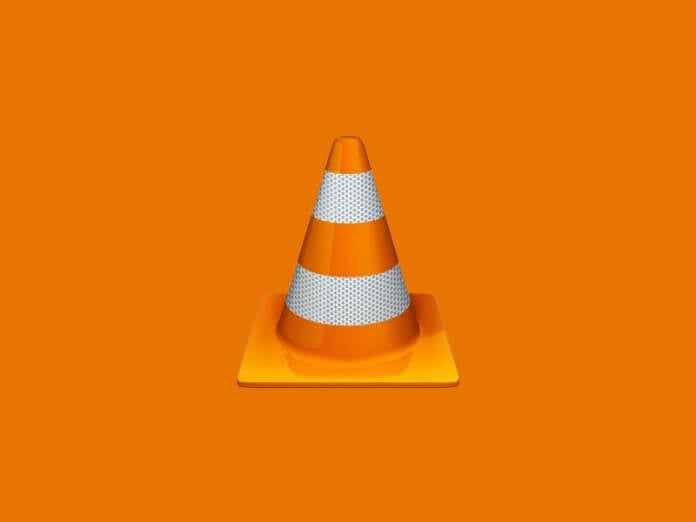








User forum
0 messages