Build 2016: Microsoft announces Ink Workspace feature, brings many pen-related improvements
1 min. read
Published on
Read our disclosure page to find out how can you help Windows Report sustain the editorial team Read more
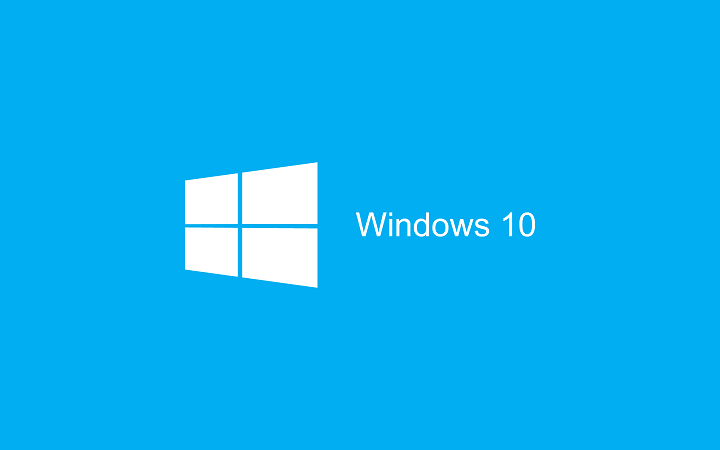
Microsoft has focused on interactivity and the touch experience for a long a time, and that trend continues with its recently unveiled features of its styluses and pen input. The newly announced feature is called Ink Workspace and t works as a hub for launching apps that use writing or sketching. According to Microsoft, 72% of users use pen and paper on a daily basis, and this is the main reason why Microsoft is so focused on improving pen input on Windows 10.
With this new feature, you can now easily use pens to highlight a line in a Word document and unlike before, it just highlights that line or paragraph perfectly. Additional improvements are related to the Notes app, now able to automatically recognize places and times when you enter them, making the entire experience more streamlined and natural.
Developing. Check out our Microsoft Build 2016 Live Blog for the latest updates from Windows Report!








