Can Windows 10 Enterprise or Pro Join a Domain [Explained]
Not all versions of Windows 10 can join a domain
Key notes
- Domain feature is available on most versions of Windows 10, with a few exceptions.
- You can easily join a domain on any version, except on a Home edition of Windows.

New versions of Windows bring various changes, and many are wondering if Windows 10 Enterprise can join a domain.
This is a valid question, especially because many reported that the join domain option is missing on their PC. Join us while we take a closer look at this feature and explain what it does.
Which versions of Windows 10 can join a domain?
The following versions of Windows 10 support domain join:
- Pro
- Education
- Pro for Workstations
- Enterprise
Can Windows 10 Enterprise or Pro join a domain?
Can Windows 10 Pro join a domain?
Yes, Windows 10 Pro comes with the Domain feature and allows you to join a domain in multiple ways. Here is how to do it:
- Click on Start and select Settings.
- Click on System.
- Open the About tab.
- Under About, click on the Join a Domain button.
- Next, provide the Domain name and click Next.
- It will ask you to enter the user credentials to join the domain. If you don’t have the login details, ask your administrator for the same. Enter the details and click OK.
- Click on Next.
- Windows will ask you to restart the PC to apply the changes. Click on Restart now.
- After the reboot enter the login details provided by the administrator to log in and access the domain.
To be able to Join a domain, the administrator must add you as the user first to the domain.
Can Windows 10 Enterprise join a domain?
Yes, similar to Windows 10 Pro, the Enterprise edition users can also join the Windows Active Directory. During the initial setup, make sure you select the Join a domain option. If not, follow the steps given for Windows 10 Pro to join a domain manually.
If the Join a Domain option is missing in Windows 10 Enterprise, follow these steps to join a domain instead:
- Click on Start and select Settings.
- Open Accounts.
- Click on Access work or school tab.
- Click on the Connect button.
- Enter the domain name and click Next.
- Now you can set up the account and join the domain.
- Make sure you restart the system before trying to login to the user account again.
After doing that, you should be able to join the domain without issues.
Can Windows 10 Education join a domain?
Microsoft provides the join a domain option on three versions of Windows 10: Windows 10 Pro, Windows Enterprise, and Windows 10 Education.
If you are running the Windows 10 Education version on your computer, you should be able to join a domain. Follow the steps given for the Enterprise or Pro version above to join a domain.
As you can see, all versions of Windows 10 except the Home version. However, this doesn’t mean that domains don’t experience issues. We covered error occurred while attempting to join the domain in our previous guide, so be sure to check it out.
Do you use domains on Windows 10? Let us know in the comments below.
Read our disclosure page to find out how can you help Windows Report sustain the editorial team. Read more



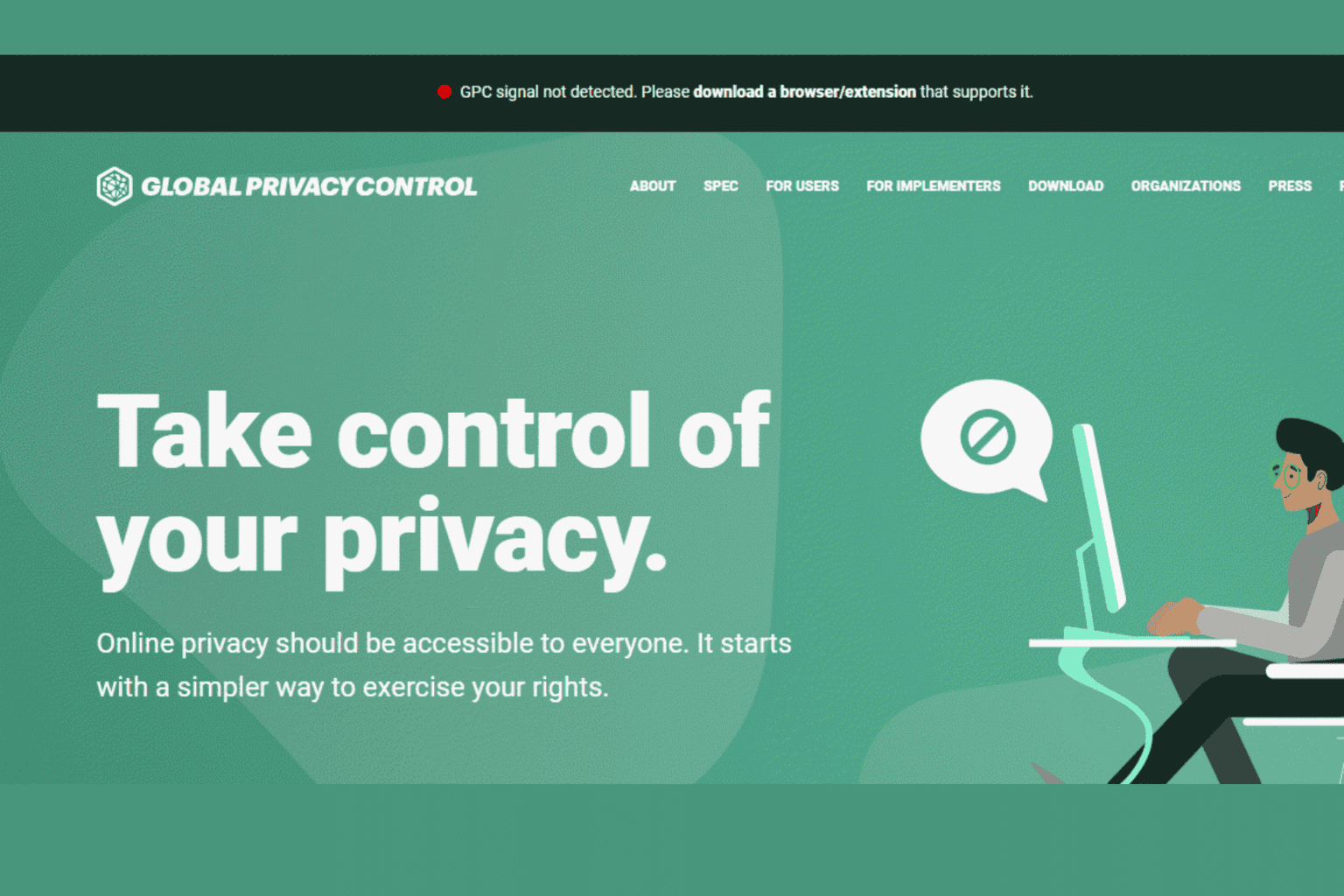


User forum
0 messages