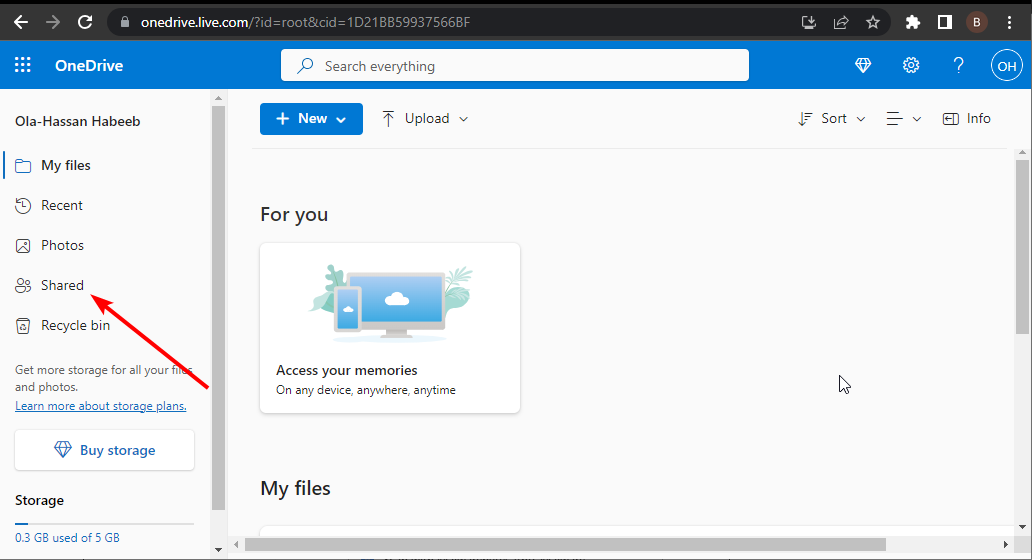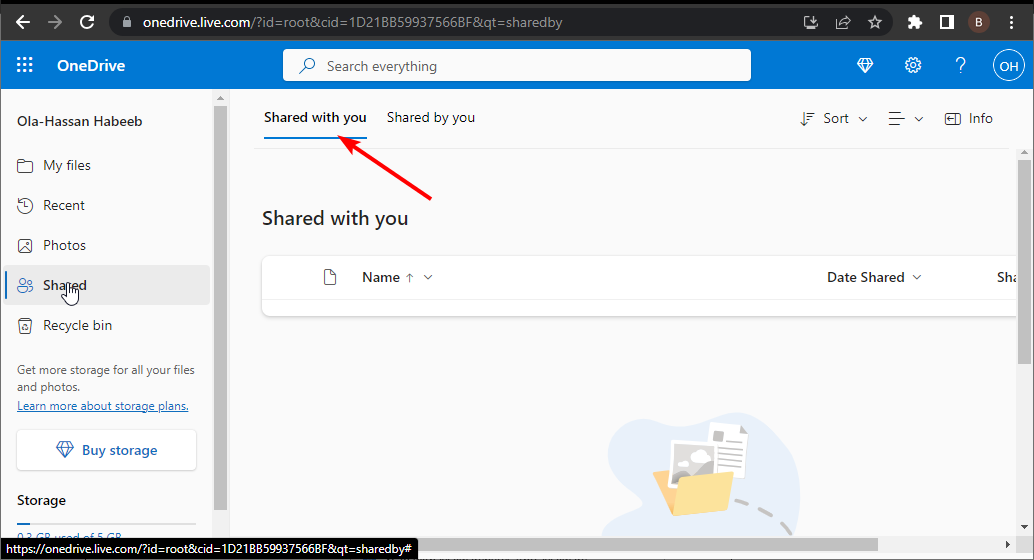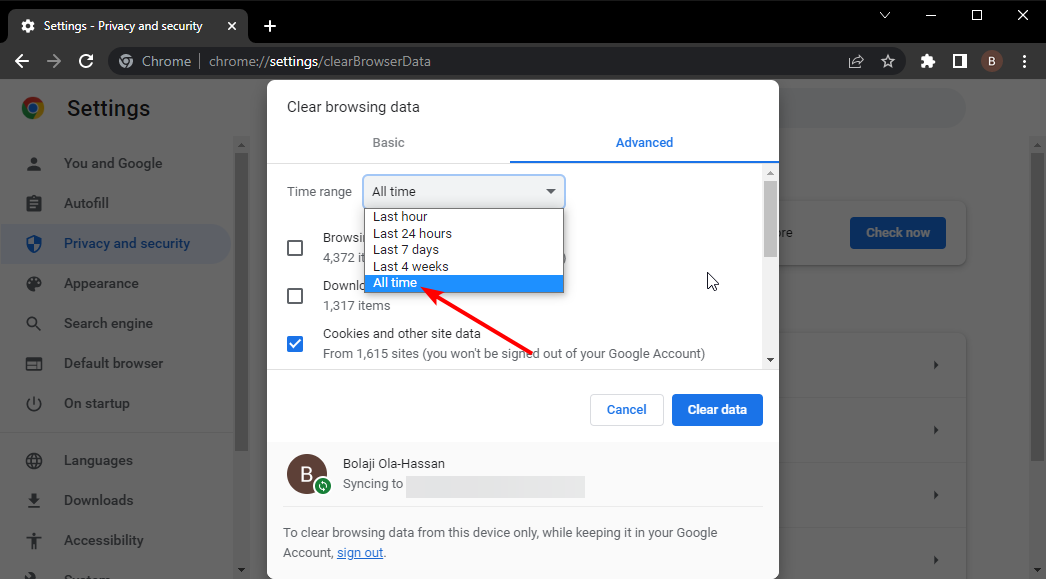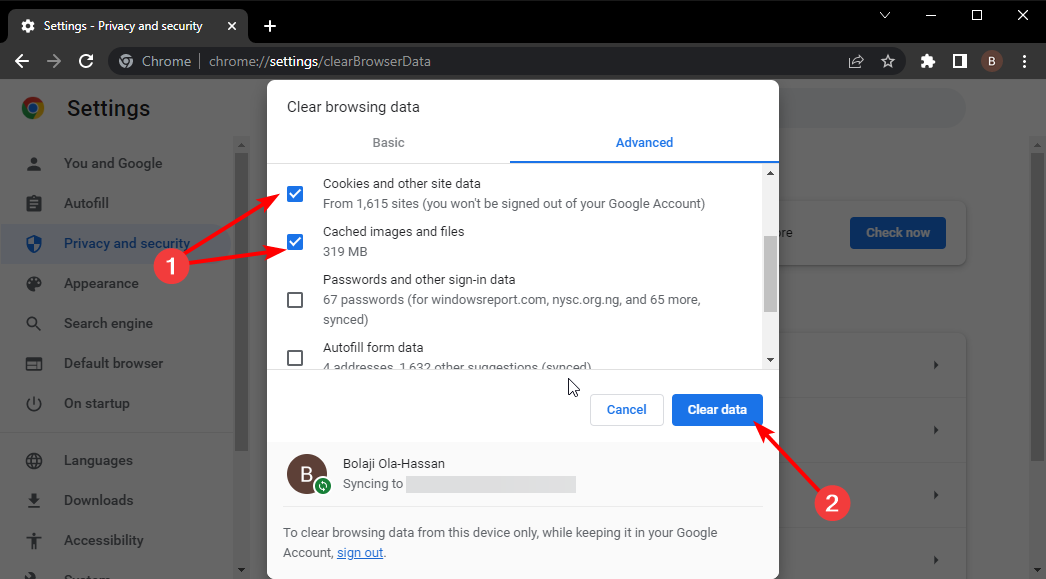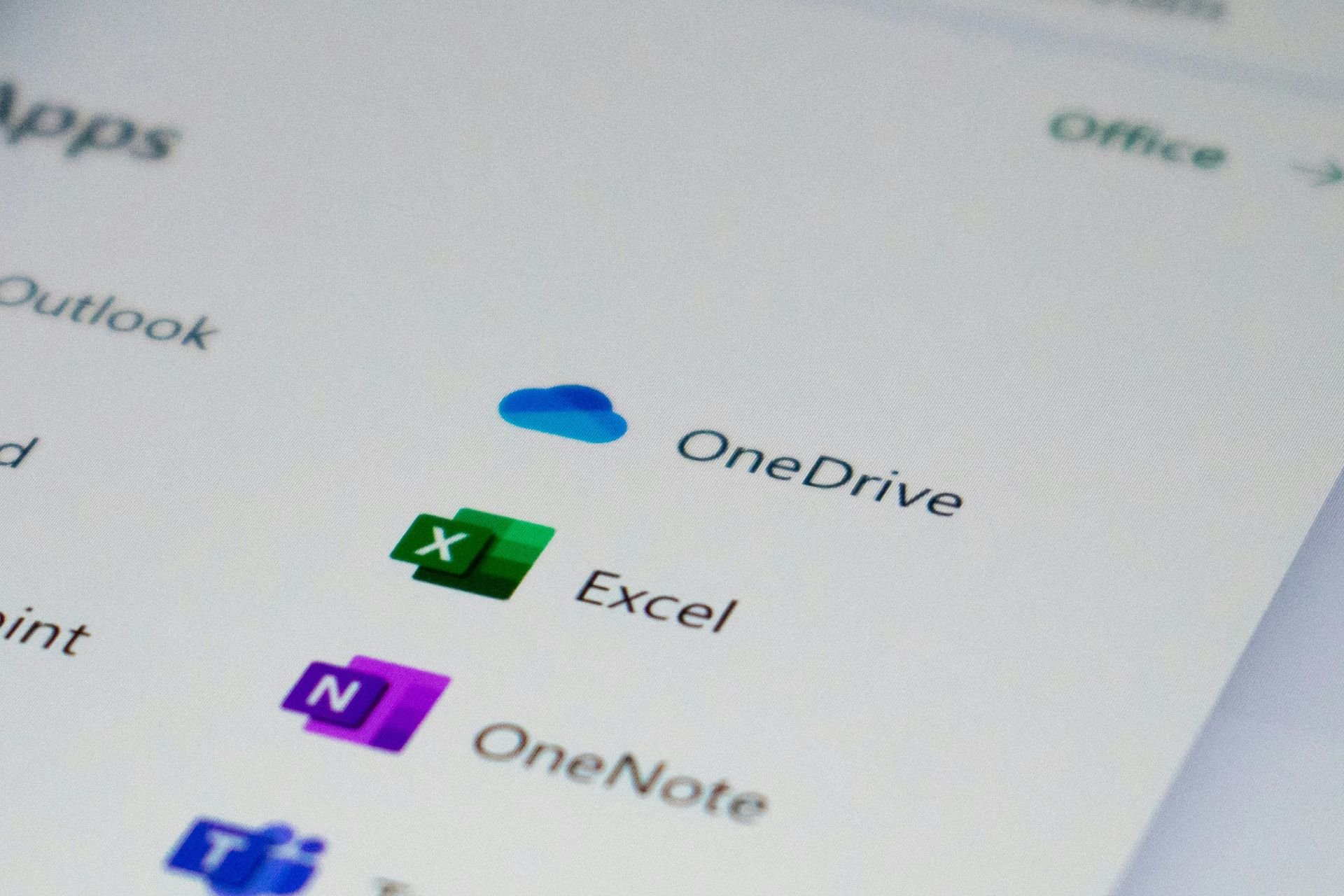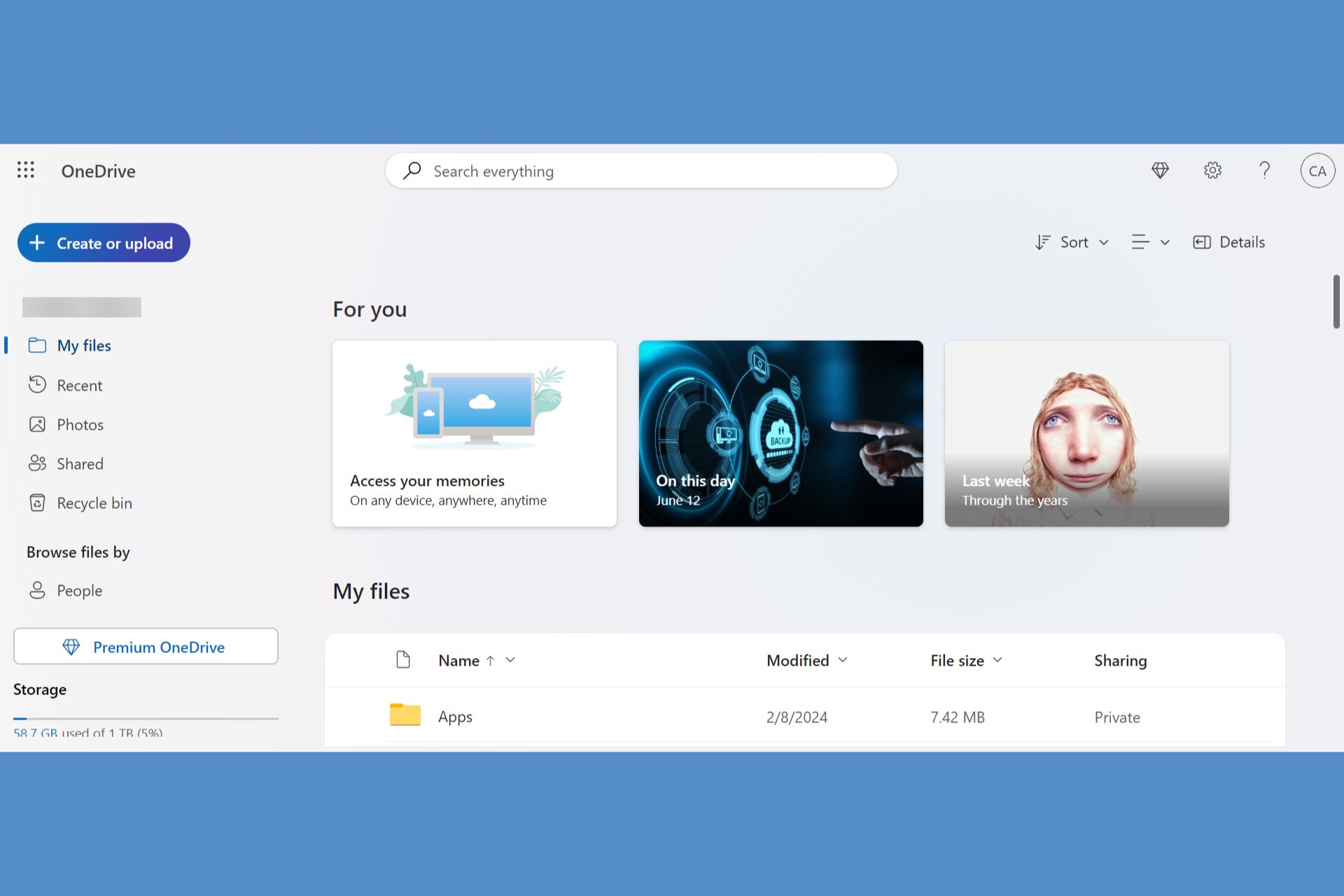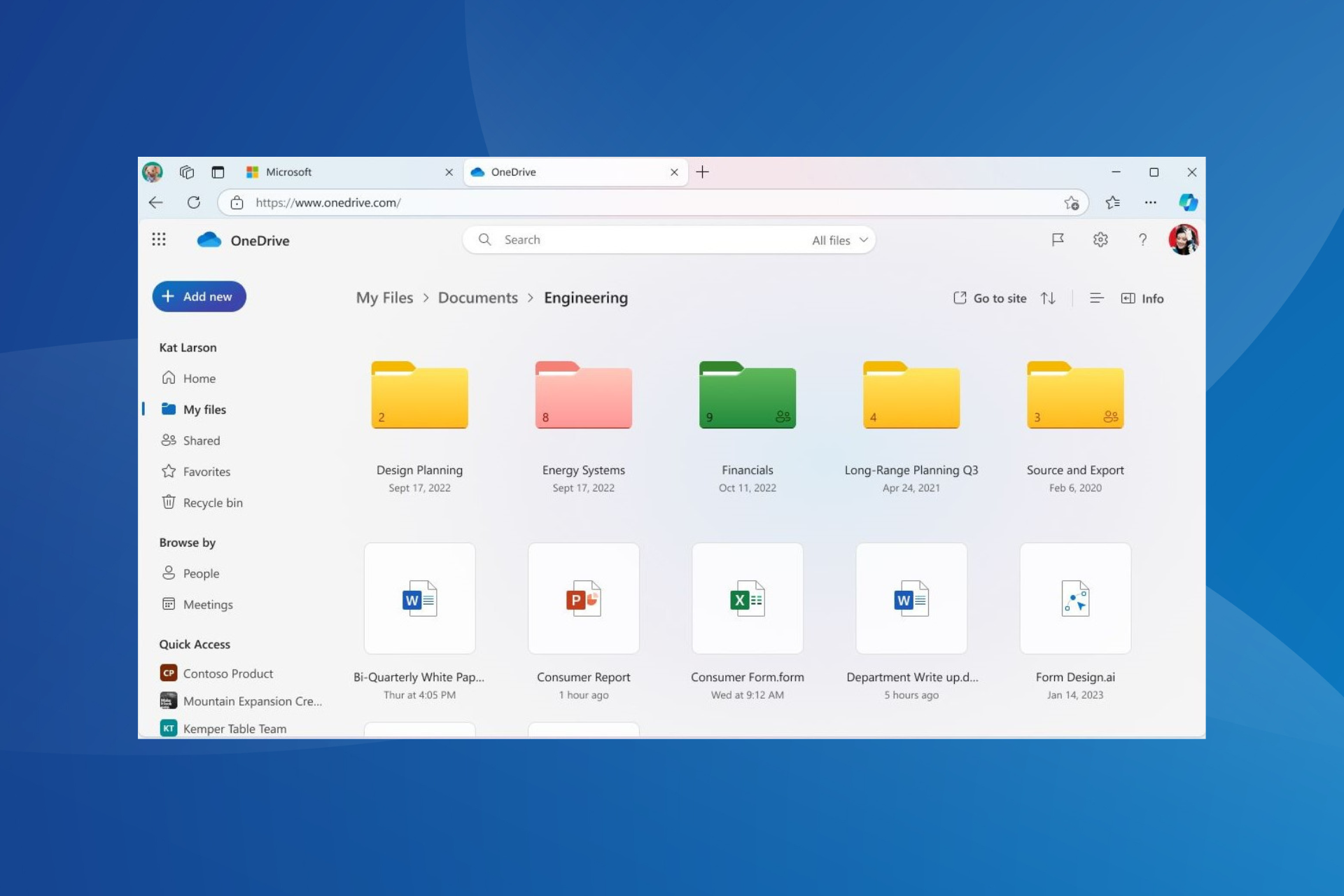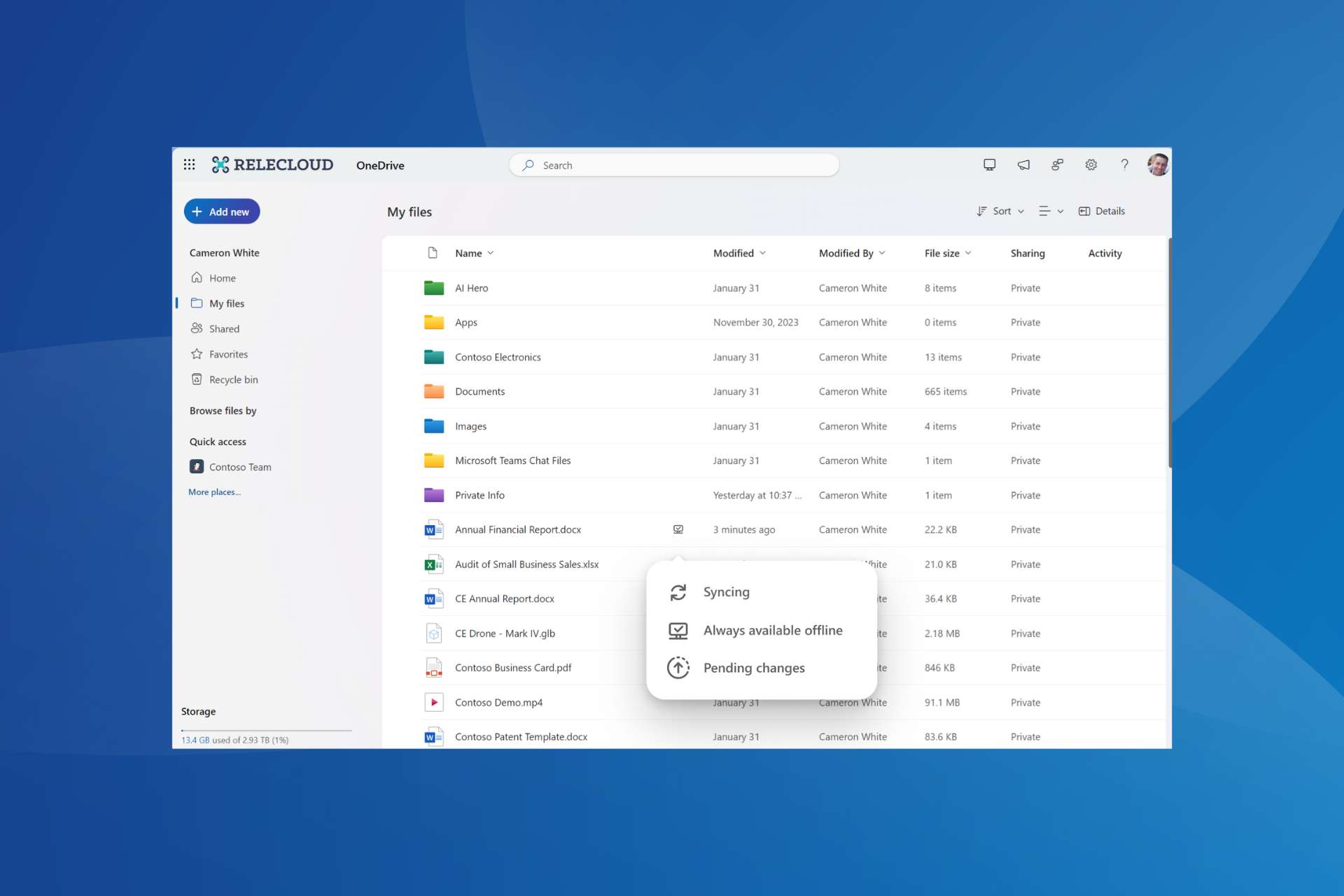Cannot Read Properties of Undefined [OneDrive Error Fix]
Everything you need to access your shared files easily
3 min. read
Updated on
Read our disclosure page to find out how can you help Windows Report sustain the editorial team Read more
Key notes
- If you are getting the cannot read properties of undefined error on OneDrive, it might be because of issues with the shared file link.
- One quick and effective way to fix this issue is to copy and paste the link to the file in your mail app.
- Another excellent solution is to clear your browser data.
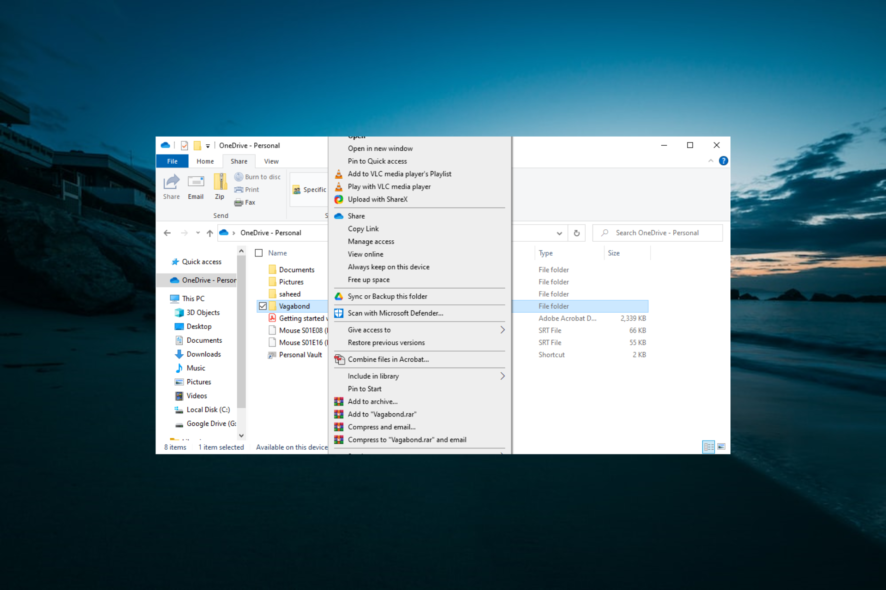
One of the advantages of OneDrive is that you can share links to folders and files with others. However, things are not always smooth, as some users get a cannot read properties of underdefined error while trying to access shared links.
If you are also facing this issue, rest assured that there are tested and proven solutions that can fix it for good.
Why am I getting cannot read properties of undefined?
Below are some of the factors that can cause the cannot read properties undefined error:
- Issues with the link: In some cases, the owner of the shared link might not grant the necessary permissions for the adult and child folders. The solution is to ask for permission or tell the owner to resend the link.
- Corrupt browser data: If you are experiencing this issue on a specific browser, it might be because the browser data is corrupt. You can fix it by clearing your browser data.
How can I fix the cannot read properties of undefined?
1. Copy and paste the shared link
- Right-click the folder you want to share,
- Select the Copy Link option under Share.
- Finally, paste the link into your mail app and send it to whoever you want.
If you are getting the cannot read properties of undefined error, ask the sender of the link to use the copy link option instead. This will eliminate the potential technical issue that might be causing the problem.
2. Use OneDrive web
- Visit the OneDrive website and sign into your account.
- Click the Shared option in the left pane.
- Click Shared with you at the top.
- Now, locate the file that was shared with you and hover over it.
- Finally, select Add shortcut to My Files.
If you are getting the cannot read properties of undefined error on the OneDrive app, you should try using the web instead. Also, by adding the file as a shortcut to your files, you should be able to open it and its subfolders.
3. Clear browser data
- Launch your browser and click the menu button in the top right corner.
- Select More tools > Clear browsing data.
- Now, click the Time range dropdown and select All time.
- Next, check the boxes for Cookies and other sites data and Cached images and files.
- Finally, click the Clear data button.
Sometimes, cannot read properties of undefined errors can be due to issues with your browser data. This is especially true if you are dealing with the issue on a particular browser.
The solution to this is to clear your browser data.
4. Report the issue
If everything fails in the bid to solve the cannot read properties undefined error on OneDrive, the issue might be due to problems on Microsoft’s end.
In this case, you need to report the issue and wait for guidance on how to fix it.
And that concludes this guide fixing this frustrating One Drive error. While this issue can be due to various factors, you should be able to fix it without stress with the solutions in this guide.
If you can’t access OneDrive for some reason, check our detailed guide to regain access to your files.
Feel free to let us know the solution that helped you fix this issue in the comments below.