Can't see health bars in League of Legends [GAMER'S FIX]
2 min. read
Updated on
Read our disclosure page to find out how can you help Windows Report sustain the editorial team Read more
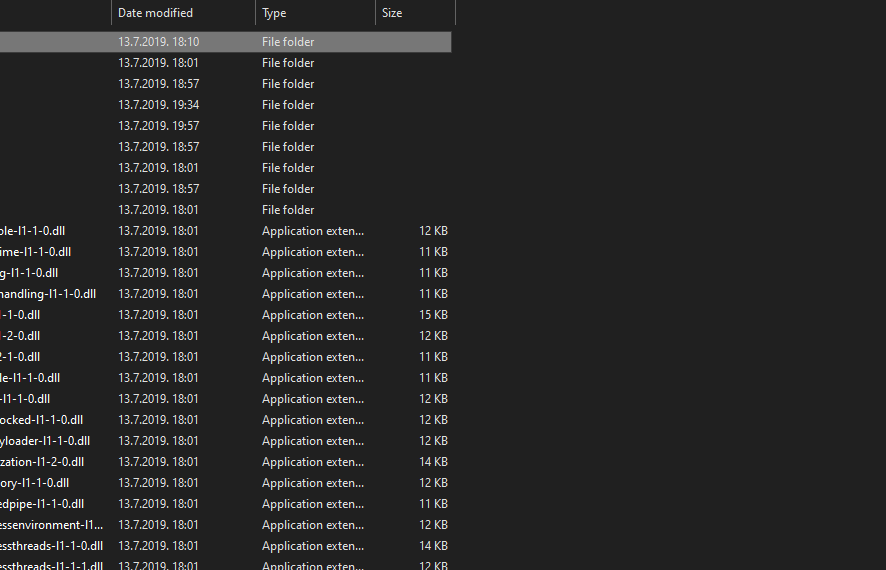
League of Legends made the MOBA genre massively popular, but although it works seamlessly for so many users, this free-to-play title by Riot Games has its fair share of issues and bugs. One common bug seems to concern health bars and summoner names. Namely, some League of Legends players can’t see health bars.
Learn how to fix this with the steps below.
How to restore health bars in League of Legends
1: Check the Settings
- First of all, restart the game and reconnect. This resolved the problem for the majority of users, as there is, seemingly, a bug with the health bar.
- If that doesn’t help, navigate to Settings and ensure that Health bars are enabled.
- Enable them and restart the game to see improvements.
2: Reset Configuration
- Log into the game client with your credentials.
- Navigate to the installation folder, usually C: > Riot Games > League of Legends.
- Locate and delete the Config folder.
- Start a practice game and, once the settings are saved, leave the game.
- Start the game again and the health bars should be back.
Learn how to significantly improve FPS in League of Legends now with some PRO tips!
3: Run Hextech Repair Tool
- Download Hextech Repair Tool, here.
- Select your Region and check the Force Repatch box.
- Click Start and wait for the troubleshooter to resolve the problem.
- Start the game and look for improvements with the health bars.
4: Try playing in the Windowed mode
- The bug might occur if you are frequently using Alt+Tab to exit the game from the Full-Screen mode. That’s why, if you need to do something in the background, we suggest switching to the Windowed mode.
- To enable the Windowed mode, instead of Full-Screen or Borderless mode, press ESC to bring the Settings.
- Choose the Video tab and, under the Window size, select Windowed mode.
- Exit Settings.
RELATED STORIES YOU SHOULD CHECK OUT:
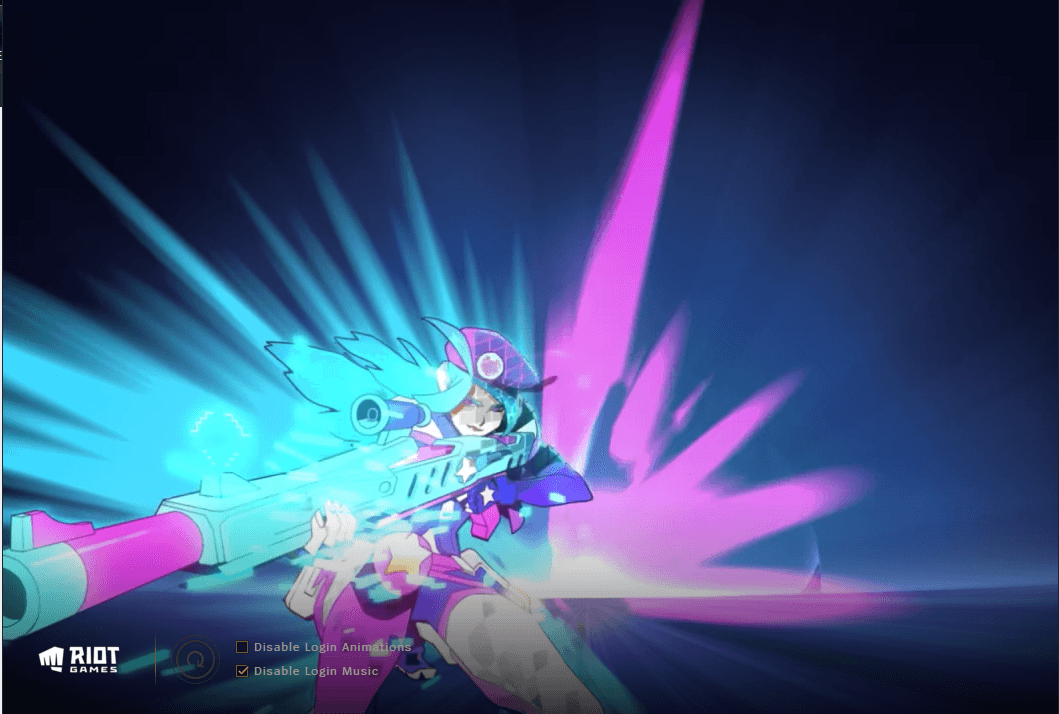
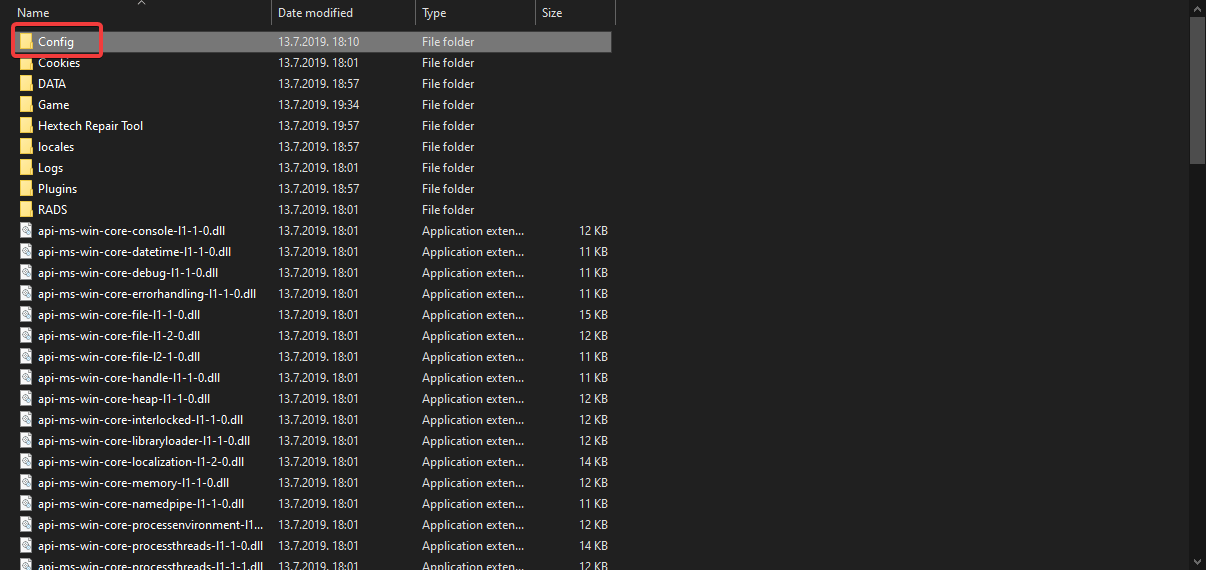
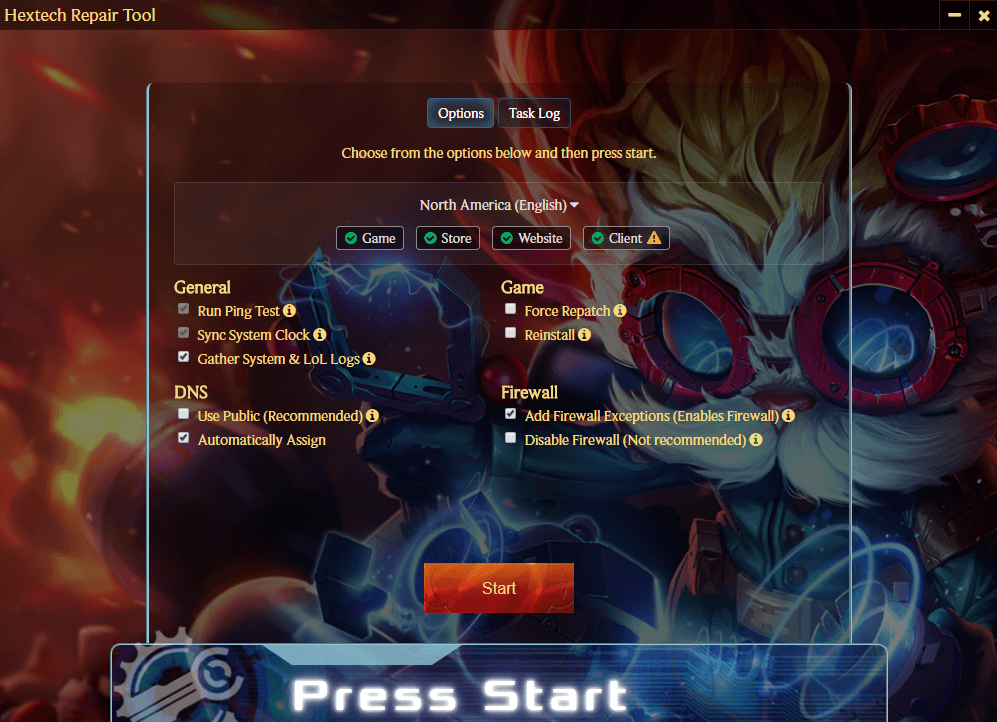
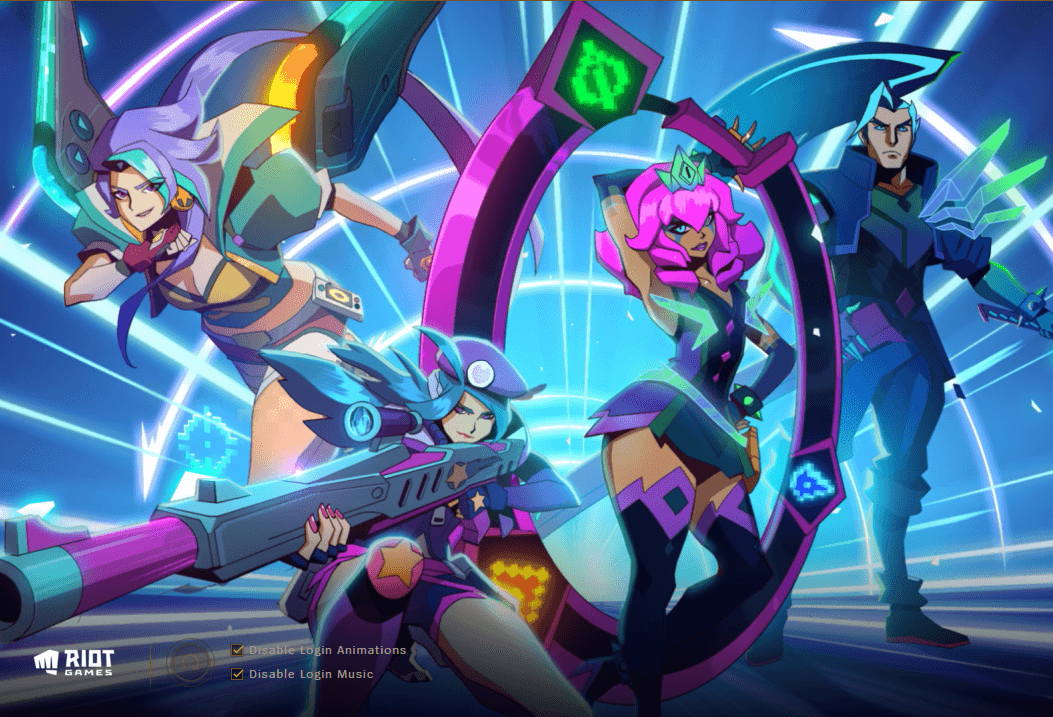
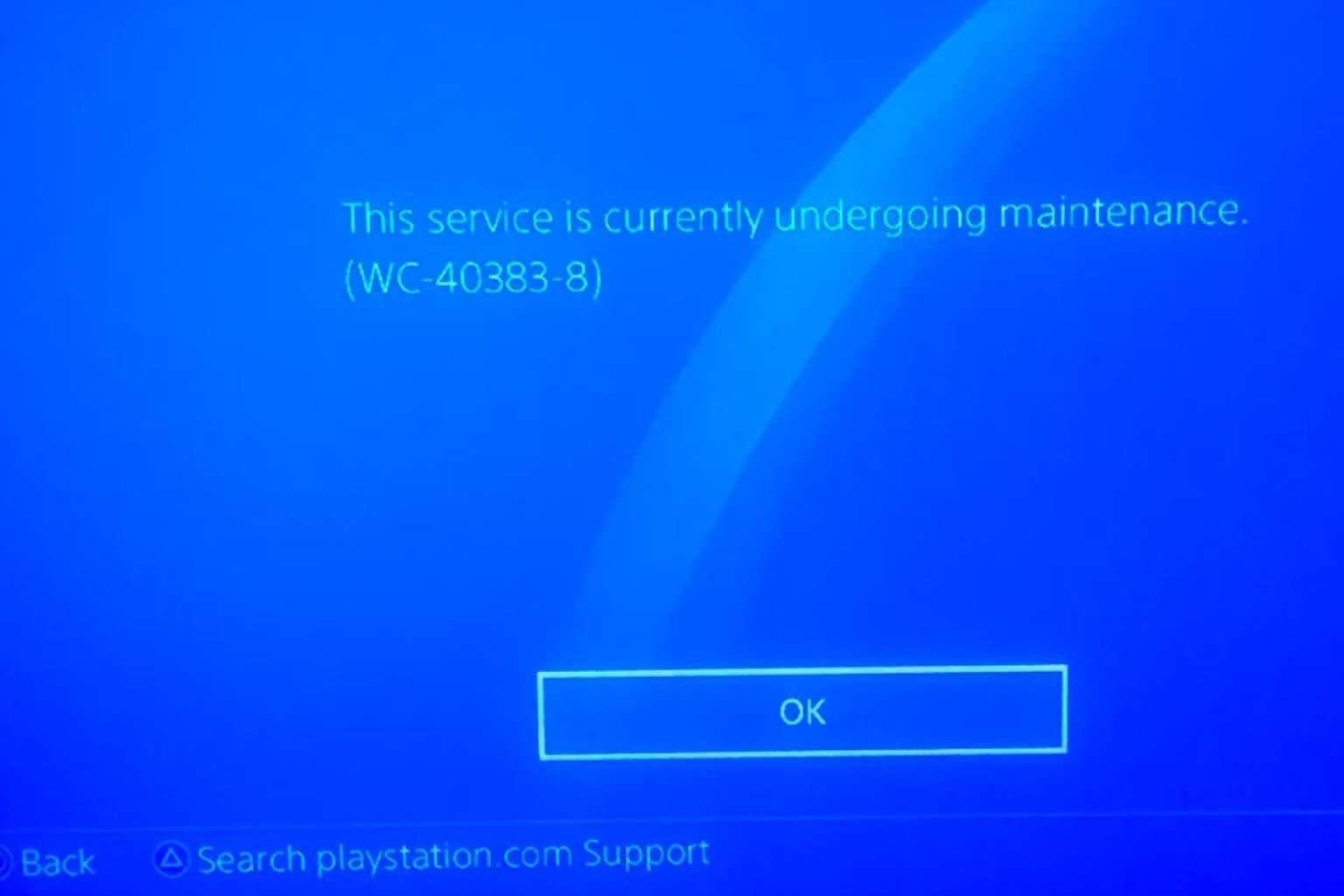
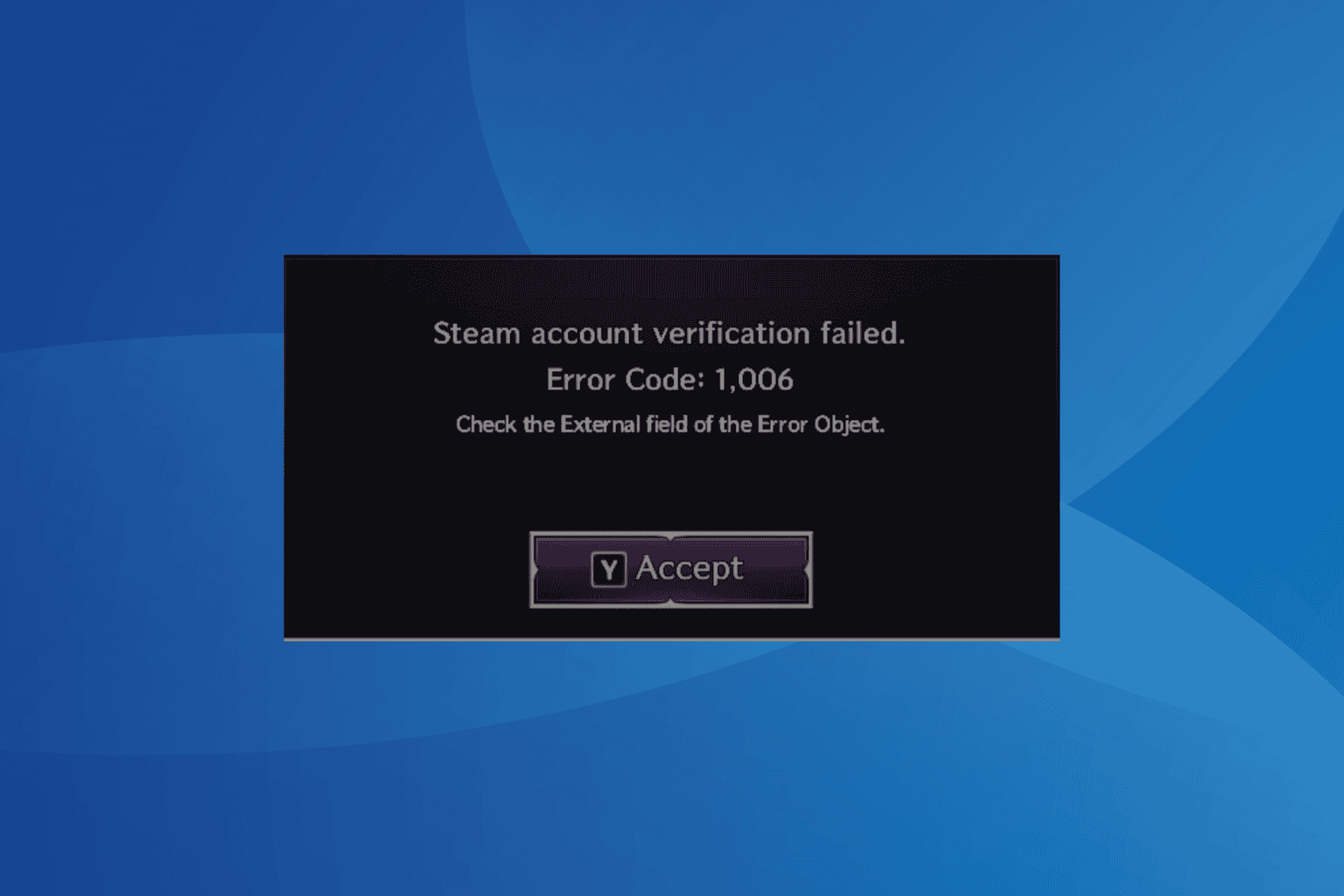
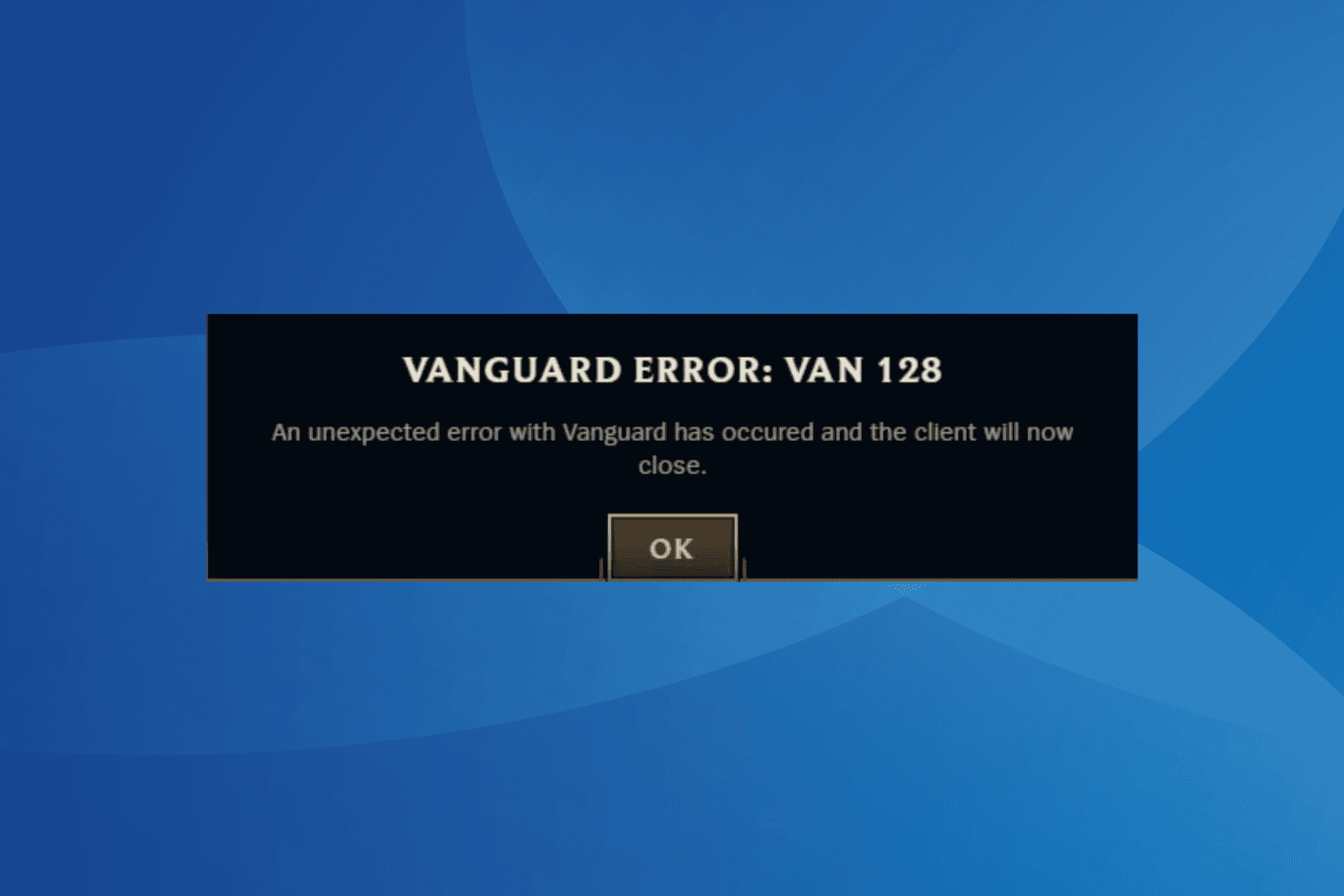
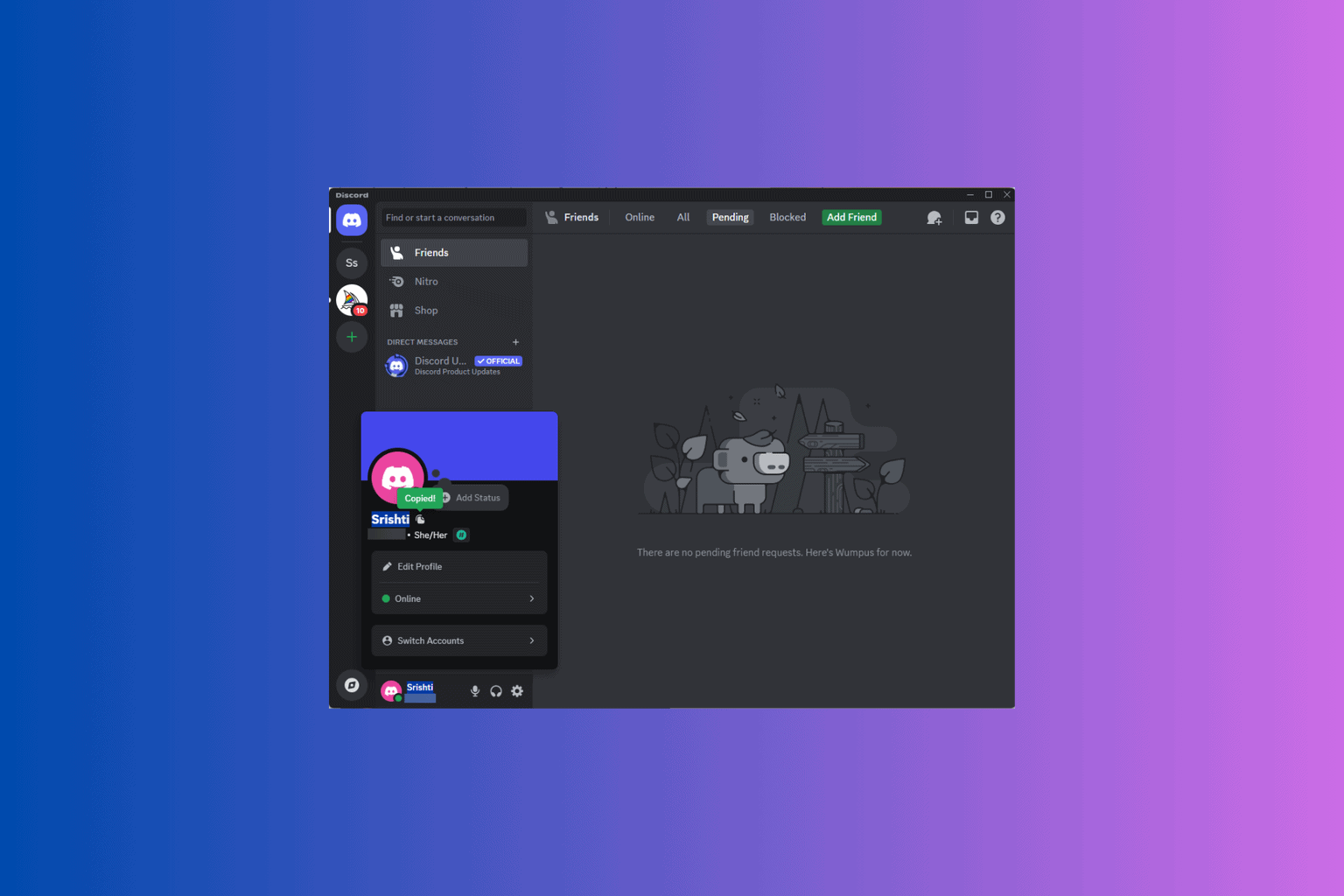
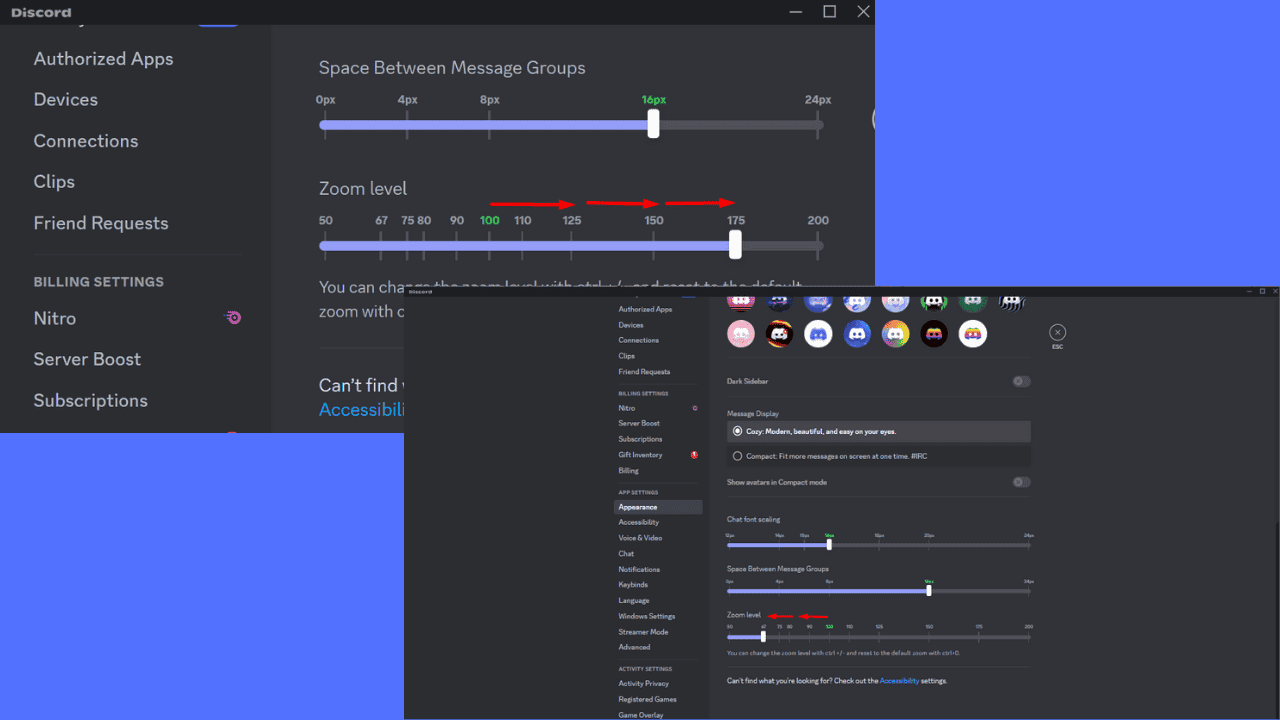
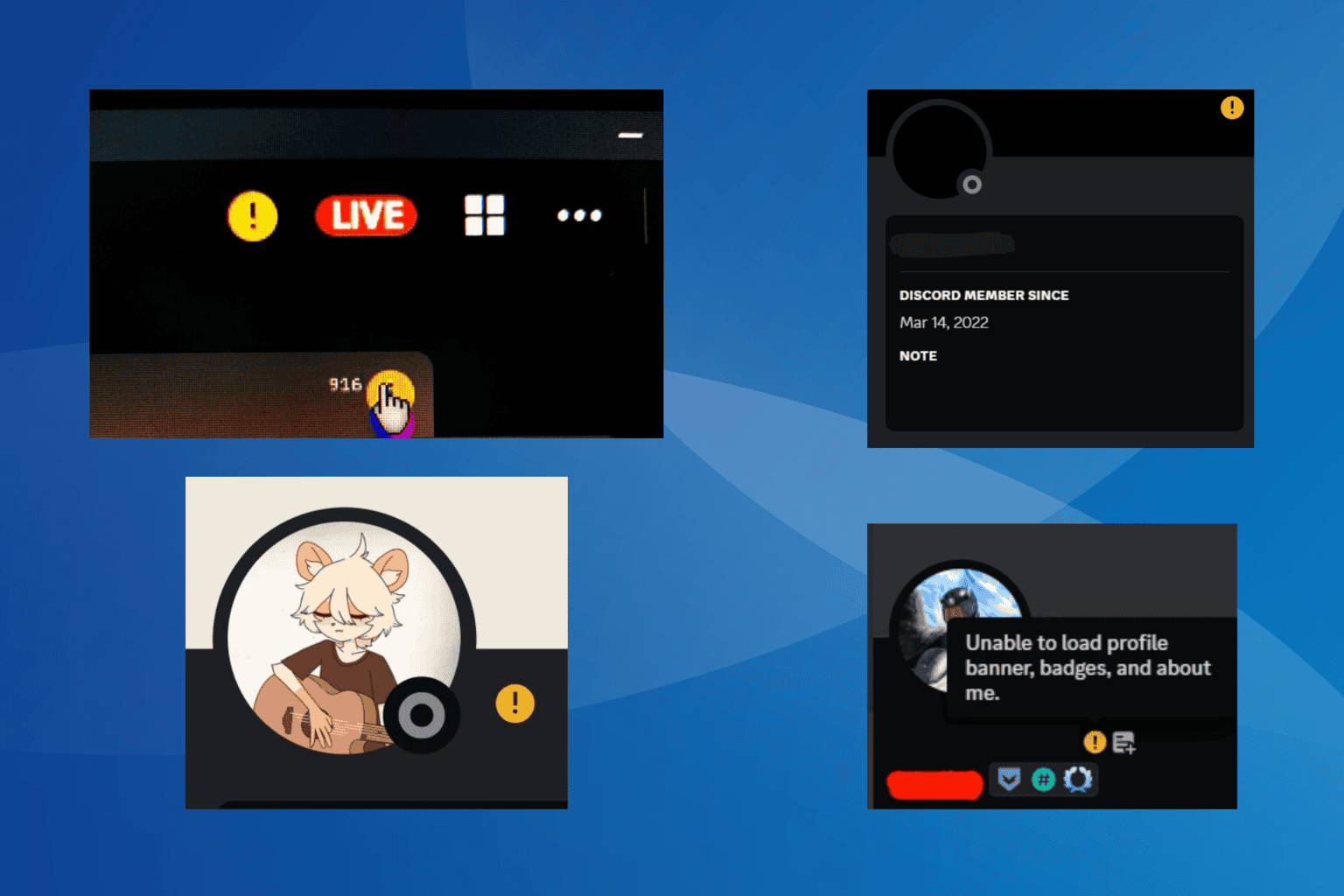
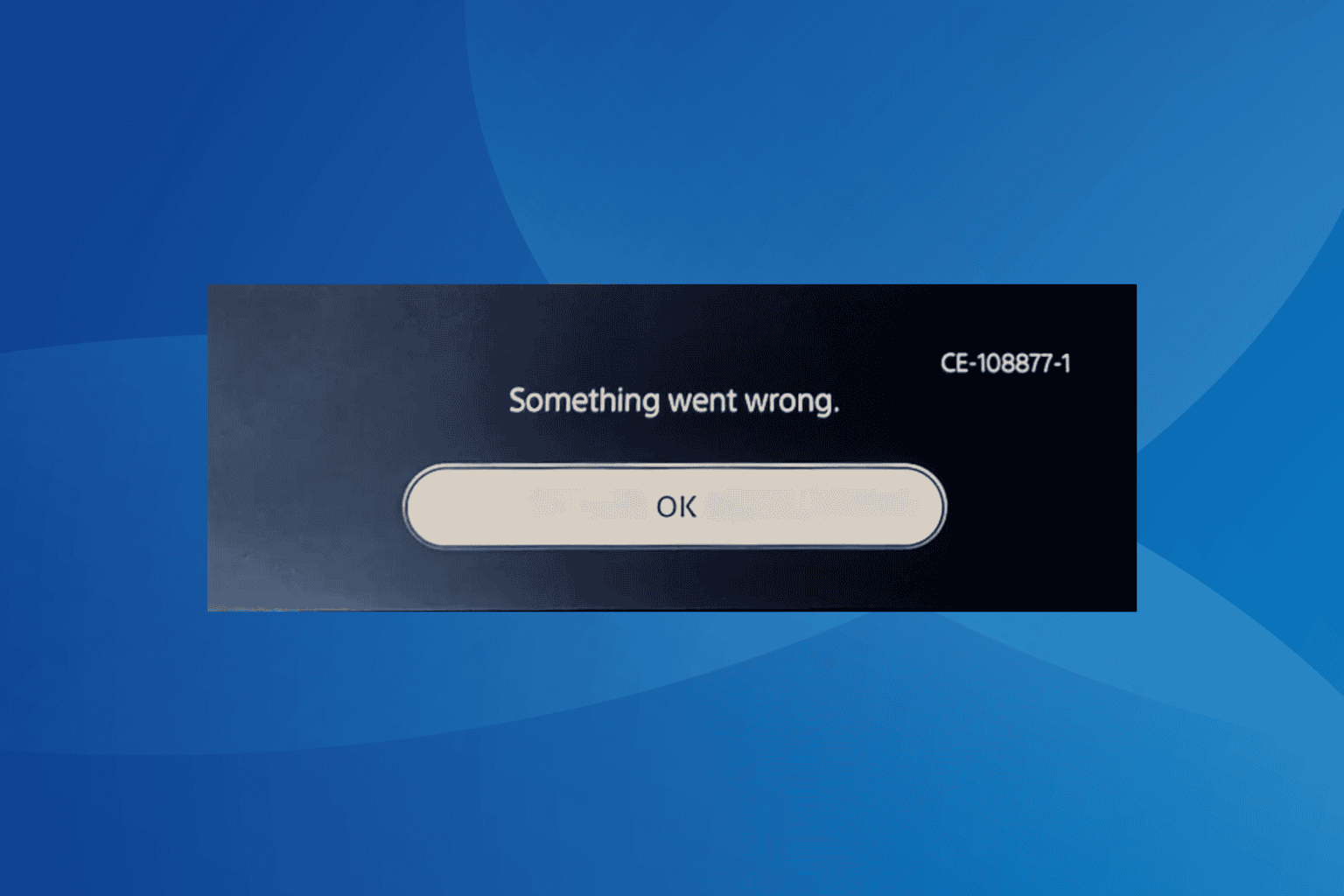
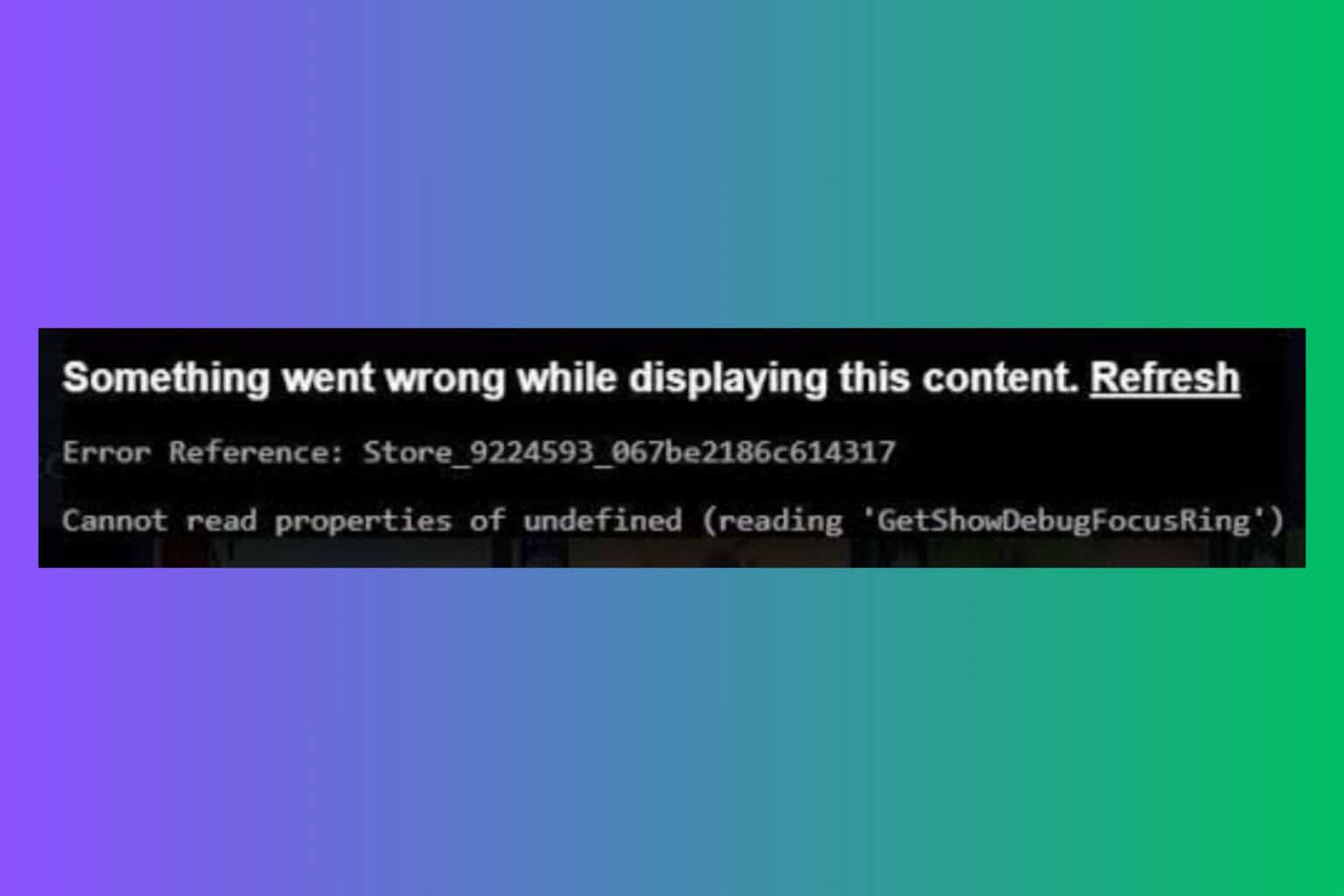
User forum
0 messages