Windows 10 doesn't let you set certain apps as default apps
3 min. read
Updated on
Read our disclosure page to find out how can you help Windows Report sustain the editorial team. Read more

There are many age-old questions such as “How long is a piece of string?” and “Why won’t kids turn the lights off?” but one of the oldest age-old questions must be, “Why doesn’t Microsoft test it its updates before releasing them?”
Search “recent Microsoft updates screw ups”, and you get 78,000,000 results! And now file association has become the latest victim. Actually, this should come as no surprise as a recent survey confirmed that Windows updates trigger various bugs for 50% of users.
File Association No Longer Working
As far as I can work out, it was the boys at HTG who were the first to notice the file association bug. What they found out was that Windows 10 would allow file associations with certain apps but not others. For example, when trying to set Notepad++ as the default in the settings app, Windows 10 would completely ignore it and leave the default as Notepad.
This would also happen when selecting the ‘Open with…’ option. After right clicking on the files and choosing Notepad, and the selecting “Always Use This App”, the file would open in Notepad++.
However, when trying to open up the same file in Notepad++ again, it had reverted to Notepad. Strangely, it doesn’t seem to affect all applications. As HTG reported,
It doesn’t affect every application, but it does at least affect Photoshop and Notepad++. This bug does not appear to affect PCs running the October 2018 Update, which was pulled because of multiple data loss bugs and has not yet been re-released.
According to HTG, although they are not sure which update caused the bug, they believe it was was probably a result of the disastrous October 9 cumulative update.
I thought I would check to see if it (whichever update it was) had affected the file association on my computer and guess what..?
Google Chrome as default for .html files
Firefox as default for .html files
Notepad as default for .txt files (unchangeable)
How to Fix the Problem. Er…
At the time of writing, there is no known way to fix the file association bug. As usual, those of you affected by this latest in a long line of Windows 10 cock-ups will just have to wait for the next update.
Maybe Microsoft should go for one more operating system release. They could repackage Windows 7 and sell it as Windows 17 (or whatever). There would probably be a lot more satisfied customers if they did.
Have you noticed the problem with file association on your machine? Why not check and leave a comment below if it no longer works.
RELATED STORIES TO CHECK OUT:
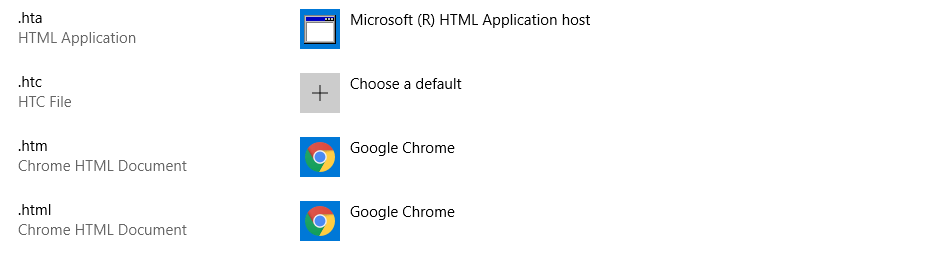
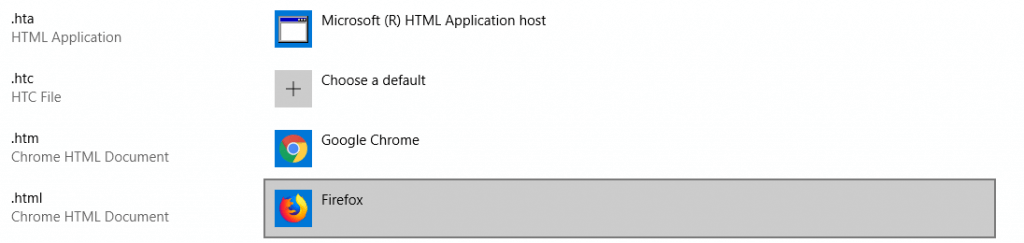
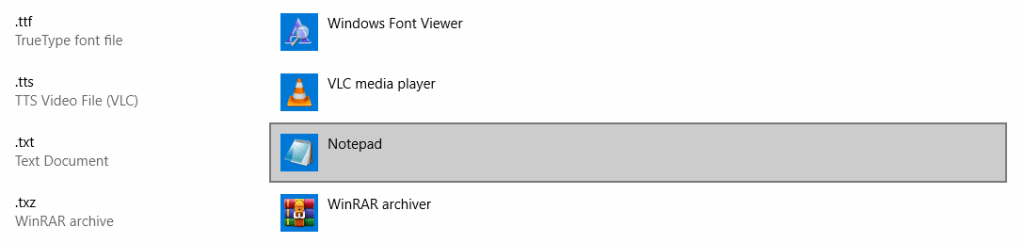
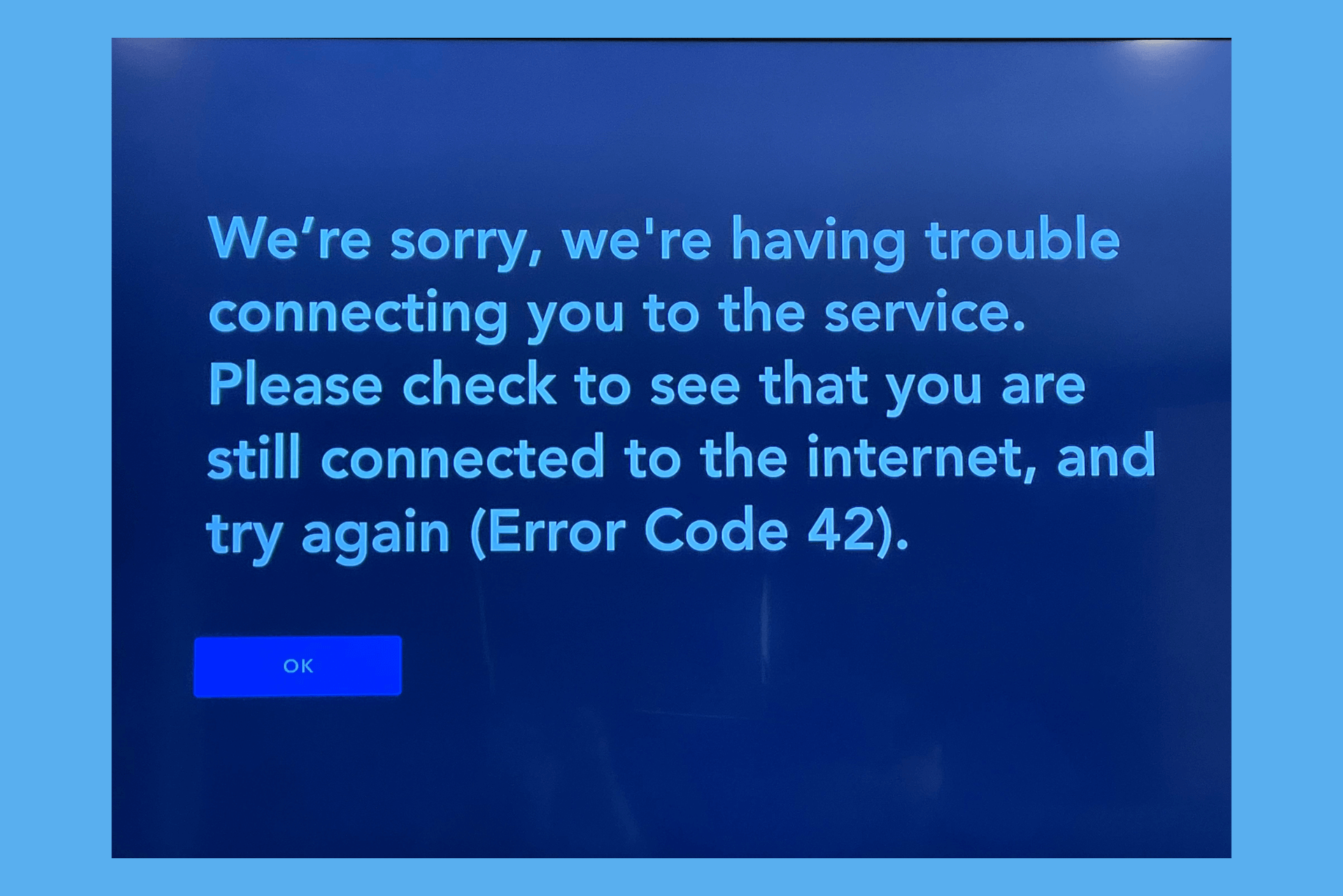
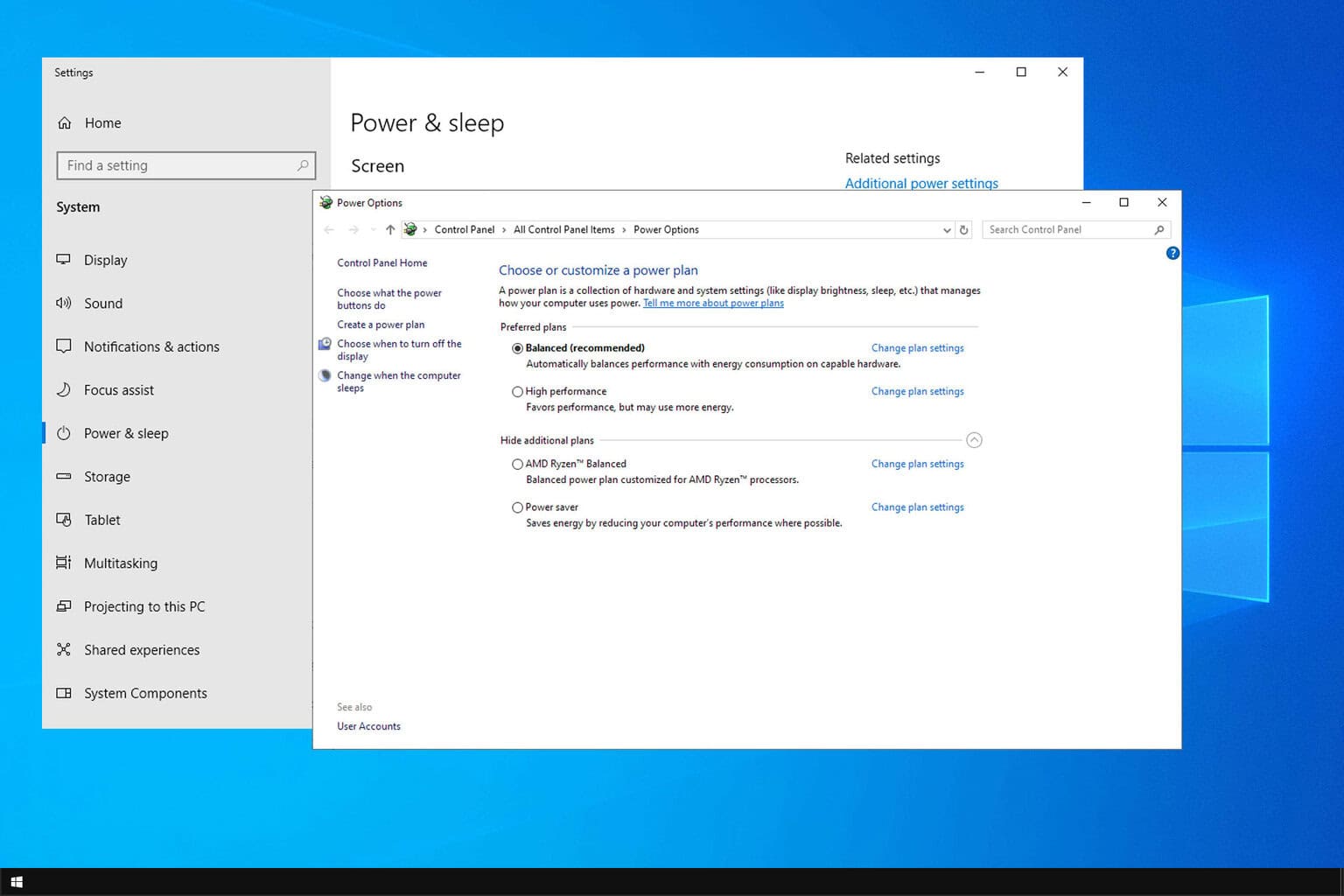
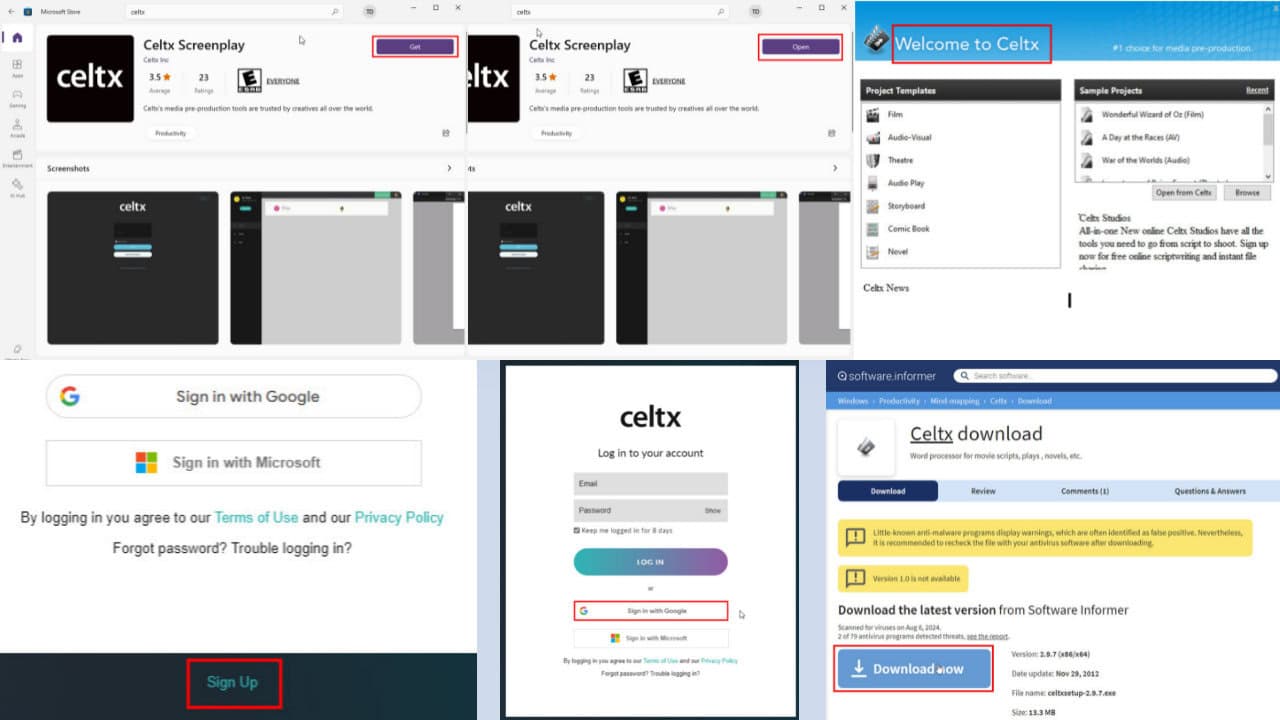
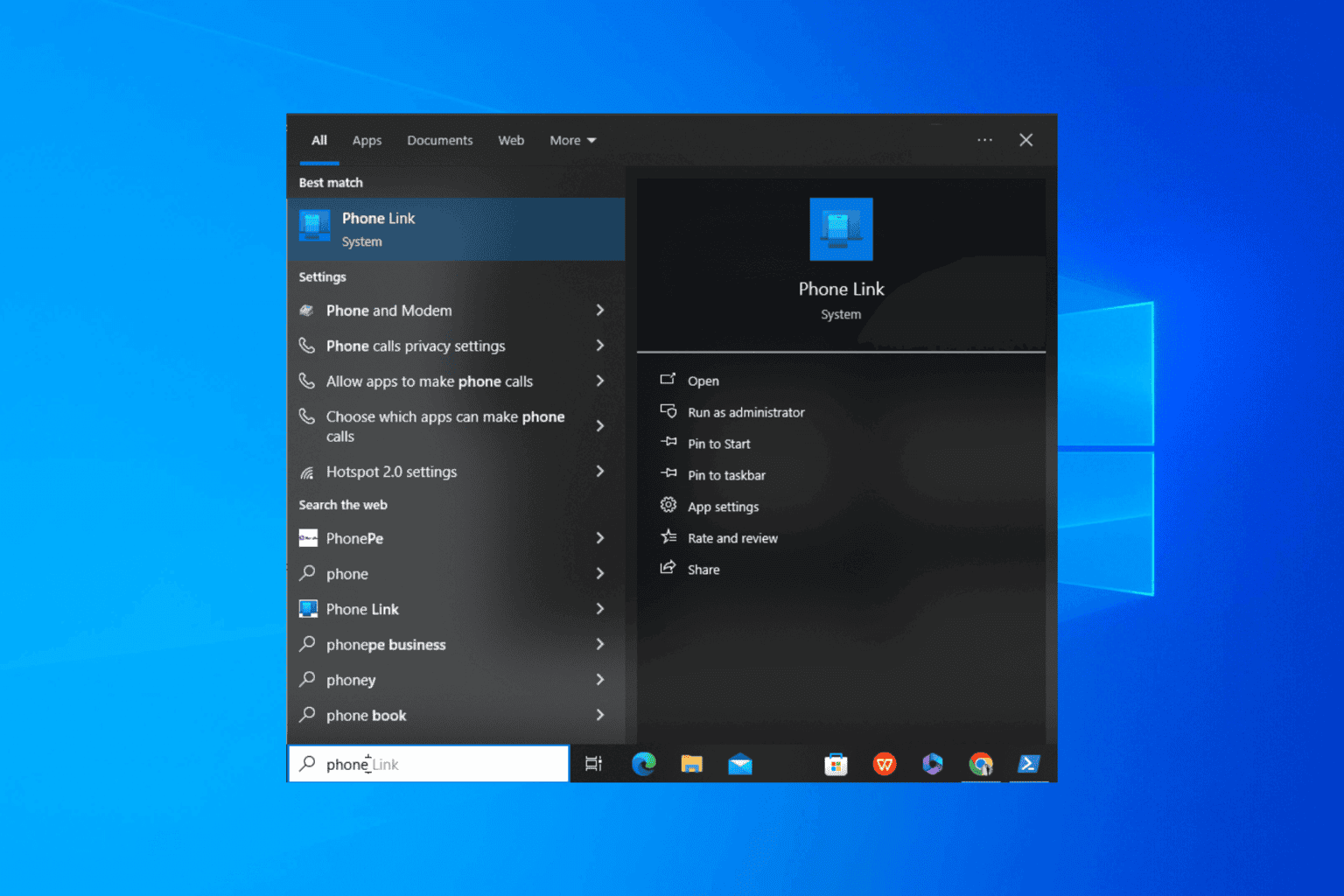
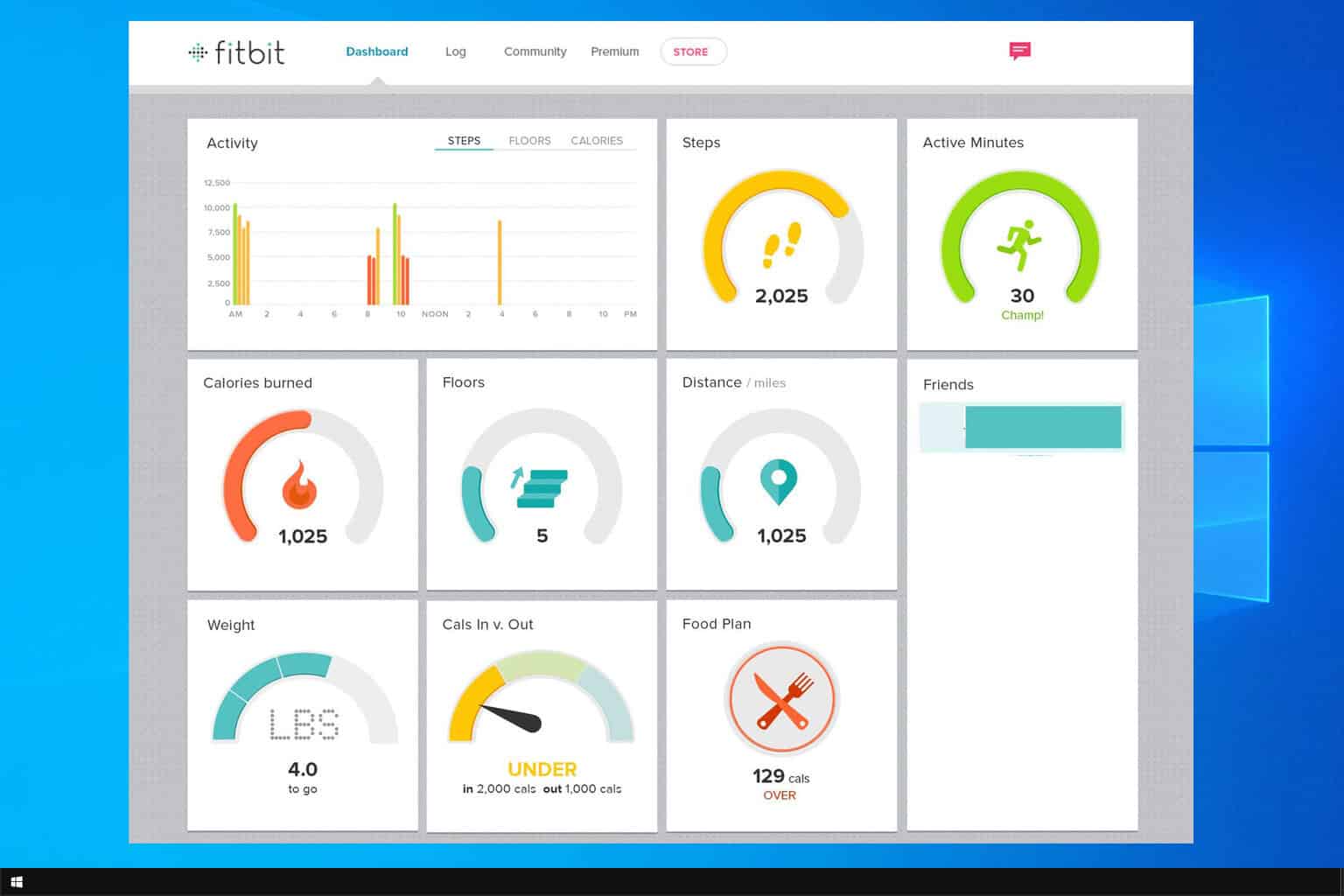
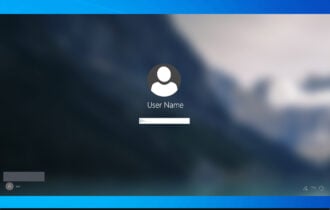

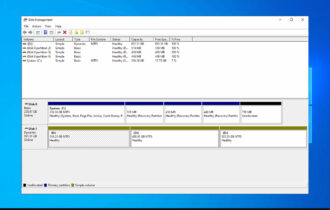
User forum
1 messages