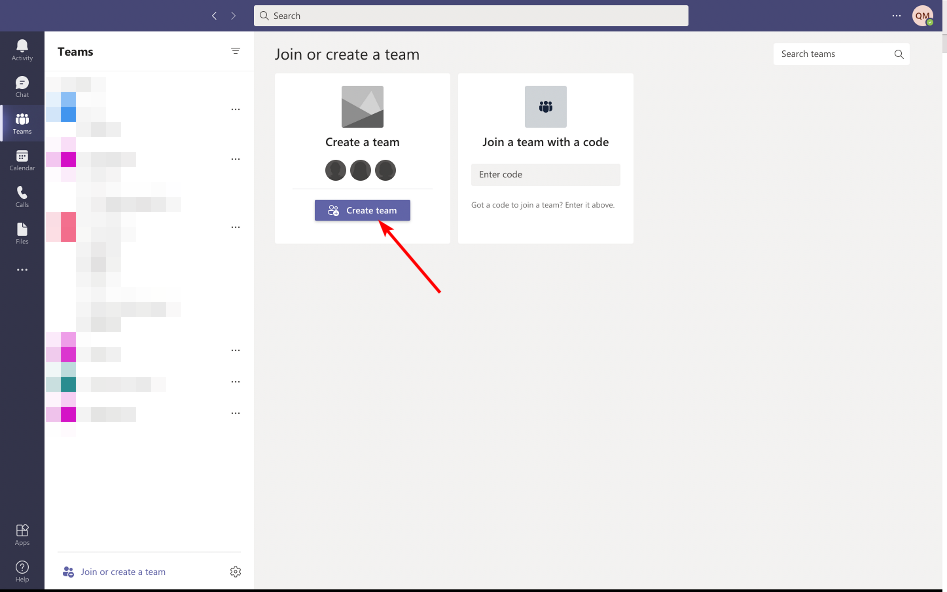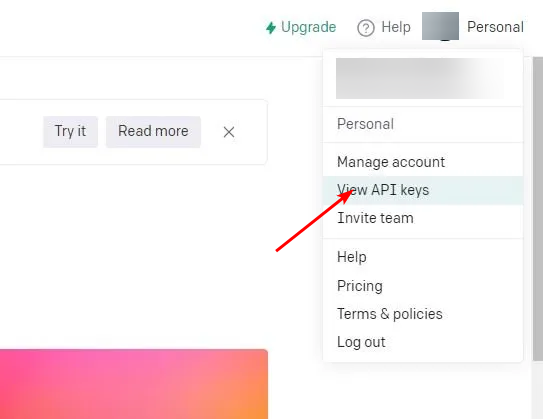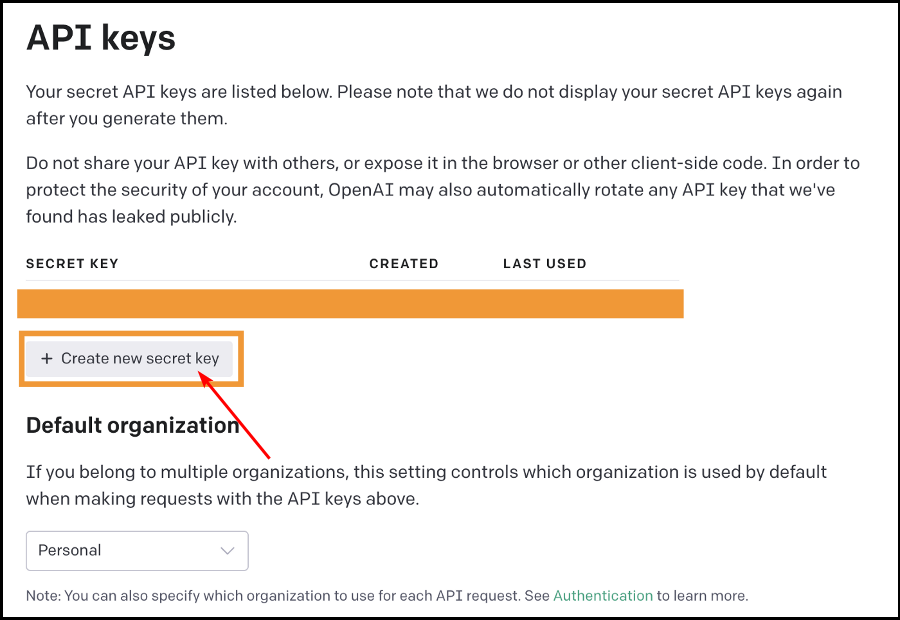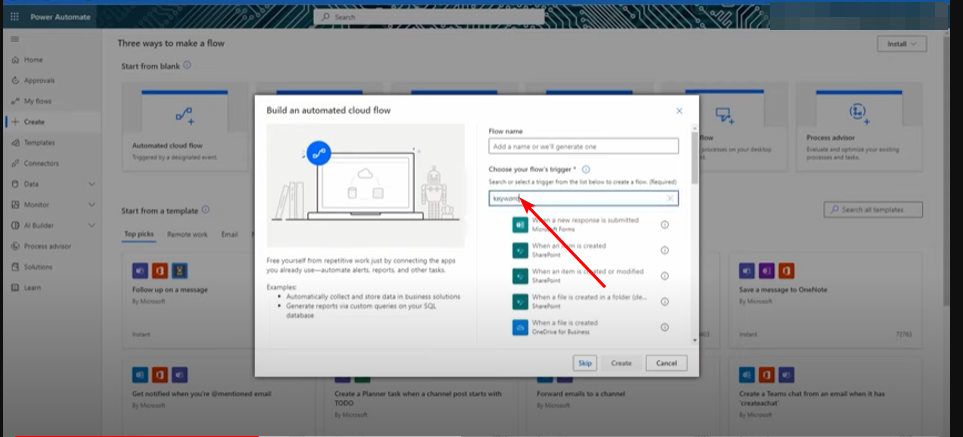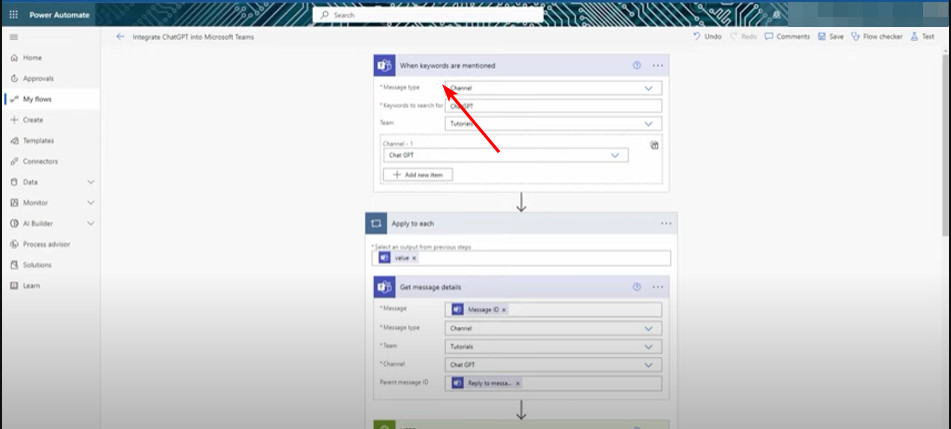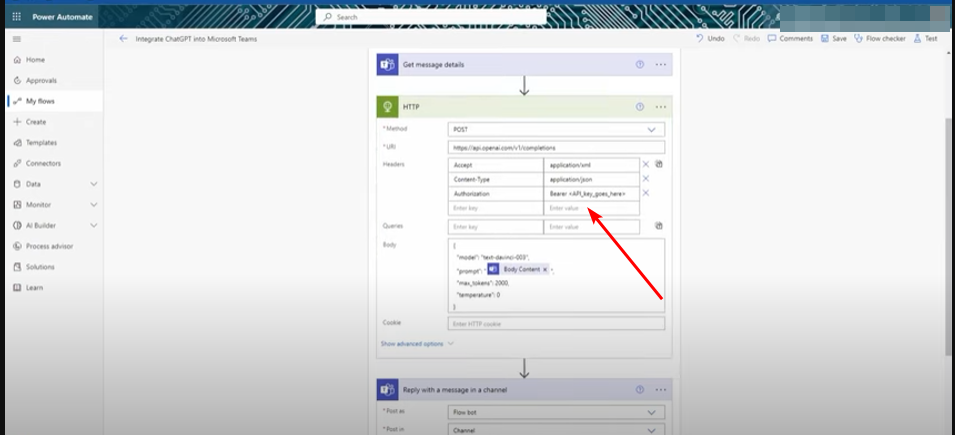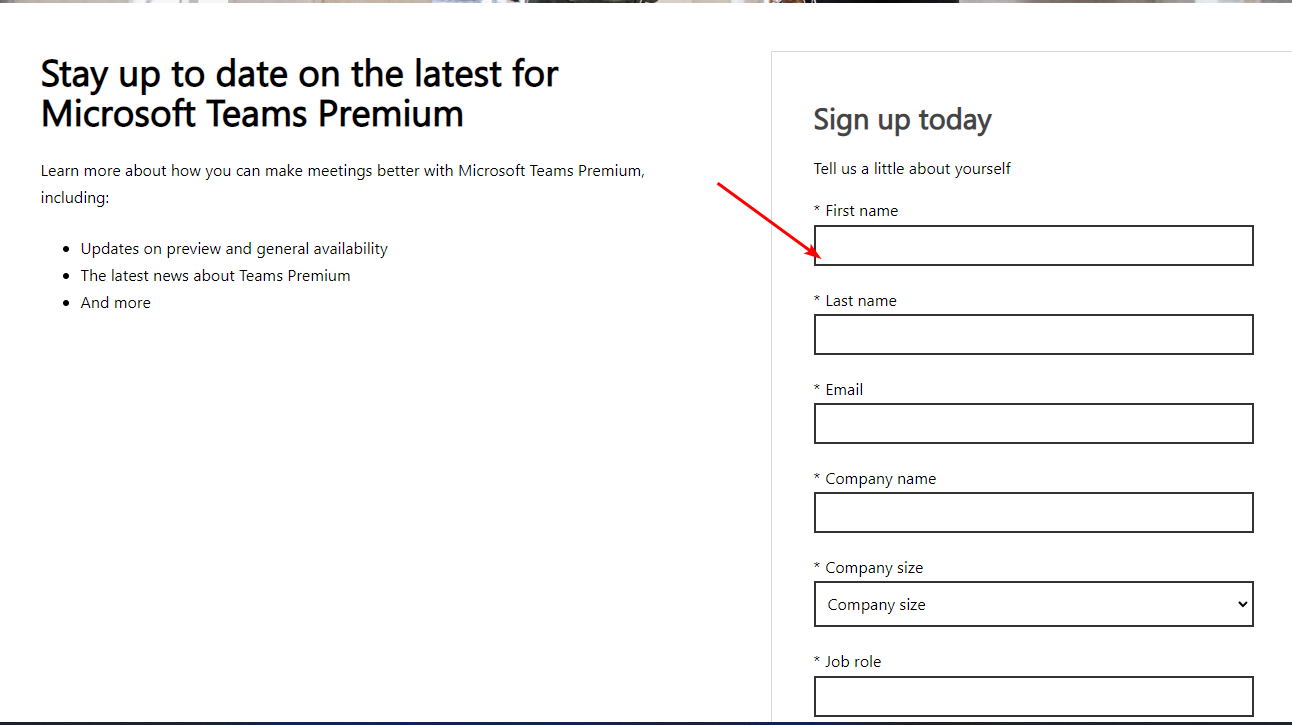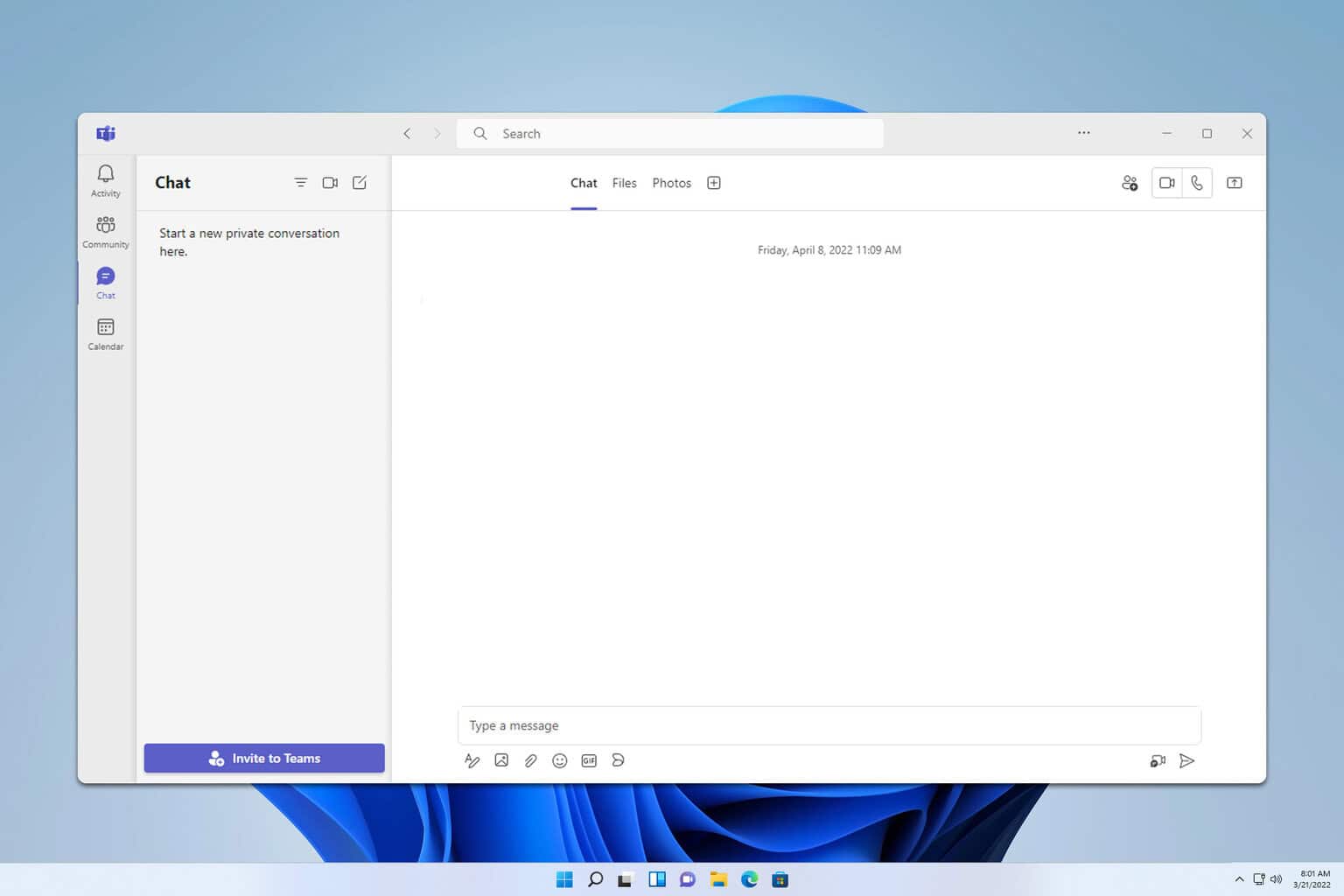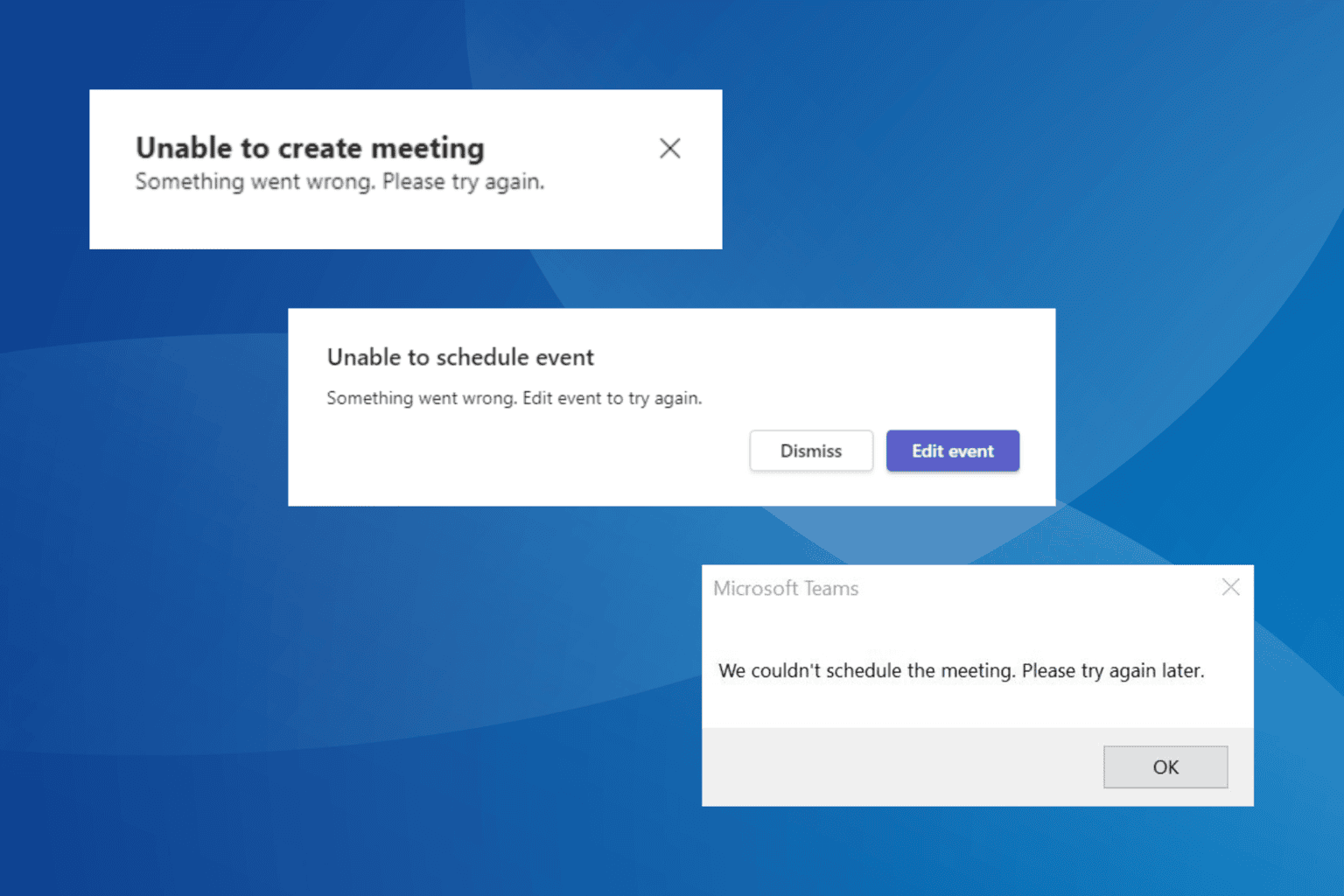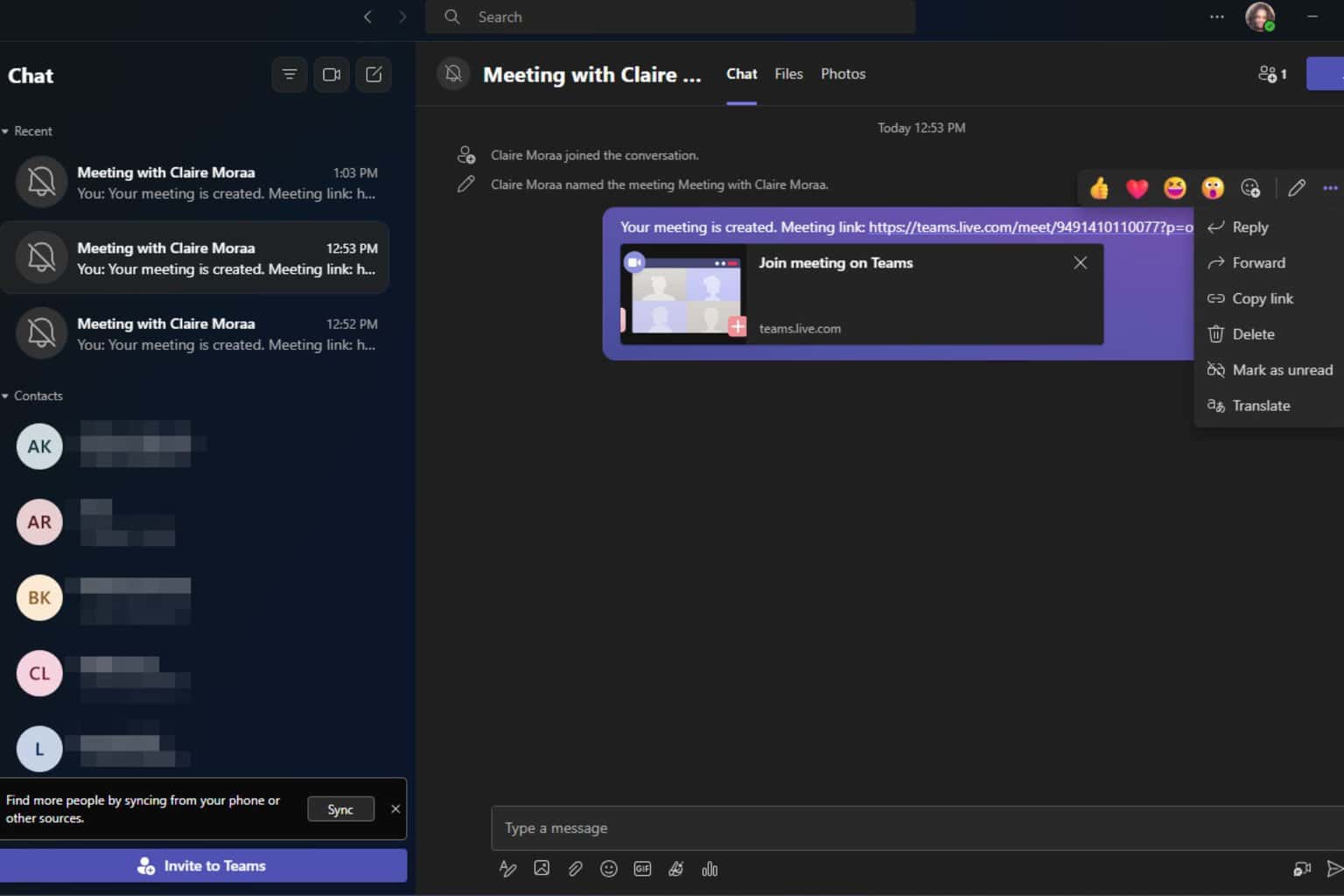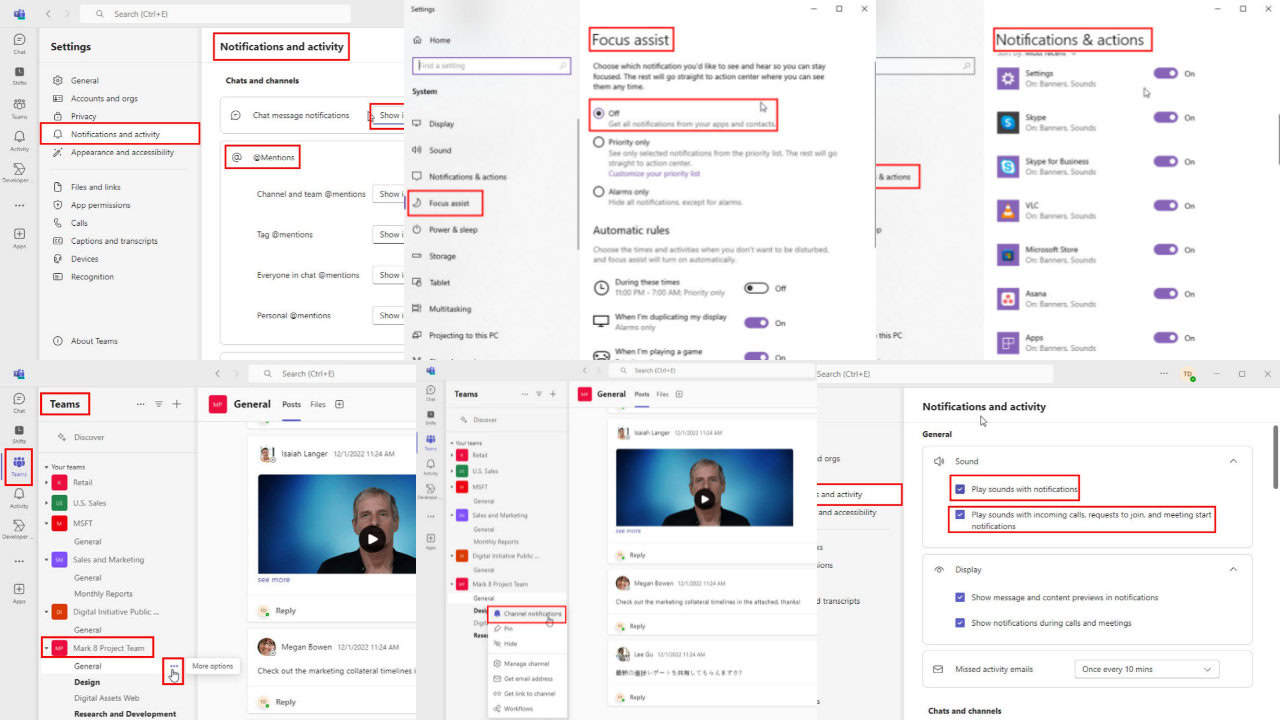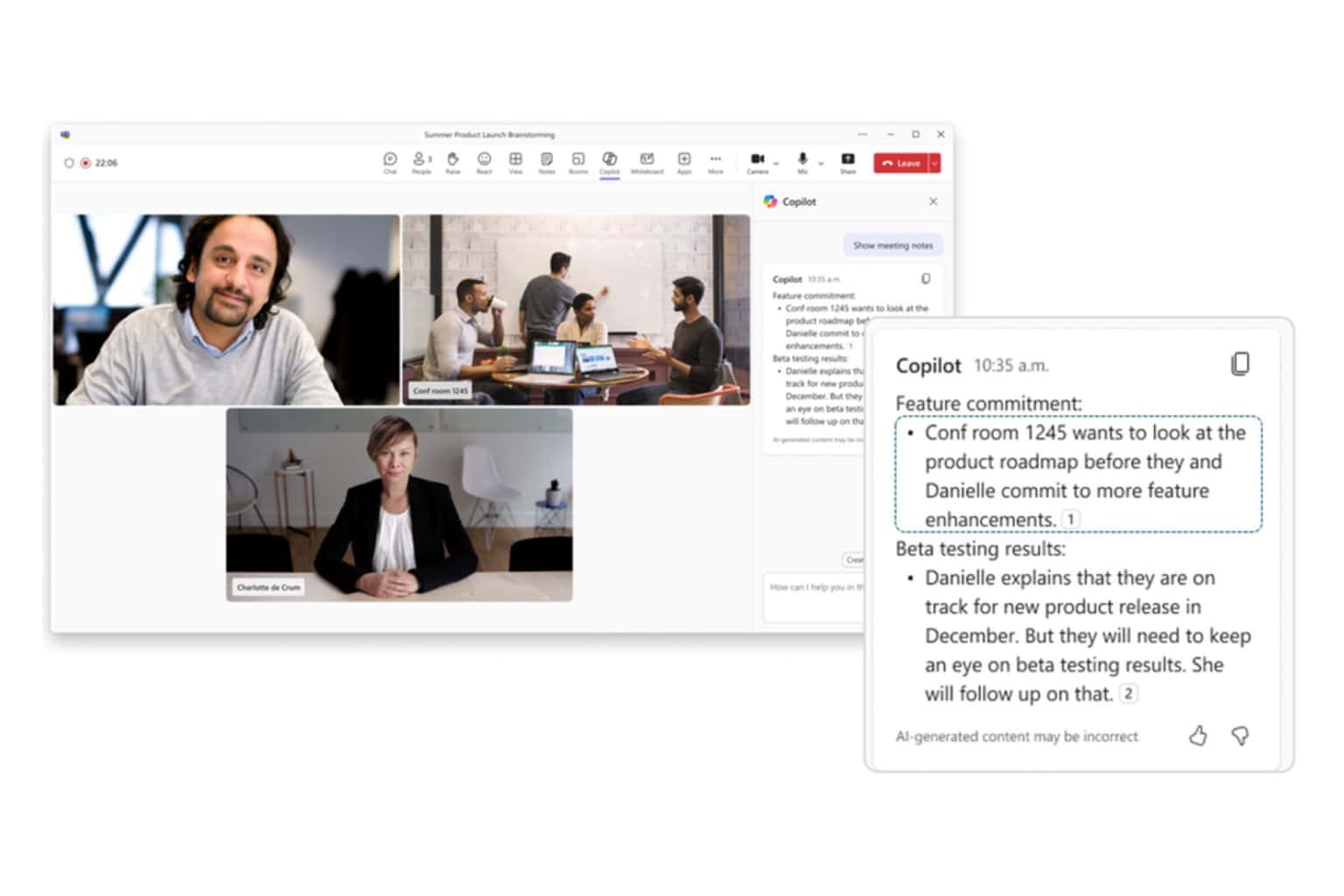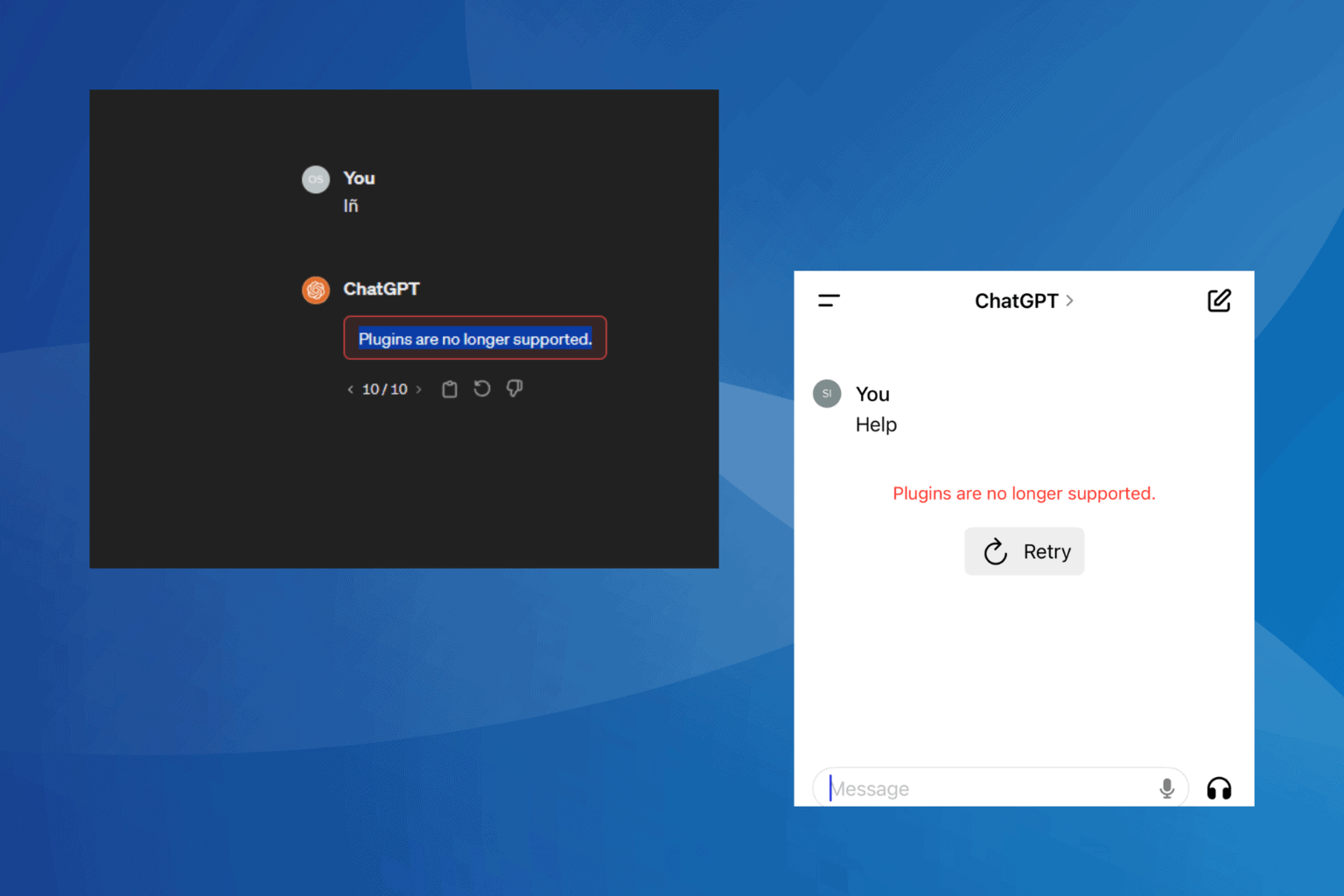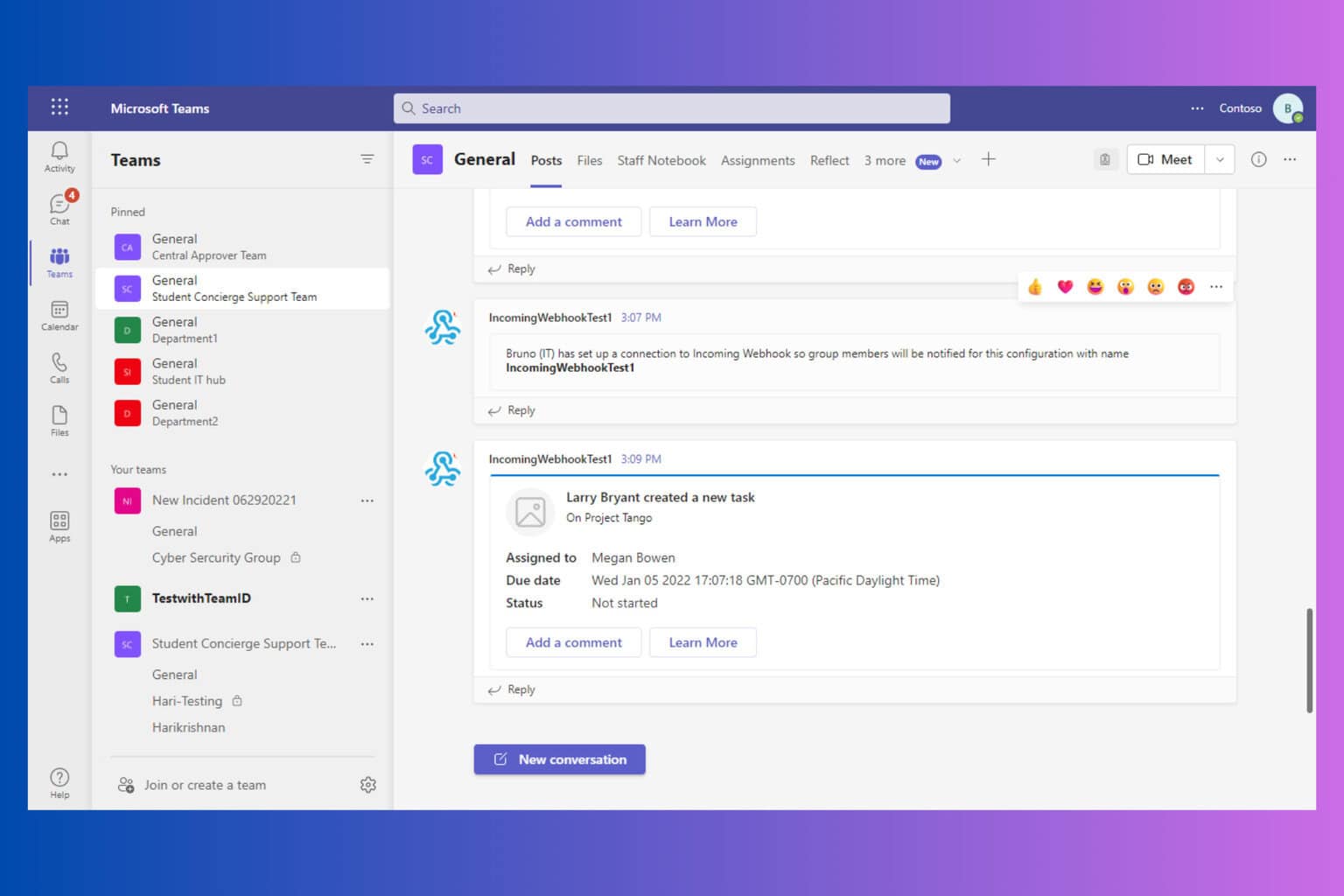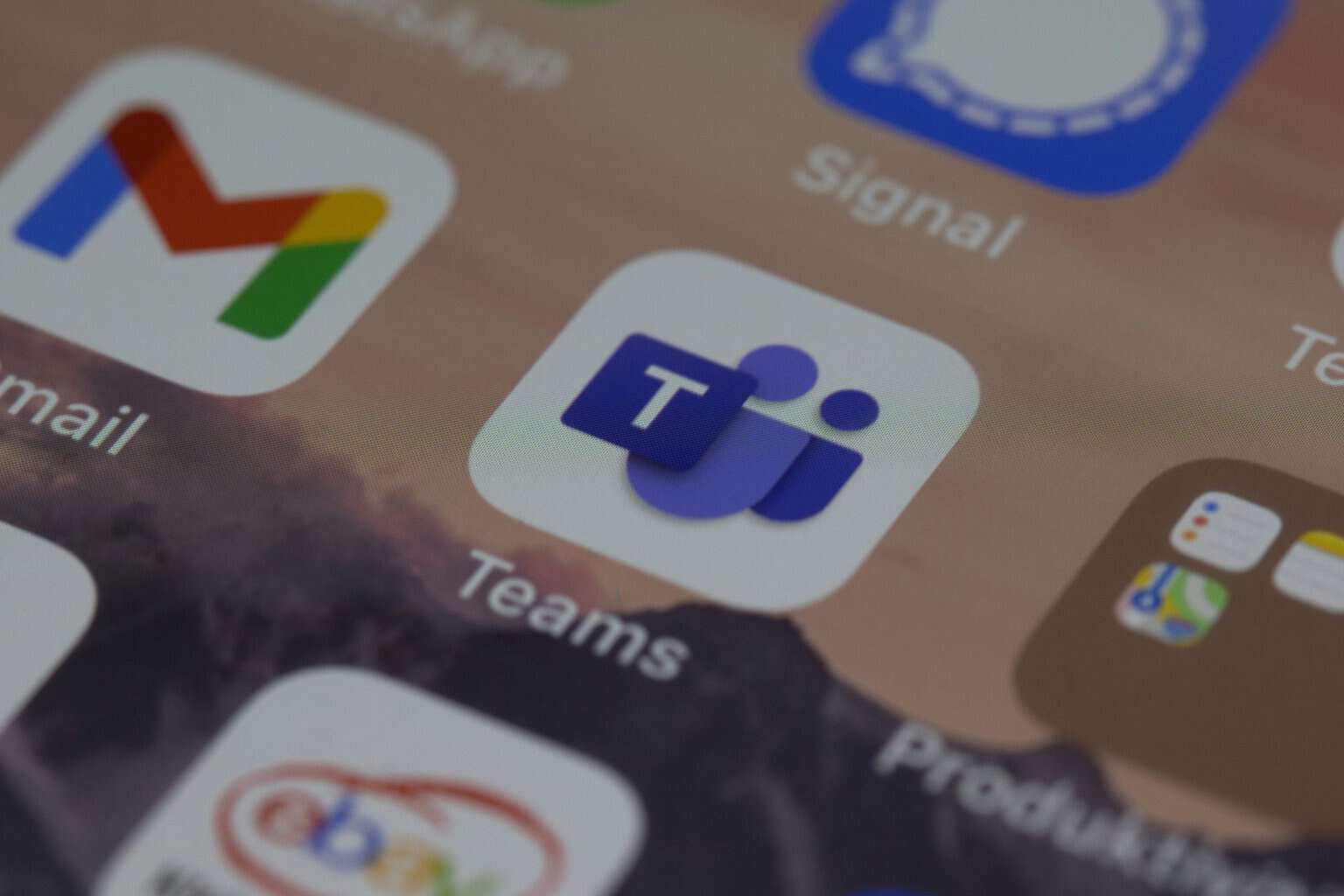How to Integrate and Enable ChatGPT in Microsoft Teams
Bringing AI closer to your collaboration app
4 min. read
Updated on
Read our disclosure page to find out how can you help Windows Report sustain the editorial team Read more
Key notes
- Microsoft Teams is an ever-growing, world-class platform for teams and businesses, and now, AI has entered the chat to make work easier.
- Integrating with the ChatGPT app will allow you to explore a whole new world of collaboration, and we’re here to show you how.
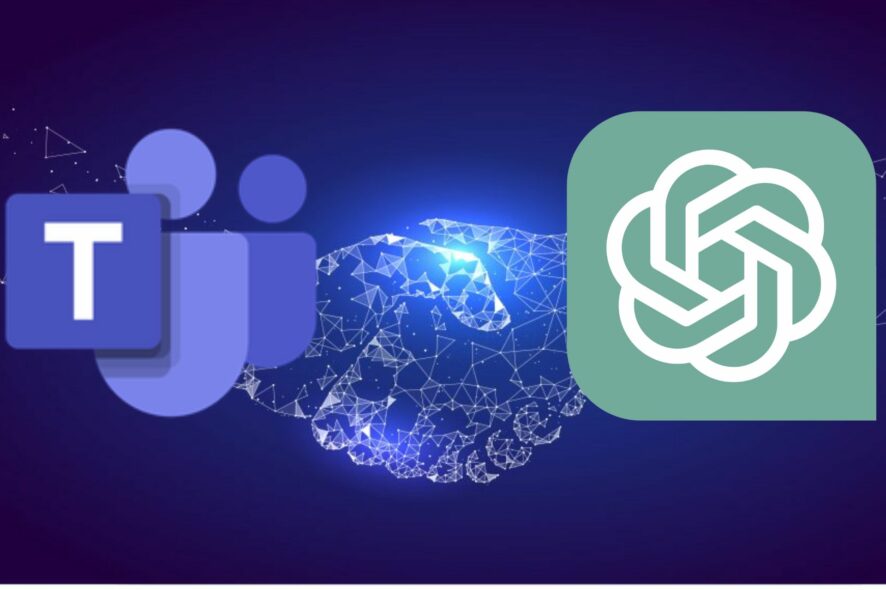
By now, you already know that ChatGPT AI has taken over the world by storm. Microsoft Teams now integrates AI in its premium edition to show you just how serious it is. ChatGPT AI is designed to be easy for everyone, so this integration is no surprise.
Now, Teams wants to make meetings easier by integrating the tool. This doesn’t have to interfere with the initial app, as you can install two Teams apps. You can schedule meetings, take notes, and have a whole new experience. We show you how to integrate the two below.
How do I enable ChatGPT in Microsoft Teams?
- Launch the Teams app and click on Create a team.
- Give your newly created team a name.
- You can choose to add members or skip that part for the time being.
- Next, log in or signup for ChatGPT.
- Click on your profile name/icon at the top right corner and hit View API keys.
- Select Create a new secret key and keep it close to be used in a few steps.
- Next, navigate to Powerautomate website and sign in.
- Click on Create, then select Automated cloud flow and proceed to fill in the required details.
- Under Flow trigger, select When keywords are mentioned.
- You’ll get a prompt asking you to sign in to Teams for integration.
- In the next prompt box, fill in ChatGPT in all entries, and under Team, select the name of the Team you created in 2 above.
- Go to HTTP request entry and enter the secret key in 6 above.
- You can edit the maximum token to 2000 and above so that you will be able to generate content.
Alternatively, you can wait for the premium version of the Teams app to be made available. You already know that ChatGPT in Microsoft Teams does not come as a standalone app or offer an extension that needs to be downloaded for it to work.
It is important to note that the premium feature is not free, and you will be charged a monthly subscription fee. You can get it for $7 a month, but the price is expected to increase in a few months.
If you’re still under a rock and don’t know why anyone would want to integrate ChatGPT on their Teams app, Microsoft will offer a preview trial to get a taste and feel of what you’re signing up for.
How can I sign up for the preview?
To sign up for the preview, follow the steps below:
- Navigate to your browser and visit the Microsoft Teams premium site.
- Click on Try the preview today.
- Fill in the required fields and click on Sign up.
- You’ll now be on the waitlist, and as soon as the features are live, you’ll be among the first to try them out.
- The features will include ChatGPT AI and how it works within Teams.
Although the Teams app still faces a few glitches from time to time, like not working in Chrome, this is a huge step in the development of the program.
What are the Microsoft Teams premium features?
Microsoft Teams Premium is a subscription service that improves team collaboration by providing access to more features, tools, and integrations.
Other noteworthy features include:
- Intelligent AI – Teams is now smarter than ever with the intelligent AI feature. With the AI, users can now have notes taken while in a meeting and translate the content into different languages and time stamps to revisit areas of the meeting they missed.
- Enhanced security – You can now manage your work with confidence. Teams Premium provides the most advanced security, compliance, and data privacy features.
- Personalized experience – The new Microsoft Teams meetings feature gives you more control over who sees what and when. You can fine-tune the details of your meetings even further to meet your needs and enhance productivity.
- Analytics – With the premium version, you can get a breakdown of the performance and usage trends. You can use this as feedback to improve customer satisfaction.
Not long ago, Microsoft also hinted at introducing AI-assisted file sharing within Teams, so you can expect that this integration will put the app at the forefront. We also have an exciting article on how to integrate ChatGPT with Whatsapp.
If Microsoft Teams is not your cup of tea, we have an excellent list of video conferencing software, so be sure to check that out too. We also have a list of AI tools that you can use for your Windows PC to make things easier for you.
Share your thoughts on Microsoft Teams premium and the integration of ChatGPT in the comment section below.