6 Best Cheapest HDMI Monitors To Buy [2025 Guide]
7 min. read
Updated on
Read our disclosure page to find out how can you help Windows Report sustain the editorial team. Read more
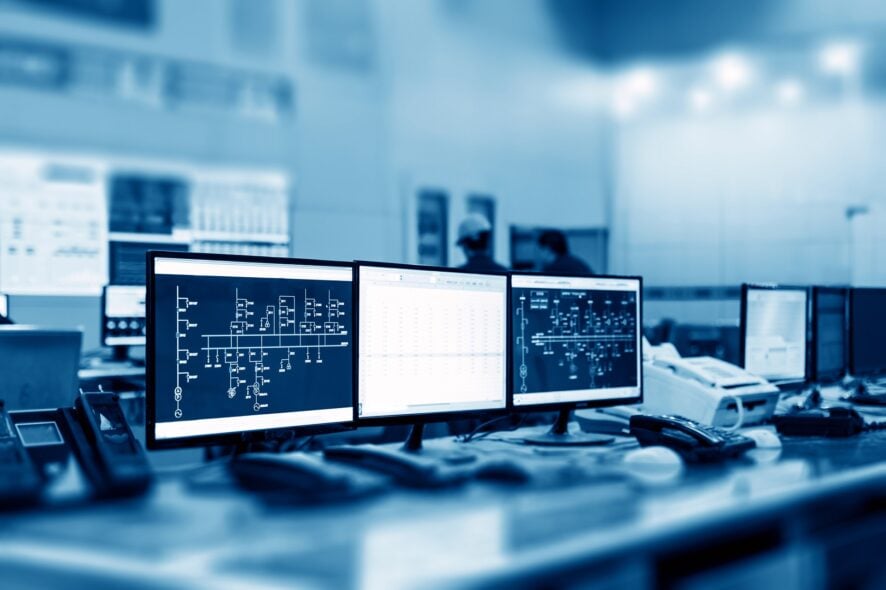
Finding the cheapest monitors with HDMI ports shouldn’t be too much of a hassle when you’ve got friends like us who have your back.
The thing about having a monitor with an HDMI port is that these ports are increasing in both popularity and prevalence. This means you can find them on newer computers as well as media players.
What counts at the end of the day is the benefits users will accrue from the HDMI interface.
One of the advantages is that it lets you send both video and audio over the same cable especially if your monitor comes with built-in speakers.
Without the HDMI port, you’d have to reach into your wallet again and spend extra cash to get a cable or connector, so your best bet is to get a monitor that already has HDMI ports.
What are the best cheapest monitors with HDMI?
HP E24u G4 FHD
- Full HD display with IPS technology
- On-screen controls
- Heigh adjustable
- Anti-glare
- Tricky-to-use OSD control buttons
Getting outstanding visuals on a low budget isn’t impossible. You just need to give a try to this impressive HP E24u G4 FHD PC monitor with a crisp 23.8-inch IPS display.
You need to know from the very start that this HP product comes with a maximum resolution of 1920 x 1080 @ 60 Hz, so rest assured that image accuracy is guaranteed.
Moreover, the Low Blue Light mode shifts colors to a warmer spectrum in order to prevent eye fatigue and let you enjoy your favorite shows and movies at any hour.
SCEPTRE E205W-1600
- Ultra-thin LED monitor
- True 16:9 resolution 1600 x 900
- Built-in dual speakers
- Energy Star-qualified product
- VESA Wall Mount Ready
- Only one HDMI
You need to know from the start that this monitor’s resolution is at 1600×1900, with a high contrast 5000000:1 ratio so you get sharper contrasts of both lights and darks.
SCEPTRE’s E205W-1600 display is LED, meaning you get a variety of rich color display, impressive picture quality with vivid colors, and crisp clear images.
No less important, it is totally compatible with Windows and is mount ready, so you can mount the monitor however you want on your wall and position it for your viewing pleasure.
It can tilt backward 15 degrees and forward 5 degrees, so it’s really your choice how you want it to sit on the wall.
HP Pavilion 22cwa
- Anti-glare IPS LED-backlit panel
- Adjustable viewing
- Energy Star certified monitor
- 24-hour, 7 days a week web support
- Open wedge contemporary design
- Random shutdowns
As a trusted, top-three brand in making the best monitors, HP also has some of the cheapest monitors with HDMI, and the HP Pavilion 22cwa is just one of the best you can get value for money.
The monitor is 21.5”, with a 1920×1080 resolution, 2 million pixels which translates to crystal clear, vibrant image quality, plus it has HDMI and VGA ports.
It is also eco-friendly with its mercury-free LED backlighting feature, as well as the low halogen design and arsenic-free glass thus it just doesn’t deliver quality display, but also energy efficiency.
ASUS VS228H-P
- Splendid Video Intelligence Technology
- Smart View Technology
- Sturdy stand and slim profile
- VESA Mount compatible for walls
- Kensington Lock Security
- Questionable out of the box calibration
The ASUS brand is known for its innovativeness and aesthetics. With monitors, this brand offers prices in different ranges from mid to high-end, so there’s definitely something for everyone.
This particular VS228H-P monitor is among the cheapest monitors with HDMI in the ASUS family. It has a slim design, with a 21.5 inch wide LED display, and an HDMI interface optimized to deliver the finest in image and color quality owing to its Smart View Technology.
You get full 1080p HD support with this monitor, plus you can preset video modes to 6 different displays, as you enjoy the viewing from this clean-look monitor.
And because it is an ASUS monitor, you get to enjoy the 3-year warranty and Rapid Replacement service that comes with this award-winning monitor.
ASUS VE228H
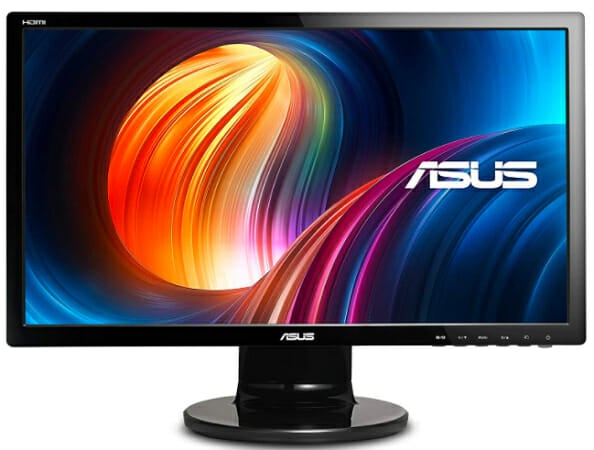
Like the ASUS VS228H-P monitor, this ASUS VE228H 21.5″ Full HD monitor also doesn’t disappoint. It has a slim design and it comes with a built-in speaker and HDMI ports so you can move video and audio using the same cable.
Its contrast ratio is 10000000:1, unlike other monitors, meaning you get to see a natural quality display as if you’re wearing the best 3D goggles.
It is also eco-friendly as its LED-backlit panel is mercury-free. And don’t leave aside that you also get to enjoy the 3-year warranty and Rapid Replacement service that comes with this award-winning monitor.
Acer SB220Q
- 21.5 inches Full HD widescreen IPS display
- 16.7 million supported colors
- Tilt angle - 5 degree to 15 degree
- Vertical viewing angle -178 degree
- Refresh rate: 75 hertz
- No compatibility for VESA Mount
We’d like to continue with another great monitor. This 21.5-inch Full HD (1920 x 1080) IPS ultra-thin monitor offers you impressive graphics without forcing you to break the bank.
It’s perfect for both entertainment purposes and the needs of gamers. The monitor is also very fast thanks to the AMD Radeon FreeSync technology which delivers a rapid 4ms response time.
The best part about this monitor is that it looks and behaves like an expensive one. So, this is an excellent deal: you get a high-quality device for a very friendly price tag.
What to look for in a good monitor?
Getting a monitor is not just about having something to view all your digital stuff, but there are some other factors you need to consider before making that purchase.
Some of the factors include the following:
- Connectivity: Check the peripherals on the monitor for multiple ports.
- Viewing angles: If you share your monitor with many people, then the viewing angle matters so find one that doesn’t degrade the image when you view it at different angles. The higher the viewing angle, the better for you.
- Adjustments: If you cannot easily tilt your monitor up or down randomly, then you need to check on others. Monitors need to be flexible, not just for tilting, but also adjusting contrast and brightness should be easily accessible and doable.
- Glossy or Matte finish: The monitor’s screen is a big deal, especially if it has anti-reflective properties, which has to do with the type of finish you choose. A glossy one is better than a matte one, so before you buy, check out the screen under a very bright light.
- Warranty: This is a top priority for most, if not all consumers. Check for monitors that offer a long warranty, and on parts and labor at that. Also, check for defective-pixel policy while you’re at it.
Did you find your favorite pick among these cheapest monitors with HDMI? If there is another particular monitor that you have in mind, you’ll most likely find it in our generous monitor selection.
Don’t hesitate to let us know your final choice by using the comments section below.





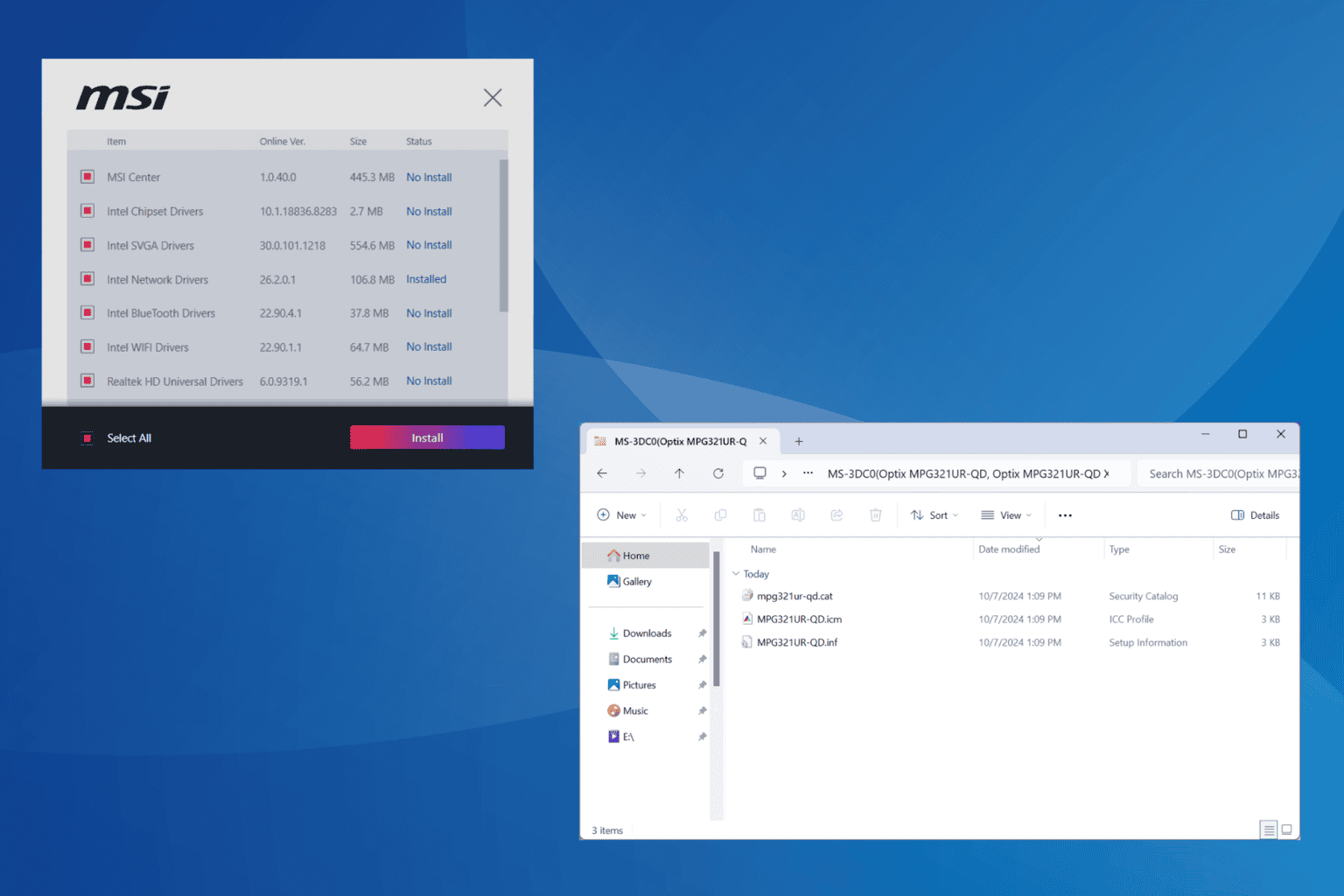







User forum
0 messages