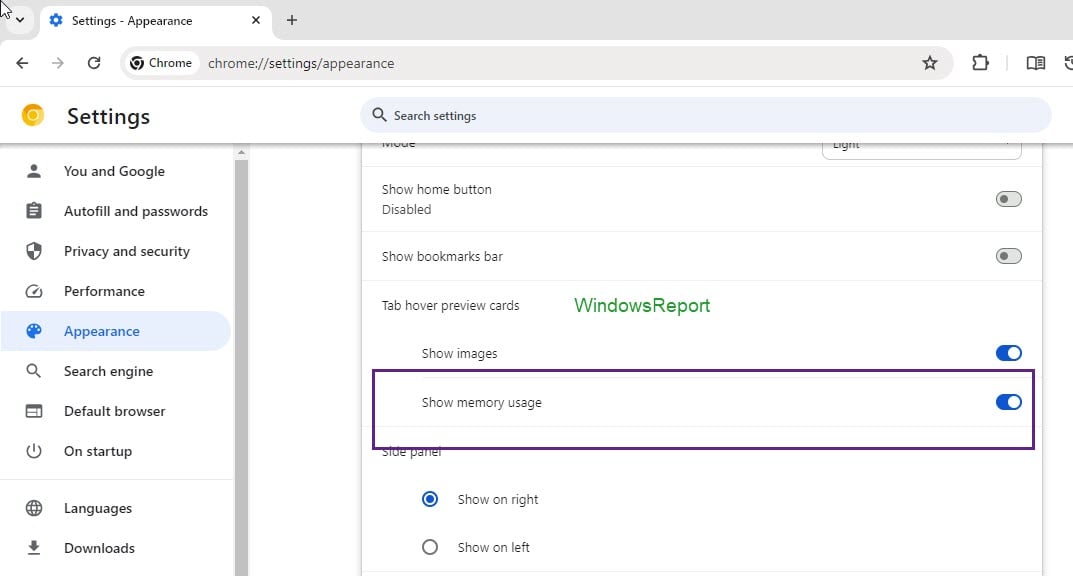Chrome's Memory Usage in Tabs is annoying? Google now lets you disable it
High memory usage notificaitons will still be shown
2 min. read
Published on
Read our disclosure page to find out how can you help Windows Report sustain the editorial team Read more
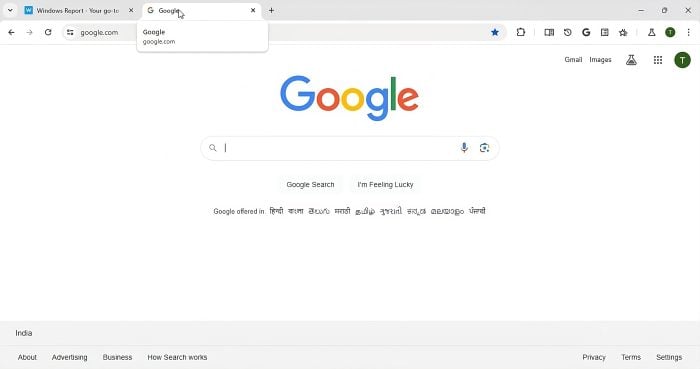
Google has recently updated Chrome to show the memory usage of the active tab in Hover cards. This feature has been built on the Memory Saver mode.
The company is now introducing an option to control the visibility of Memory usage in Hover cards through a preference in the Appearance settings in Canary. This preference, however, doesn’t affect the high memory usage notification that appears over the hovercard when memory reaches a certain threshold.
Google Chrome, notorious for being a memory hog, has received memory and performance improvements with the Memory Saver mode and Energy Saver. When the Memory Saver mode is active, Chrome frees up memory from inactive tabs, which can then be used for other tasks on the system.
Adding to the above and building on the Memory Saver mode feature, Google has added the ability for Chrome to show a web page’s memory usage. This helps users to identify which tabs are consuming a lot of resources.
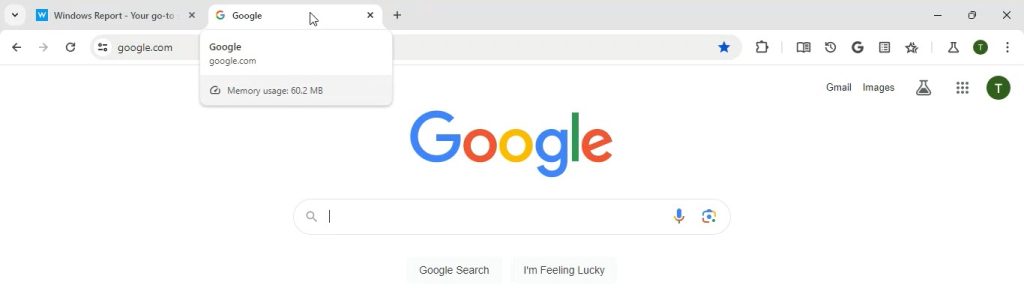
This was useful until users found it annoying to notice each tab when they hovered, in addition to the already visible tab hover card images. After receiving a lot of feedback and reports, Chrome has added an option to disable Tab Hover Card images in Settings. Now, Google has added a toggle to control whether regular memory usage should be shown or not in Tab hover cards from the Chrome settings.
If you don’t want Chrome to show memory usage info in each tab, follow the instructions below:
Disable or hide memory usage in Tab Hover Cards from Google Chrome
- Launch Chrome.
- Click on Menu and select Settings.
- Click on Appearance.
- Under Tab Hover Cards, toggle the new Show memory usage switch to OFF.
- Voila! no more memory usage info in tab hover cards.
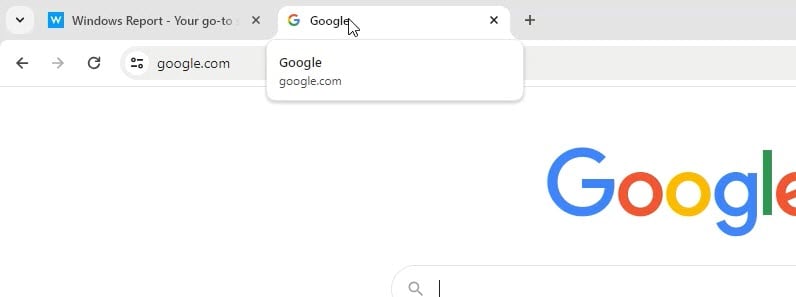
To show memory usage for tabs in hover cards again, turn on the above option.
The High Memory usage notifications will still be shown by Chrome
That said, regardless of preference, high memory usage will not be affected, says Google. Here’s what that means: when a tab uses normal memory usage, the tab hover card may not show it when you disable the preference. However, Chrome will still show a high memory usage notification via the hover card when the tab uses memory above the threshold.
Do you find Chrome’s Tab Memory usage helpful or distracting? Let us know your thoughts in the comments below.