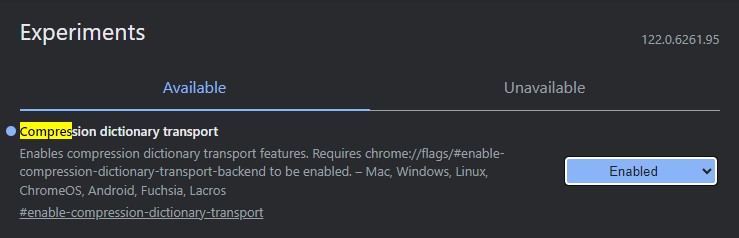Chrome is testing a shared dictionary compression that allows for instant website access
The capability is also in a trial phase, and website owners can also enable it on Chrome.
2 min. read
Published on
Read our disclosure page to find out how can you help Windows Report sustain the editorial team Read more

Google is set to release Chrome 123 on March 19, 2024, and aside from the home network protection capabilities that are going to be introduced to the browser with this version, the tech company will also debut a new way to compress website data.
This new method called shared dictionary compression, will be tested in the upcoming Chrome 123, and it is capable of delivering impressive results, almost reducing the waiting time when accessing websites to 0.
The shared dictionary compression works by detecting and replacing identical data with a piece of data that indicates that it already appeared on the website. In other words, this kind of compression will use a single data unit for all the identical data found on a website.
This way, the compression of a website by using a shared dictionary can be done right from the start, which will greatly reduce the time users wait for the website to load.
Chrome already has a compression method called Brontli, which was the second in a series of methods that started with gzip. Brontli is set to be replaced by the new ZStandard method in the upcoming Chrome 123, and users will be able to see better loading times for websites when browsing the Internet.
Users can also join the trial for the new shared dictionary compression capability that Chrome will generally release sometime in the next months to years. If you’re interested in joining the trial, you can do so by accessing this link. The trial will end on May 1, 2024, and it can be done on Chrome versions 117 to the current 122.
The shared dictionary compression can also be enabled on websites with massive traffic by accessing chrome://flags/#enable-compression-dictionary-transport, and setting the Compression dictionary transport flag to Enabled.
chrome://flags/#enable-compression-dictionary-transport > Compression dictionary transport > Enabled
However, this will only work if the website is accessed on Google Chrome.