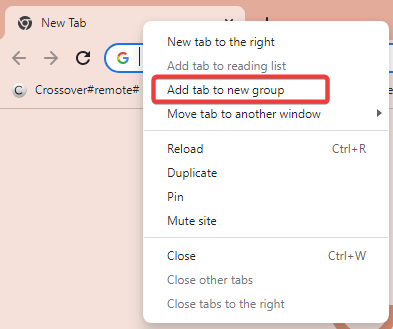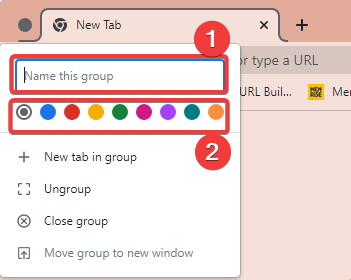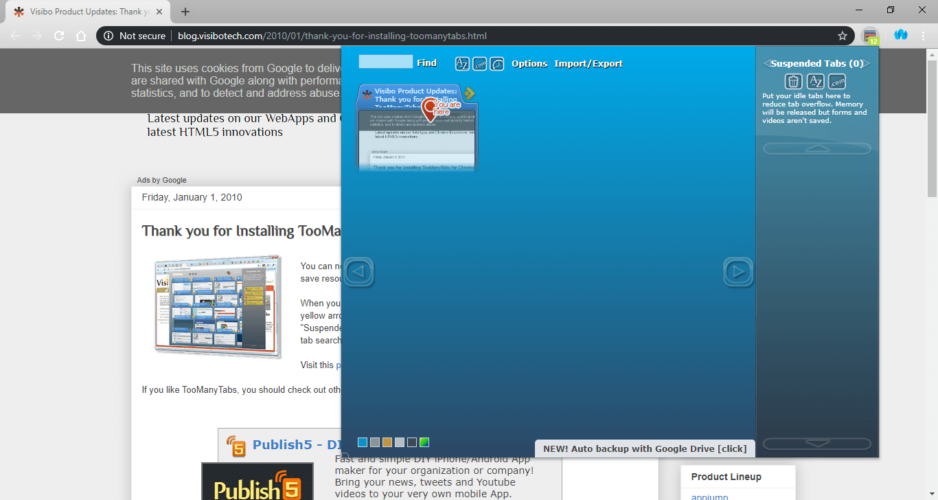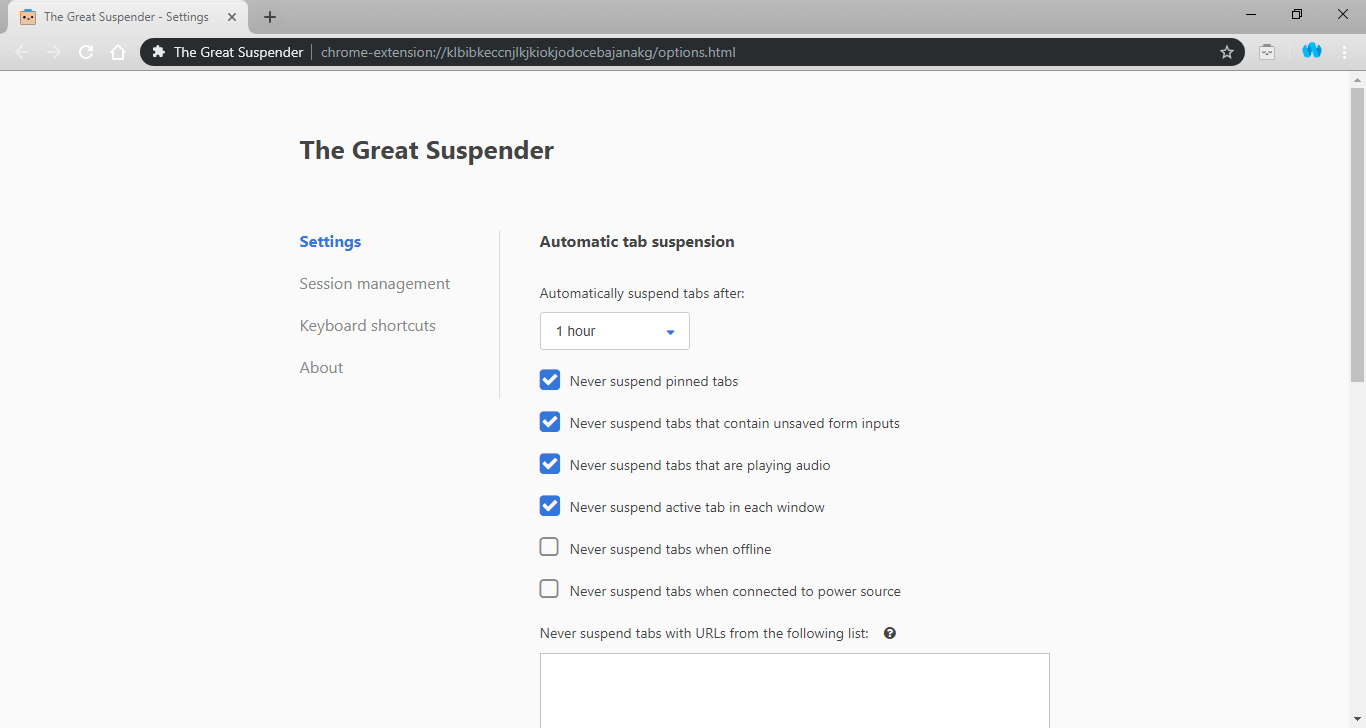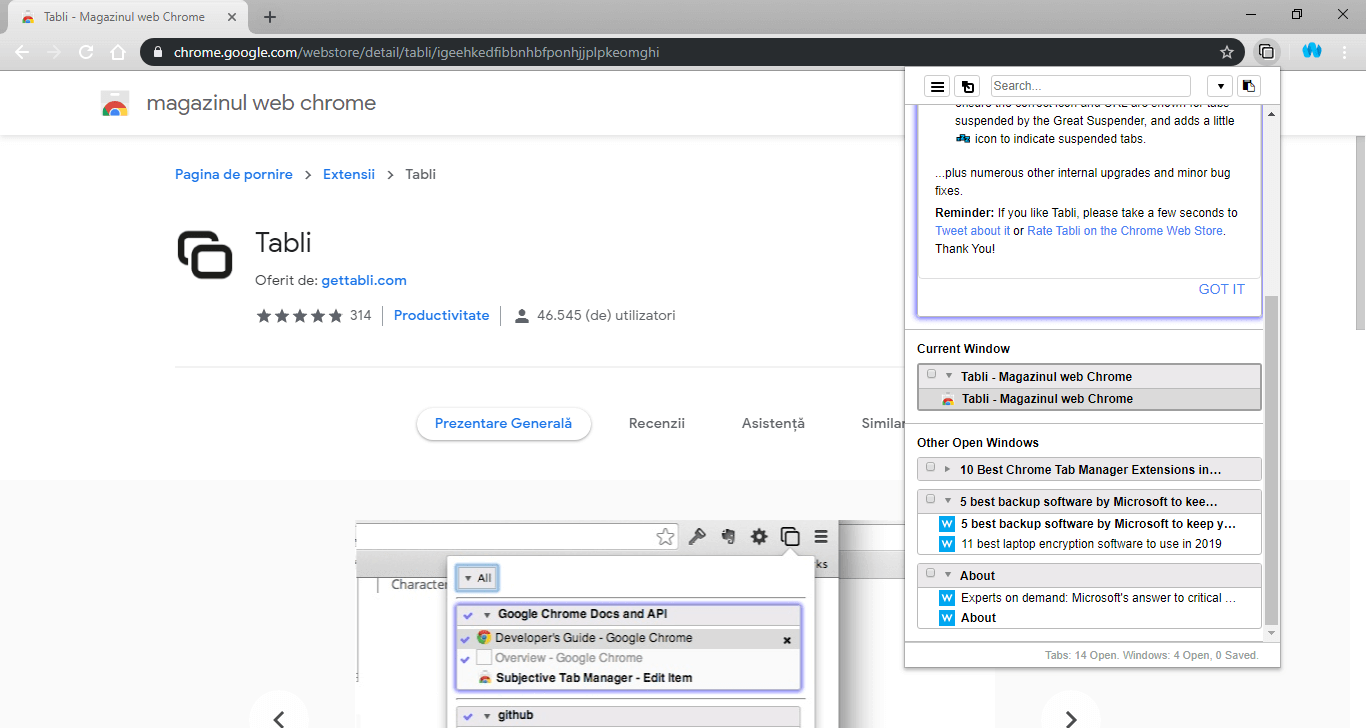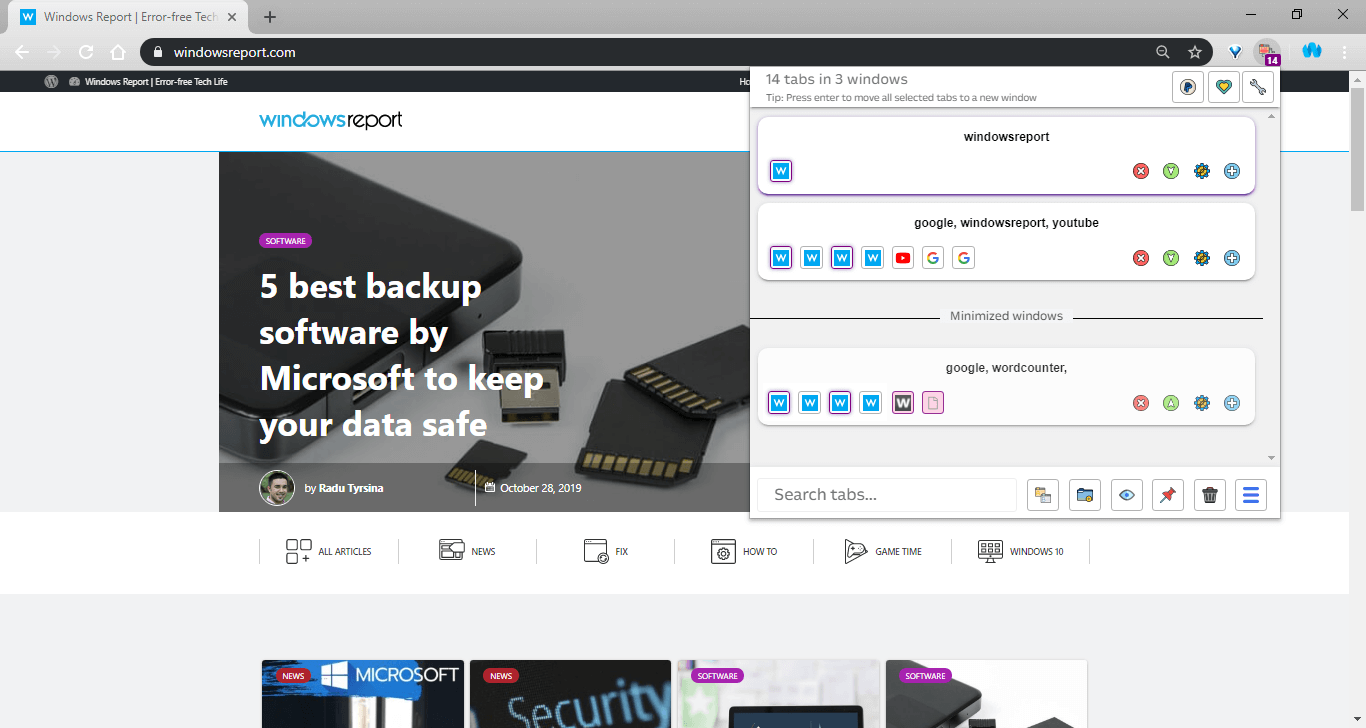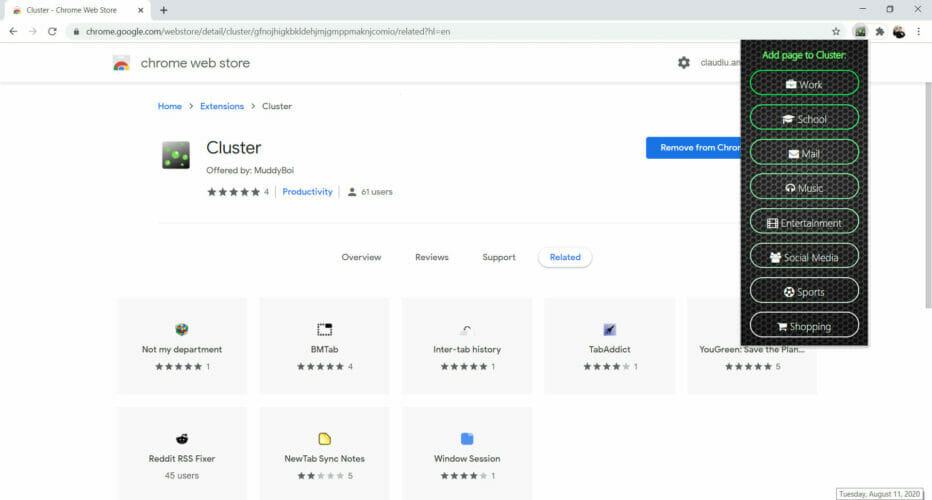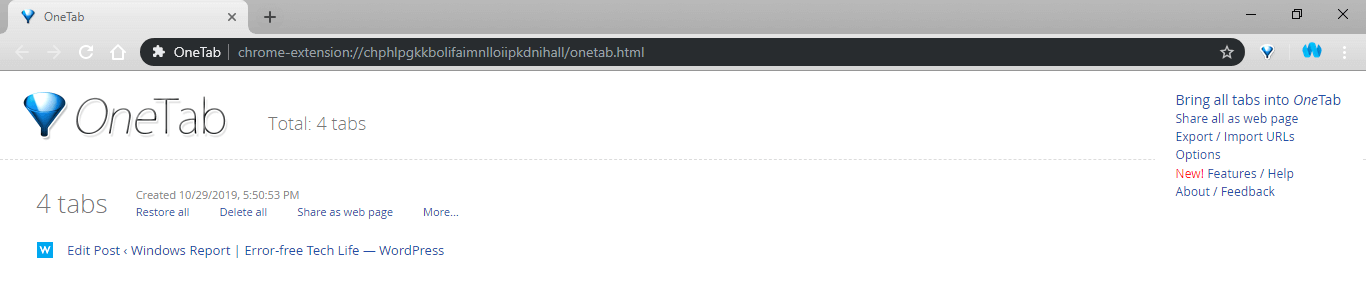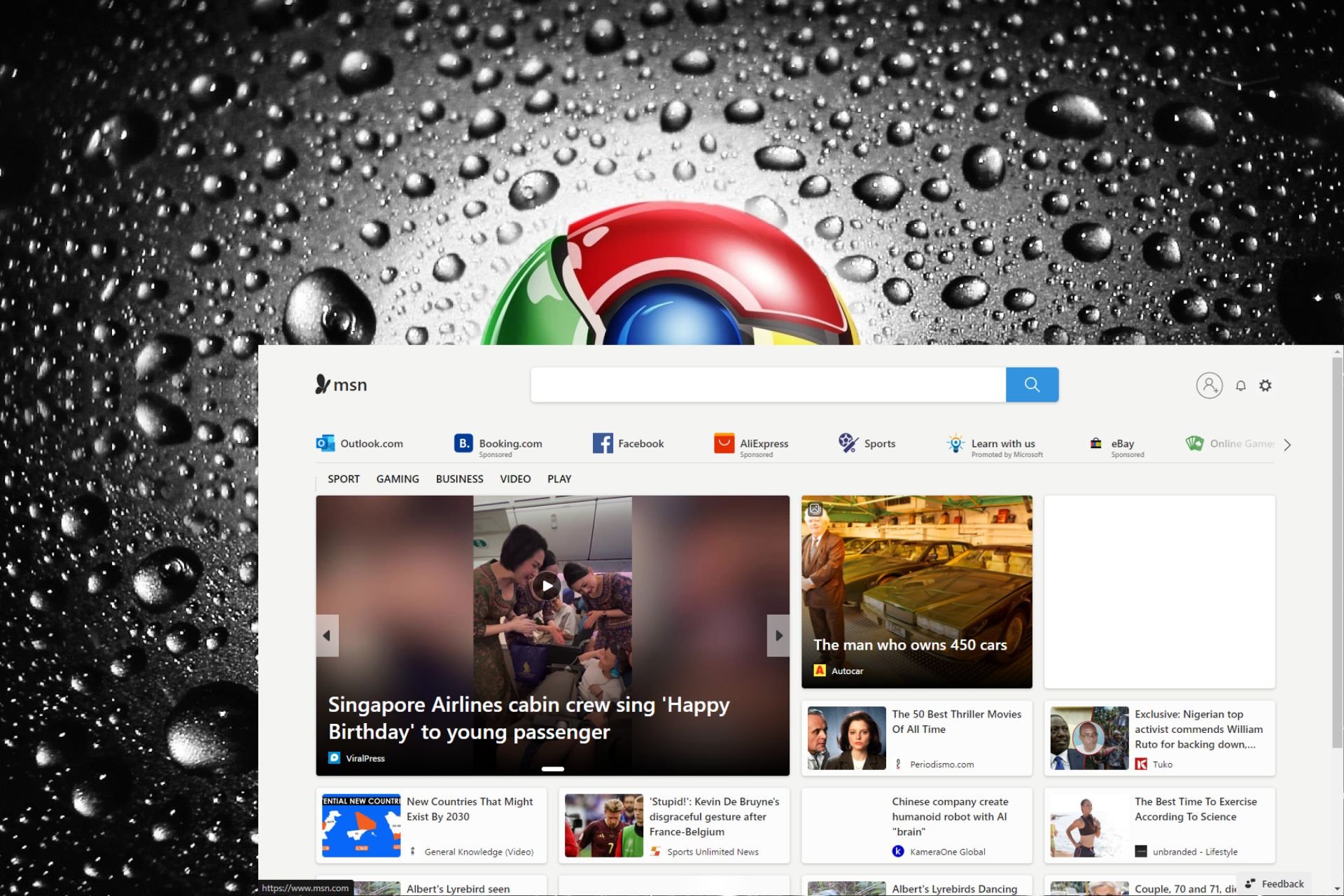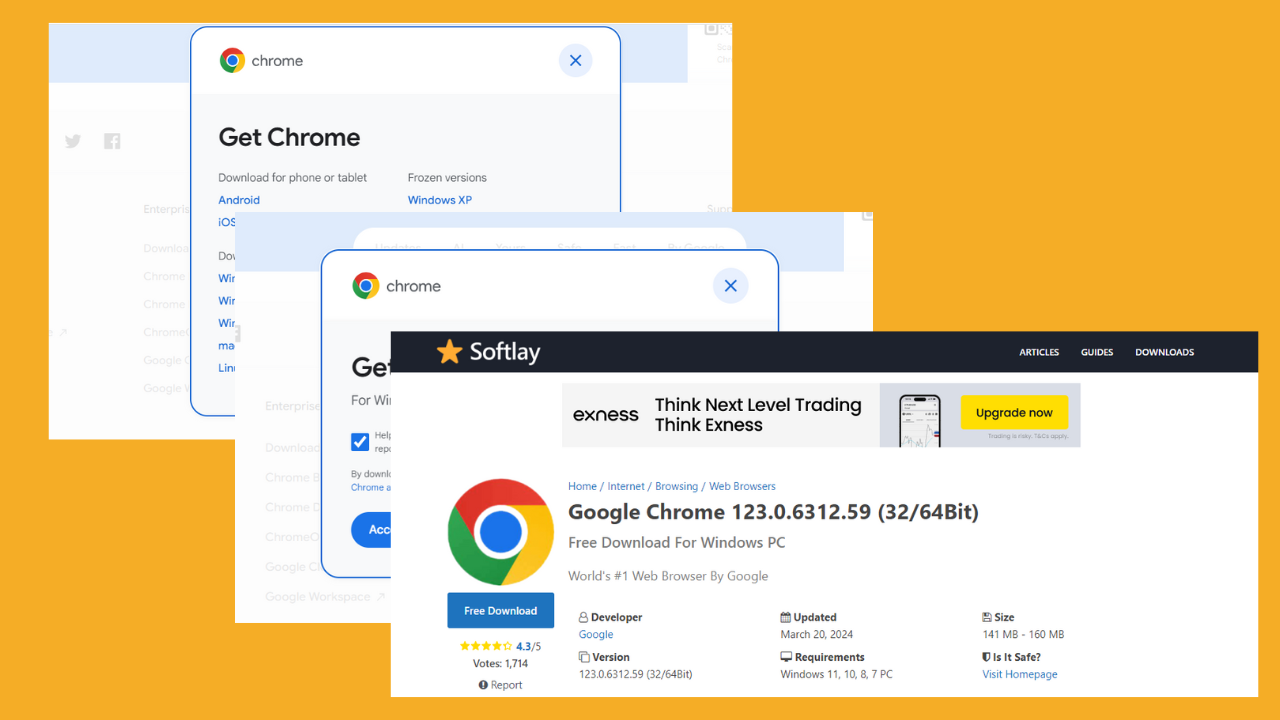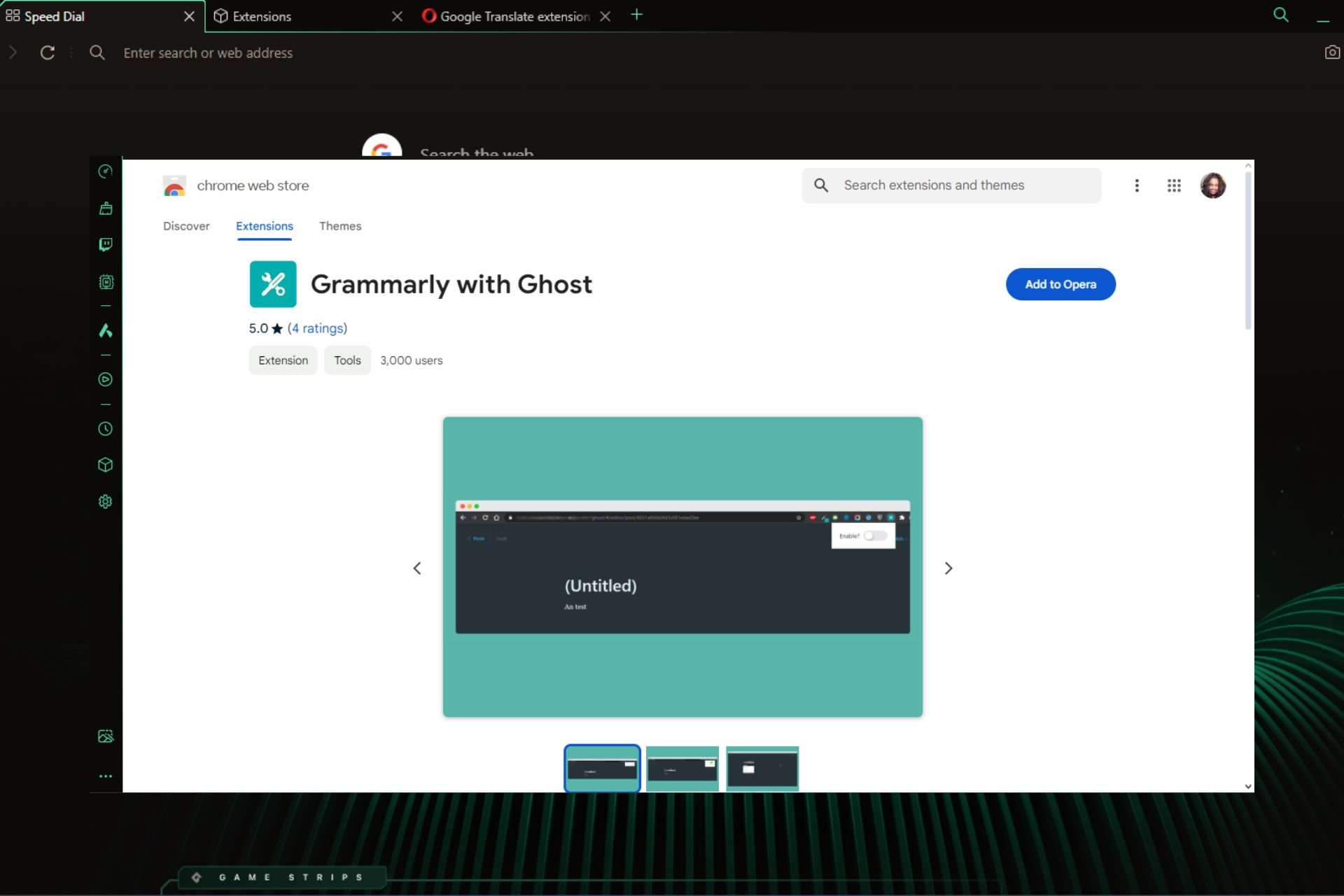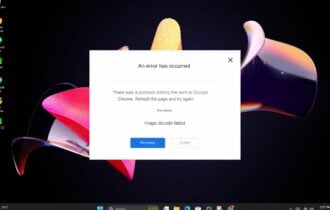9 Best Tab Manager Extensions for Chrome [Better Performance]
These extensions let you easily sort and organize dozens of open tabs
8 min. read
Updated on
Read our disclosure page to find out how can you help Windows Report sustain the editorial team Read more
Key notes
- Managing multiple tabs isn’t always easy, but you can make it easy with one of these Chrome tab manager extensions.
- As for our top picks, we would have to recommend Too Many Tabs and Tab Manager Plus.
- If you need the best Chrome tab suspender, we would have to recommend The Great Suspender extension.
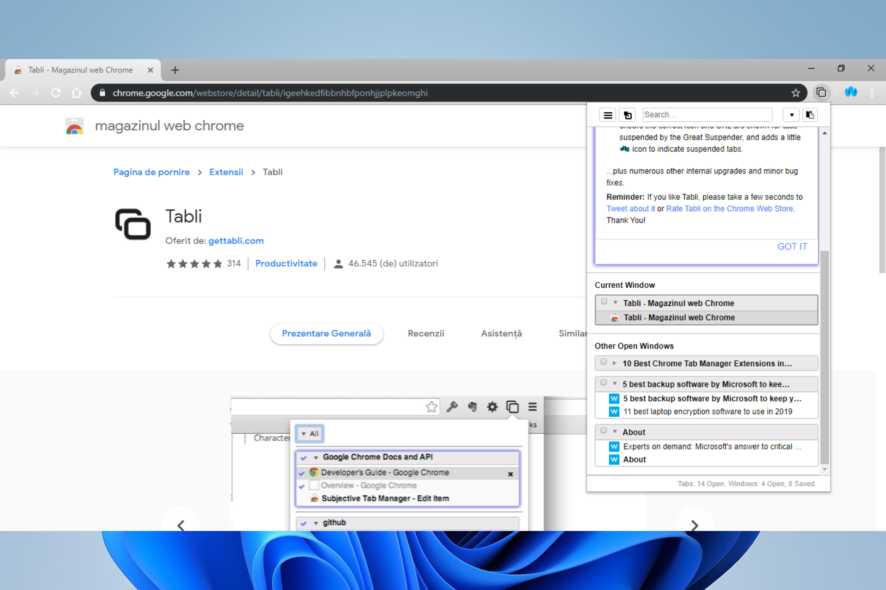
However, it is easy to have one-too-many tabs opened at once. In such cases, having a means of intuitively managing or closing those tabs could be great.
A tab manager is your best bet, and we love to explore some of the best options available. You may explore using any of the best Password managers to get additional utility from your browsers.
Does Chrome have a tab manager?
Yes, Chrome has a tab manager and works to label, organize, and color-code tabs for easy management.
By right-clicking a tab and selecting the Add tab to new group option, the tab will get a colored dot that you can right-click on to give it a name and modify its color.
How do I change the tab layout in Chrome?
- Launch the Chrome browser.
- Right-click on a tab and select the Add tab to new group option.
- Name the tab group and select a color.
You can, however, get additional flexibility using any of the best tab manager options for Chrome in our list.
Quick Tip:
Before tweaking Chrome, we recommend switching to Opera One, which has a perfect tab management system.
You can find the Workspaces feature on the browser’s sidebar, and managing the tabs is child’s play. Add more workspaces, rename them, and add icons so that you can easily find them.

Opera One
Opera One’s Workspaces is the best tab organizer solution out there. It’s free and built-in so try it now.What are the best new tab extensions for Chrome?
TooManyTabs – Great domain sorting
The name of this extension says it all, as its primary purpose is the management of more tabs that you could typically handle by yourself. It is about the best tab management extension for Chrome.
Once installed, you can glimpse the contents of a tab just by hovering your mouse over it. This spares you the time wasted cycling through them manually.
The most iconic feature of TooManyTabs is that it can automatically backup/restore active tabs to your Google Drive account.
If you need a Chrome tab manager, this extension might be what you need.
Important features:
- Automatically backup and restore active tabs
- Bird’s eye view of opened tabs
- Sorts by domain, title, and creation time
The Great Suspender – Best tab suspender
If you are looking for the best Chrome tab suspender that can suspend tabs after a set period, then The Great Suspender is the tool for you.
This extension lets you program a tab to shut down by itself after between 20 seconds and three days. It also allows you automatically suspend tabs if they meet specific criteria after a certain period.
More so, you can even whitelist certain websites so that they never get suspended.
Pros:
- Tab tracking
- URL and domain whitelist
- Chrome performance boosting
BrainTool – Great topic manager
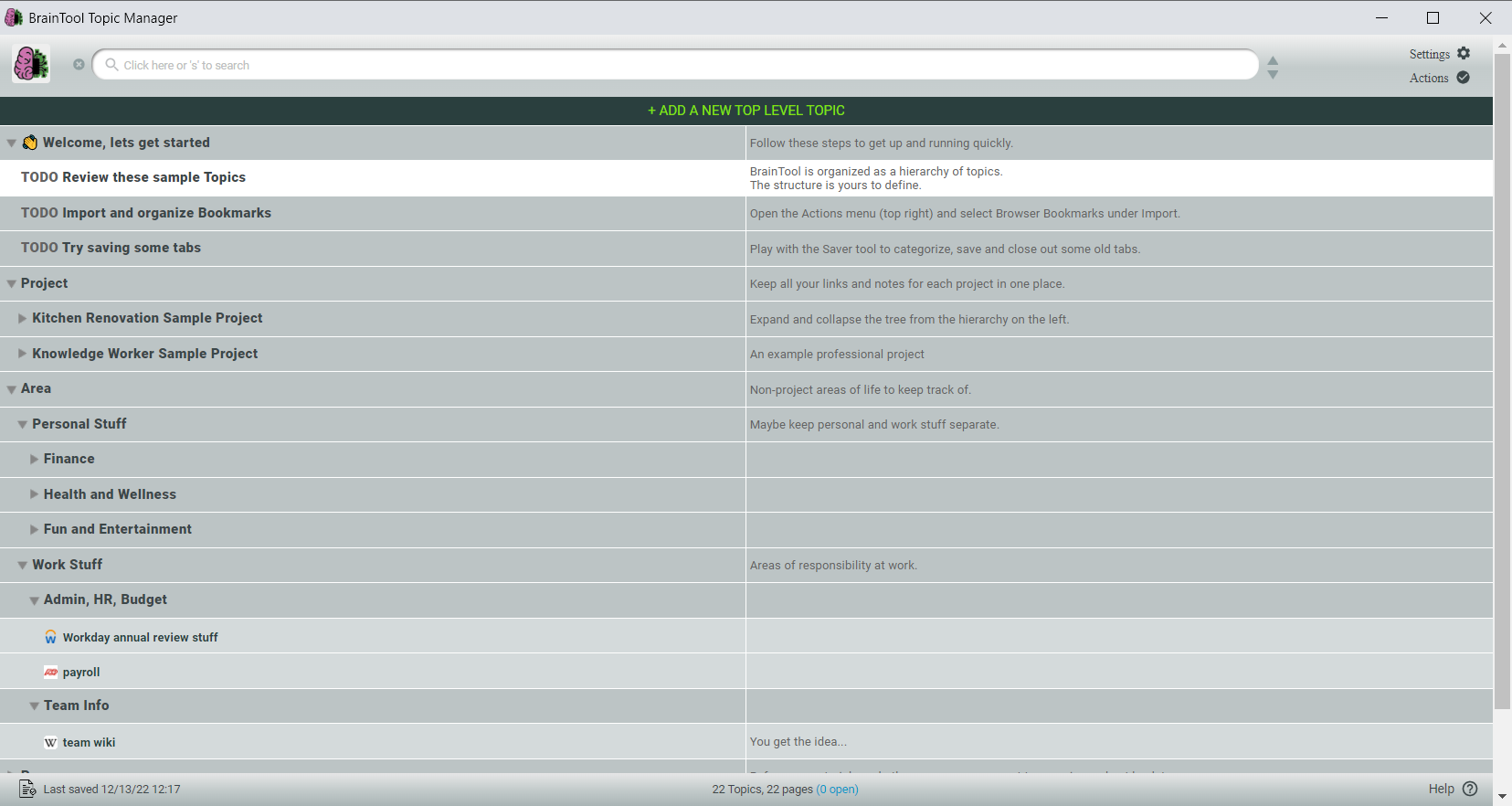
If you’re tired of having tabs all over the place in Chrome, BrainTool is a great management tool that organizes your tabs according to your topics.
When you find a page that fits a certain topic, just add it to that topic with a click and close it away.
This way, you will be able to open and close groups of tabs for a certain topic with a single click.
All the data about your tabs are stored and synced continuously in a plain text file, there are no servers so everything is private.
Moreover, the file can be edited, backed up, and shared with anyone. But the best part is that you won’t ever be afraid of closing tabs.
Take a look at its most important features:
- Import and export to and from bookmarks or org-mode files
- Topics within topics and searchable notes
- Structured org-mode syntax
- Complete privacy and plain text access.
Tabli – Most minimalistic
Tabli is incredibly simplistic in terms of how it is designed. The UI is intuitive and minimalistic, making switching tabs enjoyable.
Additionally, Tabli can manage the tabs in different Chrome windows, which is something most of our other entries cannot. It does this by showing the tabs grouped up based on the windows they are opened in.
If you’re looking for the best tab organizer for Chrome, Tabli might be the right choice.
Pros:
- Multiple tab control
- Dark Mode
- Save and restore windows
Tab Manager Plus – Best for tab tracking
Tab Manager Plus has all of the essential elements that you could find in a tab management extension. This includes tools to close, rearrange, and switch between tabs more easily.
However, one feature that makes it stand apart is that the extension shows you the number of open tabs right on the icon.
This feature becomes most helpful when you reach several tabs that neither your eye nor your PC’s RAM can track.
Pros:
- Tab rearranging
- Duplicate tabs highlighting
- Open tabs limiter
Cluster – Least impact on system resources
Managing many windows and tabs is simple using a window and tab manager like Cluster.
Cluster is a Chrome plugin that manages several open tabs while using the least amount of system resources.
Additionally, Cluster includes tools for speedy tab and window opening and a tab project manager that makes it simple to save or restore tab and window sessions as active projects.
When opening several tabs at once, Restored Windows opens them all in a suspended mode to save load time.
Pros:
- Undo removed tab or window
- Real tab URL display
- Tab sorting
Toby – Best for distraction-free focus
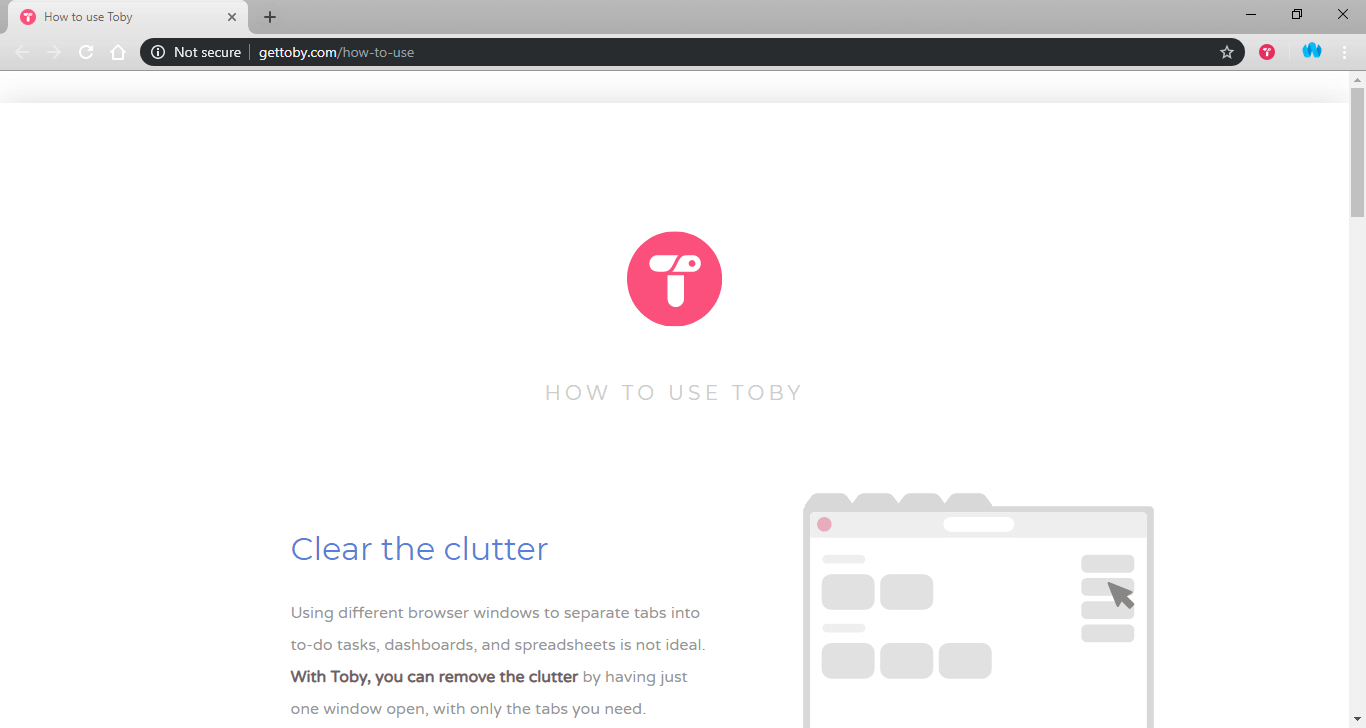
Toby’s functionality is somewhat similar to Cluster regarding tab displaying. While the extension lets you view all of your open tabs, it also enables you to group them into custom clusters called Collections.
Additionally, you can save these Collections for later use, and you can launch all of the tabs that belong to a Collection with a single click.
This allows excellent work flexibility, especially if you are the type that gets engaged in different projects simultaneously.
Overall, this is one of the best tab organizer options in Chrome, so it’s worth checking out.
Pros:
- Group tabs by category
- Web page extension access
- Drag and drop functionality
⇒ Get Toby
Fruumo – Most user friendly
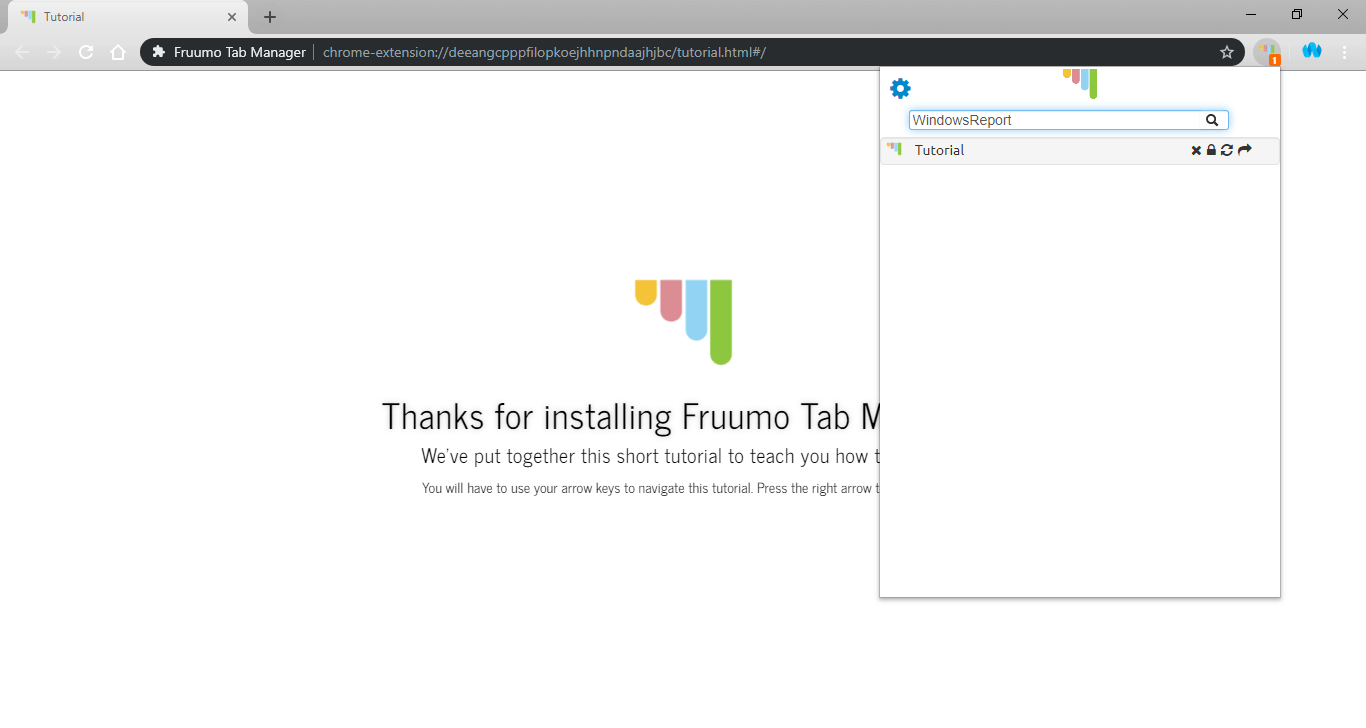
Fruumo is pretty much the most straightforward extension in the list as far as the interface goes, and it can show you how many tabs are open right on the icon.
It also features a search bar that lets you search through your history and bookmarks, not just the open tabs.
If you need a tab manager Chrome extension that is simple to use, be sure to consider Fruumo.
Pros:
- Incredibly simple interface
- History and bookmark management
- Web search
Session Buddy – Steepest learning curve
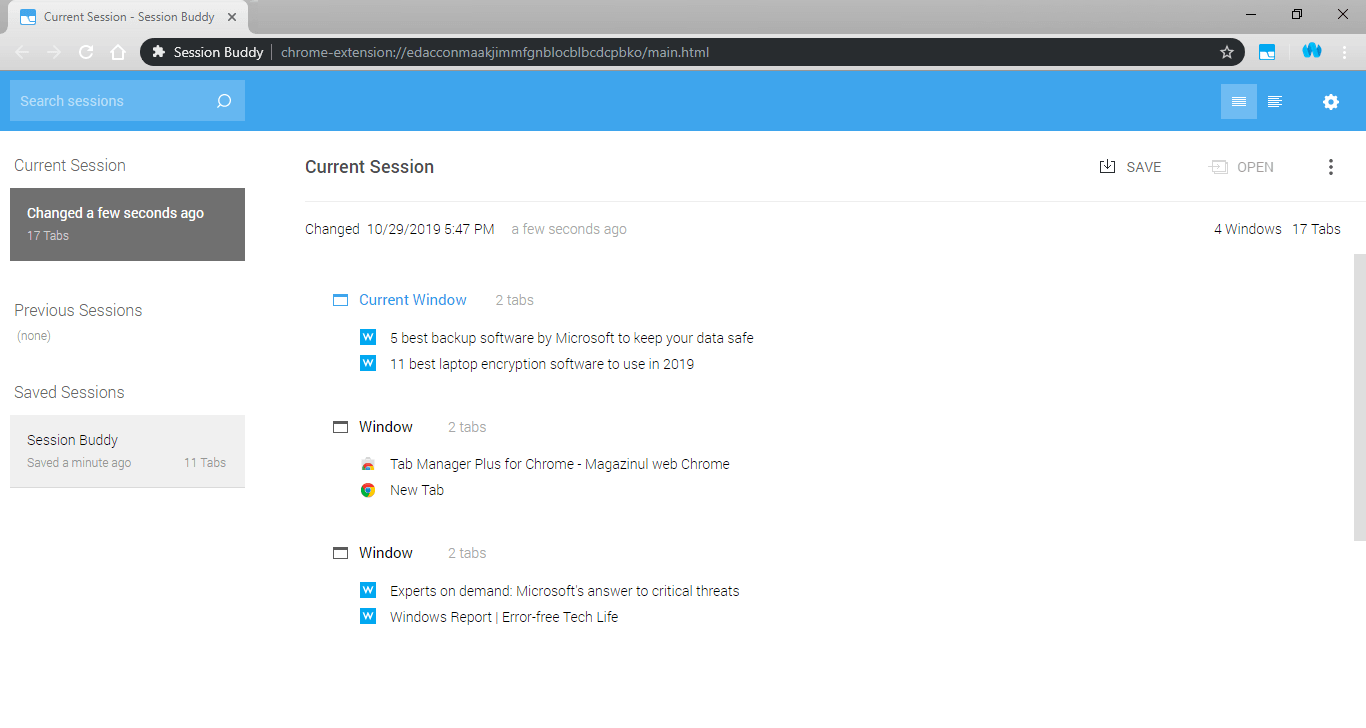
Session Buddy prides itself on being one of the best tab organizer extensions for Chrome on our list since it includes several extensive tweaking options.
You can configure anything from session names to maximum session counts that can be saved. Session information can be saved in many formats, such as JSON, HTML, and CSV.
However, this utility comes at the cost of simplicity, as it is a bit harder to use than other tab managers.
Pros:
- Browsing session memory
- Collections
- Multiple customizations
OneTab – Best for privacy
OneTab is another Chrome tab manager with a unique twist: it converts all of your tabs into an easy and accessible list.
This makes the extension especially desirable if you are in the habit of losing count of tabs. You can even dismiss and restore them from the list all at once.
We love it because none of your user info is ever transferred to the developers. So your privacy is maintained at all times.
OneTab is the best way to manage tabs in Chrome.
Pros:
- Converts your tabs into a list
- Saves up memory
- Speed boosts
Many of you are asking: What extensions should I have on Chrome? This is a difficult question because there are many great options, and it depends on what you expect to accomplish. However, here are a few of our favorite Chrome extensions:
- Grammarly – Great for editing and proofreading
- Loom – For screen video and audio capture and sharing
- Hubspot Sales – Great for managing customer relations effectively
- LastPass – Excellent for password management
- Tab Manager Plus – While it did not make our list, it is a great option for tab management
In our opinion, if you’re the type of person who loves doing a lot of work but frequently gets lost in all the open tabs, then you definitely need a tab management extension.
This applies even more to anyone who uses Google Chrome but lacks the hardware to open too many tabs before issues occur.
You should also check our list of the best browsers with tab management you can use right now.
That said, try all the extensions listed above and pick the one that suits your work style best. Of course, we are curious to know which one you lean towards.