Windows 10 Chromium ARM64 vs. X86: Which one is better?
2 min. read
Published on
Read our disclosure page to find out how can you help Windows Report sustain the editorial team. Read more

Recent reports suggest that there is a huge difference in processor usage between Windows 10 on ARM and the emulated x86 version.
It seems like we are getting some fruitful results due to the recent collaboration between Microsoft and Google. An unofficial version of the Chromium rendering engine for Windows 10 on ARM is already available online.
Now we can see that this unofficial version is worth downloading.The ARM64 Chromium browser for Windows 10 ARM was recently compared to its x86 version. We’ll list the results below.
Huge difference in CPU usage
The experiment proved that the native ARM version used around 10% processor resources. However, the x86 version on Asus Snapdragon-powered Windows 10 system consumes more than 60% CPU.
There is a significant difference between both versions of Chromium. The ARM64 version of Chromium starts faster as compared to the native Microsoft Edge and ARM64 beta of the Firefox browser. The browser also provides faster browsing in its first release.
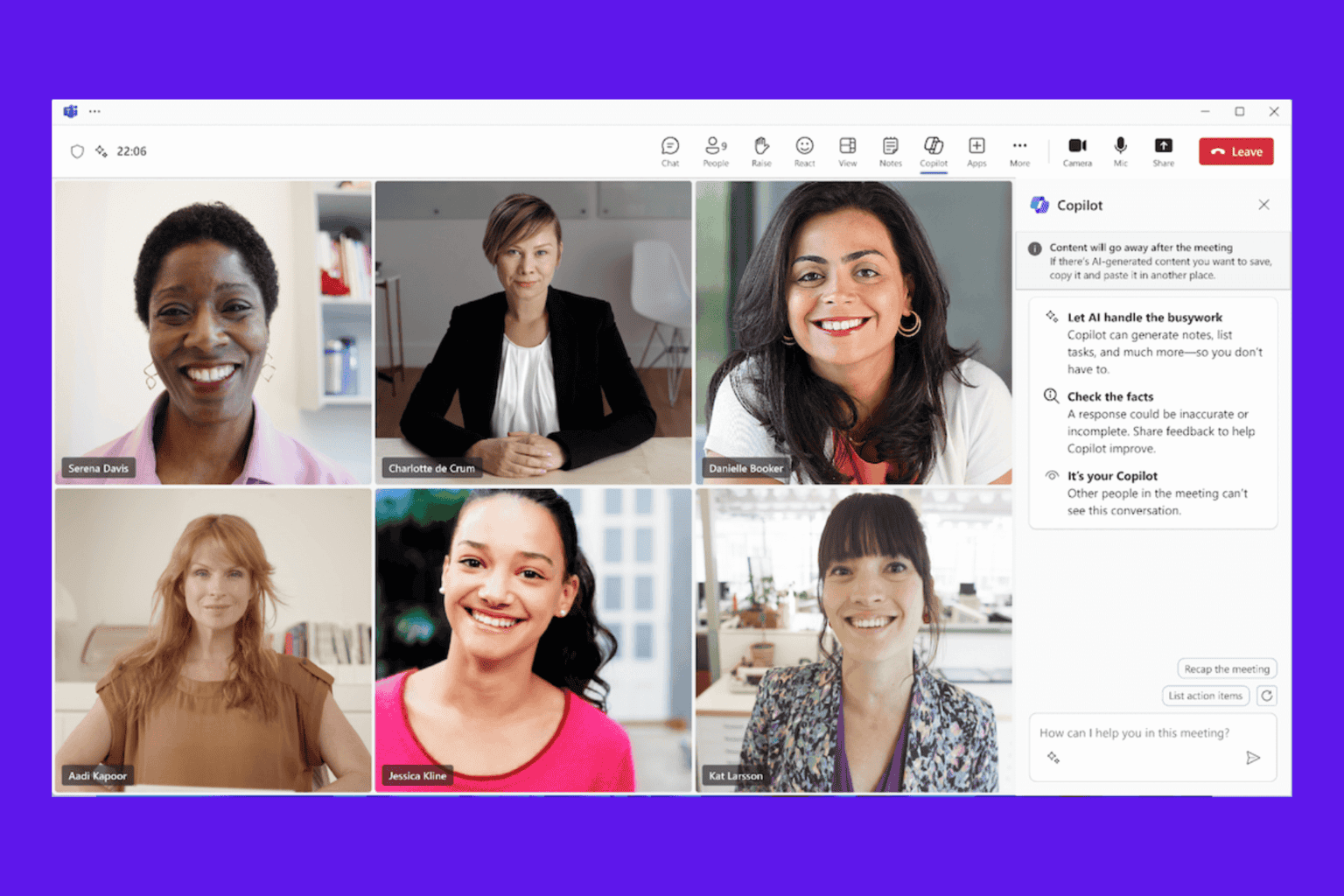
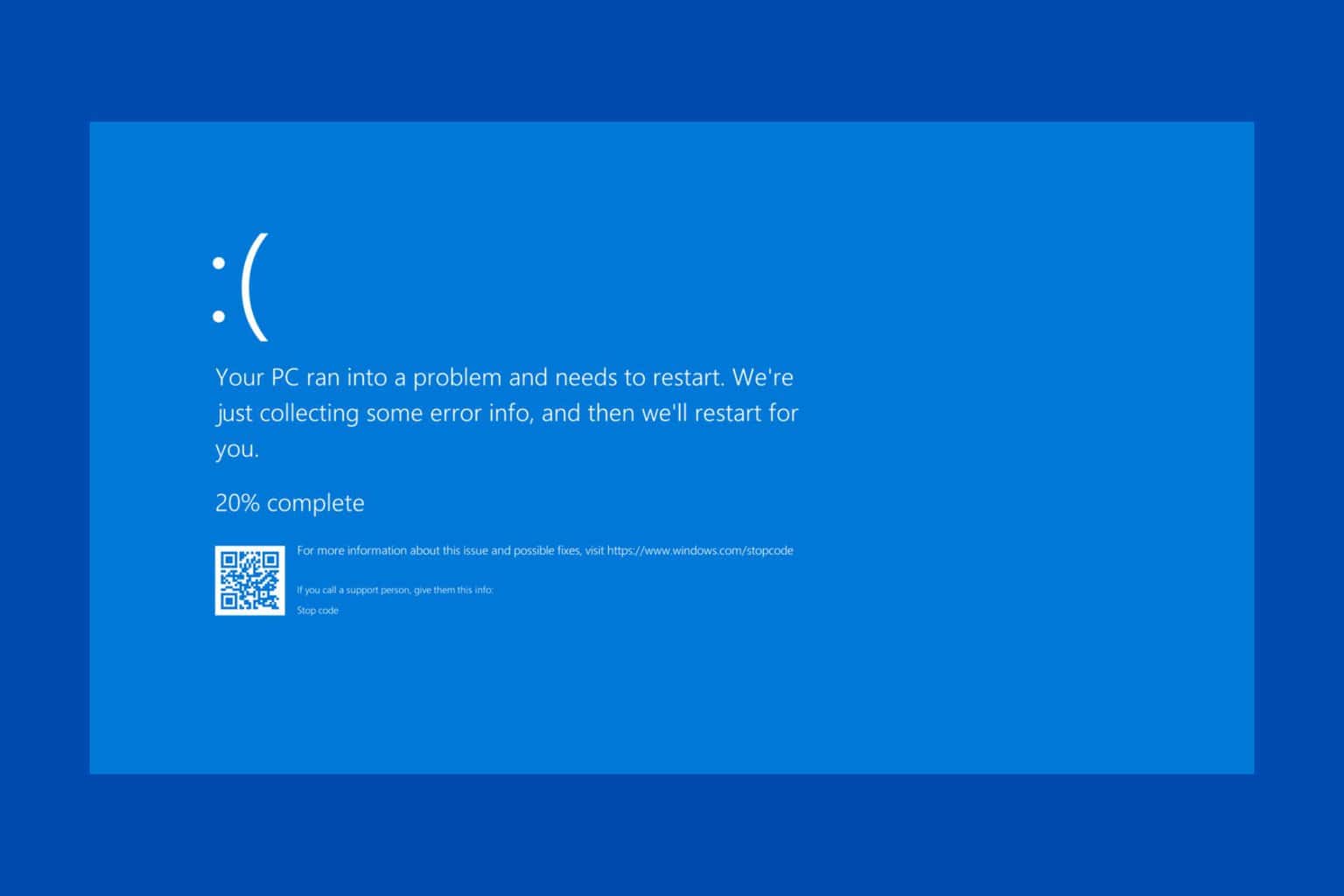
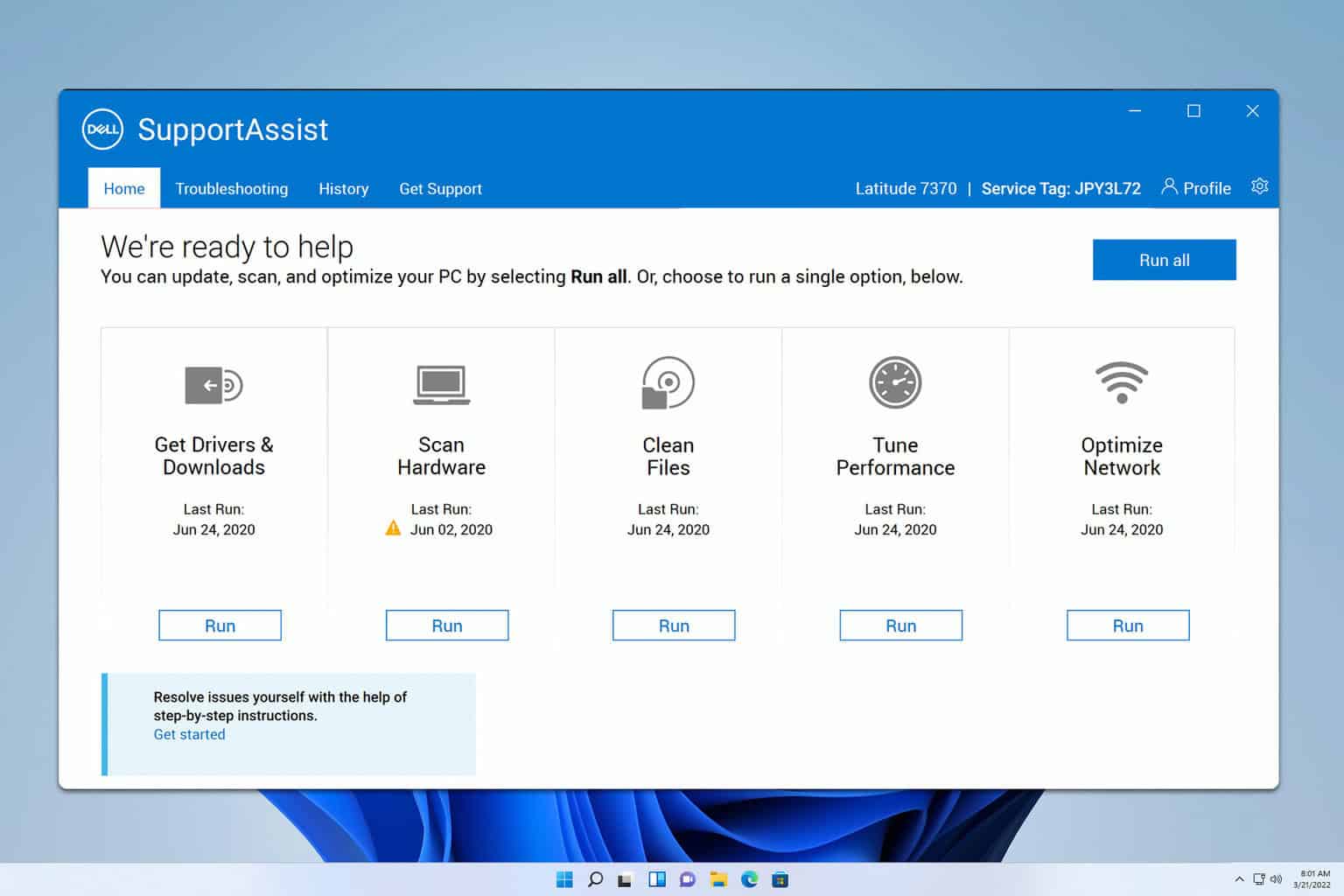




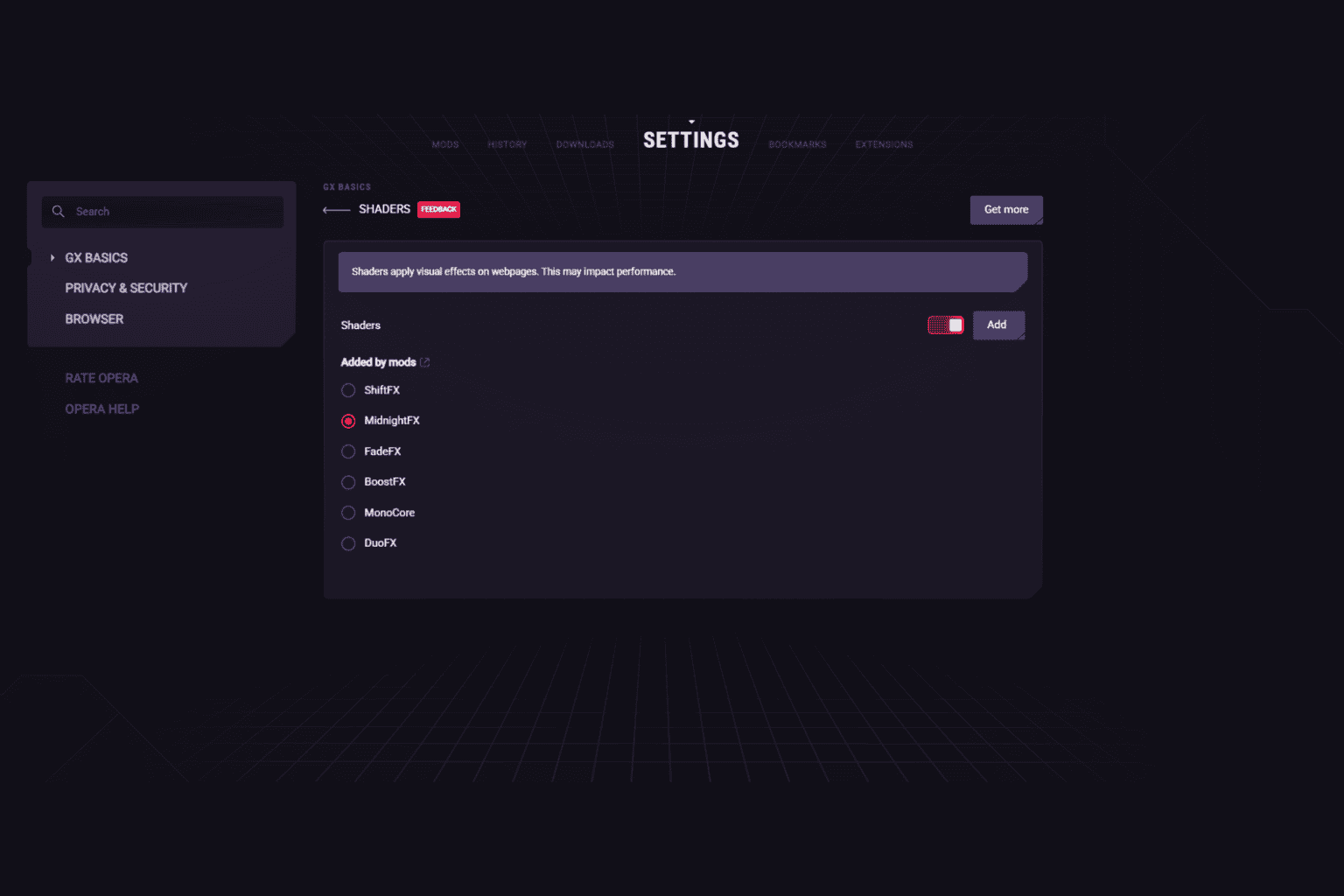
User forum
0 messages