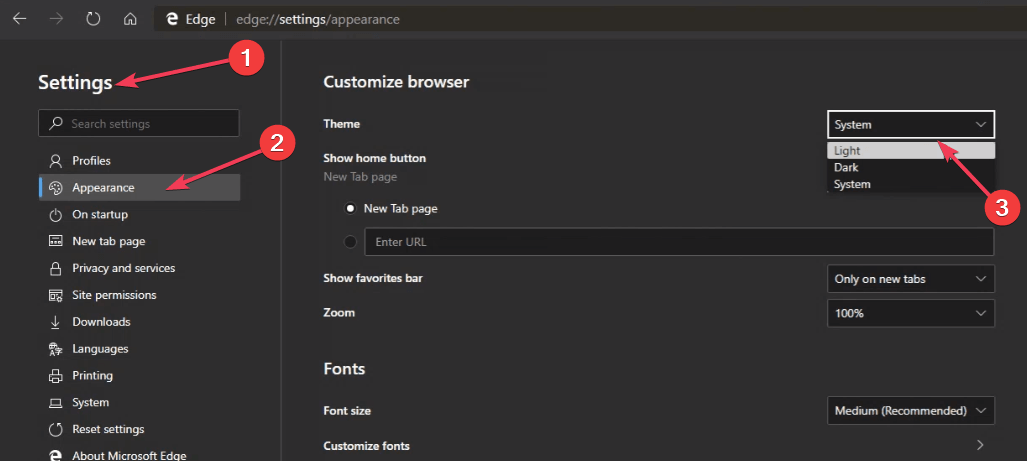Follow these steps to change Chromium Edge themes manually
2 min. read
Updated on
Read our disclosure page to find out how can you help Windows Report sustain the editorial team Read more

After the Chromium Edge browser recently got support for dark mode, it now offers the option to change themes manually. This change is applicable only for Windows for the moment.
Since Microsoft Edge is Chromium-based, any update to the browser also extends to other browsers supported by the OS.
Apart from the dark theme mode, the Chromium-based Edge browser also adopted the looks and composition of the Windows 10. Which means that Edge transformed its visual style based on the settings you used in Windows 10.
Having said that, the operating system already features a dark mode.
Hence, while working on the dark theme for Edge, Microsoft wanted the browser to sync thoroughly with the Windows 10 browser.
That is to say, Microsoft Edge can automatically replace the theme to the selected mode and match the visual set up of Windows 10. It does so to get more regularity across the operating system.
The downside of the previous Dark Mode
The downside of the dark mode was, that you could not select a different theme that’s not featured in the OS. So, using the light theme in the browser with the dark mode in the Windows 10 wasn’t a choice in Edge.
However, the current update fixes that downside by launching a theme switcher for Microsoft edge Canary.
How to manually change themes in Chromium Edge
The current version of Edge allows you to select just the theme you want in your browser, despite the default settings of the OS.
Which means you can change to literally any desired mode regardless of your current Windows 10 configuration.
Here are the steps to follow:
- Go to “Settings”
- Select “Appearance”
- Go to Theme dropdown (new switcher) which now comes with three choices – Light, Dark, and System.
- Select “System” and your Edge adopts the visual style of the operating system.
No reboot is required for the changes to be effective. However, this feature is only limited to the latest
Microsoft Edge Canary build.
The company plans to extend it to the Dev version soon. Given that Microsoft Edge is still being worked upon, it’s getting the new feature updates quite frequently. Microsoft is yet to ship the first beta build.
READ MORE ABOUT CHROMIUM EDGE: